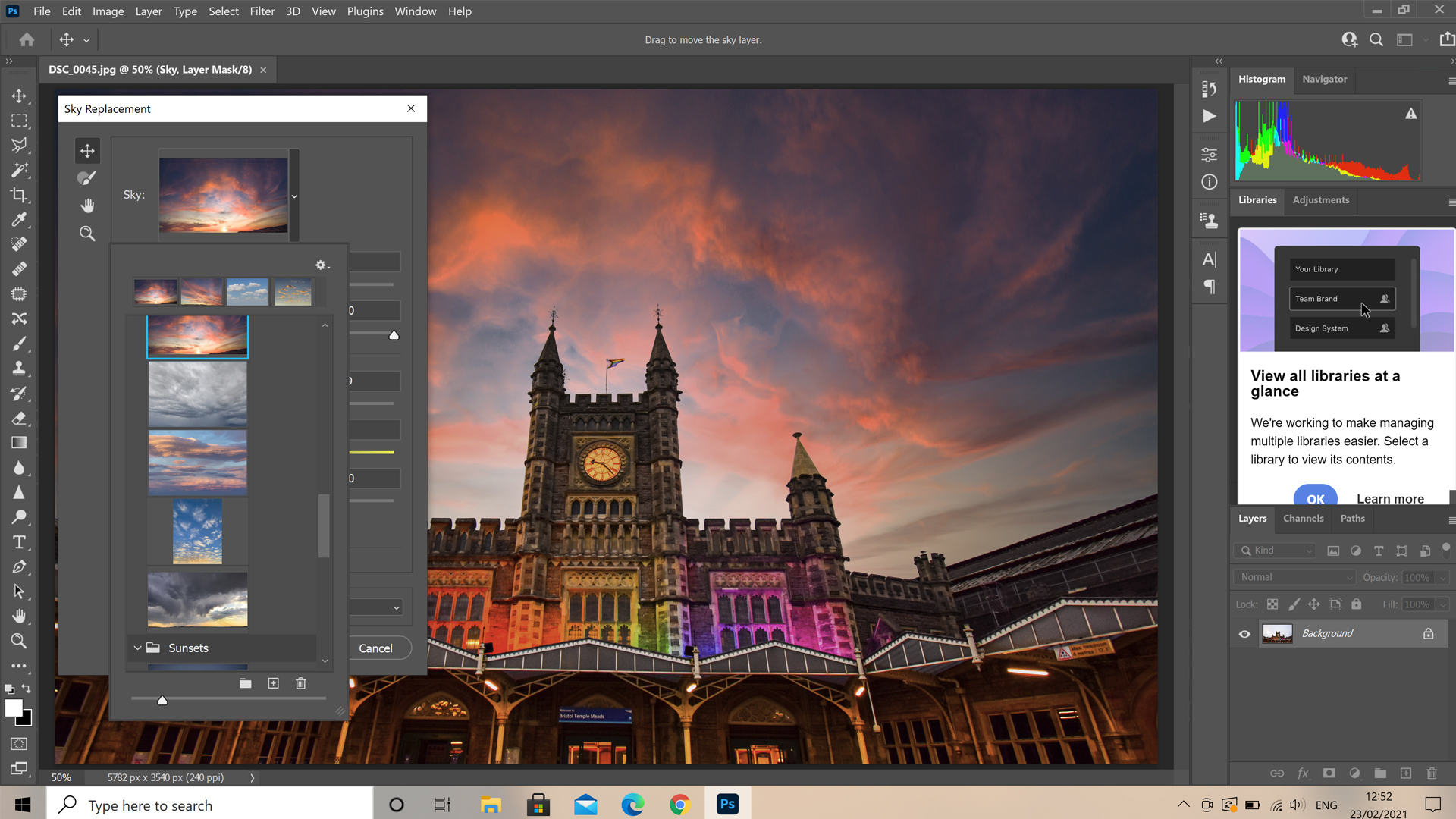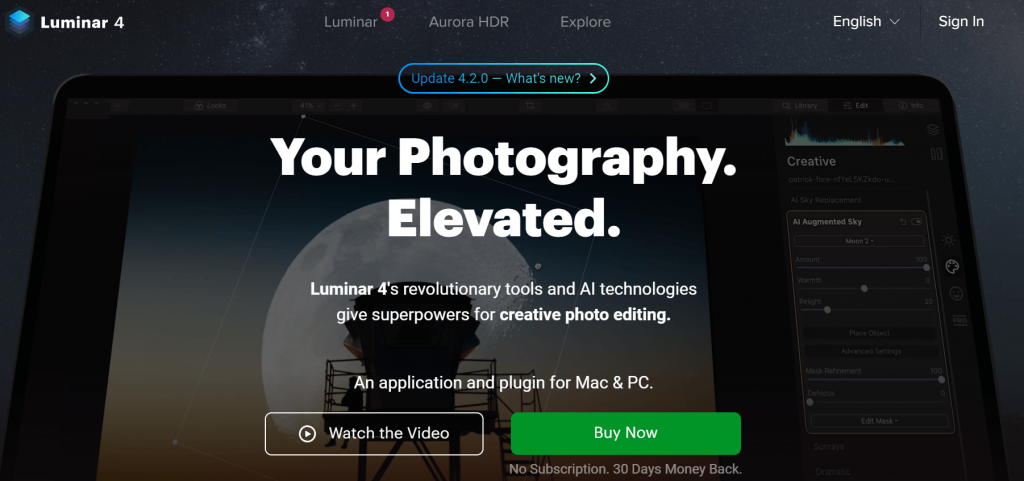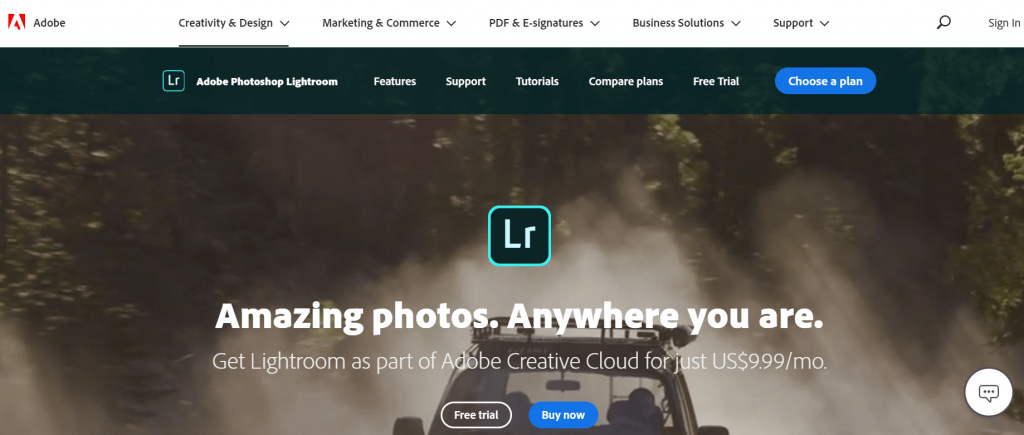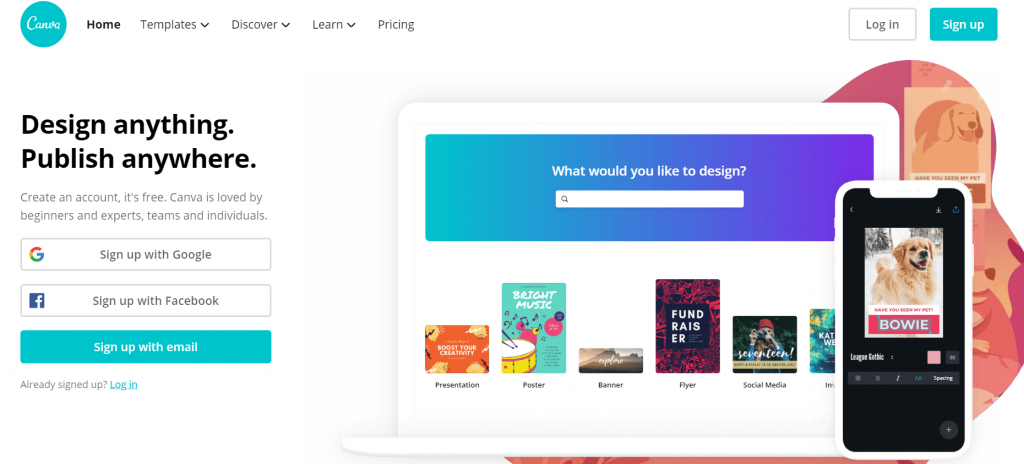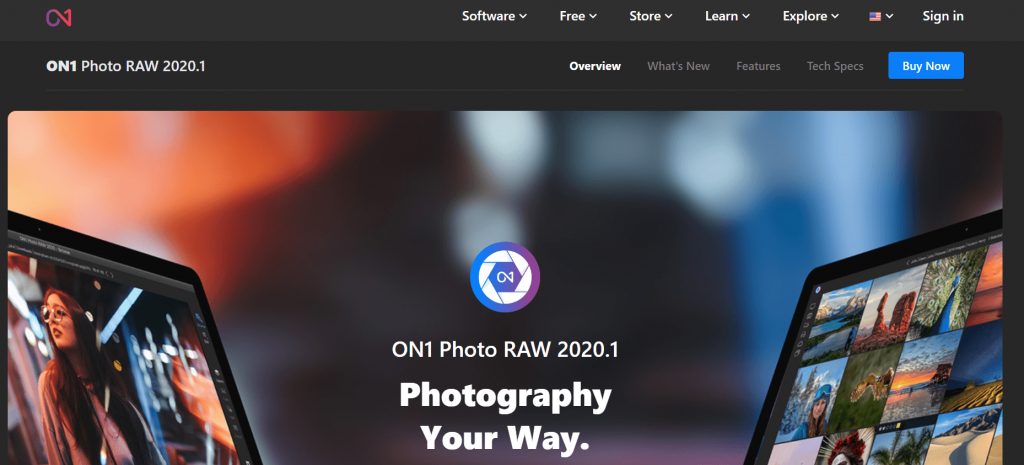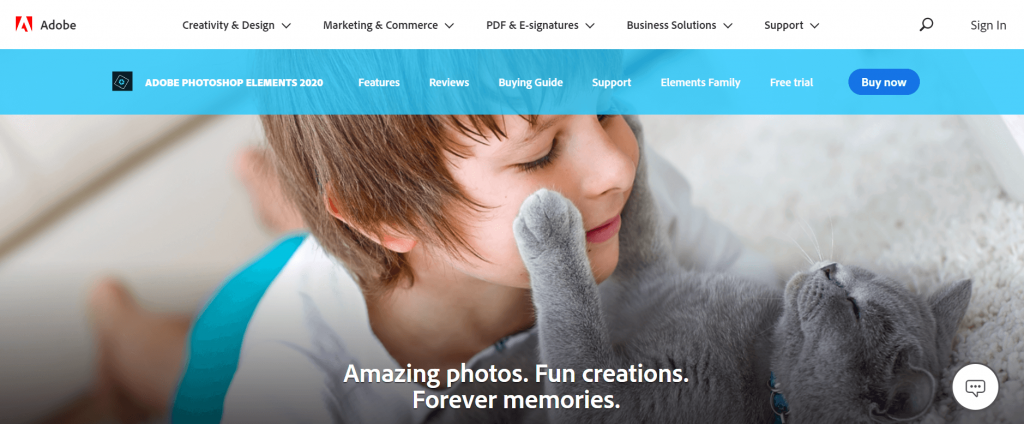Best Mac Photo Editing Apps & Software in 2023

Create digital masterpieces from simple photographs with ease using our comprehensive list of the Best Mac Photo Editing Apps & Software
Do you still use a high-end DSLR to take images and record unforgettable moments? With the developments in smartphone technology, everyone can now be a photographer. However, in the pursuit of that one perfect click, you’ll wind up snapping hundreds of pictures.
We still need good photo editing software to edit and polish our drab shots and make them Instagram-friendly, in addition to the high-end cameras on our smartphones. Mac photo editing apps allow you to edit and organize your pictures to your preferences.
Refer to our list of Best Mac Photo Editing Apps & Software if you’re seeking for a professional photo editing tool to add significance to your dull photos while also making them aesthetically beautiful. To increase the overall quality and appearance of your photo, learn How to Edit Photos on Your Mac.
Fortunately, the market is flooded with possibilities, but to help you choose the best one, we’ve put up a well-researched list of some of the best photo editing apps and software for Mac. Read on to discover the best choice for your requirements.
In 2023, here are the 12 Best Mac Photo Editing Apps & Software:
1. Adobe Photoshop: The Top Photo Editing Software for Mac
Adobe Photoshop – Mac’s Best Photo Editors
Without a doubt, the best photo editing software for Mac and Windows. It is without a doubt the most popular product on the market and is often used interchangeably with photo editing software.
It is quite popular among the fraternity of artists, photographers, designers, and illustrators because it comes with a plethora of features and high-end perks. It is designed to meet the high-end requirements of experts as well as amateurs. The most important functions of this fantastic photo editing software for Mac are listed here; you name it, Adobe Photoshop has it.
It has great retouching and cloning capabilities.
It may polish your dull photographs in a matter of seconds, even if they are enormous.
It comes with a comprehensive set of selection and masking capabilities.
PNG, JPG, GIF, and a variety of other image formats are supported by Adobe Photoshop.
This fantastic programme gives you access to nearly 360 editing capabilities as well as map support for HEIF files.
It enhances the overall appearance and look of your photographs using a non-destructive editing approach.
2. Skylum luminar 4
Skylum luminar 4 earns a place on our list of best batch photo editing software because of its wide range of best filters and HDR. It has exploded in popularity in recent years due to its low pricing structure and image editing features.
It’s a wonderful combination of Adobe Photoshop and Lightroom’s features. The following are some of the important features of this Mac photo editing programme:
It provides sales and technical support 24 hours a day, seven days a week for a better user experience.
It is fueled by quick editing tools and features.
Contains a plethora of adjustable masks and layers.
You can easily manage your images with its sophisticated editing shortcuts and features.
There are various viewing choices available, including single image, filmstrip, and gallery views.
Other features include sun rays, AI-powered sky enhancers, and unintentional AI.
3. Adobe Lightroom
Adobe Lightroom is a free online photo editing software for Mac computers.
Adobe Lightroom is an excellent place to start if you’re looking for an online Mac photo editing tool. It is quite popular in the world of photo editing software because of its cutting-edge technology and photo editing capabilities. It’s a cloud-based application.
It has simple-to-use but high-end editing capabilities. Furthermore, the UI is very user-friendly and straightforward to use. More information about this best app for editing images on Mac can be found below.
Lightroom can sync with a variety of devices with ease.
It includes sliders that may be customised, as well as brush adjustment tools and gradients.
It also comes with a number of preset filters and professional filters.
Other features include fixing tools, lens-based correction capabilities, and blurring tools.
With its face detection feature, you can better manage your photo collection.
4. Skylum Aurora HDR
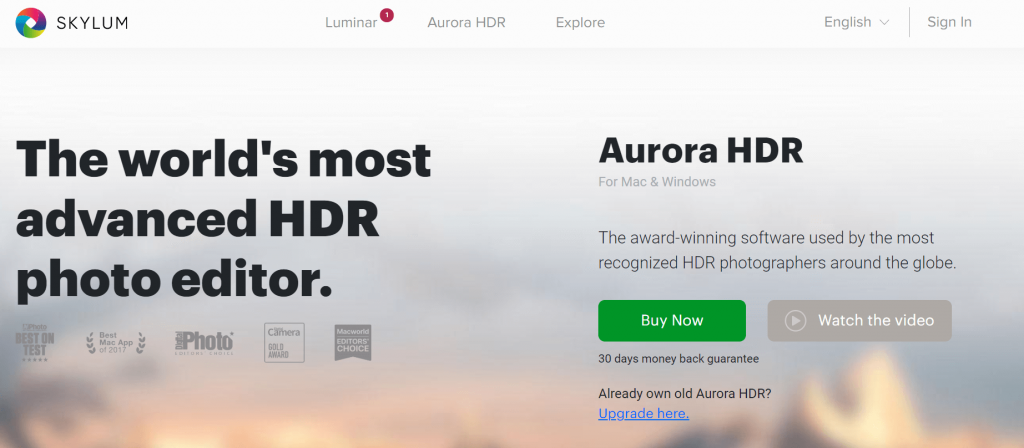
Skylum Aurora HDR is the next image editing software for Mac on our list. It’s also compatible with Windows devices, and it’s simple to incorporate as an Apple photo extension. You can make HDR pictures in seconds with its AI-based neural network.
It comes with more than 20 editing tools for creating HDR photos.
With its 80 unique presets, it’s a terrific way to refine your raw photographs and make the most of their appearance.
With its HDR clarity feature, you may improve the clarity and contrast of your photographs.
It can enhance your photo’s depth and features while also removing noise.
5. Canva
Canva is one of the best photo editing software for Mac. If you’re still looking for the best apps for mac photo editing, Canva can assist you. It’s a fantastic software for creating photo templates for both professional and personal use. It has a simple UI with simple editing tools and images.
It may be used to add different fonts and visuals to your boring photos to make them Instagram-ready.
It’s compatible with both computers and smartphones.
It includes image cropping and straightening tools, as well as a speech bubble generator.
It comes with a large library of graphic designs and photos, as well as cloud storage capabilities.
To create visually amazing content, Canva gives you access to over 8000 photo templates, icons, photographs, and pre-designed cards.
6. Vsco
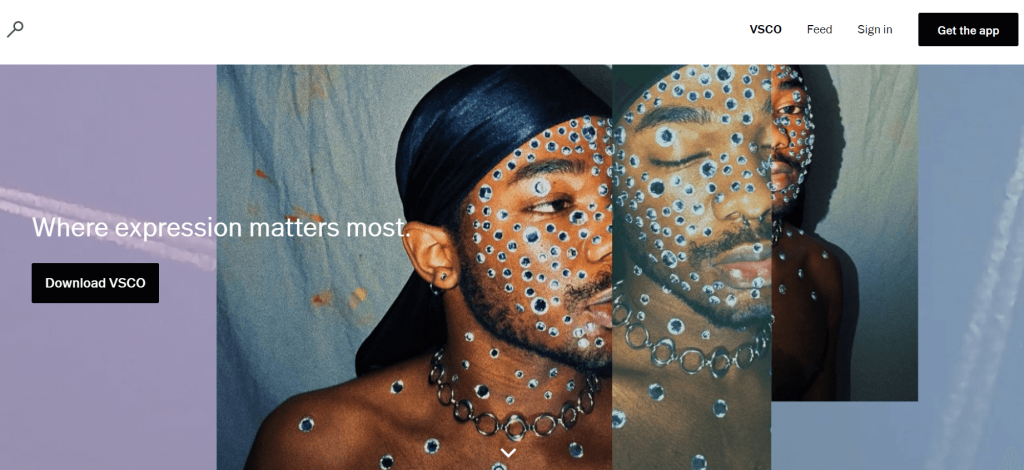
With the preset filters, you may bring life to your drab photos. Highlights, white balance, and exposure are just a few of the editing options you can use to tweak your photographs’ colour, exposure, and sharpness. For Mac users, this is the best photo editing software for novices.
DesignWizard is number seven on the list.
DesignWizard – Mac Users’ best Photo Editor
DesignWizard is the source of this image.
If you’re still unsure about which photo editor is best for Mac users, consider DesignWizard. This feature-rich application is well-known for its high-end image creation templates and powerful controls.
It also has a large collection of photos, graphics, illustrations, and high-definition films. You’ll also have access to a variety of marketing options, such as sale posters, LinkedIn Ads, Facebook Ads campaigns, and more.
This mac photo editor has a simple and intuitive interface and is compatible with iOS devices.
8. Capture One
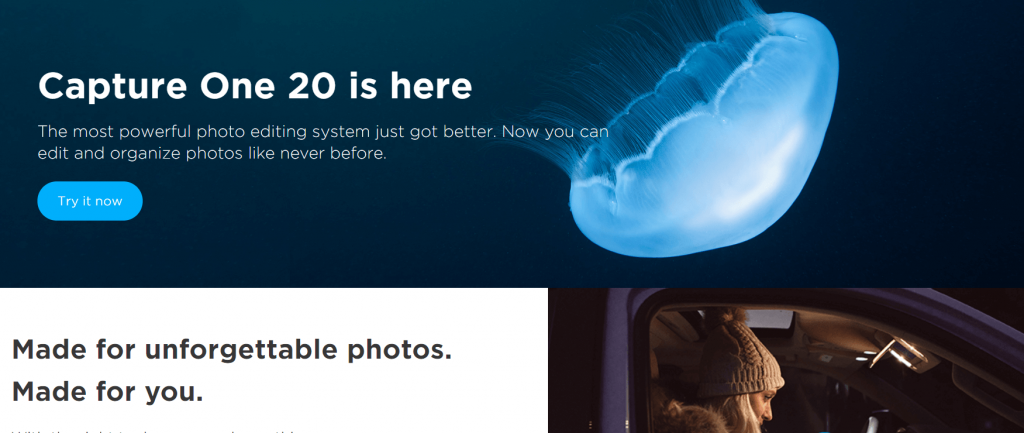
Use this best free photo editing software for Mac’s powerful colour editing features and masking capabilities to bring your photos to life.
9. ON1 Photo Raw
Best Photo Editing Apps in 2020: ON1 Photo Raw
ON1 Photo Raw, our next Best Mac Photo Editing apps & software selection, will give you an entirely different perspective on photo editing. Its cutting-edge skills let you to turn your unprocessed photos into breathtaking images without putting in a lot of effort.
You can not only edit but also browse photographs with its dual-mode feature. With this power-packer photo editor software, you can make live tweaks and previews.
10. GIMP
GNU Image Manipulation Program is another name for it. GIMP is a free and open-source photo Photo Editing app & software for Mac.
Use it to edit your drab photos and turn them into gorgeous works of art. It also allows you to build professional-level graphic design elements. It is a free tool that has various pre-level editing features.
11. Adobe Photoshop Elements
For Photo Editors, Adobe Photoshop Elements
If you’re new to photography and picture editing, this guide will help you get started. Adobe Photoshop Elements is a good option. It has a simple UI and functions that are simple to use.
It is equipped with powerful artificial intelligence. Create memes, part-image doodles, and multi-photo texts with its Guided Edit tool.
12. PortraitPro
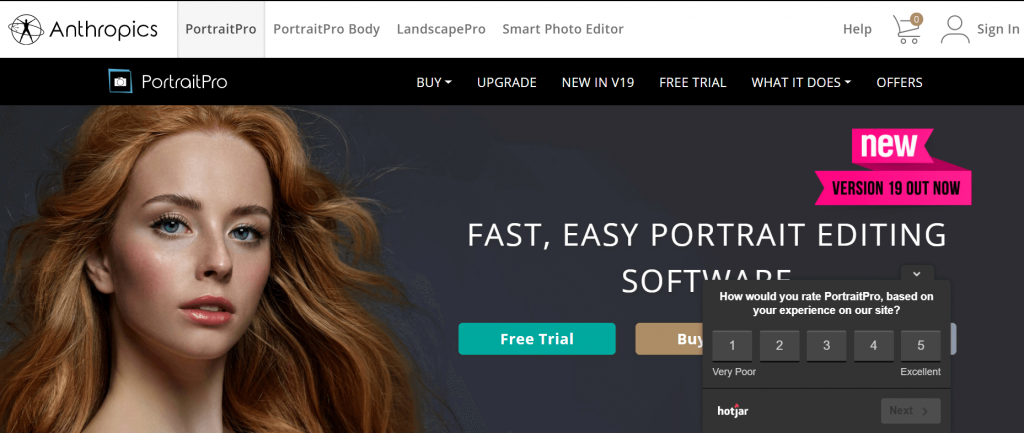
Portraitpro is a godsend for those who enjoy portrait photography. The software comes with all of the necessary tools you’ll need to produce gorgeous portraits.
To effectively alter dull faces, use its Advanced makeup tool. You can also test out its wrinkle-removal and skin-smoothing capabilities.
Questions and Answers about Apple’s Photo Editing Apps & Software
If you have any queries about the best free photo editing software for Mac, please contact us. We believe the following FAQs may be of assistance to you:
Without Photoshop, how can I edit photos on my Mac?
You can edit photographs on the Mac without using Photoshop by utilising the Photos programme. Using the Photos app, open the image and select Edit from the toolbar. To edit the photographs, you may now use tools like exposure, crop, rotate, retouch, red-eye, and many more. The Photos tool, on the other hand, lacks advanced image editing options. You’ll need to utilise a third-party Mac photo editor for this.
What Photo edit Software Do Mac Users Use?
Mac users can utilise the built-in Photos programme or the best photoshop for Mac free to edit photos. The former, on the other hand, has much more advanced and superior characteristics than the later.
The Best Free Photo Editing Apps & Software for Mac are Coming to an End
With photo editing apps and software, you can dive into the realm of photography. Along with the basic functions, each of the Mac photo editing tools described above has a distinct feature to offer.
Refer to our list and choose the best tool for you based on your requirements, photography talents, budget, and preferences.