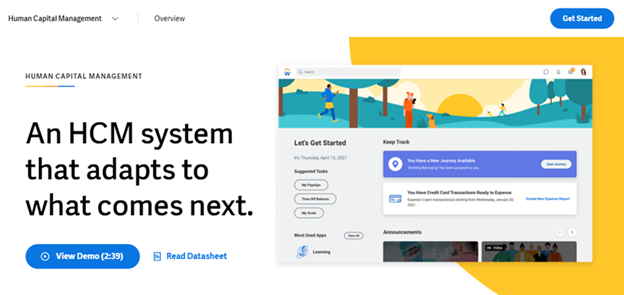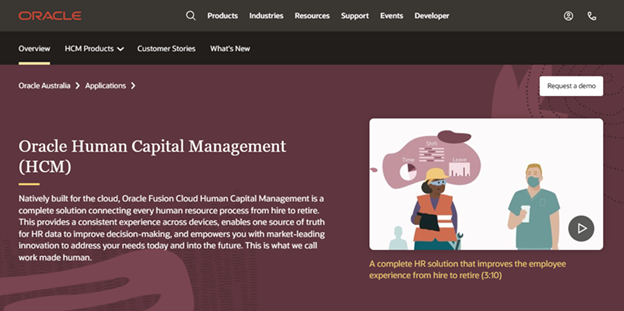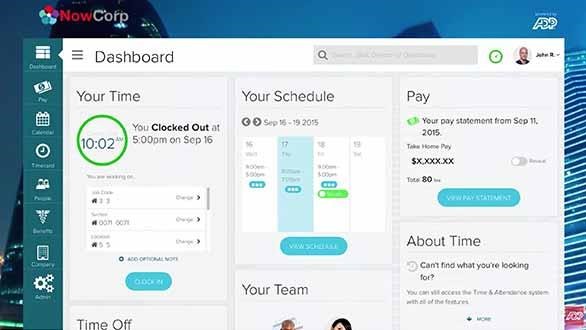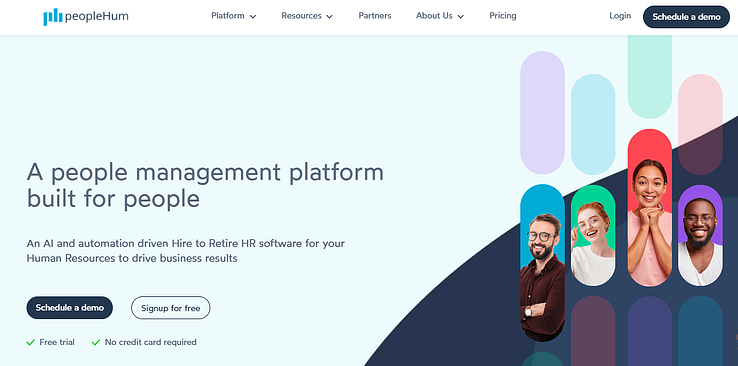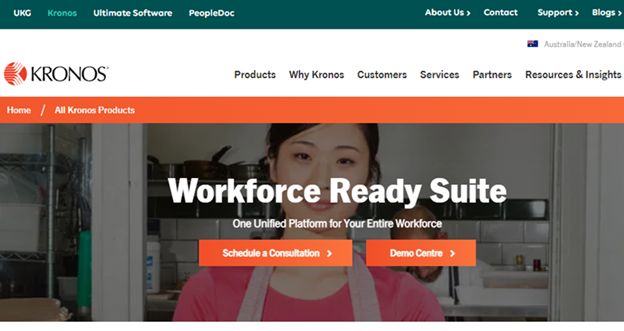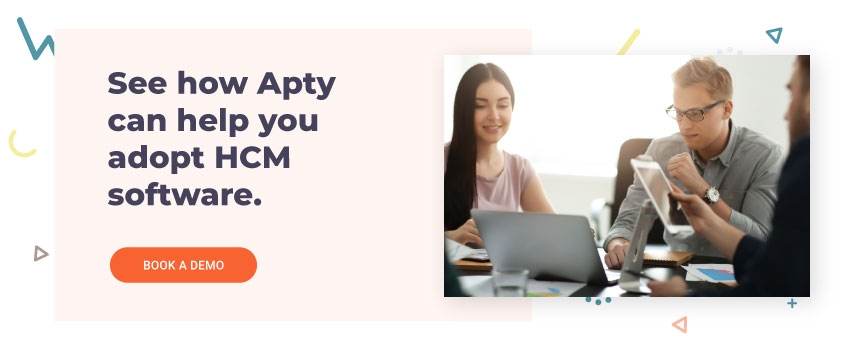For human resource specialists, the workplaces of today are extremely complicated. HR professionals are responsible for hiring, keeping, and growing a skilled workforce as well as adhering to statutory, regulatory, and compliance standards.
Technology has the potential to empower HR experts and offer a streamlined method for managing and evaluating data, assisting them in carrying out their goals and enhancing HR procedures throughout a whole corporation.
Describe HCM Software.
In order to increase productivity, employee engagement, and retention, businesses manage their workforces in a manner known as “human capital management.”
A software program known as human capital management software (HCM), also known as an HRMS (human resources management system) or an HRIS (human resources information system), enables HR and people managers to strategically and operationally manage the entire lifecycle of the employees in their organisation, from hire to retirement.
In addition to any other form of program created to aid organisations in properly managing their human resources, their capabilities can include resource management systems, learning and development systems, change management systems, labour force automation/management systems, and more.
What’s the Difference Between HCM and HRM Software?
It’s simple for consumers to mistakenly believe that HCM (Human Capital Management) and HRM (Human Resource Management) programs are identical because they both track organisational resources.
There are, nevertheless, minute variations. A typical goal of human resource management software is to streamline and organise daily HR tasks.
By complementing the workforce management plan, human capital management software goes one step further. Plans for organisational development, change management, employee involvement, and leadership development are all included in this.
HCM and HRMS software can be viewed as a spectrum as a result. With a focus on strategic workforce management, HCM software is located more to the left, whereas HRM software is located more to the right (which supports the more operational level tasks).
What are the Benefits of HCM Software?
A. Improving Employee Engagement
In a trend nicknamed the “Great Resignation,” 41% of workers are presently considering leaving their jobs or changing careers, according to the 2021 Microsoft Work Trend Index Report. The best personnel must be attracted and retained for a company to succeed, yet 85% of workers, according to Gallup, are not actively engaged at work.
Employee recognition initiatives, reward packages, and pulse surveys are just a few of the HCM tools that can help close the engagement gap.
The same techniques can offer information on whether employees are likely to become disengaged, enabling firms to take prompt action to keep top talent and identify any potential future resource gaps.
B. Analyzing Employee Efficiency
Software for human resource management gathers useful information on every facet of employee productivity. This gives enterprises the capacity to drill down into productivity and efficiency at a departmental, role, and even individual level while also enabling them to examine productivity across the entire business.
Managers who have a thorough understanding of efficiency and productivity can utilise it to identify areas where processes can be improved and to guide the development of future staff plans based on usage and capacity.
C. Increasing Learning and Development
In order to keep employees and build organisational capability, effective learning and development programs are a necessity. Unexpectedly, 82% of employees stated that they would leave their jobs due to a lack of career advancement, highlighting the need of providing possibilities for personal growth.
Organizations must use some form of software to keep track of each employee’s training and development in order to guarantee that each one has a personal growth strategy. Human Capital Management systems can be used to notify staff members about training initiatives and educational opportunities available across the company in addition to tracking this individual advancement.
How to Choose the Best HCM Software
Finding the right solution from among the sea of leading HCM software providers might be challenging because there are so many suppliers of Human Capital Management systems competing for market share.
When contrasting the top HCM software systems, we advise you to have a look at the following elements to help you determine which system is appropriate for your particular organisation:
i. Usability
Evaluating the usability of various systems is the most challenging aspect of selecting an HCM solution. Although user-friendly design is crucial, there are more factors to take into account. How simple will it be for staff members to learn the new system, for instance? How frequently is the platform updated with fresh functionality and graphical layouts?
You should also consider how much assistance the vendor offers. Is the documentation clear? What assistance options are there if something goes wrong?
ii. Core features and functions:
Talent management
Businesses may manage hiring, employee engagement, pay, leadership development, and performance with the aid of talent management tools. Consider it a CRM for your employees, one that will assist you in hiring, promoting, and thoroughly understanding your team.
All the aforementioned features as well as automation to facilitate the speeding up of time-consuming activities are present in a decent HCM solution.
Workforce management
Employers can record, comprehend, and plan labour capacity with the use of workforce management tools.
It’s crucial to look for HCM solutions that offer contingent workforce management tools if your company also hires outside resources. Managers will be able to keep track of information on consultants and other non-core staff members thanks to this.
Performance management
By enabling managers and reports to work together on shared performance records that are then housed in a single system, HCM software can assist automate and streamline the performance management process.
Training and development
The best HCM software enables managers to connect their team members with appropriate learning opportunities based on a personal development plan, as well as allowing employees to self-select their training, supporting an organization’s learning and development strategy.
Employee self-service
You shouldn’t limit your HCM solution to HR. To submit timesheets, expenses, and to interact with and update their personal information, the system should be accessible to all employees. Ideally, both desktop and mobile devices should be able to do this.
Compensation management
The HCM system should make it simple for you to evaluate and manipulate compensation data, which will be useful for future pay planning and ensuring that your organization’s compensation levels are equitable for all employees.
Workflow automation
You should be able to create your own, bespoke workflows for various HR activities using the best HCM software. Then, by using these workflows, repetitive jobs may be automated and consistency in following procedures can be ensured.
Process and compliance
Speaking of procedures, you should be able to swiftly evaluate the data stored in your HCM solution to determine when compliance breaches have happened and immediately address any concerns. This is in addition to establishing what should happen and when.
Workforce analytics
HCM software can offer insightful analysis of corporate parameters pertaining to hiring, retention, and performance of employees.
It’s crucial that this data is readily available within the system and that it can be shown in simple dashboards so that managers can quickly assess the health of their staff.
iii. Scalability:
You must pick an HCM system that is appropriate for your organisational side, just like you would with other business-critical software. It’s vital to think about which category you fit under because suppliers typically promote themselves as either an enterprise solution or a small to mid-sized business (SMB) solution.
Consider the scalability of the system and how it will accommodate the expansion of your staff in addition to how well it will serve your immediate demands. Will your costs per user increase? Does the HCM software provider offer the expanding feature set that your company might require in the future?
iv. Compliance:
Today, thousands of businesses are struggling to pay the price and repair their reputations after compliance breaches. To avoid this, pick an HCM system that supports the protocols necessary in your specific location, or worldwide if necessary.
v. Security:
The data that is used in HCM software is frequently quite private. The legislation protects some of this information, such as the social security or driver’s licence numbers. To maintain data integrity, your chosen HCM system should offer enough defence against cyberattacks and unauthorised access.
vi. Integrations:
Your chosen HCM platform must integrate with other mission-critical business systems, such as your ERP system and outside payroll suppliers. The majority of providers ought to have a long list of pre-built integrations.
The Top 10 HCM Software Options
Here are a few of the top options for Human Capital Management software that you should include to your shortlist.
Workday
Oracle HCM cloud
Suitepeople Netsuite
HCM ADP Vantage
HCM by PeopleSoft
SuccessFactors by SAP
peoplehum
Suite Kronos Workforce Ready
eHCM people strategy
Iconic HCM
1. Workday
With a single set of global capabilities, it implements a single-user experience and security approach. It’s perfect for medium-sized to large businesses that need cloud-based enterprise functionality.
Key Workday HCM characteristics:
- Supports a variety of languages and regions
- Offers Cloud Connect for integrating third-party payroll
- Includes capabilities for strategic workforce planning
- Includes functionality for career and development planning
- UI that is easy to use and very intuitive
- Protection from cyberattacks through secure data storage
- Combines operational, financial, and human data into a single source of truth.
- Supports tracking staff mood in real-time through employee involvement
Pros
Employees may utilise the same system for their pay, performance, learning and development, and training thanks to Workday’s one system, which has just one login and a single set of security protections.
Cons
According to several customers, the mobile app is simpler to use than the website. Those looking for customised reporting have limited options with the reporting feature.
Pricing
No free trial is offered. You must speak with Workday directly to obtain a quote since they do not publicly disclose their pricing information.
Looking to hasten the adoption of Workday? Apty’s real-time Workday training and coaching features may assist your team at every stage.
2. Oracle Human Capital Management
Users can change data from a single location and receive a consistent experience across devices, which makes it simpler for them to make decisions and stay on top of their data and reporting.
All of Oracle’s ERP, HCM, and EPM applications have been revamped for the cloud as part of its integrated SaaS package, integrating with the larger Oracle family.
Key Oracle HCM features:
- Offers complete workflow management and cutting-edge automation capabilities.
- Employees have access to a self-service site on desktop and mobile devices.
- Delivers a broad range of modules in the areas of human resources, training, and development, payroll, compensation management, workforce analytics, and more.
- Core HR module helps to streamline cross-border HR operations and is particularly suited to businesses with various locations.
- Companies can provide adaptable benefits packages that are adapted to particular requirements thanks to Oracle HCM solution.
- Incorporates built-in social collaboration features to boost employee engagement
Pros
One of the most complete packages on the market, Oracle HCM has a full range of features. It can also be set up in a variety of ways, including on-premises, in hybrid environments, private clouds, public clouds, and even on-premises, depending on the security requirements.
Cons
Oracle HCM Cloud is not appropriate for businesses with fewer than 100 workers.
Pricing
Free trial is offered. Workforce Rewards is an additional $3.00 per user/month, with Global Human Resources starting at $13.00 per employee/month. Talent Acquisition costs $5 per user/month at the beginning.
Let Apty help you use Oracle HCM Cloud more effectively and support your staff by providing real-time coaching and data validation to guarantee total compliance.
3. NetSuite SuitePeople HCM
Smaller businesses wishing to manage their basic HR functions in a solid and secure manner would find it particularly well suited.
Key NetSuite SuitePeople HCM features:
- Employees may securely examine HR data, manage their teams, and update their own profiles.
- The Performance Management module in SuitePeople offers a central location to conveniently manage the performance evaluation process.
- Comprehensive workforce management functionality combines time-off management, salary, and benefits with workforce planning.
- Combines financial and human resources data into a single source of truth
- Role-based dashboards for HR and other authorised users are provided by HR Analytics.
- Organizations can define the permission levels for leaders, managers, supervisors, and employees using role-based security.
Pros
SuitePeople is offered as an add-on module for businesses currently utilising the larger NetSuite ERP platform. It integrates smoothly with other corporate tools and procedures.
Cons
When compared to other HCM platforms, the UI can seem obsolete and out of date.
Pricing
No free trial is offered. Users pay a yearly licence cost, which is accessible upon request, to use NetSuite. There are three key parts to this: the core platform, add-on modules, and the number of users. For the first setup, there is additionally a one-time implementation cost.
To manage change, boost productivity, assure compliance, and maximise the return on investment from your NetSuite implementation, use Apty’s NetSuite training and adoption software.
4. ADP Vantage HCM
Key ADP Vantage HCM features:
- Available on the web and mobile devices is employee self service.
- extensive skills for performance and talent management
- Whitepapers, FAQs, email help, forums, and video tutorials are all part of multi-channel support.
- ADP® DataCloud-powered robust analytics and insights
- Personalized assistance provided by a separate account manager
- German, English, French, Italian, Dutch, Portuguese, Spanish, and Chinese multilingual support (Simplified)
- supports the data needed for Forms 1094-C and 1095-C, and also aids in easing the requirements for ACA compliance.
Pros
Large enterprises with intricate procedures that require all of the platform’s operations and features will benefit greatly from ADP Vantage HCM.
Cons
ADP Vantage may not be appropriate for small to medium size enterprises due to its complexity. Users often complain about the support staff’s lengthy response times.
Pricing
No free trial is offered. You must get a price directly from ADP Vantage since they do not publicly disclose their pricing information.
Reduce training, accelerate onboarding, and engage your worldwide team by using Apty’s ADP Vantage training and adoption platform.
5. Peoplesoft HCM
It is a good option for security-conscious firms that want complete control over the hosting of their data because the product offers comprehensive HR capabilities and can be used either on-premises or in the cloud.
Key PeopleSoft HCM characteristics:
- All users have access to self-service functionality through Global Core HCM, which also offers international assistance.
- supports resource and absence management for workforce management
- The Workforce Service Delivery module facilitates the streamlining of routine HR operations, such as pay and benefits administration.
- A variety of responsibilities, including recruitment, pay, development, and succession planning are supported by the talent management module.
- provides a secure, central location for all employee data.
readily integrates with more third-party programs
Pros
The capacity of PeopleSoft to manage enormous amounts of data/records with ease is one of its most well-liked characteristics. Additionally, the technology allows you to create bespoke queries that are tailored to your needs.
Cons
The program can be difficult to learn for new staff and can be rather clumsy. In order to ensure that people are onboarded properly, it is not very intuitive and necessitates extensive training.
Pricing
No free trial is offered. On demand quotes are available for pricing.
6. SAP SuccessFactors
It is used in more than 60 industries and is appropriate for businesses of all sizes.
Key SAP SuccessFactors HCM characteristics:
- Monitoring employee performance and development is simple with the help of the Performance and Goals module.
- Integrations between SAP and non-SAP applications are made simple via SAP Process Integration.
- combines with SAP ERP HCM integration and provides simple data import into SuccessFactors
- automates and streamlines worldwide employee timekeeping while adhering to rules
- promotes global adherence to regional best-practice procedures that are decided upon and used by SAP experts in supported nations
Pros
To collect data from across the entire enterprise and establish a single source of truth for HR data, SAP SuccessFactors is simple to integrate with all SAP apps.
Cons
Although SAP SuccessFactors is a fantastic alternative for SMBs, its implementation costs might be relatively costly when compared to those of competing products aimed at the same market.
Pricing
No free trial is offered. For businesses with up to 100 employees, tier pricing for annual memberships begins at $85 per user/month; thereafter, the price is based on a sliding scale.
7. peopleHum
PeopleHum is the one-stop shop for all your people needs thanks to its cutting-edge HR tech features like Resume Parsing, Selection Probability Score, People Analytics, Performance Management Metrics, Leave Management, and more.
Key traits of peopleHum HCM:
- Automate workflows and approvals across departmental and technology silos to decrease manual data entry, speed up transactions, and create a more contented staff.
- a single platform that can be adopted and expanded as your needs or your business change.
- Simply put, adoption is simple and straightforward to use, onboard, train, monitor, and scale. The beauty of technology combined with the force of simplicity.
- The peopleHum platform has natural integration for multilingual support and localization.
- Reach your audience with a platform that is faultless on desktop and mobile, wherever they may be.
- With AI-enabled HR analytics software, you can read between the lines and acquire deep insights into the important factors that affect engagement.
- Organizations can define the permission levels for leaders, managers, supervisors, and employees using role-based security.
Pros
PeopleHum is a Hire to Retire end-to-end AI and automation based HR platform designed to help Human Resources improve business outcomes. This cloud-based HR technology seeks to produce integrated employee experiences across hiring, onboarding, and performance that transcend HR silos. For HR to keep up, peopleHum assists with data centralization and transactional task automation.
Cons
PeopleHum integrates with a number of regional payroll vendors rather than having an internal payroll system.
Pricing
Available for a free 14-day trial. Request a quote directly from them.
8. Kronos Workforce Ready® Suite
Businesses have access to solutions for full-time, part-time, salaried, and hourly employees thanks to the integrated toolset. Additionally, it offers a specialised mobile app called Workforce Ready Mobile, which is free to use and accessible on both iOS and Android.
Key HCM elements of Kronos Workforce Ready® Suite:
- gives a comprehensive integrated solution for HR, payroll, talent, workforce management, and other issues.
- has sections created especially for SMBs
- ensures that businesses may define user permissions for managers, employees, and system administrators.
- System administrators can modify the fundamental procedures and templates in Kronos Workforce Ready to make sure the entire company is compliant.
enables employees to self-serve and update their own information through a single portal login - has key features for benefit administration and management
- Some (but not all) website functionality is supported via Android and iOS apps.
Pros
At a very low cost, the Kronos Workforce Ready® suite provides enterprise-level capabilities including payroll, performance reviews, and application tracking.
Cons
Due to its extensive feature set, it may be difficult for certain SMBs to use it, and firms without dedicated HR resources may find the initial setup challenging.
Pricing
No free trial is offered. Prices begin at $6 per user per month.
9. PeopleStrategy eHCM
The cloud-based platform enables businesses to integrate data management and consistent procedures into a single, centralised system, streamlining and increasing the efficiency of staff data entry.
Key HCM capabilities of PeopleStrategy:
- The languages that are supported are Spanish and English.
- Managers and employees can maintain and update information using their personal portals.
- An online scheduler is part of the platform’s workforce management solution, which makes it simple to examine data.
- Consistent user experience across all devices
- Workflows can be modified to meet compliance requirements and business demands.
- eases the organization-wide exchange of data to streamline reporting
Pros
The object-oriented database architecture used by PeopleStrategy eHCM captures the connections between the data contained across several records. As a result, adding new program extensions and updating data across various regions may be done considerably more quickly.
Cons
You must purchase the entire PeopleStrategy eHCM solution suite because separate modules are not available. It is still scalable and modular, though.
Pricing
doesn’t provide a risk-free trial. The two main elements of PeopleStrategy’s pricing structure are a one-time setup fee and a per-seat charge for system access and continuing maintenance. Prices begin at $10 per user per month.
10. Epicor HCM
There are three deployment choices for Epicor HCM: on-premises, private cloud, and public cloud.
Key attributes of Epicor HCM:
- HR may receive actionable visibility into your talents, current talent, and any gaps that need to be filled thanks to powerful talent management solutions.
provides detailed worker insights through reporting and analytics that also aid in complying with regulations. - The Distinct Law Firm Package was created to meet the specific requirements of HR professionals working in the legal sector.
- includes automated time-off procedures to help manage the effects and expenses associated with employee absences
- You may raise employee satisfaction through total compensation management without significantly raising costs.
Pros
The out-of-the-box customisation capabilities offered by Epicor HCM make it simple to design new business processes and workflows.
Cons
Epicor HCM only has PC versions and does not yet offer mobile apps.
Pricing
Pricing is quote-based and accessible upon request; there is no free trial offered.
Improve Your HCM Software Adoption and Training
Your employees will be able to easily navigate via whichever HCM application provider you choose thanks to Apty’s Digital Adoption Platform, which directs them at every step and makes sure they complete their assignment by adhering to the process.
Additionally, the walkthroughs may be transformed into several forms to accommodate different learners. It offers in-app training, which consolidates their understanding and enables users to ingest difficult topics in real-time while working.
All of these Apty features boost employee empowerment, minimise errors, save time, and increase ROI of your HCM solution by providing a quicker time to value.