
Are you looking for a solution to give your lovely musical composition a professional touch and quality? What’s holding you back? Purchase audio editing software right now to change your home studio recordings into music that will appeal to your target audience.
The majority of the time, music created in a home studio lacks zing. Music composers must properly blend the sound in order to give it more life and impact.
Fortunately, you can easily do this now straight from your Windows laptop or desktop using a variety of professional audio editing software.
Thus, we have chosen a few of the top audio editing software that you may use in your daily lives without too many hassles or concerns.
Which Is the Best Professional Audio Editing Software for Windows in 2022?
The fantastic tools that will help you give your music a professional touch are listed below.
1. Ocenaudio
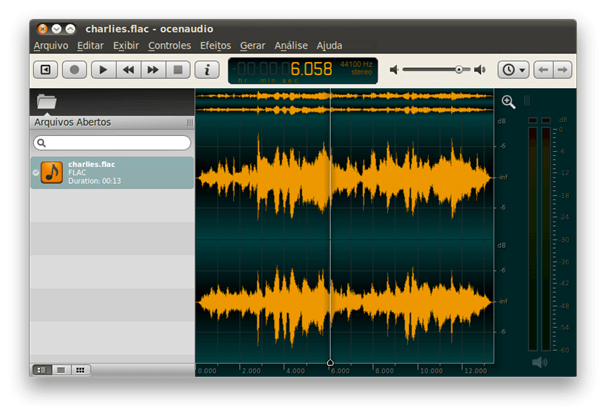
Do you want to know how to edit a song or piece of music the best way possible with the correct audio editing software? Ocenaudio is a compact software that comes with a ton of filters and effects for efficient real-time audio editing.
Ocenaudio produces an instant output format that enables users to modify the audio piece with a wide range of settings and effects. This characteristic increases its effectiveness and distinguishes it from its rivals.
Ocenaudio is the greatest software for audio editing since it has VST compatibility, which enables plugin customisation, spectrograms, and a number of other simple-to-use features.
Although it is a great tool for editing stereo or mono audio files, multi-track recordings and home studio sound mixing sessions are not fully supported.
2. Audacity

The finest free audio editing software to easily record and mix audio files is without a doubt Audacity. Accessible keyboard shortcuts are provided by this app.
This shareware was created by a group of volunteers and includes respectable features including a plot spectrum window for frequency analysis, multi-track editing tools, the ability to record live audio with a mixer, and the ability to digitise imported recording files.
This Windows audio editing software includes a stunning user interface and an integrated panel. You can modify the audio of imported files, batch process both imported and exported files, and use various effects with the help of available plugins like LADSPA, VST, etc.
3. WavePad
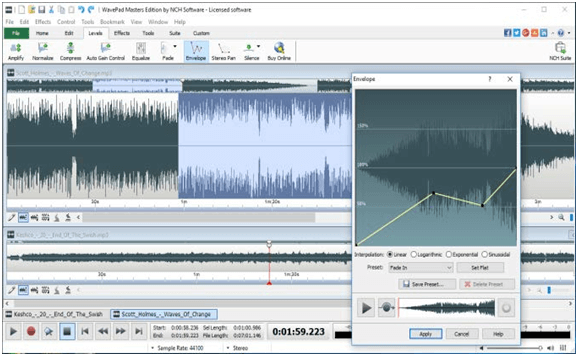
Get the most out of this well regarded audio editing software that is recommended by experts and pros. Because it is a cross-platform tool, users can edit audio files on any platform or device.
With this software , you may not only record sound with a professional quality output but also have access to wonderful editing tools, VST plugins to deliver fantastic sound effects, and more. You won’t ever feel constrained with your home-produced audio recordings again.
Other important features include audio restoration features to lower noise and sophisticated techniques like spectral analysis, FFT, and TFFT.
4. MixPad
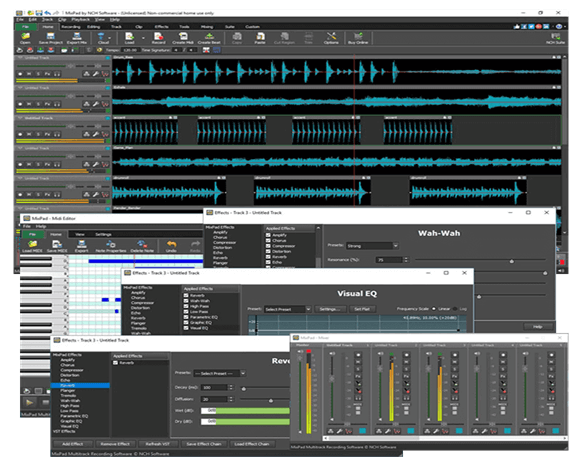
Because of its exceptional features and cross-platform functionality, MixPad, one of a number of NCH Software apps, is the best audio editing software for Windows.
With its robust multi-track sound recording features, this software provides a simple option for big home music creation. With the use of this application, you may mix a variety of audio, music, and video files, create musical mashups, and edit podcasts.
The best thing is that you may store a copy of each audio file that has been altered and recorded on SoundCloud, Dropbox, or even Google Drive.
5. Wavosaur
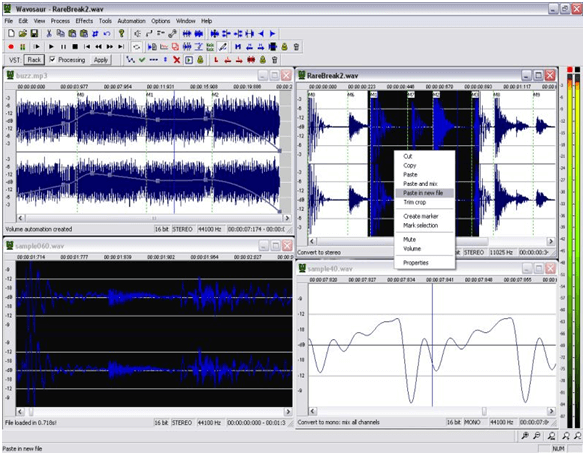
Wavosaur, which has impressive features, is our choice for the finest free audio recording and editing software. Interested in its function?
It allows for the quick creation of several sound effects and supports VST plugins. This software has a simple UI and provides basic editing features in addition to batch processing for audio files.
You can manage several files with the use of multiple document interfaces. Among its other standout features are audio routing and multichannel capability.
6. PreSonus
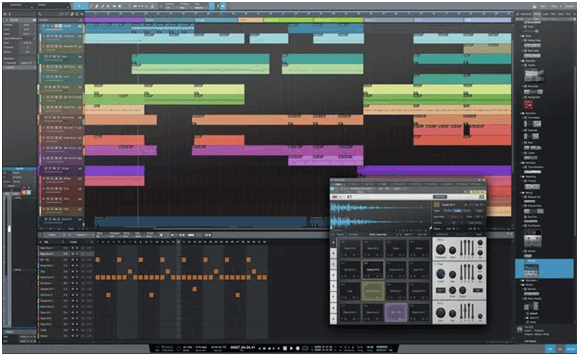
The PreSonus software from Studio One 4 is another excellent free audio editing tool. Because it supports the loop-oriented production process, this tool is ideally suited for both novices and experts.
This tool delivers cutting-edge virtual instruments and allows users to share music via SoundCloud, all with a competent single-screen interface. This method was created by musicians, so it unquestionably yields positive outcomes.
7. Adobe Audition
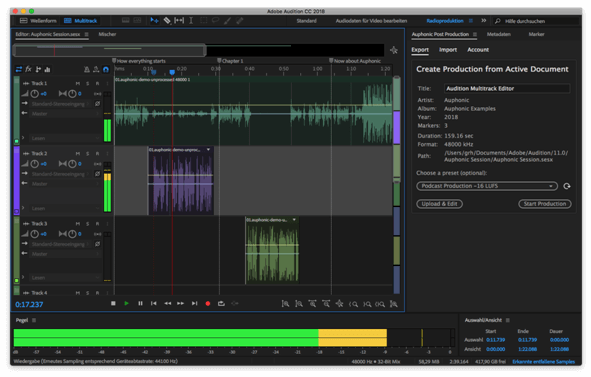
Adobe audition is a software for editing audio files that may be used to record podcasts, edit audio files with a powerful toolkit, and accentuate a basic recording using the sound panel.
In order to improve the audio recording’s quality and appeal overall, it is also equipped with tools for audio restoration and helps with the integration of music clips.
8. Ashampoo Music Studio
Ashampoo Music Studio is without a doubt the best audio editing software available. Particularly for individuals who have never had to edit a sound file before. Because of its user interface’s simplicity and usability. A sizable waveform preview window is present. In addition, Ashampoo does not enable multi-track functionality, making it simple to layer audio clips.
Ashampoo Music Editor allows you to change file metadata tags, rip music, make CDs, and create CD covers. Additionally, you can convert audio between different audio formats using this audio editing software. In general, Ashampoo Music Studio is an excellent tool to use to easily modify audio songs.
9. Free Sound Recorder

Free Sound Recorder is the next app on our list of the top free audio editing software . It serves as a one-stop shop for all of your audio editing requirements.
Podcasts can be created, sound can be edited with powerful audio editing software, and music from musical instruments can also be digitised.
10. Acoustica Basic
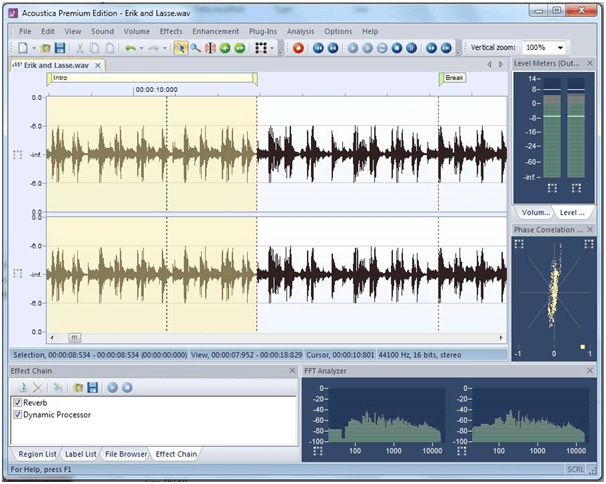
Get a top-notch Windows audio editing software to mix and record music and songs professionally without entering a real recording studio.
A scrub tool and even a convolution reverb are included in Acoustica Basic ( that helps to approximately model any room).
However, the basic edition lacks functionality for and analysis tools for multi-track editing and recording.
11. Nero Wave Editor

Nero Wave Editor is a fantastic audio editing software that offers users more than just the essential functions and allows them to add a variety of non-destructive effects and filters to the recordings.
Users can easily record audio files, edit their own presets, optimise sound techniques, and much more.
Nero Wave Editor is the best tool for recording and editing needs in your home studio because it is a small, user-friendly app.
12. WaveShop
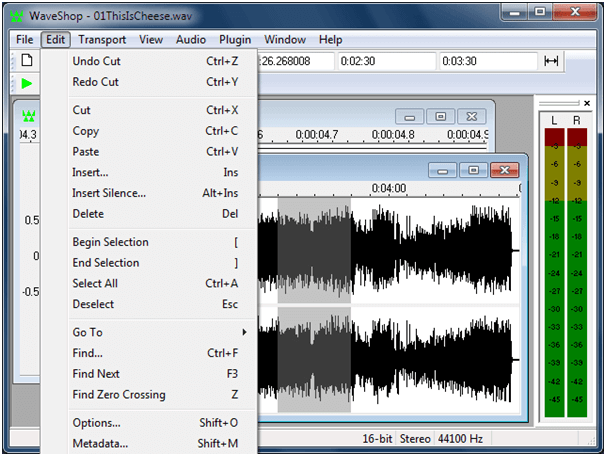
Try WaveShop if you’re seeking for free, open-source audio editing software for Windows.
It is a small, quick, and “bit-perfect” application that offers functions like peak, RMS, and spectrum analysis, normalisation, fading effect, sample rate conversion, and more. This allows sound engineers to make stunning changes to the recorded audio files.
The ability to alter only a portion of the audio file as opposed to the entire file is a noteworthy feature of this audio editing application.
13. Ardour
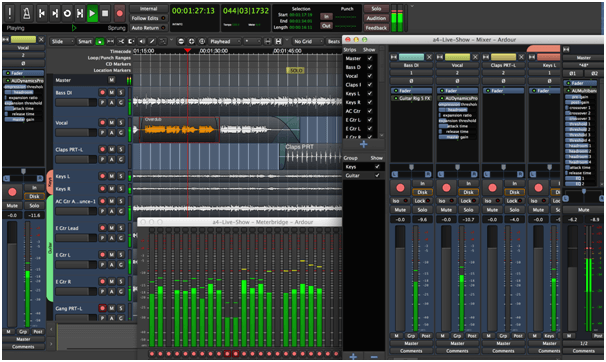
With its amazing features, this unequalled digital audio workstation enables you to record, edit, mix soundtracks, and do much more.
The finest audio editing software for Windows PC has an intuitive user interface and supports hardware editing for multi-track recordings.
It also provides routing, inline plugin control, and other other editing tools.
14. FL Studio

FL Studio includes a variety of tools and capabilities on its own, making it more than just a standard audio editing software.
a polished interface that can be applied to several sites. With a channel menu and several playlist track holdings, this utility enables users to customise their preferences and settings.
The software may be updated frequently for best results and has both a free and premium edition.
15. Soundation

You might choose this online audio editing software, which works as a multitrack DAW and is simple to access from anywhere with the help of a web browser, if none of the PC audio editing software mentioned above satisfied and seemed viable to you.
The user interface is appealing, simple to understand, makes for easy navigation, and includes professional-level features and capabilities.
With the aid of volume and pan automation features, you can effortlessly record and perform while also using a wide variety of plugins and effects. You can also change the colour of tracks to conveniently categorise them.
Finishing Phrases
The best audio editing software for Windows computers was the main topic of discussion. With the finest free audio recording applications mentioned above, record sound, mix it, add amazing effects and filters, and deliver it well to captivate your listeners.





