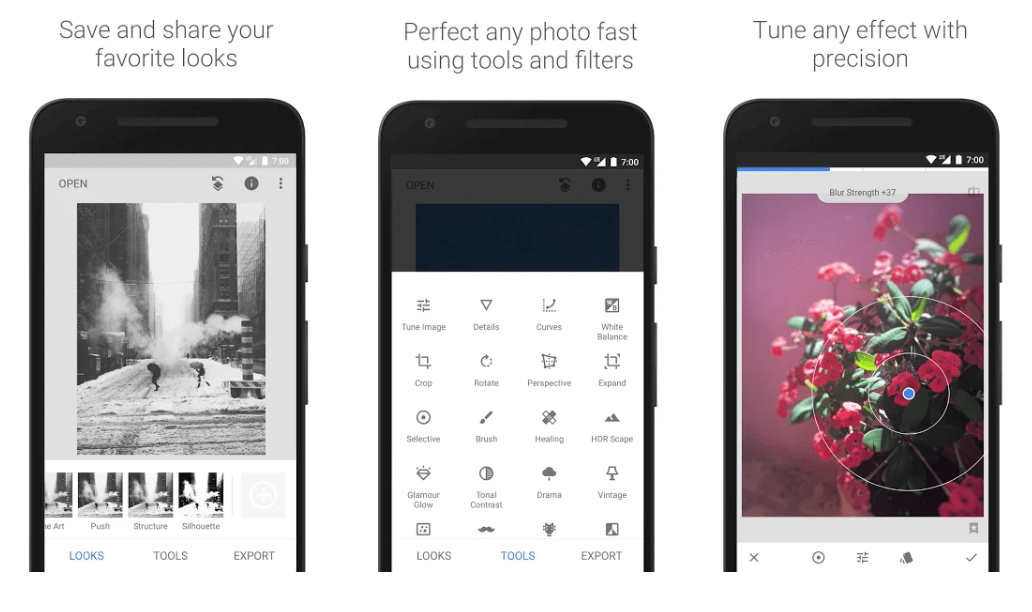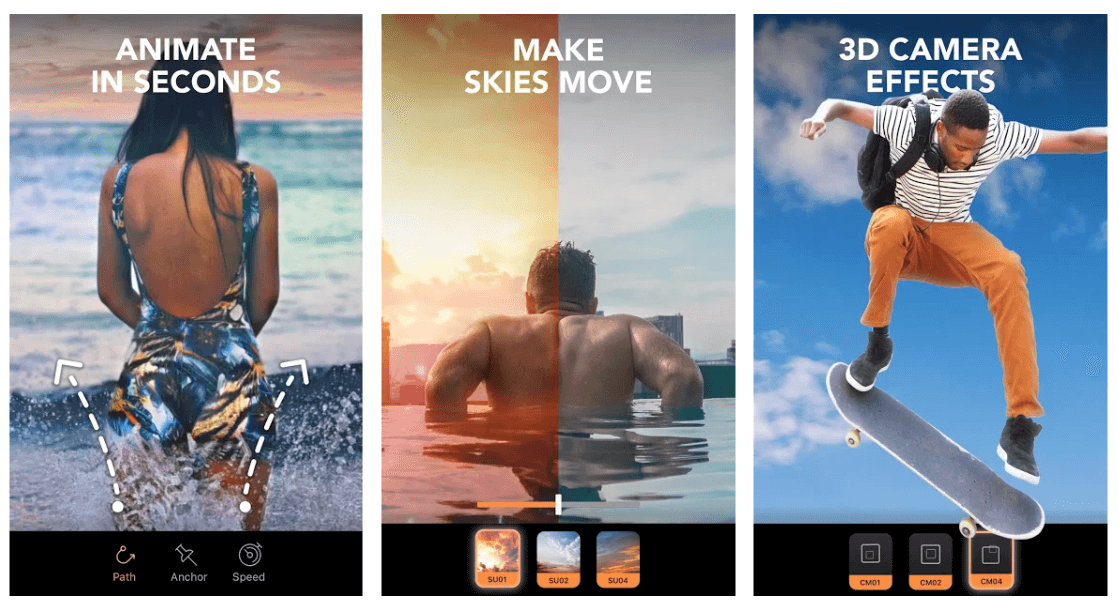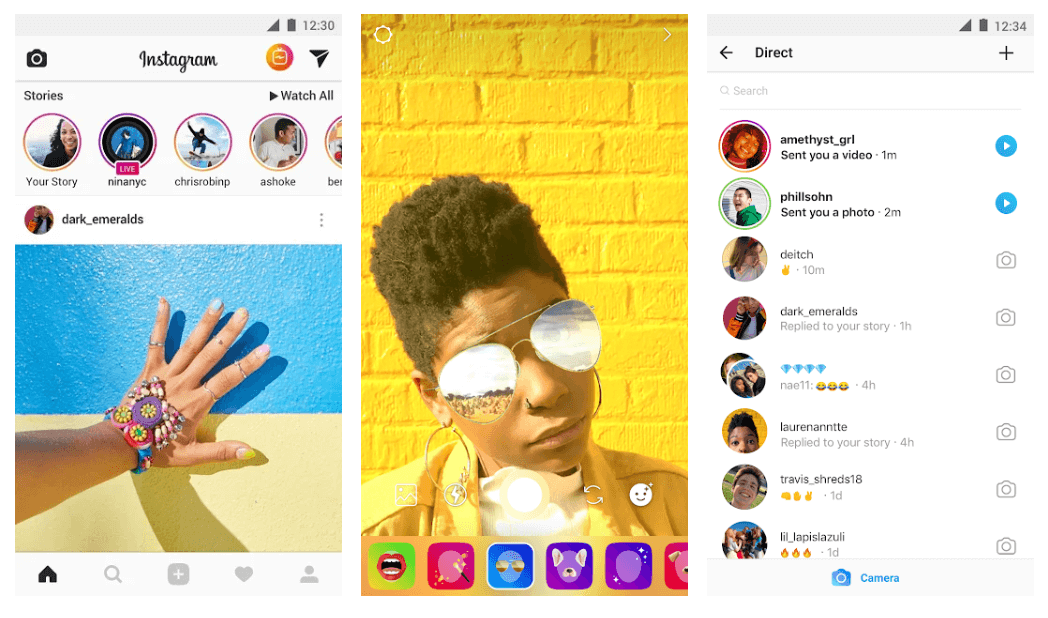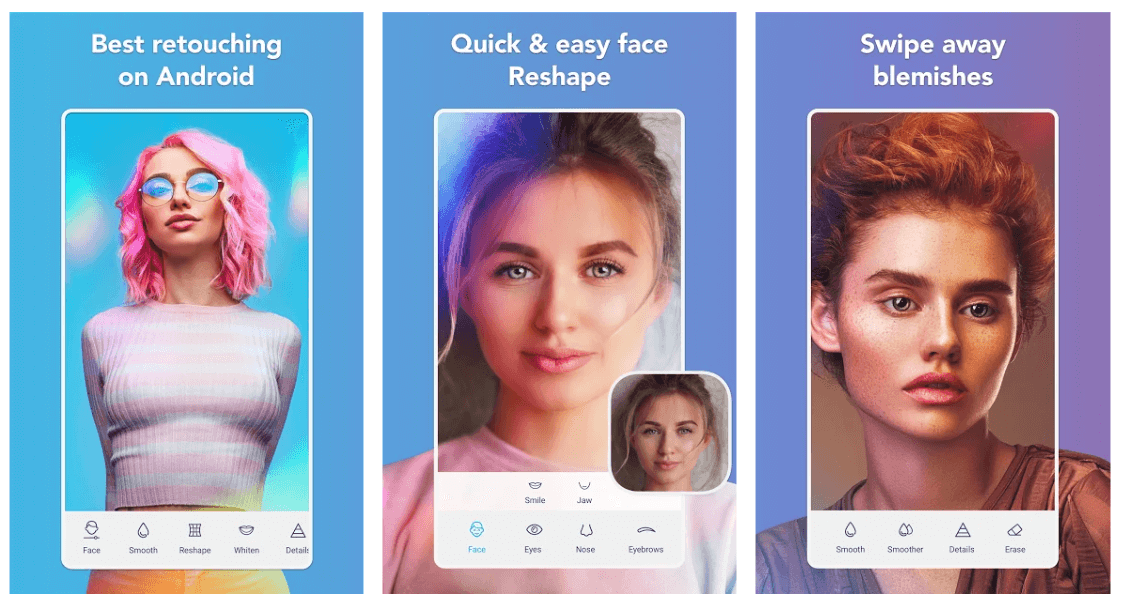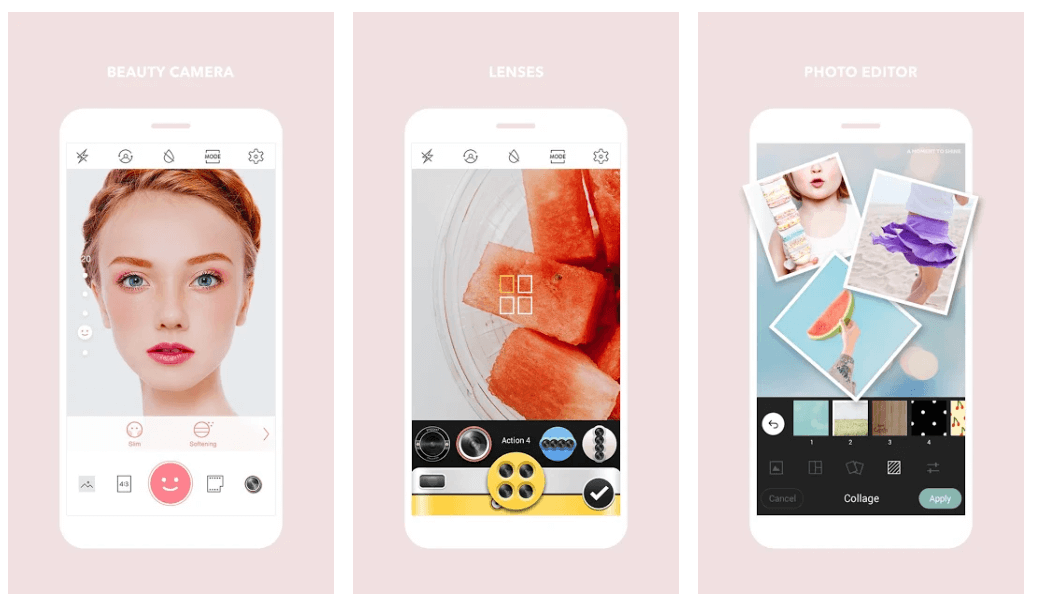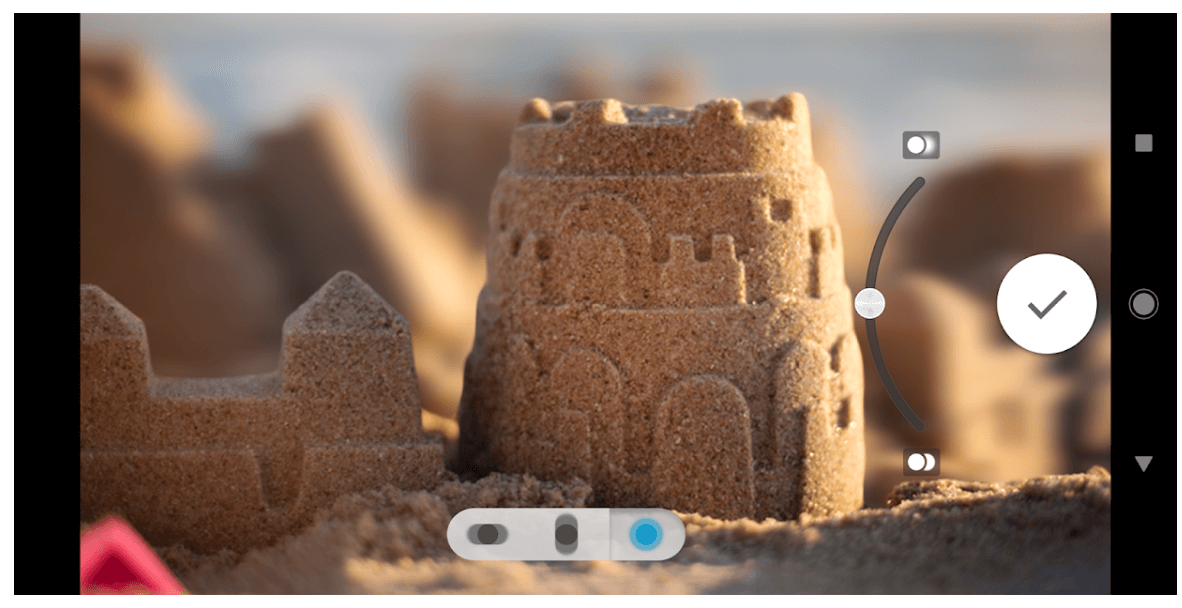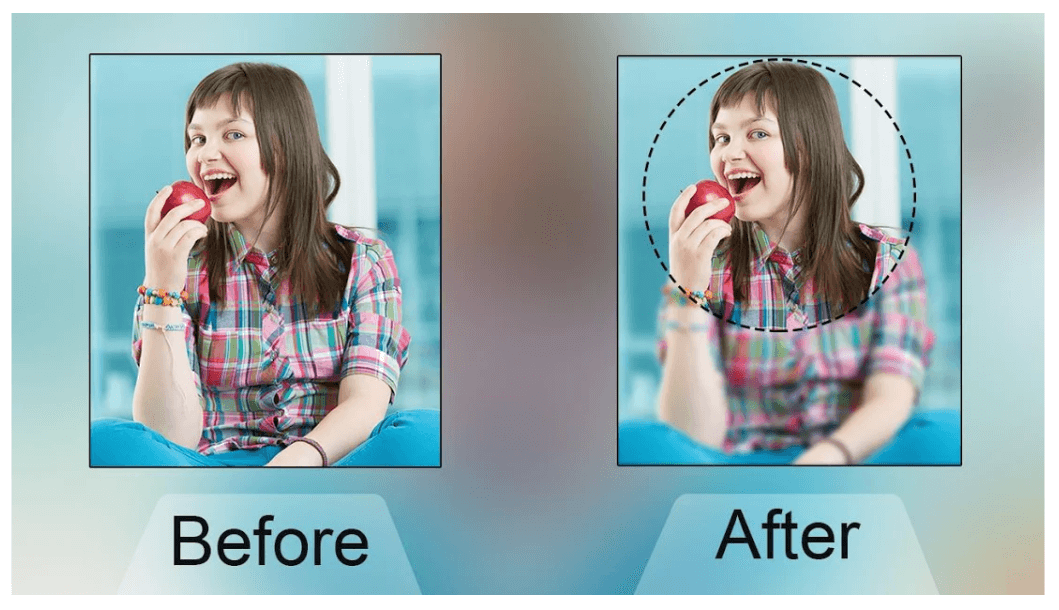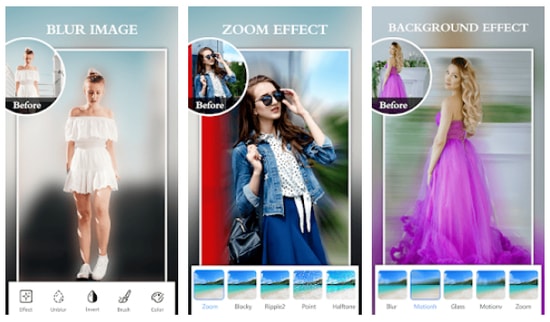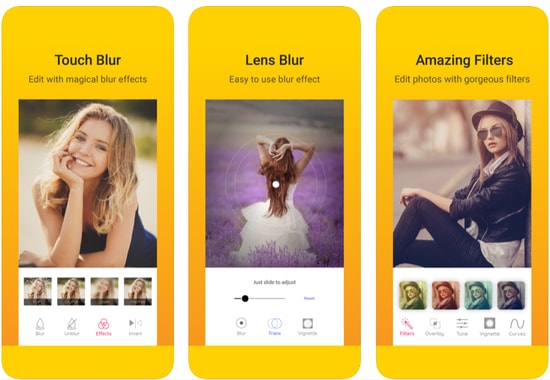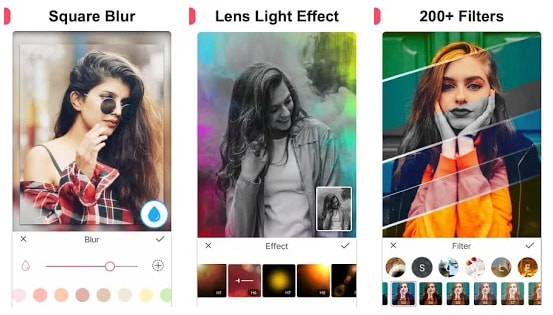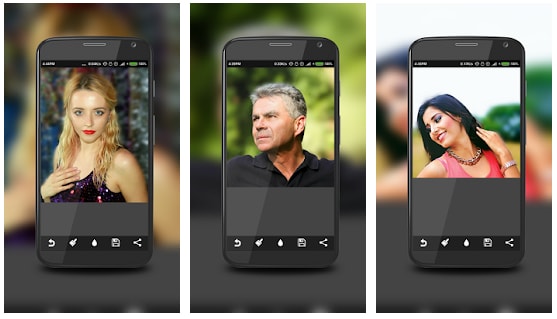Your uninteresting photos can be made exciting and engaging by keeping the topic in focus and blurring the background. But how can you accomplish this procedure on your iOS and Android devices?
Blur Background apps, however, provide the best answer to this problem. We’ll talk about some of the top photo-background blurring apps in this article.
In this technologically advanced era, taking beautiful photos with a mobile device is incredibly simple.
Smartphones have excellent cameras and a variety of editing options. The blur background apps are among the new tools that appear in the app market every second day.
Many smartphones have built-in photo editing software, but some don’t, therefore you may need a separate app to blur your apps.
Here is a roundup of some of the top apps that can blur the background of your photos and give them some life. Look through the list of background blurring apps and choose the one that best suits your needs.
Top iPhone and Android Blur Background Apps for 2023
In the past, it appeared impossible to add a blurred background to your photos without a good camera.
However, a number of blur photo apps have been created in the last few years that may help you effectively blur the background of your plain images. These apps provide a fantastic method to edit your photos and show off your talent.
1. Snapseed- Blur Photo Background App
When it comes to smartphone users that enjoy photography, Snapseed is a well-known brand. It is a Google product that provides a number of image editing capabilities.
By including an out-of-focus background in your photos, you can use this Blur picture Background App to focus attention on the main subject.
Take your photography skills to the next level by using this beautiful tool to blur the background and enhance the quality of your pictures.
2. After Focus – Blur Picture App
After Focus is the next app on the list of blurry photo apps. Apply zoom, motion, and lens effects with it to your photos. You have the option of taking a brand-new photo or making edits to one that already exists in your photo gallery.
This amazing tool can blur the background of your photographs with complex borders with ease.
Draw a border around the region you want to focus on, then select the blur style you want to use. Free of charge. However, its Pro version is available for $1.83 if you prefer ad-free operation.
3. Enlight Pixaloop -Photo animator
Enlight is a respectable choice if you’re seeking for an app with high-quality edits. It can be used to modify, animate, and tweak your dull photographs. You can use it as a blur background software for Android and to edit, alter, and animate your dull photographs.
Enlight offers a number of practical editing tools available and is compatible with both Android and iOS operating systems. By applying a blur effect to the background, you may use it to bring the focal point into sharper focus.
Using the Blur Background App, you can add tilt-shift effects to your photos in the following ways: linear, radial, and mirrored.
4. Instagram
In addition to being one of the most popular social media sites, Instagram features a wealth of beautiful image editing capabilities. Your friends can view the edited photos you publish on your profile.
To make the main subject of your photograph more prominent, you can create a blurred background and use a bokeh effect. To apply a Tilt-shift to your photos, use its Edit section. You may also think about the other two alternatives, which are linear and radial.
Use the links below to get the Blur picture Background App for your cellphones.
5. PicsArt Photo Editor
Picsart comes in second on the list of the top background blurring apps. One of the most often used apps for blurring the background is Photo Editor. More than 500 million users are happy with it.
The impressive functions and effects offered by this feature-rich program include Motion, Smart, regular blur, and many more. It allows you to edit, change, and trim your photo however you choose.
It’s one of the best apps for blurring the background of your photos and it also lets you blur personalised stickers. It is really simple to use and works with both iOS and Android devices.
6. Facetune 2 – Selfie Photo Editor
Facetune2 may be the best option for you if you are a selfie fanatic. The software gives you a number of choices for editing your photos, including the ability to create a blurred background.
You may use this dependable program to blur the background of selfie photos as well as to add glitter, apply beauty filters, and whiten your teeth. Although the blur background tool operates in real-time, you can also use it with older photos.
7. Cymera -Best Blur Effect & Filters
Use this feature-rich blur photo application to take and edit pictures. You can choose from a variety of lenses on it to get better pictures. Additionally, it offers a variety of blur filters and effects.
Use it to quickly and securely blur the background and change the contrast and brightness of your photos. With Cymera, you may also decide whether to add some cosmetics effects to your photographs.
8. Bokeh (Background defocus)
Bokeh is another excellent tool you can use to alter the focus points in your photos and add a blurred background. It has a user-friendly interface and functions effectively.
Use it to either blur your photographs blurry or sharp. You may take two separate photos using two different focus settings and combine them to make a single image with this amazing application. The final photograph will have the core subject sharp and the background artfully softened.
9. Focus Effects
This is a tool that any photographer will like. Use it to automatically blur the background and focus on a certain object to give your photograph more sharpness and clarity.
You can further give your focus object a particular shape. Utilize Focus Effects to investigate various background blurring choices.
10. Blur Image Background- Blur Background Blur Photo
Another fantastic background blurring tool is Blur Image Background Editor, which was created especially for those who enjoy giving their favourite pictures and selfies a spectacular appearance. You may easily blur the background of your photographs or undesired things with the aid of this easy-to-use application without spending a single money.
To gain access to the extremely sophisticated photo editing features, this application also provides in-app purchases, similar to other apps that blur the background of photos.
11. Blur Photo & Background
A free and simple application to blur the background of an image is called Blur Photo & Background. With the help of its incredible blurring effects, you can easily alter the appearance and mood of your photographs.
In addition, this blur image editor offers a wide range of photo editing options, like curve control, colour modification, and many more, to assist you in transforming your stunning photographs into works of art. These features complement the picture app’s ability to blur the background of your images. By clicking the link provided below, you can download this free application for nothing.
12. Square Pic-Photo Editor ,Blur Image Background
With the Square Pic app, editing photographs and creating blurry backgrounds is simple. With its incredible features, the user can modify the image quickly and as they choose. The program allows users to modify the blur strength as well as add effects, filters, and stickers.
Any user may modify and add effects to an image thanks to the app’s extremely straightforward user interface. Selecting the image to import and choosing filters or effects from the list are all that are required. That’s it; you’ve successfully altered your appearance.
13. DSLR blur Photo
DSLR Blur Photo is an additional software on the list of the finest background blur apps. The user can blur their photographs with this specific software. The user can choose the area where they want the effect to appear, alter the blur strength, and blur the photographs. The software is quite easy to use. Additionally, this fantastic tool for blurring the background is really simple for Android users to utilise. This program is solely focused on blurring the background, unlike many other apps, which may cause you to hesitate before downloading it. But this program makes it simple to produce blurry photographs. This app has a 3.8 out of 5 star rating from Android users.
FAQs for the app to blur the background
How can I free of charge blur a picture?
Online users can blur their photos for free using a variety of apps, both paid and free. The top blur photo background apps for Android and iOS have been highlighted. Use any of the aforementioned apps that best meet your needs.
Q2: How can I blur a photo’s background blurry?
Select a program from the list above and grant it permission to access your photo. To blur the background, adhere to the in-app instructions. Users of Android and iOS devices can blur the background of any image using the apps on the aforementioned list.
Last but not least – Blur Photo Background Apps
Utilize a variety of image editing apps to explore and learn about the world of photography. Use them to give your pictures a polished look by adding a blur effect.
When you can give your lifeless pictures a fresh lease on life, do not settle for less. To draw attention to the subject and give your pictures a unique touch, use various blur effects.
Start your creative adventure by looking through our list of some of the top Blur picture Background App.