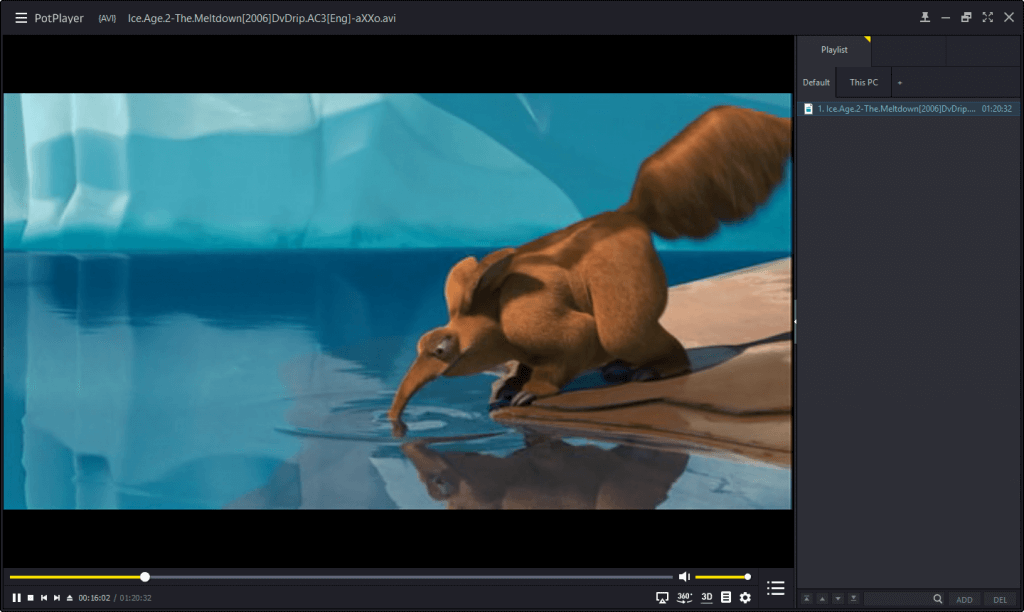Your recent realisation that Windows 10 lacks an integrated DVD player may have made you feel deflated. True, Microsoft decided to remove Windows Media Player from the Windows 10 operating system and instead released a $15 DVD player software app with the name Windows DVD player that is accessible on the Microsoft Store.
Fortunately, there is a large selection of free DVD player software in 2022 that is compatible with Windows 10 and can be easily installed online.
We have rounded up a number of apps and created a carefully curated list of DVD players that you ought to check out in 2022.
Best Free DVD Player Software for Windows 10 In 2023
We’ve selected the top DVD players from the wide range of choices on the market today to assist you in making the best decision. These are :
1. VLC Media Player
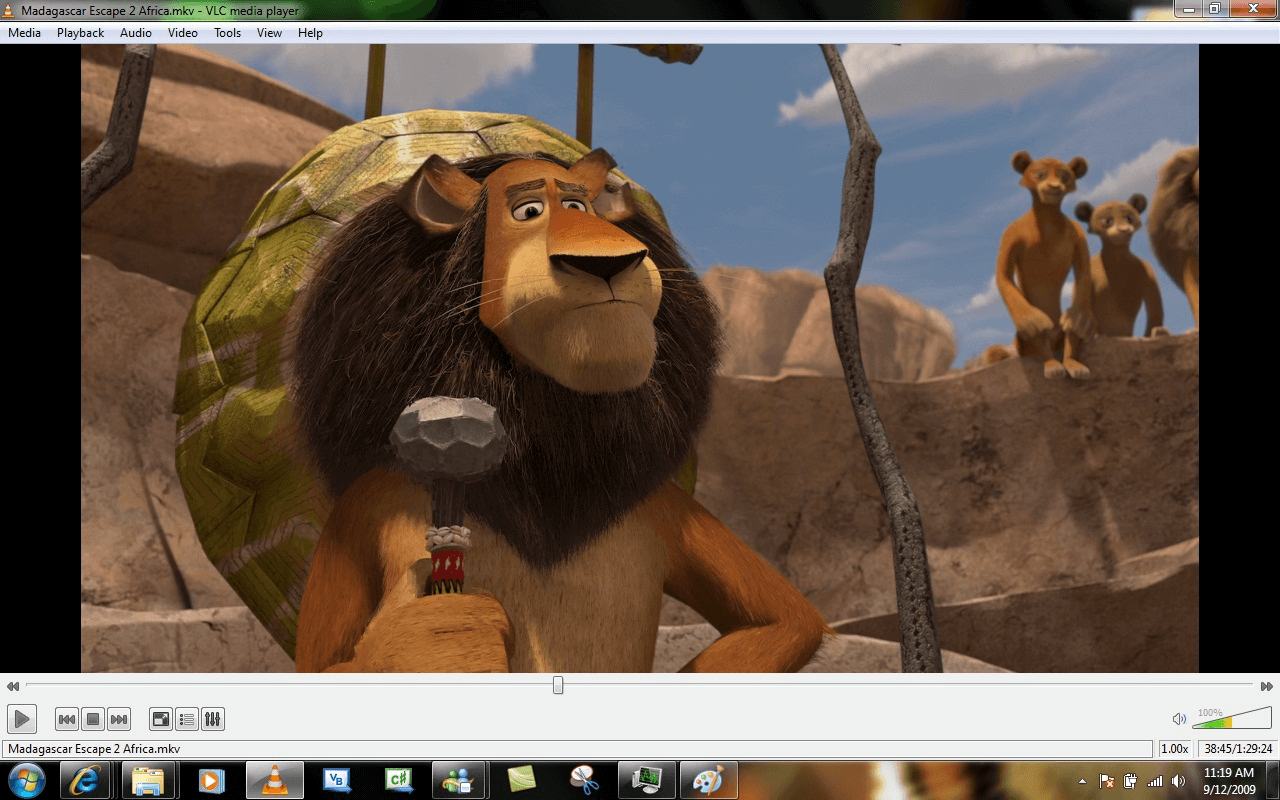
No matter the type of disc—DVD, VCD, Audio CD, or Blu-Ray—you may always select Open Disc from the player’s Media menu.
Pros
The most basic video editing option is provided by VLC Media Player Option.
Strong subtitle syncing functionality is provided by VLC Media Player.
The most promising media player on the market is VLC Media Player.
All PC and Mac users can access it without charge.
Cons
There are restrictions when playing video files with a 4K or 8K resolution; the media player requires the VLC 3.0 Vetinari update.
2. Leawo Blue-Ray Player
As a free DVD player for Windows 10, Leawo Blur-Ray player can be of great assistance to you if you wish to play Blu-ray and DVD discs. However, you won’t be able to play videos that are higher in resolution than 1080p. You might use Windows 10 to watch or listen to your Blu-ray discs. It is simple to choose an audio or video file and add subtitles. If the built-in subtitles are missing from the original video, you can search the player’s library of subtitles to find them.
Pros
There are some incredible audio decoding choices on this Blue-ray player.
It works well with several different Windows OS versions.
The media management menu is quite simple to use.
You can upload several files at once.
Cons
There are no advanced audio or video playback options available.
3. 5K Player
5K Player is a free DVD player with a user-friendly interface and a ton of great settings. This player offers some fantastic features, such as the ability to edit videos, support for Airplay, and compatibility for a wide range of formats, including 4K, HEVC, HDR, H.264 8K, and others.
It is capable of decoding and playing Dolby Digital or DTS multi-channel surround sound in a variety of file types, including MP3, WMA, FLAC, and AAC. A radio player and a variety of subtitle file formats are both features of this 5K Player.
Pros
You can download video content from Facebook, DailyMotion, YouTube, or Vimeo.
The screen recording tools are excellent.
Video streaming is fantastic.
Many different audio and video file types can be supported by a 5K player.
Cons
Blu-ray files are not supported by 5K Player.
4. GOM Media Player
It supports a variety of file formats and enables you to play videos in various resolutions. You can watch VR 360-degree videos with GOM. With GOM Media Player, subtitle searches can be done automatically. If you don’t like adverts playing in between your videos and music files, you can try upgrading to the paid edition of GOM media player.
Let’s examine a couple of the GOM Media Player’s benefits and drawbacks.
Pros
There are less system requirements.
simple installation procedure
It operates on a wide range of audio and video file formats.
It offers an extensive library of subtitles.
Cons
You require additional codecs for Blu-ray discs.
5. Pot Player
Pot Player, an alternative DVD player for Windows 10, is joyfully supported by Windows 10. Pot Player comes pre-installed with all the codecs required for various multimedia formats. Blu-ray, VOB, SRT, and SMI subtitles are all supported by Pot Player. Along with supporting the playback of DVDs and Blu-ray audio CDs, it also supports various kinds of 3D glasses.
Pros
It works flawlessly with TVs, DVD players, and HDTVs.
On PotPlayer, you can bookmark different chapters.
You can enjoy a distinctive 3D vision.
Support for Open Codecs is full on its own.
Cons
The audio playback options could have been more uniform.
6. Windows DVD Player
Here is Windows DVD Player, one of the greatest DVD player programs that enables you to watch your preferred DVD movies and videos on your computer, in addition to the list. You can watch commercial and personal DVDs in the video format with Windows DVD Player. Without any obstacles, you can watch videos. The major drawback is that Windows DVD Player only provides a 7-day free trial with a minimal feature set. To use the top features indefinitely, you must purchase its pro version.
Pros
Simply place the discs into the DVD player to start watching your favourite movies.
Tools provide straightforward disc navigation control.
compatible with both store-bought and personal DVDs.
DVD loading that is more active and accessible.
Cons
The seven-day free trial period does not allow for movie viewing.
Blu-ray discs are not compatible with this.
7. PowerDVD 21
The greatest DVD player software for Windows is PowerDVD. We are not the only ones who believe this software is the best; it has been named the best Blu-ray and Media Player in the world. Although, due to the need for a membership in order to use it, this software cannot be regarded as the greatest free DVD player.
Every media format and quality is supported by this DVD player for Windows. From Blu-ray to 8K, everything is compatible with it. Due to its capabilities for up to 7.1 channels, it provides the highest audio quality.
Pros
supports all of the major media formats
It offers on-demand viewing from any browser, making it the top Blu-ray and media player in the globe.
It is compatible with 7.1-channel sound systems
Cons
This software is not free.
8. WinX DVD Player
The best free DVD player software is available to you, and WinX DVD Player is one of them. It’s free to use, unlike other software. You may play all types of DVDs, VCDs, and SVCDs using the software. In addition, it is simple to copy-protect DVDs, including handmade, commercial, and DVD-9 discs.
With the software, you may produce audio and video of excellent quality. Above all, features can be easily customised.
Pros
Smooth DVD playback with an intuitive interface
You can effortlessly play VCD and SVCD in addition to DVD with the software’s support for all regions and copy protection.
It is compatible with 5.1 channel audio
Cons
Not suitable for medium-sized or large businesses
Frequently Asked Questions (FAQs):
Why Use Third-Party DVD Player Software?
The built-in functionality for playing physical media was discontinued with the most recent Windows update (for Windows 10 and higher). As a result, playing DVDs on your PC or laptop without the aid of third-party software becomes more challenging.
On which computer devices are DVD formats most likely to run smoothly?
The most widely used ones, DVD-R and DVD+R, are practically all hardware device compatible. If your device has advanced DVD hardware, it will also support MPEG-4 & WMA.
What further features might one anticipate a DVD player software to provide?
In addition to smoothly playing DVDs, the DVD player software also has facilities for editing films and burning DVDs.
Final Words
We can sum it up by saying that the top 8 DVD player programs will be of great assistance to you and will work flawlessly with Windows 10. You don’t need to pay any money on a paid version for your DVD player, I assure you.
These free DVD players for Windows 10 described above are sufficient to meet all of your streaming multimedia needs. What are you still holding out for? Get one of these media players right once to experience a movie-like experience at home.