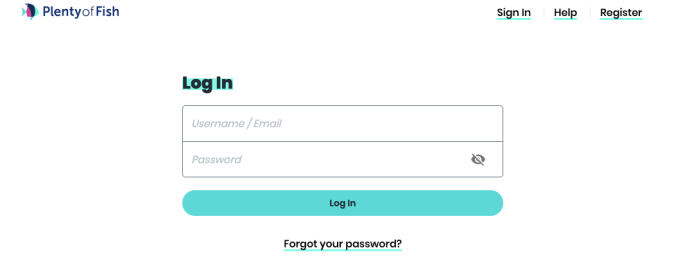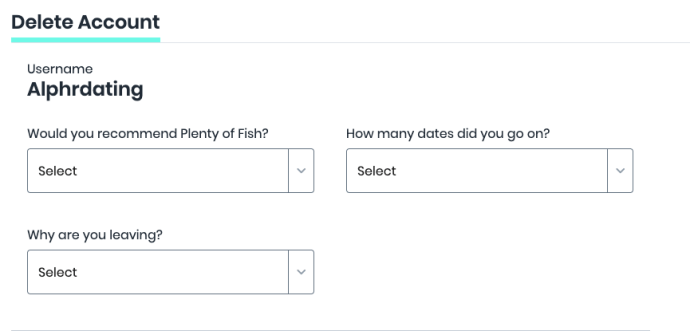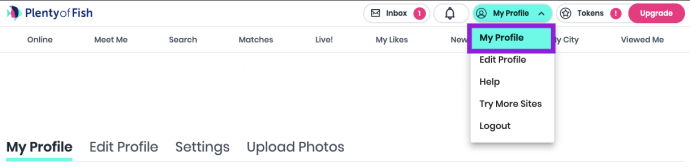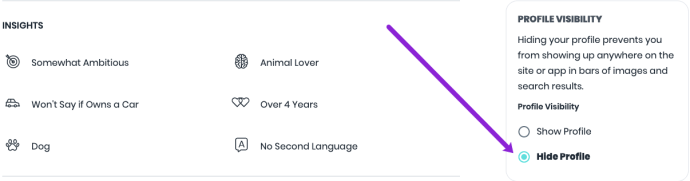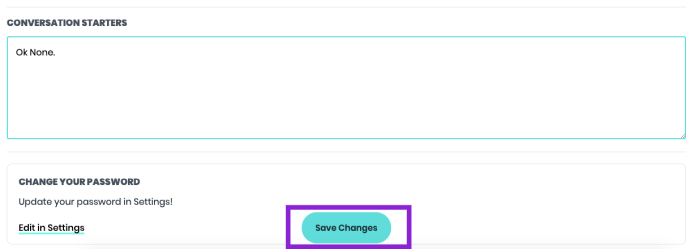You may want to remove your Plenty of Fish (POF) account for a variety of reasons. We get why you might want to deactivate your account, whether you’ve finally discovered the ideal match, want to take a vacation from the dating scene, or have chosen to use one of the numerous dating websites or apps available.
How to End Your Account on Plenty of Fish
In contrast to Tinder, PlentyofFish (also known as Plenty of Fish) emphasises compatibility rather than a straightforward swipe left to swipe right approach of finding a date. Before you can proceed, you’ll need to answer a few pages worth of questions about yourself, including your interests, goals, and curiously even your family.
Like other sites, you can either permanently erase your entire profile or just make it invisible. People won’t be able to find you on the website if you hide it. If you’re on the fence about ending your time on the website, this option might be the ideal choice. The best course of action, though, is to delete your POF account if you are certain that you are finished. You can always make a new one later, after all.
In addition to providing instructions on how to delete your POF account, this page also offers some additional advice, such as the suggestion to hide your account rather than delete it and to edit your profile.
How to Permanently Delete Your Plenty of Fish Account on Windows, macOS, Linux, Chromebook
When you’re prepared to part ways with Plenty of Fish and everything it has to offer, do out the following actions on a computer:
- Using a browser, go to the Plenty of Fish account deletion page, type your Username/Email and Password, and then click Log In.
2. After answering the questions, select Delete Account.
How to Permanently Delete Your Plenty of Fish Account on an Android or iPhone
Unfortunately, using the iPhone or Android app, you cannot remove your POF account (probably for security reasons). Use a mobile web browser such as Mozilla, Chrome, or Safari.
- Open your preferred mobile browser, then navigate to the POF account deletion page and log in.
2. After responding to the questions that are given, click Delete Account.
On Windows, macOS, Chromebooks, or Linux, here’s how to hide your Plenty of Fish profile.
Hide your profile if you merely want to take a vacation from dating for a bit but think you might want to return to Plenty of Fish in the future.
Anyone who isn’t prepared to completely delete everything on their Plenty of Fish account should choose this option. In any case, use the procedures below to hide your profile if you wish to take a break or are holding on to some memories.
1. Visit http://www.pof.com to access your Plenty of Fish account and log in.
2. Select Edit Profile or My Profile after clicking My Profile at the top of the page.
3. In the Profile Visibility section, scroll down and select Hide Profile by clicking the bubble.
There will be no more suggestions or search results containing your profile. You may always take the same steps to put your profile back on the market if you want to un-hide it.
It should be noted that several users have expressed disappointment that this option is absent, and based on our tests, it did cause us some difficulty as well. We found a solution by visiting the Plenty of Fish website in Incognito Mode.
Open a private browsing session if Plenty of Fish isn’t responding for some reason, and the problem should go away. If not, you might need to contact the Support Team for additional help.
On Android, iPhone/iOS, or iOS, learn how to hide your Plenty of Fish profile.
On a mobile device, hiding your POF profile is just as simple as it is on a computer. You use a browser, thus that’s the cause.
- Open the mobile browser of your choice, such as Firefox, Opera, Chrome, or the built-in browser.
- Visit POF.com and sign into your account there.
- Select My Profile from the top menu.
- From the drop-down list, select Edit Profile.
- Select Hide Profile under the Profile Visibility section.
Your POF profile will no longer be visible to other users or turn up in searches. Repeat the process and select Show Profile instead of Hide Profile to reveal your profile later.
Edit Your POF Profile Instead of Deleting It
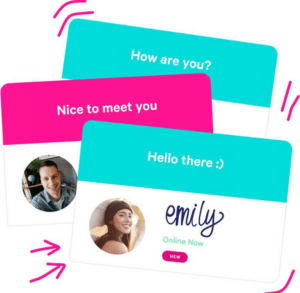
Consider revising your profile before deleting your POF account if you just aren’t meeting anyone, aren’t receiving any visits, or even have inaccurate information. A strong profile can attract more connections, which will lead to more dates.
Because Plenty of Fish focuses on compatibility, it’s a good idea to update your profile from time to time to keep current and appeal to a wider audience.
Of course, some things, like your age or your search criteria, you don’t want to change (marriage, casual, etc.). You can, however, edit your likes, hobbies, photographs, and other information. Additionally, Plenty of Fish allows you plenty of area to create an engaging and informative bio.
Making Changes to Your Plenty of Fish Profile on a Computer or Laptop
On a computer or laptop, follow these steps to update your POF profile:
- When you log in to Plenty of Fish, select Edit Profile from the drop-down menu under My Profile in the top right corner.
- The list of alternatives is updated as you go through it.
- Click Save Changes at the bottom when finished.
As you can see, we didn’t give our Conversation Starters much thought, but that doesn’t mean you shouldn’t either. When composing your profile and other facts, use creativity and sincerity. You’ll want to stand out on Plenty of Fish because there are thousands of users. Keep in mind to always be genuine to who you are, especially while completing questionnaires about your ideal relationship and future. In any other case, you risk finding a mate that won’t last.
Using an iPhone or an Android device to edit your Plenty of Fish profile
- Open the mobile browser of your choice, such as Firefox, Opera, Chrome, or the built-in browser.
- Visit POF.com and sign into your account there.
- Select Edit Profile from the drop-down menu by tapping My Profile at the top of the screen.
- After making the necessary changes, click Save Changes.
Questions and Answers
We’ve put extra responses to your queries here because Plenty of Fish and other dating websites may be confusing (as if dating wasn’t complicated enough anyway).
How do I stop paying for my subscription?
Like many websites, you have the option to upgrade your account from a basic profile to one with additional features and a higher chance of finding the ideal match. However, cancelling is simple if you believe that you just aren’t benefiting from it.
Because you can choose this alternative instead of permanently deleting your account, we enjoy it. Simply switch to a free subscription if the one you have is too expensive.
Follow these steps to end your subscription:
- Go to this website and register an account.
- On your phone, click on the left-hand Account page link. Click the Premium page link at the top if you’re using a PC.
- Click the link that says “Click here to let your upgrade expire.”
- Verify that you really do want to cancel your subscription.
You won’t be billed for the service once the billing cycle renews.
Can I get my deleted account back?
Regrettably, no. There is no alternative to reactivate your account if you follow the aforementioned instructions to delete it. If the POF team deletes your account due to spam or a breach of the community norms, you can email them and ask them to revive it for you.
If I can’t log in, how can I terminate my account?
This inquiry is asked quite frequently. Accounts are frequently opened, then left unattended for a very long time. You might not remember the login details when you finally decide to terminate the account. Of course, you can utilise the Forgot Password option from the sign-in page if you recall your email address or username.
Remember that you may use the search box in your email client to look up “Plenty of Fish.” An email of confirmation should have been sent to you when you first signed up for the software. Verify the email address it was sent to, then use that one to regain your account and cancel it.
However, you might need to get in touch with POF support if you’ve forgotten those two specifics.
Is it possible for someone to look me up using my username?
contrary to what others think, sure. Your username can be used by another user to find your account. But only premium accounts can access this. The search box will show up if your POF subscription is still current and paid for. You can search for any other user on the site from this point.
The End of Fishing
You may be prepared to reel in your catch now that you know how to delete a POF account. While dating can be challenging, deactivating an account need not be. Whatever your motivations, closing a POF account is a simple procedure.