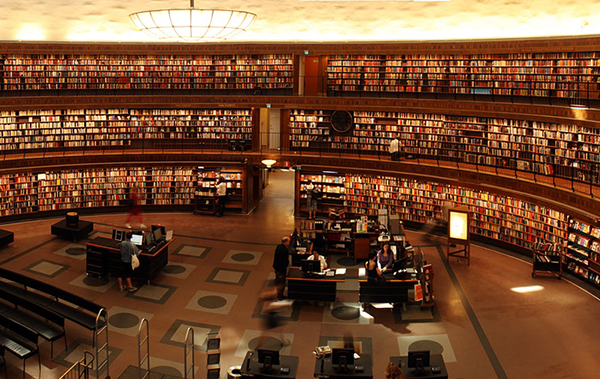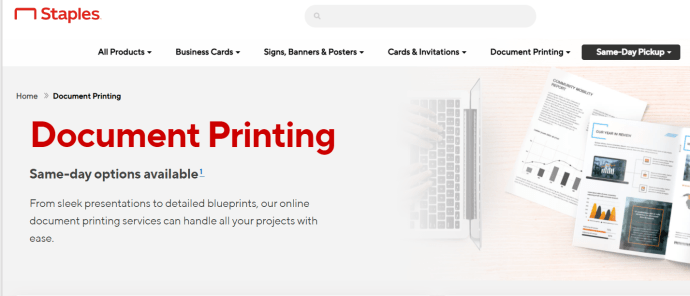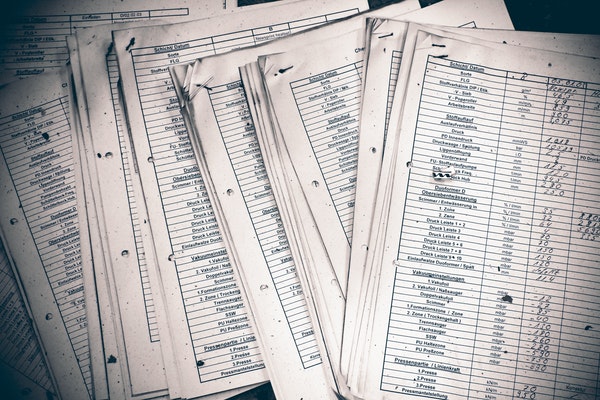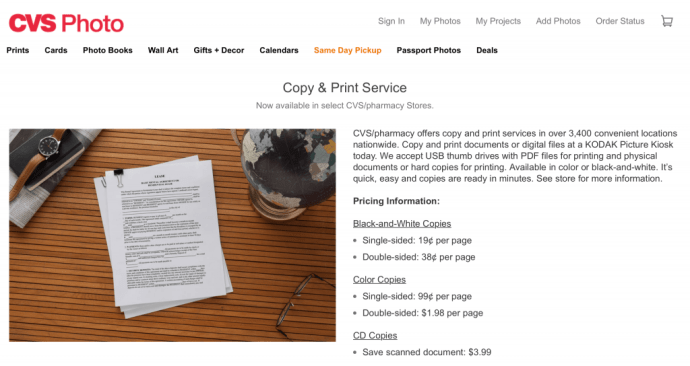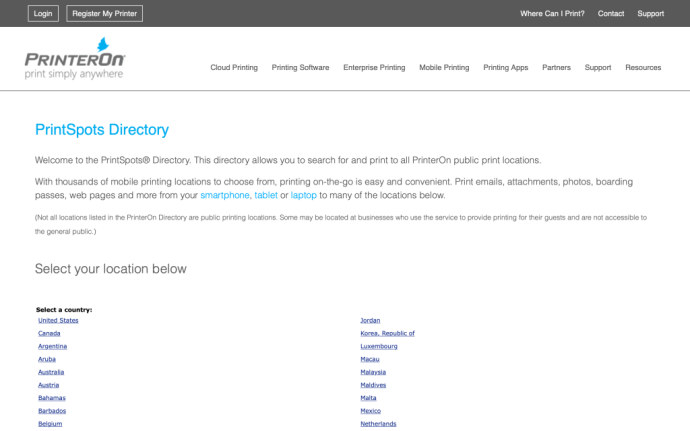For a very long time, tech experts and prophets have predicted the end of the printed page. They think that online technology will prevail, that “paperless offices” will become the norm, and that cloud computing will be used to manage both people and organisations.
The Best Places to Print Documents Without a Printer
There are undoubtedly fewer printers today than there formerly were. The need for printed documents has decreased due to the spread of networks and easy access to the Internet, or at the very least, there is less demand for personal printer ownership. Additionally, printers are an outdated technology, and those who use them frequently encounter several issues that have not yet been upgraded.
Even though many people no longer own an inkjet or laser printer, numerous processes and procedures still rely on printed information. Nowadays, most people use tablets and smartphones instead of working with standalone printers or keeping a desktop printer at home.
Businesses aren’t the only ones who have stopped utilising printed documents. Around the world, colleges, universities, high schools, and even middle schools have shifted to digital learning, replacing printed documents and handouts in class with computers and tablets. Paperwork and other homework submissions are increasingly done electronically using tools like email, web applications, and class dropboxes.
Despite the “paperless” trend, there may still be situations where you need a printer. Here are some excellent resources you may use to print your documents, forms, proof of income, or other verification data so you can send them as needed.
In what location may I print a document?
Fortunately, there’s no cause for anxiety. There are printers everywhere, and you can frequently find one by performing a quick Google search. You can also use print-on-demand services, which are available virtually anywhere. These locations are where you can print a document.
1. Print documents from the library
Libraries serve more than just books! Anyone looking for a quick means to print documents should turn to their local library, which is accessible to the general public. Contrary to popular belief, libraries are much more than merely locations to check out books and, depending on your local collection, DVDs. Depending on where you reside, libraries provide a variety of services, with computer and printer access being one among them. If it’s not free, it’s usually inexpensive.
If you’re not sure if your neighbourhood library has printing services, perform this Google search to locate it, then go to their website. For services or computer access, look for a section or category. They are constantly available by phone. For people who can’t print or use computers at home, libraries typically offer computer access. The majority of libraries offer free computer access, and some don’t even require a library card.
There may or may not be a fee for printing, although the prices are minimal per page. When printing numerous documents, the cost can quickly mount, but you’ll probably spend less than $1 for a five-page black and white document. Find out from the library whether you can print wirelessly from your phone or laptop or whether you must use one of their computers.
A sample library website: For a modest price, many libraries also provide scanning and faxing services. Even 3D printers are available for rent in some libraries. However, these printers are typically a part of “maker” programmes, and they won’t let you use their pricey equipment unless you’ve completed classes and demonstrated your familiarity with the subject.
If you are a college or university student, use the campus library to print any documents you require, such as an essay. You typically receive a printing allowance as part of your tuition, which you can use to print documents while on campus. You won’t have any issues printing a paper for class or a mailing label to print back an Amazon shirt that doesn’t fit quite right because college campuses don’t have any printing limitations. The library’s resources are probably available to those who aren’t students at the institution for a minimal fee.
2. Print Documents from Copy and Print Shops
There are still specialised shops that offer copy and print services as well as supplies for paper and other documents, despite being a disappearing breed. The UPS Store and FedEx locations, as well as other packaging and shipping businesses, are not included in this scenario. In major and small cities, as well as occasionally in the suburbs, copy and print shops are often “mom-and-pop” operations run by locals.
Though it might also turn up some of the other locations on your list, you should search Google for copy and print shops in your area. The benefit of perfectly addressing the needs of those who need something printed is offered by copy and print companies, but the drawback is that their rates are high.
3. Print Documents from Shipping Stores
Have you ever delivered a delivery to a FedEx or UPS location? You might be shocked to learn that those companies provide more than just receiving your Amazon returns and distributing holiday gifts. Those looking to print a document before going to work or school may also be interested in their office services. A printing centre is almost usually present in shipping stores.
At The UPS Store, printing
For instance, The UPS Store has more than 5,000 sites in the US, Canada, and Puerto Rico, and the majority of them provide copy and print services. For individuals who require exceptional reports or essays, The UPS Store offers copies, printouts in black and white or colour, single-sided or double-sided printing, different page sizes, even laminating and binding, according to their website. Additionally, UPS lets you upload documents online and provides you with a printing estimate based on your requirements.
You receive an estimated time after submitting your file (which, for smaller documents, seems to be rather quick), and you can go pick it up from the store whenever you’re ready. In our tests, the costs were rather reasonable, with a colour print costing about 40 cents per page and a black-and-white copy costing 15 cents per page.
To find out their current costs, contact your nearby UPS location. UPS provides printing for a variety of document file types, including PDF,.doc,.jpeg, and even Photoshop and Illustrator documents.
Printing at FedEx Office Stores FedEx competes directly with “The UPS Store” with its “FedEx Office” stores, originally known as “Kinko’s,” which provide services. There are over 2,000 FedEx Office facilities worldwide, according to FedEx’s website, albeit there are really fewer FedEx Office locations worldwide. However, if you chance to live close to a FedEx Office, they provide comparable print and copying services to their rivals, which makes sense given Kinko’s history. Documents can be picked up locally or delivered there, though shipping them will cost extra.
With support for a variety of file types and the option to upload directly from a cloud storage provider like “Google Drive” or “Dropbox,” uploading documents to FedEx is simple. The cost is the only drawback to using their service. Our test document, a one-page, black-and-white piece of writing, was very brief, but it still cost close to 70 cents, a significant premium above the 15 cents UPS would charge us. However, it could change based on your location and the competition. For pricing details, contact your local FedEx Office location. However, depending on the page count, it’s not too pricey. If there is a FedEx location nearby but not a UPS location, the choice is already made for you.
Even though those are the two well-known retailers, you should still explore about to see if you can discover a locally owned shipping business that might also provide copying and printing services.
4. Print Documents at Hotel and Apartment Service Center Offices
Business service centres are frequently found in hotels and apartment buildings, where they provide residents and visitors with copying, printing, scanning, and faxing services. These services are typically restricted to local residents.
However, in response to a polite request, the personnel (at hotels in especially) are frequently glad to let someone come in off the street with a simple print job. Even if your apartment complex doesn’t offer a stand-alone business centre, the workers in the rental office may be prepared to print out the odd document for a resident if you live there. Asking never hurts!
5. Print Documents from Retail Office Supply Stores
The majority of large office supply companies offer printing services that can be perfect for you, similar to UPS and FedEx printing options. Despite the fact that establishments like “Office Depot,” “OfficeMax” (a business owned by Office Depot), and “Staples” exist to sell paper, printers, and other related printing materials, they also provide a variety of printing options for you to choose from.
Office Depot/OfficeMax printing
For the majority of important documents, Office Depot offers same-day printing pickup if you place your order before 2 PM local time on business days. You don’t need to be in front of a computer to upload a document because they also offer mobile uploading through their iOS and Android apps.
Prices at Office Depot and OfficeMax are quite reasonable. We assessed the cost of a double-sided, black-and-white page to be just 9 cents, cheaper than the local library. Even double-sided, full-color sheets cost only 42 cents apiece. Finding an OfficeMax or Office Depot location close to you is not difficult, but you also have the option to pay to have the item mailed to you.
While we’re concentrating on document printing for the sake of this post, Office Depot’s printing software may be used to print many different kinds of projects.
Staples Printing
Document printing page at Staples
Staples offers online document uploading for simple pickup or mailing, similar to Office Depot/OfficeMax, for about 10 cents per page for black and white prints and about 50 cents per page for colour prints. Call for pricing. The printing prices at Staples are comparable to those at libraries and other direct competitors like Office Depot.
You can pick up your printouts a few hours after submitting them using the Staples desktop web tool for uploading documents.
6. Print Documents from Online Print Shops
Online printers might be reasonably priced if you aren’t in a rush to pick up your prints. As was already noted, if you don’t live close to a physical site, you can have your documents shipped by a number of organisations, including Office Depot and FedEx. However, it’s also important to keep in mind that certain online print shops might offer reduced pricing or free shipping.
There are plenty of simple-to-use online print businesses that you can locate using Google. The majority of online print shops are, however, developed for large projects that office supply stores or your local library can’t handle.
Buying from an online print company might be the best option if you need 500 copies of a specific document. Since you’re buying in bulk, each copy will only cost you a few cents even though you’ll end up spending real money. You might want to look for a different supplier if you only want to purchase one copy of something.
7. Print Documents at Drugstores and Pharmacies
You might be surprised to learn that, in addition to 1-hour photo services, pharmacy stores and pharmacies may also provide document printing and copying. If you need a place to print your documents quickly, you might want to explore if your neighbourhood drugstore has printing services that meet your requirements.
CVS printing
The big-box medicine stores can be useful if you don’t live close to a mom-and-pop or locally owned pharmacy. More than 3,400 CVS locations around the country provide copy and print services, making it one of the biggest drugstore chains in the country.
Because CVS is unable to determine whether a location offers photo printing just or photo and document printing, we advise contacting your neighbourhood CVS to confirm their printing offerings.
Go to your neighbourhood CVS and look for the “Kodak” kiosk if you need to copy or print any documents. You must ensure that you carry a USB disc with your paper on it. At CVS, there is just one way to print documents. Connect the flash drive to the Kodak kiosk, choose Document Printing, and then specify the colour and number of sides you want printed on the page. You don’t have to worry about picking up your documents on time because everything is completed in-store.
Finally, compared to the competition, CVS’s prices are a little high. Black and white copies cost 19 cents for single-sided pages and 38 cents for double-sided pages, according to our calculations. Costing 99 cents for a single-sided colour print and $1.98 for double-sided colour prints, the colour pricing were the highest on this list. Call the CVS store closest to you for the most recent prices as they may change depending on the neighbourhood. Although pricey, you get high-quality printing on high-quality paper, which could be useful for archive purposes. It can be your quickest and closest alternative if you need something printed quickly and live close to a CVS that offers document printing.
8. Print Documents While Traveling Using PrintSpots Online Directory
The PrintSpots database of public printing locations is a useful website to bookmark and is especially useful for travellers. Although the site’s listings are largely for hotels and libraries, it can still be useful if you don’t know the area well or don’t have time to phone a lot of hotels. Everything is listed on a single page. The listings show places where PrinterOn Inc. services are available.
9. Print your documents at a bank.
Your neighbourhood bank might be able to meet your needs if you’re in a pinch and require a printout right away. You ought to be able to locate a notary there, as well as anyone who could print anything off for you. It’s not always the time, but it does happen occasionally, that a bank employee will take a few minutes out of their day to print off some pages for you. Even if they want to charge you, it’s worth asking because you offer them your business.
Finally, not every suggestion on this list will be effective for you. You might not have any options if there isn’t an office supply store close by or if your neighbourhood drugstore doesn’t provide document printing. Similar to online print shops, they can take a while to deliver anything, which makes them useless if you need something right now.
In the long run, of course, the absence of one or two alternatives from this list does not preclude your ability to access any of the others. The best option is to use your local library, where costs are frequently reasonable and printing is speedy and real-time. You’ll never find yourself in a position where printing is not an option because the majority of libraries provide access to printers for the citizens of their area. You might not have access to a library if you live in a suburb or city. So it will be simple to print your documents when you need them if you can locate a shipping company like The UPS Shop, an office supply company like Office Depot, or even a pharmacy or medicine store like CVS.
FAQs on printing without a printer
Is it safe to print private information on shared printers in public areas?
Is using public access printers safe? is a frequently asked question. In the end, no. It’s important to refrain from printing anything that contains your financial or personal information when using a communal computer. Data delivered to well-known Wi-Fi-connected printers could potentially be intercepted by hackers. The data is processed on the PC when it comes to neighbourhood public printers, and it is also accessible during processing, whether through cache or a Wi-Fi transmission event.
It is probably preferable to seek assistance from a friend, member of your family, or a trusted coworker in both public sharing scenarios. In the worst case, you can purchase a printer on Amazon for approximately $50 and a ream of paper for a few bucks. If you have no other choice, it’s preferable to pay the price than risk having your banking or social security information compromised. The risk, however, also depends on the data on the printout. In most cases, there is no risk involved in printing a blank application or a response receipt.
Is it secure to print personal data from retail establishments or office services?
In general, it is secure to print personal information from neighbourhood shops or office supply stores, but there is never a guarantee. Although there is a chance that you will encounter an angry or untrustworthy employee, many establishments install security cameras to help safeguard both customers and employees.
These businesses use shredding services for their business records and other personally identifying documents, such as misprints or additional pages printed for the customer, aside from employee relations. Many office supply stores and printing businesses also have a shredder next to the printer that they use for misprinted pages and similar things.
Last but not least, if you’re in a store, a customer can be peering over your shoulder.
It is best to hang around the printing facility until you get your papers in any case (if you can).