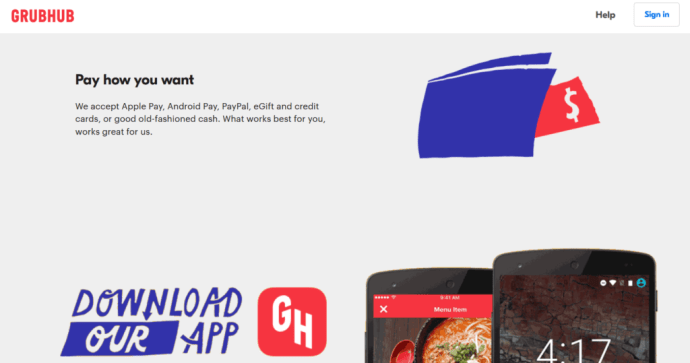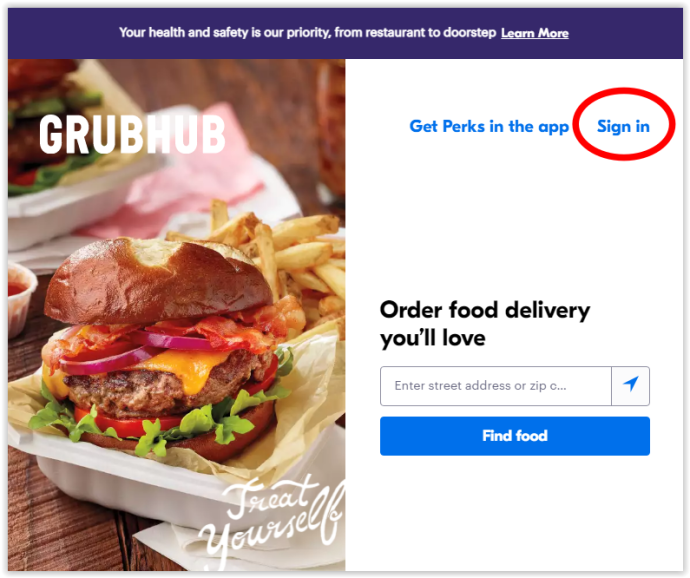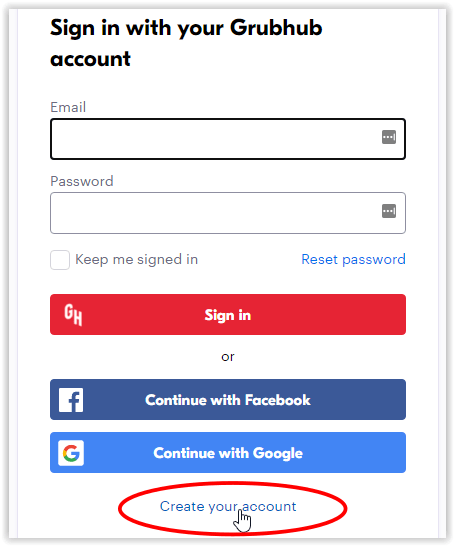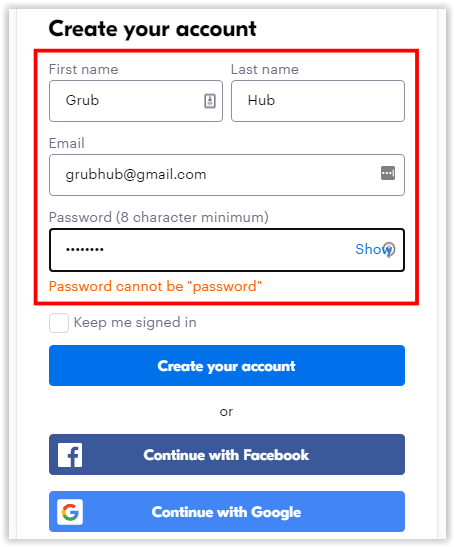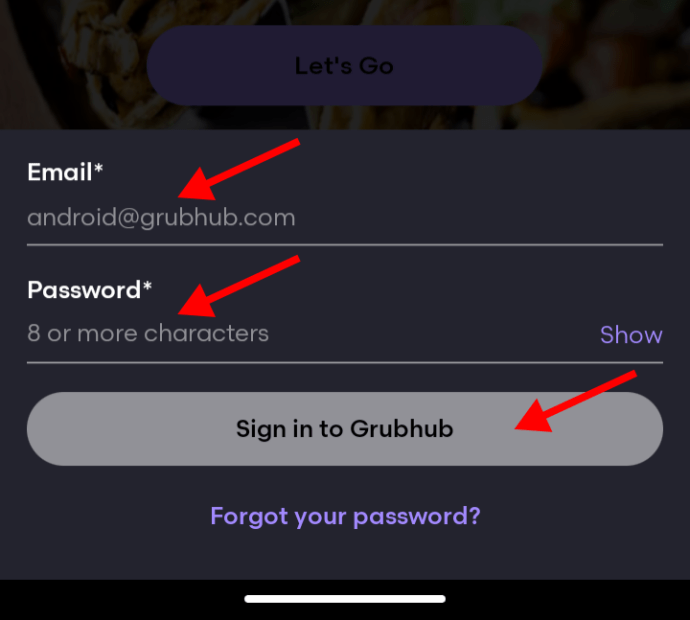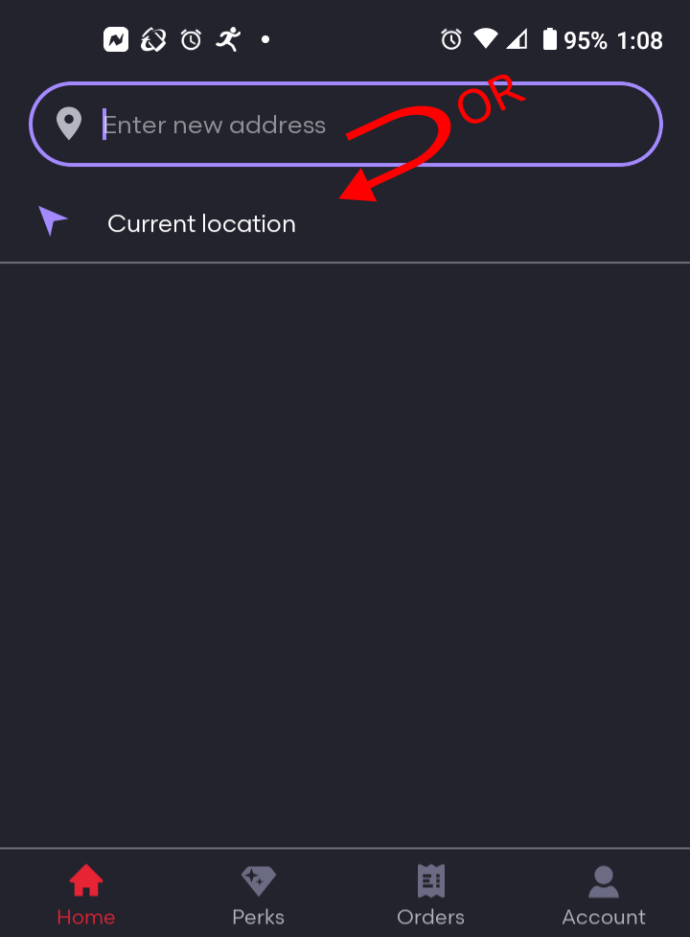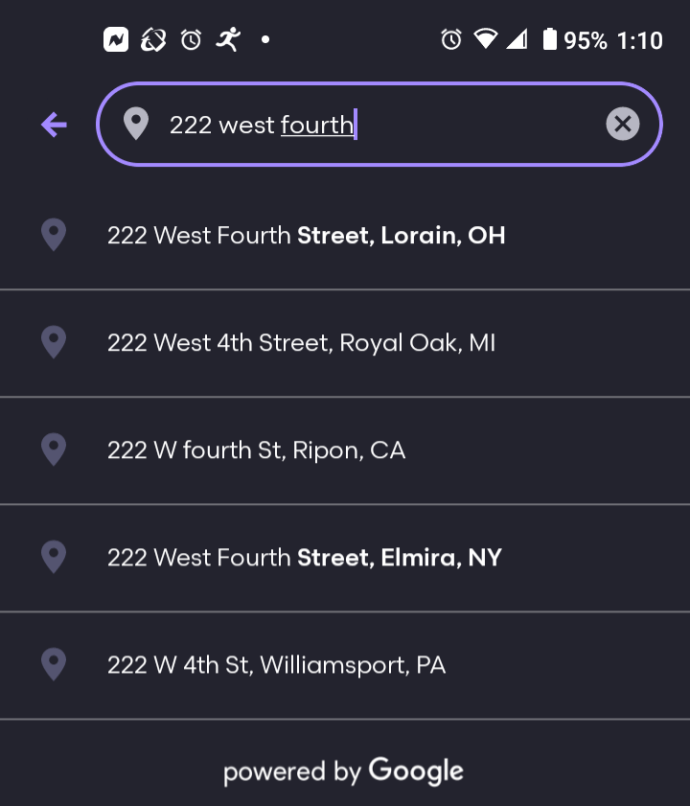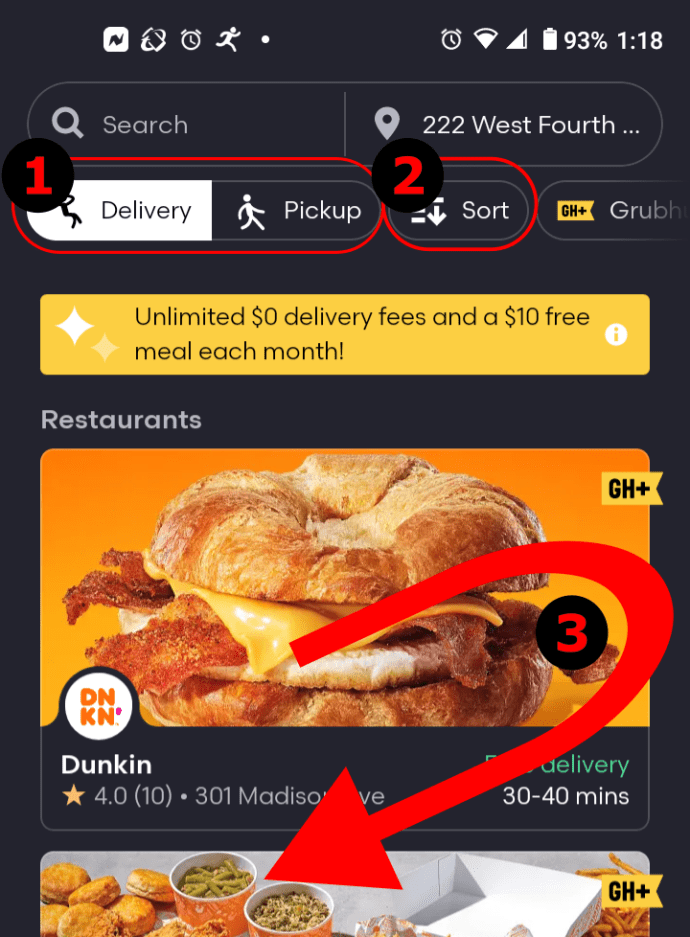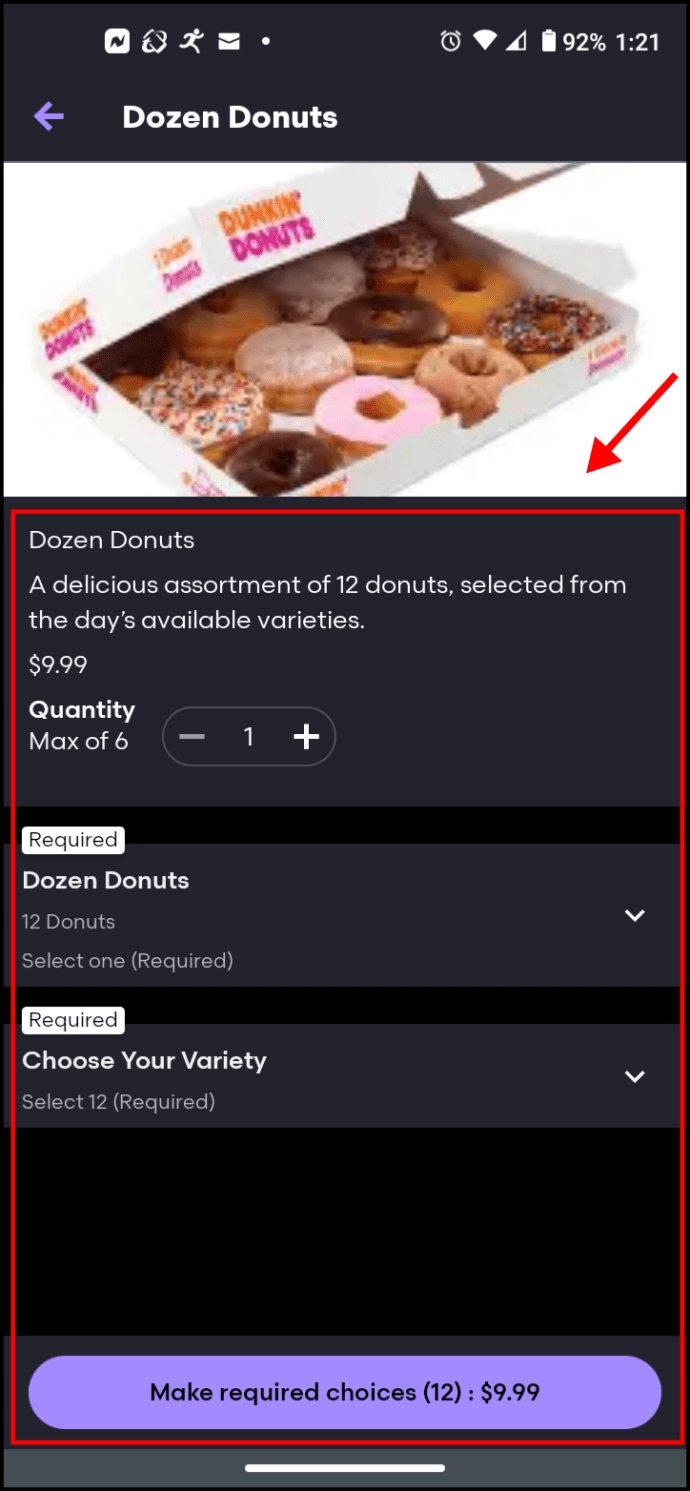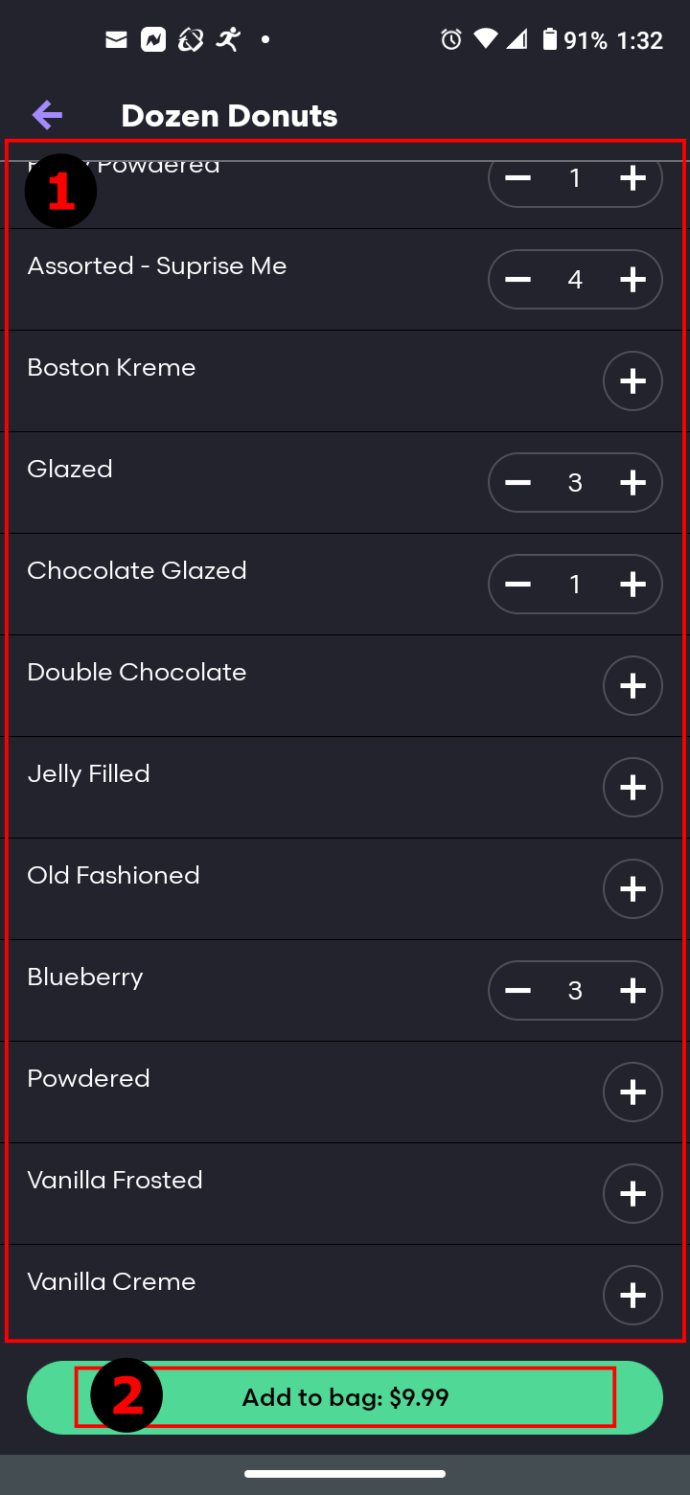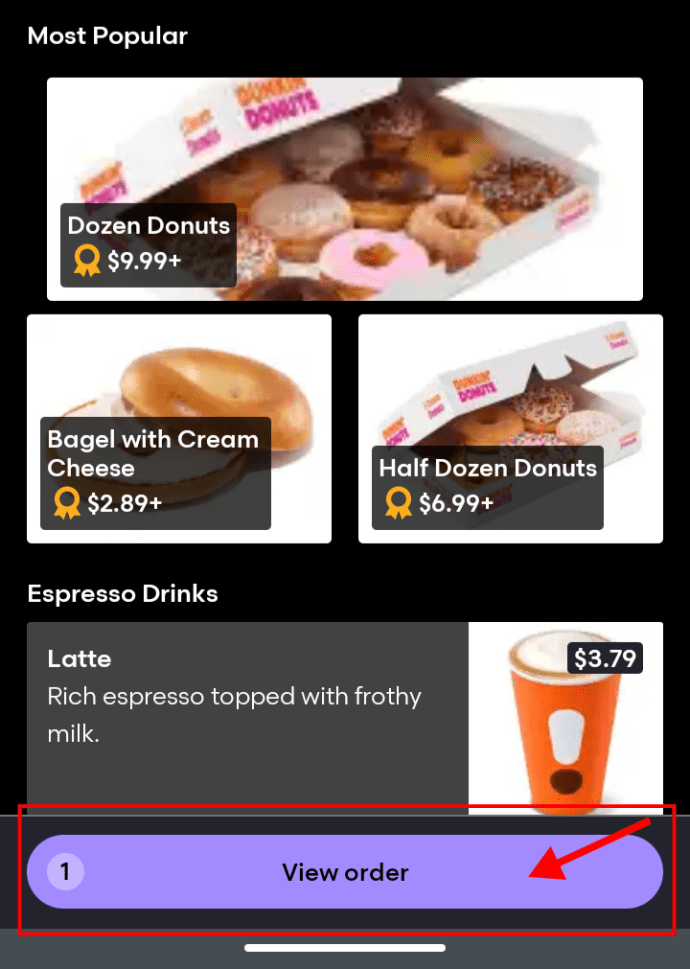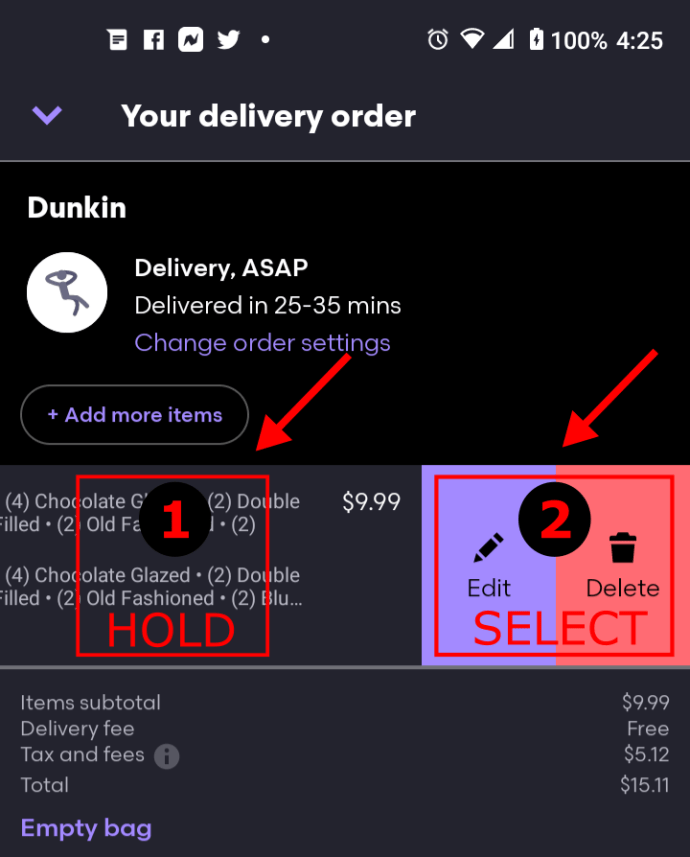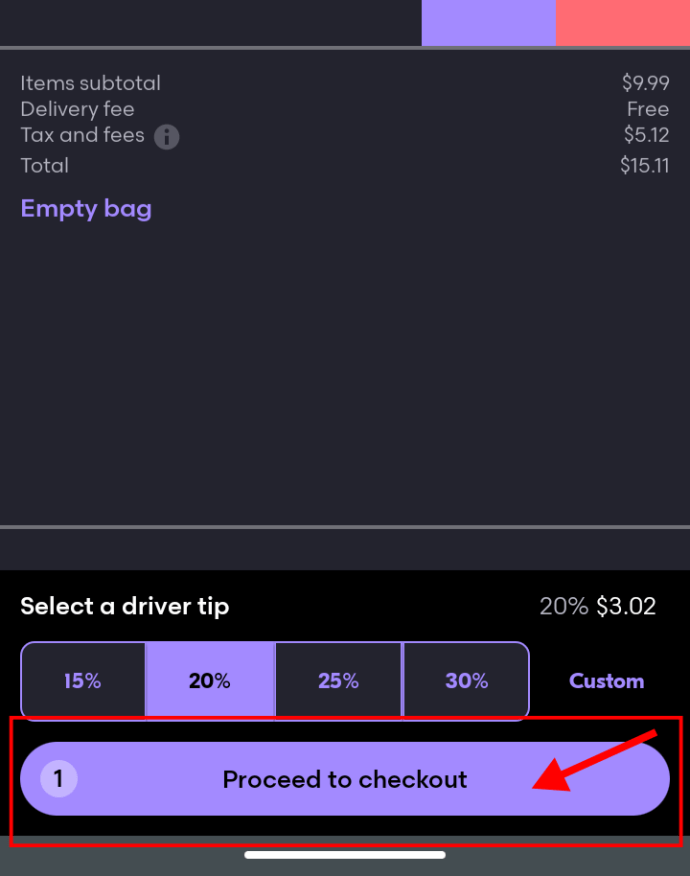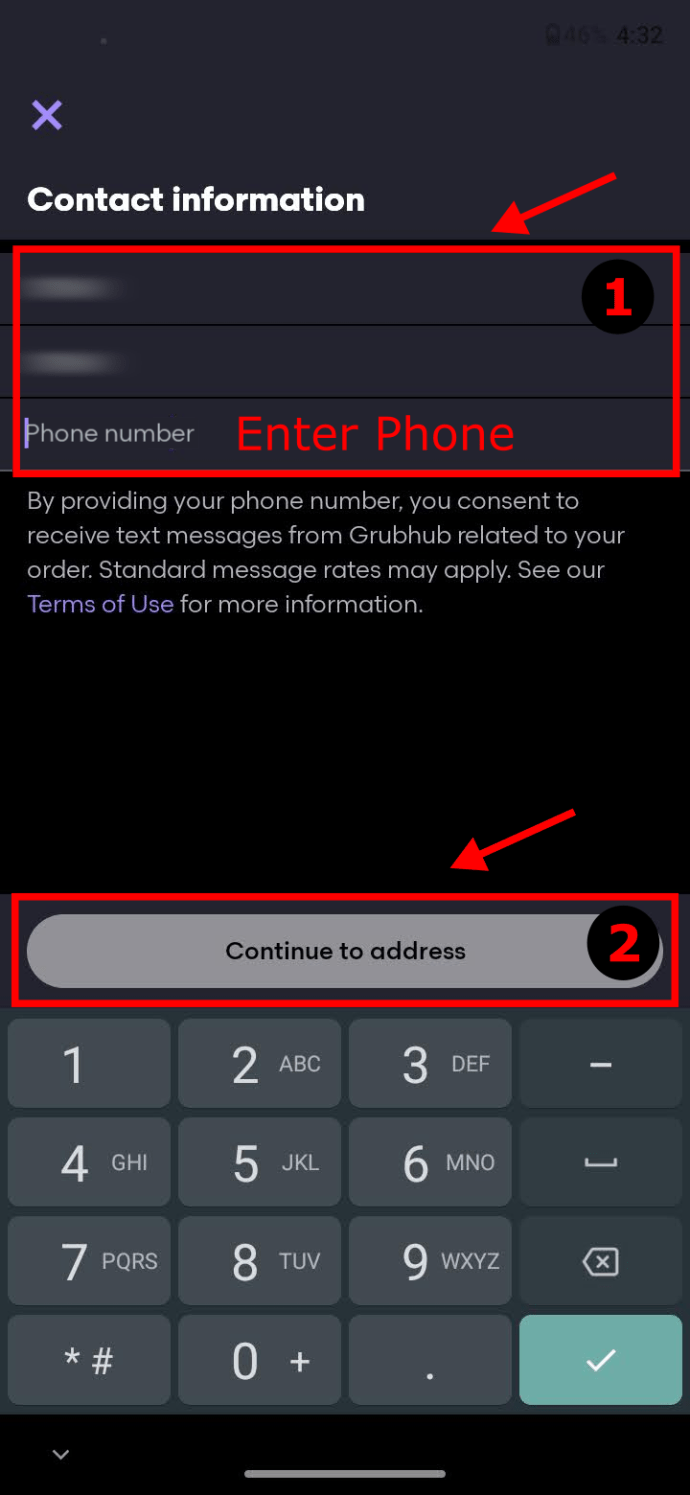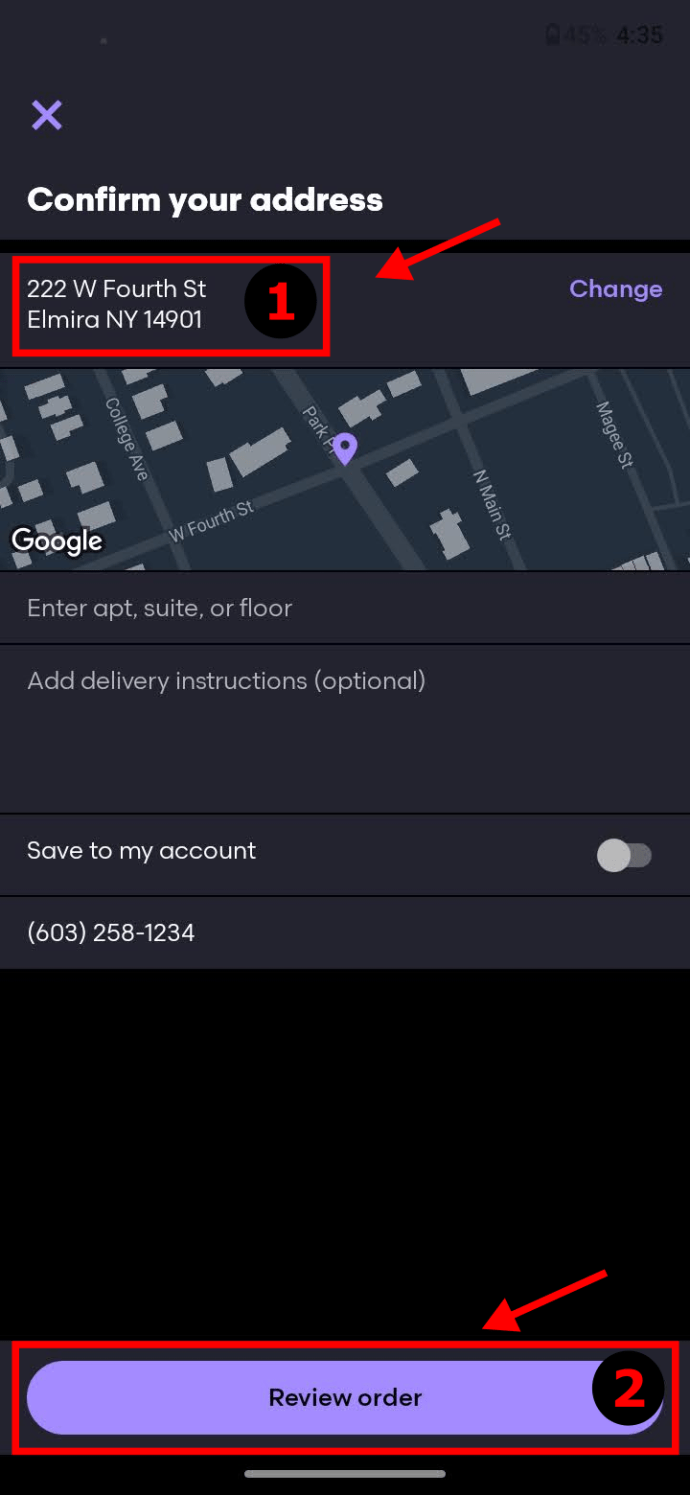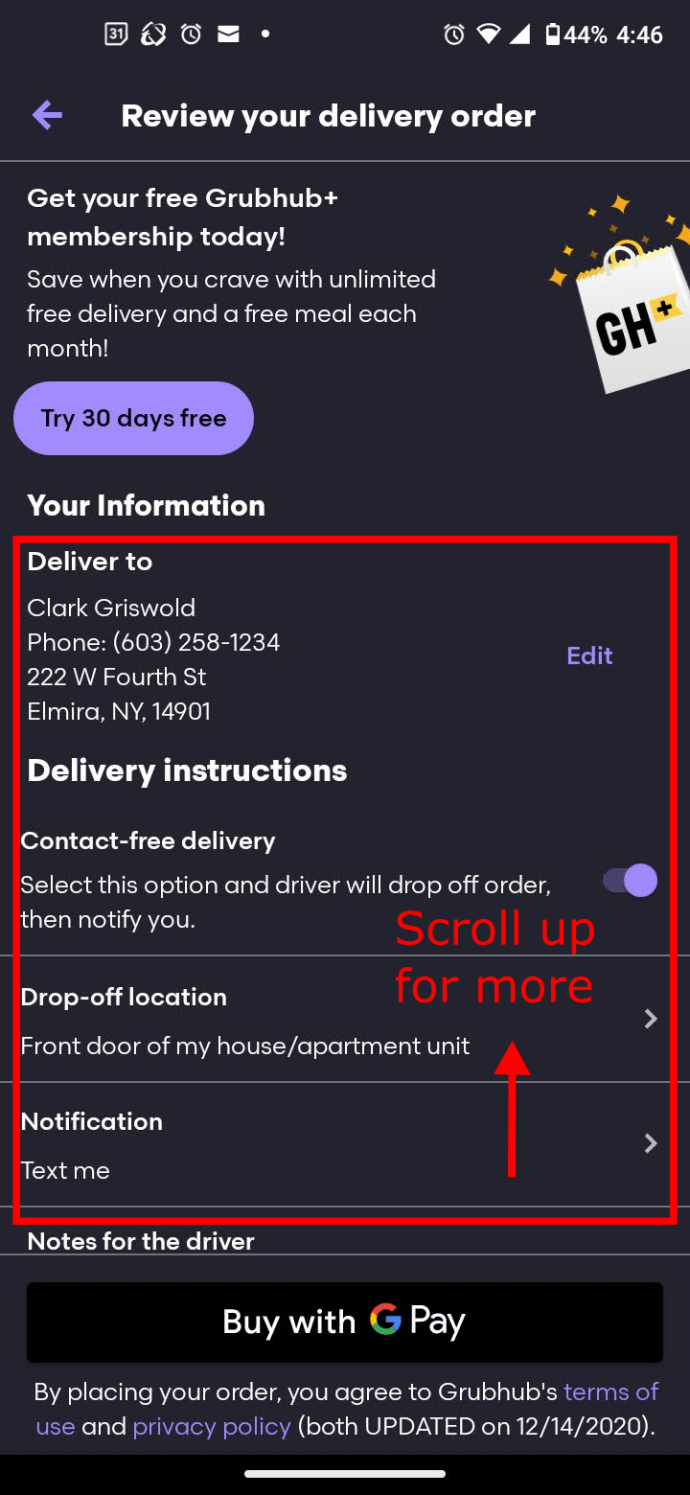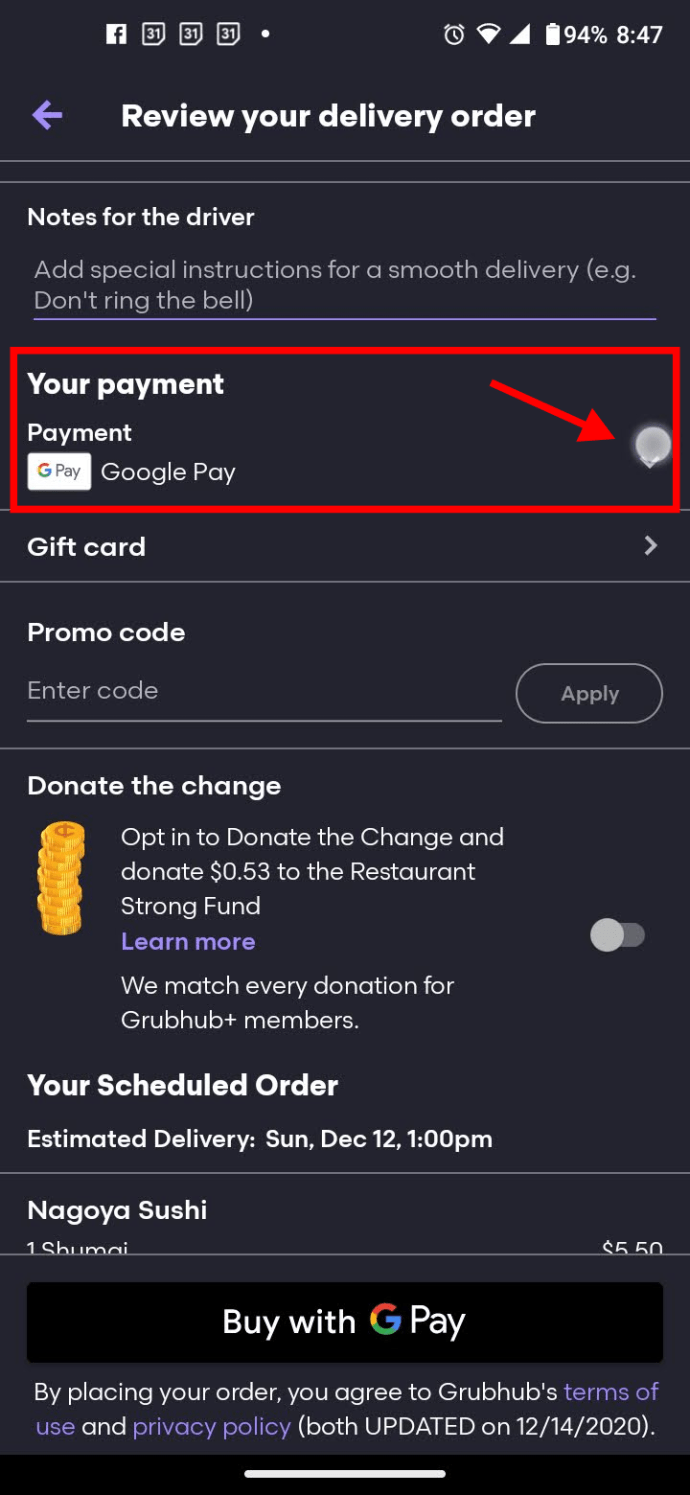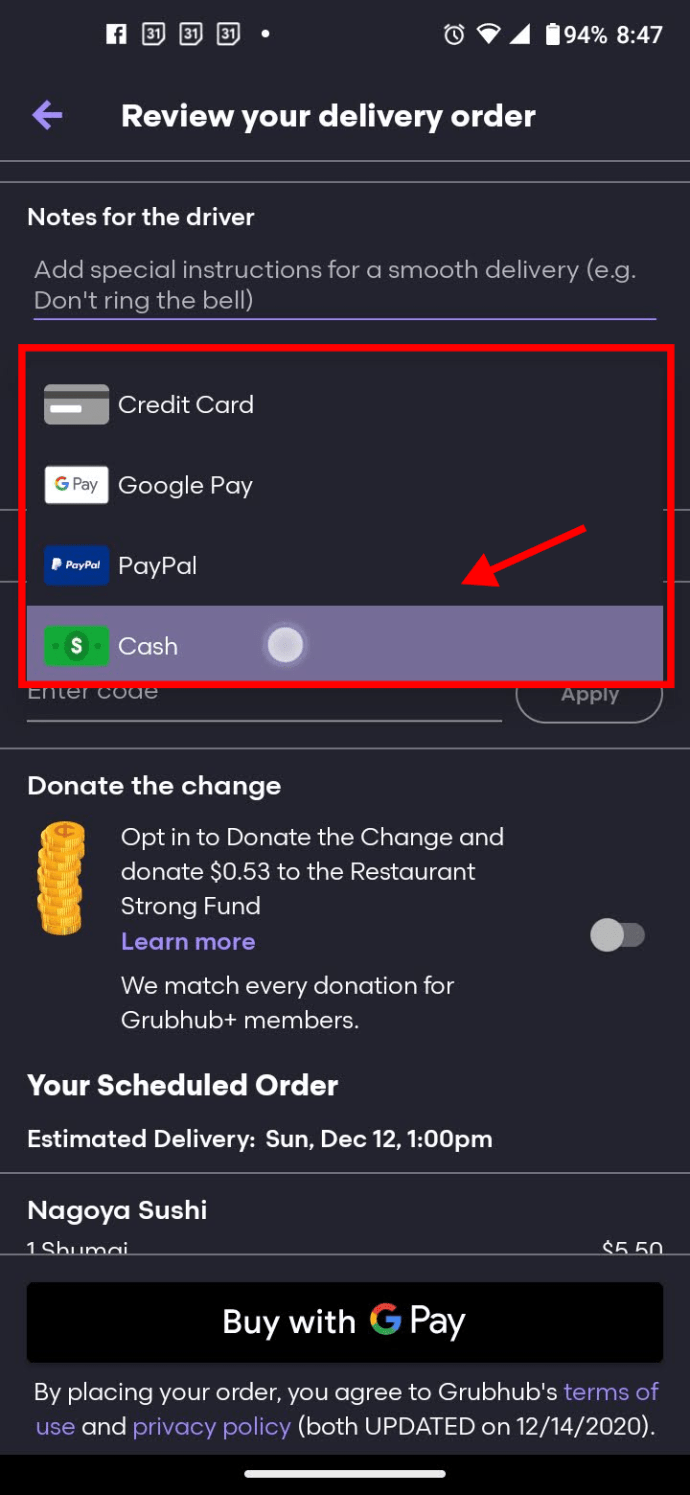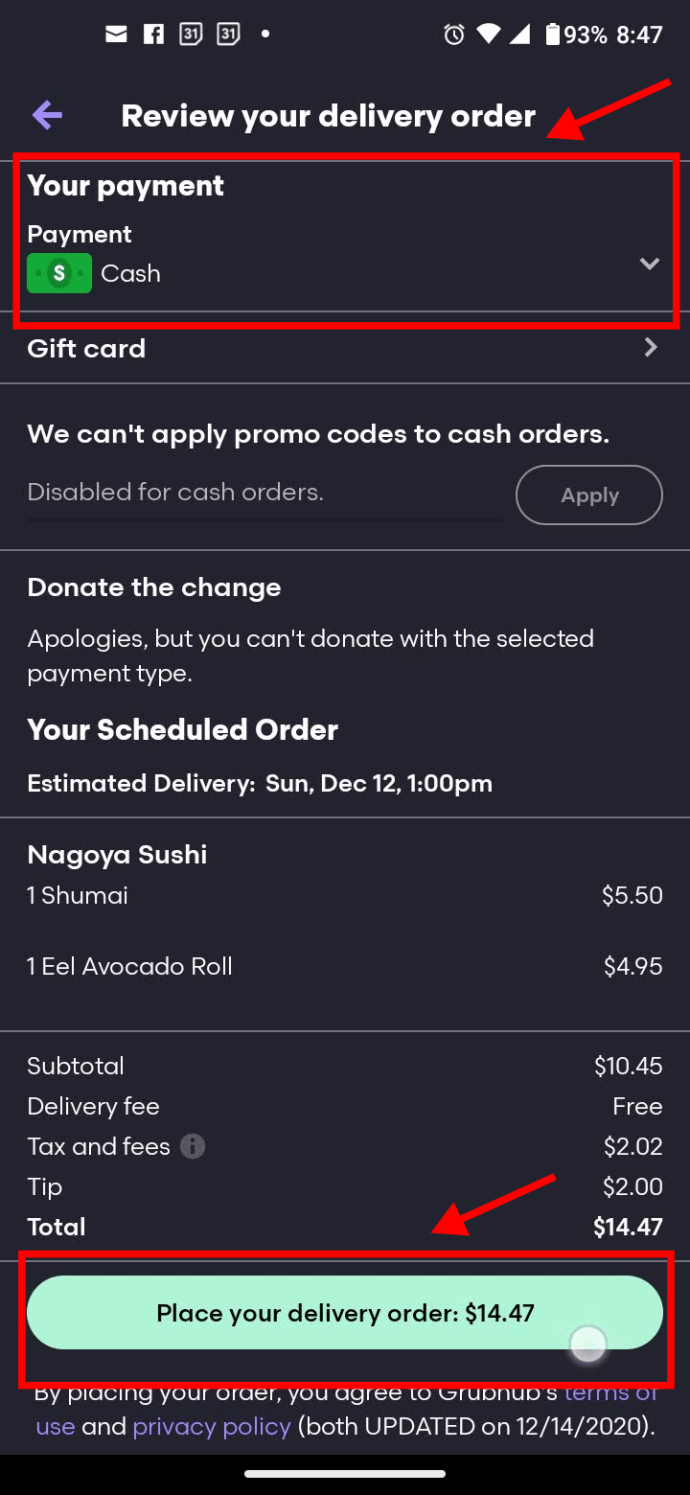One of the few online delivery firms that accepts cash payments is GrubHub. That’s just one of the many factors that make it such a flexible and appealing choice. There are certain Grubhub restaurants that provide the cash option, so don’t worry if you’re hesitant to enter your credit card information into an internet app. Although it is rare, it is still available. This kind of trial and error requires patience and time, but it might be beneficial. Try it out beforehand to get a better time of which restaurants take cash through Grubhub.
How to Make Cash Payments on Grubhub
Not all eateries on Grubhub accept cash payments, and there may not be any in your neighbourhood. To find out if using cash at the register is an option, you must test each one. You can use them frequently once you know which ones accept payment, though.
This article describes how to place an order on GrubHub and how to pay using cash and other means.
Setting Up a GrubHub Account
You require an account in order to place a cash-only order on GrubHub. Go to the next section of the article if you are a registered user. Continue reading below if you haven’t signed up for GrubHub.
- To create an account, open the GrubHub website or the associated Android or iOS app, then choose the Sign In option.
- Select Create Your Account at the screen’s bottom.
2. You may sign in using Google or Facebook, or you can enter your login information (name, email, and password).
3. When you have entered all the required data, select Create Your Account once more.
How to Pay on GrubHub with Cash
One of the various payment methods offered by GrubHub is cash, which is a convenient alternative that some meal delivery businesses do not provide. Just keep in mind that not all restaurants on Grubhub accept cash, and there may not be any in your neighbourhood.
- Open the GrubHub app on your iOS or Android device, or go to the website in a browser.
2. Visit the website or the app and log in.
3. Enter the correct address information or use Google Location for the Android or iOS app. You can enter your zip code or address in browsers. Only nearby eateries are shown in the zip code. There are more alternatives in the address list, but they also include far-off places.
4. From the pop-up list, choose the right address.
5. When the restaurant list appears, use the Sort or Filter option to refine it if necessary. Even terms like pizza or subs can be typed into the search field. Keep an eye on the places because some may be more than 30 minutes away. Also, make sure they provide the choice you require (delivery or pickup).
6. The menu for the selected restaurant appears. Choose a dish you enjoy from among the choices that are offered.
7. Click Add to Bag: $$$ (at the bottom) once you’re done customising it to put it in your shopping cart.
8. Menu is shown once more. Additional menu items can be chosen and customised. When you’re ready to review everything, tap or click on View order.
9. When using the mobile app or the website, hold down your finger over an item to select it, then click it to select Edit or Delete from the menu that appears.
10. When you’re ready to check out on the website or the iPhone/Android mobile app, hit Proceed to checkout.
11. Type your phone number and verify the name you just filled in. If the prompt appears, select Continue to address by clicking or tapping.
12. Select Review and Place Your Order on the website or Review Order on the iOS/Android app after you have verified your address.
13. Verify all of the information provided on the order review screen, including the name, address, order, etc. To see more, scroll up.
14. To switch the payment method, click or press on the dropdown icon on the Order Review screen’s Payment section.
15. Pick Cash if it’s an option. If the dropdown list for the Payment section’s cash option is empty, either select a new payment option or cancel the order.
16. When paying with cash, make sure it has been saved in the Your payment section before choosing Place your delivery order: Spend money on the mobile app or place your order online. The establishment controls the availability of the cash payment option.
If accepting cash payments, it will be indicated on the screen. As was said earlier, there is no assurance that the restaurant from which you are purchasing would accept a cash payment. There’s a good chance the establishment won’t accept cash through Grubhub. A prepaid Visa card or other similar card can be entered and used as a payment option, though.
Why Few Restaurants Accept Cash
While some establishments still accept cash via GrubHub, most don’t. This decision’s justification is rather straightforward. Paying with money makes things more difficult. You must provide the cash to the GrubHub courier, who must then present it to the eatery.
This increases their travel time, lengthens their journey, and doesn’t provide the restaurant with an assurance that you or the delivery person will make payment. Even if it would be more convenient for the patron, it makes sense that the majority of eateries wouldn’t consent to that.
One of the few delivery services that accepts cash payments is GrubHub, as was previously indicated. The majority of the competition flatly declines (Instacart, Postmates, Uber Eats, DoorDash, and many others).
Along with credit and debit cards, PayPal, Apple Pay, eGift, and Android Pay, GrubHub also offers a wide range of additional payment methods. If the particular restaurant you’re purchasing from doesn’t accept cash, these are an excellent option.
You can always leave a cash tip.
The good news is that you are always welcome to provide cash tips to your GrubHub courier. These people largely depend on tips, so anything you can provide them will be greatly appreciated. Therefore, if you are happy with the service, attempt to tip generously.
If you’d like, you can tip through the GrubHub app, but if you’re paying for the order with cash, that doesn’t really make sense. Anyhow, we’ll leave it up to you to decide whether or not to tip.
GrubHub Cash Payment Methods
Finally, some people make an effort to downplay the obvious truth that cash still has the upper hand. Despite the existence of Bitcoin and numerous other contemporary payment options, paper currency will never be a viable alternative. Due to its enduring value, gold is the sole alternative to cash.
But let’s avoid going too far. Do you have a good reason for sticking to cash only? Is it more practical in your opinion? Are all internet delivery providers required to accept payment? You are welcome to talk about those and other relevant subjects in the comments section below.
FAQs for Grubhub Cash
How can I find out which restaurants on Grubhub accept cash?
Unfortunately, GrubHub makes it difficult to know which payment options are supported by the business. The only legitimate choice is to fill up your cart and check out with the available payment options. You can, however, also read the reviews. Even though it will probably take less time to inspect the bag, you might notice something that says “Payment Option.”
Why is there not a cash payment option on Grubhub?
If the option is not available for payment in cash, the establishment does not provide it. Naturally, you could always give the restaurant a call and ask whether they provide any delivery services that accept cash payments. For startups and Grubhub drivers, the cash option carries a significant amount of risk these days.
Why can’t I pay the delivery driver back and the restaurant be paid?
The chance of having to pay for someone’s order is increased, and the delivery person is also required to carry cash that might not be secure. No driver can pay for a customer’s order, and if they do, they won’t be compensated for it, according to Grubhub’s official policy.