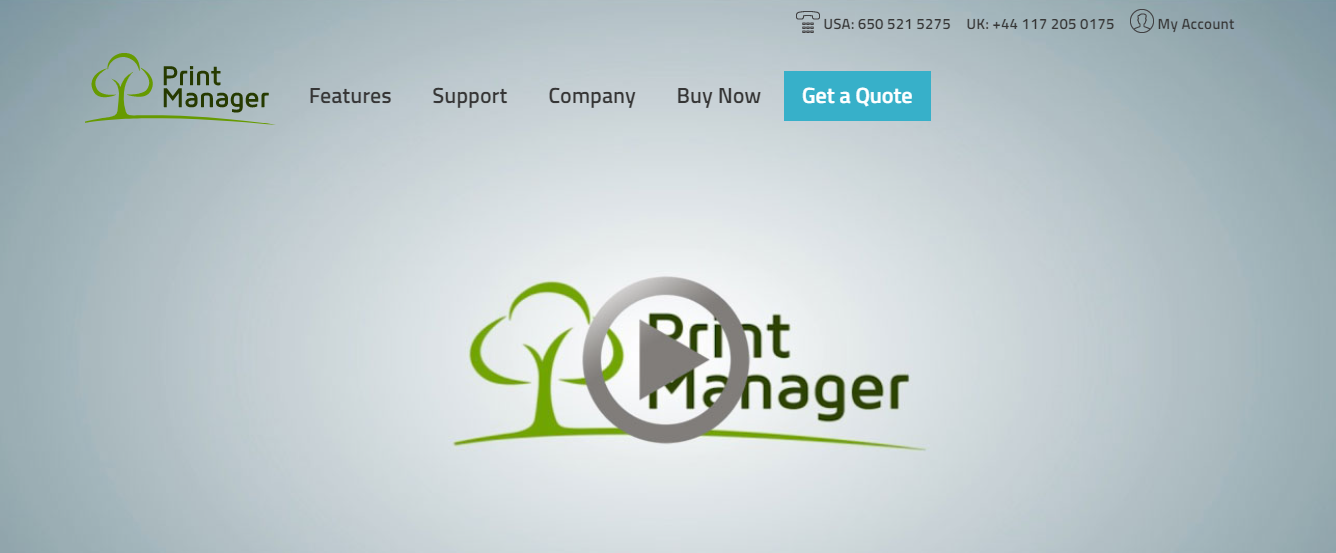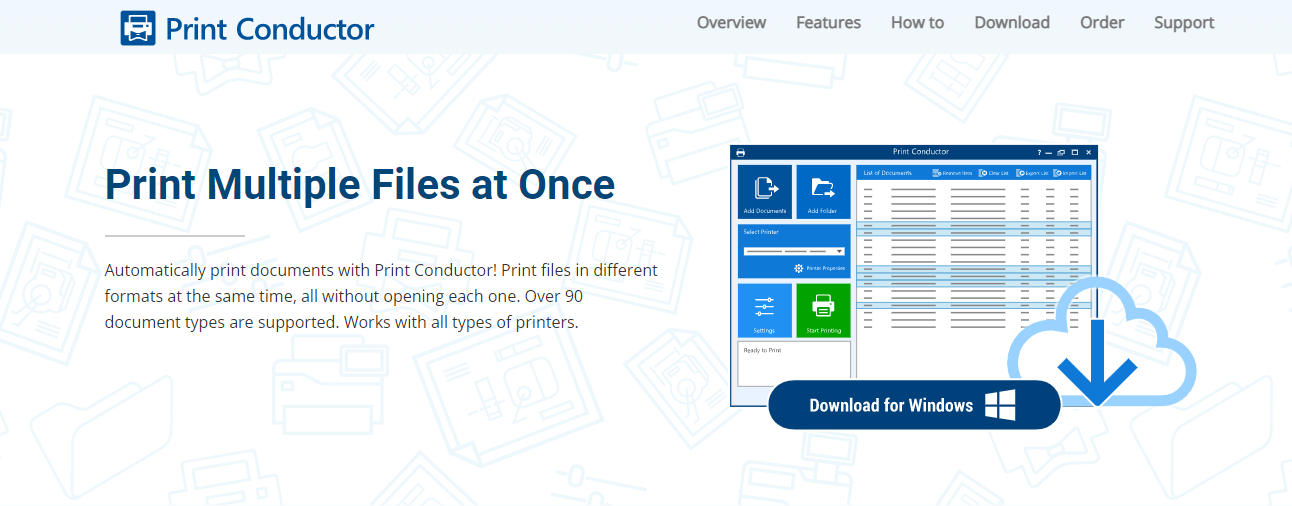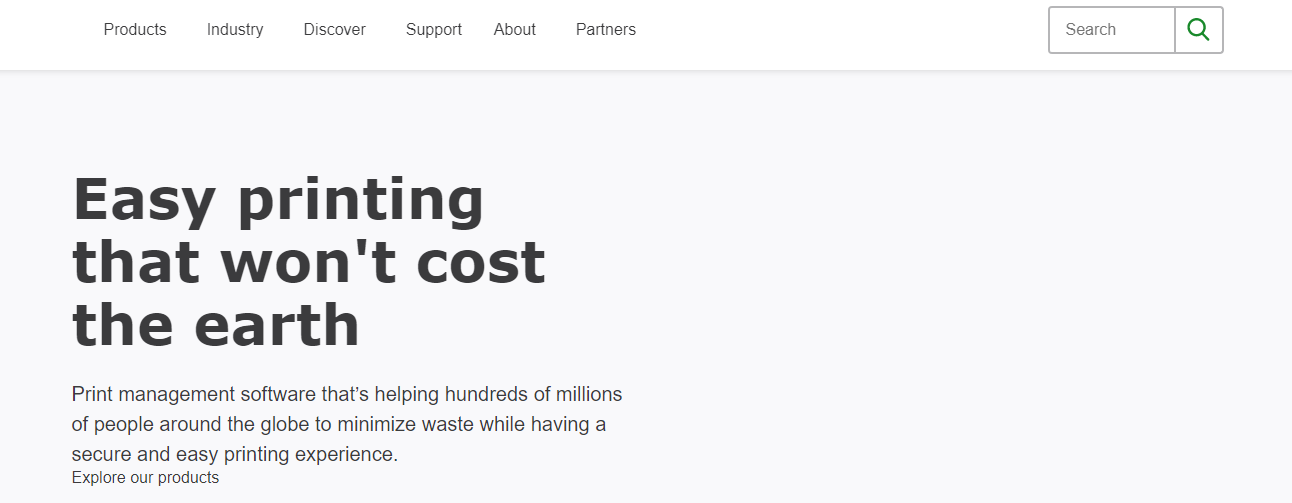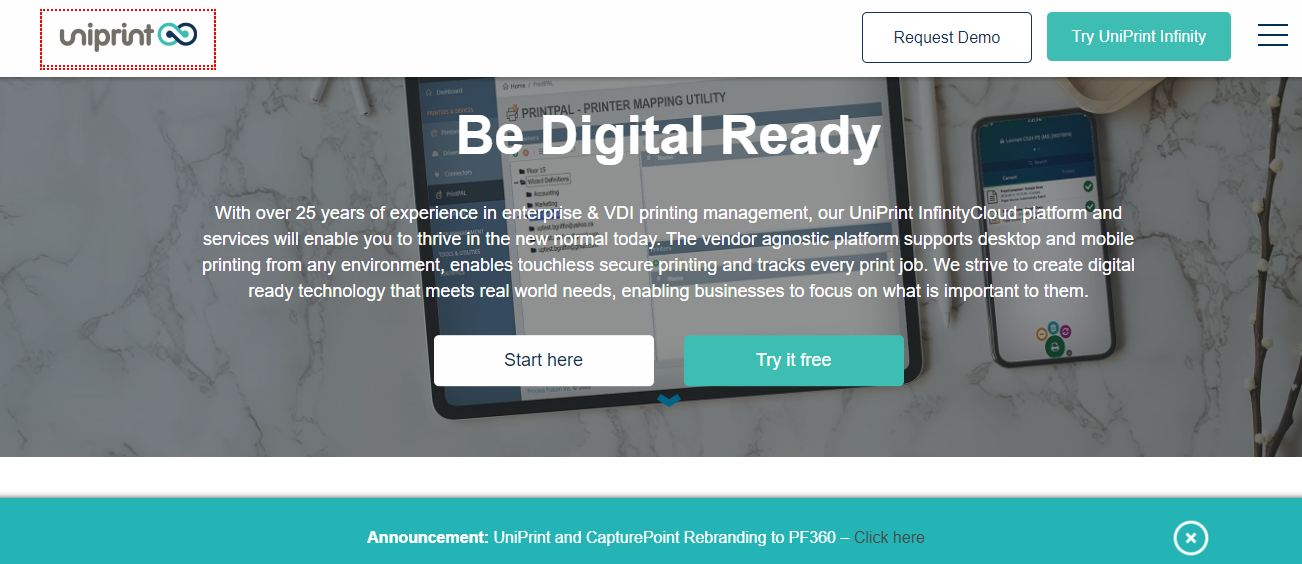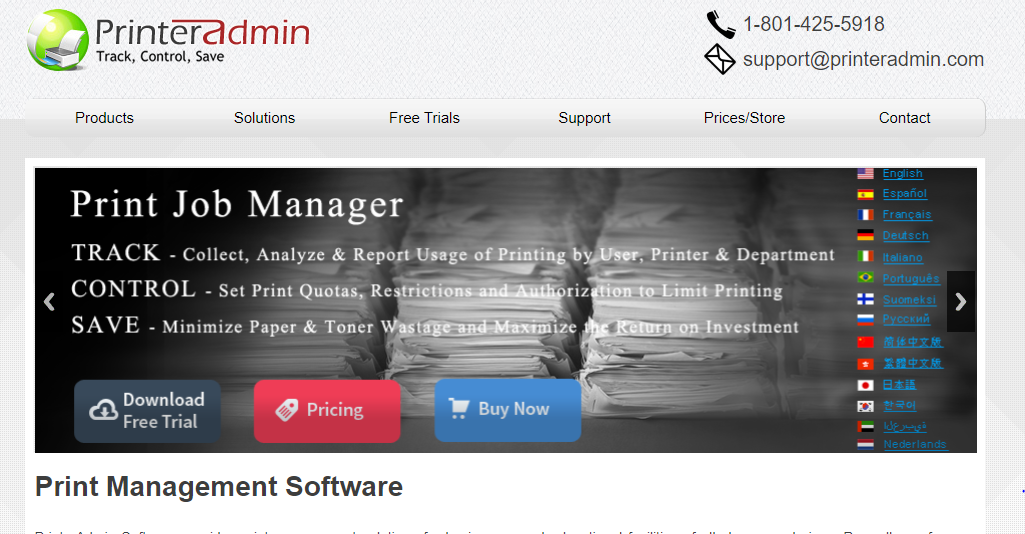Top 7 Print Management Software For Your Business (2022)
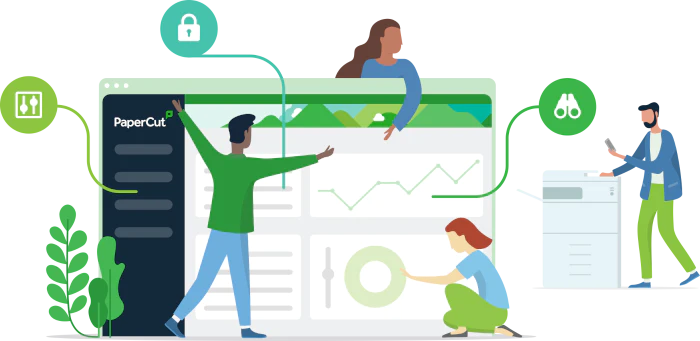
Print Management Software is becoming more popular as businesses and copy shops seek to reduce operating expenses in order to boost profitability. It also acts as a barrier of defence to keep sensitive company files out of the hands of undesirable actors. Finding the finest print management software, on the other hand, is a difficult undertaking that needs many studies.
Continue reading to discover more about print management software and the finest programmes to utilise without wasting time researching the market.
What Exactly Is Print Management?
Print management is the use of several activities such as tracking printing machines, tracking computing devices, monitoring print output, sensitive data security, printing cost optimisation, and print analytics. To create a print management solution, the most clever software developers incorporate all of these features into one spot.
Startups, small and medium-sized organisations, and individuals all utilise a simple tool to manage their printing operations. Enterprises, on the other hand, adopt a full-featured print management system on-premises or in the cloud to manage worldwide printing activity.
The Advantages of Print Management
The reasons and benefits for installing a standard print management solution are as follows:
#1. Lowering Printing Costs
Businesses spend large yearly printing expenditures on machines, toner replacement, and paper. According to studies, using a print management system to prevent employees from printing unneeded documents may save a company a lot of money.
#2. Keeping Confidential Documents Safe
Employees cannot be allowed to print secret corporate papers anytime they want. You must document the printing of confidential files in order to assign adequate duties for shredding when the operation is completed. Print administration software allows you to protect your data.
#3. Making the Printing Process Easier
Managers and managers frequently observe employees wasting time waiting in line to get their printed copies. By simplifying printing activities, you may prevent such inefficient behaviour. At the end of the day, your employees will appreciate you as well.
#4. Allow for remote printing
Employees working from home can use cloud-based print management systems to submit print commands. The hard copy is available at the office. These printing technologies also protect company data by encrypting data packets in transit.
#5: Minimize Paper Waste
Humans manufacture paper by felling trees, which harms the ecosystem. You can help preserve the environment by implementing a strong print management system that effectively controls paper waste.
Let’s have a look at the finest print management software for your company today.
1. Print Manager Plus 9.0
Print Manager Plus 9.0 takes print management to a new level by providing organisations with unprecedented control, access, and print visibility into their printing processes. This tool’s creators have refined their programme through decades of use in a variety of businesses.
It is cutting-edge print management software that embodies the pinnacle of end-user support and technology. By implementing this solution in your firm, you may be able to save on printing supplies, eliminate paper waste, and improve printing intelligence across departments.
Some of the outstanding features of this print management software are as follows:
- IT administrators may live audit an employee’s printing actions, workstation, printer, network, and cost.
- The use of a release station with an ID card or payment simplifies printing activities for businesses or printing shops.
- Its quota and budget settings allow you to save money by restricting printing to specific people, workstations, or printers.
In addition, Print Manager Plus 9.0 also adheres to an environmentally responsible philosophy in order to make your office or printing company more environmentally friendly. It minimises ink, electricity, and paper waste, lowering your company’s carbon impact.
2. Print Conductor
If you use Print Conductor, you can print more than 90 different document types without ever opening the file. It has a quick and dependable print engine as well as a simple and easy-to-use interface for mass printing. Furthermore, from a single application, you can categorise and print papers, preview printed documents, control batch print operations, and make rapid print settings modifications.
The programme supports all types of current printers in local, wide-area, and cloud networks. You may also use this tool to handle printing jobs on virtual printers such as PDF printers and OneNote printers, in addition to physical printers.
Print Conductor, like its competitors, has a print analytics feature. It aids in the estimation of paper and ink requirements prior to large batch printing tasks. Estimates can be found on the Detailed Report and Report Page.
3. PaperCut
PaperCut is without a doubt one of the leading brands in effective print management systems for small to large businesses. The tool and its cloud-based services assist organisations of all sizes in reducing waste. Simultaneously, company owners may stop worrying about data security while printing confidential reports.
Your printing experiences will be more enjoyable with PaperCut. Your staff will be bringing a variety of devices to work, such as smartphones, tablets, Chromebooks, and laptop computers. When there are various devices, IT system administrators may find it difficult to guarantee that all drivers are in place for easy printing.
PaperCut successfully addresses this with its Easy printing services, such as sending a print command to one queue and receiving a copy from any printer, a single MFD touchscreen for all printer models, and so on.
You can also use its services to install extremely secure commercial printing. PaperCut offers three types of printing protection:
- It allows you to protect the printing infrastructure before anyone prints anything, such as what you can print, who can print, and so on.
- You can use 2-factor authentication and card-based protected print copy release throughout the printing process.
- When the print is finished and the copy is in the office, you may use techniques such as watermarking, audit trails, digital signatures, and print archiving to keep private data secure.
PaperCut also includes a Google Cloud Print alternative product, PaperCut Mobility Print, QRdoc for stamping corporate documents, and PaperCut Views for print analytics.
4. UniPrint InfinityCloud
UniPrint InfinityCloud is another popular scalable technology for virtual desktop interface (VDI) and business print management. Because it is a vendor-agnostic tool, it can interface with any current printer and computing device for printing purposes.
UniPrint’s solution is ideal for businesses of all sizes, from startups to international corporations. Furthermore, it offers specialised on-premises and cloud services to industries such as banking and finance, insurance, managed service providers (MSPs), cloud service providers, government, non-governmental organisations (NGOs), and healthcare.
Its distinctive print management solution comprises common features such as a flexible consumption model and tool licencing, serverless printing, print analytics, print tracking, print from anywhere, and touchless printing.
5. uniFLOW
UniFLOW is another tool for gaining control of the workplace print infrastructure. This programme is used by large enterprises and printing firms that handle complex printing rigs like Canon, Xerox, Epson, Brother, Konica Minolta, and others to handle printing, scanning, and document management operations.
It provides both on-premises and cloud-based printing management applications. Cloud and on-premise technologies work together as an integrated platform for scanning, printing, and controlling devices with convenience and security.
The Secure printing and Universal Driver features of uniFLOW are noteworthy advances that you should be aware of. You may use secure printing technology to create separate accounts for each employee. Employees must use their own ID card or PIN to release the printed copy. Furthermore, the user must be present in front of the machine to get the printed copy.
The Universal driver guarantees that the application is compatible with a wide range of devices and printing machines. Print commands may be sent to any networked printer from any computer device, such as a mobile phone or a laptop.
6. PrinterAdmin
If you require a straightforward print management solution for an educational facility or company, you may also consider PrinterAdmin. Its solution allows you to track everything related to printing, including users, printing machines, workstations, and charge-backs.
It also includes a typical printing insight tool or analytics module that tells you about your company’s printing volume, ink use, and total printing costs.
The PrinterAdmin utility adds enhanced functionality. They are as follows:
- The Print Job Manager is used to configure print settings, create accounts, activate drivers, and so on.
- By releasing print only when the user is present, the document release station eliminates waste and promotes security.
- You may capture print information with the Print Watermarking tool.
All applications provide a 30-day free trial. You may take advantage of the trial offer and use it to see if the product is worth it for your organisation.
7. Print Tracker Pro
Print Tracker Pro is a one-click installation option that allows you to get started with print management in minutes. Because this technology is simple to set up and use, your staff or customers will receive the finest service possible
It is a smart print management system that can accurately connect with all types of current printers and computer devices, avoiding downtime for driver installation or device non-support.
Its powerful tracking system provides comprehensive print-related information such as toner levels, metres, page counts, printer installations, and service notifications. You may also easily set the programme to send you reminders for ink replenishment or to consider printer metre readings in bills.
Last Words
Above is a hand-picked collection of popular and enterprise-ready print management software. You can use any of these applications for your home office, office, stores, publishing businesses, or copy shops.
Since you’re here, you might as well check out these excellent programmes for converting online pages to PDF and saving money by avoiding printing whenever possible.