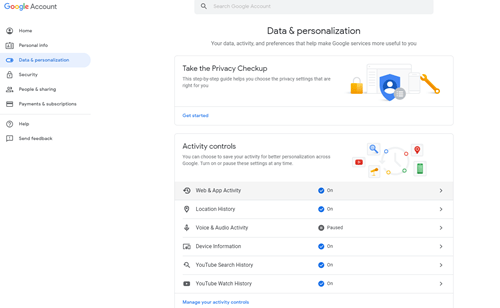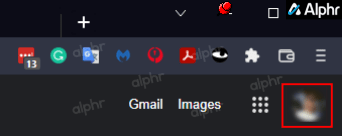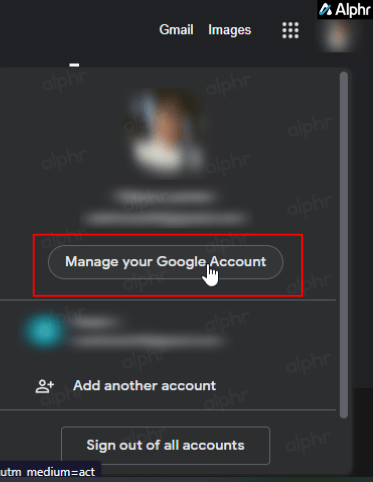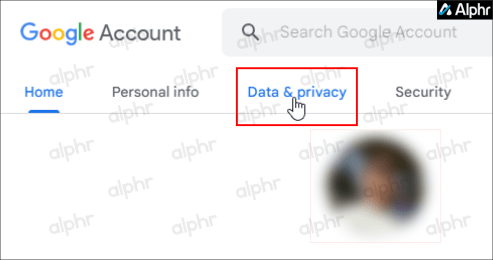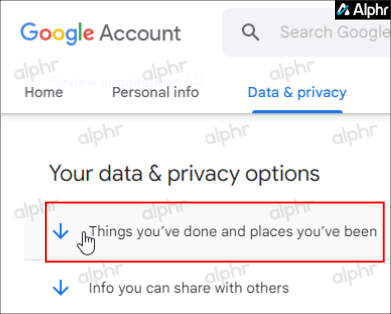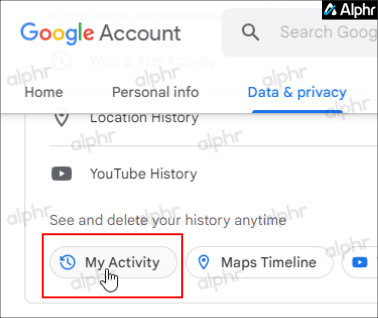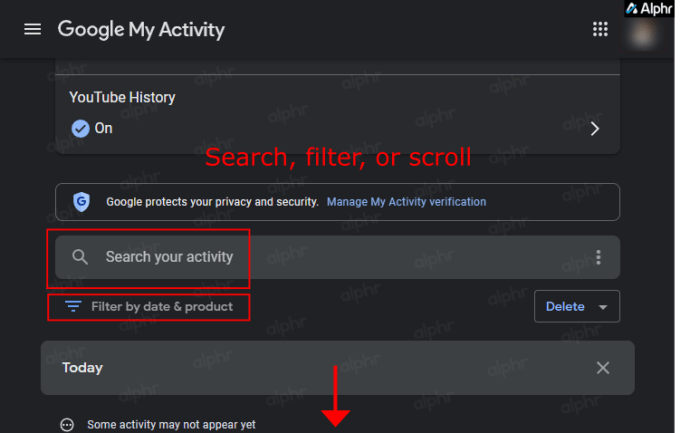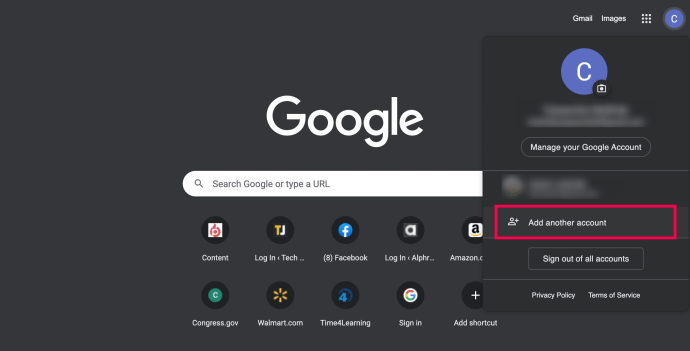How To View Your Google Search History
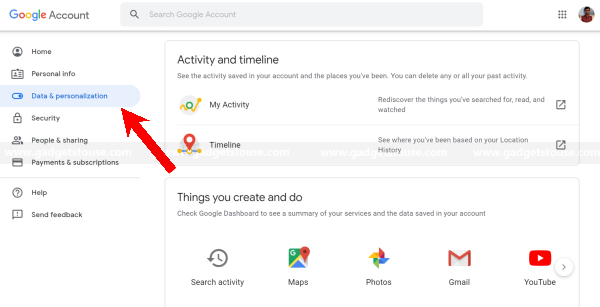
Do you need to locate a webpage or website that you visited previously but can’t recall how to access it again? Maybe you found a URL on your phone at the time, but you can’t seem to find it on your PC now. Fortunately, Google records every webpage and link you’ve ever clicked.
Any webpage you’ve visited can be found using the history feature, allowing you to return to it as if you’d never lost it in cyberspace. How to use Google’s search history feature is shown below.
As long as your Gmail profile is synced across all of your devices, you may access your Google account history whenever you want on any platform. Google maintains a thorough record of all website and product searches, as well as image and video views, app usage, and blog post readings.
Using your Google account to view your search history
Any device with a browser, including a Windows PC, Mac, mobile phone, or tablet, can be used to see your Google account history. The procedure is simple because all you need are your username and password. What you must do is as follows:
- Navigate to the “Google” home page. In the top right corner, click on your “profile icon.” Potentially, you must first log in.
- “Manage your Google Account” should be chosen.
- A “Data & Privacy” tab should be selected.
- The “Things you’ve done and places you’ve gone” section can be found by scrolling down.
- Select “My Activity” from the menu.
- The general search box, the Filter by date & product option (Android, Maps, YouTube, etc.), or browsing by date and time are all available by scrolling down the page.
You may get a list of all the websites, applications, and updates for all of the devices connected to your Google Account by utilising the various view choices above. You can use the “search bar” to look up particular tasks, programs, or websites. Sorting by date, date range, and applications is one of the “filtered options.”
If you’ve ever wiped your history, everything you’ve done with your Google account is recorded on the activity page above.
Android Viewing Your Google Search History
You cannot access the option in the settings, despite the fact that the process is comparable to accessing your Chrome history on a computer or phone. This is the procedure.
- Open the “Chrome” app, then in the URL bar or search field, type “myactivity.google.com” without the quotations.
- Until you reach the “Search your activity” box, scroll down the page. Search, apply filters, or scroll down to see your browsing history from there.
On an iPhone or iPad, you may view your Google search history.
While Google does an excellent job of organising its applications, iOS users’ instructions are somewhat dissimilar. How to retrieve your search history is as follows:
- Click the “gear icon” (Settings) next to “discover” at the bottom of the screen when the “Chrome” app is open.
- Decide on “Manage Activity.”
- Use the search box or apply filters at the top of the page. To see the entire history, scroll down the page.
In general, the Google Account history feature can be useful if you need to locate a certain page from a website you visited or can’t remember the name of a specific website you wish to visit again. Google stores everything for you, allowing you to easily access any link at any time. In order to remove your whereabouts, device updates, and other information, you can also delete your Google search history.
FAQs for Google Search History
Why can’t I see the history of my Google searches?
When browsing Google My History, if you don’t see any history, it’s most likely because you aren’t logged into the right Google account. Select “Add Another Account” by tapping the profile symbol in the top right corner of the screen.
You may also have a problem if you have your history set to be deleted automatically. The “My Activity” page is where you change this setting. Users can set Google to delete data every 3, 18, or 36 months or to disable search history on their accounts. When Google isn’t saving your search history or if you recently purged all records, no past browsing entries show up.
Can I get my Google Search history back?
Check out how to recover your lost Google history for help with this. You might start by looking at your “My Activity” tab. You can utilise data recovery software or conduct a drive search on your computer if there is still no history available. Do you need to locate a webpage or website that you visited previously but can’t recall how to access it again? Maybe you found a URL on your phone at the time, but you can’t seem to find it on your PC now. Fortunately, Google records every webpage and link you’ve ever clicked.
Any webpage you’ve visited can be found using the history feature, allowing you to return to it as if you’d never lost it in cyberspace. How to use Google’s search history feature is shown below.
As long as your Gmail profile is synced across all of your devices, you may access your Google account history whenever you want on any platform. Google maintains a thorough record of all website and product searches, as well as image and video views, app usage, and blog post readings.
Using your Google account to view your search history
Any device with a browser, including a Windows PC, Mac, mobile phone, or tablet, can be used how to recover your deleted Google history. The procedure is simple because all you need are your username and password. What you must do is as follows:
Navigate to the “Google” home page. In the top right corner, click on your “profile icon.” Potentially, you must first log in.
“Manage your Google Account” should be chosen.
A “Data & Privacy” tab should be selected.
The “Things you’ve done and places you’ve gone” section can be found by scrolling down.
Select “My Activity” from the menu.
The general search box, the Filter by date & product option (Android, Maps, YouTube, etc.), or browsing by date and time are all available by scrolling down the page.
You may get a list of all the websites, applications, and updates for all of the devices connected to your Google Account by utilising the various view choices above. You can use the “search bar” to look up particular tasks, programs, or websites. Sorting by date, date range, and applications is one of the “filtered options.”
If you’ve ever wiped your history, everything you’ve done with your Google account is recorded on the activity page above.
Android Viewing Your Google Search History
You cannot access the option in the settings, despite the fact that the process is comparable to accessing your Chrome history on a computer or phone. This is the procedure.
Open the “Chrome” app, then in the URL bar or search field, type “myactivity.google.com” without the quotations.
Until you reach the “Search your activity” box, scroll down the page. Search, apply filters, or scroll down to see your browsing history from there.
On an iPhone or iPad, you may view your Google search history.
While Google does an excellent job of organising its applications, iOS users’ instructions are somewhat dissimilar. How to retrieve your search history is as follows:
Click the “gear icon” (Settings) next to “discover” at the bottom of the screen when the “Chrome” app is open.
Decide on “Manage Activity.”
Use the search box or apply filters at the top of the page. To see the entire history, scroll down the page.
In general, the Google Account history feature can be useful if you need to locate a certain page from a website you visited or can’t remember the name of a specific website you wish to visit again. Google stores everything for you, allowing you to easily access any link at any time. In order to remove your whereabouts, device updates, and other information, you can also delete your Google search history.
FAQs for Google Search History
Why can’t I see the history of my Google searches?
When browsing Google My History, if you don’t see any history, it’s most likely because you aren’t logged into the right Google account. Select “Add Another Account” by tapping the profile symbol in the top right corner of the screen.
You may also have a problem if you have your history set to be deleted automatically. The “My Activity” page is where you change this setting. Users can set Google to delete data every 3, 18, or 36 months or to disable search history on their accounts. When Google isn’t saving your search history or if you recently purged all records, no past browsing entries show up.
Can I get my Google Search history back?
Check out how to recover your lost Google history for help with this. You might start by looking at your “My Activity” tab. You can utilise data recovery software or conduct a drive search on your computer if there is still no history available.