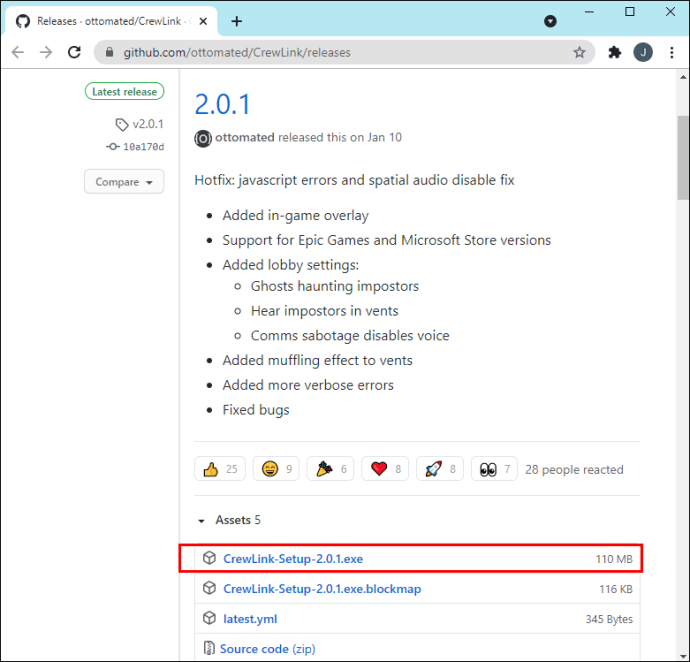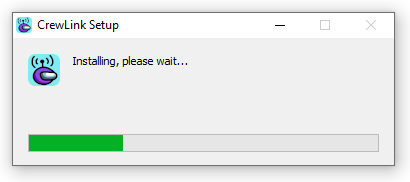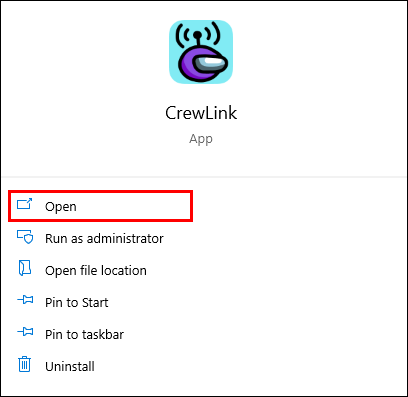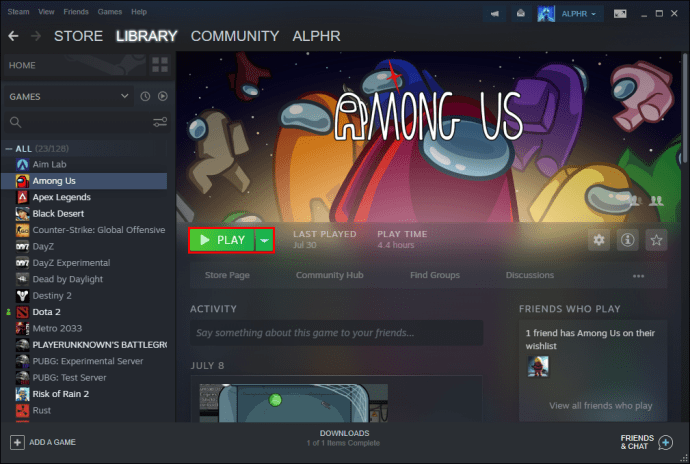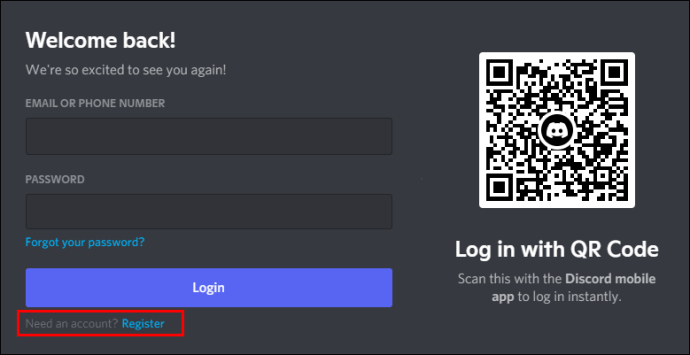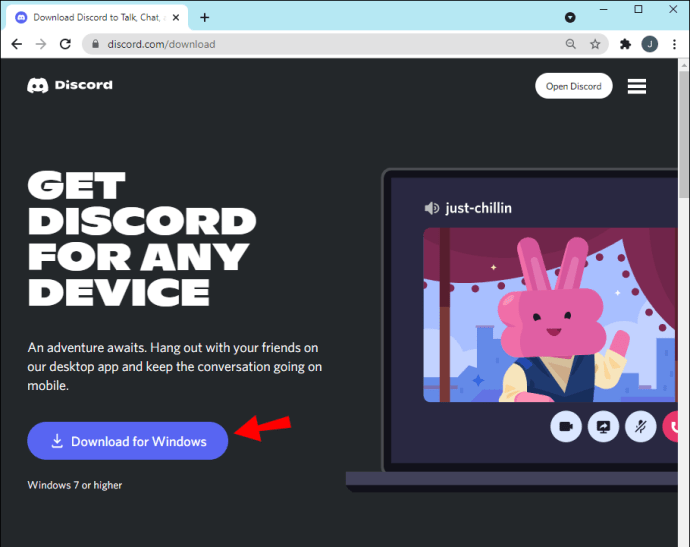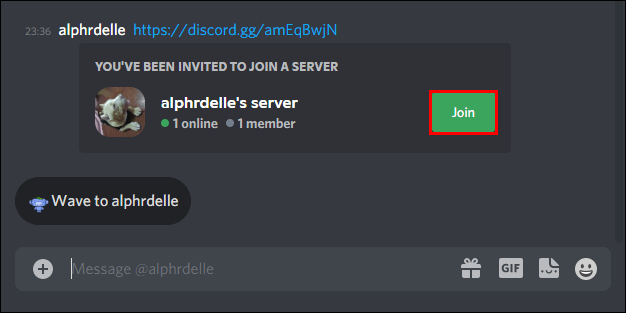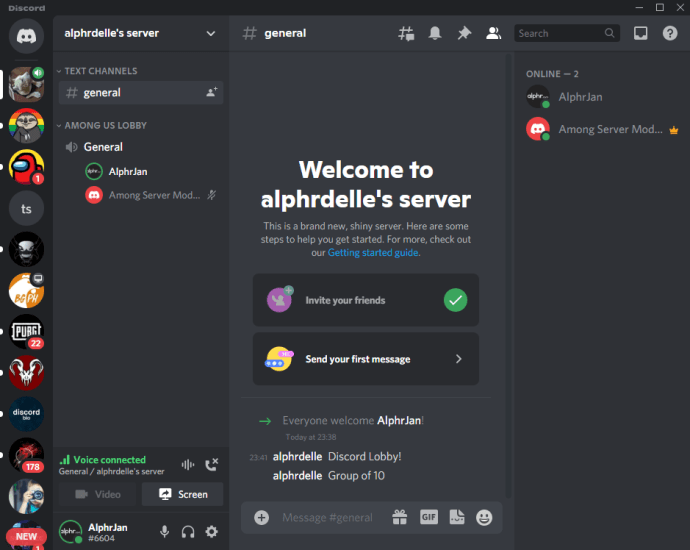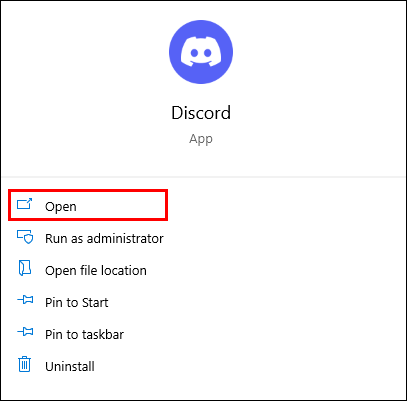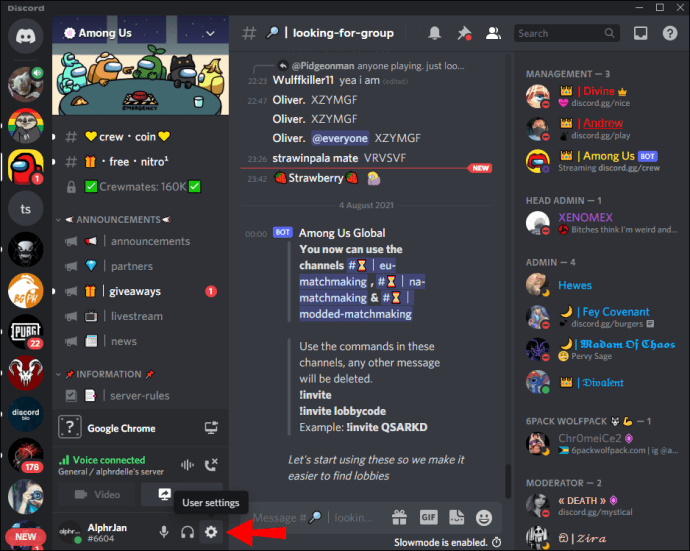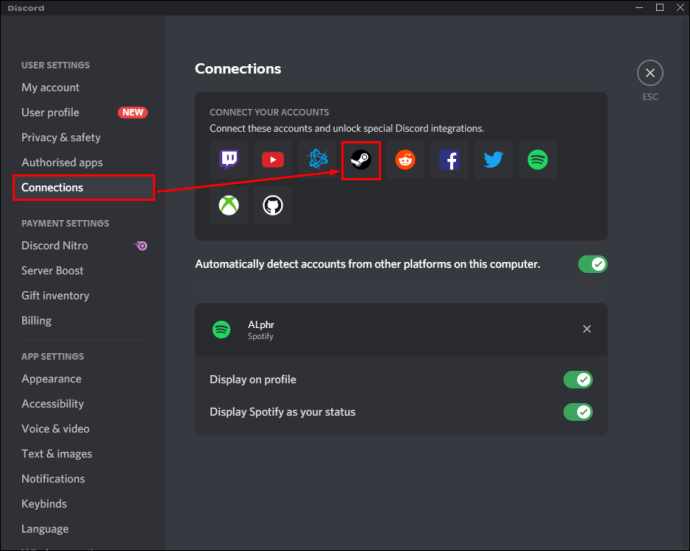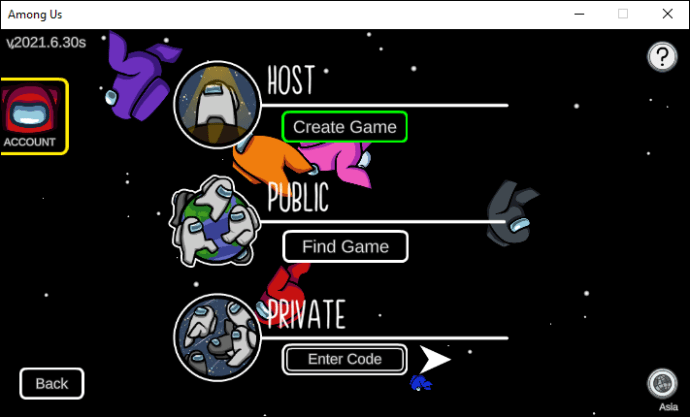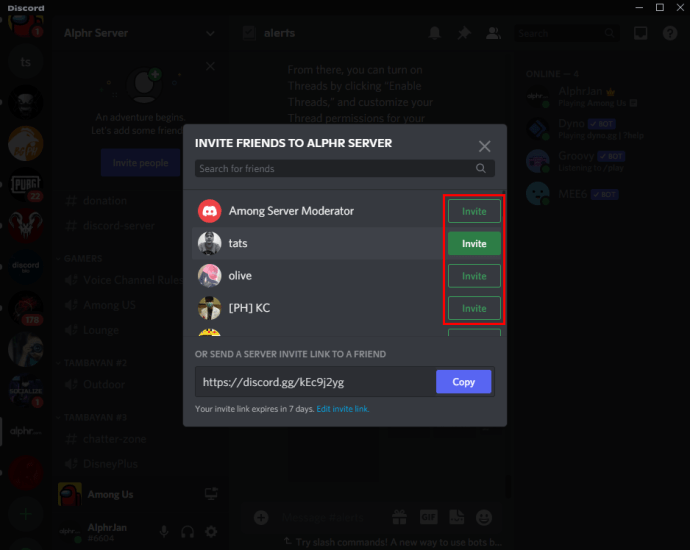Communication is key to succeeding in Among Us, especially if you’re a Crewmate. Crewmates need to be able to communicate as much as possible in order to succeed, whereas Impostors frequently manage to achieve significant victories by working alone. Everyone cannot speak with one another outside of an emergency meeting, though.

How to Use Proximity Chat in Among Us
What Is Proximity Chat Among Us?
The CrewLink proximity chat addon is only accessible on Windows PCs, so let’s get that out of the way first. This advice won’t be useful if you play Among Us on a different device.
The proximity chat function can be used once CrewLink has been downloaded. The definition of this phrase is simple for those who are unfamiliar. The audio chat feature known as proximity chat only works when you are physically close to another player.
All you can do when you’re too far away from another player is gaze at each other. However, CrewLink will enable chat once you both enter the range and are close enough to one another. When you leave the range and begin to move away, the voice chat will stop working.
With that important information out of the way, the instructions for installing CrewLink Proximity Chat for Among Us on PC are provided in the part that follows.
How to Set Up Proximity Chat Among Us
You must download the installer from the official website before you can install it. CrewLink’s creator Ottomated will update the mod as necessary. Unless there is an issue with it, make sure you download the most recent version.
The instructions for installing CrewLink are as follows:
- Download the most recent version of CrewLink from the official website.
- Run the EXE file to install CrewLink after it has been downloaded.
- Click the options to execute the installation even if your PC’s security is blocking you from doing so.
- Just do as the installer says.
- Fire up CrewLink.
You can open the CrewLink app right immediately after installing it or wait until you’re ready to start playing Among Us.
How to Use Proximity Chat in Among Us
Once loaded, CrewLink is simple to use for proximity conversation. The application uses very little processing power and is quite light. Run it concurrently with the game so you may converse with neighbouring players.
How to use CrewLink for proximity conversation is as follows:
- Start CrewLink.
- Start Here With Us.
- To start a game of Among Us, follow the instructions in the CrewLink window. In CrewLink, select the “Open Game” button.
- begin using Among Us.
You can talk with nearby Crewmates and/or Impostors in-game.
You may control the proximity chat settings with CrewLink. These conditions consist of:
- The separation required to initiate proximity chat
- being able to hear phonies inside vents
- levels of speaker and microphone output
- Push-to-talk settings
If there are too many users on the server, CrewLink may get overloaded. The only thing you can do if it displays an error message is to try again. If after numerous tries the issue still persists, try again later.
Whether your Among Us lobby is public or private, CrewLink will work as intended under ideal circumstances. You may see a list of all players by having the CrewLink window open next to the Among Us window. Any neighbouring players’ names will be highlighted by a green circle.
If CrewLink is not open on the player’s PC or is not installed, a red circle will appear next to the player’s name.
What happens, though, if you wish to talk at meetings? You may learn how to use Discord to voice chat in Among Us in the section that follows.
Voice Chat among Us: How to Do It Employing Discord
Voice chat on Discord is quite convenient, especially while playing games with pals. Excellent servers and dependable connections are features of the service. You won’t have to rely on the in-game text chat, which may be rather time-consuming, if you use Discord.
It’s also incredibly practical to organise Among Us lobbies using Discord. If you connect your Steam account to Discord and give it permission to access your games as a status, you can send game invites.
Without further ado, here’s how to configure your PC so you may use Discord to voice chat with others:
- If you do not already have one, create one.
- Download Discord on your PC or open a web browser and sign in to Discord.
- Click any legitimate server invite link to find an Among Us server.
- To join the server, click “Accept Invite.”
- If necessary, open Discord.
- Servers may need to take additional actions, such as obtaining roles and other things.
- Join the voice chat by choosing a voice channel.
Now, you can communicate with others while playing Among Us games.
You can mute yourself in the conversation when the game is active. Everyone will come out of silence and begin speaking when someone calls for an emergency meeting. You may need to type responses for players who don’t have Discord, especially in games that are played in public.
In private games when everyone is invited privately over Discord, Discord voice talking performs better. There is no need to be concerned about someone being unable to chat as everyone has an account. If a person’s microphone isn’t working, there is also a technique to read text chats.
For individuals whose mics don’t function but who can still join the conversation and hear, a backup text channel is provided. Even so, it still saves time and is far more convenient than typing for many people.
Sending Discord Invitations Among Us
You need to install both the desktop version of Discord and the Steam version of Among Us in order to issue Among Us invites through Discord. After that, you need to set up a few things before you may invite people directly.
To invite someone to join Among Us on Discord, follow these steps:
- Get Among Us is available on Steam and Discord for PC.
- Start Discord on your computer.
- Click on settings.
- The box to the left of “Display Currently Running Game as A Status Message” should be checked.
- To connect your Steam account, go to “Connections.”
- Once finished, start Among Us.
- host a contest.
- Select the “Attachment” option in Discord.
- Get on a voice channel, invite some people, and start playing.
Playing with friends is quite convenient because to the Discord invite system. The lobby code doesn’t even need to be copied and pasted more than once. Simply invite your pals, and they will show up right away.
Ensure that you are authorised before adding files to messages. It’s best if you have pals on a server who can join straight away. Look over the regulations if you’re on a server that you don’t own or own.
supplementary FAQs
What are the benefits of proximity chat in Among Us?
The game is made deeper and with an additional element thanks to proximity conversation. Since you can ask each other where you’ve been before, talking while you’re wandering makes lying more difficult. With CrewLink, it is also feasible to cheat, but doing so would make the game unfun for everyone.
Outside of meetings, crew members will find it able to vouch for and exchange information with others. Since everyone may talk to one another, imposters will need to work harder to carry out their murderous deeds without being noticed. After all, information spreads rapidly.
Impostors can still benefit from proximity conversation, so it’s not a total loss for them. They can mislead Crewmates into travelling to dark places or confuse them by lying to them. It may be simpler for the Impostor to kill Crewmates and set them against one another while everyone is perplexed.
In other words, proximity talk can increase the game’s excitement. It enables new layers of planning that are not possible in the current iteration of Among Us. Perhaps Among Us will be even more enjoyable than ever once the feature is integrated by the devs.
Does Among Us have a built-in proximity chat feature?
Not in the original form. During meetings in the original version, text chat was the sole available form of communication. The use of mods like CrewLink, which is only available on PC, is necessary for proximity chat.
There is a way to play on a mobile device and utilise proximity chat, though. When using a PC and other audio chat services, proximity chat is feasible. There aren’t any proximity chat applications that don’t need a nearby PC, though.
What has she told you?
With proximity chat, “Among Us” becomes into a highly complex game full with psychological conflict. The ability to communicate outside of meetings can totally change everyone’s tactics, necessitating more intricate and cunning methods of victory. Your PC games will become more fun now that you know how to use it.
What other things do you want the Among Us creators to add? Do you believe that proximity chat will increase the game’s interest level? Comment below with your thoughts and let us know what you think.