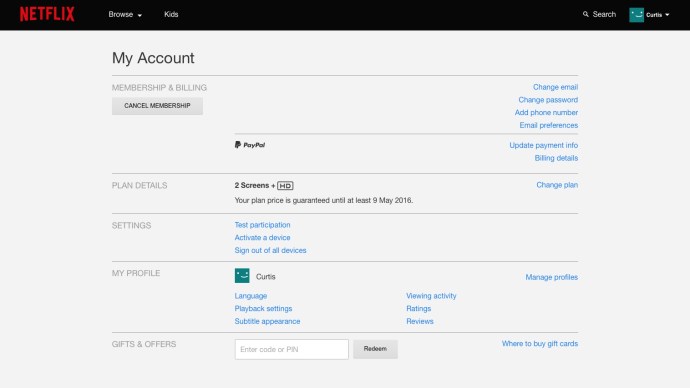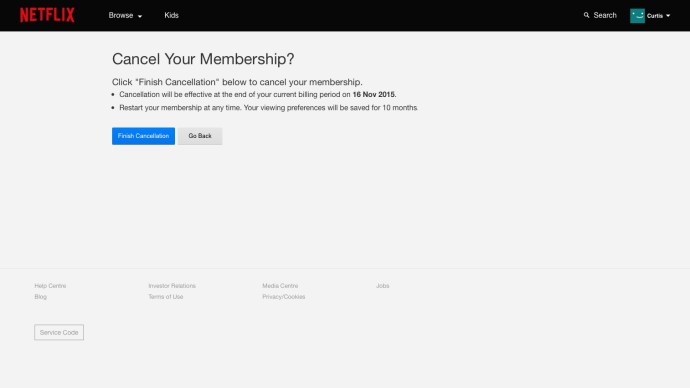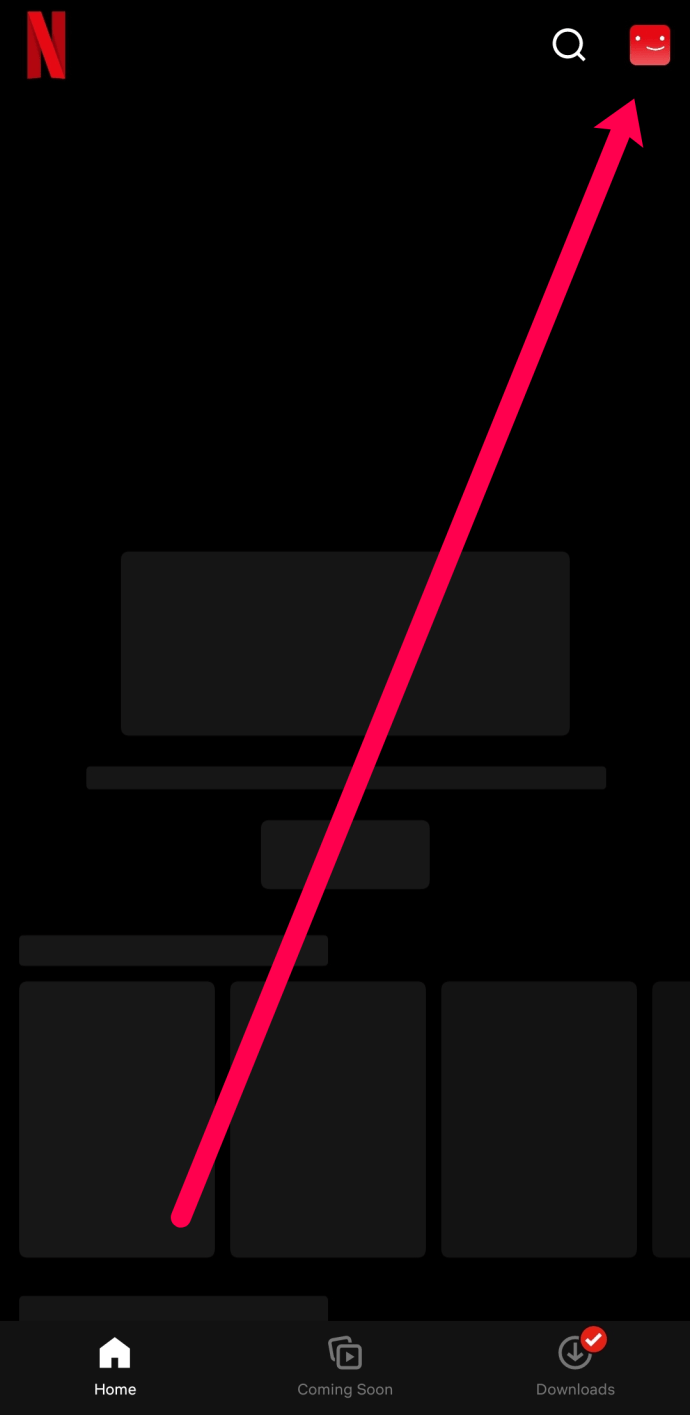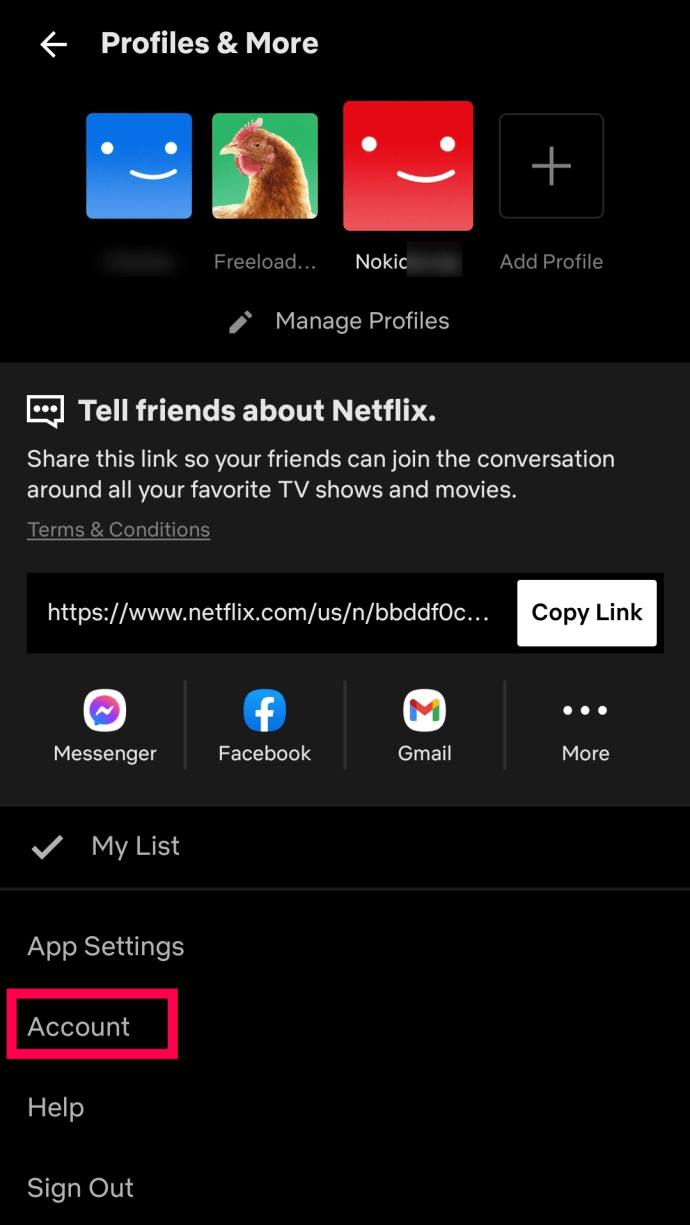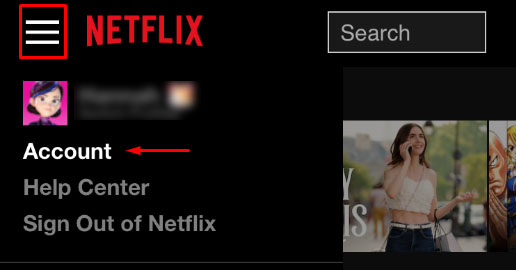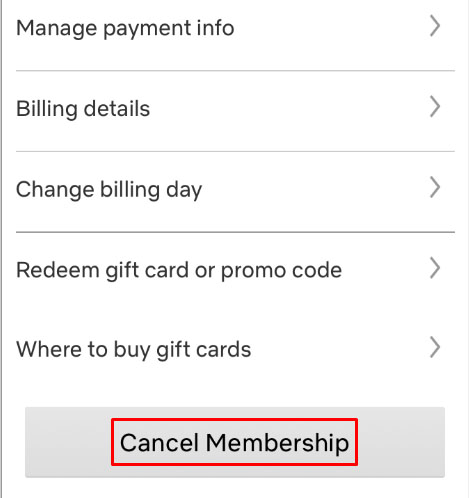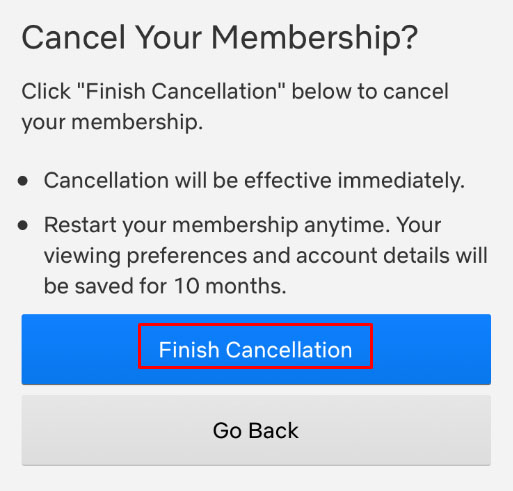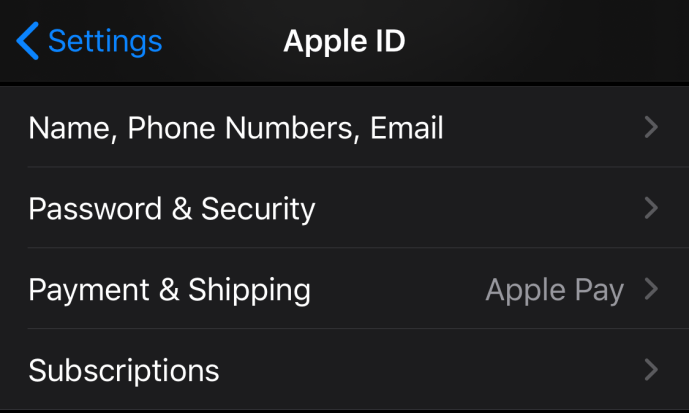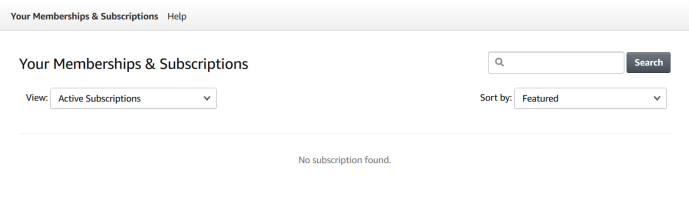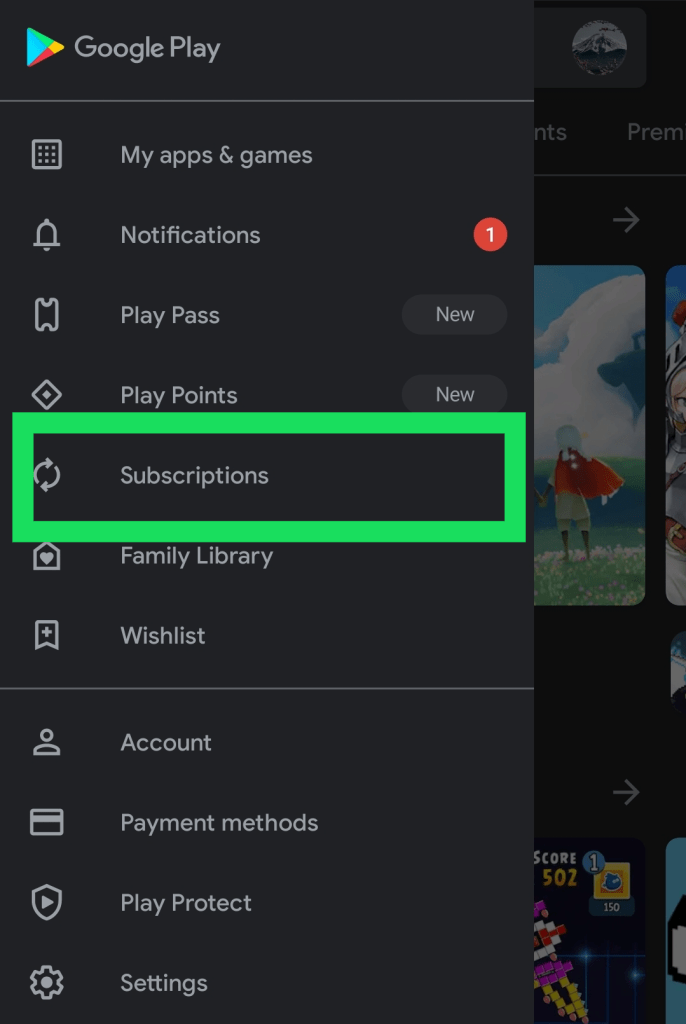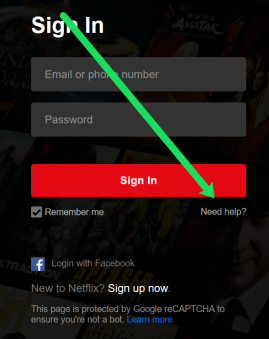How To Cancel Netflix: Stop Your Netflix Subscription On IPhone, IPad, Android, And Online

Netflix has changed how we view videos, binge-watch TV shows, and bring back long-forgotten B-movies with low box office returns.
Packages start at $9.99 per month and go up to $19.99 per month if you want several accounts and Ultra HD content. You will be able to access Netflix regardless of the bundle you choose.
You might decide not to stick with Netflix once your free trial period of one month expires. Contrary to many subscription services that bury their Unsubscribe choices deep inside their settings, Netflix is surprisingly easy to cancel.
If you decide to stop using Netflix because you think you’ve seen all the worthwhile content it offers, you can do so before you have to pay.
How to End Your Online Netflix Subscription
- After picking your profile symbol and logging into your Netflix account, click on Account.
- On your My Account page, you can check all account information, including plan details, settings, and playback preferences. Click Cancel Membership under Membership & Billing to stop your membership.
- A confirmation screen that appears states that your subscription cancellation was successful. Take note: if you first signed up for the service while the price was lower, you would have to pay extra if you did so again.
How to Cancel Your Netflix Subscription on Android
- Open the Netflix app on your Android phone, and then tap the profile icon in the top right corner.
2. Choose Account, followed by the web browser you want to use, to cancel your membership.
3. After that, you will go to the website and log in there. Then, use the same online processes as before to cancel your subscription.
iOS: How to Cancel Your Netflix Subscription
The Netflix account might be completely disallowed for iPhone and iPad users. Open Chrome or Safari and go directly to your Netflix account page. From there, you should be able to cancel your subscription using the Netflix desktop app.
- By tapping the hamburger menu icon (three vertical lines) in the top left corner, you can choose Account.
2. The bottom of the page has a Cancel Membership button.
3. You can confirm the cancellation by clicking Finish Cancellation.
You can still view Netflix’s content after initiating the cancellation as long as your subscription is active. To confirm your subscription, visit your Account Settings and check the “Membership” section. The next billing date will be displayed.
You should receive a cancellation email from Netflix. Check your email to be sure you won’t be charged for Netflix again.
Netflix cancellation if paid by another service
Joining Netflix using another provider, such your ISP, Amazon, or iTunes, is a frequent practise. If you signed up for Netflix via one of those ways, you are unable to cancel it directly through Netflix. This circumstance is a result of your account being linked to another service.
- iTunes cancellation of Netflix
2. To cancel, open the Settings app on your iPhone.
3. Tap on your Apple ID in the top-left corner and choose Subscriptions. Next, locate your Netflix membership and cancel it.
Cancellation of Netflix through Amazon
- Go to the Memberships and Subscriptions website to cancel your Netflix subscription if you’re an Amazon customer.
2. Under the Advanced Controls menu, choose Cancel.
How to stop Google Play from playing Netflix
Using Google Play, Netflix may be easily stopped.
- When the Google Play Store is launched on your Android smartphone, click the hamburger icon (three-line icon) in the top left corner.
2. Subscriptions can be tapped to choose Netflix. After selecting “cancel,” follow the directions.
Comcast Xfinity’s cancellation of Netflix
Go to your account page for further information on how to stop receiving Netflix bills from ISPs like Comcast Xfinity. Since Comcast, for example, originally offered the service for free, you could not even be paying for it. You can also sign in to your ISP account to look for subscriptions. The process is the same if your cell phone carrier bills you.
How to Cancel Netflix if Your Account Got Hacked
The unfortunate internet pirates have been met by Netflix members worldwide. If your account was hacked and the login information was changed, you might not know what to do. If you can’t log in to cancel the account, how can you get it back or stop the billing?
If you aren’t paying for Netflix through a third-party source, you’ll need help logging in. On the Netflix login page, click the Need help? button.
Netflix needs your login information and the billing information on file. Once you’ve given the support team this info, they’ll help you restore control of your account so you may cancel it. We do have more information about bringing your account back to this page.
Knowing how to cancel Netflix may help you ease the stress of another ongoing monthly payment. Like many others, you might only sign up for a Netflix subscription when they release new seasons of their original programming that you want to watch. Once those seasons are available, you might pause your subscription until the next season is available.
FAQs about Netflix cancellation
I cancelled, but I was still being charged. What is going on?
Netflix subscription cancellations take effect with the subsequent billing cycle. If you cancel on the fifteenth but are due to be invoiced on the first of the following month, you will still have access to Netflix material until that date.
Unfortunately, cancellation delays occasionally occur, so if you cancel within one or two days of the renewal date, you can face an additional penalty.
Check your email to confirm the cancellation was successful after cancelling your membership. You should get a confirmation email. If you didn’t get one, sign into Netflix and make sure your subscription has an expiration date (there will be a notice listed).
Last but not least, if you are satisfied that you cancelled your account correctly and on time (you can have multiple), contact Netflix Support for assistance. Although Netflix officially indicates that they do not provide refunds, it can be good to ask if you think you were charged in error.
There isn’t a cancel button that I can see under my profile. why don’t
If you have followed the aforementioned steps and are still unable to cancel, you are probably being billed by another supplier. If you’re unsure which one it is, go to your Netflix account page and click the link where your billing information should be. This section will walk you through the cancellation process for your account setup.
Can I reactivate my account?
Yes. To reactivate your Netflix account, you have up to 10 months. Your viewing history and all other information will be saved if you do so during this period.
If you attempt to cancel after that point, you will need to establish a new account.
Can I suspend my account?
When a subscription can be paused, a user can stop using the service and making payments for a specified period of time. Netflix revealed that it is testing the function in July 2021. By May 22, 2022, a significant portion of subscribers still lack access to the service. If you have the option, pause your Netflix subscription before the tenth billing cycle to ensure that you keep getting the same quality of service.