8 Best Canned Response Software To Help Customer Service

Many of the questions that the support staff hears on a regular basis are similar. Manually inputting the answers to these questions is a waste of time. Users can, however, develop predetermined replies to frequently asked questions and save them in canned response tools for rapid use.
Let us learn more about canned responses, including their benefits and the best solutions that provide this service.
What Is A Canned Response?
Many people confuse canned response with auto-response. Canned replies are detailed and customised, whereas auto-responses are robotic and impersonal.
These are pre-programmed responses to frequently asked questions. Canned replies are always useful and personalised, so clients do not see them as machine-generated.
How Do Canned Responses Interact With Your Company’s FAQ/Wiki?
Canned replies should be in line with the corporate wiki, FAQs, and troubleshooting knowledge base. An automated system should be in place to insert particular troubleshooting procedures or general information into a placeholder inside the canned response.
The canned replies will pile up if you do not use text placeholders. Customer care representatives will struggle to deal with such a vast list of canned replies. Certain programmed verbiage services or programmes are generated to address this issue.

When a support staff member inserts specific shortcodes or syntax in an email or chat terminal, the tool generates the script automatically. Support information is also retrieved from a firm’s knowledge base, FAQ, or Wiki.
By connecting the canned replies tool to the business knowledge base, you can additionally provide updated walkthroughs or troubleshooting instructions. Otherwise, you must manually update all support scripts.
The Advantages Of Using Canned Responses
#1. It Saves Time
A canned response eliminates the need to type replies to commonly requested queries. Because customer service representatives can rapidly address typical questions with these solutions, they have more time to focus on other productive duties.
#2. Seamless Management
With the use of canned response applications, customer care providers may effortlessly handle a large number of consumers. If you work for an internet service provider, you may be asked about the prices of available packages on a regular basis.
Instead of typing the same answer to everyone, you can save time by copying the canned response into the chat box.
#3. Satisfying Customers

Customers want immediate solutions to their concerns. If you are slow to answer, you may lose them to your competition. You may use canned replies to respond to their inquiries and ensure that they remain loyal to your firm.
#4. Increase the Conversation Rate
Canned replies may also help you turn a lead into a customer by swiftly and successfully answering their questions. Sometimes a potential customer may ask an unusual question, and the support team will be swamped.
In such a case, they can utilise canned replies to answer the simple questions and spend the time answering the unique queries. As a result, you may turn that lead into a client and increase your conversion rate.
Here are the top canned response applications.
1. Social Intents

Are you bored of moving between different texting and chat applications? Then, one of the best-canned response programmes to utilise is Social Intents. You may interact with your site visitors directly from the collaboration software you currently use as a team using this solution.
The live chat programme is a well-known app that is compatible with Microsoft Teams, Slack, and Webex. Because you do not have to leave the existing app, you can answer enquiries and satisfy consumers quickly.
You may use canned replies in Social Intent to assist consumers with rapid response times and to create customer connections. Its proactive live chat triggers assist in engaging website visitors as well. Furthermore, the software encourages team members to work together to address consumer concerns.
2. Freshdesk

The goal of customer service is to answer client questions, and Freshdesk makes it easy to do so. Using this canned response tool, you can engage consumers in meaningful conversations across several platforms.
This omnichannel suite provides a comprehensive support solution that focuses on providing excellent customer service rapidly. It proactively recognises the needs of the consumer and response with the most intuitive help.
Because you need to execute fewer repeated chores, you save time and can put it to better use. This unified platform includes a knowledge base and process automation to swiftly respond to client enquiries.
You may also communicate with consumers via their favourite channel of communication and change the mode at any moment using Freshdesk.
3. Typedesk
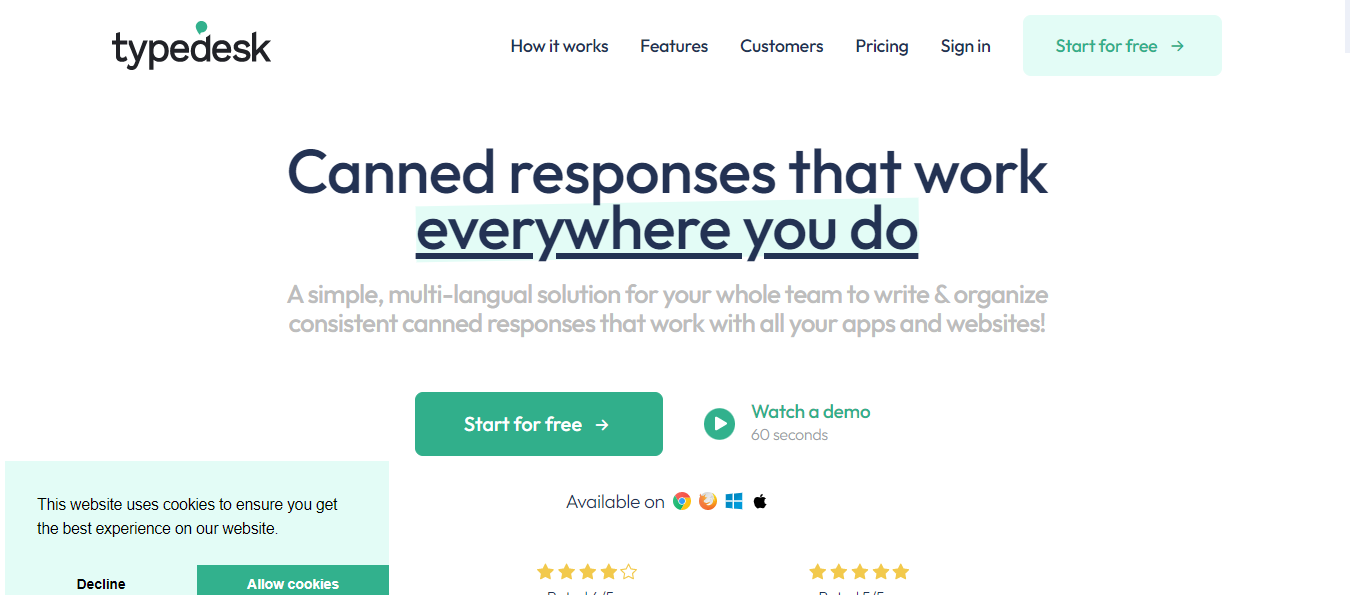
For customer service representatives, repetitive typing may be both annoying and time-consuming. By allowing them to develop and maintain consistent canned answers, Typedesk is a simple tool that allows them to eliminate this problem.
Furthermore, this multilingual tool may be linked with all of your company’s websites and apps, including Chrome, Gmail, Facebook, Slack, Zendesk, and Linkedin.
If you use typedesk, your staff will be able to consistently respond to consumer inquiries. As a consequence, clients and leads will have a more positive experience while calling your help desk.
This application also includes the Team Folders feature, which allows you to instantaneously share and sync all canned replies with any team member. Furthermore, support executives can use variables to make each canned response distinctive.
4. Crisp
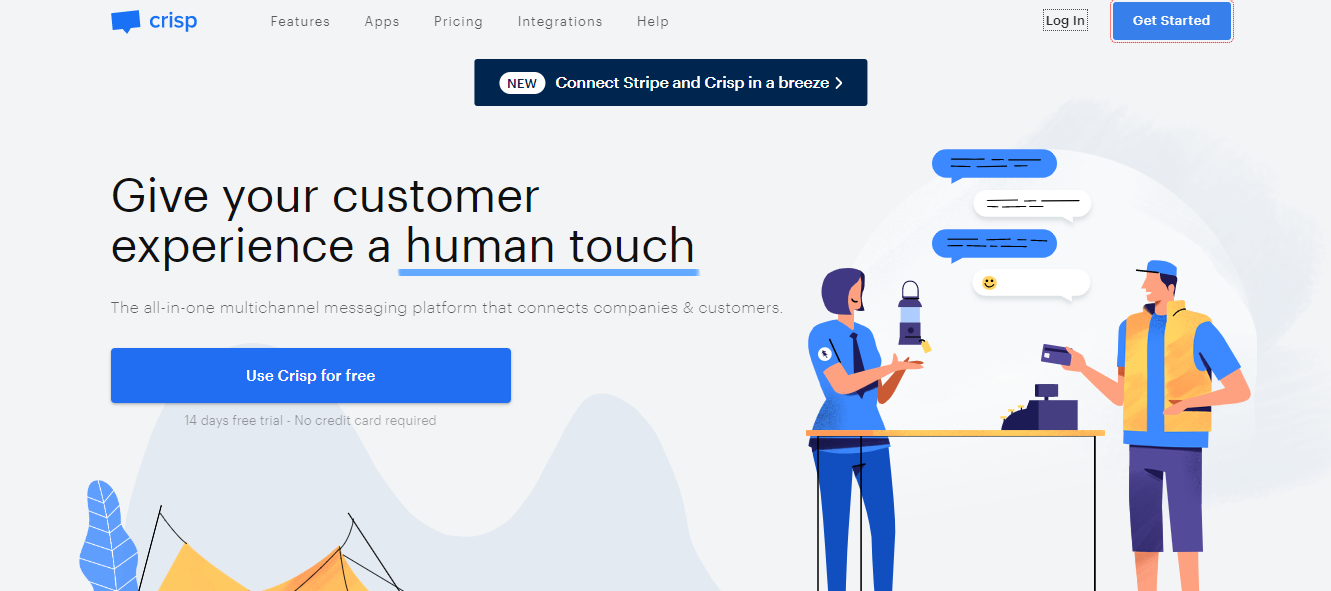
Companies must interact with clients and lead swiftly in today’s business circumstances. Crisp, a multichannel messaging platform, allows you to do so. It comprises a set of advanced tools for achieving a customer-driven revolution and unlocking hypergrowth through dialogues with them.
This platform has a feature called Shared Inbox. It consolidates interactions from numerous channels, such as email, messenger, SMS, live chat, and Twitter direct messages. As a result, seamless teamwork makes it possible to give the best client service.
Crisp also supports a knowledge base central hub. It may be used with chatbots and live chats to provide real-time replies to customers.
5. HappyFox

HappyFox is an all-in-one help desk ticketing system that provides faster and more effective customer care. With features like a sophisticated support ticket system and a self-service knowledge base, it helps you decrease confusion and manage your support process.
Using its canned support solution, you may react more quickly to typical and frequent enquiries. This programme, in addition to providing response templates, also performs ticket actions such as updating the status and adding tags.
When you are preparing to respond to a ticket, you will see all of the possible actions. It is also possible to search for certain canned actions and then apply them. This platform also allows you to create canned activities that are particular to a team.
HappyFox also integrates with a variety of business platforms, including Microsoft Teams, WhatsApp, Salesforce, Wrike, Asana, Slack, Facebook, Jira, Shopify, Adobe Commerce, Zapier, and Twitter.
6. Klutch
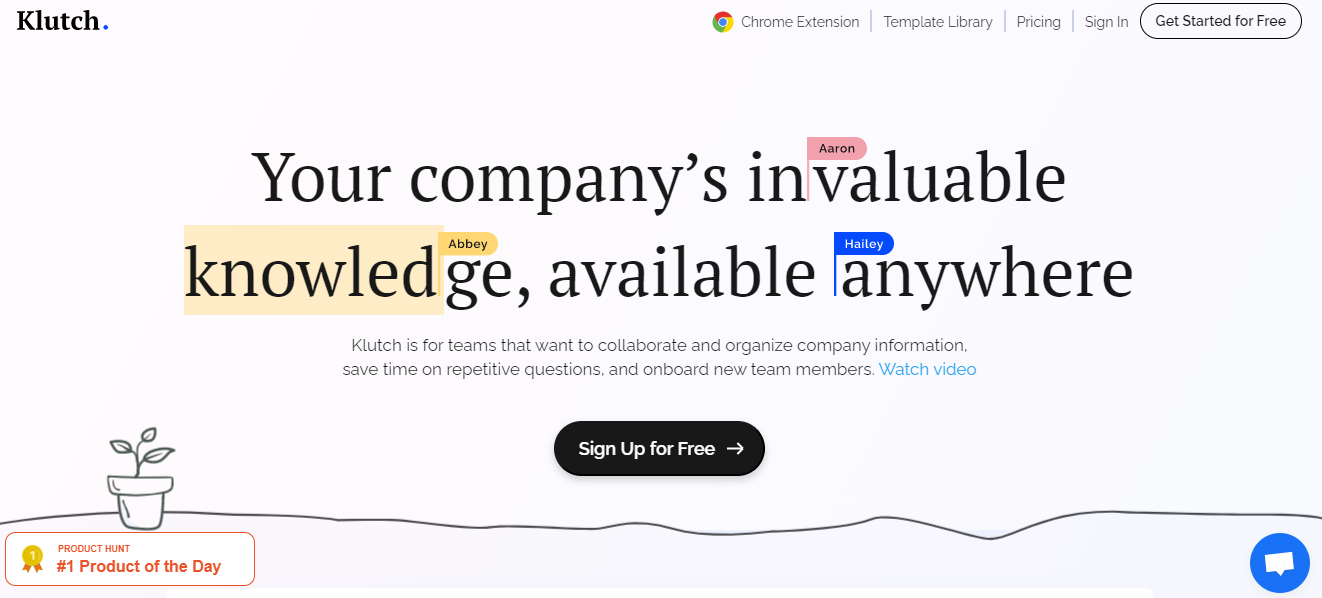
Are you sick of looking through documents and discs for the correct response at the right time? Use Klutch to consolidate all of your fast responses and instructions into a single business knowledge base.
You no longer have to waste time searching for good responses or typing the same answers to repeated queries. Access the appropriate canned replies from any device and respond with them.
You may even send an email to your customers with a single click. You may also save commonly used snippets and links on this platform. This tool is available through the desktop app, Chrome, Edge, and any mobile device.
7. UseResponse
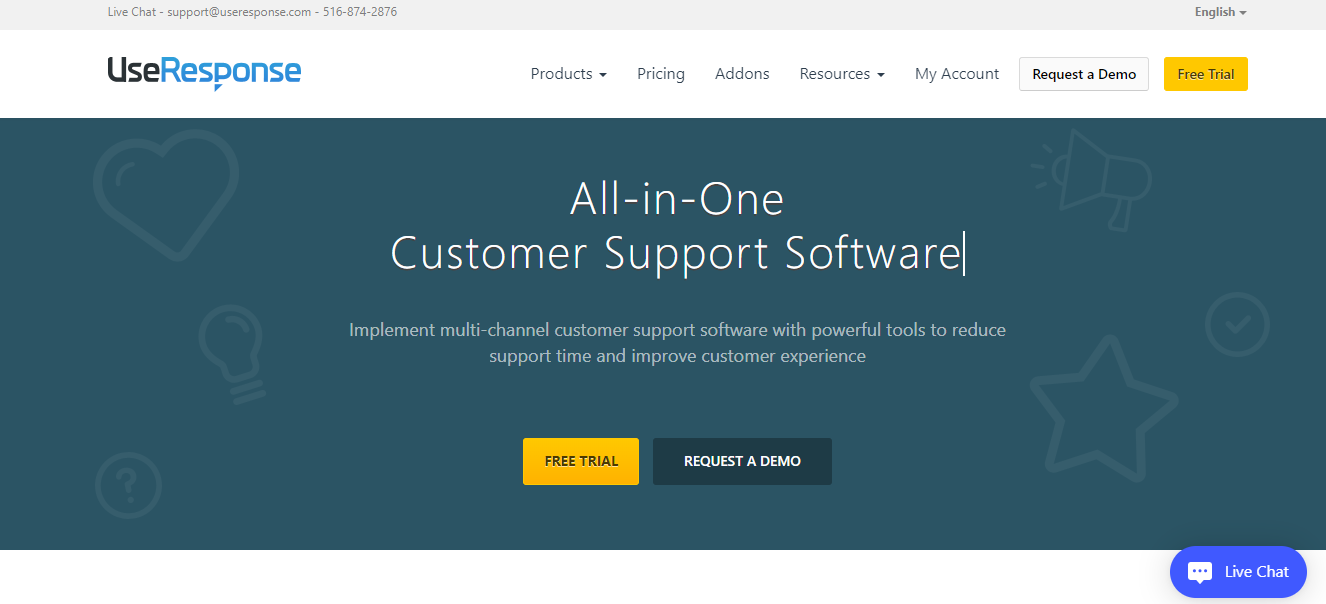
UseResponse is a multichannel customer support platform that decreases response time and improves customer experience. The platform is a fully scalable and customisable suite designed to assist your support team.
You can easily manage more than ten support channels with this application, including email, live chat, messenger, community forums, and social media. Its automatic notification and question assignment make the job easier for all customer service representatives.
Furthermore, UseResponse delivers extensive statistics and reporting on the performance of your customer support procedures. The tool can provide improved customer service with a staff rating tracker and SLA. Users may also combine this software with other technologies like Google, Salesforce, Jira, and Zapier.
8. EngageBay
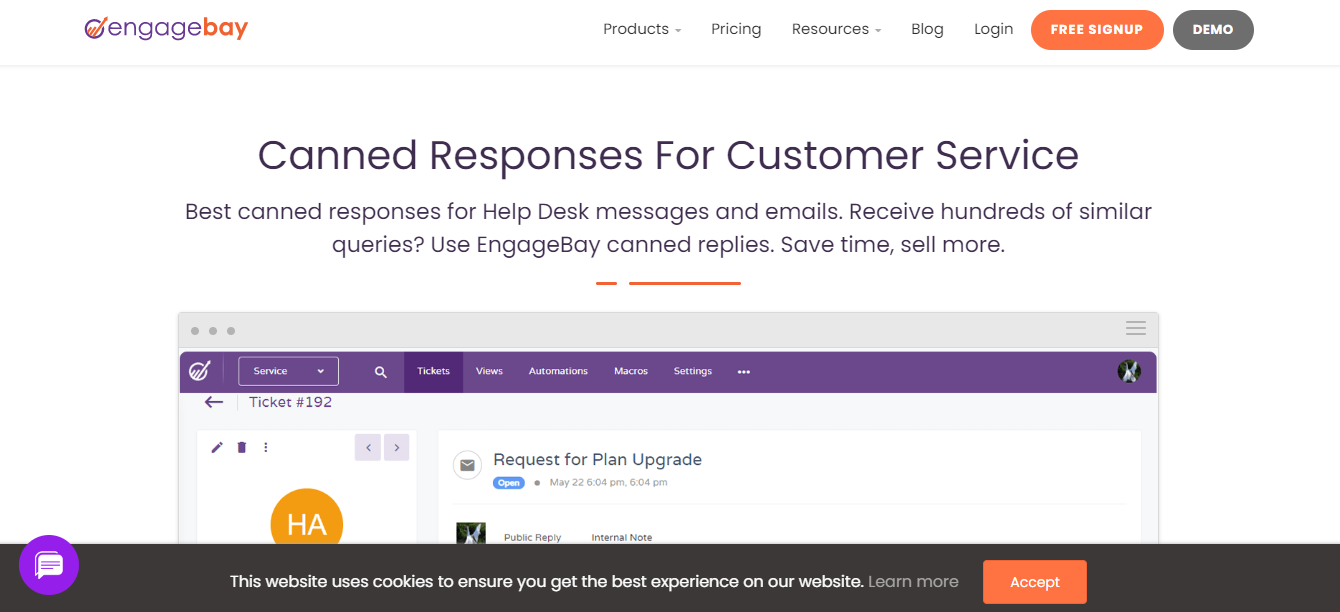
EngageBay can provide you with the best-canned replies for customer service applications such as help desks and emails. These canned responses can save you time and help you sell more, especially if you get hundreds of identical service queries. Your customer service will improve, and you will become more productive by selling more things in less time.
You may also use the rapid customising tools to improve client interaction. The personalisation tools will make the canned replies sound like they were penned by hand.
EngageBay emphasises automation features to improve company productivity. Simply specify the circumstances for client inquiries, and the tool will react with customised, canned replies.
Because of its simple shortcuts and icons, you don’t need to be a tech whiz to utilise this application. Furthermore, users may create any response and easily designate it as “canned” for subsequent use.
Conclusion
Canned response applications can give the simplest solutions when there are a huge number of requests. Aside from reacting swiftly, these tools increase the productivity of your support crew and convert more prospects. If you are interested in developing a knowledge base for your firm, you may use these platforms to do it.




