
The port situation on MacBooks has been problematic for quite some time due to Apple’s obsession with Type-C ports. This obsession has forced people to look for the best USB hub for MacBook to connect their external accessories like flash drives, memory cards, and more.
While the tech giant has listened to its customers and revived a few valuable ports on the M1 Pro and M1 Max MacBooks, the availability of ports is still not up to the mark.

MacBooks’ lack of port choices is annoying for many users who want to connect their external monitor to their MacBook, use a wired keyboard and mouse, and more.
But to help you overcome this annoyance. We will take a look at some of the best USB hubs for MacBooks that
How to choose the Best USB C Hub for MacBook?
Before looking at the best USB Type-C hub for MacBook Pro or Air, we should understand how to choose the right USB-C hub. There are a variety of USB-C hubs online, and deciding between them can get confusing.
The first thing you need to decide is how many external devices you want to connect to a USB-C hub. For example, if you want to connect an external display and a wired keyboard and mouse, you should look for a USB-C hub with HDMI and USB ports.
If you want to charge the MacBook through the USB-C hub itself without taking up an additional Type-C port, your USB-C hub should support Power Delivery.
1. UNI USB C Hub for MacBook

Do you want a USB-C hub to connect multiple USB devices and are not willing to spend a fortune? If so, UNI USB C is one of the best Type-C hubs for MacBooks.
First of all, the hub has four USB Type-A ports that you can use to connect your Pendrive, hard drive, keyboard, mouse, and more.
Moreover, it is quite affordable, costing only $15.99, and you can further save $2 by using the coupon available on Amazon.
2. Anker 3 in 1 USB C Hub for MacBook
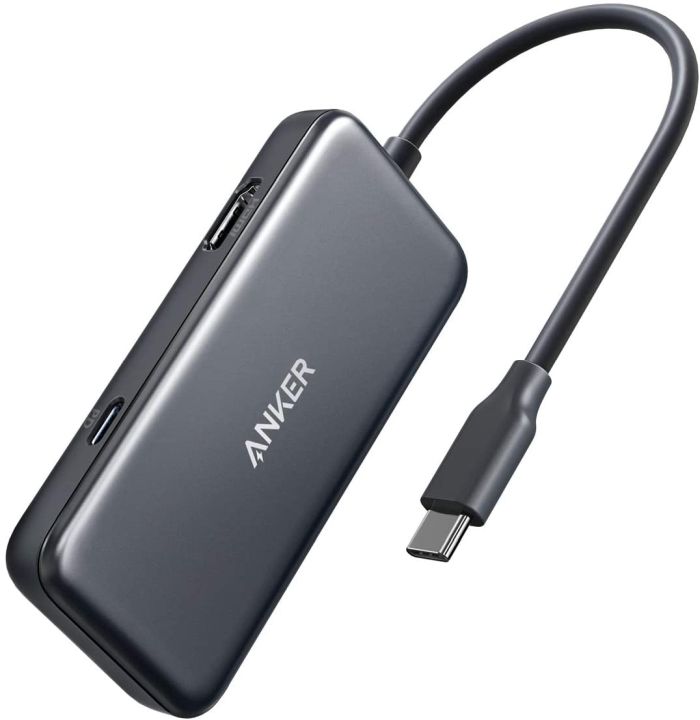
But what if you also want to connect an HDMI cable and a USB-A device and charge through the hub itself? In that case, the Anker 3-in-1 is just what you need.
As the name suggests, the Anker 3 in 1 has three ports: an HDMI 2.0 port that lets you easily connect an external display to your MacBook, a USB-A port for connecting a keyboard, hard drive, and more, and a USB PD, which enables Type-C for pass-through charging.
So what does this PD USB C port mean? If you simply plug your MacBook charger into the hub’s Type-C port, it will seamlessly and efficiently charge your MacBook without taking up another TYPE C port on your Macbook.
3. Hiearcool USB Hub for MacBook

The next best USB-C hub for the MacBook is the Hiearcool Type-C dongle. Unlike the previous USB-C hubs on this list, this one has a variety of ports for enhanced and effortless connectivity on your Macbook.
Do you want an HDMI port? You get it. Want that HDMI port to support 4K? You can have that, too. Do you also want an SD card slot and USB Type-A ports? You will not be disappointed.
Every port we just mentioned is present on the Hiearcool Type-C Hub for Macbook Air and Macbook Pro. Plus, both USB ports support USB 3.0 for faster transfer speeds.
But does the USB-C port also support USB-C PD? Yes! Like the Anker 3 in 1 Type-C Hub, this one also supports USB C PD so that you can charge your MacBook directly through the Type-C Hub.
The Hiearcool USB-C Hub is officially available in six color options – Black, Space Gray, Blue, Camo, Pink, and Purple.
4. Belkin 5 in 1 USB C hub for MacBook

A laptop accessories list is incomplete without Belkin, as the brand offers high-quality products to its customers. Belkin also makes some of the best USB-C hubs for MacBooks.
The Belkin 5 in 1 Type C compact hub works without any detours. You get HDMI ports that support up to 4K video output; there are two fast USB 3.1 Type-A ports for connecting hard drives, keyboard, mouse, and more. The other two ports include an SD Card and a Micro- SD Card connector.
Unfortunately, the only glaring drawback to the Belkin 5-in-1 Type-C hub is the lack of USB-C power support, which means you’ll have to connect your charger separately, taking up an extra Type-C port.
5. Anker PowerExpand USB Hub for MacBook

All the Type-C hubs mentioned so far work like an external dongle and dangle with the MacBook. But the Anker USB-C hub is one that likes to stand out from the crowd.
For one, it plugs directly into your MacBook’s Type-C port since it’s part of the machine and has always belonged there. Also, since it plugs directly into your MacBook’s Type-C port, there are no issues with dangling Type-C hubs.
Second, it does not skimp on ports and is even compatible with Thunderbolt 3. You get two USB Type-A ports, a 4K HDMI port, SD, and a micro-SD card reader port.
In addition, you can also use the Type-C port as a display output or connect your Type-C headphones for audio output.
6. MCY 12 in 1 USB Hub docking station for MacBook Pro and Air

If you are the kind of person who wants to go all out with the USB-C hub on your MacBook and want more ports than even the most port-rich Windows laptop out there, the MCY 12-in-1 is one of your best choices.
This USB-C hub has 12 ports to connect anything you have ever wanted to connect to your MacBook. So are you excited about the connectivity options? Let us get started.
You can use the two HDMI ports to connect two external monitors and set up a dual-display setup; there’s an SD Card reader and a MicroSD card reader; you also get four USB ports and a USB power delivery port for pass-through charging. However, the list does not end there.
You also get a Gigabit Ethernet port alongside a VGA port, making it the ultimate USB-C hub for MacBook.
Connect External devices using the best USB C hub for Macbook with ease
While there are a plethora of USB-C hubs for MacBooks available online, we have tried to narrow down the list to help you choose the best USB-C hub for MacBook in 2022.
Let us know in the comments below if you found this article helpful and which USB-C hub you would like to buy for your Macbook to connect external accessories easily.




