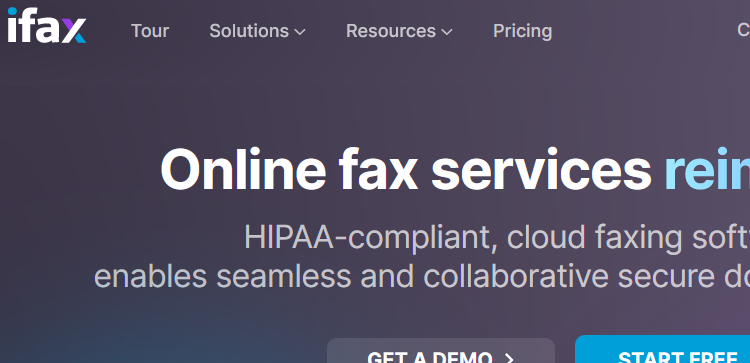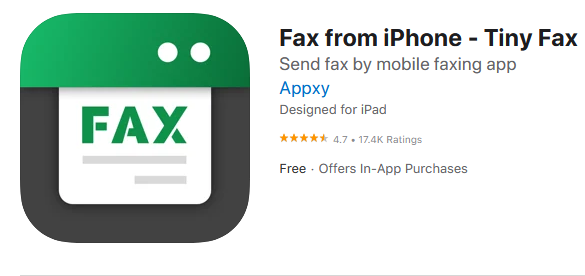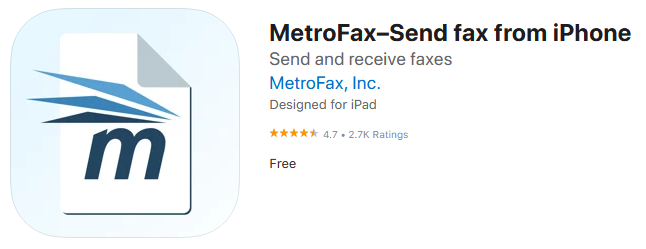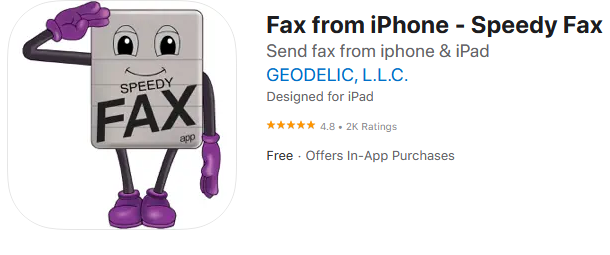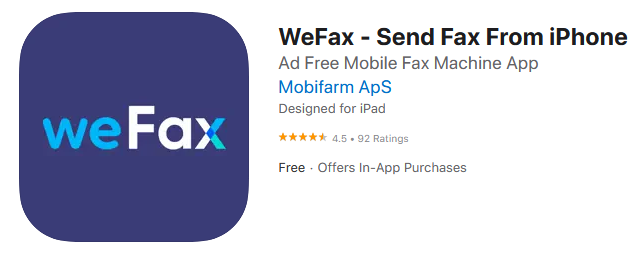Sending a fax no longer requires a fax machine. You may now send a fax directly from your smartphone using mobile apps. Fax machines are no longer in use thanks to alternative programmes.
iPhone fax apps are available that allow you to transmit faxes right from your phone’s screen. You may transmit and receive PDFs and photos via fax with the help of these applications.
List of Best iPhone and iPad Fax Apps
These are considered as some of the best fax applications for iPhone and iPad users.
1. FAX from iPhone
Fax from iPhone comes on top in the list of Best Fax Apps due to its unique features. Through iPhone and iPad, faxing has never been easier. This app is easy to use and does not require a fax machine. A fax machine is not required to send any type of document because of this technology. Faxing is now possible from an iPhone in more than 90 countries around the world thanks to this app. Additionally, a document scanner and image processing capabilities are also included in this package. Along with that, for your convenience, this programme can consolidate multiple documents into a single fax. Lastly, this programme also has a powerful tracking feature for keeping tabs on the status of papers sent through fax.
2. FAX: Send Fax from iPhone
It’s like having a fax machine in your pocket with this app! It allows you to scan and fax documents using a camera. Along with that, you may easily import files from the cloud, edit papers, sign pages, and fax them with this application. By using this tool, you can scan and fax a wide variety of documents, including contracts, receipts, handwritten notes, schedules, and more. Additionally, advanced scanning algorithms remove shadows and noise from photographs, improve their quality, and even fix the perspective automatically.
3. iFax
iFax might be your best option if you’re looking for a fast fax app. Faxes can be sent and received using this without the need for an actual fax machine. For the first time, you may send faxes from your iPhone or iPad with this app. Additionally, it is used by a large number of people around the world. It has been the most popular fax programme since its introduction in 2008. Send faxes from anywhere at any time using this app. Even a user account is not required by this app. Lastly, within minutes, you can begin sending faxes via the internet.
4. FAX from iPhone: Fax App
One of the most useful and flexible fax apps available on the App Store is Fax from iPhone. Using this app, one’s able to send a secure fax from their iPhone with ease. While most of the other applications on this list only have the ability to scan documents for you, this one scans documents for you as well as lets you add a custom cover page. You can also simply e-sign documents with your finger, which we think is a really helpful function compared to the others. It’s a must-have programme for anyone who sends faxes regularly. User-friendliness and convenience are top priorities of this app.
5. Genius Fax
Sending and receiving faxes from an iOS device is made simple by Genius Fax. Almost any type of document can be faxed using this application, which is quite user-friendly. Additionally, it makes faxing simple, fast, and visually appealing. It is easy to use thanks to the simple user interface. Along with that, a complimentary cover page with both the recipient’s and the sender’s contact details is included as well. Lastly, you may send faxes from all over the world using this software.
6. Easy FAX
Another top-notch fax software for iOS is Easy Fax. Your iOS smartphone becomes a facsimile machine with the help of this robust fax app. You’ll save both time and money using this software. It allows you to do your work without using a fax machine. You may scan and fax images and documents from any location with the built-in scanner. Your various cloud services, including iCloud, Google Drive, and Dropbox can also be selected.
7. Fax Burner
Avail ad-free faxing for iPhone and iPad with Fax Burner. This app has been around for more than a decade and is used by millions of people around the world. Simply put, it’s fast, easy, and free! Faxing is made easier with the help of this programme. To send faxes, all you need to do is get a fax number, take a photo, and then you can send it from literally anywhere. It allows you to electronically sign documents, fill out forms, and fax them back without the need to printing them out. You can also this app to send and receive documents via email and Dropbox.
8. eFax App
eFax is the next finest option we have on the list. With this software, you may start sending faxes right away. Award-winning and filled with useful features, this programme is an excellent choice. It’s used by millions of people around the world and is one of the best faxing applications out there even today. Faxes can be sent, received, examined, modified, and signed from any location. Using this app, an iPhone or iPad may be quickly turned into a mobile fax machine. You can send faxes to more than 200 countries using this programme. Lastly, it has the ability to scan and upload files from your camera to the cloud.
9. Tiny Fax
It is possible to send and receive faxes using Tiny Fax instead of a traditional phone line or fax machine. By using this software, you’ll be able to send a high-quality digital copy of your documents even without an actual fax machine. Tiny Fax is a great mobile fax solution for small businesses, independent contractors, and single proprietors. It’s possible to fax anything, from documents and receipts to notes and books to photographs and passports. With a few simple steps, you may easily fax single- or multiple-page documents.
10. FAX for iPhone
For those looking for a reliable and secure iPhone or iPad fax app, this could be a good choice. If you have PDF files, you can send them through fax. Fax numbers in the US, Canada, and other countries can be used to scan documents from your iPhone or iPad. Additionally, faxing to toll-free numbers also works on this app. Using this tool, you can send several files to multiple fax machines at the same time. Lastly, cloud services like Google Drive, Dropbox, iCloud and OneBox can directly be faxed from this app.
11. JotNot Fax
In terms of ease of use, JotNot Fax is among the best. Sending and receiving faxes is a breeze with this service, which is fast and reliable. Additionally, it’s supposed to save you both time and money. If you need to fax a paper document, you don’t need to go out and find a scanner. You can use the camera on your phone to scan the document using this app. Along with that, you can send and receive faxes using your own unique fax number, provided by the app. There are various platforms and gadgets that are compatible with the free JotNot account.
12. MyFax App
MyFax is an iOS app that streamlines the sending and receiving of faxes. Send and receive faxes whenever and wherever you want with this robust fax app. You can save money by eliminating the need for fax machines and their associated costs if you get this software. Choosing a local or toll-free fax number is completely free. Additionally, you can send or receive up to 300 pages a month with this programme. You can also upload files from other services like Dropbox, Box, and Drive. Lastly, you may also scan faxes with your camera.
13. FAX.PLUS
If you need a reliable fax programme, FAX.PLUS may be the finest choice for you. Send and receive faxes from your iPhone or iPad with this app. It provides an online fax solution that is safe and reliable. The software offers a mobile fax number as well as an online fax number. It’s a breeze to use this application. It is as simple as scanning the paper and sending it to the fax number you’ve chosen. You can also upload files from your computer’s hard drive or iCloud Drive.
14. MetroFax
MetroFax is a dedicated faxing app, made for iOS users especially. The MetroFax desktop faxing service includes this app for free, as part of the subscription. Hence, if you have a current MetroFax membership, you can use this app. Additionally, a free trial is available for a short period if you’re interested in trying out the app for the first time. You may start faxing in just a few minutes with this programme. Along with that, uploading files and transferring PDFs to cloud storage is possible with MetroFax, as it is with the majority of other fax programmes. Lastly, papers can be scanned with the camera on your smartphone as well, if you have one.
15. Speedy Fax App
For iOS users, this is a simple and easy-to-use fax app. A fax machine isn’t necessary in today’s world. Additionally, you may send and receive faxes using only an iPhone or iPad. You can save both time and money by using this application. Along with that, all of the necessary components are included in this app. Faxes can be sent to more than 30 worldwide locations through this iPhone application. Lastly, using this software ensures the best possible quality, regardless of the format of the document.
16. WeFax
WeFax is the last one on the list of Best Fax Apps, but its surely not the least. Using WeFax, you may send and receive faxes from your iPhone or iPad. Using this programme is a snap, and it does exactly what it says it will do. It’s also on the cloud, so you can get to it whenever you want. As a result, you can save and sync your files to the cloud using services such as Google Drive, Dropbox, and Box. To avoid sending several faxes, you can merge multiple documents into a single one. WeFax is special since it is HIPAA-compliant, which means you can use it to send and receive faxes for medical purposes, unlike other faxing apps. The best part about this app is that there is no need to create an account or verify your identity.
Conclusion
Sending faxes is a lot easier when you have a fax app. A fax machine is no longer necessary with these apps. To get started, all you need to do is download and install one of these fax programmes.