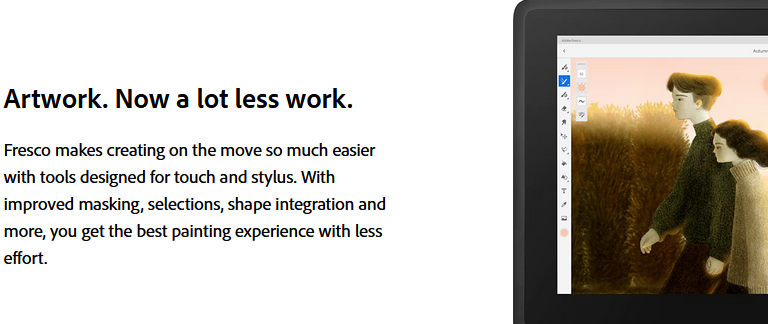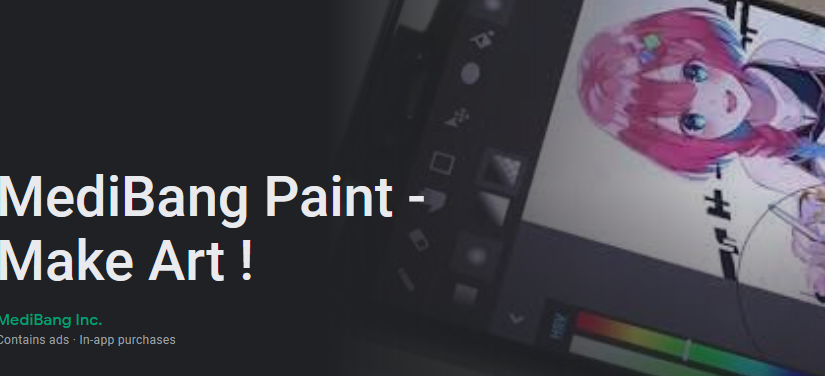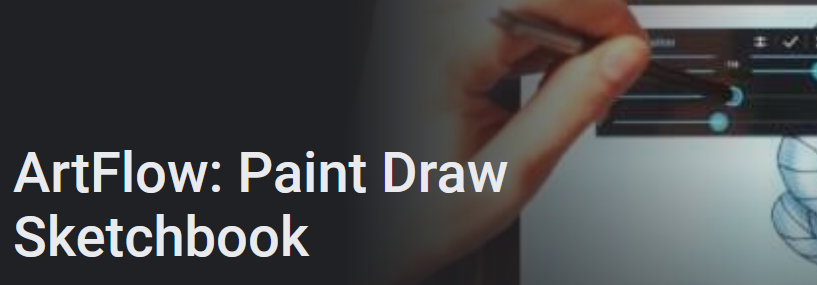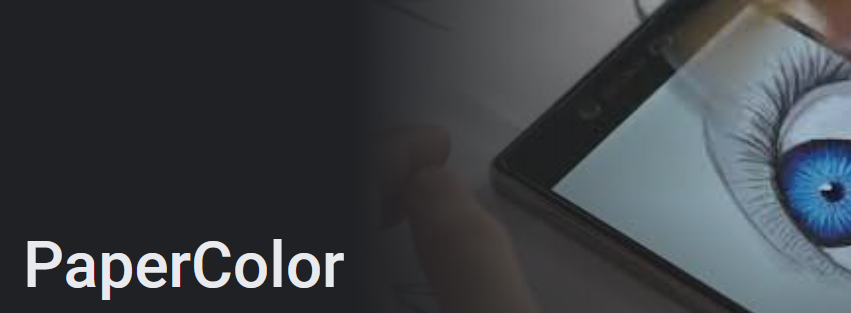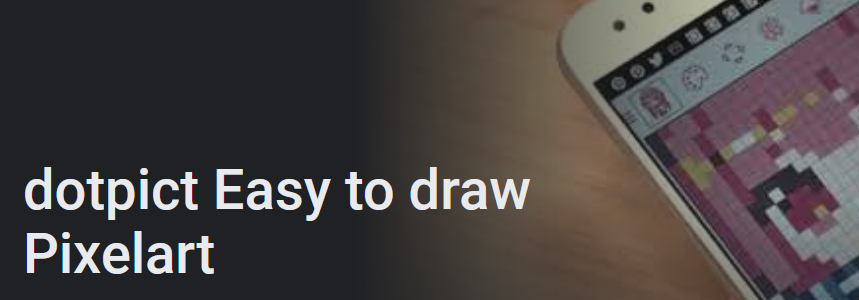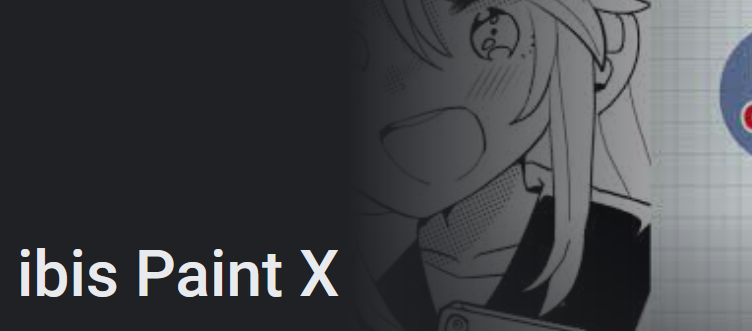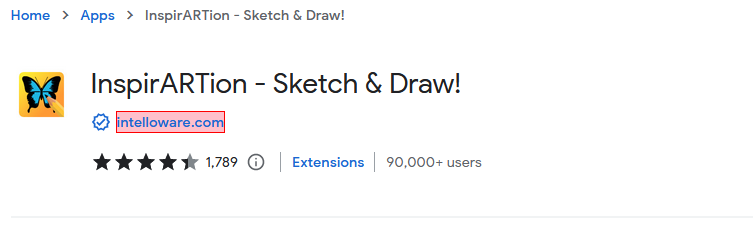10 Best Drawing Apps for Android

A wide range of functions are available on Android devices, and if you’re creative, you can start sketching on your phone or tablet as well. Whether you’re looking for an app for basic sketching or simple doodling, there are several options available. Hence, we’ve put together a list of the best drawing apps for android. So let’s take a look at them!
Top 10 Drawing Apps for Android
These are some of the best drawing apps for android.
1. SketchBook – Draw and Paint
Free and “Editor’s Choice,” Sketchbook by Autodesk is a popular Android painting and drawing software. Users can choose from a wide range of brushes, markers, and pencils, all of varied sizes. Detailed paintings can be created by increasing the zoom level to a whopping 2500%. In addition, a professional edition is available, which offers endless layers, a full colour palette, blending modes, and access to more than 100 brushes. Over 10 million people have used Autodesk SketchBook, which is available on both desktop and mobile devices so you can work anywhere you choose.
2. Adobe Illustrator Draw
Adobe Illustrator Draw (mobile) or the premium version for creating vector graphics, Adobe Illustrator is a fantastic tool. It has also been given Tabby Award for unique Creation, Design, and Editing features and has been a part of Google Play’s “Editor’s Choice” list for a long period. More than 5 million people have downloaded this free programme, which is 38 MB in size. It has a wide range of drawing tools, such as five different pen tips with adjustable opacity, size, and colour, as well as stencils and vector forms from Capture.
For even better clarity, the images can be magnified up to 64 times, and the user has the option to create as many layers as they want. All you need is an Adobe account to get started, and then you can use your Android device to keep the finished illustrations. There are also a wide variety of typefaces, designs, canvas prints, and so on that the user can utilise to create their own designs.
3. Adobe Photoshop Sketch
Illustrator Draw is the best vector drawing app, while Photoshop Sketch has remained in the Google Play store’s “Editorial Choice” category for sketching and painting. Many pencils, pens, markers, erasers, pastels, acrylics, ink, and watercolour brushes are included in this collection. Additionally, it allows users to alter texture size and colour as well as its opacity and blending options. Artwork created in InDesign can be sent to Photoshop or Illustrator and used in new ways in the cloud.
4. MediBang Paint
MediBang Inc.’s free sketching software includes every creative tool a user could want, as seen by its good reviews and over 10 million downloads. Designed for comic book artists, this is a digital painting application. An Adobe-like user interface can be accessed by Android, Windows, and Mac users. Over 100 free brushes, pastels and pens (including G pens and mapping pens), as well as more than 850 different tones, textures and backgrounds are all available to artists as part of the service. Tools for altering colours, enlarging and modifying objects as well as background textures, importing photos, connecting with other users, and sharing your creation are all available in the app. Users will learn about cloud storage and how to save, preserve, and export data to various internet platforms by using this application.
5. ArtFlow: Paint Draw Sketchbook
As one of the “Editor’s Choice” programmes in the art and design field, ArtFlow: Paint Draw Sketchbook by ArtFlow Studio has over a million downloads and countless positive reviews. With more than 80 paintbrushes, more than 80 colour palettes, pens, pencils, eraser and more, the app promises to “convert your tablet into a digital notebook” by allowing you to work on a canvas up to 6144×6144 pixels wide and 50 levels deep. The user can utilise a variety of tools to alter their images. The gallery and sharing of one’s own work are both made possible through the app. PSD, PNG, and JPEG files can all be exported by the user.
6. PaperDraw: Paint Draw Sketchbook
Developed by Colorfit, PaperDraw provides a simple yet interesting drawing experience for Androidu users. Customers can choose from a variety of paintbrushes, pens, pencils, and erasers. The user can sign his or her name in handwriting and then place a checkmark on the image after the job is done. In addition, photos can be imported as the foundation map and turned into translucent mode to trace the original image. Among the other enhancements include text, the ability to change the cover and background colours, and the addition of graphic design tools to the app. Other than that, with the VIP version of the software, you get access to even more features and tools.
7. Dotpict
A fun and easy-to-use tool for drawing with pixels, is known as dotpict. With its pen tip, you may customise the colour of each pixel. You’ll find a convenient palette and a button to select the desired pixel directly below your pixel canvas.
If you enjoy doodling and presenting complicated drawing patterns on the canvas, you’ll find this programme enjoyable.
8. Ibis Paint X
It’s safe to say that Ibis Paint X is the most feature-rich of our selection of drawing programmes. Drawing processes can be recorded and strokes can be stabilised. Different ruler features like Radial Line, Symmetry rulers and clipping mask capabilities are also available. There are over 325 brushes to choose from. At 60 frames per second, it provides a stunningly smooth drawing experience! There are more properties that the brushes have, such as initial and final thickness, opacity, and brush angle. Lastly, brush opacity and thickness can be quickly adjusted with the Rapid sliders.
9. InspirARTion – Sketch & Draw
If you’re looking for an app that lets you design, paint, and draw anything you want, check out InspirARTion. You may create a wide range of painting and brushing effects with the several brushes included. In addition, if you want to make your own artwork, you can use an existing photograph as a template.
When drawing on one half of the screen, a symmetry mode allows you to create complicated patterns by copying what you have drawn on the other. To make things more interesting, you can use colours that are already present in the insert image.
10. LayerPaint HD
It’s hard to beat Layerpaint HD when it comes to ease of use. Using a stylus or Wacom tablet is possible thanks to the inclusion of pen pressure support. PSD files, which are created by Adobe Photoshop, can be imported and exported. Colorful layers can be added to your artwork by using both the foreground and the translucent colour brushes.
When it comes to layering, the software really shines through. Many levels can be added and removed. Layer cutting and alpha layer locking are also available. Layer modes include Normal, Add/Emit, Multiply, Overlay, Screen, Lighten, Darken, Difference, Dodge, Burn, Soft Light, Hard Light, Hue, Color, Saturation, and Luminosity.
The selection tool, bucket tool, and various other filters are also at your disposal.
From Editor’s Desk
These were some of the most highly regarded painting and best drawing apps for android, for both beginners and professionals. It is possible to use them to make beautiful works of art and exhibit them in order to gain attention. Drawing whatever that comes to mind can also be a relaxing way to pass the time. In the comments area below, please tell us about your experience with these apps.
You can also let us know if your favourite sketching software isn’t included in the list by leaving a comment.