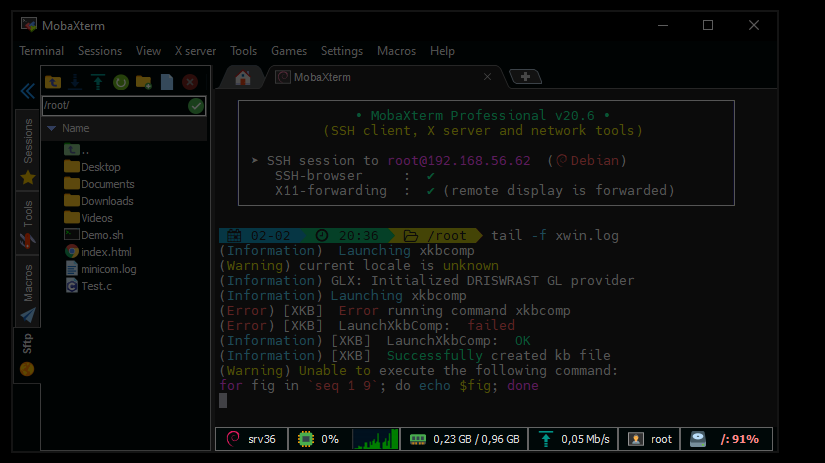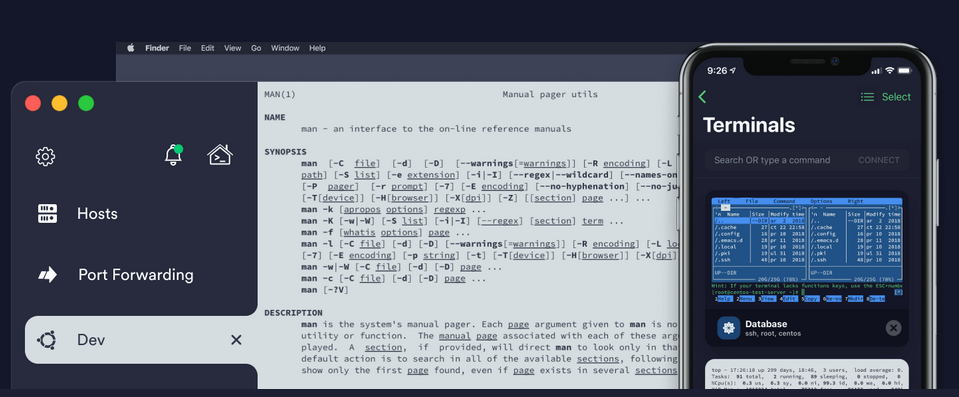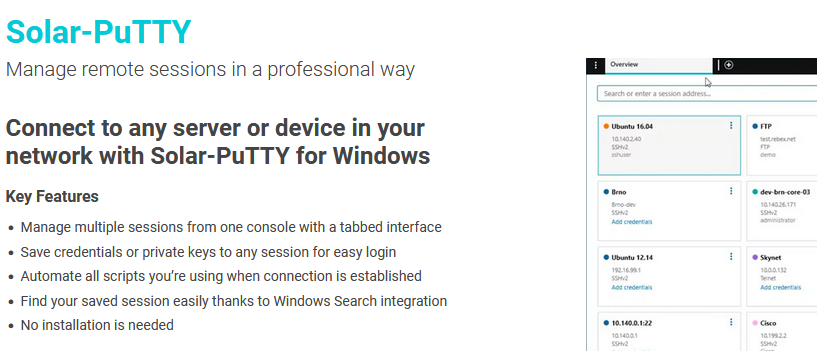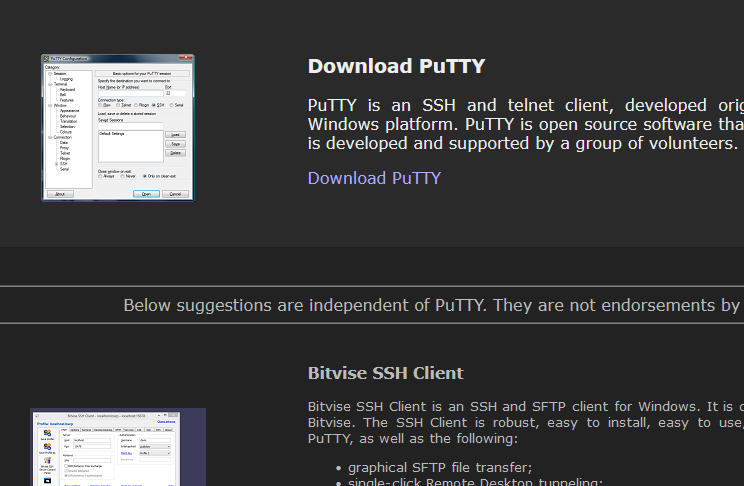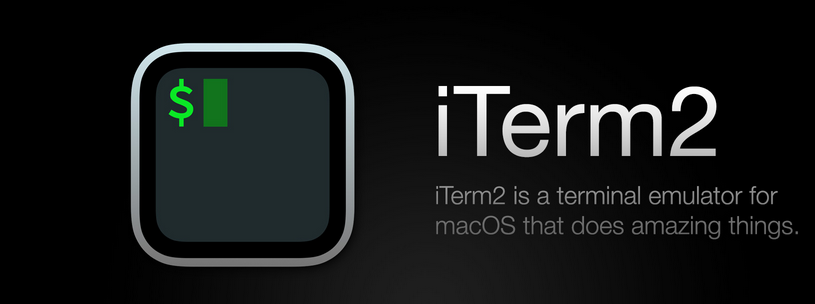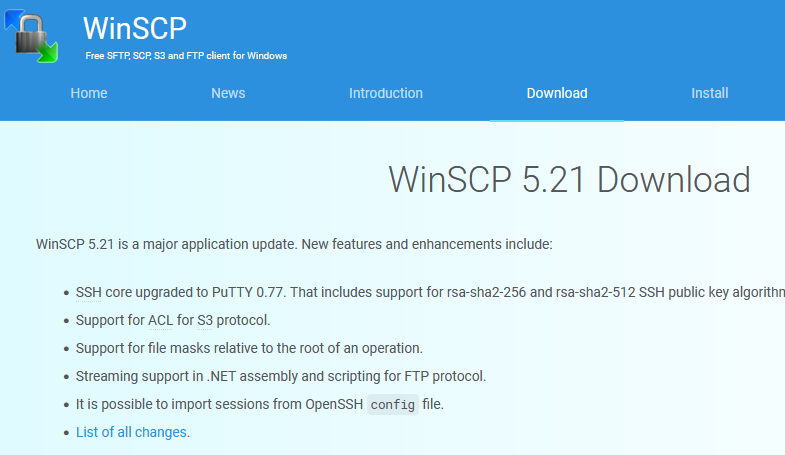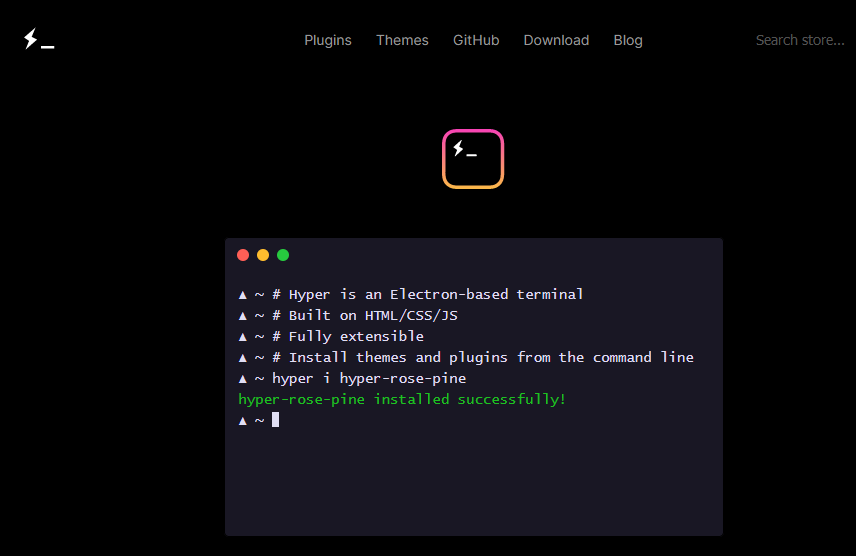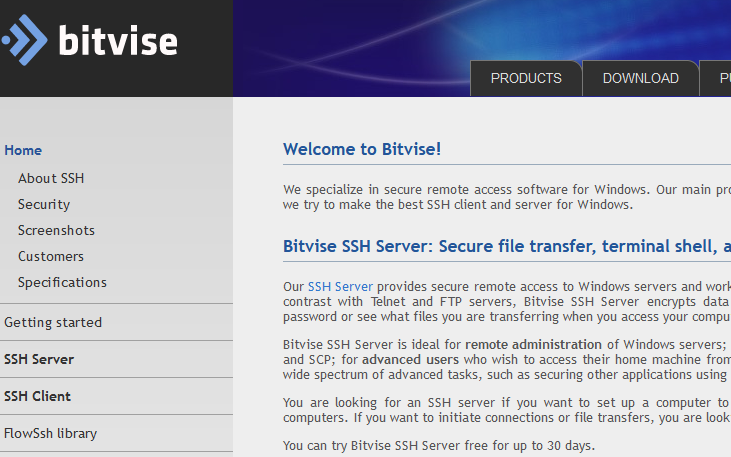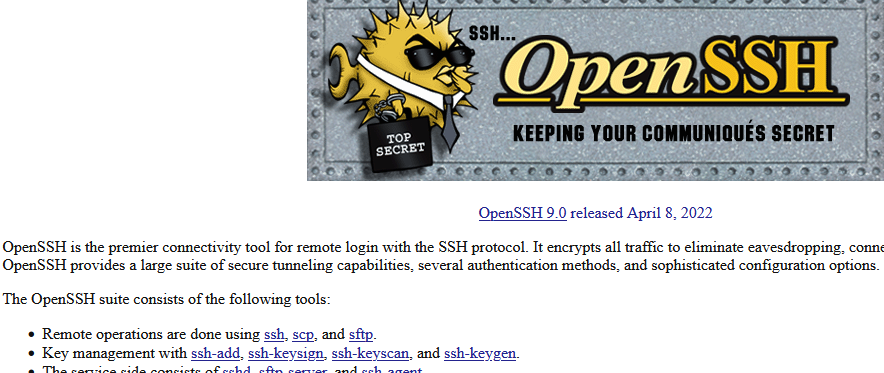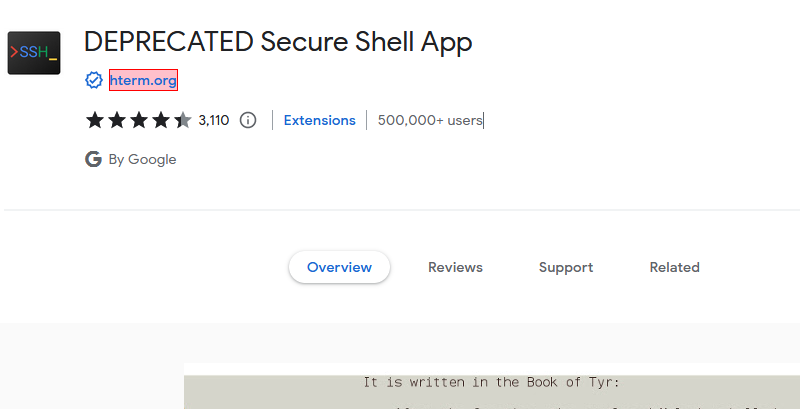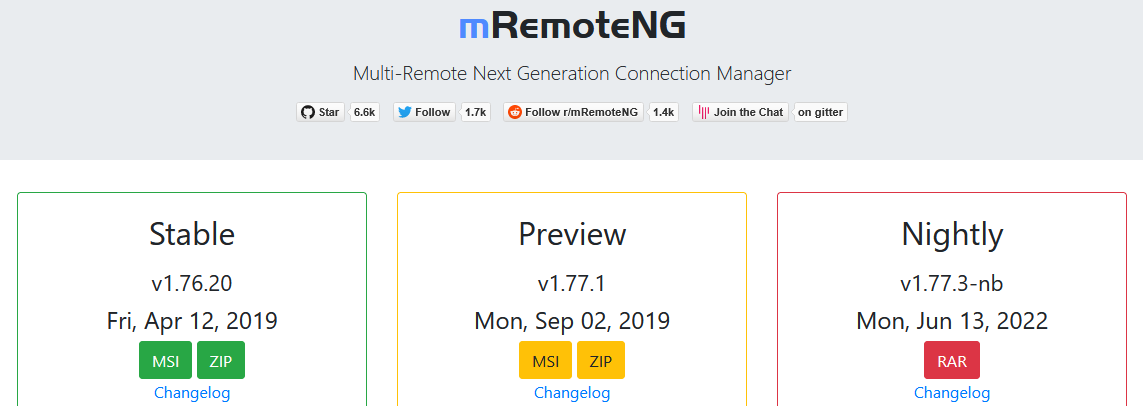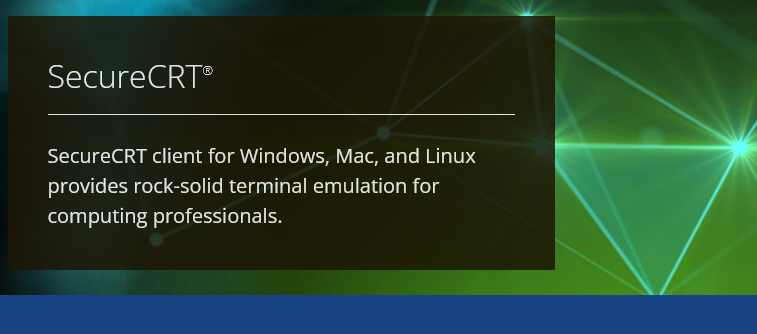SSH (Secure Shell) is becoming an increasingly popular and successful remote connection tool, whether you’re aware of it or not. Network administrators and systems use it to access cloud computing services from a variety of locations throughout the world. The best SSH clients for Windows and Mac will be discussed in the article below.
Using this tool, one may set up an SSH tunnel and resolve issues without wasting resources. If you want an SSH tunnel to work, you’ll need an SSH client on your computer. Having this level of access to the remote source means you can run any command you want to troubleshoot or monitor issues. Most popular and Best SSH Clients can be found in a variety of places online.
List of Best SSH Clients for Windows and Mac
The best SSH clients for Windows and Mac OS X will be discussed in the article below.
1. MobaXterm
It’s a small programme that can be used as a remote computing toolset. Additionally, it features a tabbed SSH client, an X11 server, network tools, and much more in a Windows-style terminal.
Compared to other solutions, MobaXterm has unique capabilities for webmasters, programmers, and IT administrators.
2. Termius
This is a paid SSH client that works on Macs, Windows PCs, and Linux systems. A reliable commercial tool like this may be the best choice for you. Each group can have its own unique set of settings, which can be exchanged across groups of hosts.
Additionally, termius’ end-to-end encryption makes it easier to transfer data between devices. Compiled commands from all servers will be suggested as you inputting data.
3. Solar-PuTTY
Using a tabbed UI, you may control remote sessions from a console in Solar-PuTTY. This allows several sessions to be managed from a single console.
As well as that, you can use this free tool to automate all processes once you’ve established a secure connection.
Because it doesn’t need to be installed, this is a welcome development. Lastly, it also allows you to store private keys or credentials for a particular session for later use.
4. Mac Terminal
Using the simple Linux command, you can connect to an SSH server using the Mac’s built-in terminal. Open your Mac’s Terminal and type “ssh username@ipaddress” in the command line. Use the user’s username and the server’s address instead of “IP address.” You will be required to enter your password once you press the enter key. The -i switch can also be used with ssh’s key-based authentication.
The ssh command documentation is a good place to start for more details. Though, there is only one drawback of using Mac Terminal: it does not have a user-friendly interface like other third-party applications.
5. PuTTY
This free and open-source software has all the features you need – SSH/SFTP/TELNET are all included. Both Windows and Linux users can use this programme. It has features that make it possible to access server systems across a network from a distance. Lastly, the file transfer function is authenticated using the SSH protocol.
6. iTerm 2
iTerm 2 may be the best option for Mac users looking for a stable SSH client. Mac OS 10.10 and later are required to run this programme. Additionally, it offers a screen-splitting user interface that allows many terminal sessions to be displayed simultaneously.
As well as that, this allows you to watch many sessions at once. Using keyboard shortcuts, you may quickly switch between it’s various features.
7. WinSCP
Our next best option on the list is WinSCP because of its reputation as a safe file transfer tool among users.
Most importantly, the app has all of the tools you need to connect and transfer files from a remote location with ease.
Additionally, using a SSH client for the first time will be very easy for you. File synchronisation and file management are both supported on this software. Lastly, it is a convenient way to store your public key and password.
8. Hyper
All three of the most popular operating systems are supported by the free source Hyper application: Mac, Linux and Windows. Additionally, it uses open web standards and is designed for command-line interface users.
Along with that, it has a scriptable SFTP client for use from the command line. With this tool, stability, speed, strength, and ease of use are among its best features. Lastly, under the terms of the MIT licence, it’s written in typeScript.
9. Bitvise
This is a well-known Windows SSH client utility. It can act as an SFTP client. This application is able to handle a high number of connections and is completely free. This one is easy to use and configure, unlike other utilities.
Lastly, it also has a user-friendly interface that adheres to HIPAA, FIPS, and PCI regulations.
10. OpenSSH
For remote SSH access, this is a safe and reliable open-source application. In order to prevent connection hijacking, eavesdropping, and other intrusions, the best feature of this programme is its capacity to encrypt all traffic. Additionally, tunneling capabilities, configuration options, and authentication techniques are all included in it as well.
11. Secure Shell App
Apps like Secure Shell are developed by Google. For Google Chrome users, this is a helpful tool. Most importantly, xterm-compatible terminal emulator and a standalone SSH client are included in the package. To connect to SSH servers, the native client is used.
While, external proxies are not required for this. Lastly, a SFTP command-line utility is also included.
12. XSHELL
XSHELL might be your best choice if you want a powerful SSH client. By using this application, you may easily edit sessions, create new ones, and launch them. There are numerous methods, algorithms, and authentication procedures built into it as well, making it flexible enough to work in any situation.
Additionally, WSL, CMD, and Powershell are all included in it. An intuitive tabbed design makes it easy to create quick commands.
13. mRemoteNG
It is an open-source, tabbed remote connections tool that supports several protocols. For Windows, this is one of the best SSH clients you can get. Conveniently, it allows connections to be exported and imported in an XML file.
Additionally, the program’s ability to work with a wide variety of remote connection protocols is a major plus, VNC, ICA, RDP, SSH, and HTTPS are just a few examples of this. Lastly, connectivity can be organised into folders using the user-friendly UI.
14. SecureCRT
Developed for Mac, Windows, and Linux operating systems, SecureCRT is a paid application. It simplifies data tunnelling and file transfer. In addition, it allows safe and secure remote access.
When you use this tool, you can effortlessly set up your sessions and organise them in a logical way. Additionally, it requires only a single client for all of your network devices with SSH.
From Editor’s Desk
We use MobaXTerm for Windows and the Inbuilt Mac Terminal for Mac devices because SSH is so easy to use there. Using these SSH clients, you can connect to remote servers and transfer files quickly and easily. Selecting an SSH client can be done based on the platform you need.