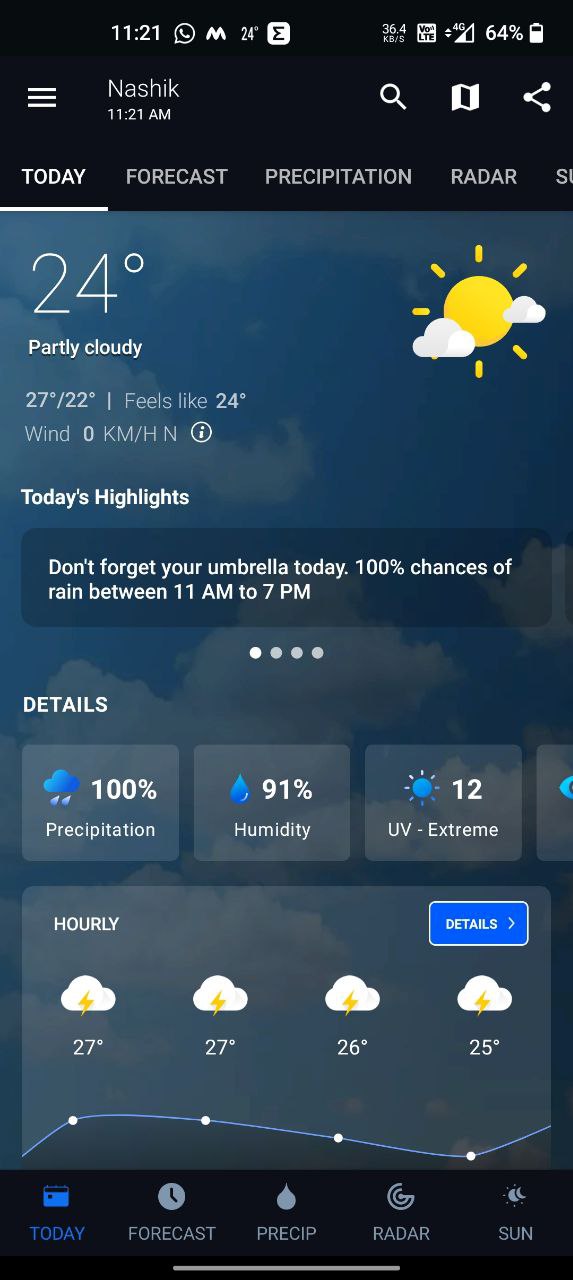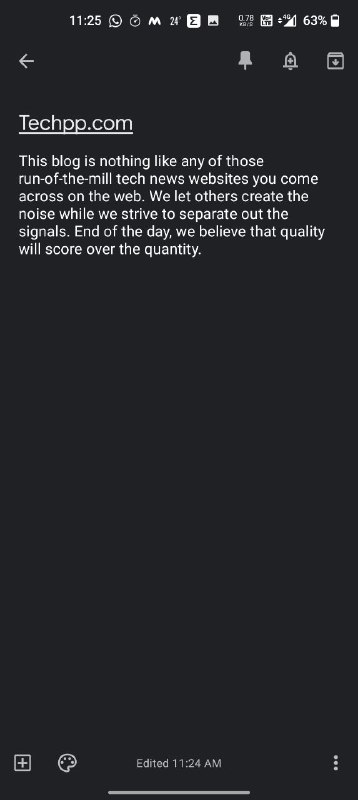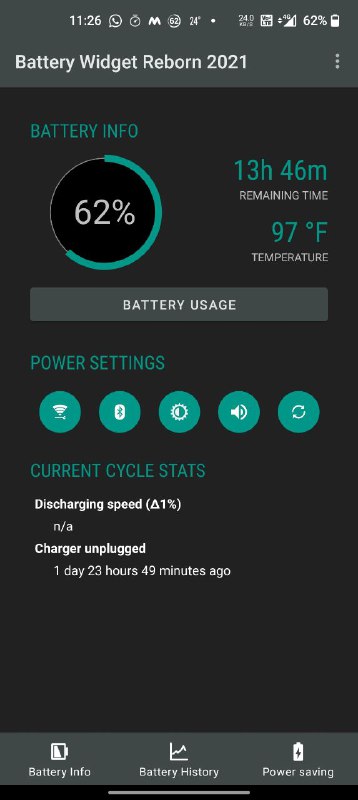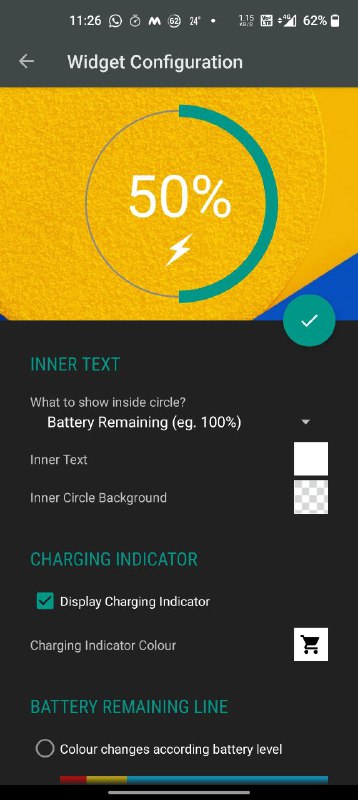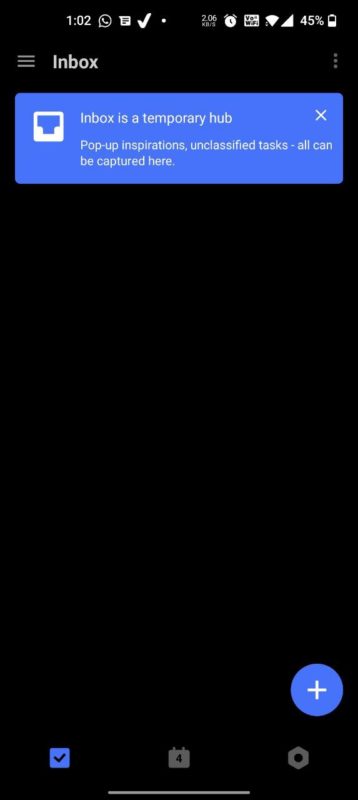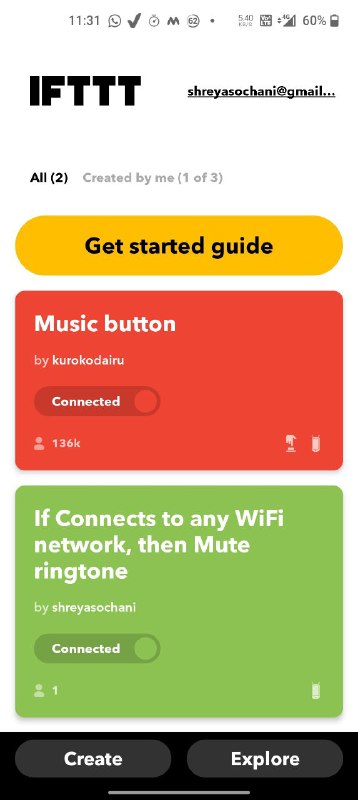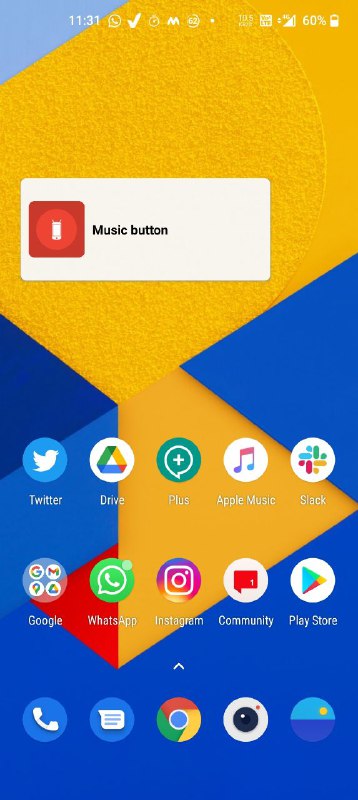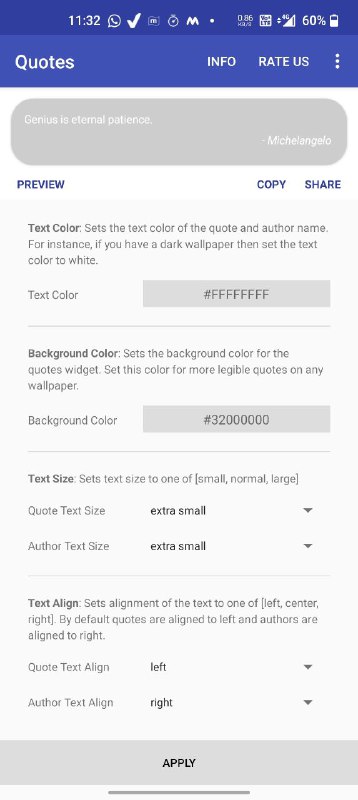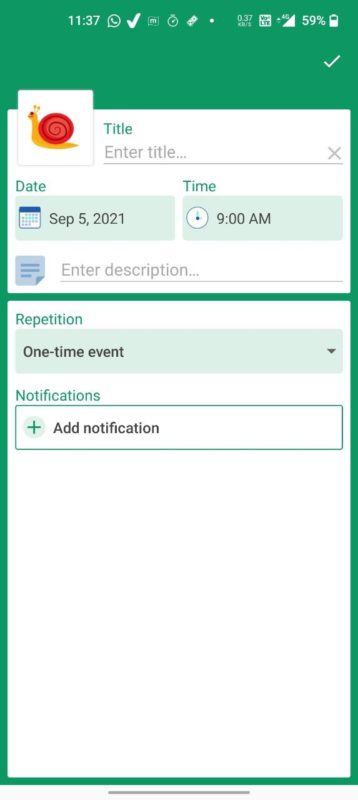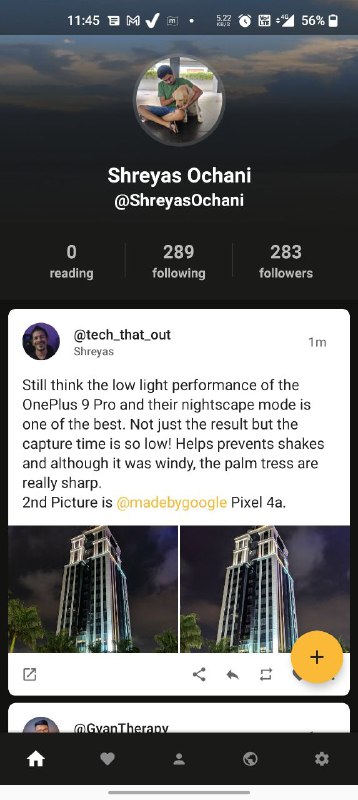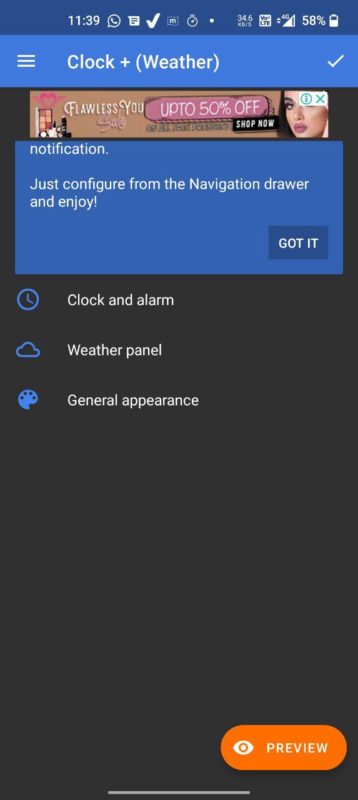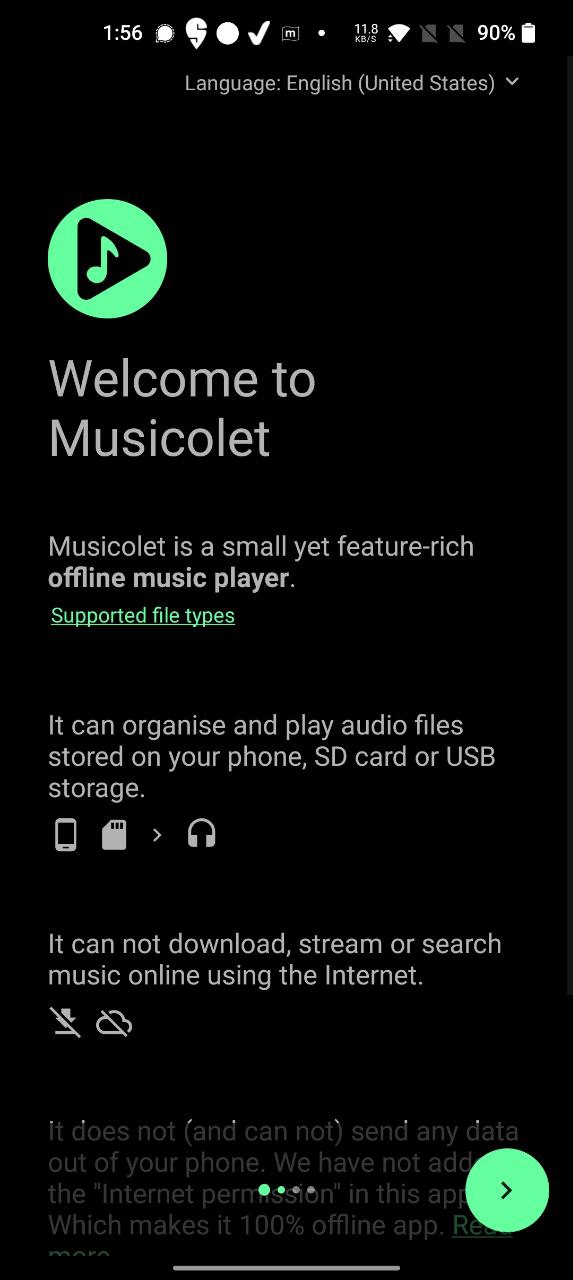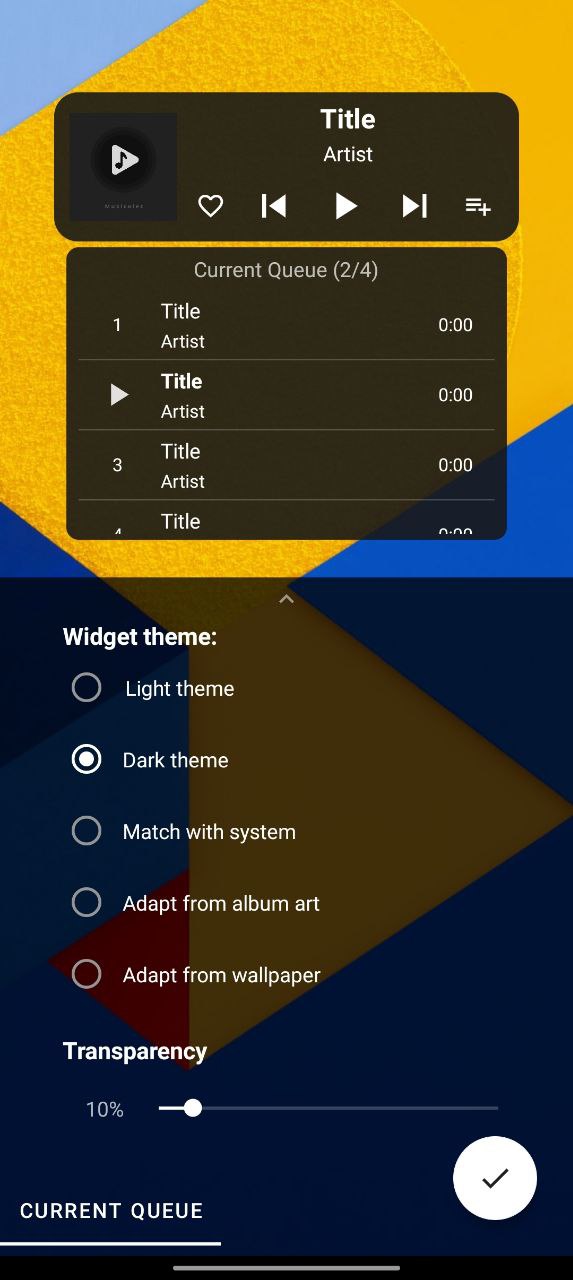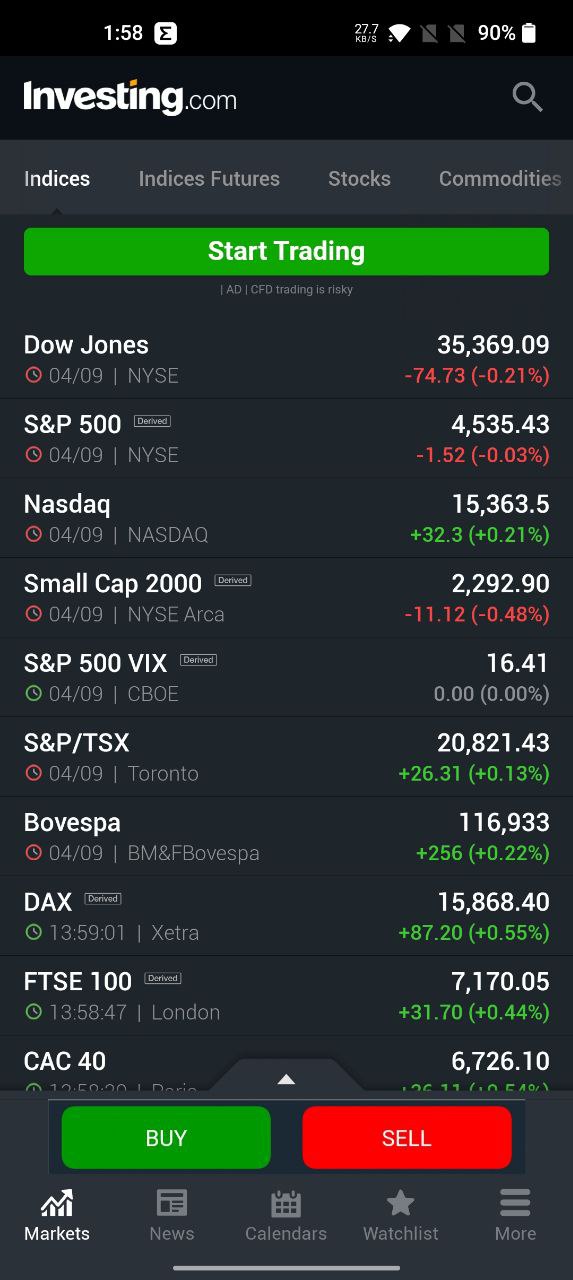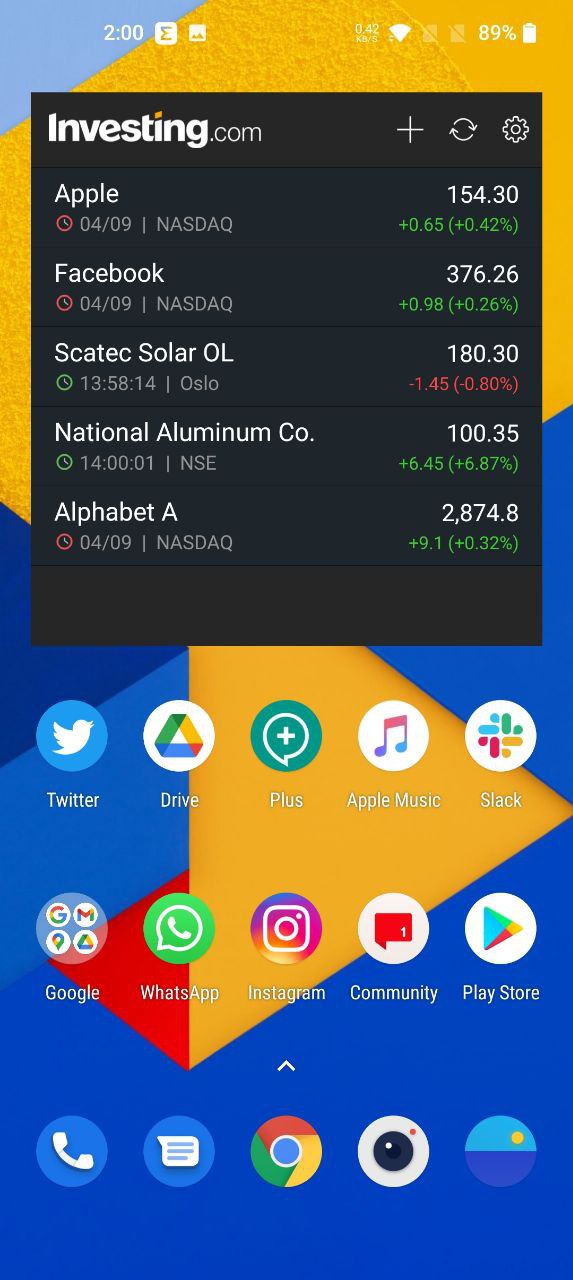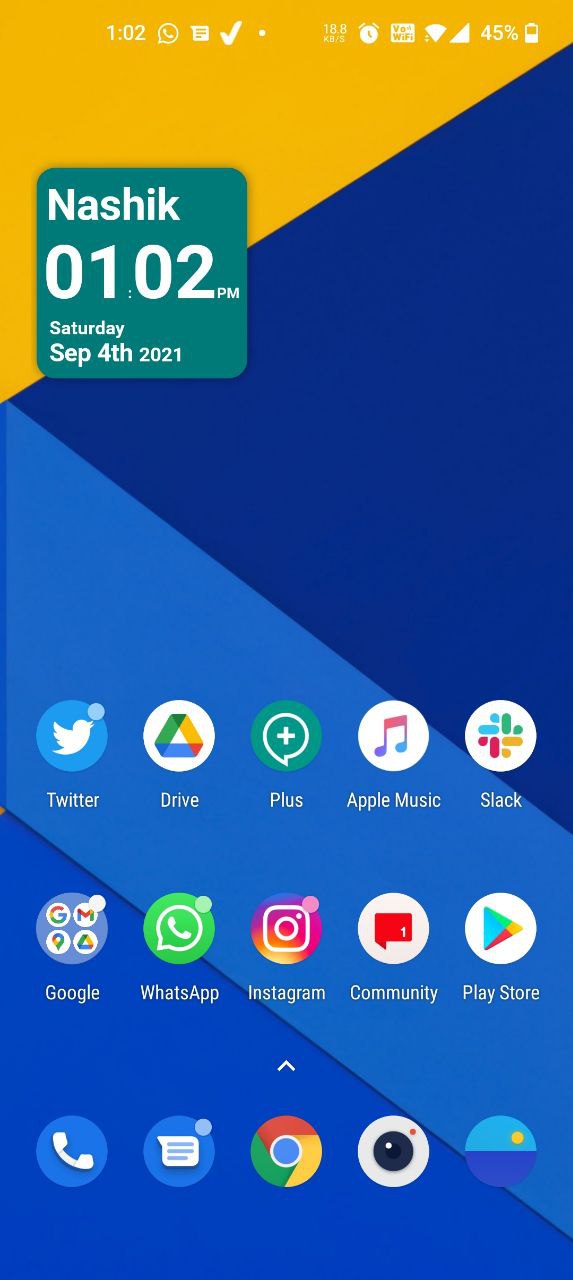Apple’s announcement that iOS 14 would feature widgets caused a jubilant reaction among iPhone users. Widgets, however, have been accessible on Android for some time now. Android widgets let you use an app icon without opening it by displaying it on your home screen.

What are Android Widgets?
Small programs known as Android widgets can be added to an Android device’s home screen. They are mostly employed to provide users with important information without requiring them to launch another application. The information they display varies depending on the type of widget you are using; examples include the time, weather reports, directions, and many more.
By eliminating the need to launch additional programs to perform simple actions like checking the weather forecast, widgets enhance an app’s overall functionality and free up valuable time.
Additionally, one can add several widget types to their home screen layouts to improve their overall home screen experience. One of the key advantages of Android over iPhone is that they enhance the overall smartphone experience.
How to use Android Widget Apps?
Let’s first examine how to use them before taking a closer look at the top Android widget apps.
- Get your preferred widget app from the Google Play Store (we list our favourites later in this article).
- Go to your home screen now and long-press anywhere there is a blank space. (On a select few Android devices, you can also enter the widgets menu by just pinching the home screen.)
- Now that you have a few alternatives, pick widgets.
- When you’re finished, simply scroll down to discover the widget for the app you just put in on your Android phone.
- You can now use your preferred widget after placing it on your home screen.
Best Android Widget Apps
Let’s look at the finest widgets for Android, which can enhance your smartphone experience, now that we understand what widgets are and how to utilise them.
1. 1Weather – The Best Weather Widget
Without opening the weather app, would you like to glance at the forecast? 1Weather will take care of you. Without starting the app, the app provides detailed weather data in the form of widgets.
You can select the widget that best suits your preferences from a variety of widget options. It does, however, have advertising, and to remove them from the program you must subscribe to 1Weather Pro. On the Google Play Store, the app has received over 50 million downloads and has an overall rating of 4.5 stars.
2. Google Keep – The Best Notes Widget
Google Keep is the following Android app widget on the list. This well-known note-taking app makes it possible to put an app widget right on the home screen. You can instantly see your essential notes right on the home screen by using the Google Keep widget.
To access previous notes, you may also simply scroll inside the widget. Additionally, there are simple shortcuts for creating a new note and altering an existing one, though these actions activate the app.
3. Battery Widget Reborn – The Best Battery Widget
Battery Widget Reborn is one of the best battery widgets available if you’re seeking for one. On top of that, you can configure a number of settings while adding the widget to your home screen. You may rapidly add a battery % widget to the home screen.
Among other things, you can choose to have the colour information shown in a circle and toggle the charge indication on or off. Although the software is free to download and use, it is unfortunately packaged with advertisements. Nevertheless, you may purchase an ad-free version of the program for $3.49.
Download Battery Widget Reborn
4. TickTick – The Best Productivity Widget
Do you firmly believe that one may be both effective and productive at the same time? If so, you have to visit TickTick once. On our list of the top Android apps to download this year was the app.
You could be thinking, “This is a productivity app; you also stated being effective. How?” The straightforward response is TickTick widgets.
You may use the app to add widgets straight to your home screen, giving you a rapid overview of all the important obligations and tasks that need to be fulfilled. Additionally, you may verify every little detail without having to manually launch the program, which will increase your efficiency.
5. IFTTT – The Best Automation Widget
One of the most used widget applications on this list is IFTTT. You may create unique automated actions with the app, which makes sending your next email a breeze. You may add toggles for these automated activities right on the home screen using IFTT widgets.
So, use the home screen widget to turn it on the next time you want to perform an automated operation. There are large and small widget sizes available when adding a widget to the home screen. In accordance with your tastes, you can pick one.
6. Quotes Widget – The Best Quotes Widget
An great program that tries to keep you encouraged at all times is Quotes Widgets. The app has a vast library of inspirational quotes. Once you’ve installed this lovely widget to your home screen, it will cycle through different quotes each day of the week.
Additionally, you can alter the widget’s colours, background transparency, and other features. But what’s the best part, do you know? The software is completely free to use, and unlike other apps, it doesn’t contain any advertisements.
7. Countdown Days and App widget
Have a significant event coming up soon? A happy birthday greeting for your dearest friend is desired. The Countdown widget must then be examined once.
The program allows you to create events, after which you may add the widget to your home screen. Additionally, it makes the event more engaging by showing a countdown of the remaining days.
8. Owly for Twitter – The Best Twitter Widget
What if I told you that your home screen allows you to browse tweets directly? Sounds awesome, no? Exactly that is what Owly does. The app is really simple to use. Simply sign in to the app using your Twitter account to add the widget to your home screen. Shortcuts can be added for searching tweets, adding new tweets, and more.
The tweets widget, though, is my preferred widget. Without launching the app, it shows all of the most recent tweets right on the home screen. You may refresh to see the most recent tweets, scroll through tweets, and more. You also get a tonne of themes, including Light, Dark, Bluish, and many others.
9. Chronus Information Widget – The Best All-in-one Widget
A nearly all-in-one widget is the Chronus widget. You want a weather widget, right? You nailed it. Want it to additionally show relevant information in addition to the weather? You are covered by it.
Chronus is a cleverly created widget that shows the weather and all the pertinent data in one widget. You also have access to a variety of widget options from which you can select the one that best suits your needs.
In addition, the app offers a dark mode that shows the widgets in black rather than their usual transparent state. To remove bundled advertisements, however, you must purchase a premium membership.
Download Chronus Information Widget
10. To-Do List – The Best To-Do Widget
Your daily tasks are the focus of the upcoming widget app. You can add a widget for a task after compiling a list of to-do items in the program. Do you, however, need to add it each time you switch tasks?
You don’t need to do that, without a doubt. The next time you make modifications to the app, it will immediately update the widget on the home screen to reflect those changes because it is intelligent enough to stay current with those changes.
11. Musicolet Music Player – The Best Music Widget
You can play music without launching an app with some streaming services, like Spotify, Google Play Music, and others. Musicolet is the best option for those who prefer to listen to music that is kept on their phones and want a widget that allows them to control it.
A variety of widgets for music players are available from Musicolet. The typical music controls and album art are included in this widget for music. There is also a bigger option that allows you to browse your selected playlist.
12. Investing.com Stock Exchange – The Best Stocks Widget
For keeping track of stock prices, use this app. On your Android smartphone or tablet, you can access the stocks widgets in the Investing.com Stock Exchange app. With this widget, which offers ten distinct widgets to pick from, you can search over 70 global exchanges. You can see the stocks you want to track on the widget by simply adding them to the app.
The best feature is that you can use this stock widget to track an unlimited number of stocks.
The Ultimate Widget App – KWGT Kustom Widget Maker
If you want your home screen setup to look nasty, look no further than the best widget app. One of the most downloaded widget applications on the Google Play Store is KWGT. To begin using KWGT, however, you must first add a widget to your home screen before clicking on it to begin the setup.
There are numerous widget choices available once you click the widget. To put it simply, it is an inventory of widgets. The software offers every widget you might want, including news widgets and many clock designs. If you couldn’t tell by now, the app is packed with features. Let’s look at a few of these features in more detail below.
1. Create Custom Widgets
You can design your own unique widgets with KWGT’s app. The widget’s components can be altered in a variety of ways, including background colour, layering, shortcuts, and more. You can immediately add the widget to your home screen after creating it and saving it.
2. KWGT Packs
Packs are a feature of the app that function similarly to icon packs for widgets. The pack selections are shown once KWGT has been opened. From the Google Play Store, you can quickly browse and download the many packs that are offered. Simply use KWGT to deploy the widget to your home screen after installation.
Widgets Android: Honorable Mentions
Although the widget apps mentioned above are among the best for Android, there aren’t many others that warrant mentioning in this post.
- My Stocks Portfolio and Widget – Checking Stock prices and update directly on the home screen.
- Stuff – An excellent alternative to To-Do list.
- Event Flow Widget – A calendar widget for all important events.
- Ruff Writing – Quickly write a rough idea using the widget on the home screen.
Built-in Google Widget Apps
A precise collection of Google apps is preinstalled on every approved Android device that is currently on the market. Let’s have a look at the Widget support that these apps provide.
Get instructions to your next location right from the home screen with the Google Maps Widget.
Use the Google Calendar Widget to add a calendar widget to your launcher without having to download any additional software.
One of the most helpful widgets for swiftly browsing the internet is the Google Search widget.
In addition to this, you also receive widgets for the clock (analogue and digital), Chrome, contacts, Gmail, and more.
Elevate your smartphone experience with these best widgets for Android
These were some of the top Android widget apps that you should definitely check out in 2021. You can still try a huge selection of widgets that are offered on the Google Play Store. If you find the aforementioned widgets useful and plan to use any of them, please let us know in the comments section below.