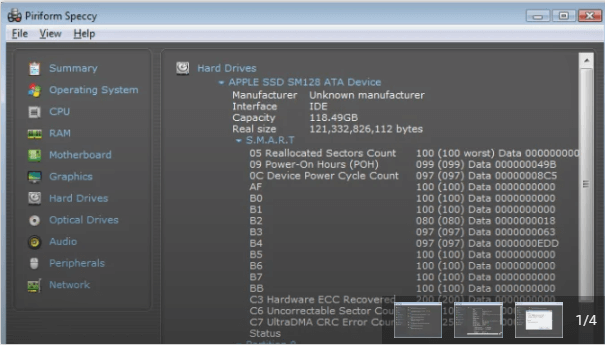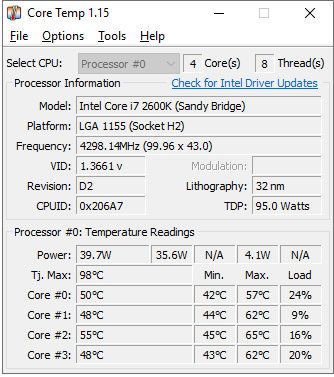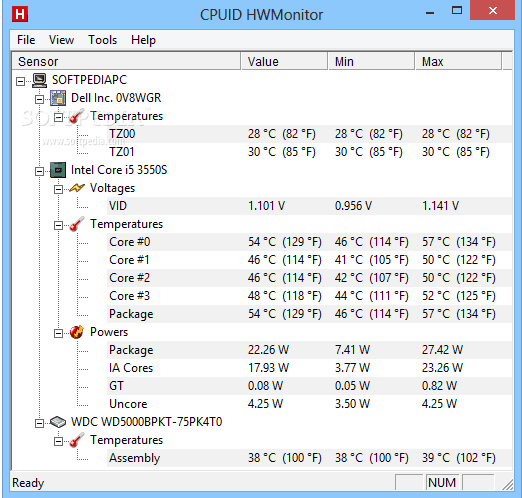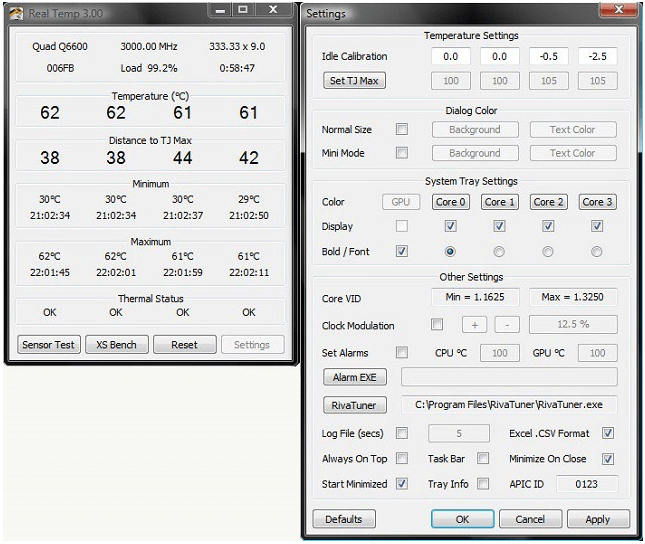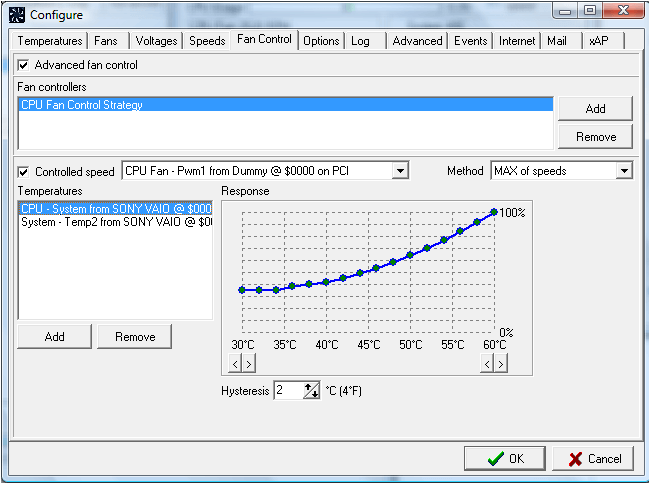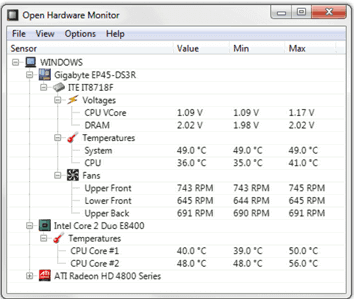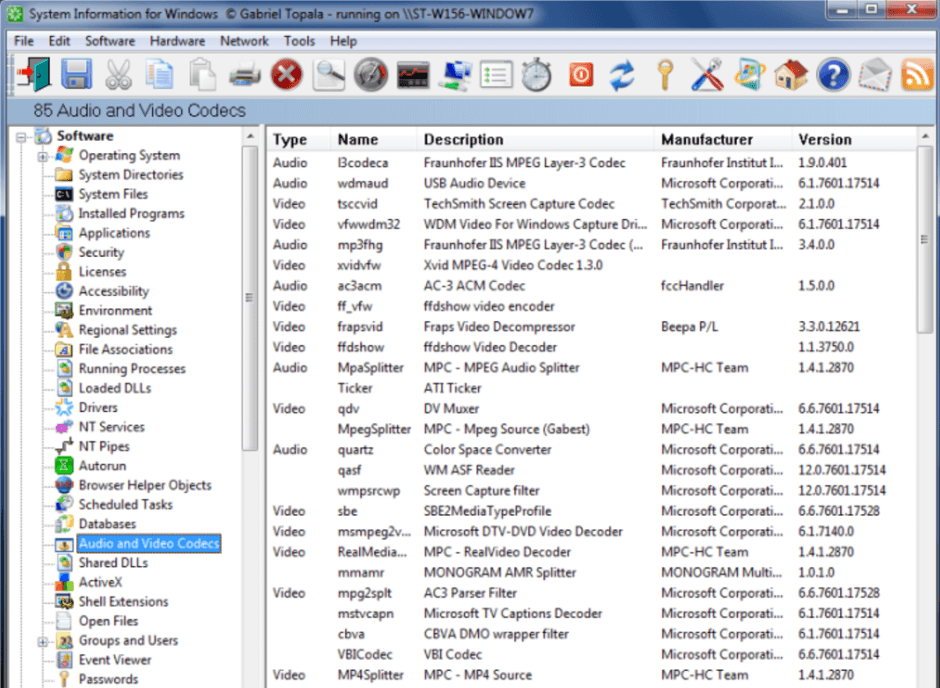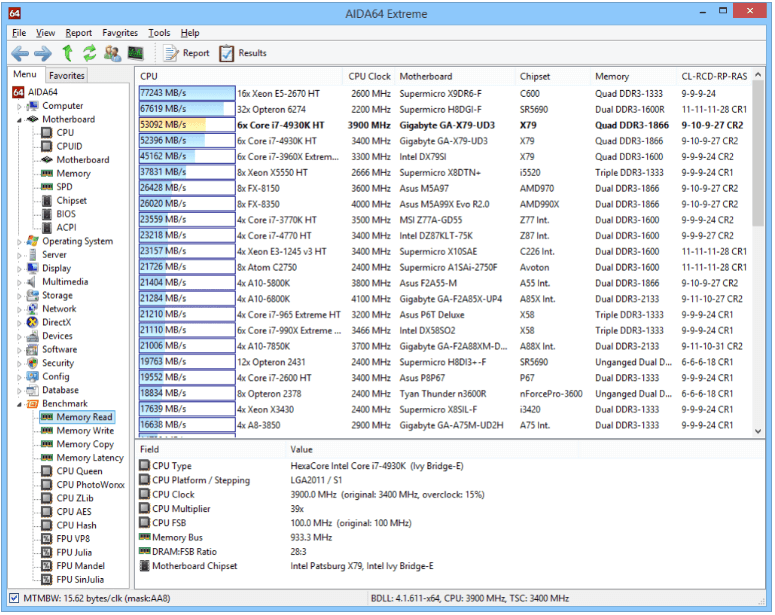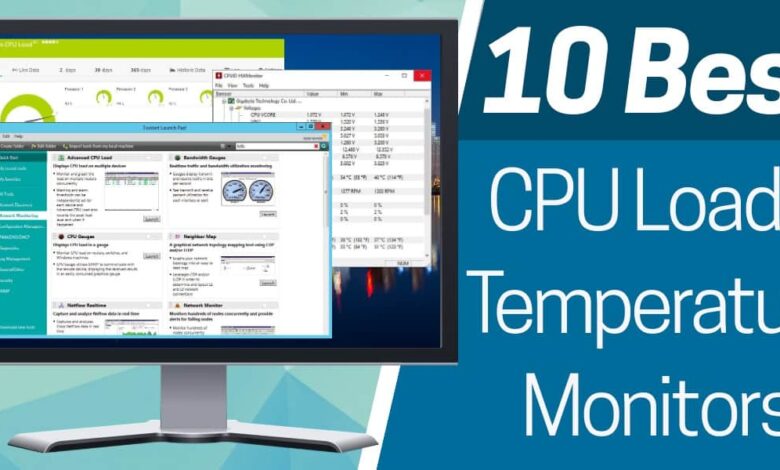
Your system processor may become damaged by excessive overheating. We frequently have a tendency to overlook the value of monitoring CPU temperature because we are preoccupied with our everyday tasks, which can have a negative long-term effect.
We should routinely monitor the temperature of our system if we want it to operate properly and be protected from many overloading and overheating problems.
We’ll talk about some of the top PC temperature monitoring tools in this blog.
Ram usage, CPU load, clock speed, voltages, and fan speed are just a few of the critical variables that must be checked frequently to ensure the health and temperature of computers.
Select a helpful computer temperature monitoring tool from our well-researched list if you frequently experience overheating problems.
How urgently do we require a tool to monitor computer temperature?
Although overheating may first seem harmless, it might have unfavourable long-term effects.
The CPU’s hard drive and motherboard are critical components that are vital to the efficient operation of the system. Any damage to them could have an impact on how well they function overall.
Monitoring CPU temperature, which can inform us of the state of our system, is crucial.
Some of The Best Windows CPU Temperature Monitoring Software:
1. Speccy
The best CPU temperature monitoring tool is Speccy.
This effective tool, often known as “daily driver,” can monitor you in tracking and keeping an eye on your CPU temperature. It is fully compatible with 32 and 64-bit CPUs and is available in both free and paid editions.
You can obtain a brief overview of your system if you choose the free version. You can access your PC’s total health in a single window if you select the premium version, though.
It offers actual temperature readings for a variety of components, and you may choose the appropriate corrective measures based on this information.
Pros
The software provides in-depth reports to aid users in understanding
You can store screenshots for upcoming evaluations.
It provides a variety of variations so that you can select one that meets your needs.
It is excellent software that provides a report instantly.
Cons
The free edition has less features.
2. Core Temp
Core temp is a lightweight, user-friendly tool that can easily monitor the temperature of your system. It displays specific temperature information for each core and is virtually universally compatible with processor kinds.
This amazing tool makes it simple to monitor and control the voltage and load on your device. It keeps your device from crashing and is free.
Some of Core Temp’s standout features are:
fully functional with a variety of core processors, including AMD and Intel.
It gathers system reports using digital temperature sensors.
In the event of an overheat, it will transmit a warning notification.
Pros
With this software, you can effortlessly monitor an eye on your Android and iPhone.
The software is cost-free for individual use.
The software’s minimal interface accounts for its small size and low resource use.
It works with all current versions of Windows.
Cons
Not the best application for heavy network consumption
There are no features to help it change.
3. HWMonitor
HWMonitor may be an excellent choice for you if you’re seeking for a portable and handy PC temperature monitoring tool that can occasionally display the performance of your system.
It was created by CPUID and keeps track of and shows important system statistics including PC temperature, voltage, load, fan speed, and many others.
Meaningful facts are presented in a single window view that is separated into numerous sections and layouts using a straightforward approach.
Its efficient operation and functionality, coupled with the fact that it is totally free of charge, are the reasons it is on the list of the best CPU temperature monitor tools.
This well-equipped tool has all the makings of your favourite computer friend.
Pros
Most of the features are available for free.
The software is best for use in homes and on small networks.
This software is compatible with both Windows and Linux.
Cons
Because the user interface cannot be customised, tracking
4. Real Temp
Real Temp can be a good option for you if you want a simplified picture of your system temperature that includes each core.
This amazing tool’s one drawback is that it only works with Intel Core CPUs; Pentium 4 and other Intel processors are incompatible.
Real Team is simple to use if you have a Windows 2000 or Windows 10 computer with an Intel processor. It functions nicely on both 32-bit and 64-bit processors.
It provides a straightforward approach for monitoring your system and records crucial information including the minimum and maximum temperatures, an overheat warning, temperature testing, and a shutdown option.
Pros
No installation or registry changes are necessary.
The software provides prompt and precise outcomes.
It provides temperature information using the Fluke 62 IR Thermometer.
most Windows OSes are supported
Cons
For some people, the interface’s abundance of options in a single window can be perplexing.
No visual is provided
5. SpeedFan
With its remarkable functionality, it can monitor not only the CPU temperature but also the functionality of the other components. It is the best tool for beginners because it doesn’t call for in-depth understanding of system hardware.
It has an intuitive user interface and operates simply. The results are presented in an understandable chart format.
It can track voltage, monitor an eye on system load, manage fan speed, and monitor the temperature of your computer. If your system temperature rises above a predetermined level, you can also configure a warning notification.
Pros
The software makes it simple to relate temperature to fan speed.
The software gathers S.M.A.R.T. data.
It is designed for a single PC and has a very simple UI.
Ideal for all users as it features a very simple installation and use method
Cons
Not the best choice for major networks
Long-term monitoring is not done well.
6. Open Hardware Monitor
System temperature, voltage, fan speed, load, clock speed, etc. are all monitored by Open Hardware Monitor using a straightforward interface.
It works well with Windows XP to Windows 10 editions and is fully compatible with 32- and 64-bit processors. Additionally, it runs pretty smoothly on both AMD and Intel processors.
You can use this computer temperature monitoring tool without installing it by downloading the ZIP files, extracting the necessary data, and executing the application with administrative privileges.
Pros
It provides a thorough report for everything on the computer.
Regular upgrades continue to introduce new features.
The programme is compatible with the majority of Windows versions.
It is simple to use and monitor track of.
Cons
A novice user may struggle to understand excessive data.
download Open Hardware Monitor
7. SIW
Use this multipurpose tool to monitor the general temperature of your computer system as well as your storage devices, virtual machines, sound devices, and other important components.
It presents a thorough report with all the data needed to guarantee the ongoing and trouble-free operation of your PC.
Pros
Creating reports in a variety of formats is simple.
It provides details about the network, hardware, and software.
The software is portable, so you don’t need to install it.
Cons
It merely provides rudimentary details and excludes analytical details.
8. AIDA64 Extreme
Power users that need an advanced diagnostic PC temperature monitoring tool and are tied to their systems for hours are best suited for using AIDA64.
To take use of a wide variety of monitoring features, you may either utilise its free 30-day trial version or decide to use its paid version.
Pros
You can effortlessly monitor an eye on every factor affecting your computer’s performance.
You receive thorough details about each sensor and piece of equipment.
It supports displays that are perfect for network operations centres and smartphone applications.
Cons
It cannot be used by businesses and can only be offered by smaller networks
download AIDA64 Extreme
9. CPU Thermometer
With various Windows versions, including Windows 10, Intel and AMD processors are all completely compatible with CPU Thermometer.
Use it to monitor an eye on the temperature and overall load of your PC. You can select a maximum temperature for your computer, and if it exceeds that value, it will shut down automatically after sending you a message.
Pros
It is a very light software that doesn’t put more strain on your computer.
The software is updated frequently to fix bugs and other problems that users encounter.
Downloads of both recent and previous versions are offered.
Cons
Even after the update, the user interface is very simple.
10. GPU Temp
GPU temp earns a place on the list of best pc temperature monitoring software due to its straightforward yet effective performance. It is quite helpful for gamers and can easily track the temperature and voltage of your PC.
The data is shown in degree Celsius format.
Pros
It offers an easy to use UI.
You receive GPU information both numerically and graphically.
The software is free to use.
Cons
The app solely provides details about GPUs.
Obtain GPU Temp
Conclusion
So, these are some of the best and most practical CPU temperature monitoring tools on the market. Choose one for yourself right now if you want to make sure that your computer system runs well and want to regularly monitor its temperature.
With these tools, you can’t possibly go wrong.