6 Best Ad Blockers for iPhone in 2022
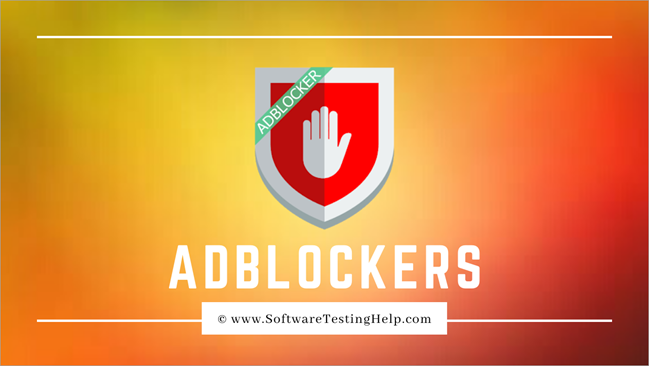
It is getting harder and harder to surf the Internet without being bombarded by pointless advertising. This makes sense because it’s a marketing tactic that enables websites to generate revenue. However, having too many adverts in your browser or on your apps can occasionally be a pain. This is when iPhone ad filters are useful.
A built-in ad blocker is present on iPhones, although it is ineffective. Therefore, it is preferable to use ad blocker to stop adverts and successfully maintain the privacy of your web browsing. But just as with any other app, it can be difficult to choose the best ad blocker for iPhone. For this reason, we have put together a list of the top iPhone ad blockers. In addition to reviewing the top iPhone ad blockers, we also show you how to turn them on.
Why should you use an ad blocker on iPhone?
You might wish to use an ad blocker on your iPhone for a variety of reasons.
- By stopping the browser from downloading superfluous and occasionally dangerous scripts, malware, or adware, ad blockers can hasten the loading of web pages.
- Additionally, they can help you consume less data and preserve battery life.
- Although blocking online adverts is debatable, people have the freedom to interact with information without being constantly interrupted or followed by businesses.
- The best approach to stop ads within iPhone apps is to pay for the apps you use, as some free apps also display in-app advertisements and app developers may rely on ads for revenue.
What qualities should an ad blocker have?
Here are some queries you might want to ask yourself if you’re curious to learn more about ad blockers:
– Is an ad blocker really necessary?
– Do you want an ad blocker that only prevents advertisements or one that also blocks tracking?
– Do you want an ad blocker that only stops pop-ups or one that blocks all advertisements?
You should look for an ad blocker for your iPhone that has strict privacy standards. This will make it more likely that no third parties will receive your personal information. It would be beneficial if you also searched for positive review ratings, since these would show that the blocker is efficient and well-liked. Finally, it would be beneficial if you stayed away from blockers that send phone traffic through their servers because doing so can jeopardise your privacy.
An ad blocker that you download to your iPhone isn’t immediately functional. Instead, this function must be turned on through the iPhone’s settings. Learn how to accomplish this for Safari here.
Open the Settings app on your iPhone.
Select Safari.
Select Content Blockers from the selections by scrolling down.
The iPhone ad blocker you installed ought to appear after that.
Then, click the switch to turn on the ad blocker that has already been installed.
Advertisement
Here are the best ad blockers for iPhones
The bulk of the top iPhone ad blockers are free, although some do require a membership. The top iPhone ad blockers will be discussed in this article.
1. Adblock
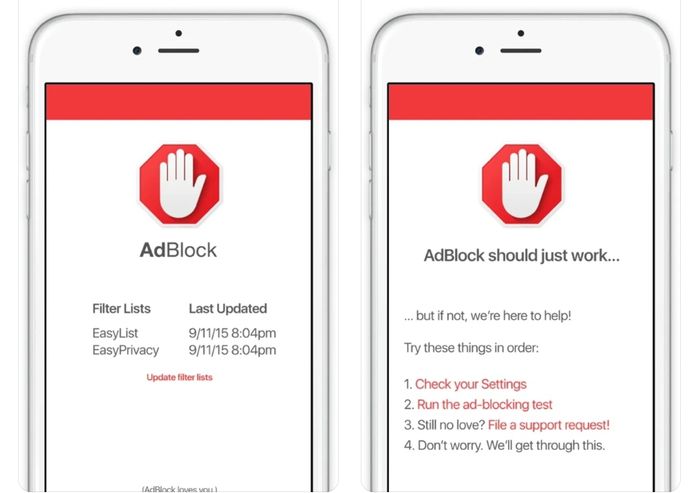
If you want an iPhone software that can be customised to block adverts with a number of filters that operate automatically, Adblock is the tool for you. In order to build the browsing experience you want, you can either stick with the app’s pre-existing block list, add new ones, or even construct your own URL-based blocklist. The app also features a built-in DNS proxy service that alerts you about the security of a website before you visit it and is seamlessly integrated with Safari.
This free iPhone ad blocker virtually eliminates any advertisements that you might see when browsing the web. By preventing pop-ups and adverts from different websites and apps, the blocker also contributes to a secure Internet experience and improves the performance of your iPhone. When you accept specific sorts of commercials or even whitelist websites that use ads because you don’t want to lose out on much-needed cash, you can see how AdBlocker is “Fair.”
2. Adblock Pro for Safari
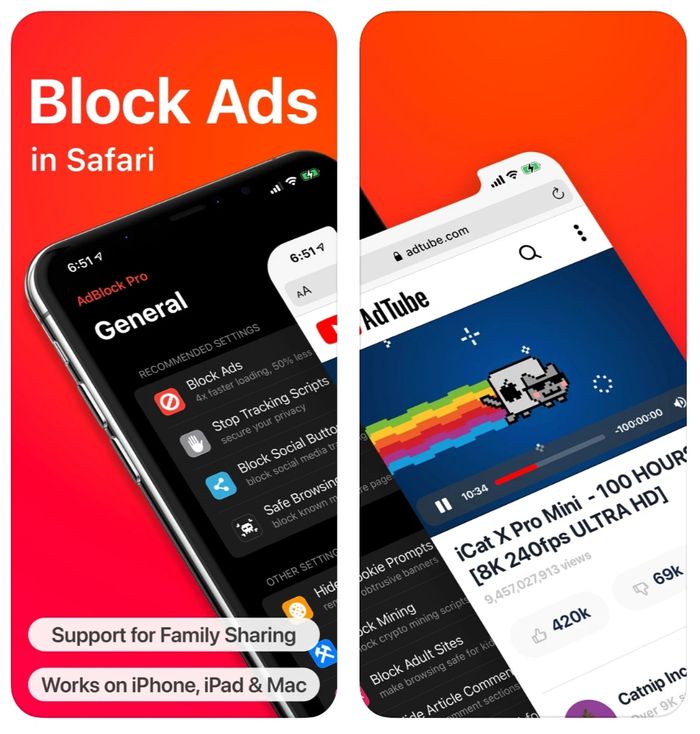
The full software solution succeeds in preventing unwanted advertising from appearing in Safari. Adblock Pro consistently assists in preventing pop-ups, objectionable video ads, and Internet faults. You will be able to stream without advertisements and browse Safari 2x faster with the help of this blocker. Additionally, it will prevent you from wasting data on pointless site material.
Additionally, the blocker gets beyond anti-ad blockers and lets you use iCloud to sync your configuration with other devices. Even though Adblock Pro costs more than the competition, its features are in some ways better, therefore it is worthwhile. Numerous positive reviews on the program’s page in the Apple App Store demonstrate how well it satisfies all of the requirements.
3. AdGuard
The open-source ad blocker AdGuard for Safari removes advertising while enhancing your privacy with cutting-edge tracking defence. There is a free version and a paid version. The free version of Safari includes ad blocking, privacy protection, quicker browsing, and other features. It also claims longer battery life.
To keep you safe from risky websites, AdGuard Premium offers DNS privacy filters and URL-based filters.
Social media websites are shielded from trackers, and Safari has been cleaned up to enhance your browsing efficiency. AdGuard further offers consumers an antivirus, firewall, and ad blocker to safeguard their devices. On the App Store, a lifetime membership to AdGuard costs $12.99, $4.99 per year, or $0.99 per month.
4. Wipr
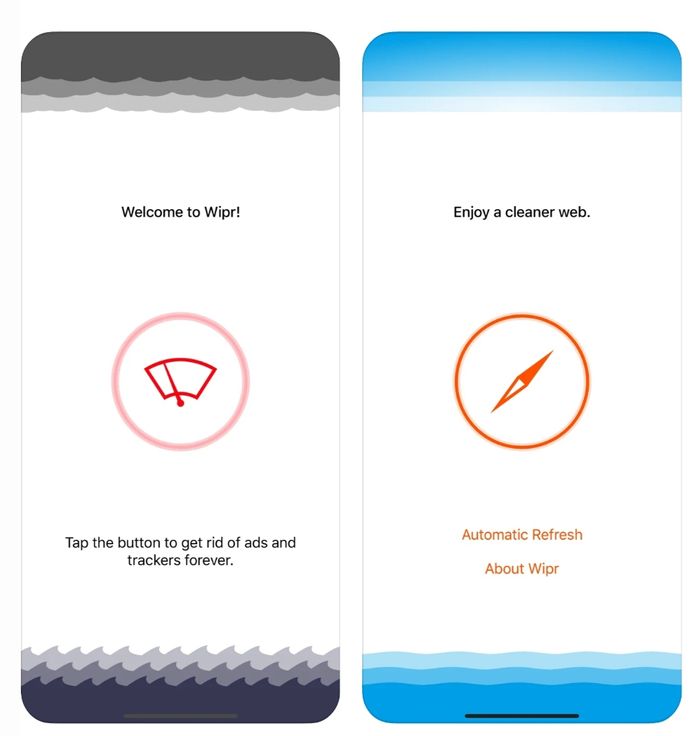
Ad blockers can occasionally be difficult to operate, but blocker like Wipr make it as easy as possible. Because it is simple to use and stops advertising from numerous online sources from interfering with your browsing experience, Wipr is one of the most well-known ad blocker. To save you from having to deal with intrusive adverts while browsing the web, the app has the ability to update itself.
In addition to eliminating ads, Wipr does a great job of preserving your privacy and thwarting all kinds of trackers. Wipr can prevent anything that hinders your web browsing, including cryptocurrency miners, EU cookie and GDPR warnings, in addition to adverts and trackers.
The fact that this blocker is fairly priced is its best feature. You must pay a one-time subscription cost of $1.99 to utilise this app to the fullest.
5. 1Blocker

1Blocker is the ideal solution for you if you’re seeking for an effective adblocker that will assist you in getting rid of all Internet advertisements and make your whole online experience stress-free. One of the first top ad blockers created for iOS when the iPhone and iPad were equipped with the feature is this app. Additionally, you can easily select which platforms you want to block and how you want to filter the material, making this software highly adaptable.
Ads, pop-ups, social media widgets, trackers, and many other things may all be simply avoided with the help of the app. Your Internet access will be secure and ad-free thanks to the various capabilities of 1Blocker X, a simple and lightweight solution. The software comes in both a free and a paid edition. If you merely want to block a few adverts, the free version is more than adequate. You can purchase to the commercial version if you want to use the app’s advanced capabilities, such as establishing custom rules, custom filters, or whitelisting your favourite websites.
6. BlockBear
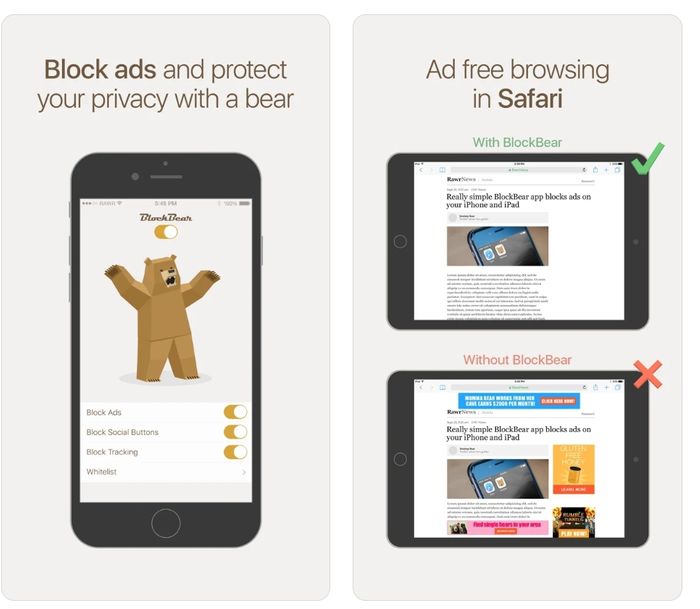
For your iPhone, check out this other solid ad blocker. The blocker shields your iPhone against intrusive web tracking in addition to blocking advertisements. Websites will load three to four times faster if you use BlockBear to block ads. This software’s appealing user interface and efficacy in defending your online privacy by preventing cookies and scripts from risky websites are both remarkable features.
How can I block ads without downloading ad blockers
On your iPhone, you can also utilise browsers like Opera for effective blocking. This blocker functions similarly to other ad blockers. It contains features to enhance your Internet privacy, a pre-installed VPN service, virus alarms for questionable pages and websites, and much more. It also comes with an integrated ad blocker that doesn’t require any further add-ons. To enjoy ad-free browsing, all you have to do is download the app’s mobile version from the App Store.
Avast Secure Browser, Firefox Focus, and Brave Private Web browser are more ad-blocking browser alternatives. The majority of them include both a firewall and a VPN for secure browsing.






