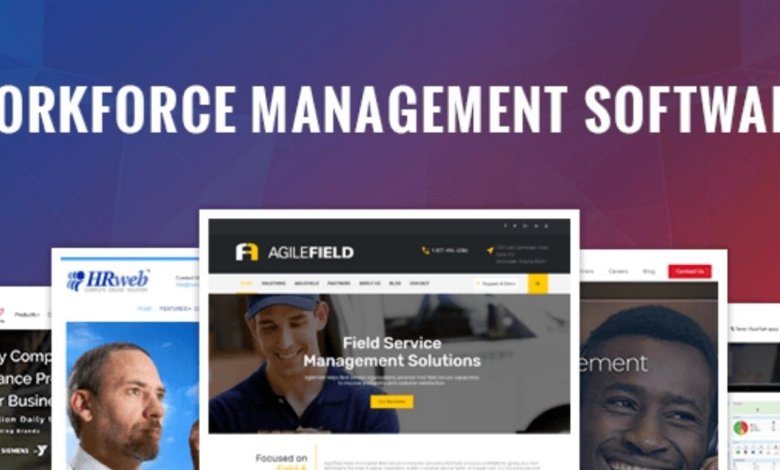
As HR procedures expand, modernise, and develop, managing a workforce has grown to be an enormous challenge. The best workforce management software will have functions that deal with everything from call centre optimization to HRIS, time tracking, leave management, onboarding, benefits administration, and payroll systems, to mention a few!
To assist you with anything from employee engagement to time & attendance management, I’ll go through some of the best, most dependable workforce management tools in this article. I’ll also describe the strengths of each workforce HR software package so you can decide if it’s good for you.
What Is Workforce Management Software?
Depending on who you ask, workforce management software (also known as a WMS or WFM software) refers to any digital solution created to support a workforce’s daily activities. Numerous typical HRM processes, including timesheets, labour forecasts, performance management, absence management, task management, and payroll software. will most likely be included in this.
Some WMS might be able to do all of the aforementioned to differing degrees and be a jack-of-all-trades. Others might concentrate on a small number of professional services, or in certain circumstances, only one.
WFM Software Comparison Criteria
Here is a list of my evaluation standards:
User Interface (UI): Workforce management requires UI capability to provide intuitive employee self-service when required and convenience of use for HR departments. As a result, the interface needs to update in real-time, simplify navigation, and show off aesthetically pleasing and contemporary workflows.
Usability: Since extensive WMS training frequently results in higher labour expenses, it’s critical that any software be simple to use for a mobile workforce and/or HR management. Training should be given on time, completely, and easily available, and sufficient continuous customer service support should be given.
Integrations: Workforce management software must be able to integrate (plug-in or API) with popular apps for staffing, task lifecycle automation, budgeting, employee time and clock in tools, shift scheduling software, and artificial intelligence. This is important because workforce management software is typically just one part of a larger SaaS machine. Is it simple for the software to integrate with a wide range of apps and services from third parties?
Value for $: Pricing for workforce management software should be reasonable, adaptable, and open to the needs of both large and small firms. Bonus: Are contact centre help, a mobile app, and other benefits included in the price?
WFM Tools Key Features
Multi-platform support, including mobile – Because workers may bring their own devices or have a preferred platform, WMS must be OS- and device-independent.
Real time scheduling and time clock access anywhere – Today’s mobile, remote, and hybrid workforces depend more and more on time management and time keeping on-the-go.
Automated reporting for crucial metrics – is required since managers must navigate big or remote workforces quickly and efficiently. They also need to have access to ROI measures and KPIs.
Remote management oversight – Managers should have the authority to contact, check in with, and follow up with agents at all organisational levels.
Talent acquisition and ongoing training – The bottom line is that your employees is an asset to you, thus you should budget money for their development, training, and promotion. Talent acquisition and continuous training.
Readers contribute to People Managing People. When you click on links on our website, we might receive a commission; find out more about how we try to be open about this.
Overviews Of The 10 Best Workforce Management Software
The best elements of each workforce management solution on my list are briefly described here, along with screenshots of some of the capabilities.
1. Papaya Global
Best workforce management analysis & reports
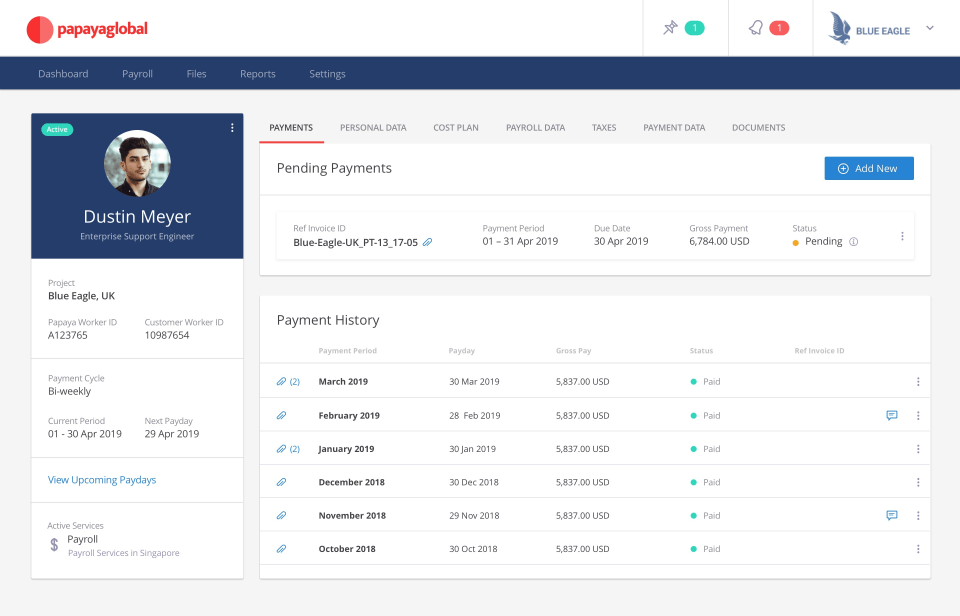
You can keep track of personal information, payment history, and crucial documents with the use of thorough employee profiles.
An automated SaaS platform called Papaya offers a complete worldwide workforce management solution with cross-border payments in more than 160 nations. The platform connects with well-known job management solutions, supports all employee alternatives (payroll, EoR, contractors), and makes use of cutting-edge technologies to assure compliance and obviate mistakes.
With their integrated automated payroll solution, Papaya lets you streamline your global workforce management by getting rid of spreadsheets and mistakes. They guarantee 100% local compliance.
With Papaya, you can track payroll expenses and get real-time business intelligence in a highly visible interface. You can learn more about your employees’ nationalities, cost centres, and other characteristics; assess your success at luring and keeping top talent and the reasons behind their departures; and clearly see where your business stands in terms of gender, age, and pay equity—by department and seniority structure.
Papaya offers a free trial and prices start at $20 per employee each month.
$20.00 per employee, per month
2. Deel
Best workforce management platform for global teams
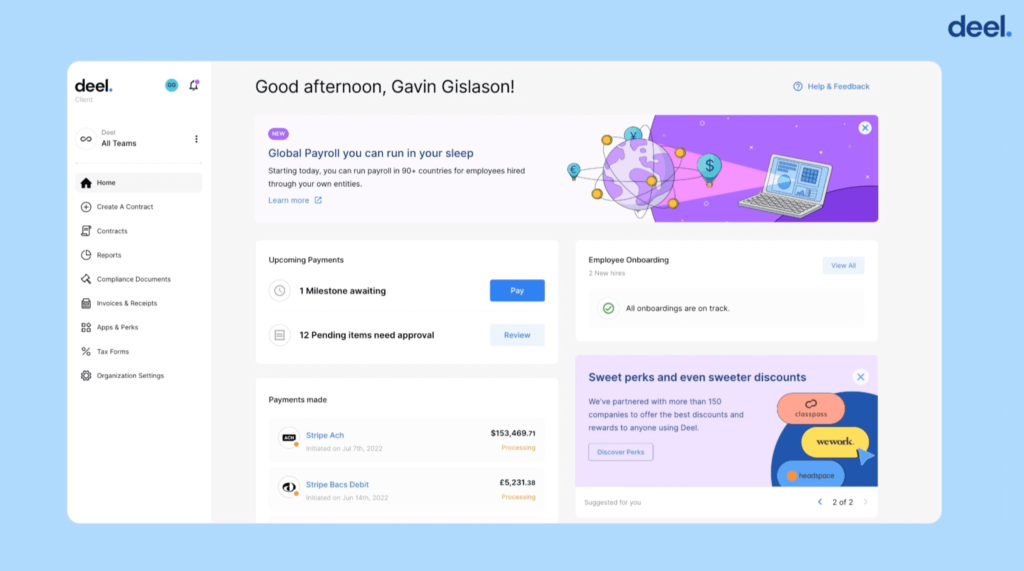
Deel removes barriers from your talent pool, allowing you to hire freelancers or permanent staff in more than 150 nations. Both contractors and employees can use the workforce management tools on their platform.
With legal-reviewed contracts and a variety of withdrawal options, Deel assists contractors in avoiding contractor misclassification. The platform offers a smooth and reliable payment experience, utilising well-known payment processors like Wise, PayPal, Payoneer, and Revolut to facilitate withdrawals in the contractor’s preferred currency. Additionally, the business allows customers to withdraw cryptocurrency using Coinbase, which, according to Deel, is particularly well-liked among Latin American contractors.
Deel manages payroll and benefits for workers as the employer of record, saving you the trouble of setting up a foreign organisation. Contract management, expenditure reimbursements, and off-cycle adjustments are further components of Deel’s fully featured UI.
Deel complies with SOC2 and ISO 27001 security standards and interacts with several popular HR and accounting solutions. Additionally, they offer an Open API solution that enables programmers to create their own connections to the Deel platform.
Upon request, Deel provides flat rate pricing. Additionally, you can use their website to schedule a free demo.
free trial offered
upon request, flat rates
3. ADP Workforce Now
Best workforce management software with integrated time tracking tools
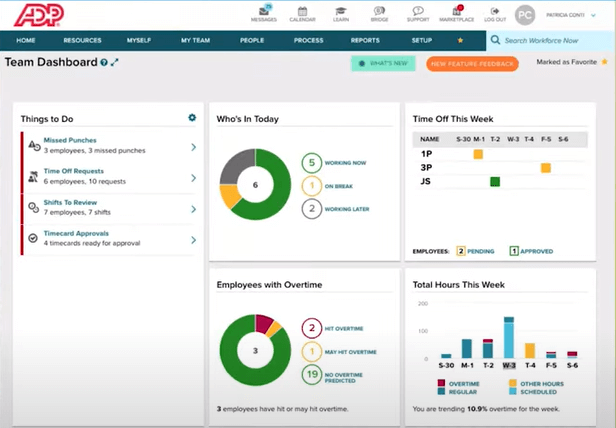
Managers can quickly see staff productivity and attendance at a glance using ADP’s Team Dashboard.
ADP is a reputable and well-known provider of HR software with over 70 years of experience. ADP Workforce Now, a modern HCM solution offered by the company, is a cloud-based software that combines essential HR tasks with payroll processing, time and attendance tracking, talent management, benefits management, performance management, a recruiting system, and hiring and onboarding tools. Although their Workforce Now solution is primarily made for small to medium-sized organisations, if your company expands you may scale it up to one of their more sophisticated products.
Their adaptable overtime calculation algorithms, timecard approvals, and automated warnings are just a few of the helpful features in their time tracking and attendance module. Employees can access work schedules on their mobile devices, exchange shifts, request time off, or log in and out using their location. Your staff will be happy to leave behind a lot of needless (but often!) administrative fighting thanks to their time and attendance module, which also connects employee working hours to payroll.
Xero, ZipRecruiter, 7shifts Restaurant Scheduling, FinancialForce, Infor, JazzHR, Oracle, PayActiv, PlanSource, QuickBooks, Replicon, Sage Intacct, SAP SuccessFactors, Sapling, TempWorks, Wave, When I Work, Workday, Xero, and many more are just a few of the well-known software programs that ADP Workforce Now integrates with. ADP Workforce Now is accessible in 140 countries.
ADP offers a 30-day free trial and monthly prices starting at $160 for up to 49 employees. Currently, when you sign up for payroll processing, you receive two months for free.
thirty days of no cost
From $160/month with the first two months free
4. ClickUp
Best workload visualization tool for workforce management
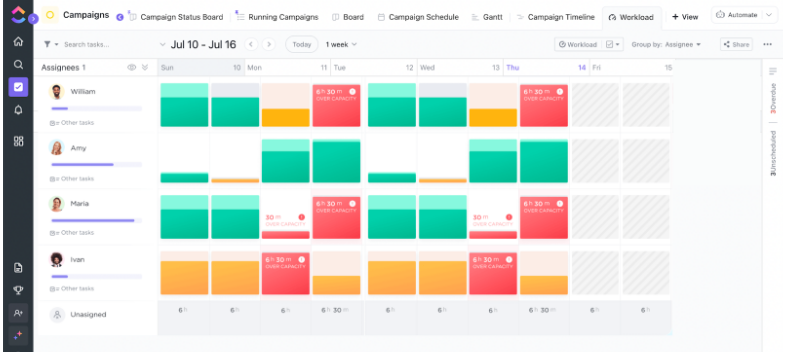
Each team member’s workload capacity is shown visually in ClickUp’s Workload view.
Project management and increasing team productivity are two of ClickUp’s many well-known uses as a flexible productivity tool. They also include a number of tools including their time estimate forecasting tool, Workload and Box views that can help businesses manage their personnel.
As a fundamental component of ClickUp’s platform, task tracking, it’s no surprise that you can drill down into the specifics. You may use ClickUp to establish time estimates for each activity in addition to tracking the tasks themselves, which will help you predict how long they will take to complete. The more you utilise the functionality, the more you’ll be able to gauge how accurate (or not) your time estimations were, which is helpful for both original plans and ongoing learning. With this knowledge, you may make better forecasts for future tasks that are comparable to this one.
Their Workload and Box views provide team leaders with a visual overview of what their team members are working on, which aids in workforce management. Each team member’s timeline is displayed as a separate row in their workload view, showing you how close they are to using all of their available resources. The Box view, on the other hand, shows individual boxes for every user along with aggregated task and time estimate information. In order to promote improved decision-making on managing employee workloads and project scheduling, these perspectives complement one another.
Apple Calendar, Clockify, Dropbox, Everhour, Google Calendar, Harvest, Microsoft Outlook, Microsoft Teams, Slack, Timely, TMetric, Toggl, and Zendesk are just a few of the 45+ software programs that ClickUp offers native connections with. By linking ClickUp to a paying Zapier account, you can gain access more than 1,000 more apps.
ClickUp offers a free trial and prices start at $5 per user per month. For personal usage, they also offer a free, perpetual plan.
Free trial is offered
$5 per month per user
5. SwipedOn Pocket
Best for location-based workforce management
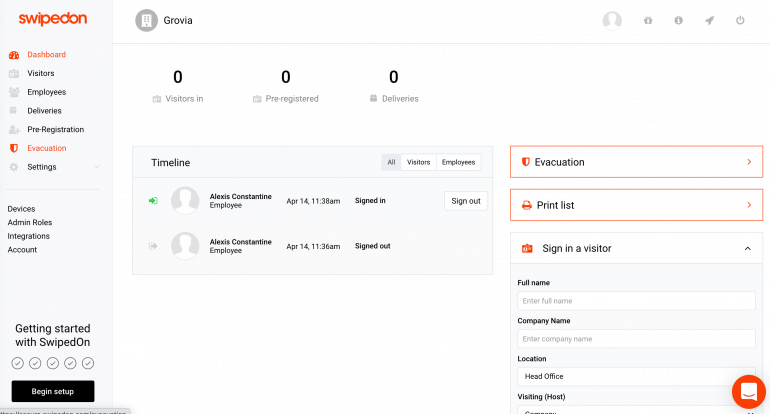
Users can enable visitor sign-ins and receive real-time analytics into employee sign-ins.
A workforce and employee management tool called SwipedOn Pocket is designed to keep track of employees while they are on the job and to provide a secure atmosphere. With the introduction of SwipedOn Pocket, the product is now expressly suited to support worker safety thanks to capabilities like contactless sign-in using QR codes. Each employee sign-in is validated at a specific location with proximity enabled, and accurate date and time stamping gives a complete picture of who is on-site at all times.
Users of SwipedOn Pocket have the option to add their own screening questions, enabling daily health and wellness checks as staff members sign in. Administrators can be notified if any responses raise any red flags. SwipedOn Pocket is a straightforward and user-friendly UI that is highly clean and modern.
Plans begin at $49 per month. The program also provides free demos with members of their team of experts and a 14-day trial period without a credit card requirement.
Free demo and trial period of 14 days
from $49 per month
6. Oracle Workforce Management
Best for mobile workforce management
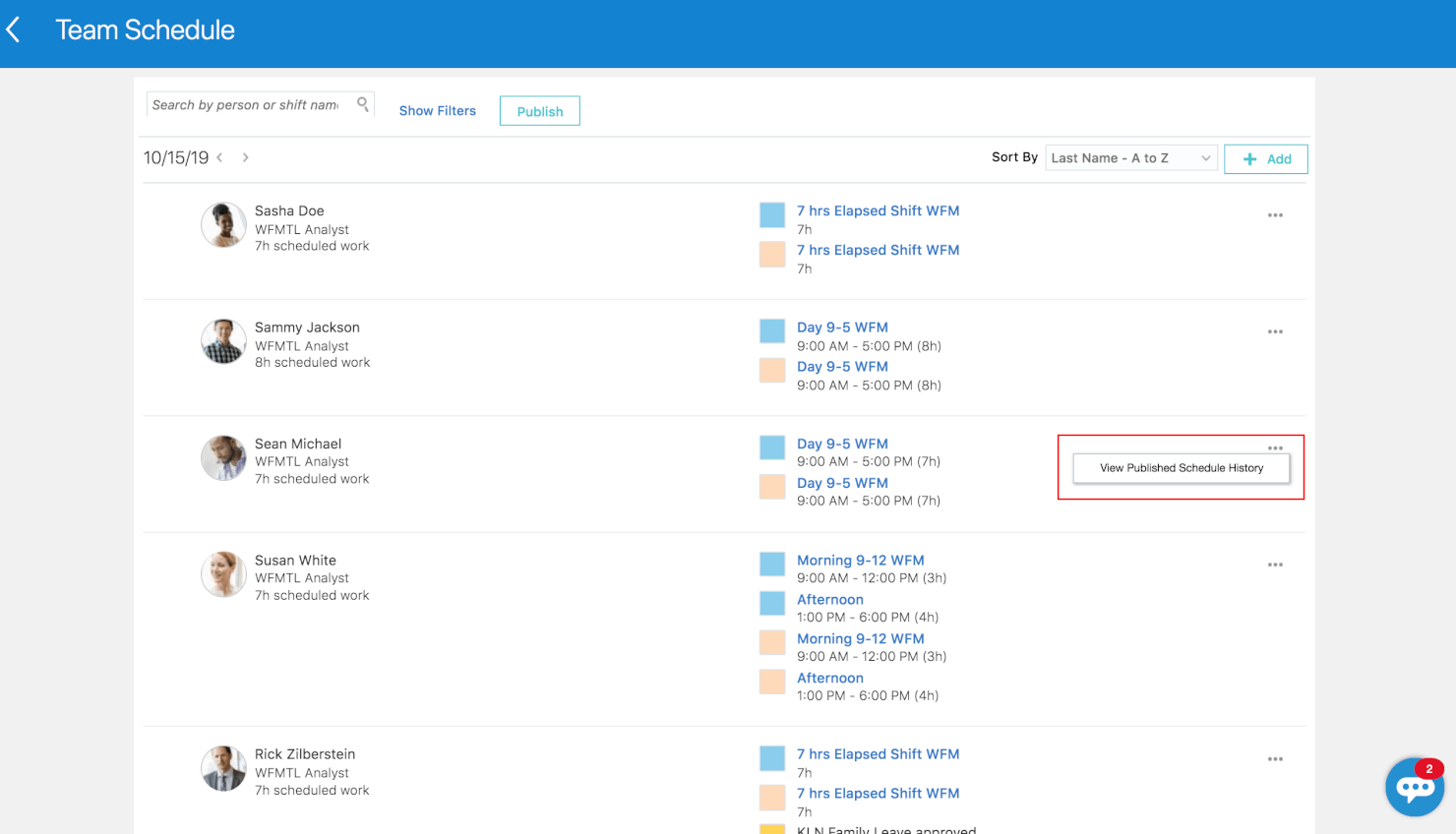
Users get access to a quick view of the team’s schedule, connecting even distant departments.
Oracle Workforce Management integrates payroll, financial, personnel, and personnel data with time, labour, and leave management. In addition to configuring rules and policies, managers will be able to browse global absences while permitting local customization, track absence patterns and areas of low employee productivity. Additionally, they have Oracle Mobile Workforce Management (MWM), a fully featured, highly functional smartphone app.
The platform has a small learning curve, like anything else from Oracle, but it is well worth the effort to fully utilise all of its features. You’ll have access to resources like employee salary charts that you can see yourself, dashboards for profitability and cost management, and simple issue reporting. Oracle has a wide range of first-party digital solutions that can completely manage most of your company demands without requiring you to leave the platform.
Oracle Workforce Management has a minimum need of 1000 employees and starts at $13/user/month. There is a free demo available.
Free trial
with a minimum of 1000 employees, starting at $13/user/month
7. Fuse Workforce Management
Best for self-service scheduling
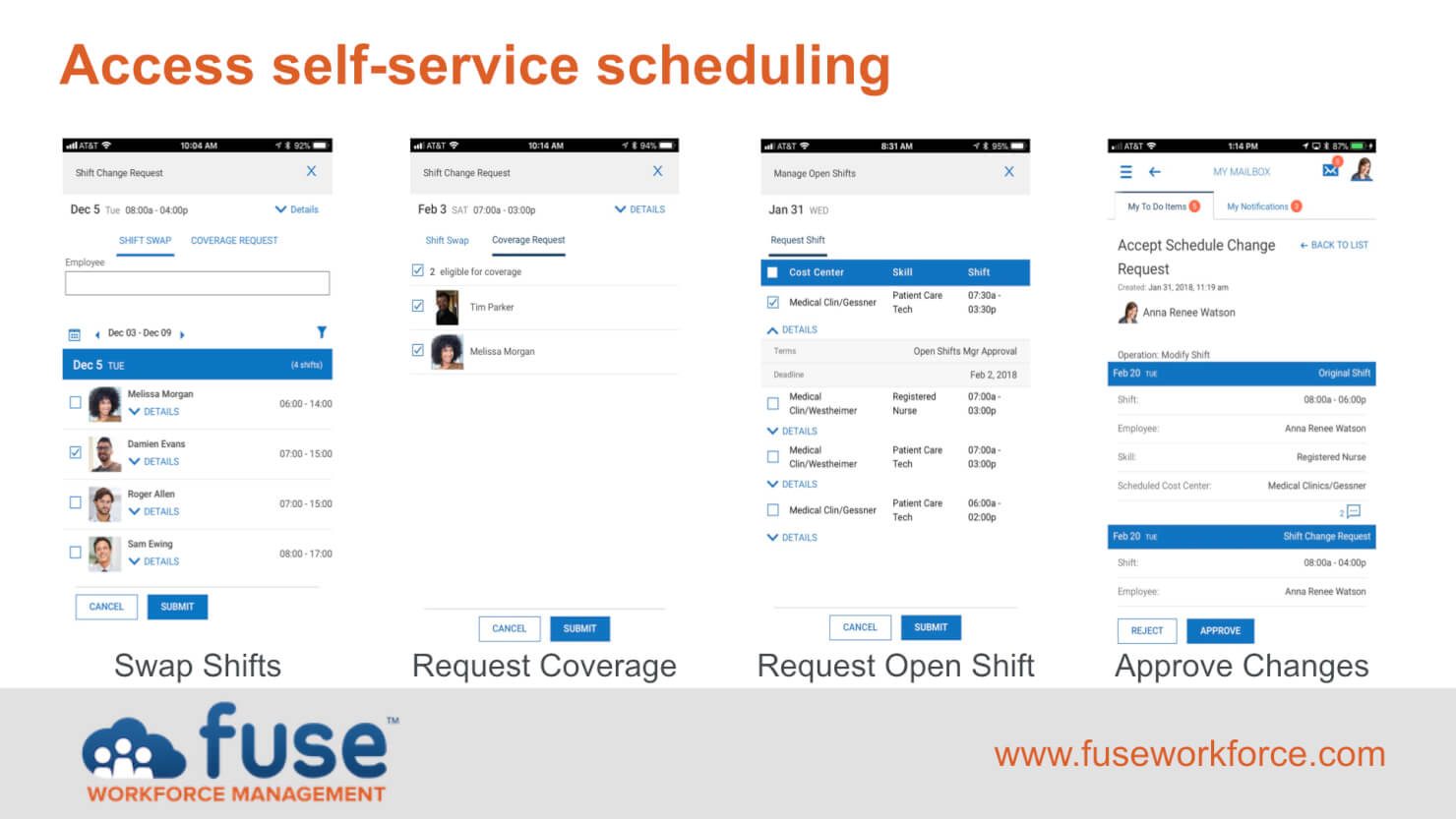
Logging in gives users the ability to use the app to request schedule changes and revisions.
With a variety of management capabilities, real-time analytics on your staff, ACA management tools for compliance, time-tracking and absence systems, and payroll, Fuse Workforce Management is a cloud-based human capital management (HCM) solution. For maximum customizability, they boast a marketplace of third-party solutions. Their self-service workforce scheduling solution stands out because it is very user-friendly, responsive on mobile devices, and packed with features. Requests for PTO and changes can be done directly through the site.
Fuse WM’s cloud-based HR services assist you in managing the whole employee lifecycle. To keep things moving smoothly, you can make use of administrative process automation, ready-to-use hiring and training workflow templates, and applicant tracking solutions. Additionally, they provide built-in warnings and notifications that highlight potential conflicts in staff scheduling.
Fuse Workforce Management offers a free sample and prices start at $18 per user per month.
Free trial
$18 per user each month
8. BlueYonder Workforce Management
Best for remote workforce management
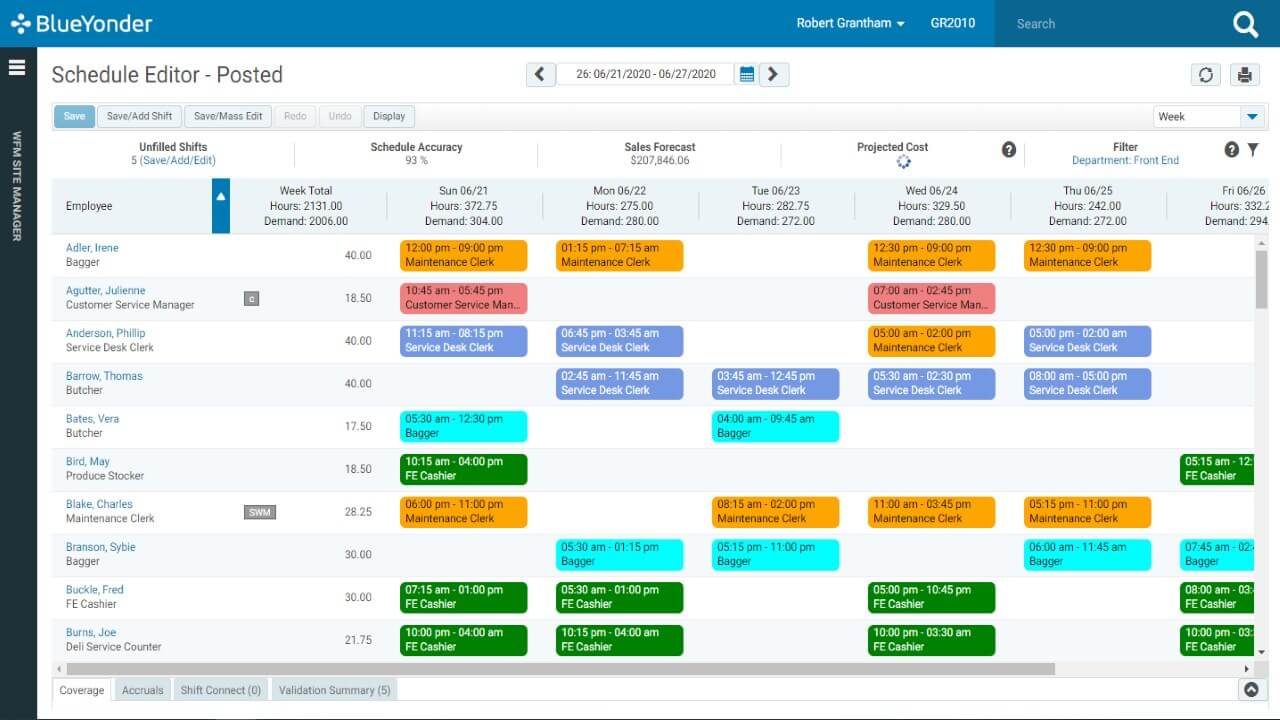
Their single point of scheduling truth will be advantageous for remote workforce management.
BlueYonder is a workforce management tool that places employee productivity and engagement at the centre of its design. In the present era, you will want a cutting-edge, collaborative, user-friendly, and eye-catching platform like BlueYonder at your disposal if you have a fully or partially remote workforce. While still providing powerful features for skill-based scheduling, volume forecasting, and in-depth service reporting, they have the slick UX of contemporary worker apps.
While most of the WMS on our list are somewhat capable of managing remote teams, BlueYonder Workforce Management excels at it. They place a high value on an outstanding data and document management solution incorporated straight into the platform, extraordinary user friendliness for onboarding distant teams, and multi-source analytics on a single dashboard.
On request, BlueYonder Workforce Management provides personalised pricing.
Upon demand
9. Alvaria Workforce Engagement Suite
Best workforce management dashboard
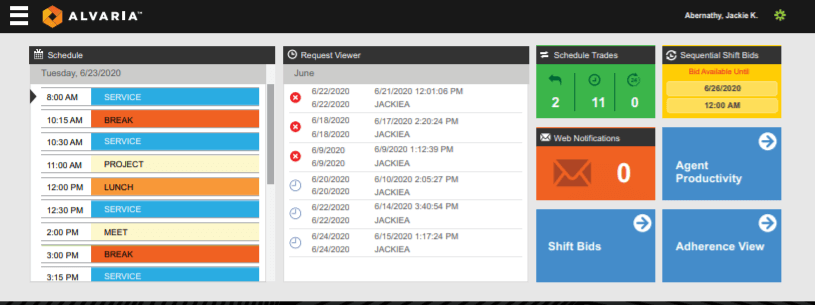
The dashboard for Alvaria combines scheduling, rewards, incoming requests, and satisfaction ratings.
Award-winning workforce management software Alvaria (formerly Aspect Workforce Management) offers omnichannel workforce planning, infinite staffing “what-if” scenarios, and user-friendly employee self-service features. The majority of widely used automated call distributors (ACDs) and routing platforms are compatible with it. Alvaria features a fantastic dashboard setup, as seen in the screenshot, with important and varied information provided with accessibility and readability in mind.
The dashboard colour scheme may be a little harsh, but the vast knowledge base it samples is clever, useful, and distinctive. Launching and monitoring engagement and performance challenges, viewing prizes and other reward programmes, and deciding which data widgets to place where are all options. They have a method for tracking sign-in times or shift shifting occurrences.
On request, Alvaria Workforce Engagement Suite offers personalised pricing. There is a free demo available.
Free trial
Upon demand
10. SAP SuccessFactors
Best workforce management software for healthcare
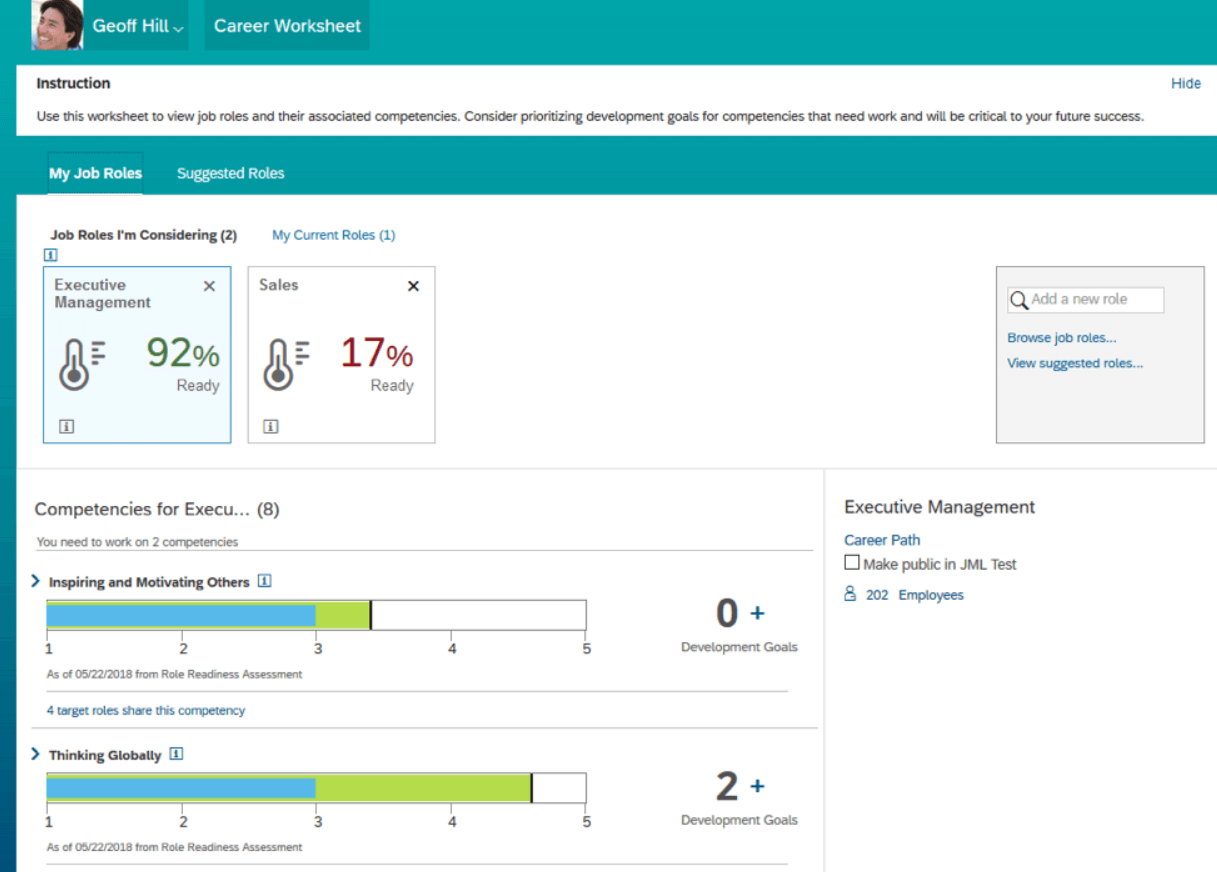
The internal training metrics for professional advancement are especially beneficial to employees.
Systems, Applications, and Products in Data Processing, or SAP, was established in Walldorf, Germany, in 1972. Initially specialising in business resource planning, they now also offer workforce management services, including tools for internal promotions and staff development. According to their website, SAP is currently used for personnel management by seven out of the top ten hospitals worldwide, where continual learning and lateral movement are very helpful.
Numerous first-party SAP digital product offerings, including financial planning tools, accounting, supplier management, and core HR and payroll, are natively connectable to SAP SuccessFactor. This is perfect for customer-focused healthcare solutions that, if for no other reason, might gain from easier vendor management for the sake of data protection.
Software packages for SAP SuccessFactors start at more than $1000 per package and solutions start at $2.18 per user. The program provides a risk-free trial.
Free test
Software packages start at $1000+ per package and are available at $2.18 per user.




