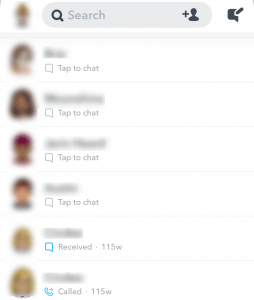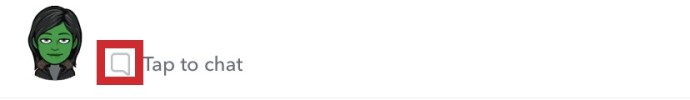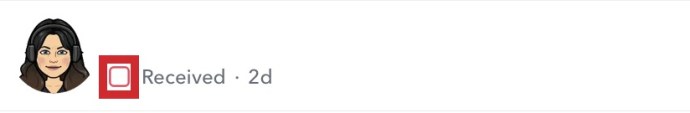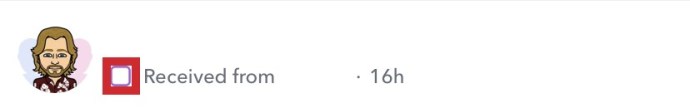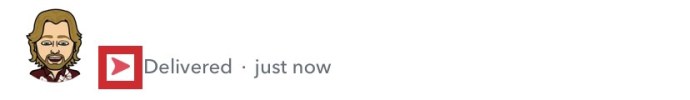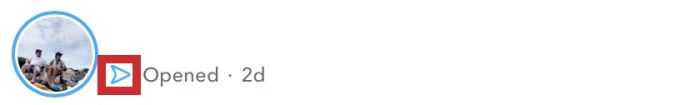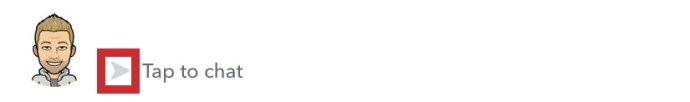What Do The Icons Under Messages In Snapchat Mean?

One of the most well-known and prominent social networks today is Snapchat. Particularly among younger, more tech-savvy audiences, it enjoys popularity. Snapchat users can publish Stories that last 24 hours or send their pals momentary photographs and videos.
What Do the Snapchat Icons Under Messages Mean?
Despite its popularity, Snapchat is known for being tricky to use, with odd UI choices and other features that might make it difficult to understand what you’re doing on a given page. Aside from the symbols, it might be challenging for new users to discern whether someone has seen their messages, whether someone has added them on Snapchat, etc. When you have a better understanding of what each of these symbols implies, using Snapchat as a social networking tool is much simpler.
In-depth explanations of what the various boxes, arrows, and other symbols in Snapchat mean are provided in this article.
What Do the Various Colored Boxes on Snapchat Mean?
Boxes and arrows are the two most used communication icons on Snapchat. The messages and Snaps you’ve received are displayed in boxes. We’ll talk about the boxes in this section.
- Whenever you have never taken a picture with another person, the grey box icon typically shows. It can also mean that someone has blocked you or declined your friend request. In essence, the colour grey denotes that an action is still in progress.
- If the red box is filled, your audio-free Snap has been sent to the recipient but has not yet been viewed. Your Snap sans audio has been sent to the recipient and has been viewed if the red box is empty.
- If the purple box is filled, your audio-free Snap has been sent to the recipient but has not yet been viewed. Your Snap with audio was sent to the recipient and has been viewed if the purple box next to it is empty.
- Your Snap without audio was delivered to the recipient and has not been viewed if the blue box is filled. If the blue box is empty, your chat has been seen.
As you can see, the icon changes to colour when you receive a message. Your message will appear as an empty box when you view it.
What Do the Various Colored Arrows on Snapchat Mean?
The Snaps you’ve sent are represented by the Snapchat Arrow icon. Let’s go over the different Arrow icons.
- The complete red arrow just indicates that an audio-free Snap was received. The hollow red arrow indicates that someone has opened your Snap without audio.
- The filled purple arrow indicates that you sent an audio-only Snap. Your Snap with audio has been opened if you see a purple arrow that is hollow.
- You sent a chat when the blue arrow was filled in. Your chat has been opened when you see a hollow blue arrow.
- The filled grey arrow indicates that the recipient of your friend request has not yet acknowledged it.
You may view the messages and Snaps you’ve sent to other users by using the arrow icon. Depending on the sort of message sent, different colours and fills are used.
What About the Other Symbols on Snapchat?
Other icons are employed to represent various chat or Snap view statuses.
- A red circle arrow means your audio-less Snap has been replayed.
- A purple circle arrow means your Snap with audio has been replayed.
- A double red arrow with three lines means someone took a screenshot of your audio-less Snap.
- A double purple arrow of the same design means someone took a screenshot of your Snap with audio.
- A double blue arrow means someone has taken a screenshot your chat.
Again, there are numerous icons, but because of how straightforward the system is, it won’t take long to remember them all. You may expand from there if you start by keeping in mind that red icons stand for Snaps without audio, purple for Snaps with audio, and blue for conversations. You’ll quickly get the hang of it because the technique is straightforward.
Additional FAQs
More Snapchat-related questions will be addressed in the section that follows.
How come my Snaps won’t send?
Snaps that are still in the pending stage may indicate that the recipient has blocked or removed your account. If nothing displays at all after a snap fails to send, the issue is probably with your internet connection. If your internet connection is weak, this may occur. If you can, try switching between wifi and cellular data. Also, if your snaps aren’t sending, entirely close the app and restart it.
What does Snapchat’s gold heart represent?
One of the most often asked questions concerning Snapchat symbols is the gold heart that appears next to a friend’s name. What does that signify, then? It simply implies that you and this individual have reciprocated by sending each other more Snaps than everyone else. The Best Friend icon on Snapchat indicates that you have interacted with them more frequently than with your other friends.
Additionally, there is a pink heart for a friend you’ve known for longer than two months and a red heart for a best friend you’ve known longer than two weeks. It’s the BFF icon for Snapchat.
A Conclusion
Snapchat is one of the finest methods to stay in touch with pals, despite the fact that its distinctive user interface might be a little complicated. It is hoped that this post has clarified some of the more perplexing features and symbols on Snapchat. Do you have any inquiries about the meanings of the various symbols on Snapchat? Tell us in the comments section below!