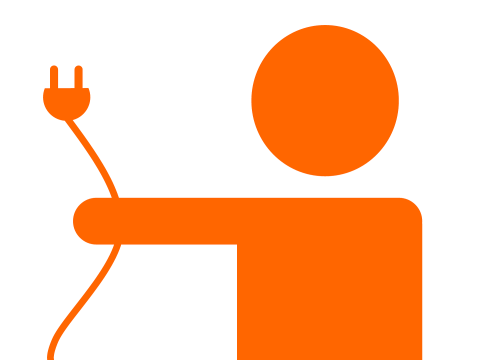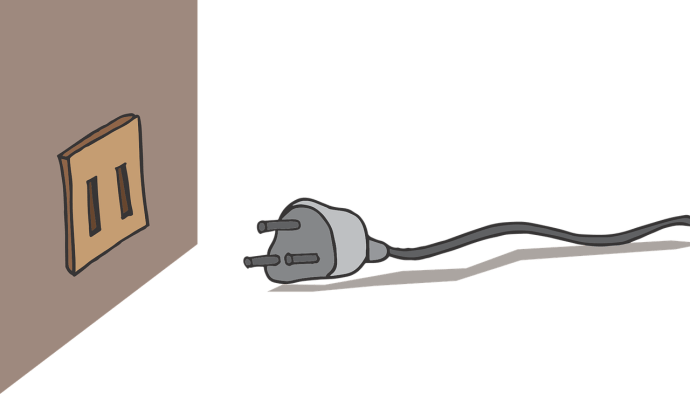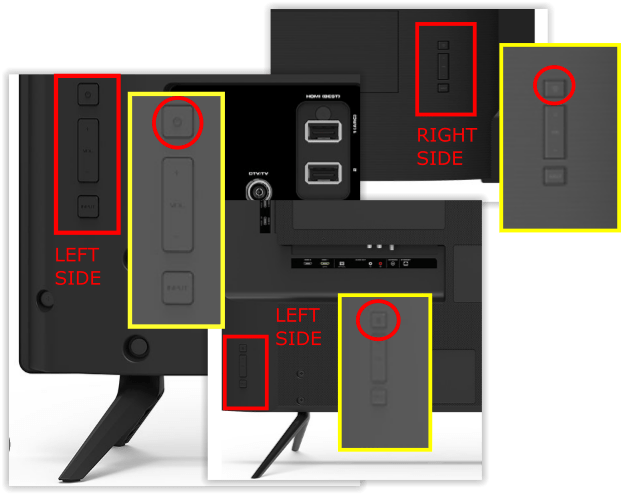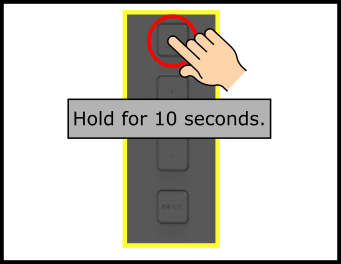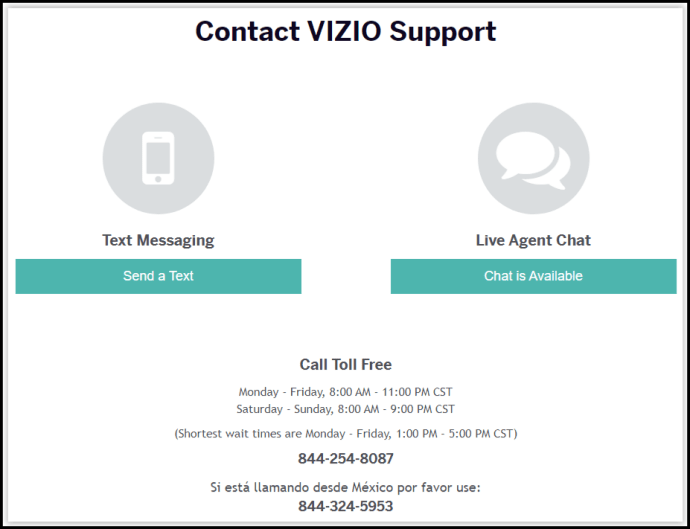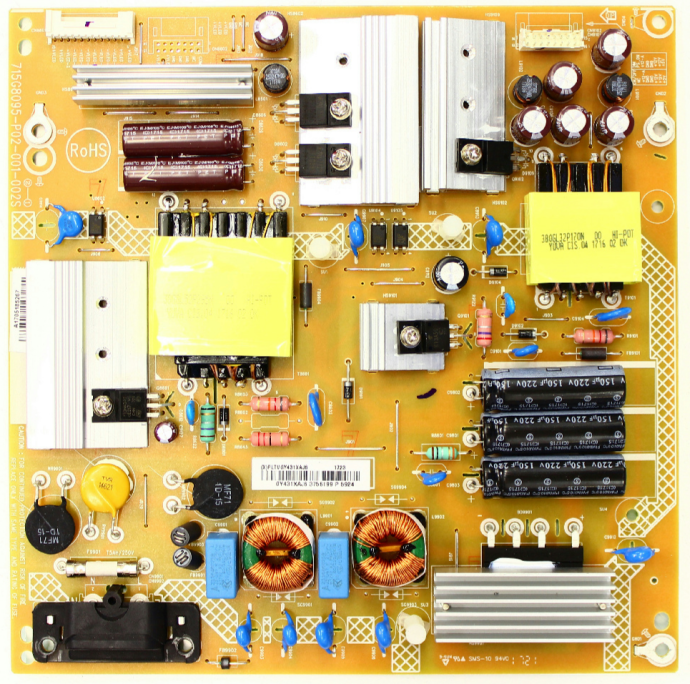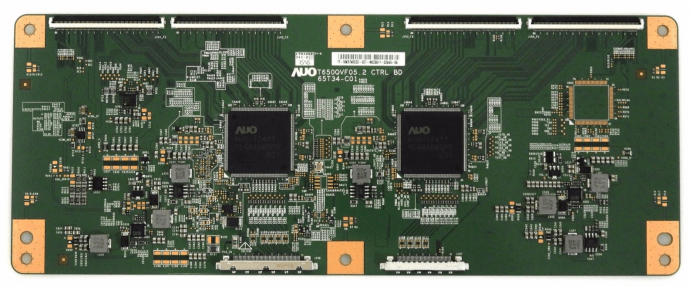Vizio TV Won’t Turn On—What To Do?

It’s really annoying if your Vizio TV suddenly won’t turn on. A new TV can be pricey, and having it fixed can be time- and money-consuming.
What to Do If Your Vizio TV Won’t Turn On?
But don’t be concerned. There’s nothing alarming to worry about if your Vizio won’t turn on. There are a few potential causes for the scenario, and most of the time it’s not a faulty TV. Typically, getting your TV working again only requires a short amount of time and some troubleshooting.
How to Fix a Vizio TV That Won’t Turn On
We must ascertain whether or not your TV is receiving electricity before we can begin troubleshooting the issue.
- Checking if your TV’s standby light is on or off is as easy as looking at it. Your television is in standby mode if the red indication light is on. The TV is on but may be on a different input screen or may have a backlight problem if you see the blue indicator light and there is still a blank screen. The absence of any light indicates that your TV isn’t getting electricity for any reason.
How to fix a Vizio TV with a Standby Light On
The standby light on your Vizio TV may be on for one of the many causes listed below.
Examine the remote
It’s possible that there isn’t even a problem with your Vizio TV if you can’t use the remote to turn it on. Instead, the remote could be the problem.
- The batteries are one of the most frequent problems since they are deteriorating or are already dead. Try changing the batteries and turning on the TV once more to check if this is the case.
- Remove the batteries from the remote and press and hold the Power button for 15 seconds if still nothing happens. Replace the batteries and attempt turning the TV on after 15 seconds of pressing the Power button.
How to fix a Vizio TV whose standby light is off
You most certainly have a power problem if the standby light on your TV—the red light in the corner that is on even when the TV is off—isn’t on.
Examine the Vizio TV’s power supply.
The next reasonable action is to check the power first.
- You should check to see if clicking the Menu button produces any results initially. The TV may occasionally be on but have a blank screen. A Menu button is present on the TV and the remote control. To see if the menu appears, try pushing both buttons separately (not simultaneously).
- If the menu test is unsuccessful, the TV might actually be off and the power source might be problematic. Before attempting to switch on your TV once more, make sure it is completely plugged into an electrical outlet.
Check the Power Cord’s Condition
A loose or damaged cord can frequently keep your TV from turning on. For even the most tech-savvy among us, a slack power cord occasionally results in issues.
- Check the cord’s connection to the TV and the power outlet to make sure both are plugged in and that it fits securely. A power cable connection that is even just a little bit loose can prevent electricity from reaching your TV, and it’s not always obvious whether a TV has been disconnected from its power source. Check to see that the cord is inserted into the outlet properly. To make sure it is secure, it would be a good idea to unplug it and then plug it back in. You can also try plugging the wire into a different outlet.
- Make sure the cord is firmly attached to the back of the TV after checking the electrical outlet for electricity. Unexpectedly frequently, a loose power wire connection can occur, especially if you have young children or animals who like to run around the TV or if you have a long way to walk to the power outlet. Longer runs imply tighter cords, which can loosen with TV rotation or movement. To make sure the power cord is fully inserted and secured, you may always unplug it from the TV and plug it back in.
- There are a few more things you can attempt to fix the problem if verifying the remote for operation, testing the TV’s power source (outlet), and reviewing the TV’s power cord don’t work.
Restart your Vizio TV.
Try power cycling your Vizio TV as a first resort if you think you could be experiencing power-related issues. Use your TV’s power button to complete the process. Do Vizio TVs have buttons? In essence, depending on the model or version, different buttons might be found on the rear.
The following steps will show you how to power cycle your Vizio TV.
- Your TV’s cord should be unplugged from the outlet and left there.
- On the TV’s rear, look for the power button. You’ll have to examine very carefully because the buttons blend in perfectly.
- To use up any remaining energy, press and hold the button on your TV for roughly 10 seconds.
- Try again to switch on your TV.
In many instances, the previous steps are likely to be successful. Try again if none of the steps seem to be working after the initial attempt, making sure to keep the power button depressed for at least 10 seconds each time. Often, this will be sufficient to fix your TV, allowing you to resume your leisure activities.
Contact Vizio customer service.
It might be necessary to call Vizio customer service if none of the aforementioned suggestions prove successful for you. They might offer instructions for your specific Vizio TV model.
Although calling tech support may solve the issue, there may still be some other problems with your TV that require professional assistance.
If the issue can be resolved over the phone or by sending your TV in for service, the Vizio customer service staff may be able to assist you.
Replace internal parts
You can troubleshoot the boards to find any potential power issues if you are familiar with electronics.
Failure of the power supply board is a common reason why a Vizio TV won’t turn on. Capacitors, transistors, and diodes are the components on a power supply board that fail the most frequently.
If the Vizio TV does have the necessary power outputs, but it still doesn’t seem to switch on, a defective T-Con board is probably to blame. The Timed Controller Board is in charge of transmitting signals to the LCD or LED panel, to put it briefly. That’s the gist of it; there is more to it.
It is preferable to let a qualified repair professional handle the repairs if you have never dismantled a Vizio TV or any other TV for that matter. Disassembling is incredibly exact, intricate, and dangerous for your safety! With all those fragile wire connections and powerful circuits, one mistake could result in damage to the TV or to you.
Note: You do it at your own risk when servicing your Vizio TV. For any activities or outcomes taken by the user, Box20 and Alphr.com are not liable. Electrical shock and/or damage could result from your activities!
The Power of Troubleshooting with Vizio TVs
Knowing what something isn’t doing, in this case, the TV not turning on, is crucial to figuring out what the issue is. Following that, you determine the causes of the issue. As you likely already know, begin with the simpler answers before moving on to the more complex ones.