
You may plan and manage your daily appointments and responsibilities with a calendar app, which is a time management and scheduling service. With it, you can effortlessly manage your meetings, appointments, and to-dos on your smartphone, among other things.
While iOS currently comes with a basic calendar app called Calendar that can help you with many of these functions, it occasionally lacks functionality and is therefore not the best option for everyone.
Fortunately, there are many calendar apps available on the App Store to meet the needs of different people. We’ll discuss some of the top iPhone calendar applications in this listicle so you can keep organised.
The top iPhone calendar applications
1. Fantastical

One of the top third-party calendar apps for iOS is Fantastical. You can simply create and manage tasks and activities thanks to its slick and simple design.
Fantastical’s capabilities for natural language parsing sets it apart from other iPhone calendar apps. Natural language processing, for those who are unfamiliar, enables you to input text in natural language to generate an event, reminder, or to-do list. Inputting “lunch with John at 14:00,” for example, will generate the proper event in your calendar.
Additionally, Fantastical offers you several Calendar integrations that you can effortlessly toggle on or off as needed. As a result, you may group related events and reply to invitations in a single location. To manage your tasks and reminders within Fantastical, you may also link additional services like iCloud Reminders, Google Tasks, Todoist, etc.
Free (in-app purchase)
Available for: iPhone, iPad, Mac, and Apple Watch
2. Calendars 5

Another well-liked calendar app for the iPhone is Calendars 5. It is made by the same company, Readdle, that created apps like Spark Mail and Documents, and it is excellent at handling both tasks and events.
Fantastical-like natural language input is available in Calendars 5 as well for speedy calendar event creation. The event-focused UI, which provides you with a rapid summary of all your future activities and chores, is what sets it apart from other calendar apps. To reveal your schedules, you can select from a variety of views (day, week, month).
In addition, Calendars 5 lets you make personalised events, set personalised alarms, and invite guests directly from the app. The ability to create, amend, and delete events and tasks while offline and sync them once you’re online is even more significant.
$29.99 (in-app purchase)
Available for: iPhone, iPad, and Apple Watch
3. Informant 5 Calendar
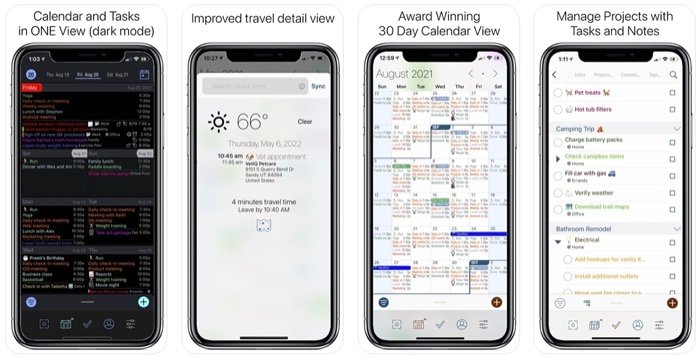
Calendar app for iPhone Informant 5
If you want more control over your chores and projects, Informant 5 Calendar is the best calendar app for iOS. Due in part to features like daily/weekly planners, projects, triggers, etc. that are intended to help you keep on top of your agenda, it actually aligns more with a planner than a calendar.
One of Informant 5’s biggest features is that it’s the simplest calendar app to set up and use; you may utilise your existing calendar accounts without creating an account. However, you must create an Informant sync account in order to fully utilise Informant.
Support for Siri, which enables voice task creation in the Informant Calendar, is one of Informant’s most recent enhancements. Informant 5 allows you to sync your events and tasks from other calendars and task managers to make your life easier, just like other iPhone calendar apps. Additionally, as it’s a planner, you can easily combine your emails with Informant and convert them into tasks there.
Free (in-app purchase)
Available for: iPhone, iPad, and Apple Watch
4. Google Calendar
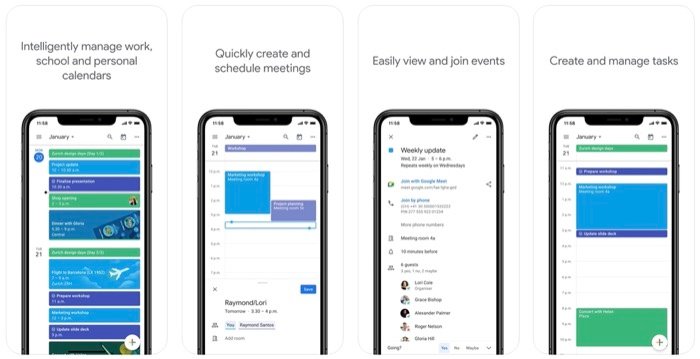
Google offers a free calendar app for iOS called Google Calendar. Google Calendar is the ideal calendar tool for you if you rely heavily on Google’s suite of applications for everything from email to notes and tasks.
The fact that all of your activities and tasks are accessible in one location is one of Google Calendar’s main benefits. So that you never forget what’s on your schedule, everything from your reservations and appointments to forthcoming assignments and meetings is loaded to your calendar automatically.
You can also use Google Calendar’s clever suggestions to create new events more quickly. Additionally, there is a choice to incorporate Exchange and iCloud calendars as well. Additionally, if you enjoy working out, you can sync Google Calendar with Apple Health to keep track of your progress.
Finally, as it is a component of Google Workspace, Google Calendar gives you (and your team) the option to plan meetings, publish calendars, and access information on other devices to improve collaboration.
Available for free on: iPad and iPhone
5. Things 3
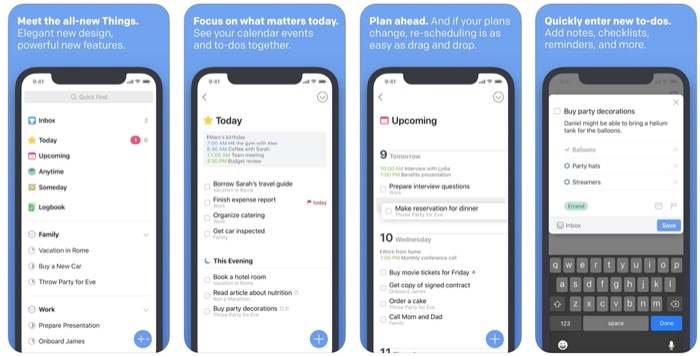
One of the top paid calendar apps for iPhones is Things 3. It has received recognition for both its appearance and functionality on numerous occasions, and it never ceases to astound users with the addition of new features on occasion.
When compared to other iOS calendar apps, Things 3 stands out not only for its aesthetically pleasing and user-friendly UI but also for how easy and clear the software makes scheduling your time and managing your projects. Similar to this, lists are used to organise and make it simple to understand everything on your agenda.
Additionally, Things 3 allows you to establish separate spaces for each aspect of your life, enabling you to keep track of all your pertinent chores, projects, and plans in areas like work, financial, home, etc. Additionally, you receive a useful widget that displays all of your lists directly on the home screen.
Things 3 was designed specifically for the iPhone and has extensive system integrations that let you share, create, and import stuff between apps. Additionally, it enables you to use shortcuts to automate your workflows.
Paid ($9.99)
Available for: iPhone and Apple Watch
6. Timepage
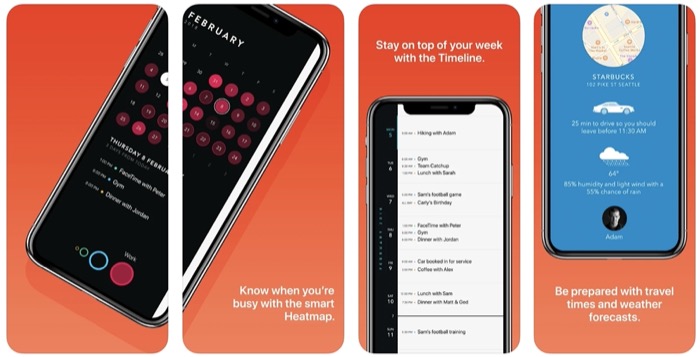
iPhone calendar app Timepage
An iOS calendar software called Timepage has a rather original idea. Timepage’s layout presents everything up front, in contrast to the majority of other calendar apps, which typically use a calendar-based interface where you tap on a day or date to learn the schedule.
On Timepage, all of your information is shown in one place, reducing unnecessary UI clutter and allowing you to quickly glance at what’s important. This calendar’s straightforward heatmap function, which displays your free and busy times for each month, is one of its best features.
Similarly, Timepage provides animated temperature and rainfall forecasts to help you plan your outside events because it merges all of your events, maps, contacts, and weathers into one location. Additionally, if you own an Apple Watch, you can use the Watch app to get all of this data right from your watch.
Of course, Timepage allows interaction with numerous calendar services (iCloud, Google, Outlook, Exchange, etc.), as do other calendar apps, and also provides a widget to display your tasks on the home screen.
Free (in-app purchase)
Available for: iPhone, iPad, and Apple Watch
7. BusyCal

Another strong calendar app for the iPhone is called BusyCal. You can manage your busy schedules, activities, and chores using this app’s diverse calendar features, giving you total control over all of its various components.
Like a few other calendar apps, BusyCal allows for natural language entry to make creating events and tasks simple. However, features like configurable calendar views, integrated to-dos, maps integration, and search functionality are what really set it apart and make it unnecessary to rely on other apps to do the required activities.
While it comes to advanced features, BusyCal enables you to schedule to-do lists, utilise alarms to be informed, add tags to events and projects for easy monitoring, add properties (location, last edit time, time zones, attendees, etc.) to display when viewing/editing events, and more.
Additionally, you may customise BusyCal to help you with birthday (and other event) reminders, show real-time weather forecasts, watch moon phases, etc.
Paid ($4.99)
Available for: iPhone, iPad, and Mac
iPhone Calendar Apps: Honorable Mentions
8. 30 Boxes Calendar
A minimalist calendar app for the iPhone called 30 Boxes Calendar integrates with all of your current calendars. It doesn’t require registration to use, and the UI doesn’t contain advertisements. The most useful feature of 30 Boxes is its unique natural language parser, which makes updating your calendar much simpler.
9. Edison Calendar
Edison Calendar is a goal-oriented iPhone calendar app that makes it simple to monitor your goals and manage stress. The app’s basic premise is that it assigns you daily, weekly, quarterly, and monthly goals by breaking them down into smaller subgoals. You may arrange your time and work accordingly and stay on top of your goals in this way.
10. Microsoft Outlook Calendar
If you use Microsoft services, Outlook is a solid calendar alternative even if it’s not a stand-alone calendar program. Using it, you may instantly add or plan all of your assignments and meetings to the calendar from your email. Additionally, you can import other people’s projects and meetings by adding their email exchanges.
Selecting the Appropriate iPhone Calendar App for Your Needs
You should be able to select the ideal iPhone calendar app using the advice we provided above.
If you’re seeking for a free choice, Google Calendar is, in our opinion, the best free calendar software for iOS. While Things 3 and BusyCal are the top calendar applications for complex features, Fantastical is the way to go if you need one of the greatest user experiences.





