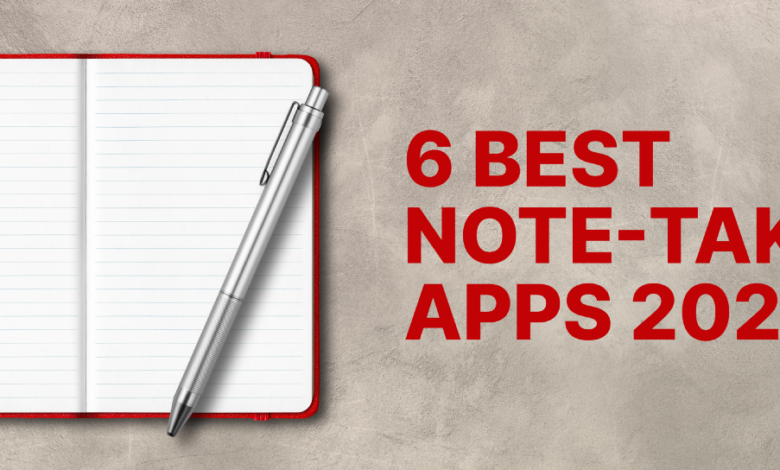
Taking notes is a subjective process. As a result, the feature set one should consider in a notes app depends greatly on their preferences and demands. Apple Notes, the Mac’s default notes software, has some helpful features, but it’s far from ideal and leaves you wanting more. This necessitates the use of external notes apps.
Finding the ideal notes app can be difficult, though, with so many Mac note-taking programs available on the App Store (and elsewhere).
We’ve compiled a list of the top Mac note-taking apps below to make things easier.
Best Note-Taking Apps for Mac You Should Check
Cross-platform support, security and privacy features for notes, and most importantly, ease of use are all factors we consider when selecting the best note-taking app for Mac. These features are necessities for everyone, regardless of their use case.
1. Simplenote: Best Mac Notes App for Minimalists
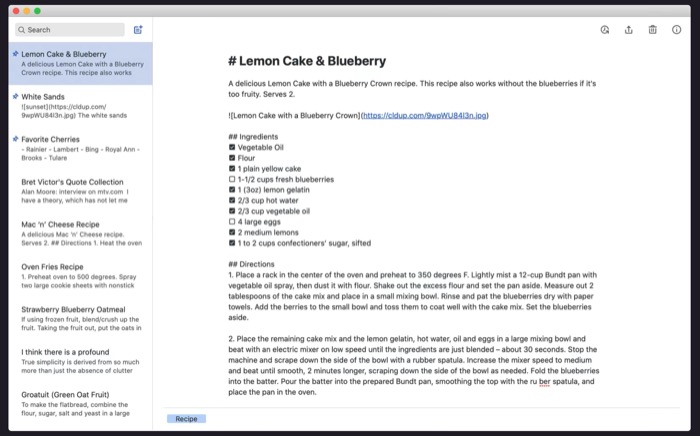
One of the easiest note-taking Mac programs is Simplenote. It is portable and makes taking notes on your thoughts and ideas simple and quick. If markdown is more your style, you may even use it to make checklists or write your notes in that format.
Since Simplenote is a cross-platform notes software, you may use it on platforms other than Apple ones. Simplenote instantly syncs your notes across all of your devices. Additionally, should the necessity arise, you can easily use Simplenote online.
Note history is one of Simplenote’s best features. As the name implies, this function keeps track of all the many revisions of a note and allows you to restore a version whenever you like. A similar feature that is helpful when you want to share your idea with others or discuss with them on one is the ability to share your note with others so they can participate on it.
Simplenote provides tags that allow you to categorise comparable notes to make it simpler to discover them in your notes list when it comes to organising and locating notes. Additionally, it features an integrated search feature that makes it quite simple to locate your notes or search for a specific term across all of your notes.
Free
Download: Simplenote
2. Bear: Best Apple Notes Alternative
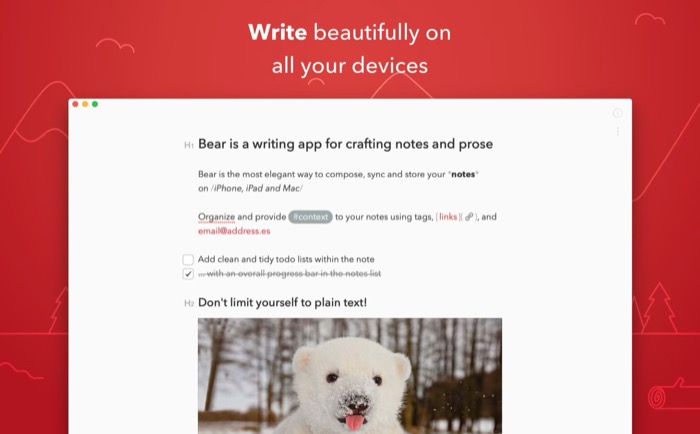
One of the most exquisitely designed Mac note apps is unquestionably Bear. You can consider it an alternative to Apple Notes because it is Apple device-specific and supports markdown in addition to providing better note organisation and a highly flexible and sophisticated text editor.
If you enjoy typography, Bear offers a large selection of font types from which to make your notes. Additionally, you can alter the app’s themes to make it more suited to your tastes in terms of aesthetics. The feature of Bear that we appreciate the most is the focus mode, which makes your notes fully visible and encourages you to concentrate and focus on your writing. removing distractions as a result.
Additionally, Bear has a sophisticated markup editor that supports more than 150 programming languages. So you don’t have to bother about styling if you need to include code snippets in your notes. Another useful Bear feature is the ability to attach photographs, which gives your otherwise uninteresting notes some life.
Additionally, Bear offers automatic synchronising. This implies that all of your notes will instantly sync across all of your devices if you also intend to use it on your iPhone or iPad. In addition, you may arrange your notes using hashtags and reference other notes effortlessly thanks to the app’s cross-note linking feature.
Bear is free to use, but only the premium plan gives you access to several features, such as the ability to encrypt or lock your notes.
Free (Offers in-app purchases)
Download: Bear
3. Notion: Best App for More Than Just Note-Taking
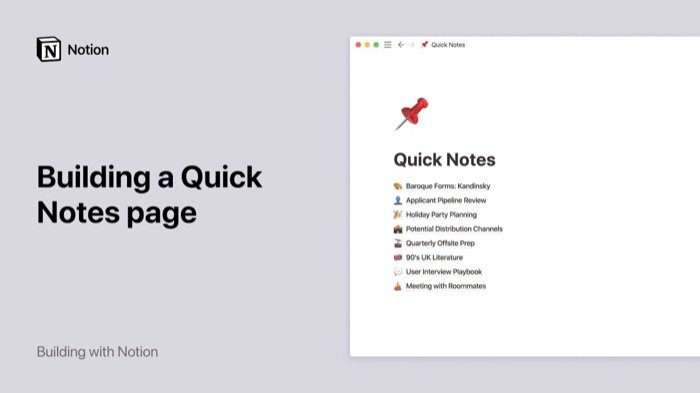
Notion goes above and beyond the typical notes software. It has pretty much all the necessary capabilities for taking notes, plus a few extra ones that broaden its application and let you use it for wikis, databases, project management, and journals.
In Notion, all interaction takes place on a page. All of the various Notion blocks, including text, graphics, tables, lists, and more, are contained within pages. Drag and drop can be used to organise these blocks however you see appropriate. This feature is very distinctive when compared to other note-taking apps, gives tonnes of customization options, and alters how you take notes on a Mac.
The versatility of Notion, which enables you to use it for purposes other than note-taking, further enhances its originality. Therefore, Notion is the way to go if you’re searching for a notes app that you can use to make databases, sheets, and checklists to collaborate with people in addition to taking quick notes.
Notion provides templates to help you get started quickly with the type of notes you want to take, integration support to help you automate actions, a web clipper to help you save anything from the internet into your workspace, and sharing and collaboration support to help you work with your peers or team members.
Having stated that, Notion also has some drawbacks. One of the most noticeable ones, and for some perhaps a deal-breaker, is being unable to view notes offline.
Free (Offers in-app purchases)
Download: Notion for Apple M1 | Notion for Intel
4. Microsoft OneNote: Best Note Taking App for Mac Overall

Microsoft’s well-known note-taking program is called OneNote. You can access and make notes while on the go because it is free to use and is compatible with all significant desktop and mobile operating systems, including Mac.
With OneNote, you essentially get a digital notebook where you can scribble down memos, make quick notes, or draw pictures from anywhere using any of your devices. For more context or visuals, you can add images, photos, printed papers, or files to your notes in addition to text-based ones.
A feature that few note-taking apps provide is the ability to produce handwritten notes or digital drawings in OneNote if you have an iPad or Android tablet. OneNote’s sophisticated organising capabilities, which let you utilise tabs, labels, and color-coding to arrange your notes and find them quickly, significantly expand the feature set. In order to save you time, you may even choose to pin the most crucial pages to the top of the list.
Finally, OneNote offers options for sharing and collaboration. This entails that you can communicate your thoughts or ideas to friends or coworkers via notes and, when needed, work together to obtain their ideas or opinions.
Free (Offers in-app purchases)
Download: Microsoft OneNote
5. Ulysses: Best Mac Notes App for Writers
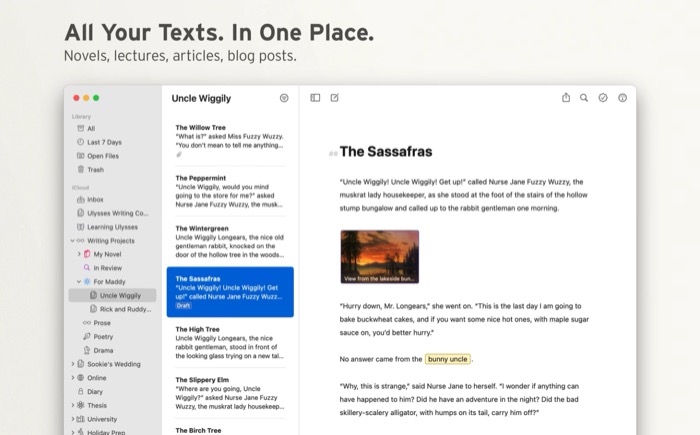
Another Mac-only notes program that is proprietary to Apple is Ulysses. The feature set that is most focused on writing and covers the complete writing process, including grammar and style checks, is its strongest point. Additionally, Ulysses allows you to define goals for your writing sessions so that you can write more and avoid getting sidetracked.
We appreciate how Ulysses maintains a clear, simple, and intuitive user interface despite having a ton of capabilities. This makes it simple for you to browse the app’s various menus and fosters a feeling of immersion in the writing process. Speaking of which, the concentrated writing mode further streamlines the interface and removes additional visual components if you want to use Ulysses to write long-form content or a journal.
Ulysses also enables direct publishing to several CMSs, markdown, code snippets, and other possibilities. Additionally, it offers a variety of export choices that make switching between apps for your notes simple. The unified library of Ulysses stores all the text and notes you enter. You can simply view and edit your notes across other platforms because this library is linked with all of your other Apple devices.
Ulysses needs a paid subscription, nevertheless, in contrast to the majority of the other apps on the list. Therefore, in order to get the most out of it on your Mac, you’ll need to pay for a monthly or yearly subscription.
Paid
Download: Ulysses
6. Drafts: Easiest Note Taking App for mac
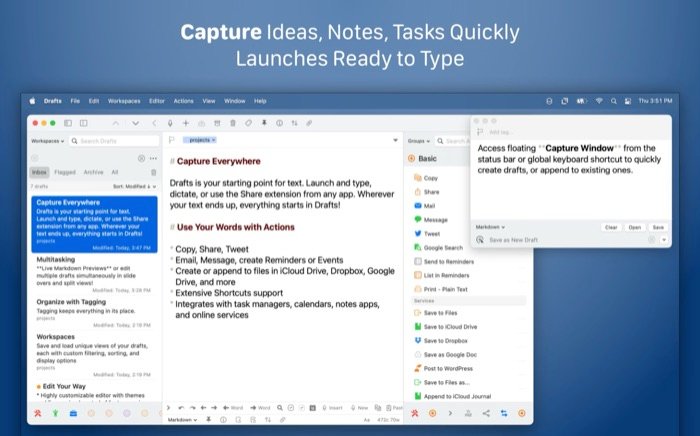
The most potent note-taking app for Mac is Drafts, which is also the simplest and most user-friendly. Since it’s primarily designed for text capture, any idea or concept that enters your head is immediately saved in Drafts. From there, you can choose to later select what to do with the draught.
The Drafts app places everything so that your new and current draughts are the only thing on display. In essence, you use an editor that supports markdown to write a new document. This draught can include anything from straightforward language to concrete actions. You can take a number of actions with this draught after it has been captured.
One of the numerous features is the ability to arrange your draughts using tags and flags. But there’s also the option to dictate text if you don’t have free hands, as well as the capability to view version history and export the document in several formats.
Last but not least, Drafts also gives users the choice to carry out more complex activities in a variety of areas, including editing, markdown, tools, processing, etc. Additionally, you may develop your own unique actions or automate cross-service processes by using scripting (in conjunction with APIs for other apps and services).
Free (Offers in-app purchase)
Download: Drafts
Choose the Right Mac Notes App for Your Needs
Quick notes may be taken using pretty about any note-taking program, but issues arise when you wish to export them to other services, write them down in markdown format, or simply organise them better so that they are simpler to discover. Other features that most standard notes applications lack include the ability to access and make notes on any of your devices and advanced text formatting.
We hope our list will assist you in finding the ideal note-taking program for your Mac, one that is straightforward and simple to use while covering all the necessary note-taking bases and offering a ton of other useful features.





