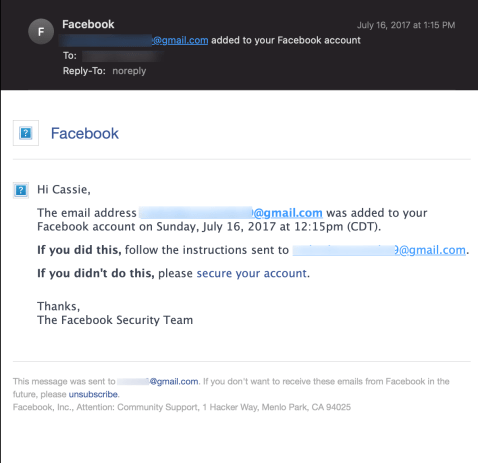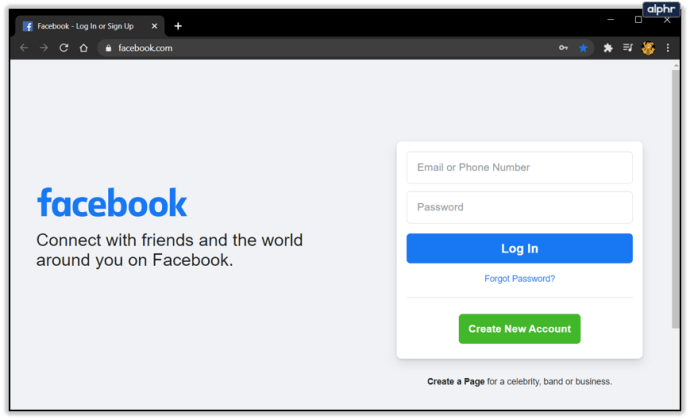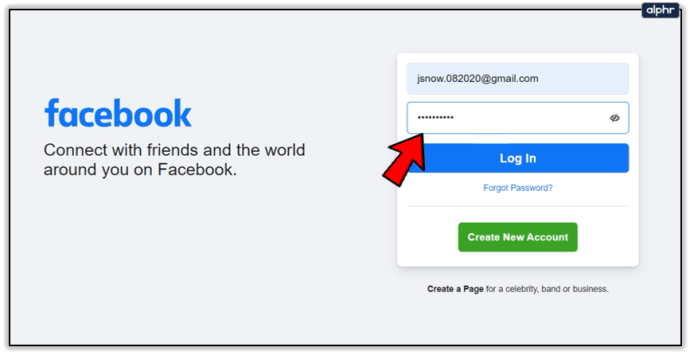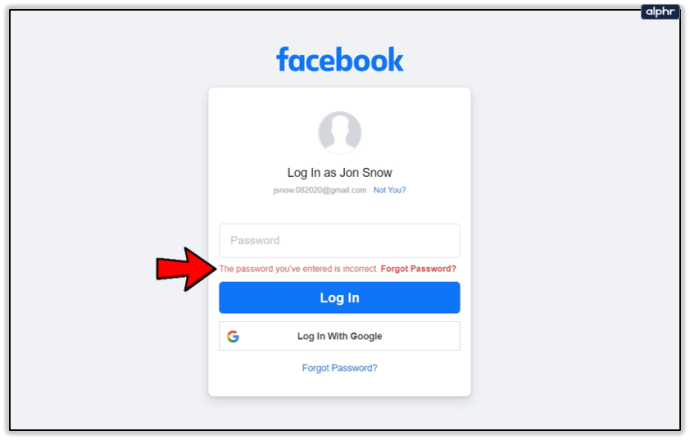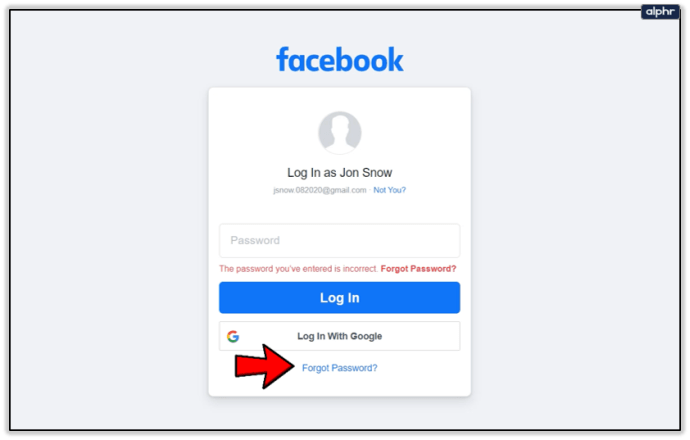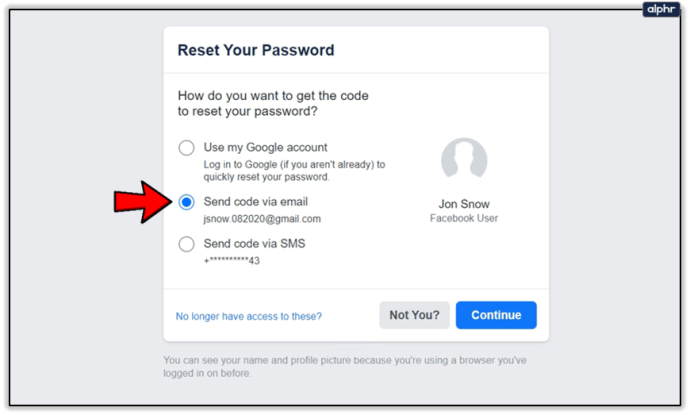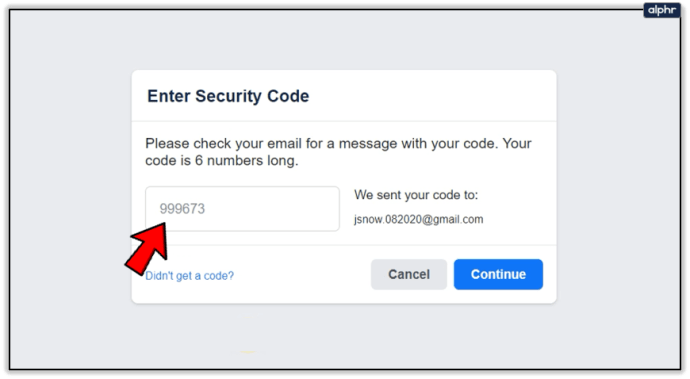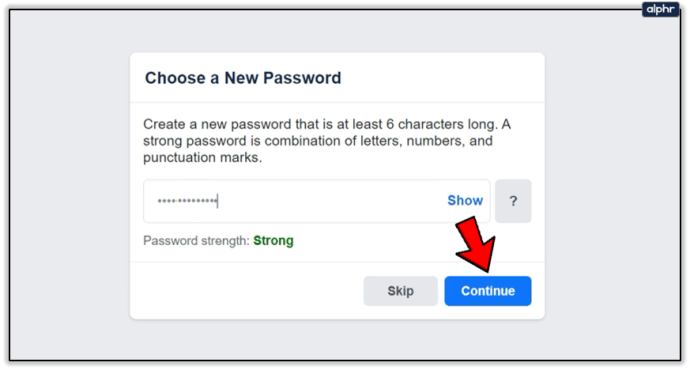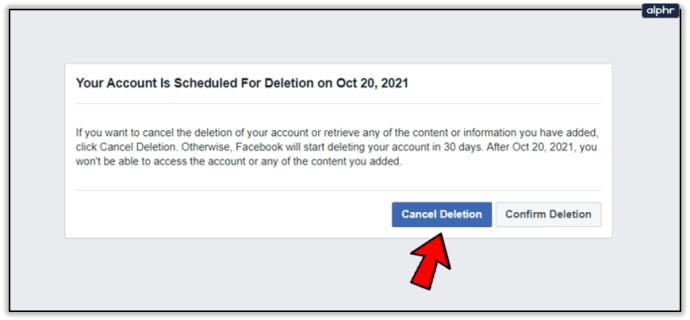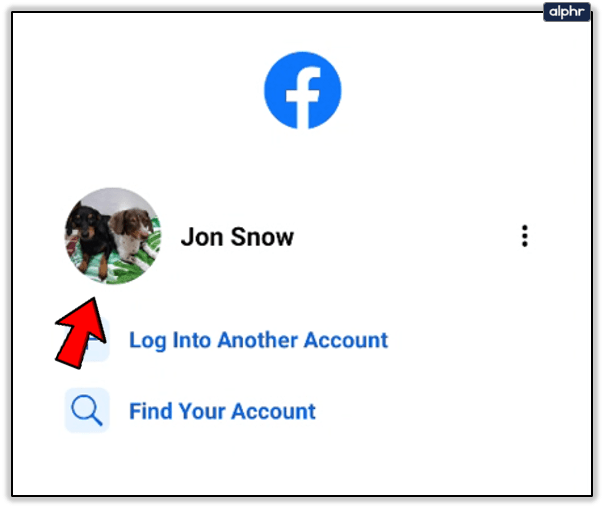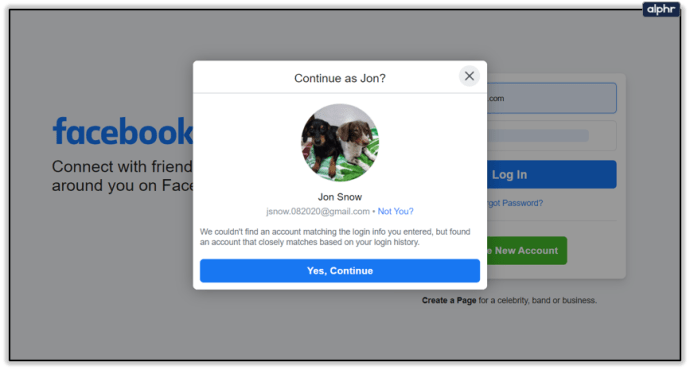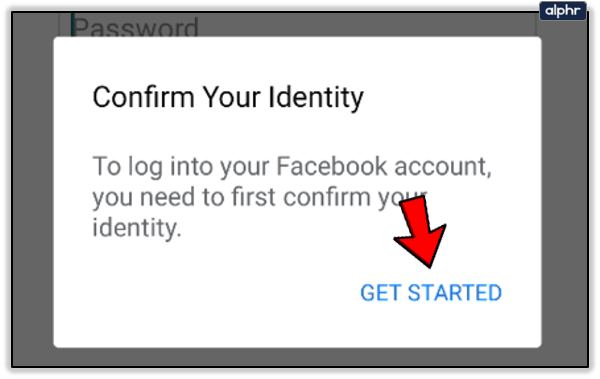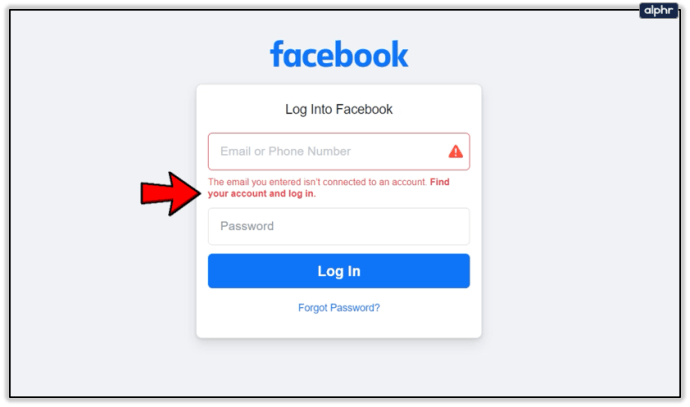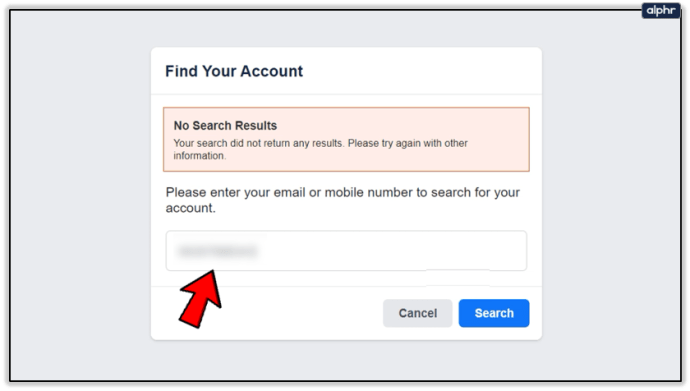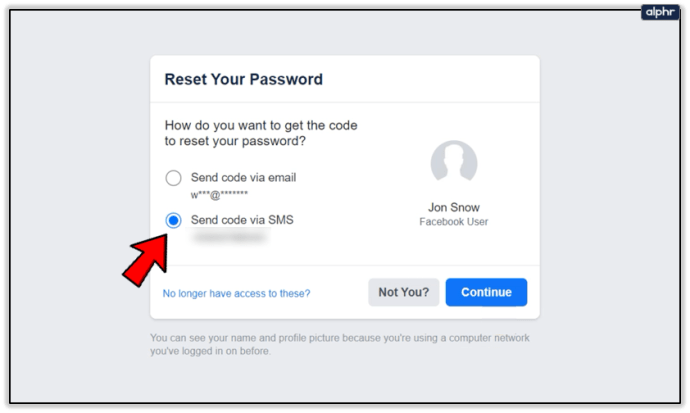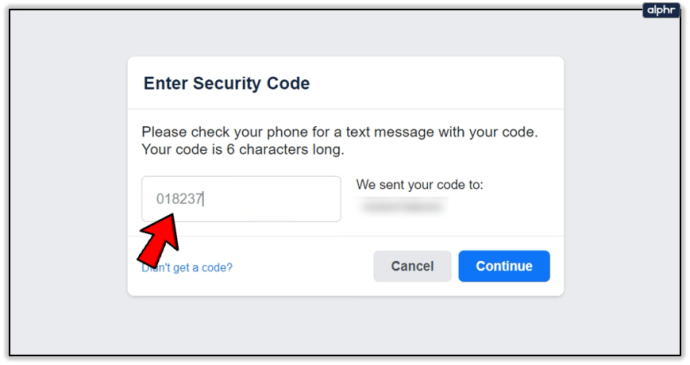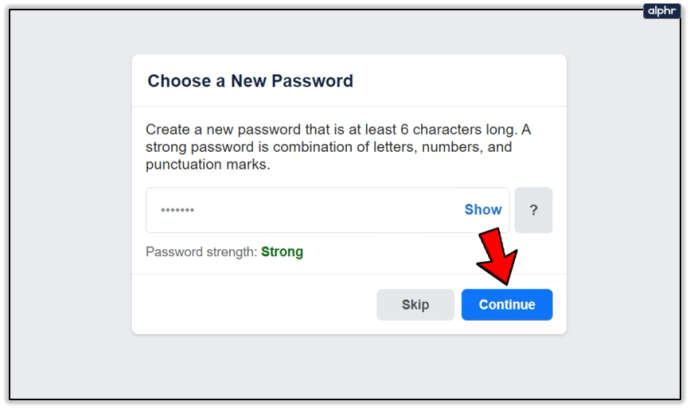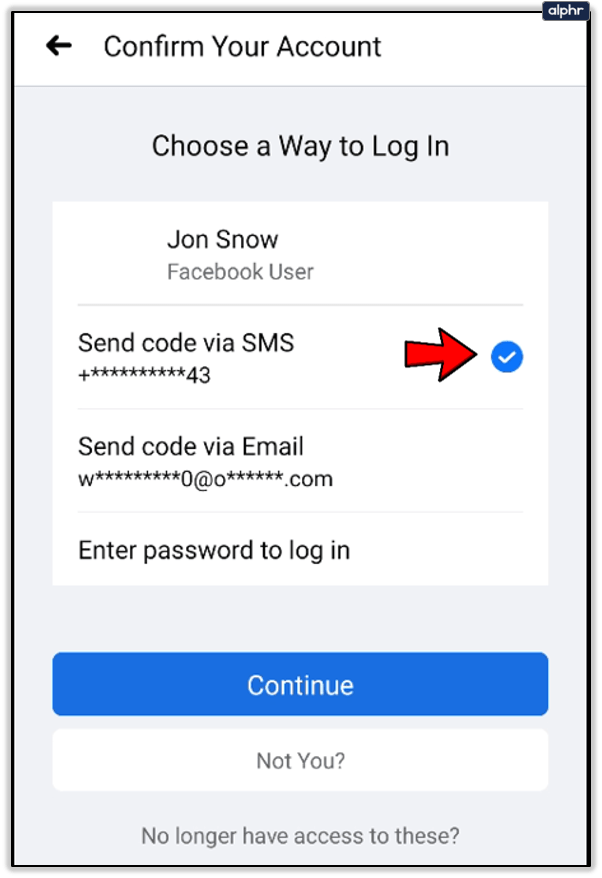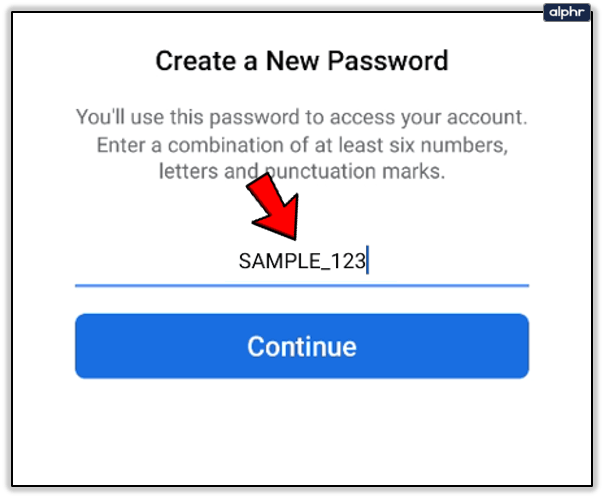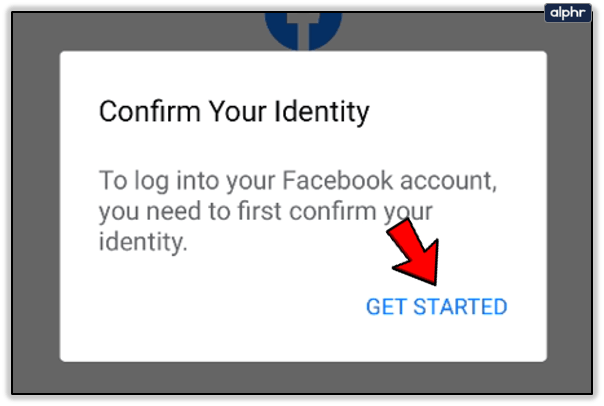My Facebook Account Was Hacked And Deleted – What Should I Do?
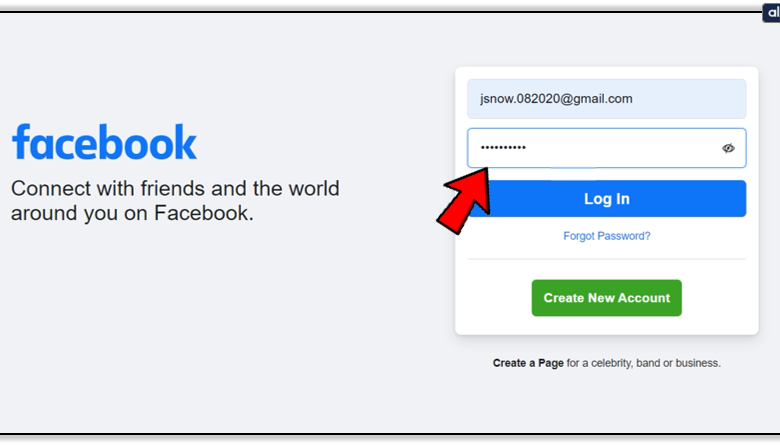
A hijacked Facebook account can cause misunderstandings and is quite aggravating. However, some hackers go one step farther and completely destroy the account. Your only choice if this occurred more than 30 days ago is to open a new account.
You may still be able to save your account if the deletion occurred less than a month ago. Let’s examine your requirements.
Defend Your Facebook Account from Hacker Removal
Let’s first look at what you can do to prevent the hacker from deleting your account before we move on to fixing the issue.
You should check to see if someone is using your Facebook account if you are unsure whether it has been compromised. The best case scenario for regaining your account is spotting the issue early.
You should update your contact information, such as your email and phone number, if you use Facebook. Facebook will notify you when your login information changes or is used for the first time. Your email account is the first place you should check if someone has accessed your account. Look for Facebook communications.
Open the email if Facebook has sent you one notifying you to changes, then click the Secure your account link. Through this procedure, a support page that can help you regain access to your account is sent to you.
It’s okay if you didn’t see this email in time. Even if the hacker altered your login information, there are still alternative ways to assist you retrieve your Facebook account after it has been deleted.
How to Get Back a Deleted and Hacked Account
The advantage of account cancellation is that Facebook takes some time to execute it. Instead, it “keeps the account alive” while hiding it from your pals for a period of 30 days. Here’s how to retrieve a deleted and compromised account.
Facebook Recovery if Email and Password Were Not Changed
It’s possible that before deleting the account, the hacker overlooked changing your login information. If so, follow these instructions to reactivate your account and obtain access to it.
- Go to https://facebook.com in your computer’s browser now. Start the Facebook app on your tablet or smartphone.
2. Next, enter your password and email. Enter your phone number in its place if you previously logged in with it.
3. Tap or click the Log In button.
If you were successful, all of your contacts, images, posts, and other data should be visible, providing the hacker didn’t remove them.
Retrieve Facebook after a password change
The most typical situation, particularly with less skilled hackers, is that they will just modify the password. You can still get your account back even though you can’t revive it with the previous password. This is the procedure.
- Go to facebook.com in your computer’s browser by opening it. Start the Facebook app on your tablet or smartphone.
2. Click or hit Log In after entering your previous login information.
3. You will then get a screen from Facebook stating that you entered the wrong password.
4. Forgot Password is accessible by clicking or tapping.
5. Verify the email address you use to access Facebook. Select Email Send Code, then click Continue.
6. A six-digit code will be emailed to you. Fill out the form with the Security Code provided, then click or tap Continue.
7. After that, you will be asked to provide a new password for your account. Enter the fresh password. Make certain it is a powerful one. Use numerals as well as special characters and a mixture of upper- and lowercase letters.
8. Click or tap the Continue button.
9. You will then get a notification informing you of the day and time your account will be deleted if you don’t stop it. Keep in mind that recuperation won’t be feasible beyond that time.
If You Can’t Access Your Email, Recover Facebook
Consider the possibility that the hacker was a little more assiduous than in the prior instance and that they have blocked your access to the email account you use to sign in to Facebook. You can still regain access to your account. To begin with, make sure the password is still valid.
- Launch the Facebook app on your smartphone or open a browser on your computer.
2. To go to Step 4 on the mobile app, click on your profile picture. Go to Step 3 if using a computer.
3. Enter the most recent password you employed. You can stop Facebook from deleting your account if the hacker hasn’t updated it. Move on to Step 5.
4. Enter your most recent password for mobile. Facebook will display the Confirm Your Identity notification if everything checks up. Select Get Started. The notification regarding the time your account was scheduled for deletion will then appear.
5. On the browser, select the Cancel Deletion option. On the mobile app, select Yes, Continue to Facebook.
If both the email and the password were changed, recover Facebook using a computer.
You might be able to retrieve your account using your phone number if the thief was thorough and altered both the email and password.
- Open a browser and navigate to facebook.com.
2. Click Log In after entering the most recent successful login information.
3. Click Find your account on the following screen to log in.
4. In the search box, type your email address. Enter the mobile number associated with your account if the email search is unsuccessful.
5. Verify the choice to SMS code.
6. After copying the code and pasting it into the appropriate box after receiving the text, click Continue.
7. After entering a new password, press Continue.
8. Decide to Undo Deletion.
How to Recover Facebook on an Android or iPhone After a Password and Email Change
- Open the Facebook application.
2. Select the Find Your Account menu item.
3. Select the option to confirm via SMS, then click Continue.
4. Paste the SMS code into the space provided after copying it, then tap.
5. Tap Continue one more after creating a new password.
6. Tap Get Started on the Confirm Your Identity screen.
7. Choose Yes, go back to Facebook and cancel the deletion of your account.
If none of the solutions worked, report the issue to Facebook.
Create a super-strong password for your Facebook/Meta account now and in the future, regardless of the procedure you took to fix the problem. To make future attacks even less likely, think about changing the associated email and using 2-factor authentication.
FAQs about Facebook hacking
After 30 days, is my Facebook data still retrievable?
Users have the choice to download and save all of their Facebook data on the website thanks to Facebook. However, there is no way to get your account back if it was deleted after the 30-day holding period. Facebook claims to be able to preserve certain information, however this doesn’t include any posts, photos, or other details about the person.
In essence, after the first 30 days, there is no way to recover anything if someone has hacked your account and deleted it.
Is there a customer service department on Facebook?
Sadly, Facebook doesn’t offer a phone number or chat feature that connects you with a customer support agent for additional assistance. You’re left with no choice except to contact the Facebook Support Team. Although you won’t get a response right away, the team will try to assist you.
Remember to be as thorough as you can when completing the forms to minimise the number of interactions you have and the amount of time it takes to have your issue resolved.