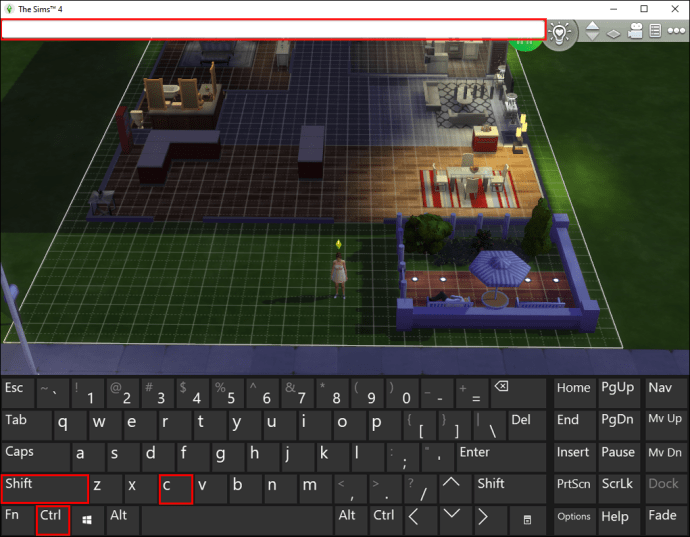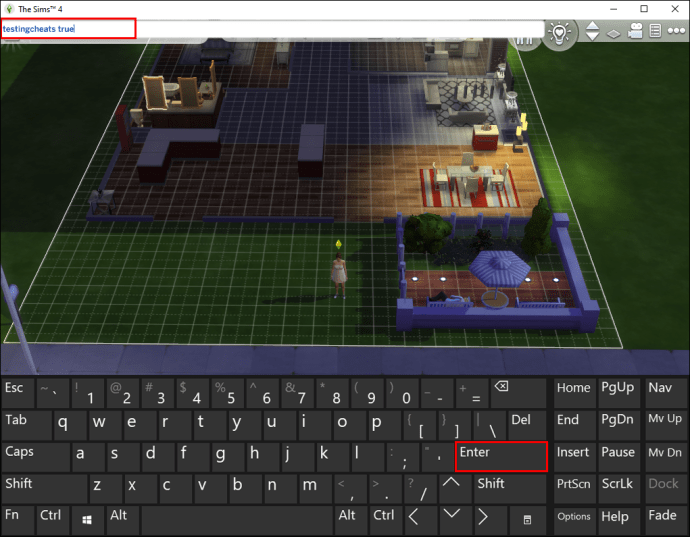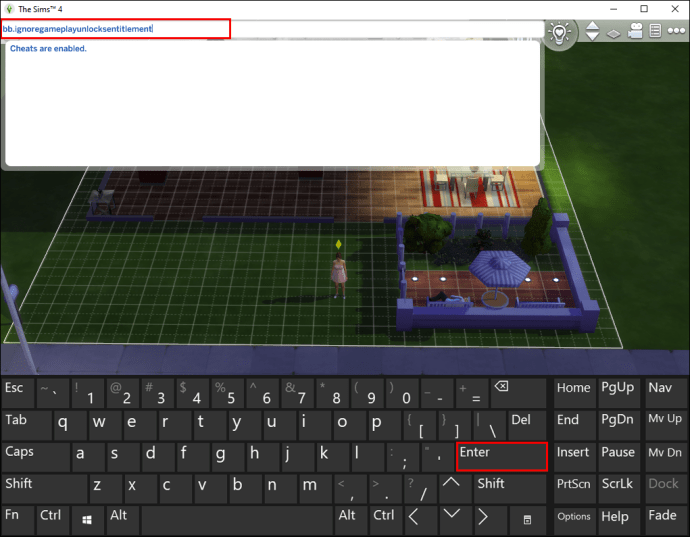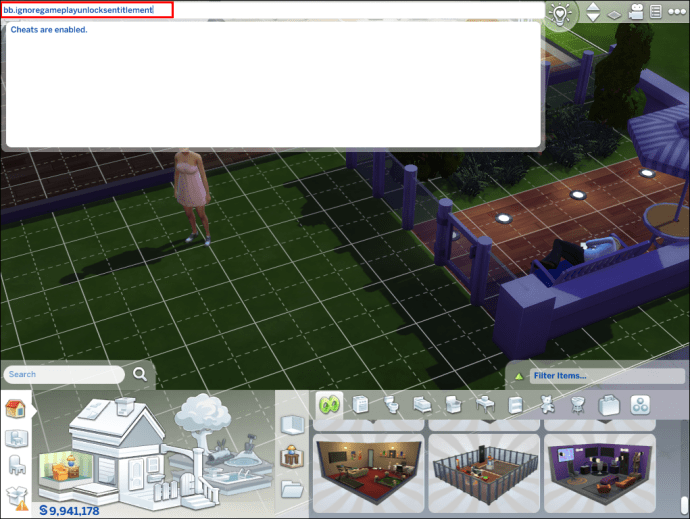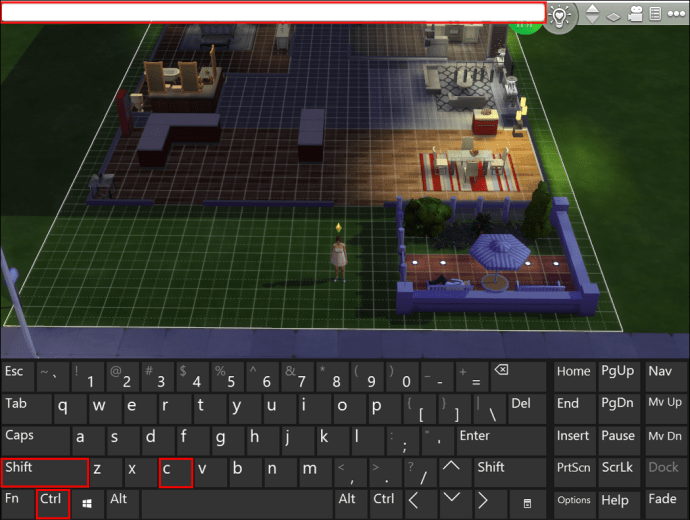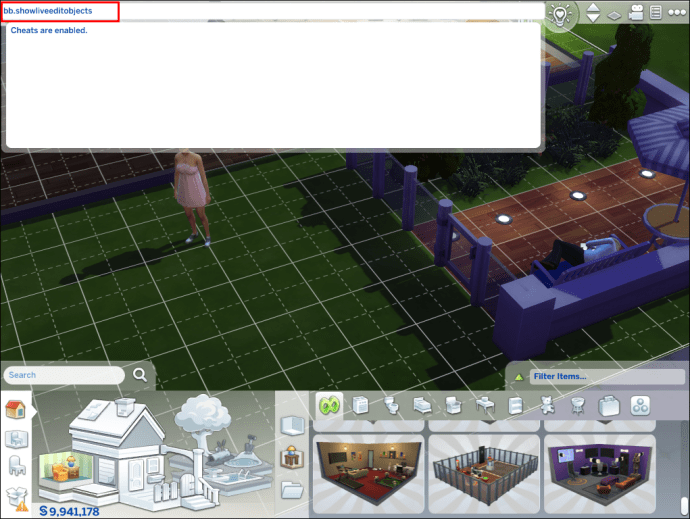Living your greatest life entails designing your perfect home, which is the main goal of The Sims 4. You must earn money for each thing you need for your home if you want to play a realistic game. However, one aspect of games that makes them somewhat superior to reality is the potential to cheat. You may quickly realise your ideas in the game rather than spending time grinding.
We can assist if you’re wondering how to immediately unlock every item in The Sims 4. We’ll provide cheat codes in this tutorial so you can access all of the game’s items. We’ll also include advice on how to unlock every estate and increase your Simoleon supply. At the conclusion, we’ll go over the cheating policies of EA Games.
How to Completely Unlock Every Object in Sims 4 on PC
The Sims 4 relies heavily on cheat codes and offers no other means to acquire all of the game’s items. Most likely, if you’ve been playing the game for a long, the cheat console is already turned on. However, if you’re new to the Sims 4 community and online cheats, follow these instructions to activate the cheat console:
- To open the cheat input box, concurrently press the Ctrl, Shift, and C keys.
- By pressing the Enter key after typing testingcheats true.
Congratulations—cheats are now available. Here’s how to get every item in the game unlocked:
- Use the keyboard shortcut Ctrl + Shift + C to access the cheat console while playing.
- Hit the Enter key after typing bb.ignoregameplayunlocksentitlement.
- To unlock every object in Build mode instead, type bb.showliveeditobjects.
How to Completely Unlock Every Object in Sims 4 on Xbox
Sims 4 on Xbox allows players to employ hacks to create their ideal home, much like the Sims 4 PC version does. To enable hacks and unlock every item in the game, follow these steps:
- To access the cheat console, simultaneously press your controller’s R1, R2, L1, and L2 buttons. These are the four buttons on the controller’s top.
- To enable cheats, enter testingcheats true.
- To unlock every item in the game, do bb.ignoregameplayunlocksentitlement.
How to Completely Unlock Every Object in Sims 4 on PS4
With cheats, Sims 4 for PlayStation 4 objects can all be unlocked quickly. However, you must first activate the cheat console. This is how you can accomplish it on a PS4:
- To open the cheat input box, simultaneously press the RB, RT, LB, and LT buttons (the four buttons at the top of your controller).
- To enable utilising cheats in the game, type testingcheats true.
- To unlock every object in The Sims 4, enter the bb.ignoregameplayunlocksentitlement cheats into the chat input box.
How to Unlock Every Object in Sims 4’s Build Mode
The game’s other objects must first be unlocked before you can access the items in the Build mode. Thankfully, there are only three easy steps to complete this. Follow these directions to get going:
- Press the Ctrl, Shift, and C keys at the same time when in Build mode to open the cheat console. Press the bumper, shoulder, trigger, and all four other buttons on your Xbox or PlayStation 4 controller all at once.
- To activate cheats, enter testingcheats true.
- To enable all objects in Build mode, type bb.showliveeditobjects.
Cheats not only provide fast access to any item in the Build catalog, but also give you the freedom to arrange them however you like. You may put things in the most unlikely locations using the “bb.moveobjects on” command, such as making a sofa float. That is one of the cheats that is most frequently utilised in Build mode, as it is fun.
supplementary FAQs
Can Cheating Get Me Banned From The Sims 4?
New Sims 4 players frequently worry that they will be banned for utilising cheats. That is a legitimate worry given how severe the laws are in many games regarding cheating. This mostly pertains to online games, where other players’ performance may be impacted by your cheating.
Not an online game, Sims 4 is. Its major goal is to help you create the life of your dreams, which isn’t easy if you’re solely employing ethical methods. Because of this, the designers of the game have incorporated the ability to cheat into the design of the game. You can cheat as much as you want because it’s a huge aspect of the game, according to the official EA Games website.
In The Sims 4, How Do I Unlock Every House?
In The Sims 4, buying a home is more simpler than in real life, but earning enough Simoleons still takes effort and patience. With the aid of a single cheat, you can make any estate in the Sims universe completely free without having to work hard. To begin looking for a home, follow these instructions:
1. To access the cheat input box, use Ctrl + Shift + C. Press the top buttons and triggers simultaneously if you’re using a controller.
2. To access all real estate worldwide, type FreeRealEstate on. Use the FreeRealEstate genuine trick instead. Any house you desire is now fully free to you.
3. Use the FreeRealEstate off trick to turn the function back off if the free estate doesn’t make you happy and you’d want to work for your goals.
Real Estate Is Free.
You can finally realise all of your fantasies now that you, hopefully, have access to every item in the game. Each of us wishes that cheating were an actual possibility. Sims 4 is a fantastic way to have fun and escape reality, though, since it isn’t.
What is your Sims 4 cheating accomplishment of the highest caliber? In the section below the comments, please share your experiences.