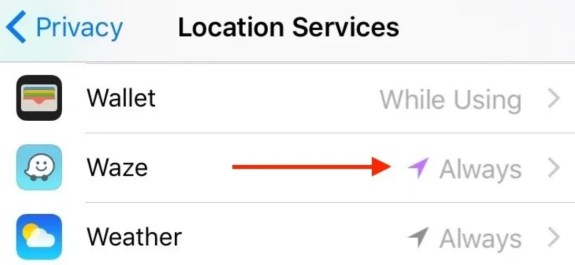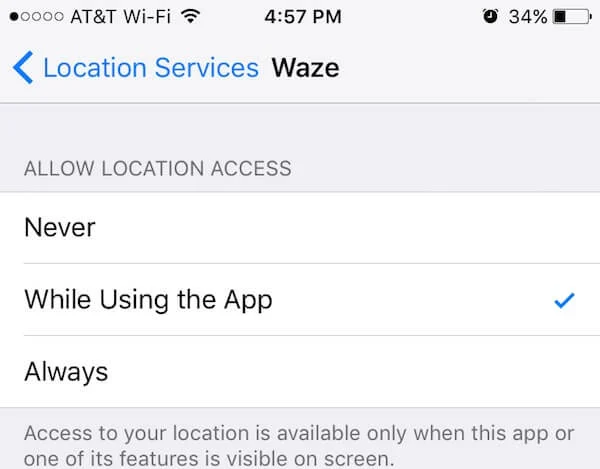
The direction is what comes to mind when you think of navigation. Google Maps can be used as a navigation tool if you have an Android smartphone. Waze, however, is something else that should be emphasised in this context. Waze is a GPS-based navigation tool designed to assist users in reaching their location. Waze is constantly in use, therefore you’ll need to figure out how to disable it.
Even after closing the Waze app, you will notice that your location will always be active. You can keep reading this post if you’re looking for ways to turn off Waze. An always-on Waze app may quickly deplete your phone’s battery.
Additionally, you won’t feel comfortable because Waze always tracks your drives and sends you notifications. Before learning how to disable Waze, you must first comprehend what the Waze application is and how it functions on your smartphone.
What Is the Waze Application?
Waze is a app that can offer traffic information. Traffic flow, alternate routes, travel time, traffic accidents, and police operations in specific locations are a few examples of the reports’ data.
Because it uses the concept of crowdsourcing, the Waze navigation app is more real-time than other ones. Users of the Waze application can share information with other Waze users. As a result, the Waze app is comparable to social media navigation because it allows users to share traffic data in a specific area.
Users of Waze can share the most efficient route, enabling all app users to reach their destinations fast and without any hassle. Of course, this enables you, who usually drive your car, to reach your location more quickly. This app will keep track of the user’s commute history, including the typical routes used and the frequented destinations up until the time of returning home.
Waze has several great features, including more voice options for navigation than Google Maps. There are even a number of reliable options for travel guides. Users using the Waze application can record their voice and share it with other Waze users if they want to share information with them. Users of Waze may combine the Waze application with Spotify, which is an intriguing option that is missing from other navigation systems.
You Can Use Waze Offline
There are instances when you encounter a circumstance when you have no internet access at all while travelling. The reason could be that the quota abruptly runs out or the device is traversing a region where the internet service providers you use are not able to receive a signal. When you are travelling in strange places, this could make you feel anxious.
There is no need to be concerned if you use Waze because you can use it offline. Waze will save the information until you close the Waze app on your smartphone once you’ve decided on a destination and the commuting route. You can keep reading this article to find the solution if you’re unsure how to disable the Waze application.
Location Services on Waze
When you’re driving, Waze employs GPS sensors on your device. As a result, Waze can locate you on a map and inform you of any potential hazards or traffic in your area. Based on the location of the MAP and the intended route, the Waze software operates in one of two ways.
Service for Waze MAP’s location
Waze can be manually turned on so that it will function once you launch the application. Go to “Settings” and select “Privacy” to turn on this function. The “You see: Never / Always” option will then show up after you touch on the “Location Service” option and choose Waze.
If you only want to activate Waze when it is actually used, you can select “Never.” When you choose “Always,” your Waze app will always be running. If you commute each day without fail, selecting “Always” will be appropriate. This function enables the Waze app to function in the background. Once Waze is closed, location services are no longer used by this app.
Location Change Reporting (For iOS Only)
The Waze app will make advantage of location change reporting when you use the feature for syncing with the iPhone calendar. When your calendar syncs with a drive reminder, this app will instantly start up. Of course, as it uses operator signals and Wi-Fi, this will have an effect on your iPhone’s battery.
How To Turn Off Waze Application
Now that you are aware of how Waze functions on your phone, you must also be aware of how to disable Waze. Waze uses a lot of battery power and occasionally interferes with how you use your phone. It’s incredibly simple to stop using the Waze app; just follow these instructions:
- Select the Advanced settings option when you open the Waze Application settings.
- Afterward, choose the General option.
- To turn off the Waze app, slide off the Location Change Reporting option.
However, you ought to take another check at your smartphone’s status bar. On the status bar, there shouldn’t be any more location service arrows. You can look into a number of app that might run GPS in the background to see if the location services arrow is still present.
Use the iOS calendar’s Drive reminder and Time To Leave features if you’re concerned about your battery life when using the Waze app. Even when you launch the Waze application, both of these functions might help you conserve battery life. You now know how to deactivate the Waze app , but you still need to choose whether to give it permission to access your location or remove the Waze Location service entirely.
When you want the Waze app to stop tracking your every drive or when you want to save battery life, use this method. Utilize all of the capabilities offered by the Waze app to get the most out of it and to make your commute easier every day.