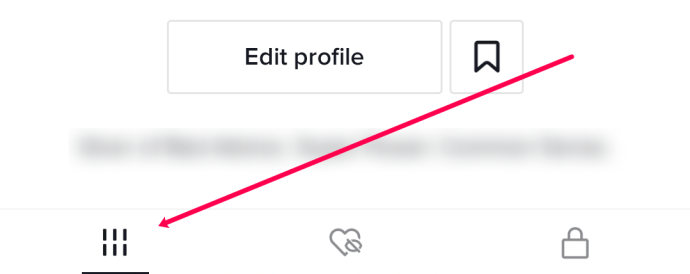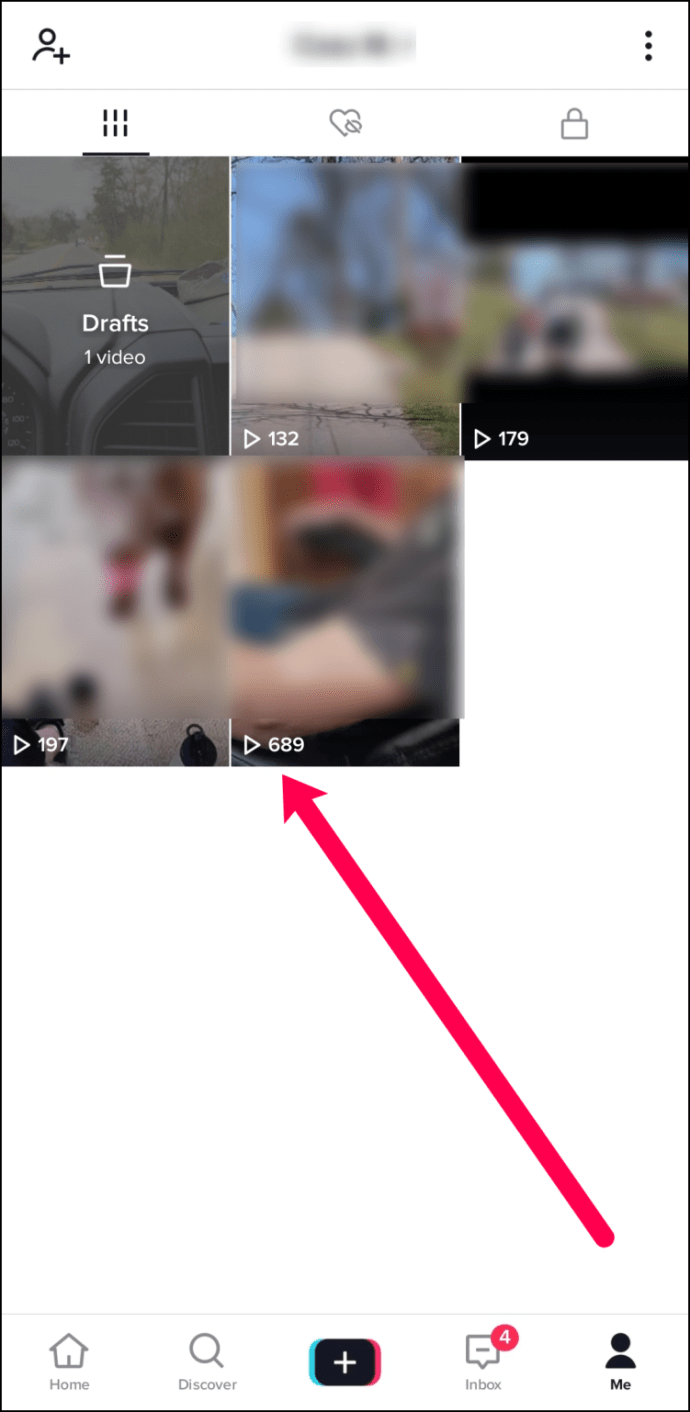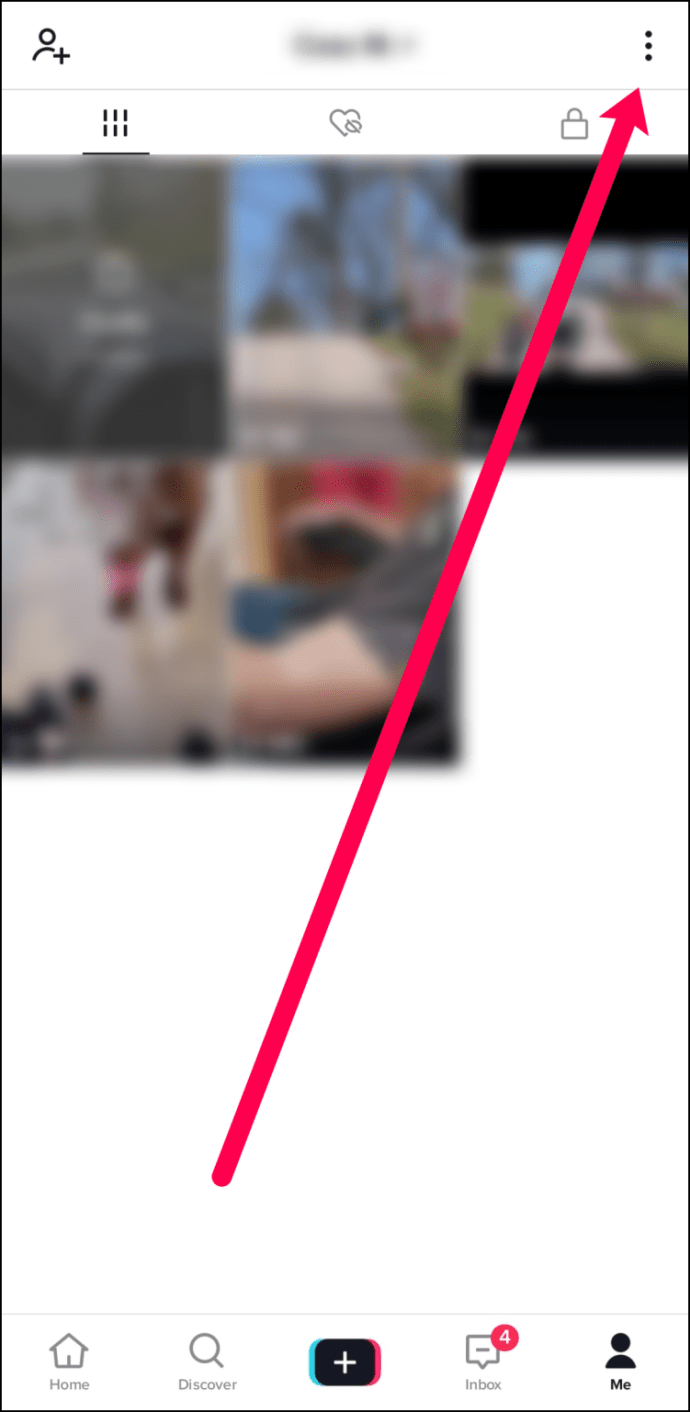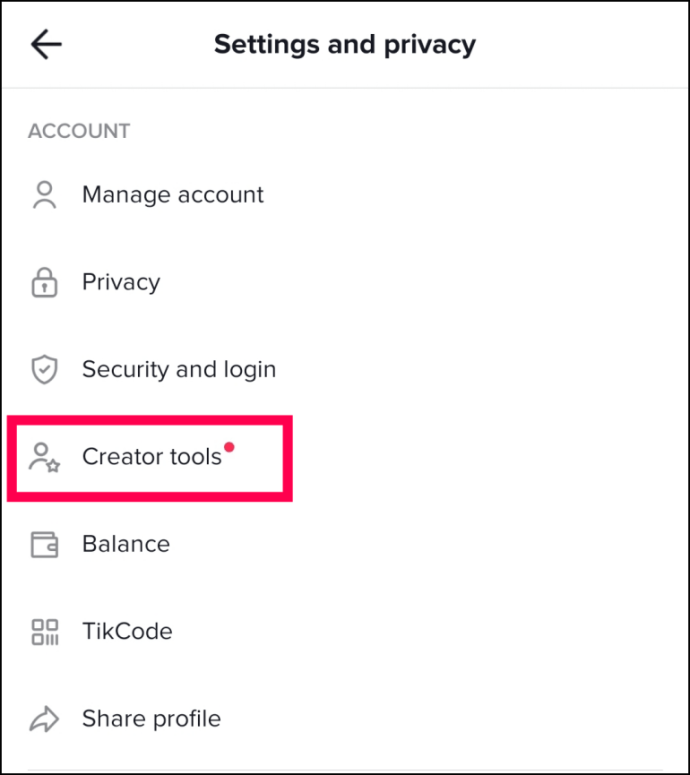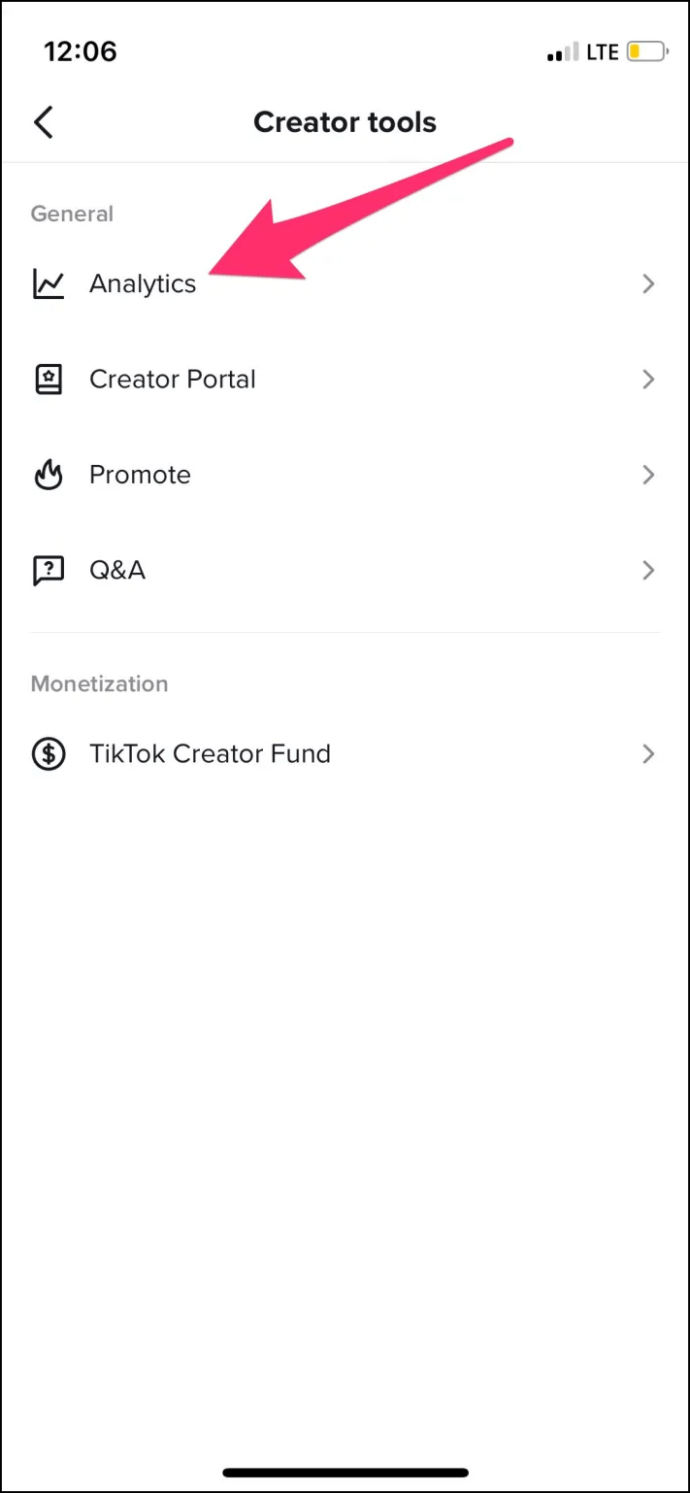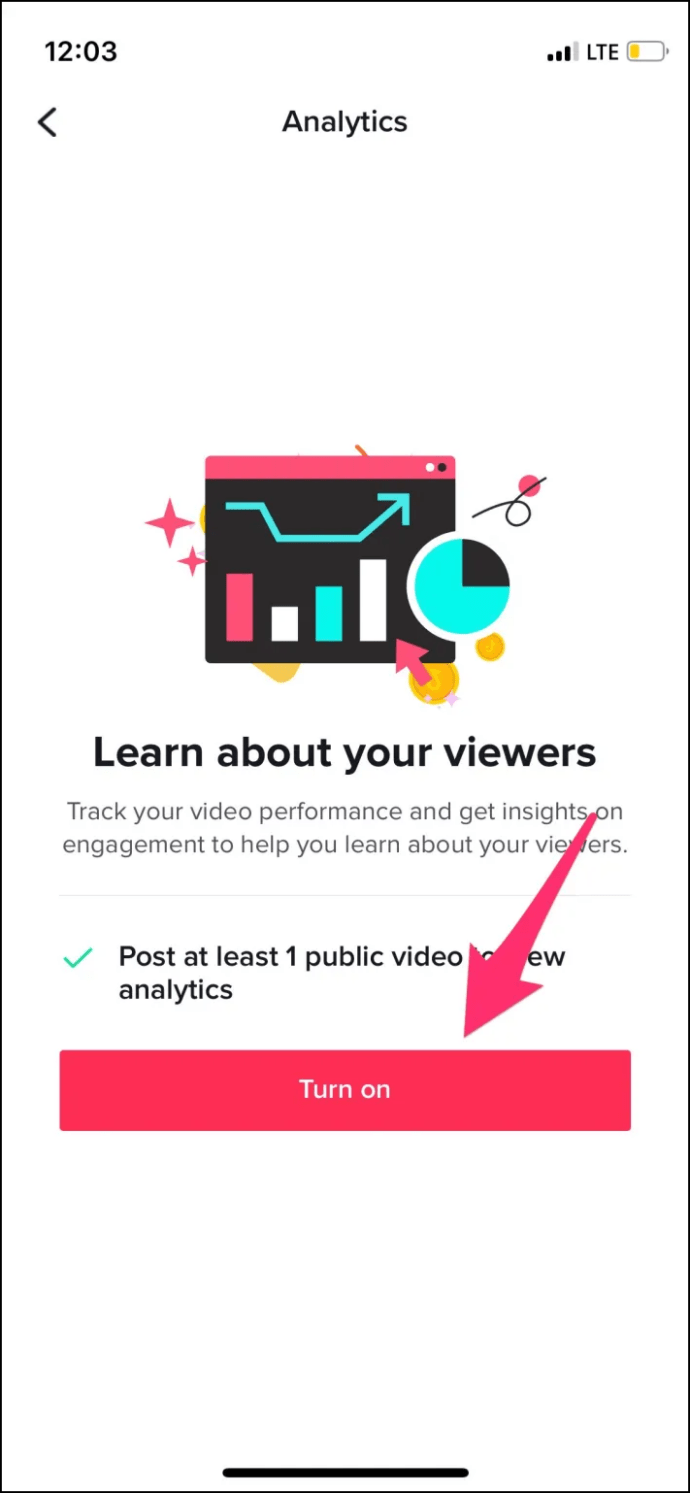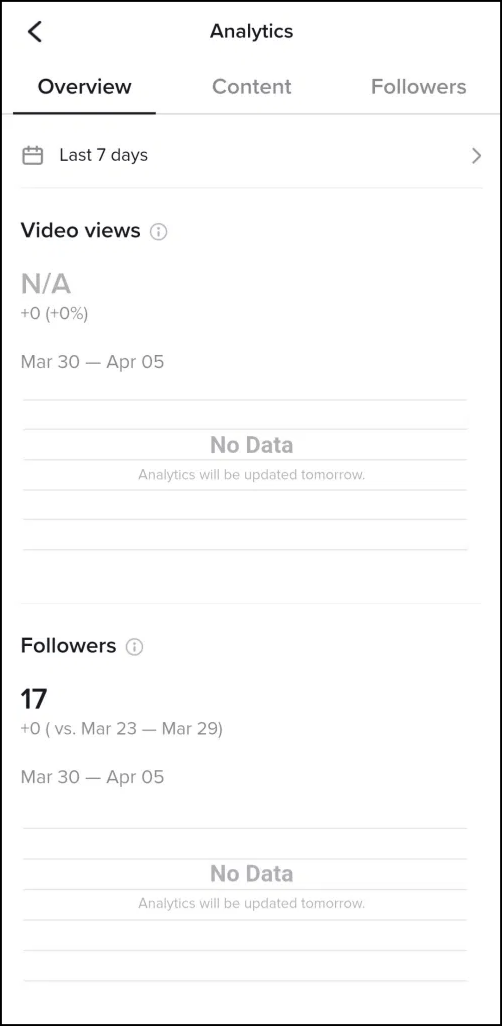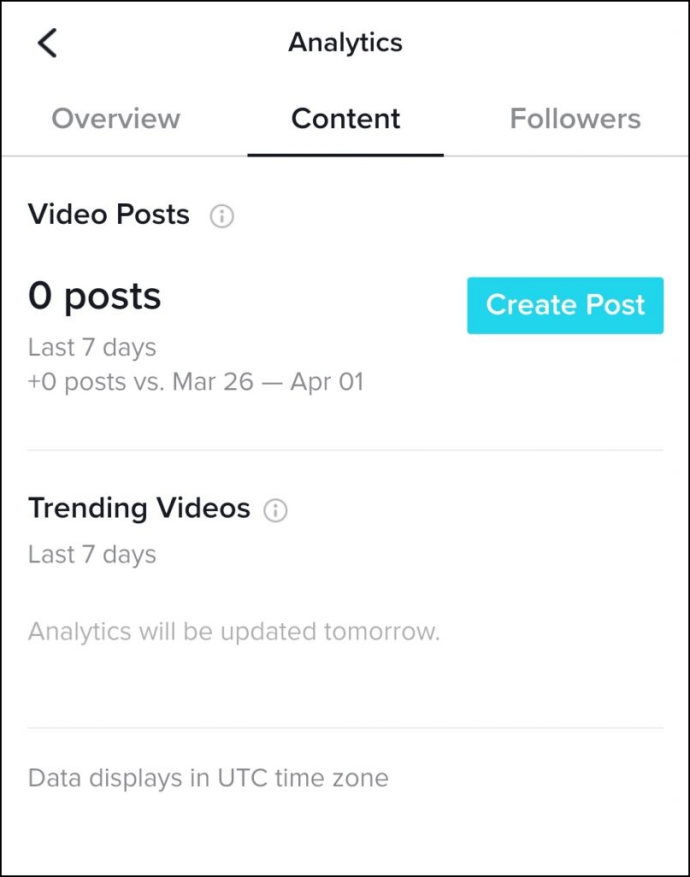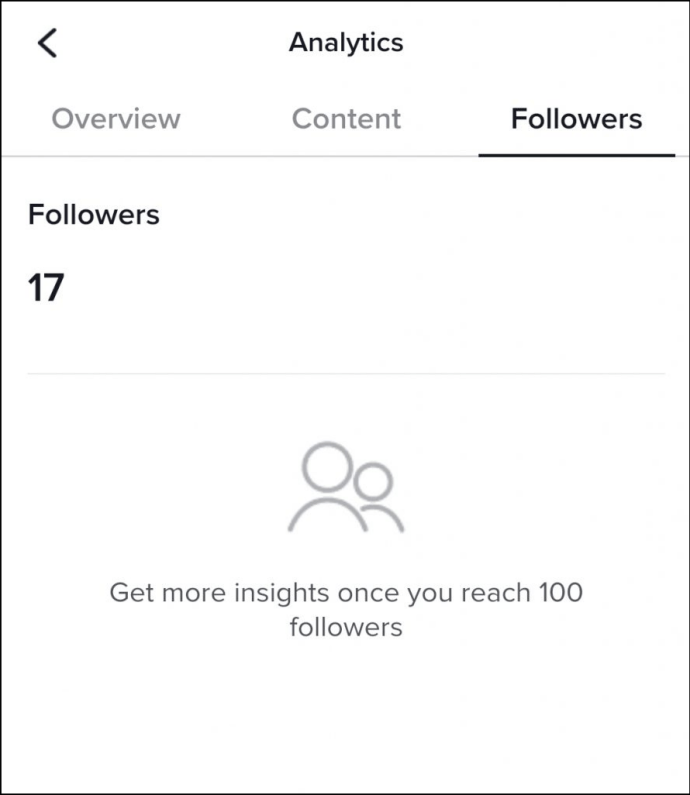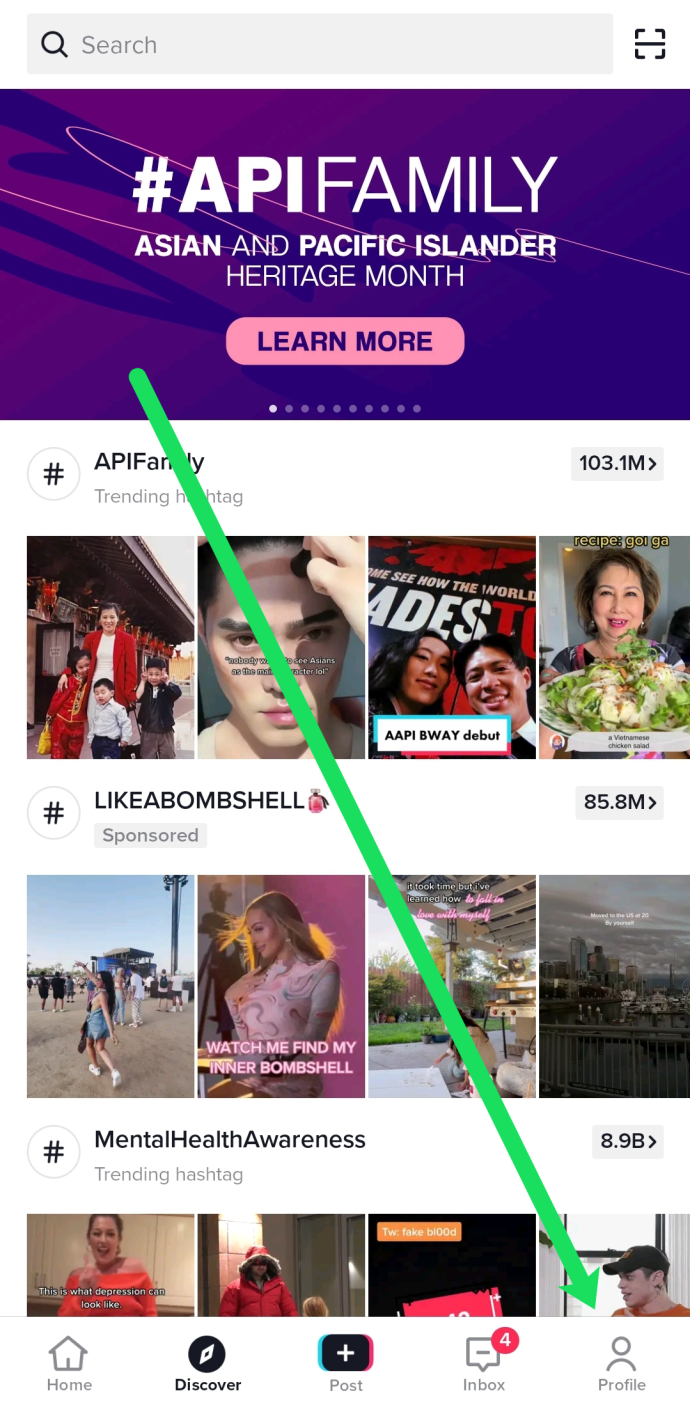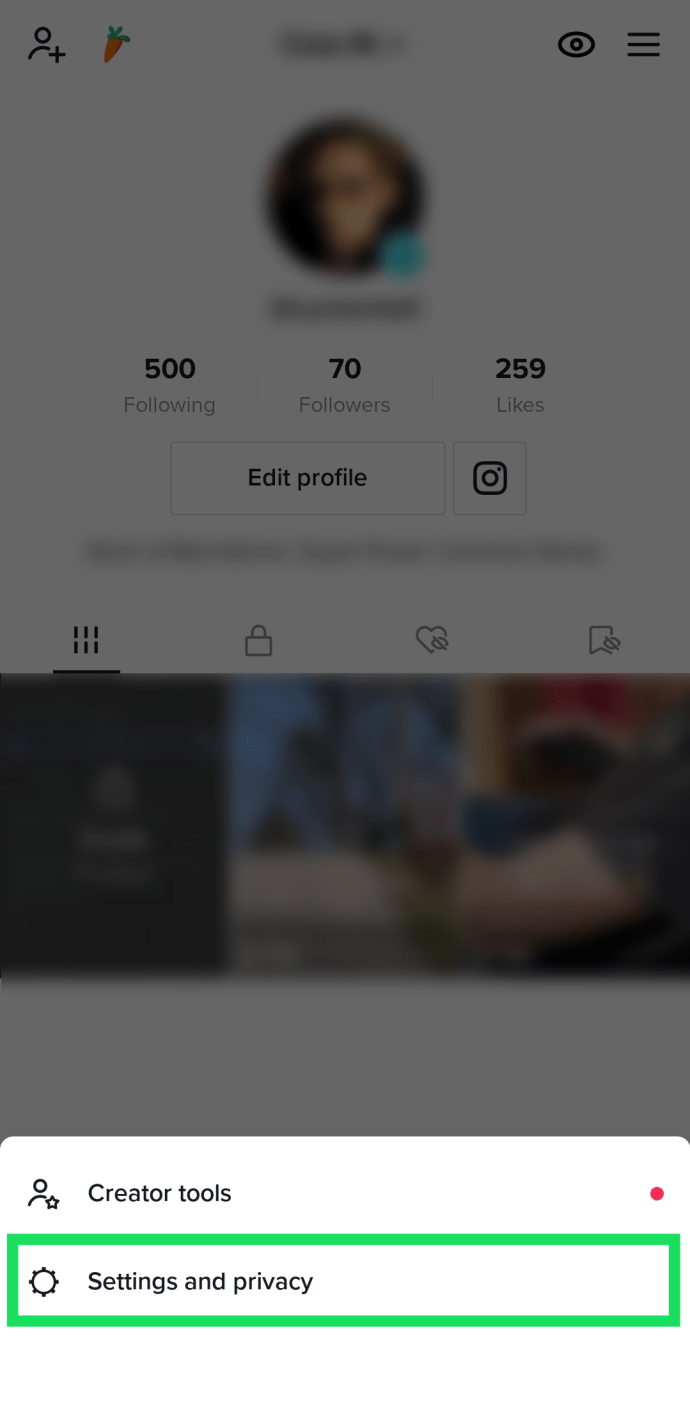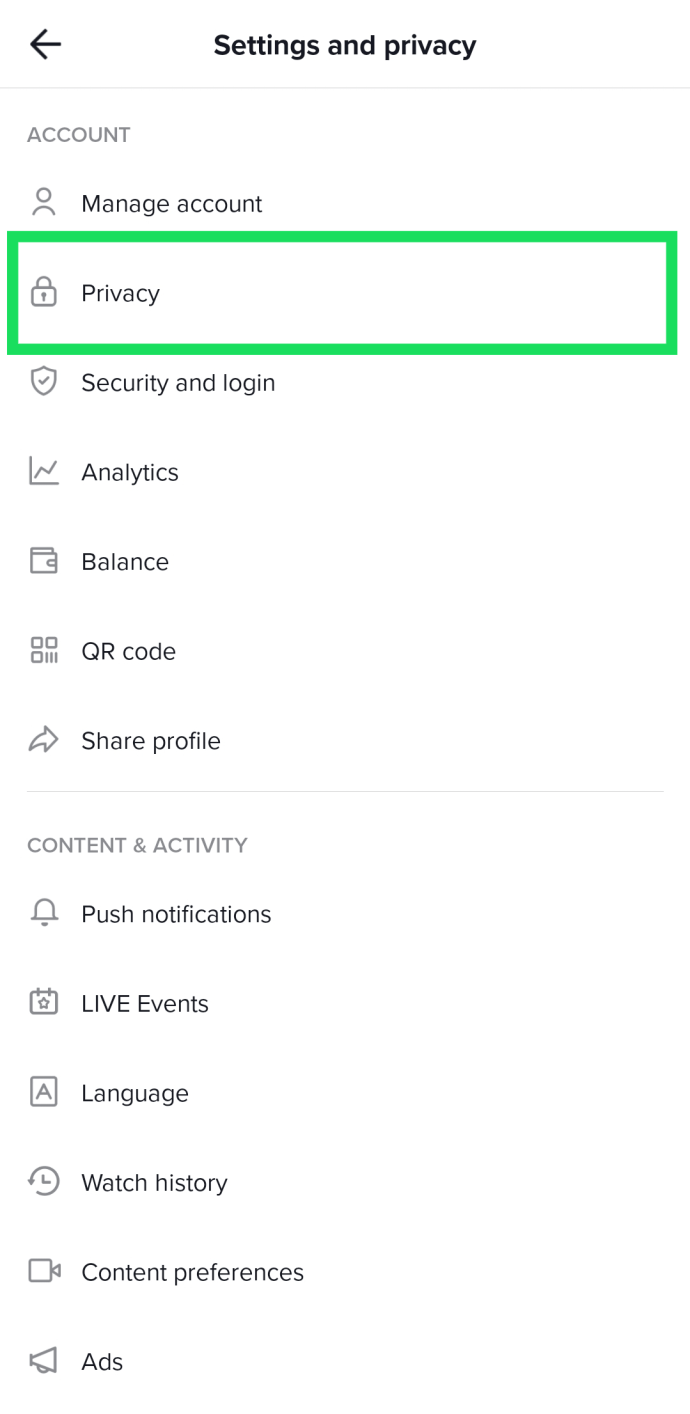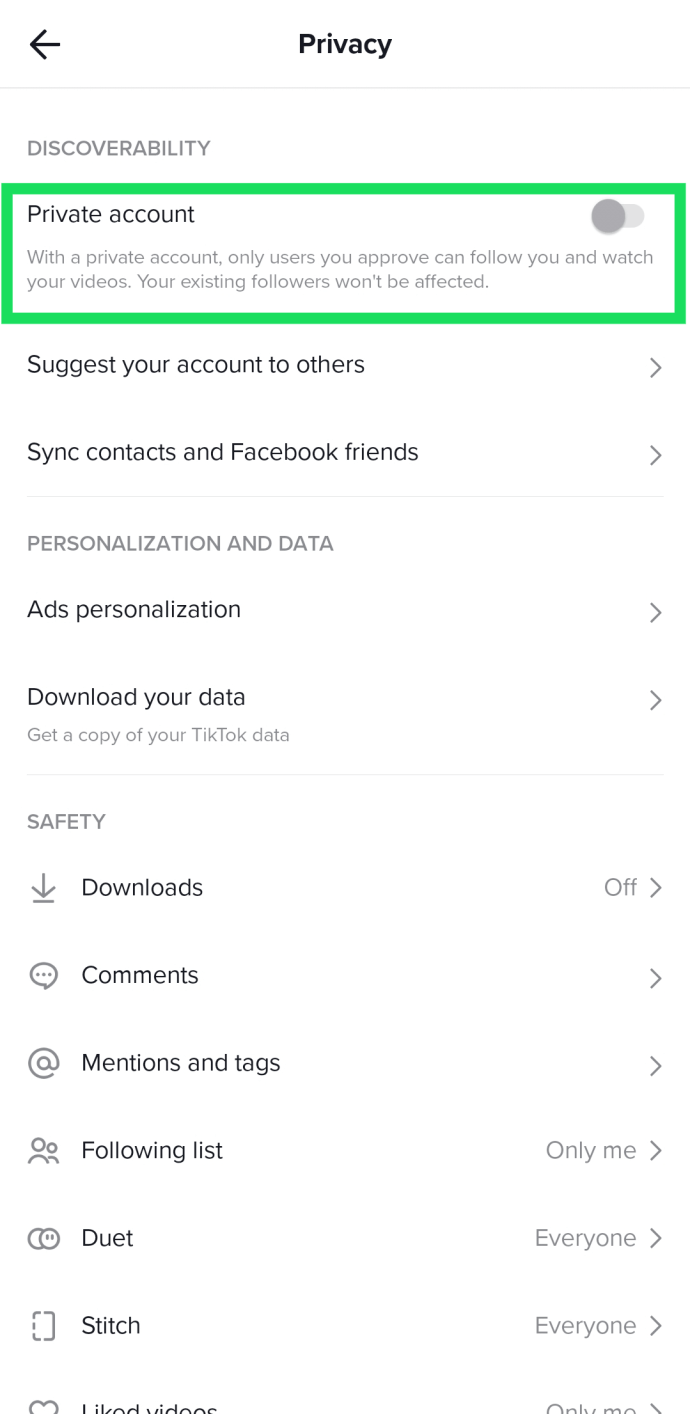How To Tell If Someone Viewed Your TikTok Video
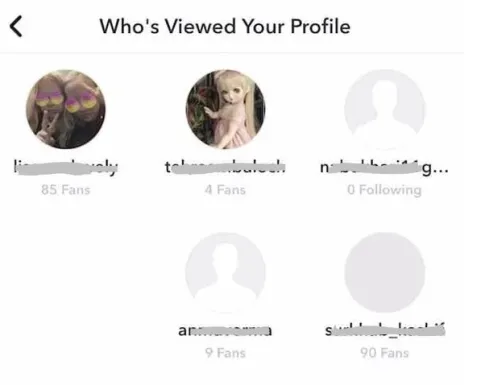
Maintaining adequate growth and engagement may require keeping track of who watched a particular video in your account if you frequently post material on a social media network that relies on video, like TikTok.
On TikTok, you are unable to monitor which individual users have watched your video or profile. To get a sense of who was watching your videos, there used to be a workaround that allowed you to see those who visited your profile. However, that option is no longer available.
Contrary to what other websites would have you believe, TikTok no longer has a video views feature; it was taken out of the app for unclear reasons sometime in early 2020. Both the removal of the view functionality and the reason behind it were never made public by TikTok. We can only make wild guesses as to why they deleted the feature.
If you contact tech support, they can explain that they temporarily disabled the ability to watch videos or profiles while they updated the feature. But you can’t always trust what you read or hear, especially if the person you’re speaking to is a TikTok supplier.
The good news is that no one can know whether you are seeing their stuff, and you don’t even need to block them to prevent that! But be careful that the function can just appear one day without your knowledge.
You can utilise other beneficial analytic tools to keep your TikTok profile active and growing and to make adjustments to better suit your channel’s audience in addition to the ability to see just who has watched your videos or profile. There are a few stages in this process, such as switching your account to a “Pro” account and visiting the Analytics tab to view and examine your statistics.
How to Find Out Who Has Viewed Your TikTok Video
There are techniques to figure out who is watching your movies, even if we won’t see a list of specific visitors. For instance, checking the Activity area is the best way to find out who saw one of your TikToks. From this page, you may view all activity associated with your account, including who watched and commented on your video.
You won’t see every account that actually watched it, though. Although this doesn’t help with stalkers, there are certain built-in TikTok capabilities that can be used to assess your reach.
You can still manage who sees your TikTok videos, despite this.
How to View Your Views on TikTok
You can still keep track of your video views even though you can’t see who has watched it. If you want to become a TikTok sensation, you must monitor the views on your posts. All videos appear on the For You tab, but TikTok chooses which videos show more frequently using a sophisticated algorithm that weighs views against likes and comments.
Fortunately, your profile page allows you to conveniently keep track of your video views. Just adhere to these guidelines:
- Open the TikTok app, then tap the Me icon in the lower-right corner of the display. You will arrive at the profile screen.
- If you aren’t currently at your videos, click the Timeline symbol (6 vertical lines) below the Edit Profile button.
- The amount of views for each posted video may be found in the bottom-left corner, even if you cannot see who saw your post. This is a useful sign of the popularity and amount of traction your video is gaining.
Let’s say you’re dissatisfied with the viewership. In that situation, you can use several strategies, including using pertinent hashtags, capitalising on popular trends, making sure your video is interesting, etc.
Analyses for Your TikTok Channel to View
The procedures below can be used to view your channel’s statistics and analytics as it is no longer possible to identify viewers.
- Click the “Me” icon.
- To access your profile’s settings, tap the vertical ellipsis (three vertical dots) in the top-right corner.
- Search for and select Creator Tools from the menu.
- Tap Analytics next.
- You must click the Turn On button if you have never turned them on before.
You may find a variety of data on the analytics page, giving you insights into the many components of your TikTok account.
The Overview tab lists previous opinions and supporters:
The Material tab gives you a quick snapshot of how well your content is performing:
Information about your followers is available on the Followers tab.
How Significant Are TikTok Analytics?
It’s crucial to tailor your content to your audience because it can make the difference between acquiring and losing followers. It’s a good idea to monitor your analytics on TikTok, even if you’re just a little or aspiring artist. This will allow you to observe which of your videos receives the most engagement, what kinds of material do well on your profile, who and where your audience is, and much more. Even though you cannot see who has watched your TikTok posts, you can see the number of views.
The best technique to increase your TikTok following and build the profile of your dreams is to cater your content to your audience by doing more of what works.
Disabling Users
The fact that you may view TikTok movies without logging in is another terrible part of TikTok’s user control strategies. This implies that a person can still view your movies even if you have blocked them. You can, however, modify the privacy setting to simply display your followers.
All you have to do is go to TikTok and take these actions:
- In the lower right corner, select the Profile option by tapping on it.
2. Then select Settings & Privacy.
3. Click Privacy.
4. Toggle the Private Account switch.
You can disable Stitches, Duets, and Downloads if you don’t want other people to be able to see your videos. Your movies are more secure if you disable these features.
Be Wary of Public Videos
Although having a lot of views is thrilling and may feel nice, it is always important to maintain your content acceptable and safe. Your videos could be removed and your profile could be banned for posting improper content.
Change your profile to private and limit who can follow you if you’re posting a video that you wouldn’t want simply anyone to watch. But if you want to increase your fan base and are searching for some entertaining, family-friendly content to publish, think about taking on one of the many TikTok challenges.
FAQs for TikTok Views
Here are some additional responses to your most frequent queries.
Who visited my TikTok profile, can I see?
Regrettably, no. We once saw in the Activity area of TikTok who had visited our profile. The option was taken away, therefore the only way to tell whether someone was looking at your profile is if they liked several of your videos quickly (indicating that they were scrolling through and enjoying them).
If my video was duetted or stitched, can I tell who saw it?
Sadly, you will not be notified of any activity on a duetted or stitched video (other than that it has been stitched or duetted). In essence, this new rendition of your film is the property of another user.