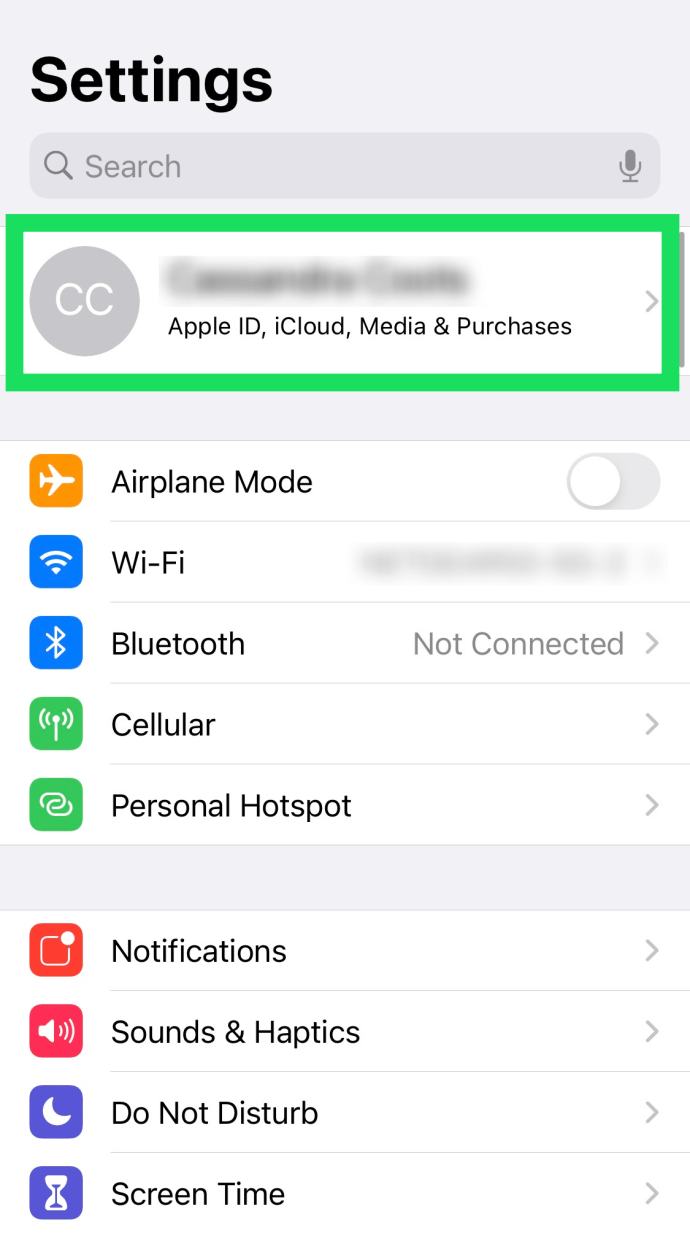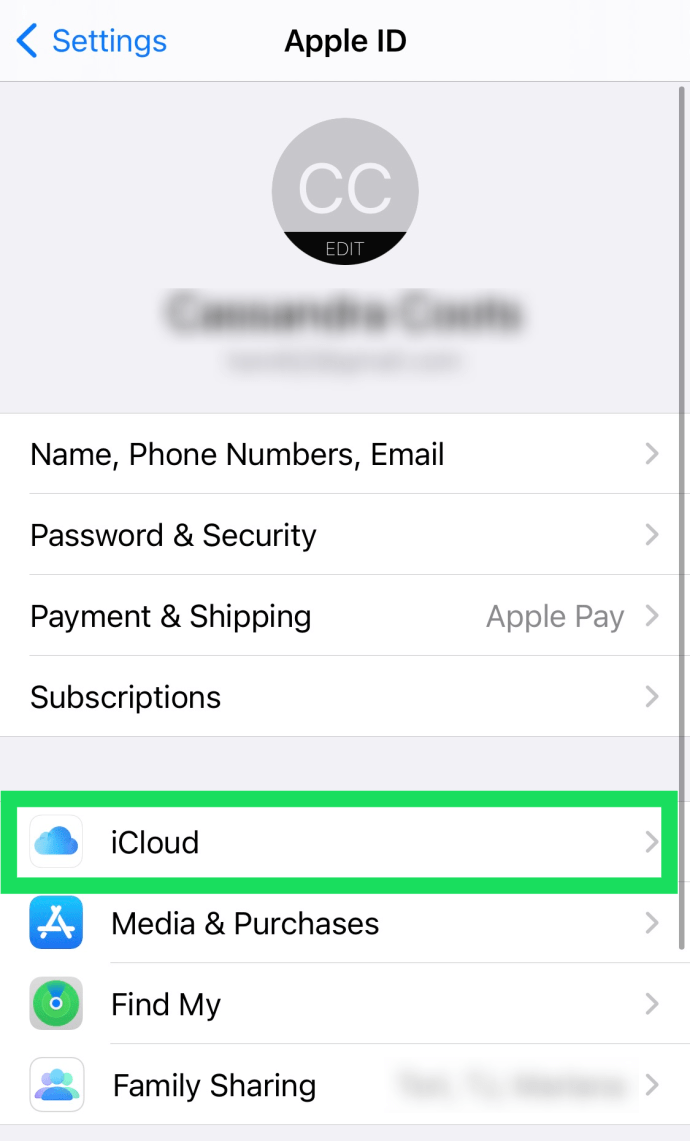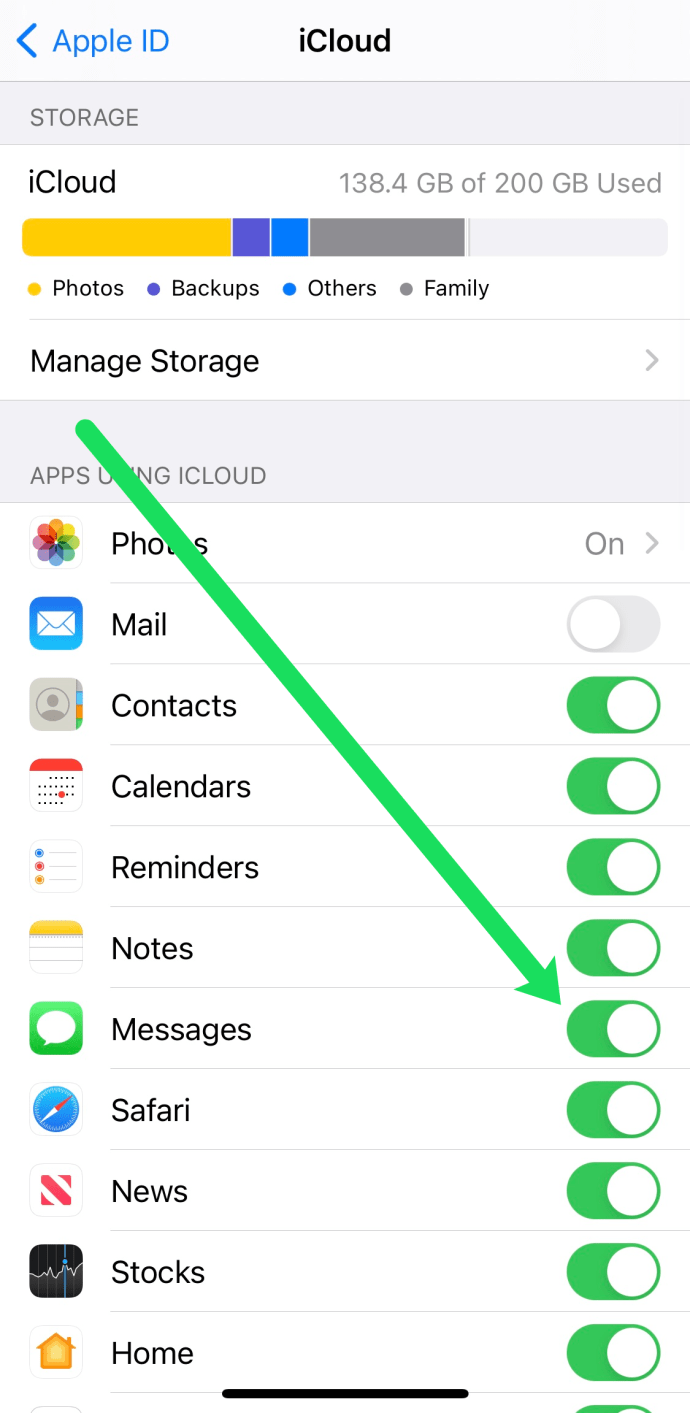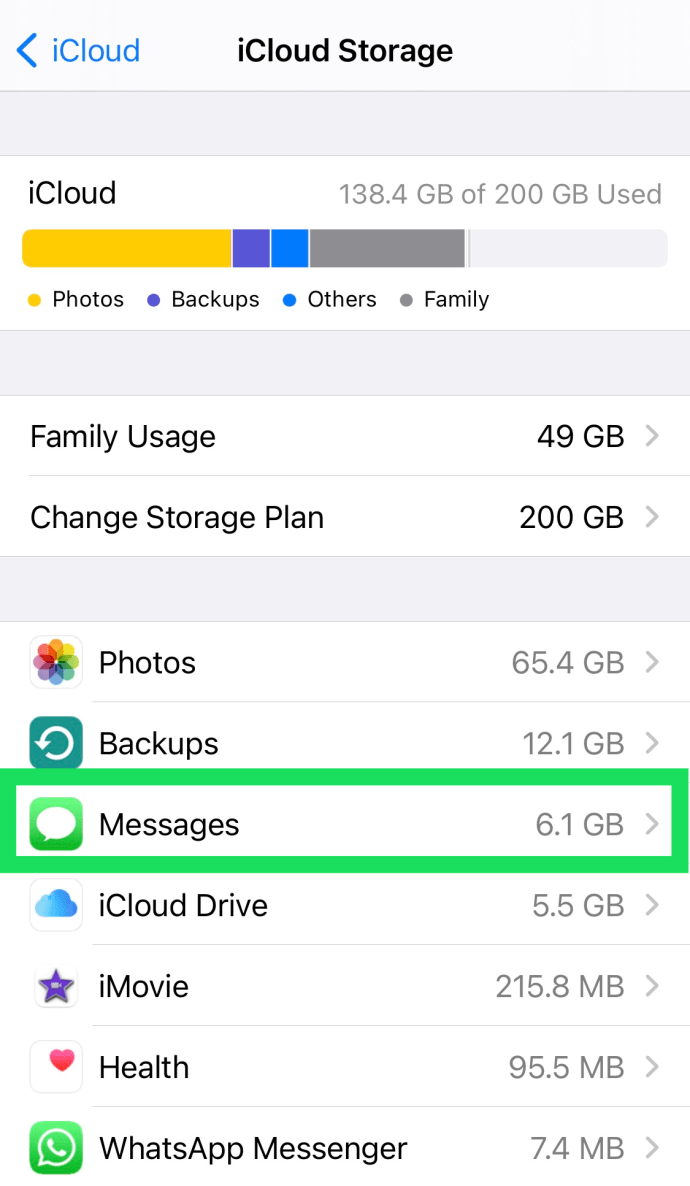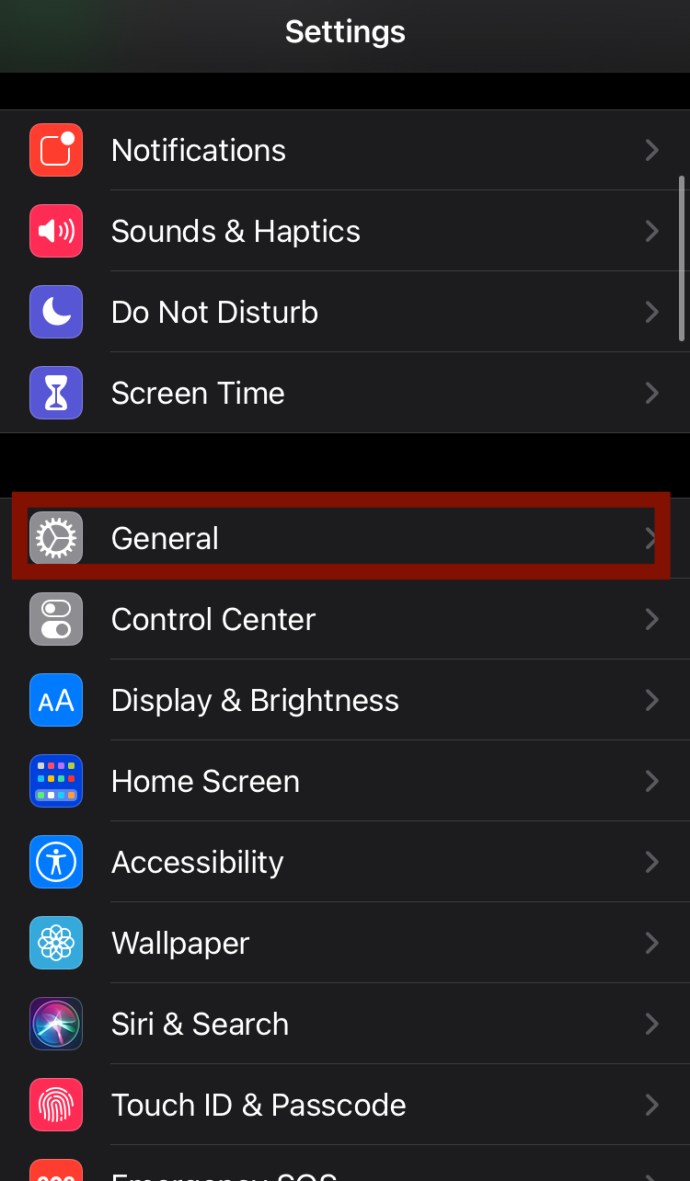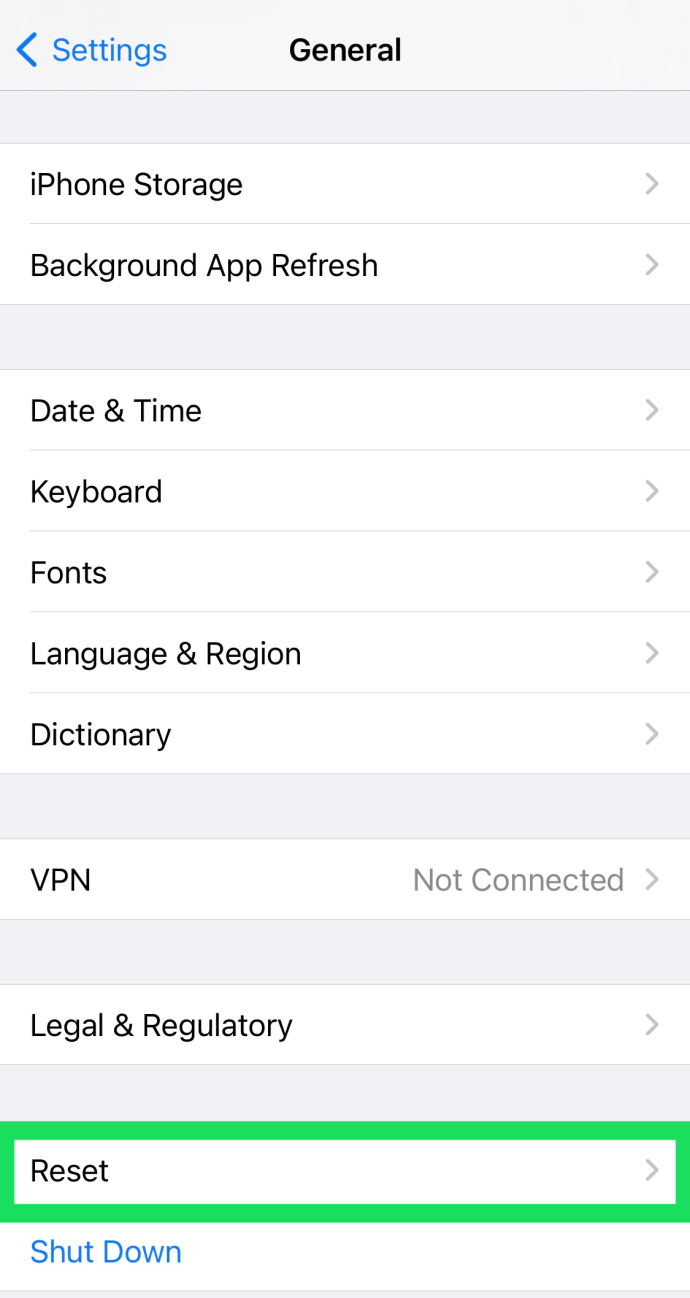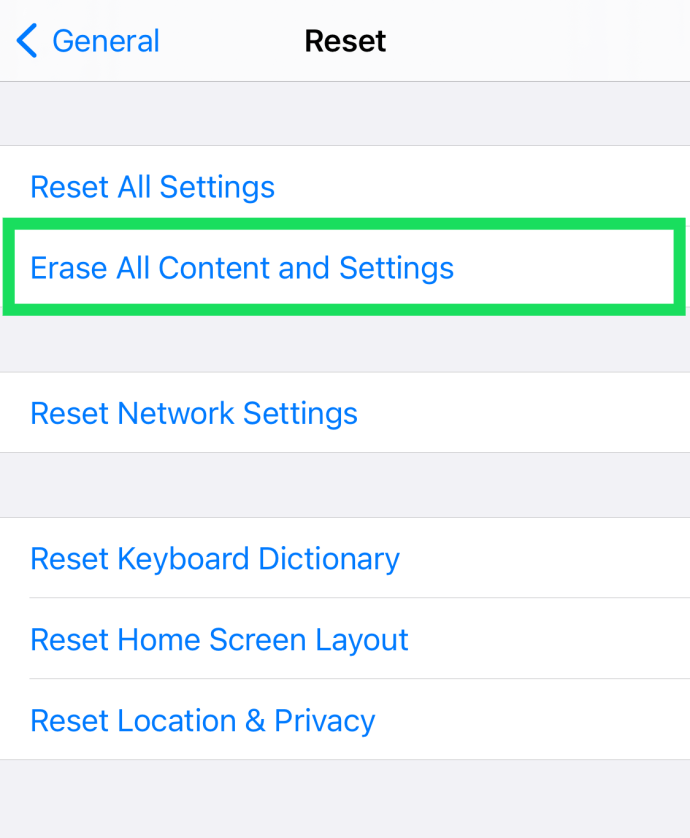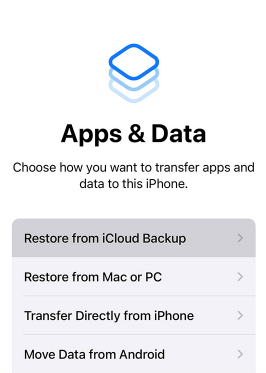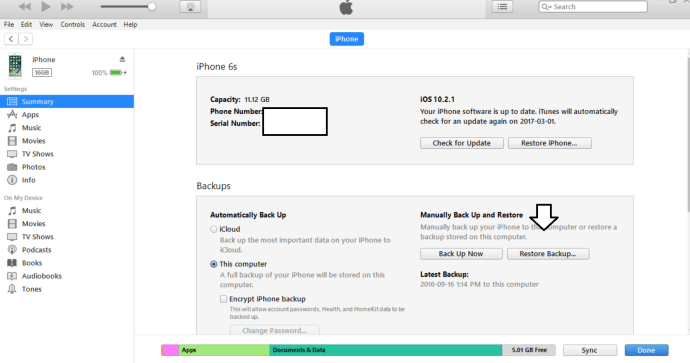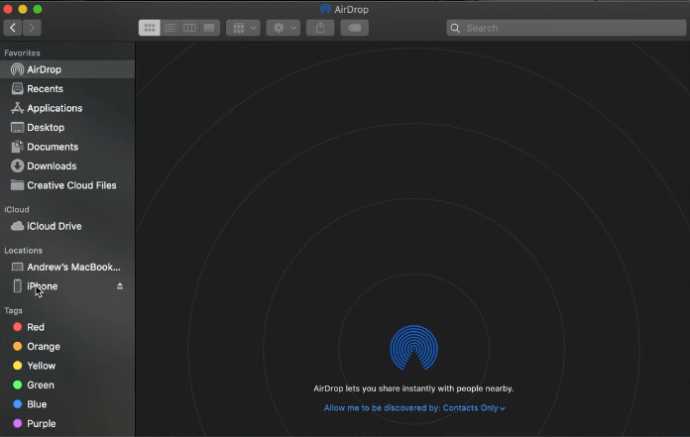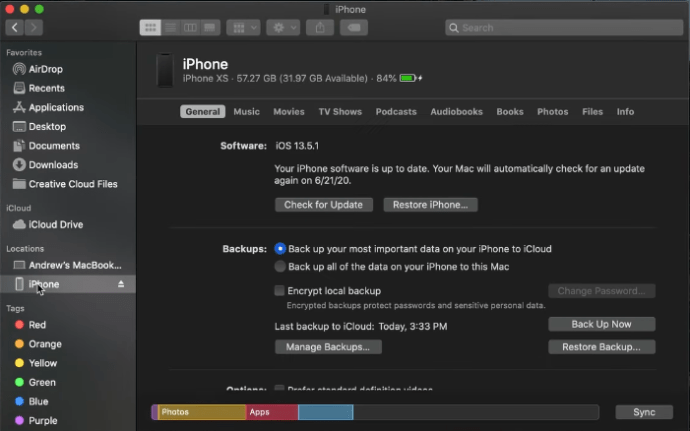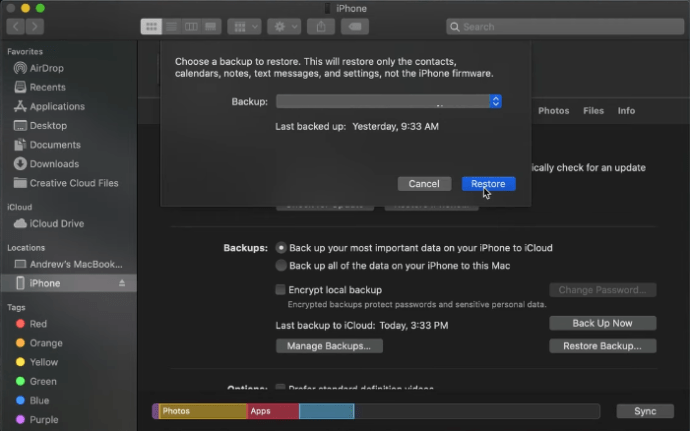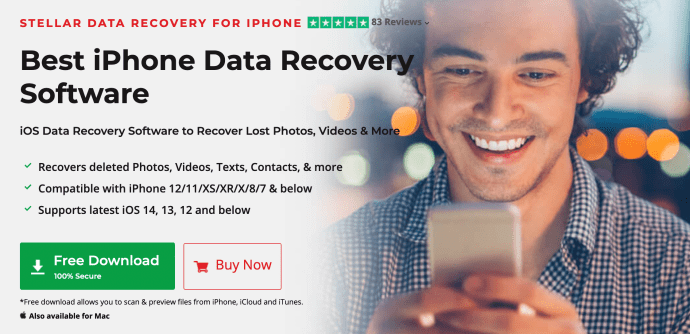What if, after deleting a communication, you later found you truly needed to see or refer to it? You can feel as though you are out of luck if there were some crucial links in the message, unsaving some vital photographs, or any number of other things.
How to Get Back Deleted iPhone Messages
On an iPhone, when you swipe to delete a message or chat, it is not immediately destroyed (much to how your pictures are not immediately removed fully). Your communications are only flagged for deletion, which still renders them unavailable and invisible to us.
For a little period of time before the files are fully destroyed, the deleted SMS are still present on our phones. Let’s look at how to get messages back now that you have a better understanding of what happens when you delete them.
How to Recover iPhone Text Messages
It may or may not be feasible to retrieve those messages or any of their content, depending on a number of factors, including the time period during which you deleted them and the previous backups you made.
Messages Can Be Recovered From an iCloud Backup
Trying to restore your messages from an iCloud backup should be one of your initial steps. This has the one drawback that you must first factory reset your device before restoring it.
Check to see if your texts are backing up to the iCloud first in order to prevent losing any other crucial data on your phone. This is how:
- On your iPhone, go to Settings and press on your name towards the top.
2. Then click iCloud.
3. Verify that the toggle switch is turned on next to Messages.
You can check the size in Gigabytes under the Manage Storage option if your mails were preserved in a recent backup.
You can reset your device once you’ve confirmed that your messages are stored in the cloud. This is how:
- On your iPhone, go to Settings and select General.
2. On the bottom, click Reset.
3. Tap Delete all settings and content.
4. Your phone will shut down after being deleted and then turn back on. Connect it to WiFi by following the instructions. Choose the Restore from iCloud Backup option.
The next step is to login using your Apple ID and password.
Warning: To avoid losing any additional crucial data, make sure your data is backed up before doing a factory reset. To prevent being locked out, make sure you can log into your Apple account.
Messages from an iTunes Backup Can Be Recovered
This is the next technique you should try if your operator doesn’t support messages backup or if it didn’t work for you for whatever reason. However, this will only function if you have a backup of your communications. Essentially, this operates the same way that you would recover any lost data from an iTunes backup.
- Connect your phone to your computer, then launch iTunes manually or wait for it to appear automatically.
2. When you click on the box that contains your phone in the bar at the top of iTunes, the information page for that device will open.
3. Simply choose Restore Backup from here. Your phone should be restored to its previous backup state.
Examine Your Additional Apple Devices
Your messages might still be accessible on another device if all of them vanished on one. Look for your missed messages on any macOS devices, tablets, or other phones.
Your missed mails can be on another device thanks to Apple’s incredible integration arrangement. even a more aged one. Make a backup to iTunes or iCloud if they are present so you can restore them later.
Use software for recovery
There is one more thing to try if you’ve attempted the steps above and your messages are still missing. Numerous websites that promise to recover deleted messages, photos, and other data can be found by performing a simple Google search. But this comes with a “buyer beware” warning.
It is a wise idea to consult internet evaluations for the various choices available in your area until you locate one that suits your needs. Many of these can also cost you a few money, so be sure to conduct your homework and pick the most reliable one. The fact that the apps are reliable and generally effective does not guarantee that they will work for you.
If you use one of these techniques, hopefully it will help you recover your deleted messages. If not, the only thing left to do is learn from it and carefully review every texts on your phone before deleting them.
All of the data, files, and information on your device will need to be accessed by data recovery services. This implies that by utilising these services, you run some security risks. The fact that certain data recovery businesses charge a fee yet might not deliver is something else to take into account. Fortunately, we have used these services and have compiled our list of recommendations here..
You will probably need a computer (Mac or PC) to use the software if you find the correct service, and we do suggest doing your research before utilising it. Any leftover scraps of data after deletion will be recovered by the provider, which will then offer the material as downloadable formats. These services will work as long as your messages are still saved in your phone’s memory.
Questions and Answers
The questions you have concerning retrieving deleted messages will be addressed in this area.
Can my cell phone carrier send me my texts?
Most of the time, no. And there’s a valid explanation behind it. Most employees won’t have access to your communications, even if your carrier undoubtedly keeps them on a server someplace in case they’re ever needed by law police. Your texts are private messages, so it’s unlikely that anyone, not even someone who works for a cell phone service, would be able to view them.
Experience has shown that the employee’s system doesn’t even have a setting for reviewing text messages, much less sending them to you. However, in some circumstances, you might be able to retrieve your text messages through a subpoena and court proceeding.
Are deleted mails completely lost?
Most of the time, sure. For casual everyday users, your messages are definitely lost if you delete them and there is no backup. However, in some circumstances, law enforcement or another agency might be able to reclaim them.