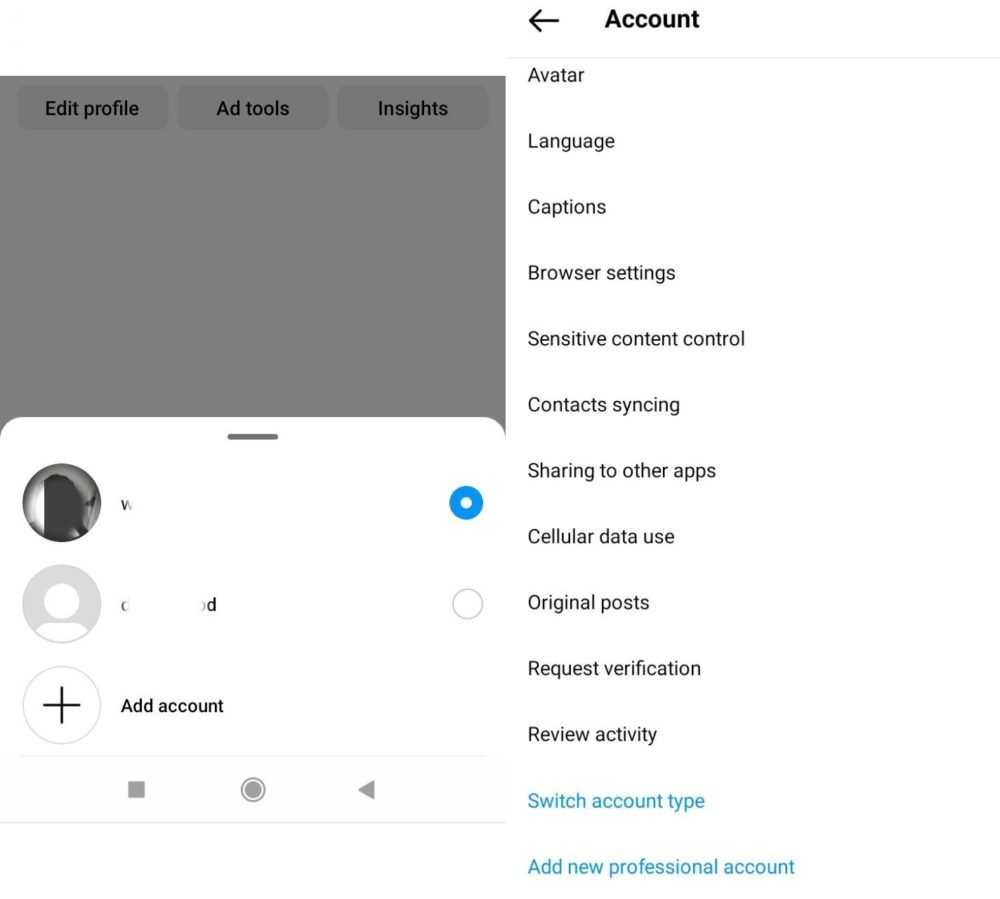How to Know if Someone Blocked You on Instagram
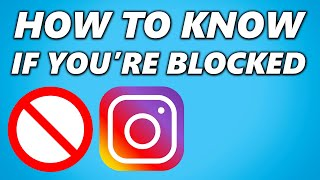
Do you recall the time you tagged a friend in a group selfie you shared on Instagram but they urged you not to? Or perhaps you criticised them a little in the comments? Even if it seemed innocuous to you, it might have served as the catalyst for them to block you.
Over the past ten years, Instagram has grown in popularity as a social media network that allows users to post photographs and videos with their friends and family, but it is not without its drawbacks. To ensure you have a great experience, the service provides a number of features that let you manage how you engage with people.
As a result, if you accidentally harmed someone and are wondering “how to discover if someone blocked you on Instagram,” keep reading because we could have the solution.
Why Do People Block You on Instagram?
On Instagram, blocking someone indicates that they have denied you access to their account. There are a number of reasons why someone can refuse to let you view their profile or posts, including:
- They might not like your material or they might have been offended by something you shared.
- if they believe you are bugging or spamming their messages or feed.
- If you tag them or upload their picture without getting their consent
- If they are afraid to speak up to you about something
- They’re only attempting to safeguard their privacy and it has nothing to do with you.
- In any event, avoid making snap judgments. Retrace your steps and think about what could have caused this. It might not be as horrible as you think it is.
What Exactly Happens if You Are Blocked On Instagram?
Instagram offered its users more power with the April 2021 update, enabling them to block users and preventively prohibit any new accounts they create. The business took action after discovering that users were receiving abusive messages in their inboxes.
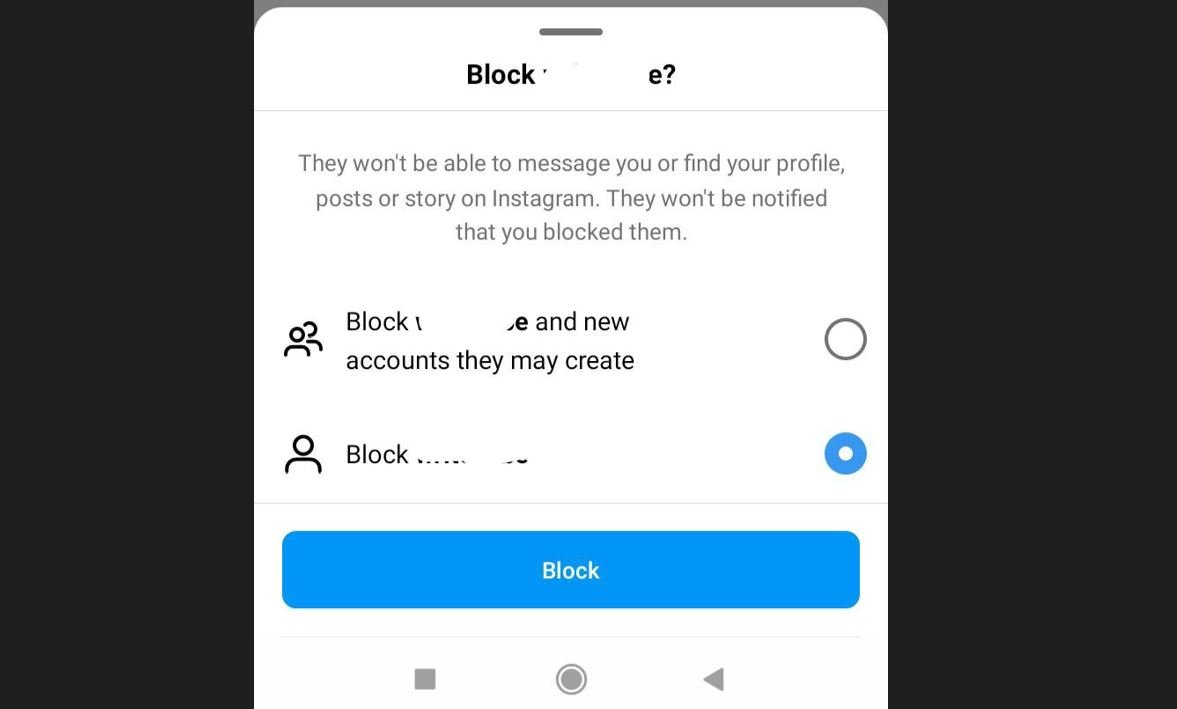
- Comments and likes: Your remarks and likes on their pictures and videos will be deleted. Even if the individual chooses to unblock you, your activity on the profile won’t be restored.
- Mentions and Tags: You are unable to mention or tag someone until you are aware of their new username.
- You cannot join their Instagram Live sessions or rooms or send them direct messages. Any texts you sent will be lost, even if they unlock you later. You can still view one other’s messages if you are both participants in a shared group, though.
- There are certain solutions you can try even though it is difficult to determine if another person has blocked you. A few indications that someone has blocked you on Instagram are listed below.
How to Know if Someone Blocked You on Instagram – 7 Ways
1. Search for Their Instagram Username From Your Account
As with Facebook, the same is true on Instagram: If someone blocks you, their account won’t appear in your search results.
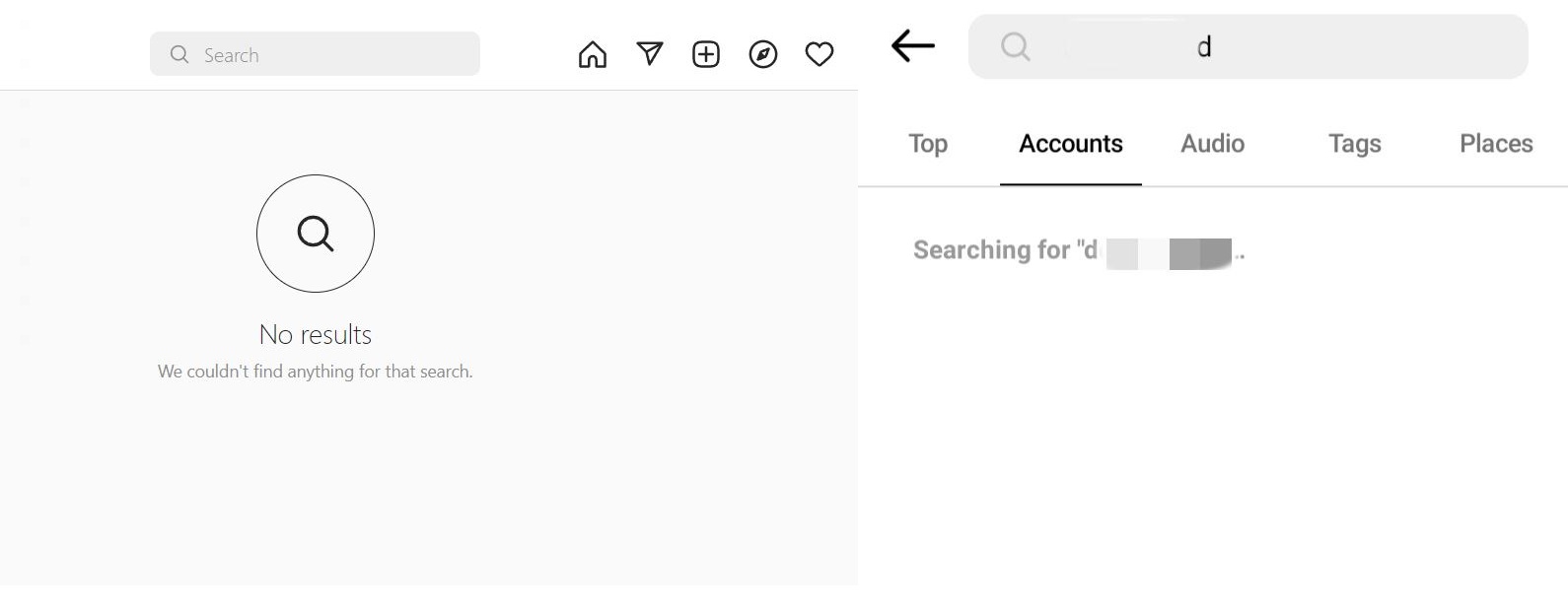
search for a username on Instagram.
If you know their precise Instagram username, you can use the search function in your Instagram app to find out if they have blocked you. You might see “Searching for [username]” or just a black page on their profile page if they’ve blocked you.
2. Search for Their Instagram Profile From An Alternate Account
Make sure their prior login is still active by using a separate account if you can’t find them using your own account. If you have a company profile on Instagram, you are allowed to have two accounts: one personal and one business.
You can switch from a business account to a personal account and vice versa. Try looking for their previous username using a different Instagram account or a friend’s; if you come across the profile, you have been blocked.
Another possibility is that they changed their account and soft blocked you in an effort to encourage you to stop following them.
3. Search for Their Profile Link Using a Browser
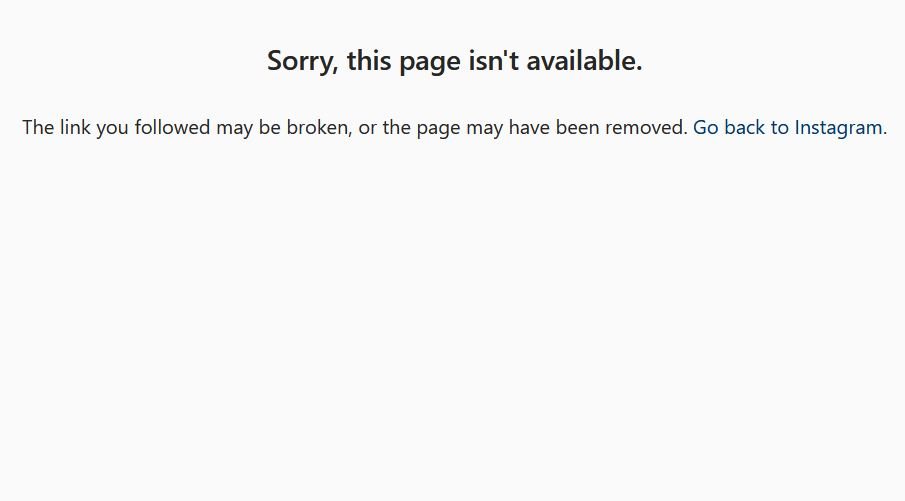
When you search for a profile that has blocked you, the Instagram desktop website clearly displays an error message in contrast to the app. When using a browser, you can access a user’s name by typing it into the search box or by clicking on the link to their profile, which appears like this: https://www.instagram.com/[username].
It’s likely that they have blocked you if you try to search for their username in your Instagram feed in a browser and get a popup saying “Sorry, this page isn’t available.”
4. Go Through Your Followers and Following List
When you block someone, your contact list instantly deletes them. The followers and followers list on your profile page allows you to easily determine if you have been blocked if you have been following each other on Instagram.
You can quickly locate their profile page by scrolling through if you are selective about who you follow and are aware of how many connections you have. They probably blocked you if you can’t locate them there.
5. Look Up Your Comments and Posts
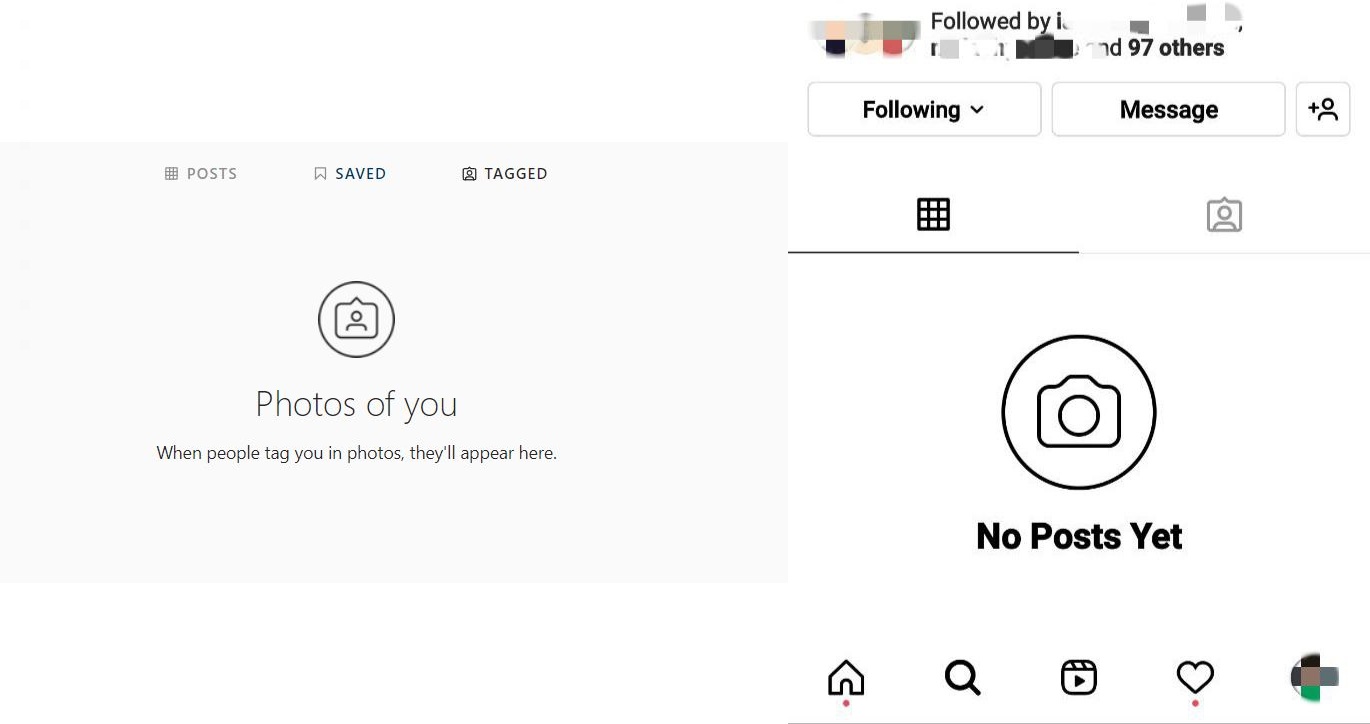
If you have been following one another for some time, you have undoubtedly interacted with one another on their profiles more than once. Simply review your earlier postings and comments to see whether your doubts are valid.
If you remember them leaving a comment on one of your most recent Instagram posts, check your profile page. Although you can still view their past comments, if they blocked you, their profile should be blank and show the error message “No posts yet.”
You might also look at a snapshot where both of you were identified. In the Instagram photo or Story,tag you will see the user’s username if they have banned you, but you won’t be able to click on it.
6. Go Through Your Shared Message Threads and Rooms

A fast check can also be made by looking through your Instagram messages. By selecting the aeroplane icon in the Instagram app’s upper right corner, you may see your message threads. To discover your most current conversation thread with them, please scroll down.
You’ll notice something like, “You don’t follow each other on Instagram,” under the person’s name. Click on the person’s name to visit their profile page and attempt following them once more. If you are unable to follow someone, they have probably blocked you.
Do you connect your Instagram to Facebook? You may also determine if this is the case by observing the activity in their Instagram Live Rooms. Invite the person to a Live Room by selecting the “Room” tab from the message field. You won’t be able to join any upcoming Live Rooms that the individual creates if they have blocked you.
7. Track Who Has Blocked You Using Third-party Apps

To make your task easier, you can also utilise third-party apps that identify Instagram blockers, such as Unfollowers for Instagram (iPhone) or Followers & Unfollowers for IG (Android).
Many different data, such as profile views, unfollows, and other statistics, can be tracked by these programs. You will be promptly informed of who has blocked you. When someone blocks you, you won’t be able to view their full profile even when you get a “Unfollow” warning from them.
Ask Them Why They Blocked You
These suggestions are beneficial for your mental well-being, but if you have lost a close buddy, you should probably politely inquire as to their reasons for blocking you.
Do not be offended if you have been blocked on Instagram. Find out what motivated them to act in this manner. If all goes well, you can stay friends.