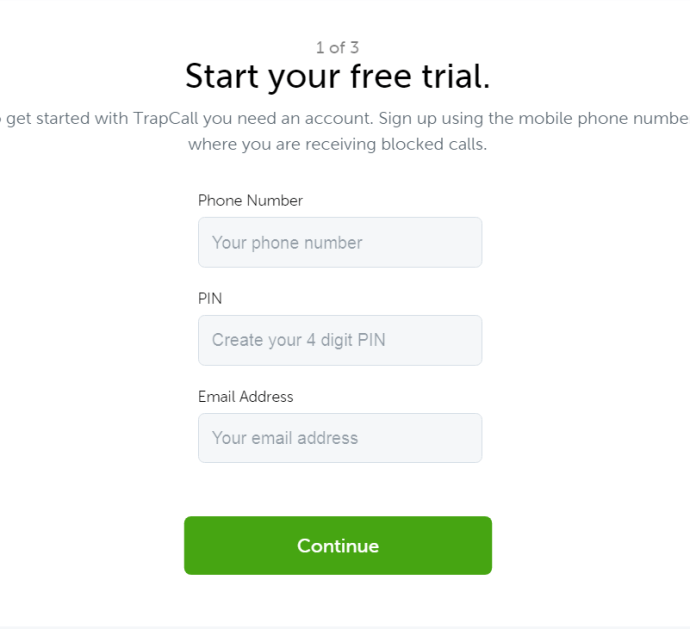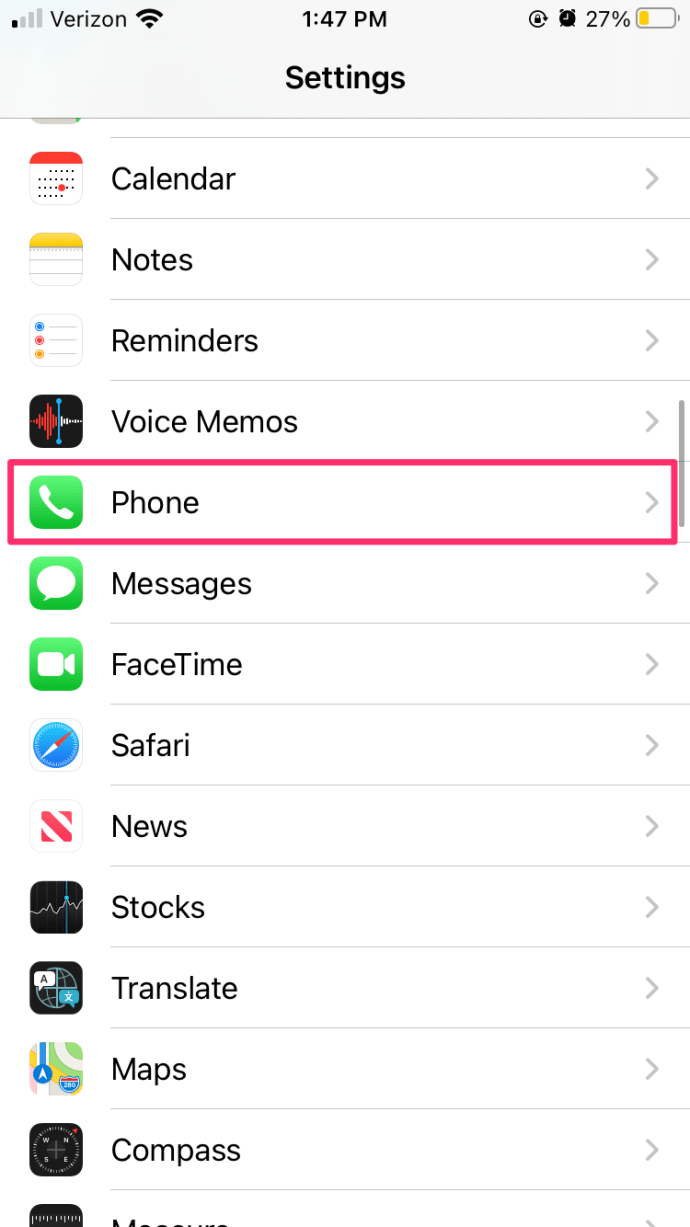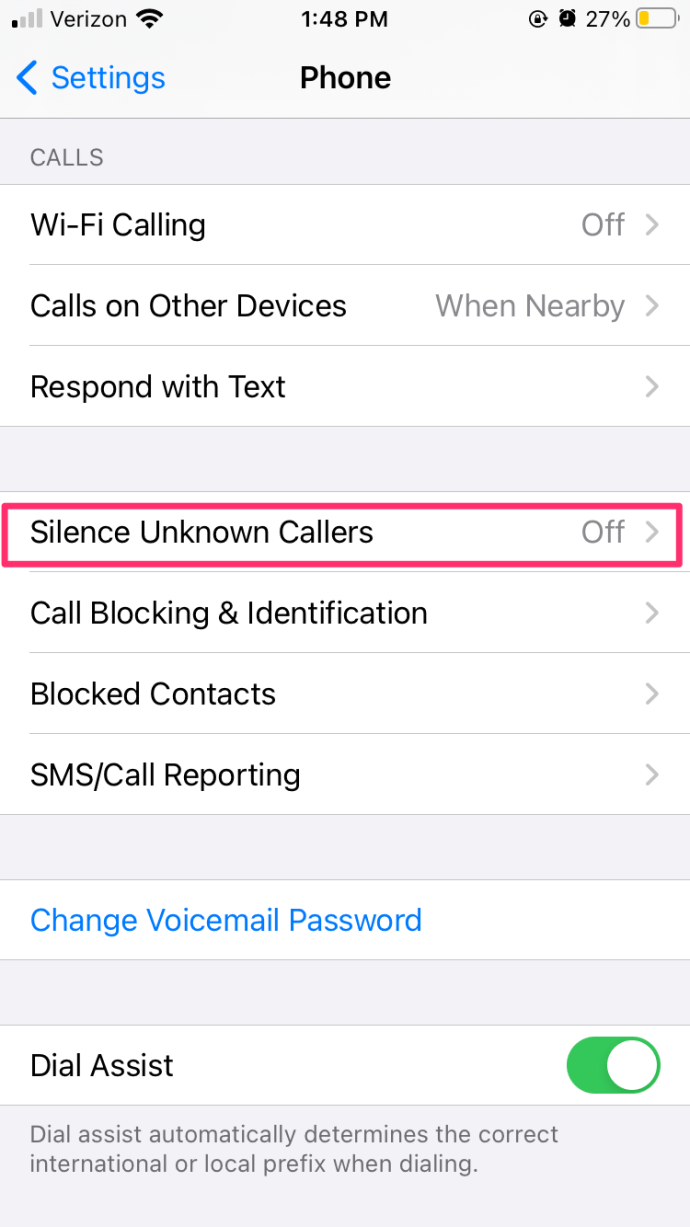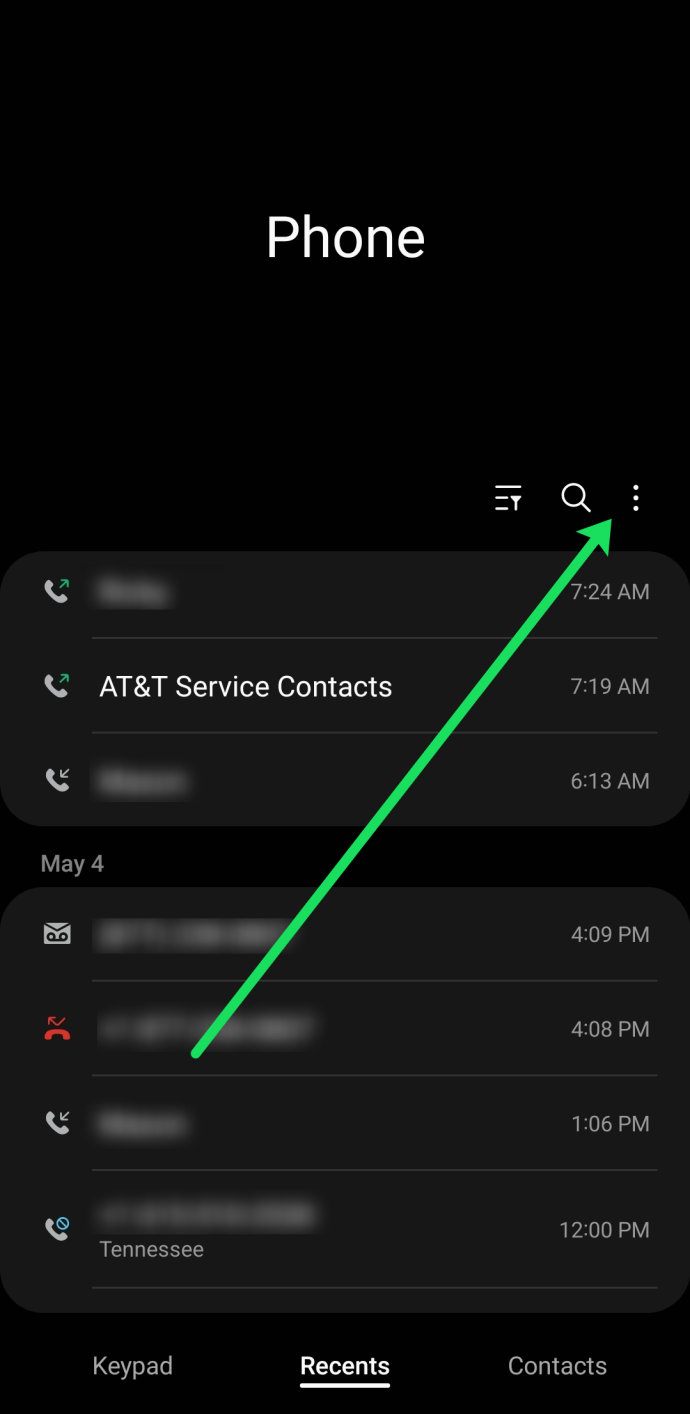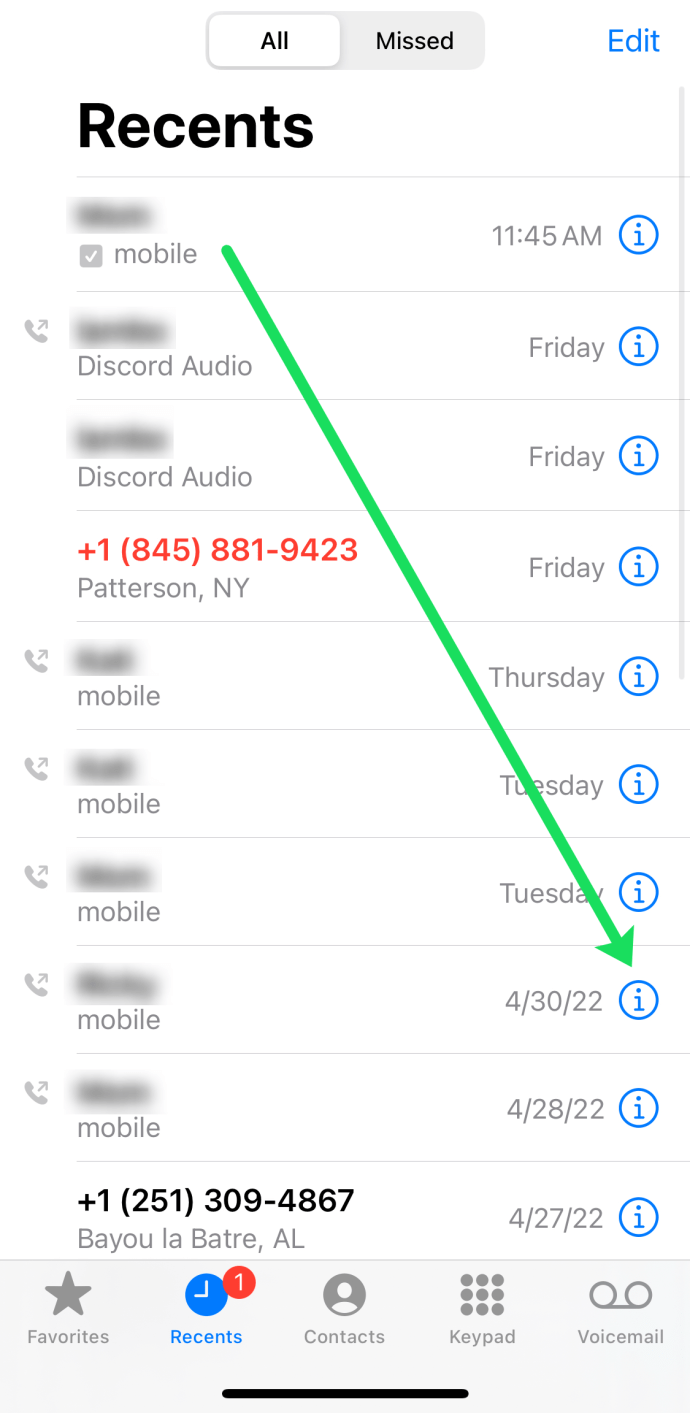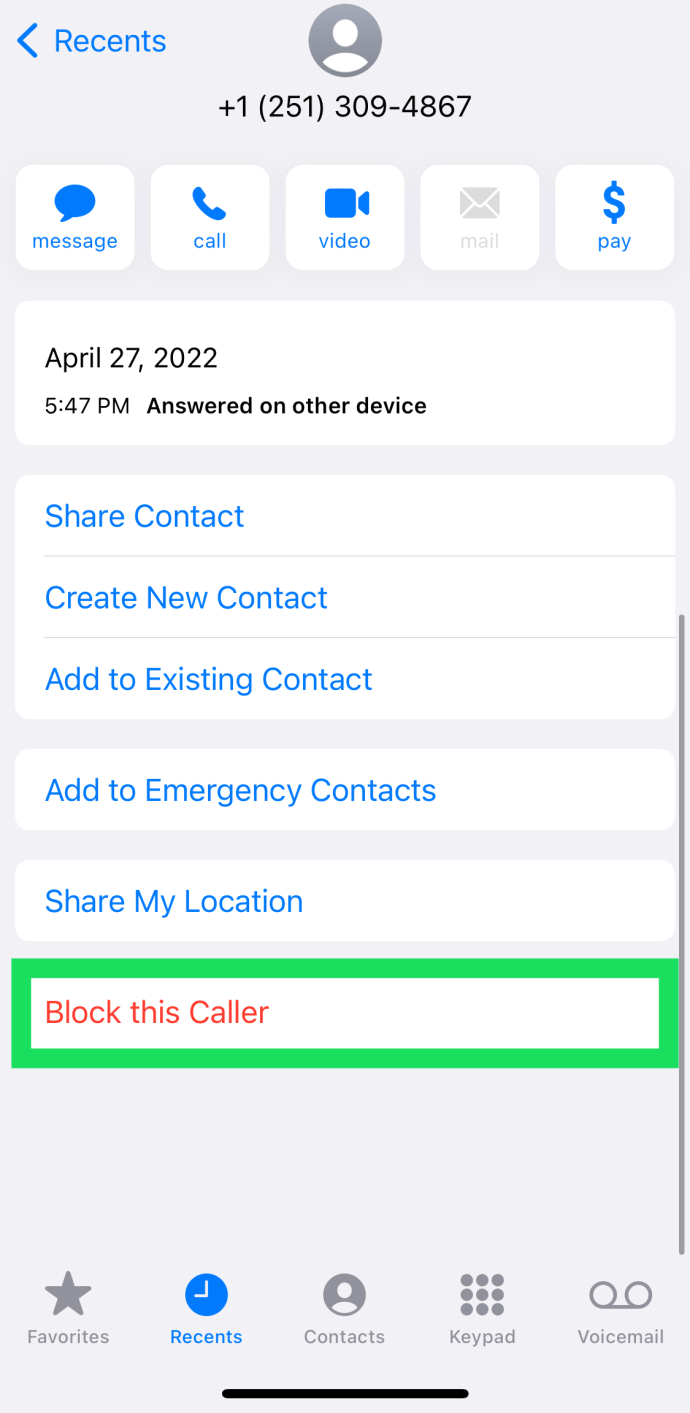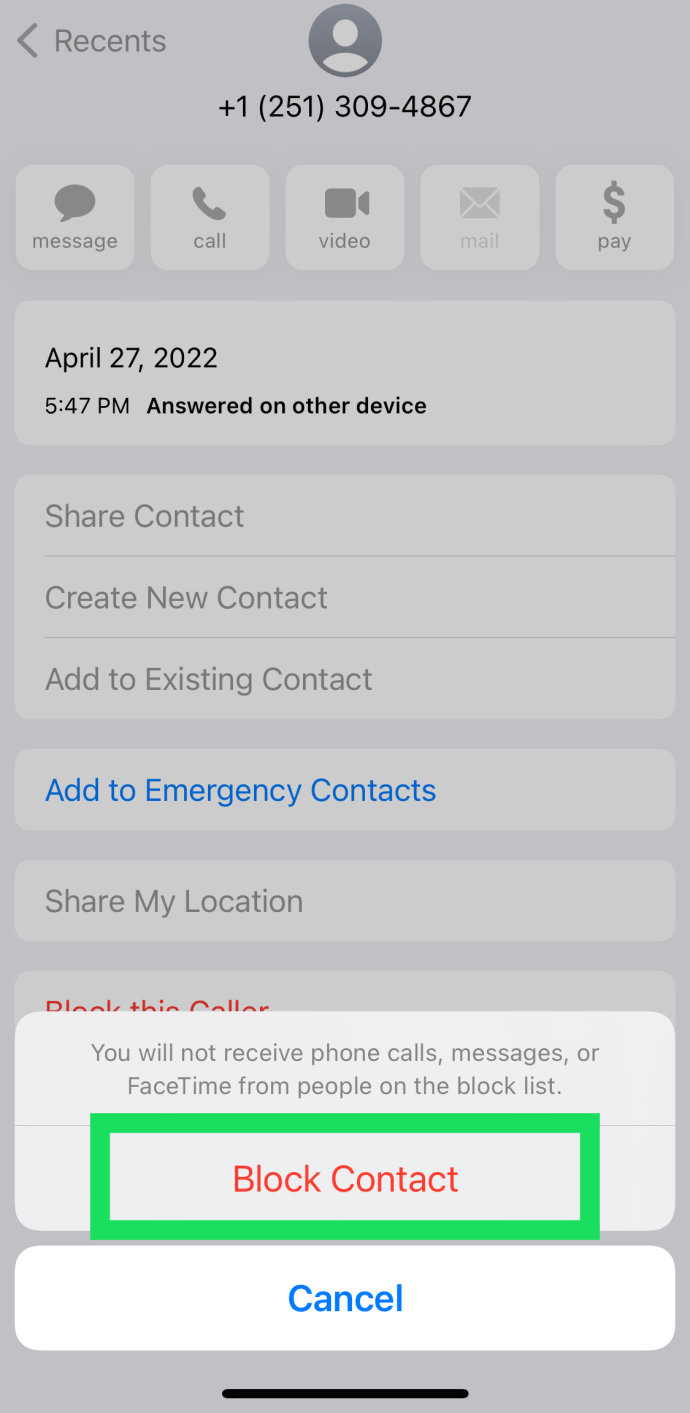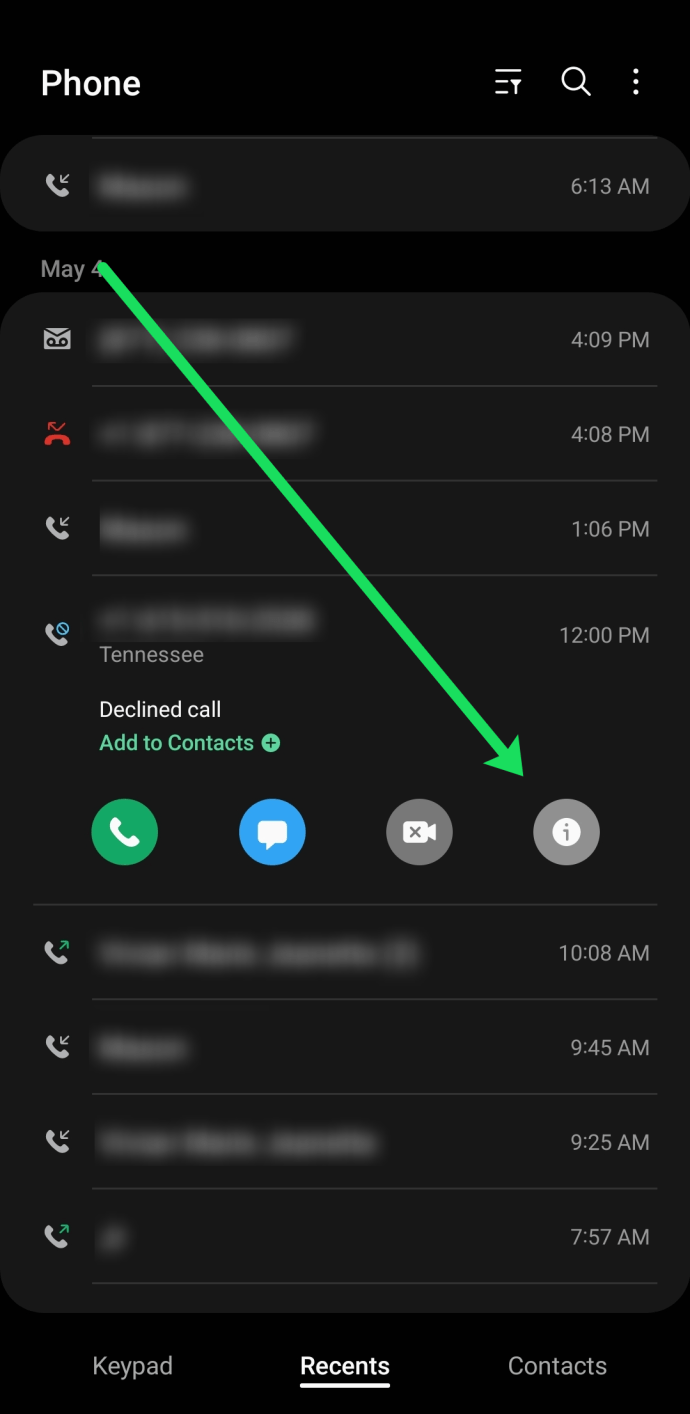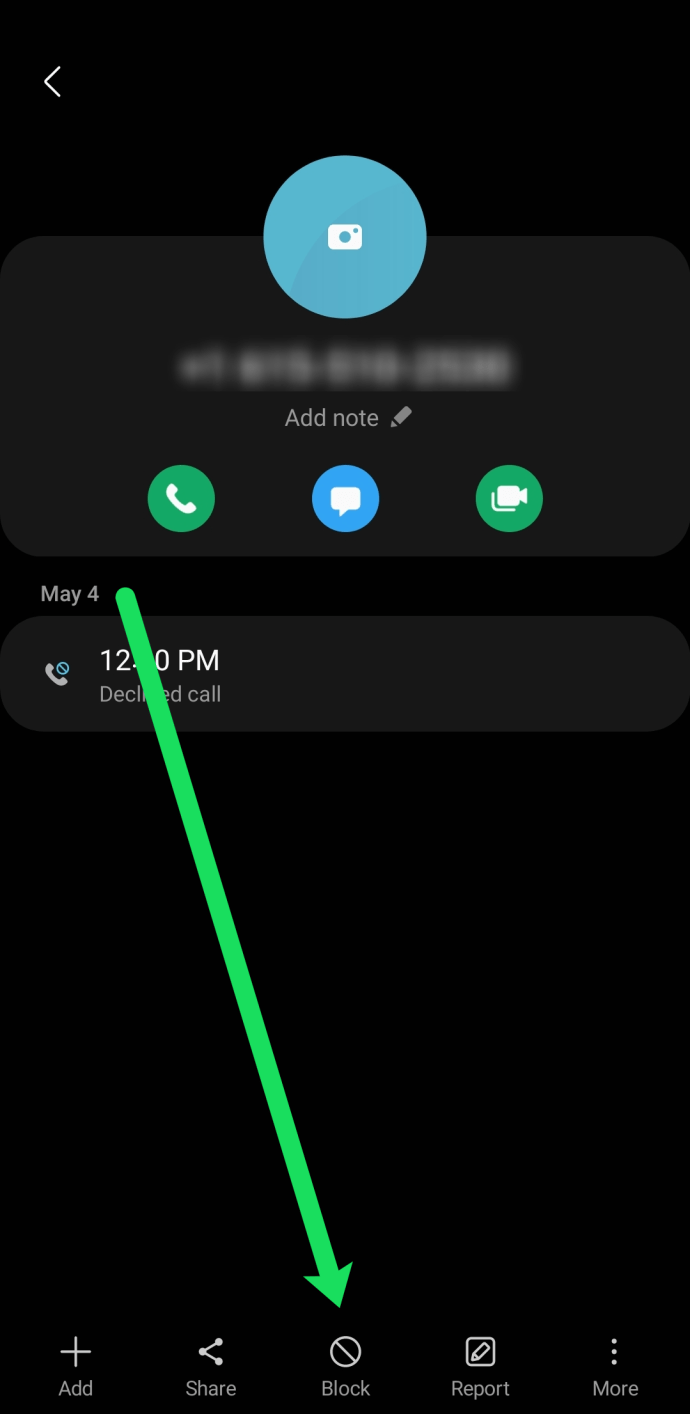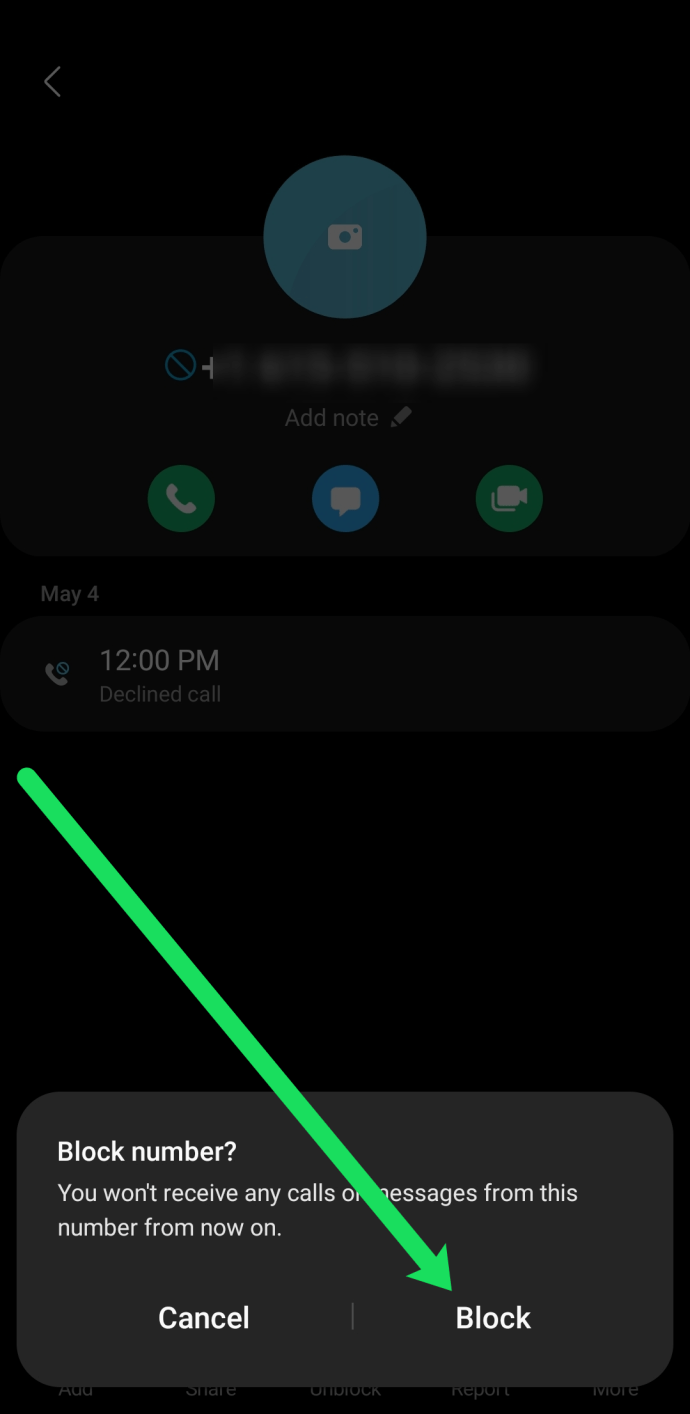If you routinely receive obnoxious calls from unidentified numbers, you’re definitely annoyed and seeking for solutions to stop them.
How to identify a caller who is unknown
Unfortunately, you can’t prevent it since you don’t know what that number looks like. What choices do you have then?
You may learn all you need to know in this post to identify the caller.
How do telemarketers conceal their phone number?
First, when they call you, how do these folks mask their phone numbers?
The No Caller ID function allows anyone to conceal their phone number. You sound like an Unknown Caller when you place this kind of call. You only need to input a few digits.
Prior dialling the desired phone number, dial *67. Your caller ID will be immediately blocked if you do this. This is how you would dial the number: *67-555-555-0000.
Most individuals utilise the No Caller ID option to avoid being tracked, however some people abuse it for harassment and other unlawful actions. You must thus learn how to decode the caller’s phone number.
You can find out how to identify an unknown caller in the section that follows.
How to Determine the Identity of a Caller
You may be able to block an unknown caller and stop getting their invasive calls by learning who they are. The following techniques can be used to identify an unauthorised caller.
1. Dial your phone provider
Phone companies typically provide their consumers an Anonymous Caller ID service since they keep track of all of your prior calls. You may be able to activate the *57 service based on your carrier. The unidentified phone number and potentially other little facts are revealed by this star code.
Sadly, not many carriers offer this feature, and those that do frequently charge a price each time you use it. Whether the techniques listed below don’t help you, check with your phone provider to see if there’s a way to expose unknown callers by dialling *57. However, you must immediately dial the star code following the anonymous call.
2. Use TrapCall.
One of the most dependable services to reveal and block unknown numbers is TrapCall.
TrapCall
With the help of the TrapCall app, users can:
Make any phone number visible.
Unmask the caller’s name, address, and picture if No Caller ID is enabled.
Add these phone numbers to a blacklist so that when they contact again, a message will inform them that your number has been disconnected or is no longer active.
Utilize automated call-spam filtering.
Use the call recording feature.
Login to TrapCall
To utilise TrapCall, all you have to do is register for the service on the official website. The service is then activated on your mobile device. The procedure normally takes 5 minutes and is rather simple.
After configuring TrapCall, you must reject calls with No Caller ID. TrapCall then diverts the call to their system, reveals the caller’s identity, and notifies you of the precise number and some further details.
Both Android and iPhone smartphones are compatible with TrapCall. Unfortunately, no country outside of the United States of America offers this service.
A free trial is available for TrapCall. By registering here, you may try it out.
blocking unwanted calls
Thankfully, call blocking for unknown callers is now straightforward thanks to built-in features on mobile devices. But keep in mind that many con artists attempt to use a new number each time.
On the iPhone, block unwanted calls (iOS 13 or later)
- Access Settings.
- Click Phone after swiping down.
3. Turn on the Silence Unknown Callers setting.
On Android, block incoming calls:
- On your Android device, launch the dialer.
- On the right side of the software, select the vertical ellipsis menu (three vertical dots).
- Choose Settings.
- Click Block Numbers.
- Turn on Block Unknown Callers by toggling the switch.
Block Particular Numbers
Once you identify a caller’s number, you may quickly block them by utilising the tools on your smartphone.
On an iPhone, how to Block Particular Numbers
Follow these steps to effortlessly ban calls on an Apple iPhone:
- On your iPhone, open Recent Calls and scroll to the number you want to ban.
- To the right of the number, tap the I with a circle around it.
- Select Block Caller by descending the page.
- By selecting Ban Contact, you may confirm your decision to block the phone number.
- When this occurs, the caller will only hear a message that says something to the effect that you are not taking calls.
How to Block Specific Numbers on Android
Android instructions differ based on the make, model, and software version, but for the majority of phones, the steps should be quite similar.
- Start the dialer on the phone.
- In the “Recents” tab of your call history, tap the phone number.
- In the I that has a circle around it, click.
- At the bottom of the screen, tap Block.
- Choose Confirm.
Even though you’ve banned the calling number, the owner of that number won’t ever know. They’ll hear a message that sounds like a phone that’s been turned off.
Questions and Answers
Here are some more details to assist you comprehend ominous calls.
My phone company might be able to identify the caller?
Unfortunately, ISPs are unable to give you with the caller’s name. Otherwise, both genuine calls and user privacy can be compromised. You cannot obtain this information from a carrier, whether you contact your landline or cellular provider, as none of them keeps track of unauthorised callers.
Unknown calls are they dangerous?
While the majority of phone calls you get are harmless and nothing more than a bother, you should be wary of any ominous calls. Obviously, you shouldn’t respond to any of these calls. This is a fraud, and since you can’t see the number, it can be from outside, in which case your carrier would charge you a lot of money to respond. A message will also be left if the caller is sincere and the information is significant.