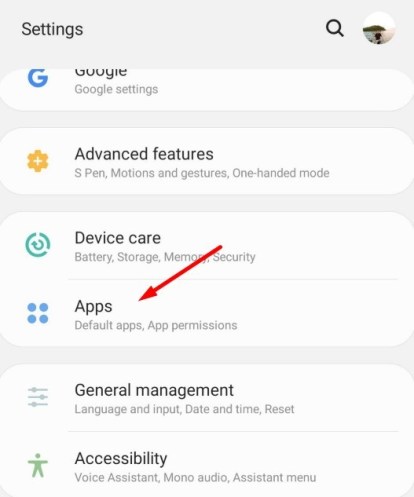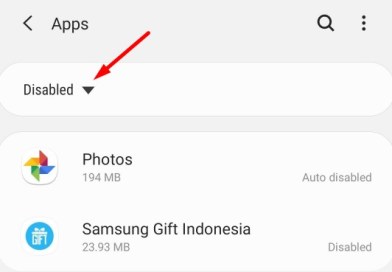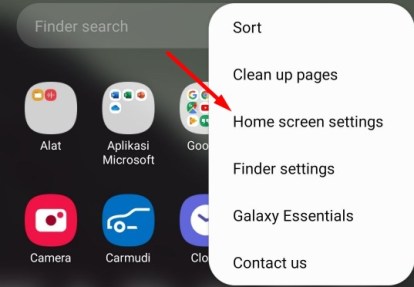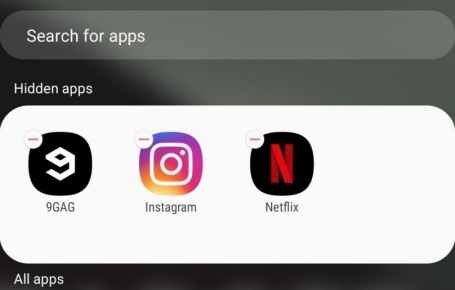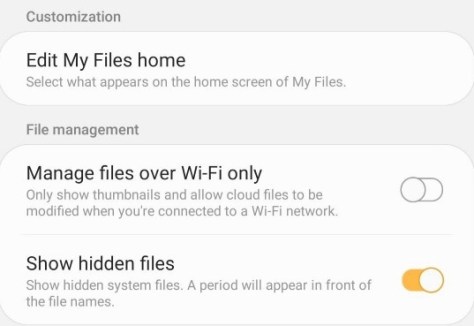Are you curious about what your adolescent or partner have been doing on the phone? It’s time to discover how to find hidden apps on Android and let them in on the secret if you notice something fishy about what they do on their device.
On Android, finding hidden apps is as simple as a few finger swipes. However, remember to re-hide the apps after you’ve unhidden them to prevent your child or partner from discovering that their secret has been revealed. Keep reading through the page to acquire all the information because there are various ways to unhide the apps.
How to Use the Settings App to Locate Hidden Apps
The Settings app on Android is the first place to look for hidden apps. The procedures are quite easy to follow, and you can view any apps that users have chosen to hidden. Here are the procedures to take in order to reveal apps in Settings:
- Go to Settings, pick Apps, and then click All.
- browse to Apps
- A list of the installed applications on the device will be visible. Scroll down to browse the apps and look for any marked “Disable.”
- You can also select “Disable” by tapping the “All apps” option in the top-left corner of the screen.
- choose “Disable applications”
- You can view a list of the device’s hidden apps on the screen.
- When you come across any shady or strange applications, tap them and select “Enable.” The app will be added to the app drawer for easy access.
- Activate applications
Please keep in mind that once an app is enabled, it cannot be hidden again; it will be visible in the app drawer. If you wish to play detective, make careful to hide it after finding out any information about the behaviour with the questionable apps. At the bottom of the page, you may learn how to conceal Android apps.
How to Search the App Drawer for Hidden Apps
Using the app drawer is another way to locate hidden programmes on Android. An app drawer is what? By tapping the icon with four or six dots in the lower-left corner of your screen, you may see the full list of installed programmes on your device.
Similar to the last approach, this one is quick and simple to do. To locate hidden apps in the app drawer, follow these steps:
- Open the app drawer.
- Your screen’s upper-right corner will have a three-dot icon. Tap it.
- 3-dot symbol
- To access the home screen settings, select Settings. Go to the option for Hide apps and select.
- Setting the home screen
- App groups will be displayed in alphabetical order. If you notice any apps with a checkmark in the upper-left corner, scroll down and look for them. That indicates that the apps are not shown in the app drawer.
- Secret Apps
- Uncheck the apps to reveal them. They’ll be brought to the app drawer.
In some Android devices, tapping Hide apps results in a blank page. When no apps are hidden, the screen will be blank because it will only display hidden apps.
Be Wary of Tricky Apps
The trickiest part about spying on Android is the abundance of programmes that appear normal yet serve very different purposes. Because of this, simply looking at the app icon is insufficient to understand what is going on with the smartphone.
A nice illustration of this is the Smart Hide Calculator. Although it may appear to be a simple calculator, it is actually a file storing programme. You must enter a special PIN number in order to decode the genuine function. Of course, it prevents unauthorised individuals from accessing the app’s contents. When your partner’s device appears to be operating normally but you notice an odd app, take the following steps to double-check:
When a little menu appears, press and hold the app icon.
To access the details, click the tiny I icon. It provides detailed information on the app. There is a problem when the size is much larger than it should be.
On Android, How to Find Hidden Content
When spying on your teen or partner, you need to be aware of more than just hidden apps. Users of Android smartphones can conceal files and data to prevent unauthorised access. Follow these steps to locate hidden files:
- Activate File Manager.
- In the upper-right corner of your screen, tap the Menu symbol.
- After choosing Settings, click “Show hidden files.”
- Manifest hidden files
- The file list can now be reviewed to see whether any hidden files exist.
Android Apps Can Be Hidden
It’s crucial to learn how to conceal apps on Android after being familiar with how to find them. Why is it crucial? You must unhide an app if you discover it and want to use it. If you leave it exposed, your child or partner will be aware that someone is trying to break into the device, and you will feel awful about it. Make sure you know how to conceal it as a remedy.
On Android, there are numerous ways to conceal apps. The simplest approach to use is as follows:
- Go to Settings and then select Apps.
- Select the application that you want to disable or hide.
- Select Disable once you’re on the App Info screen.
- Android app disable When a confirmation message appears, select Disable.
- The app will no longer be shown in the app drawer.
You may conceal specific programmes using third-party apps in addition to the Settings app. Only if the gadget has a hidden app can you achieve this. The first option will be the best if it doesn’t. Numerous options exist for hiding apps, Calculator Vault, Apex Launcher, and AppLock. Because it differs from app to app, using a concealing app is more challenging.
Alternatives to Android’s Hidden Apps
Do you want to know what your child or friend has been talking about on the phone? Finding out if an Android app hides anything from you can be done by learning how to locate hidden apps on Android. Spying on others has advantages and disadvantages, though. Invading the gadget means going against other people’s privacy, which might be really bad for your relationship.
It also demonstrates a lack of trust. It will be far preferable to utilise a different strategy, such as a personal chat, rather than spying on the gadget. Spend more time conversing with one another so that your child won’t be glued to their device. For a tighter link, you might also engage in activities with your partner.
In conclusion, it’s easy to detect hidden apps on Android. You have a choice of numerous approaches, including using the Settings app or the app drawer. Nevertheless, getting into someone’s phone is wrong since it infringes their privacy.