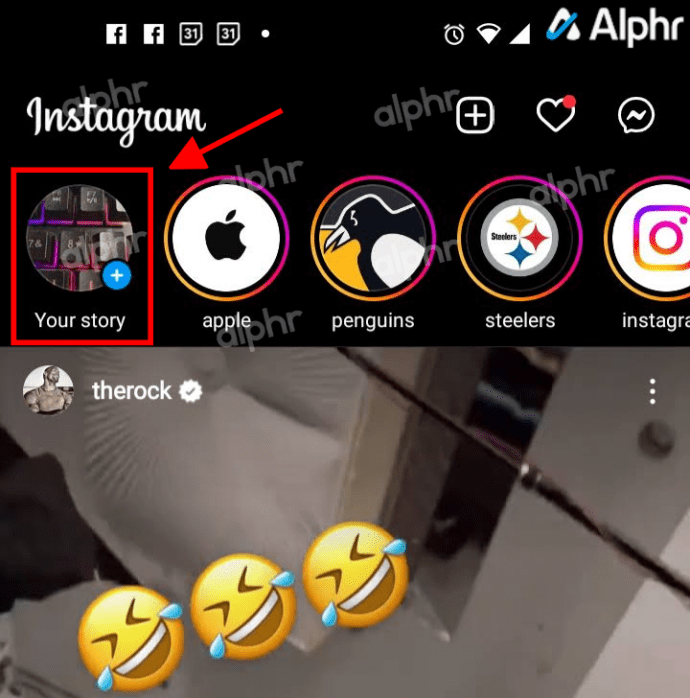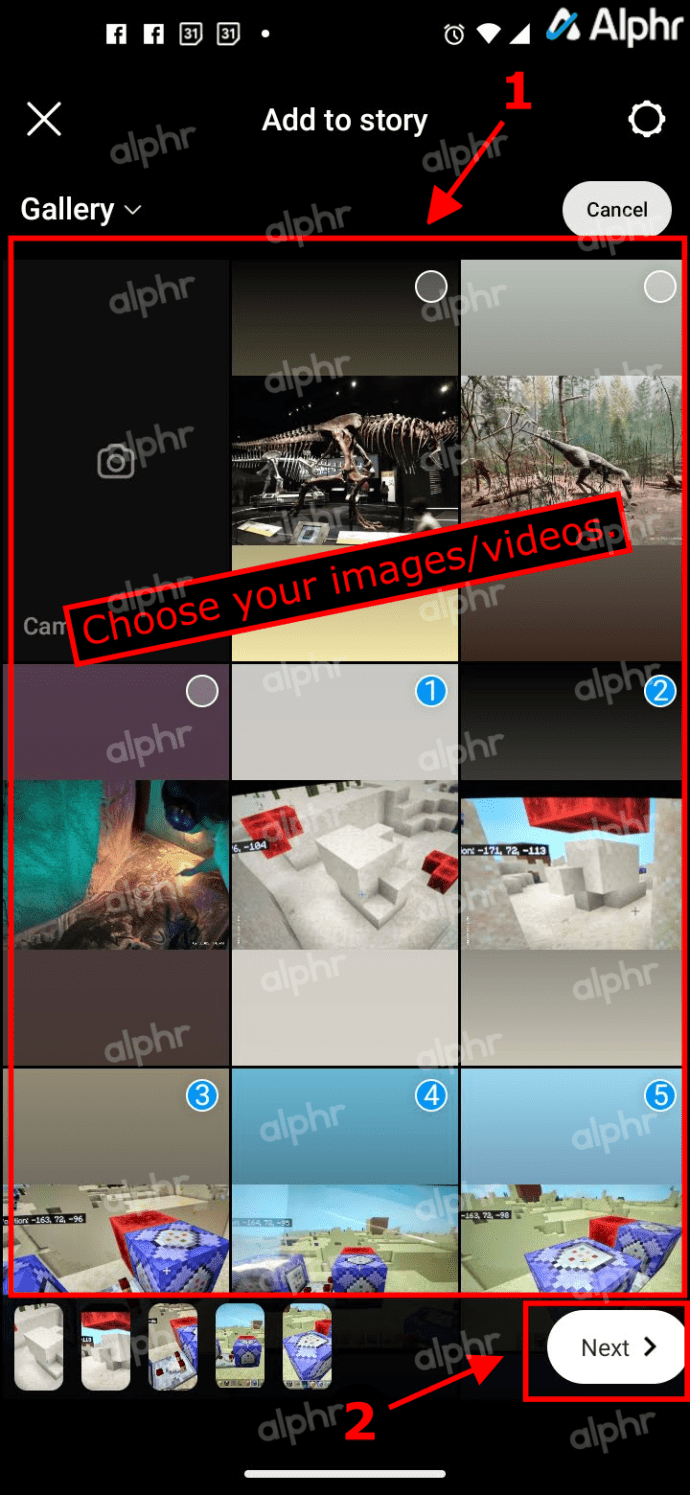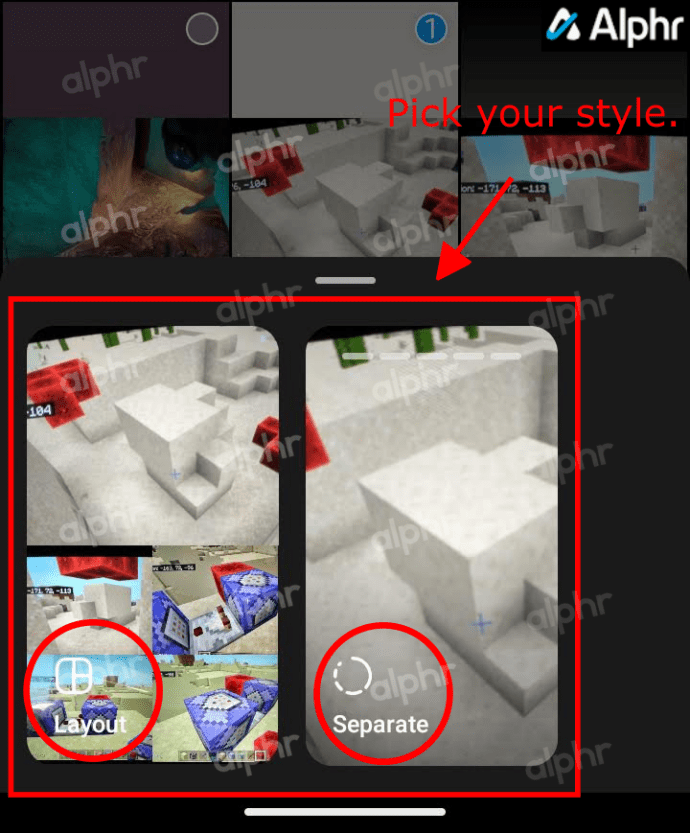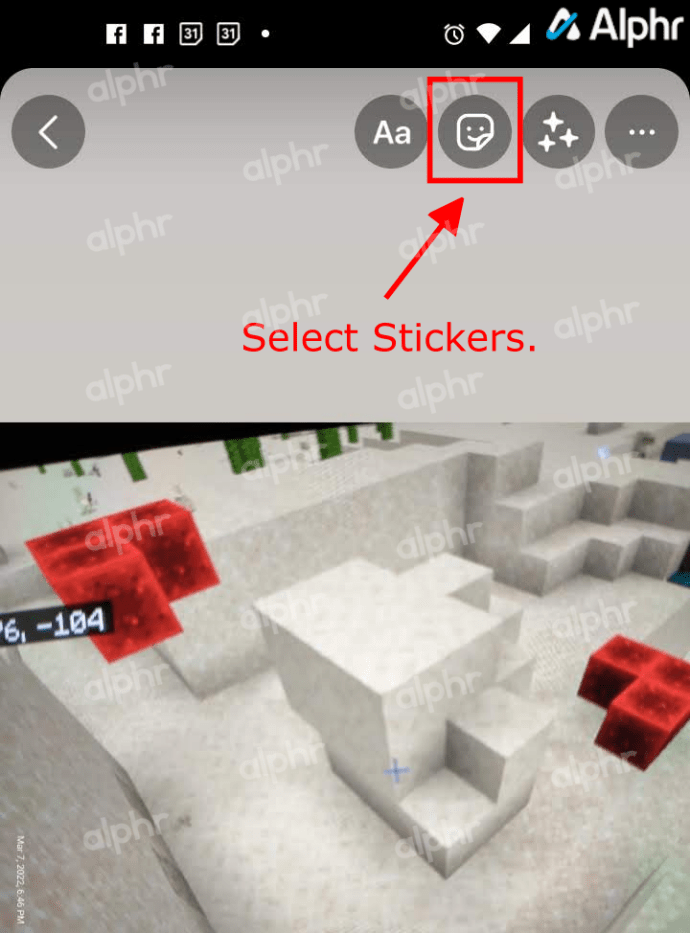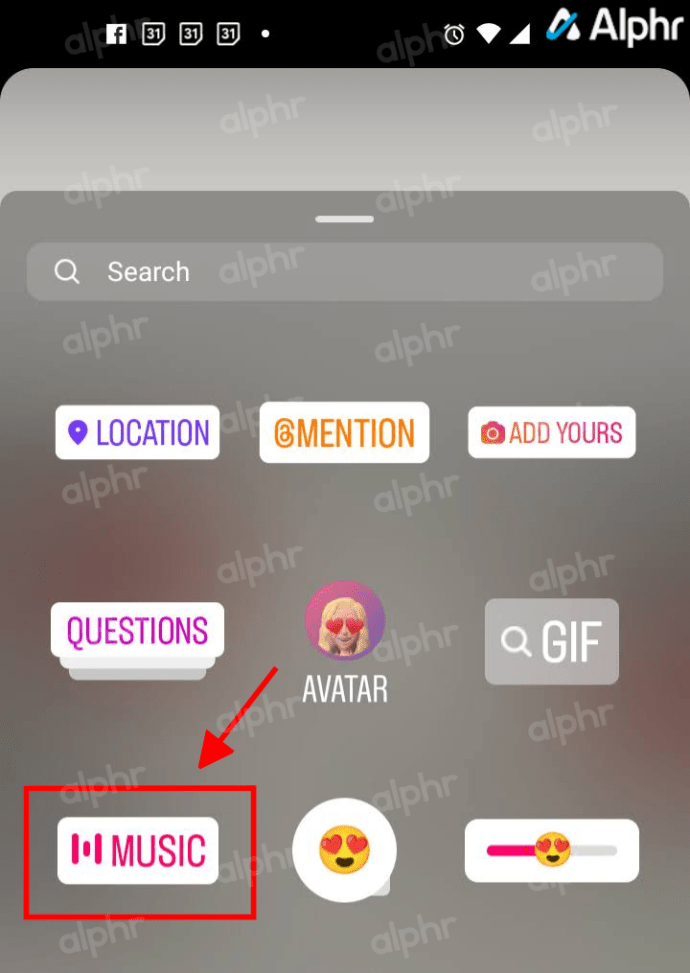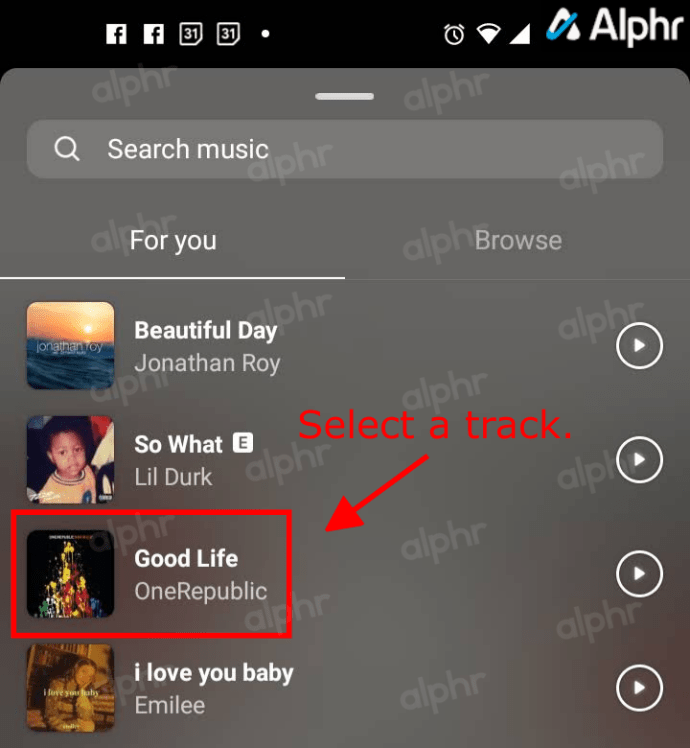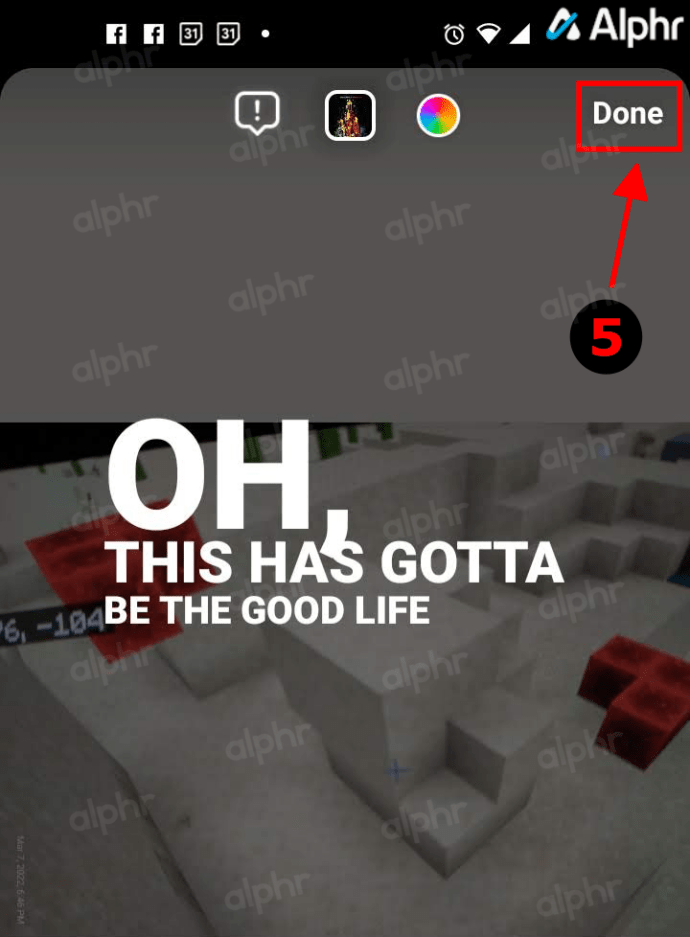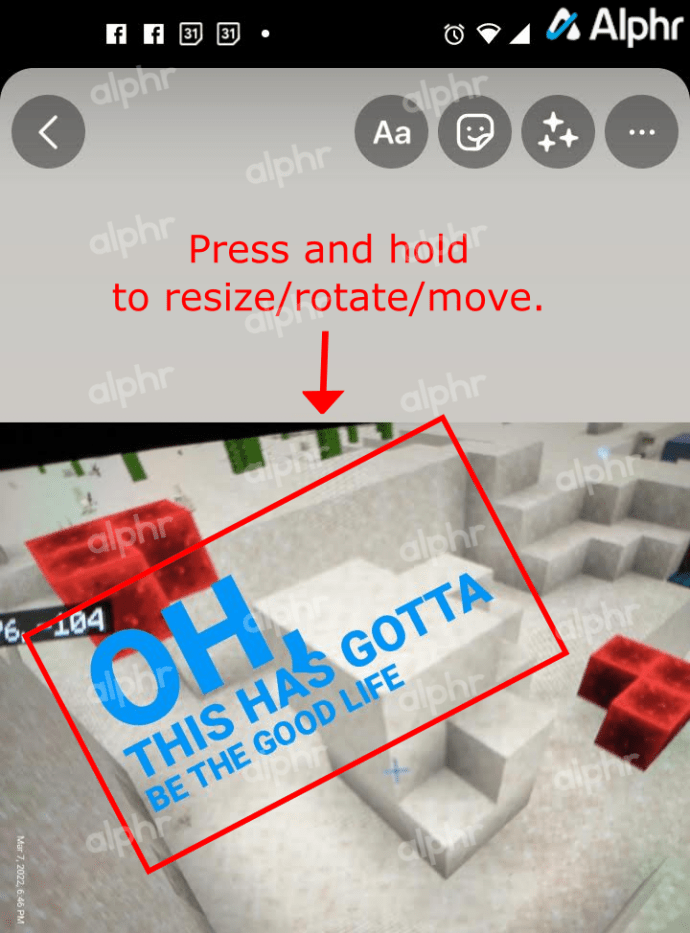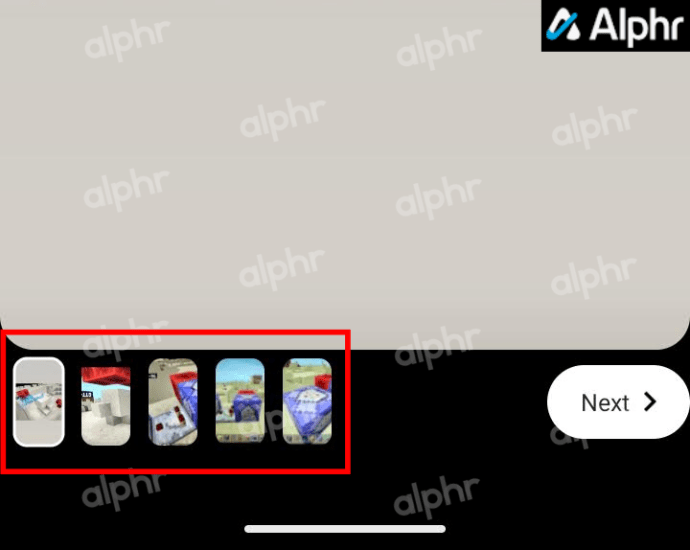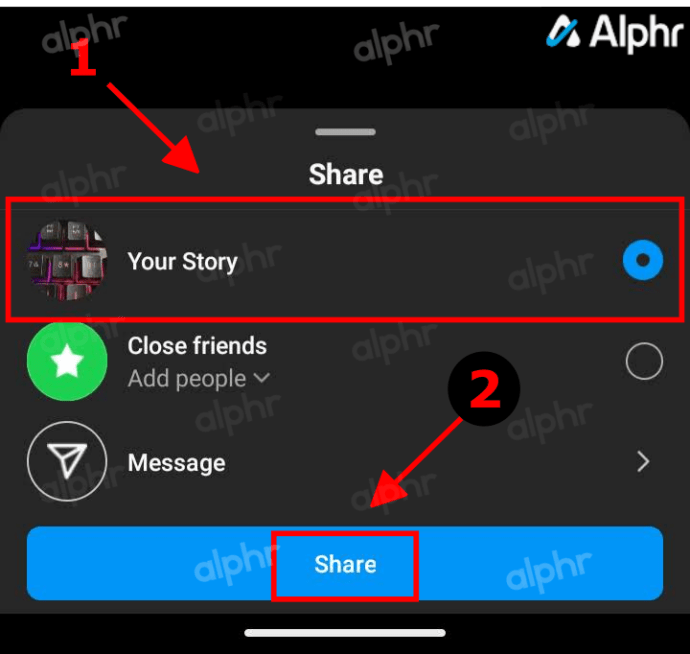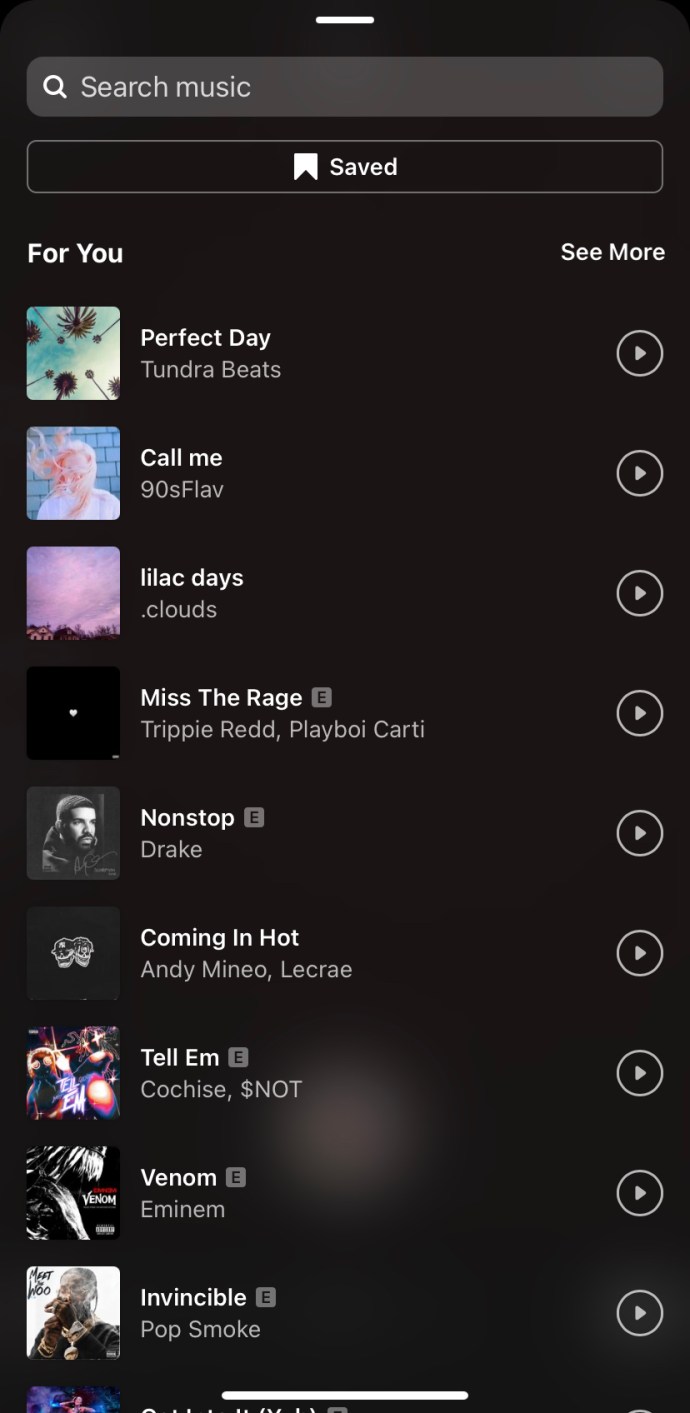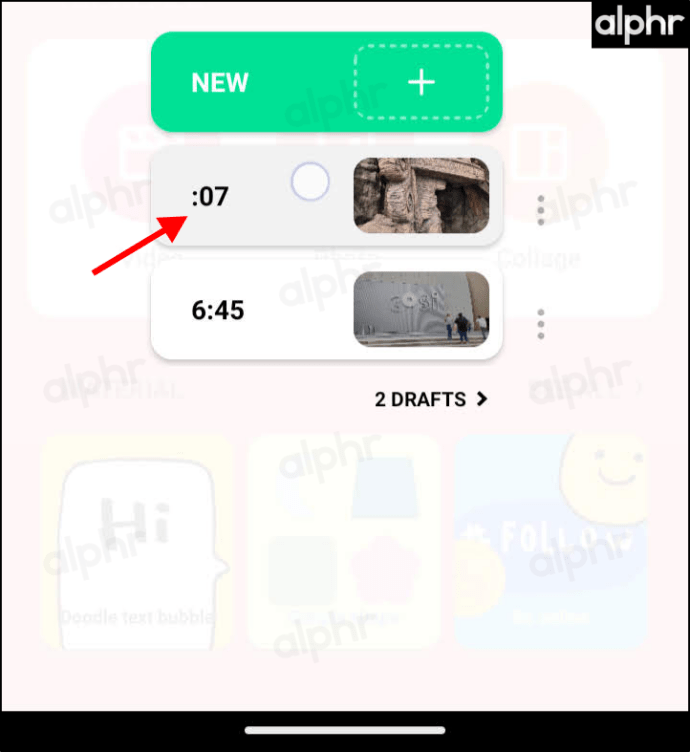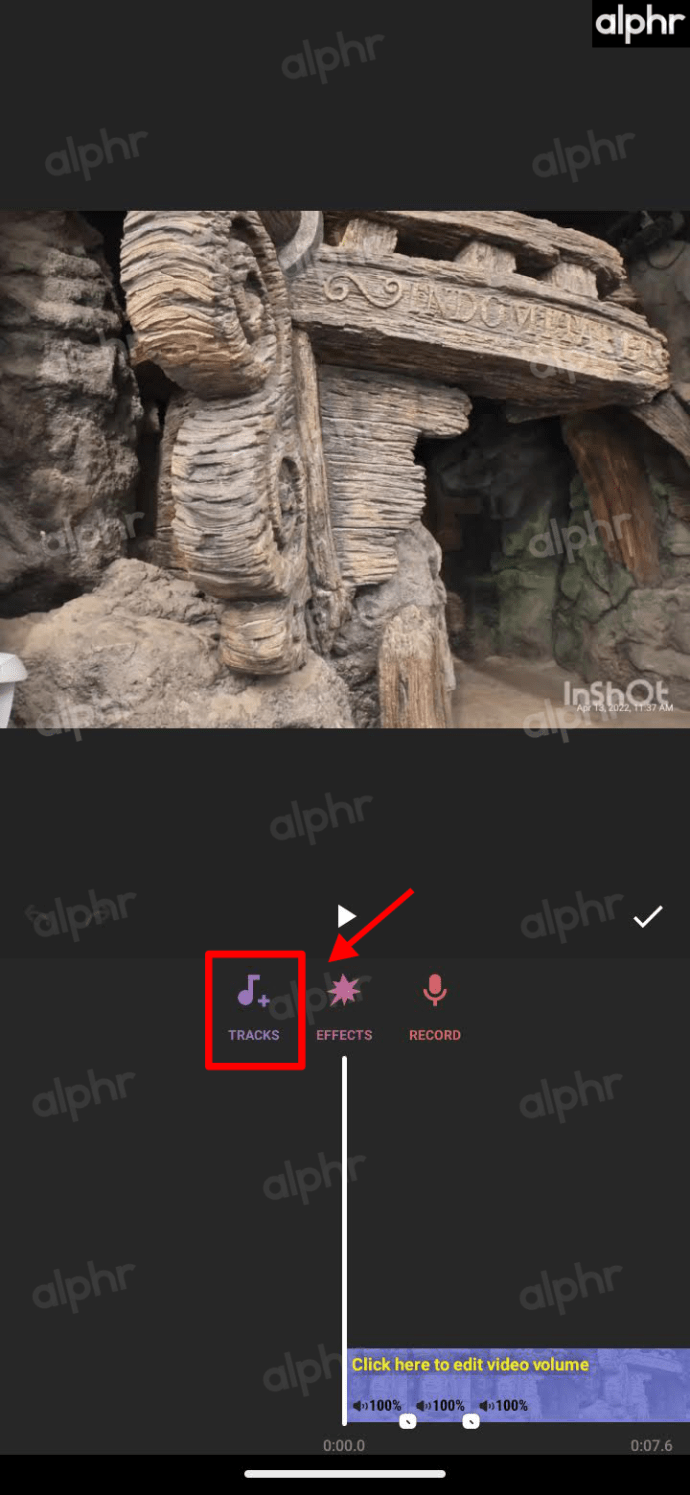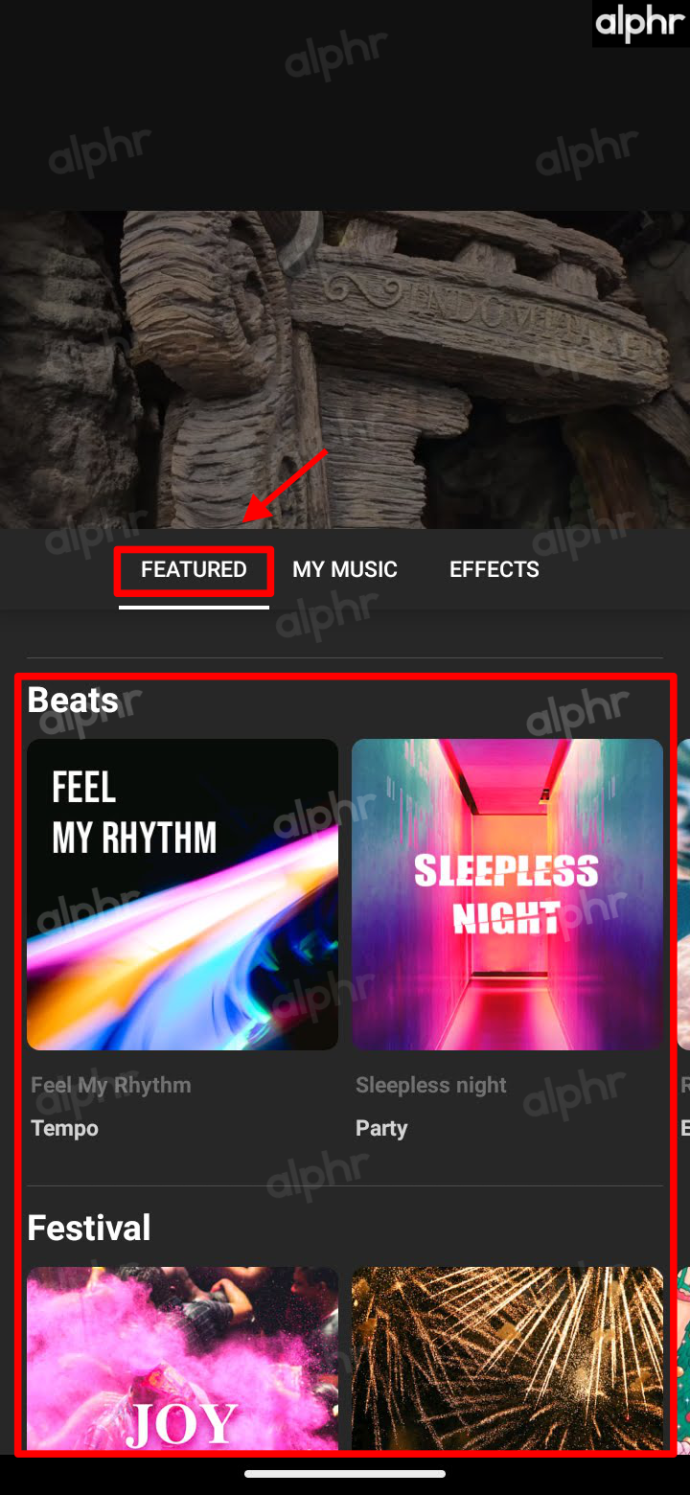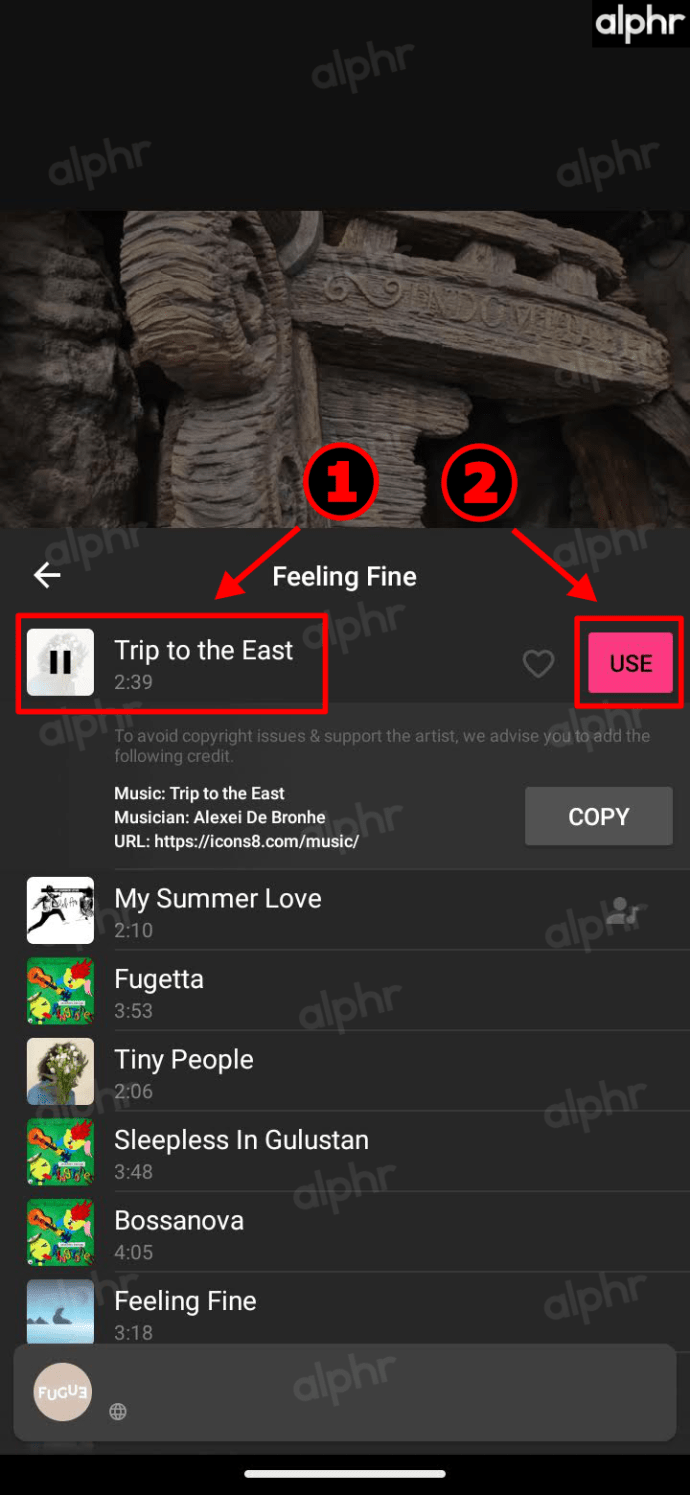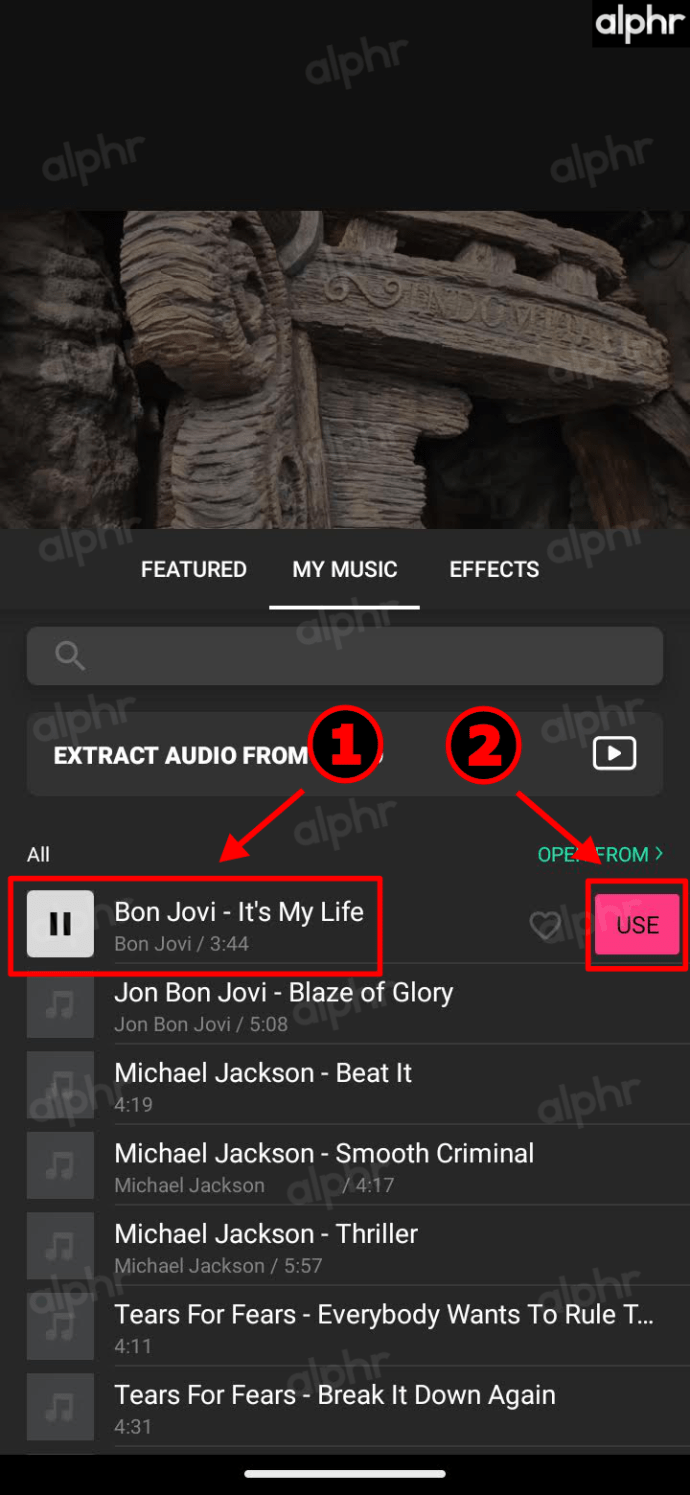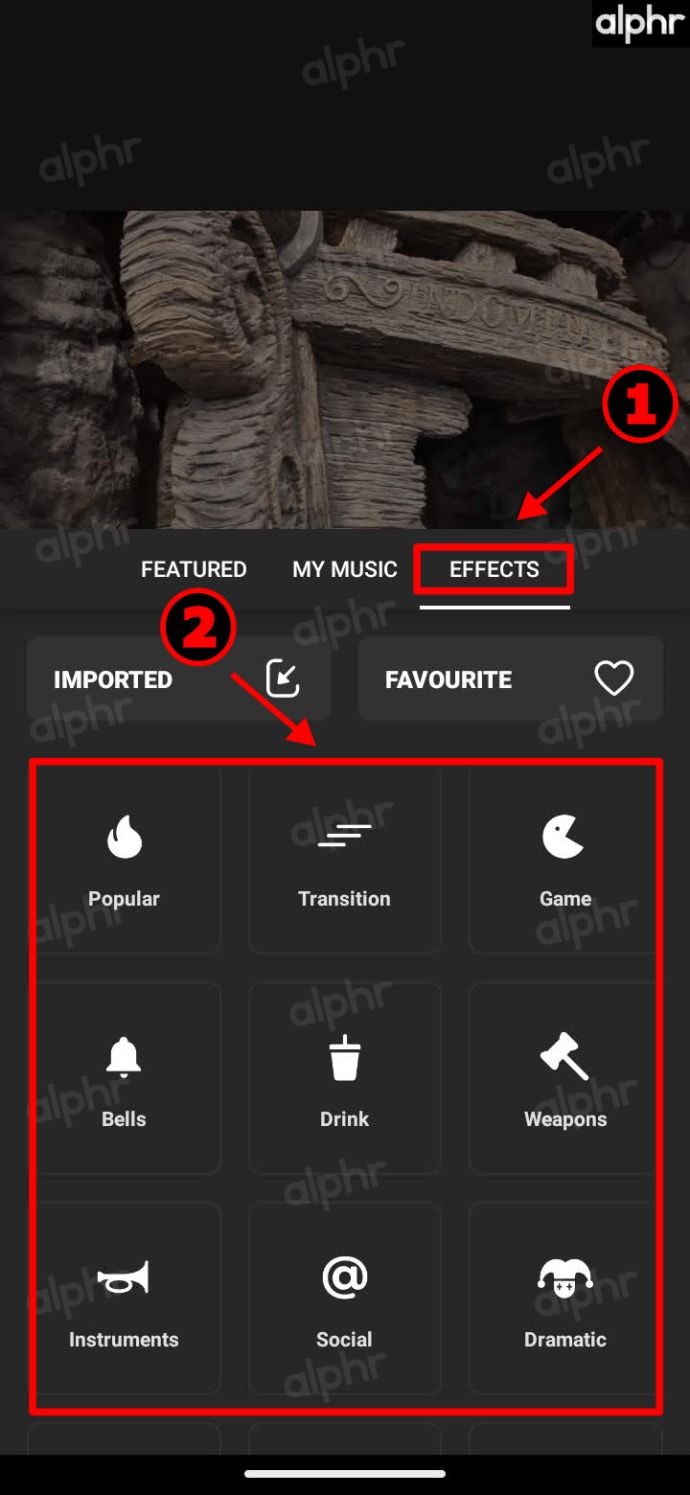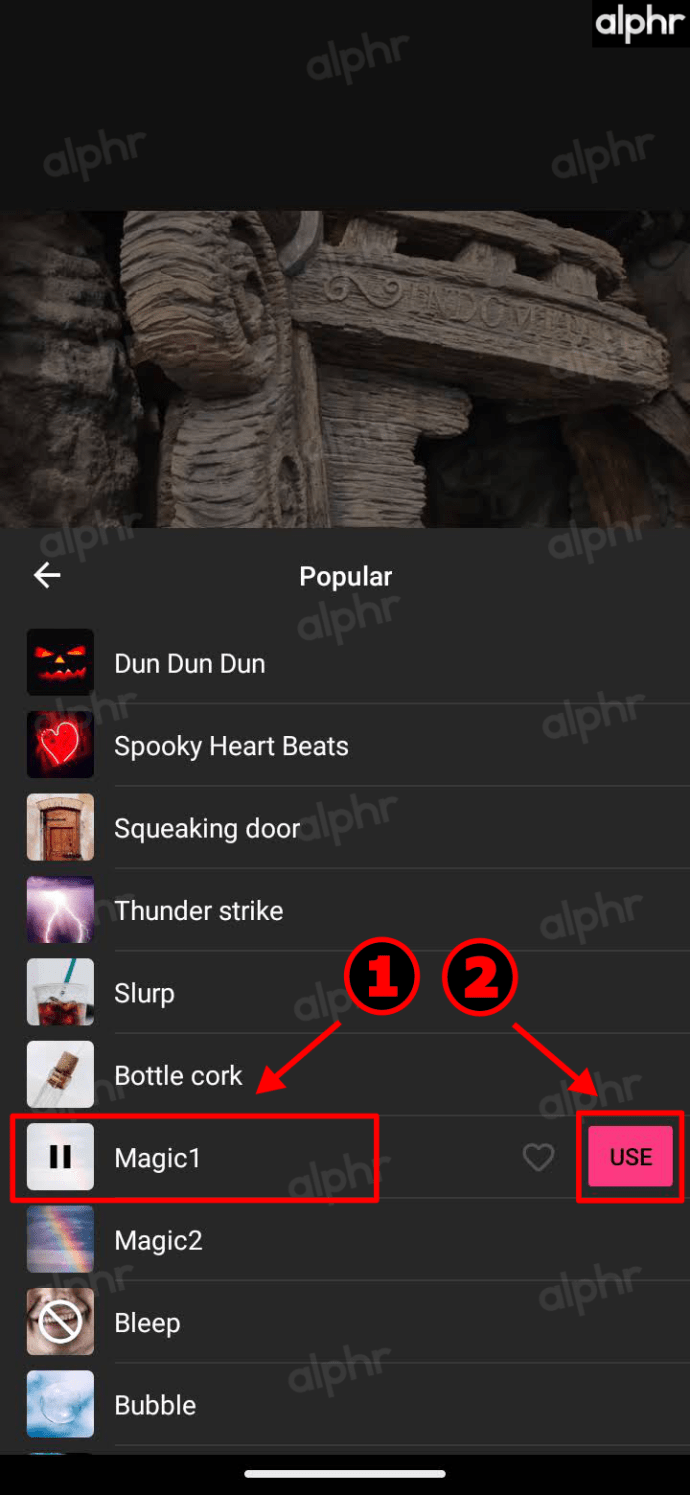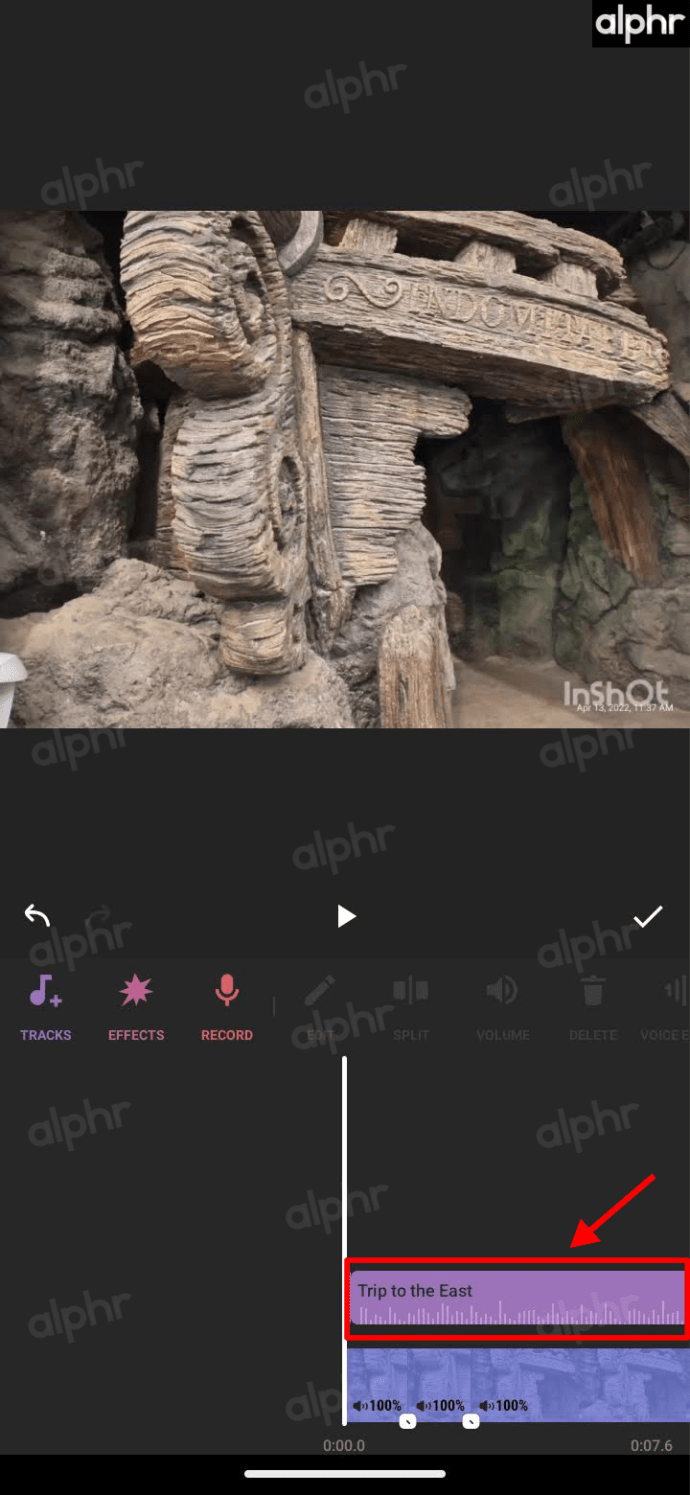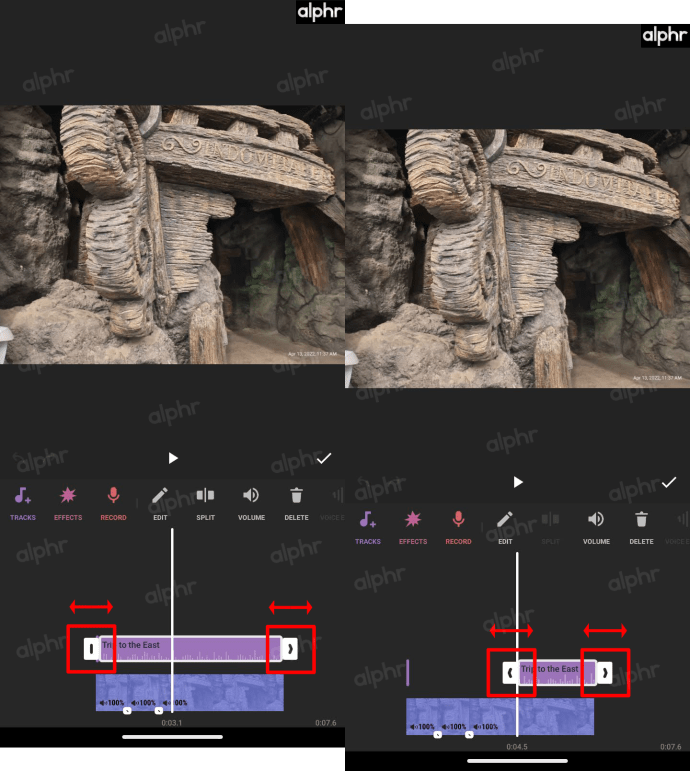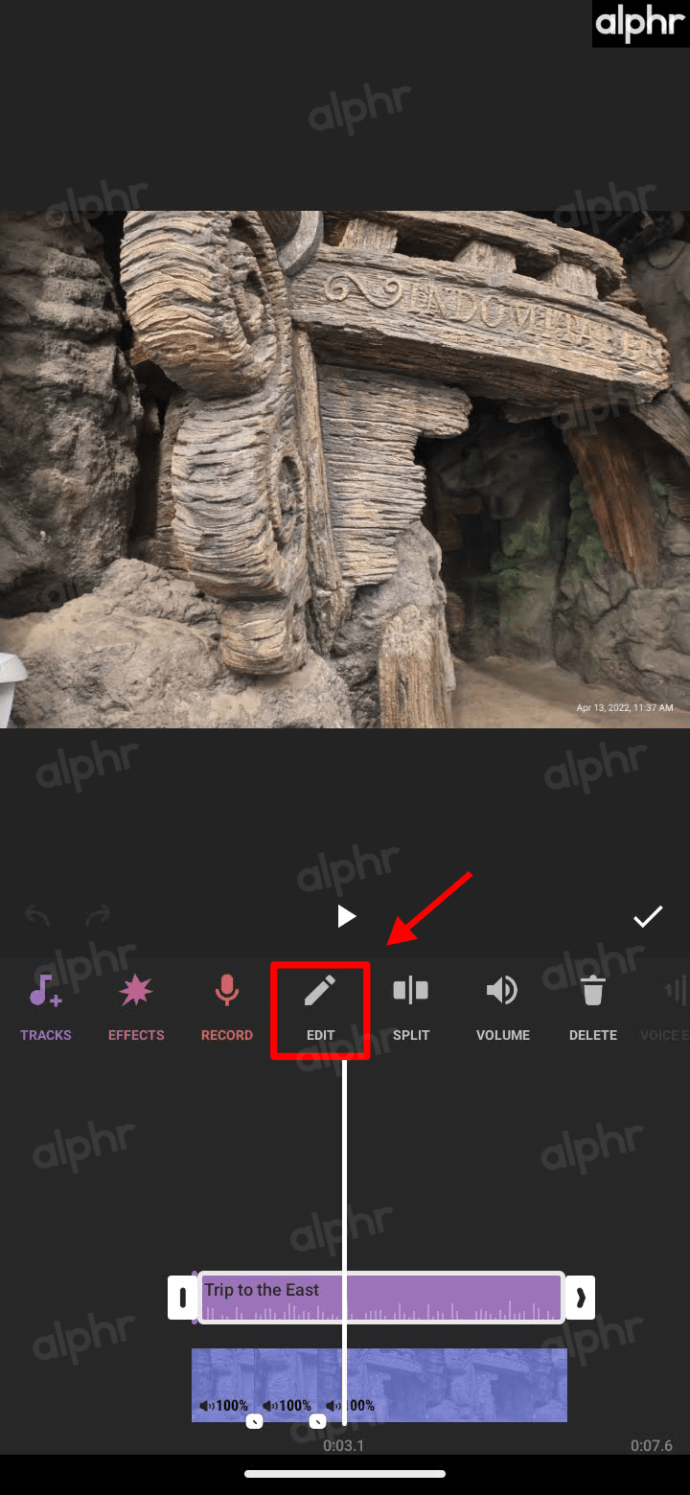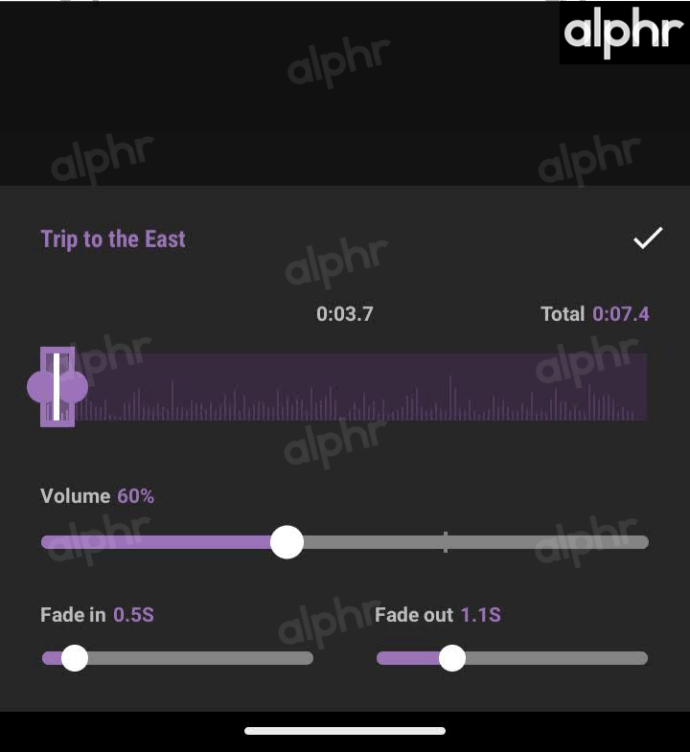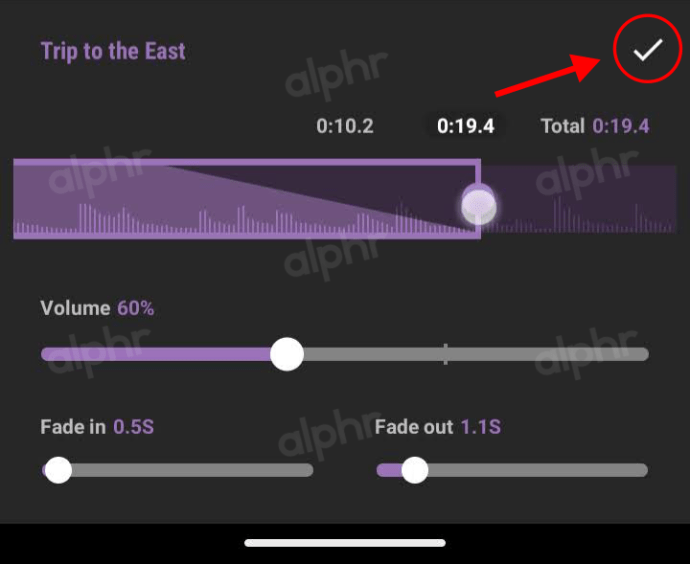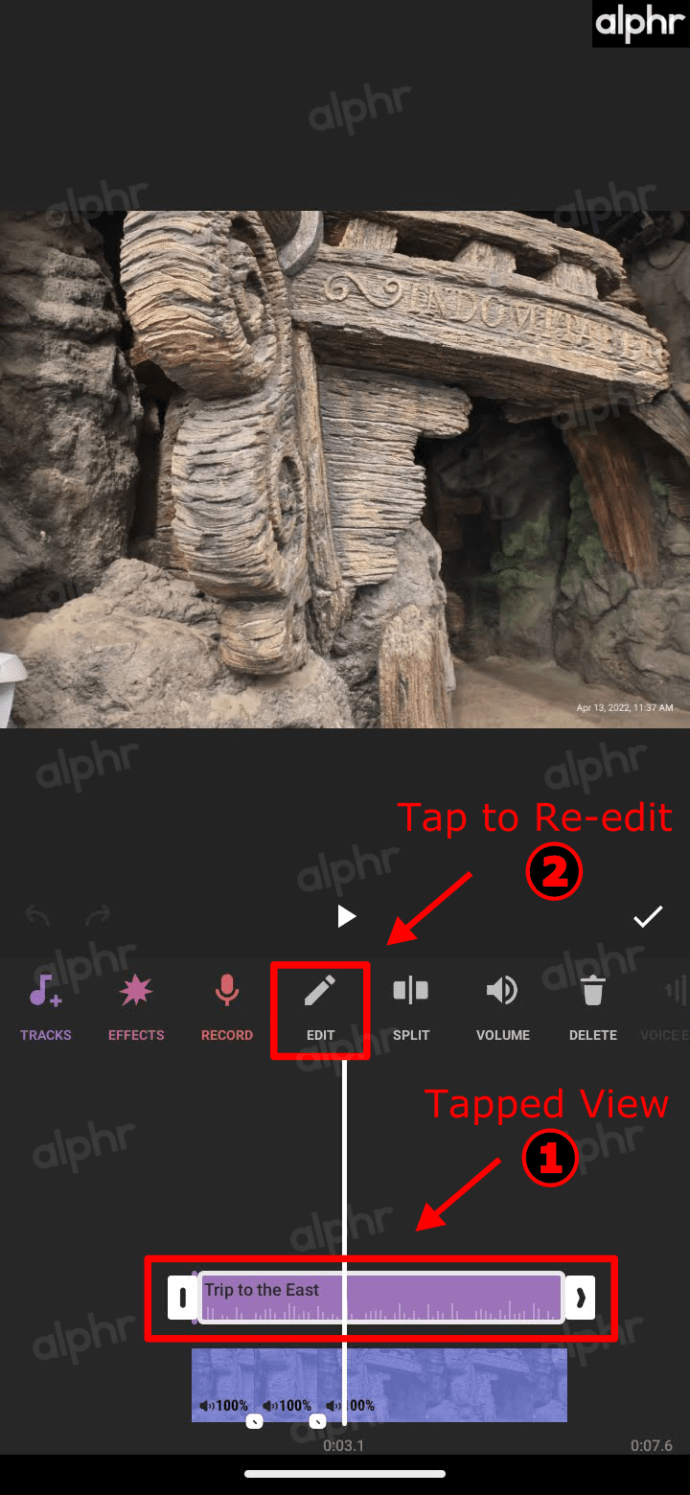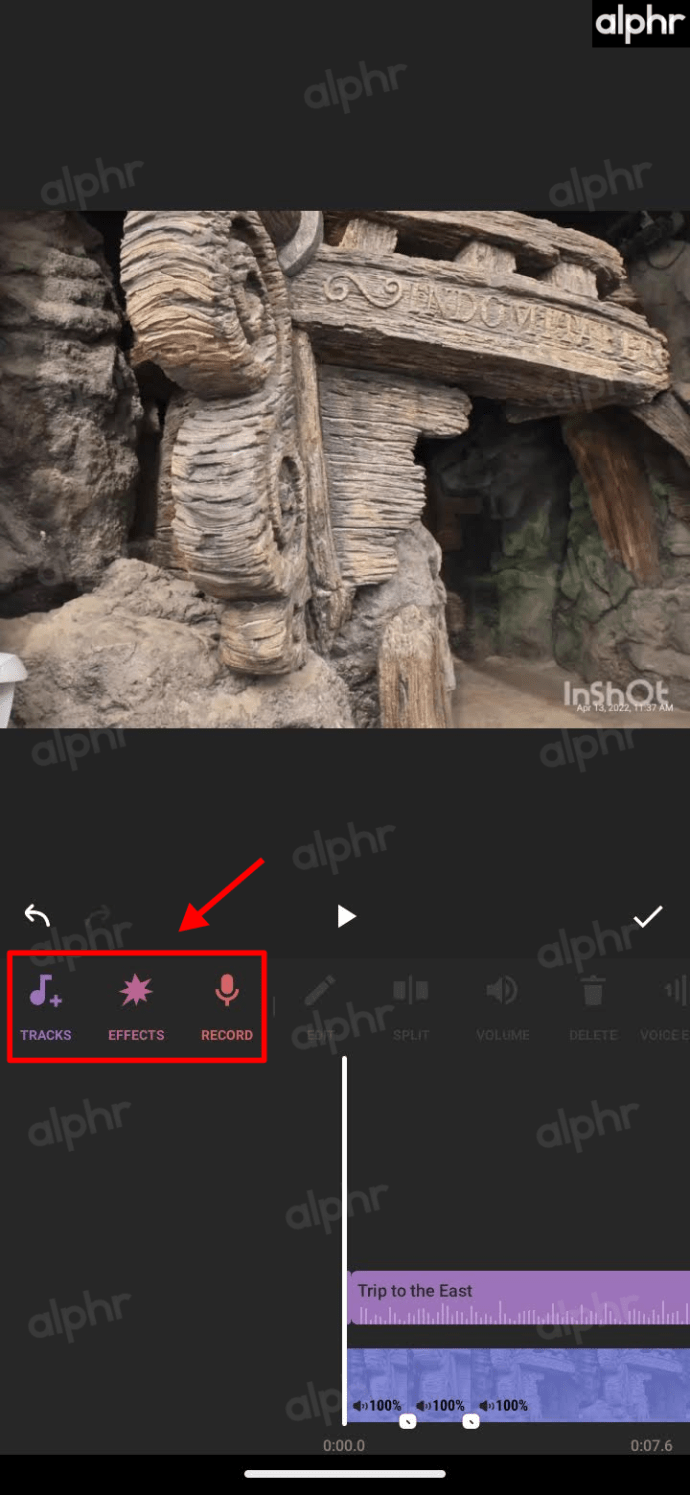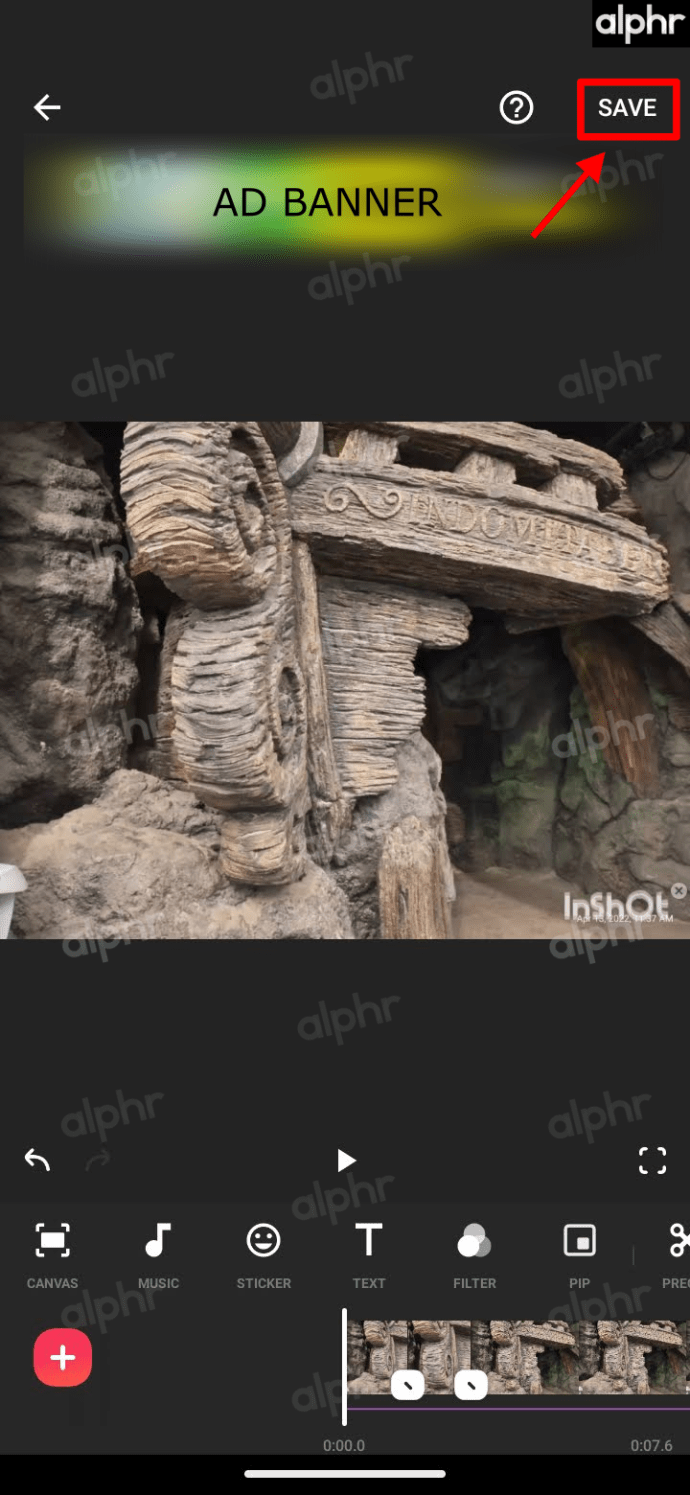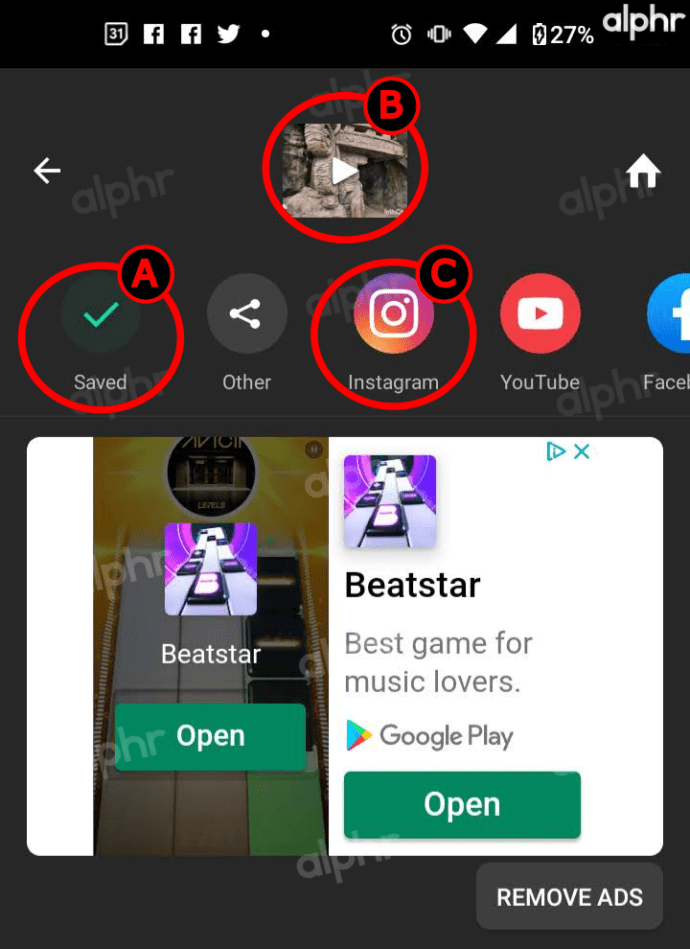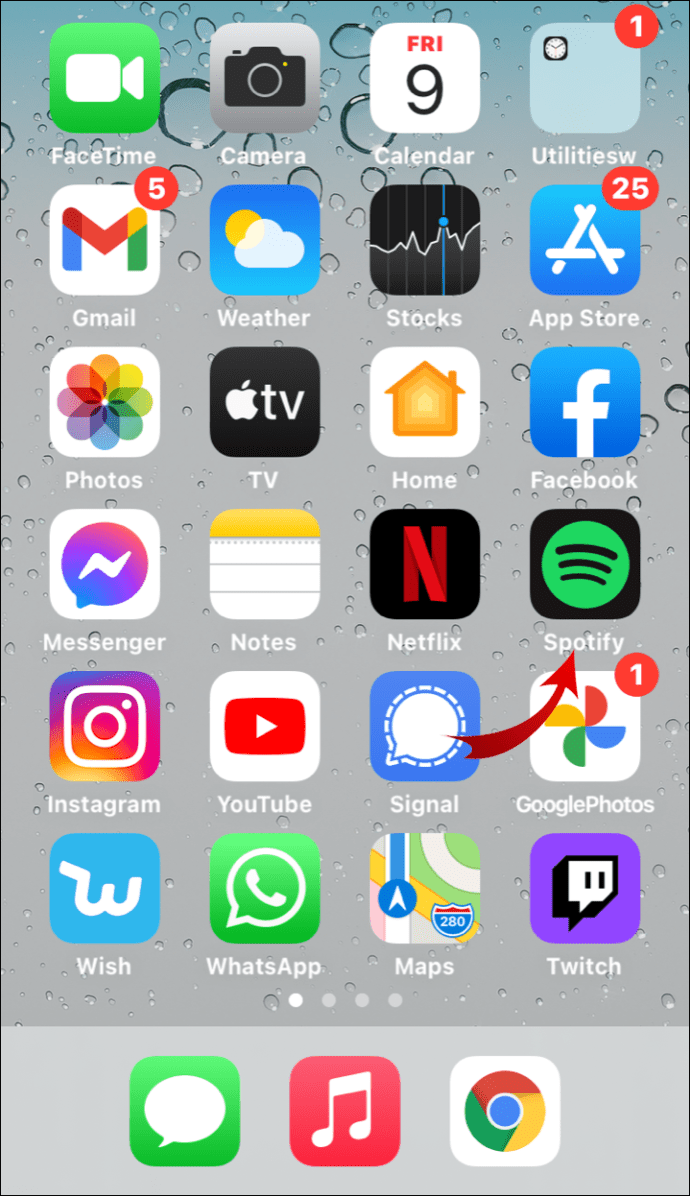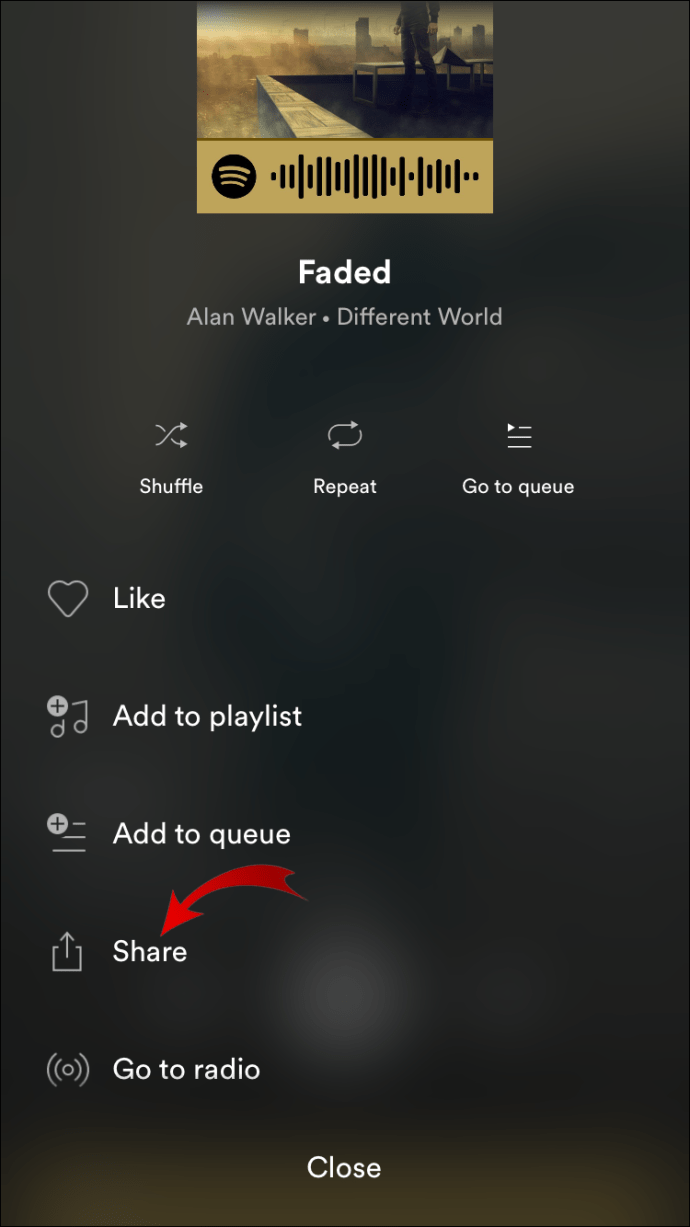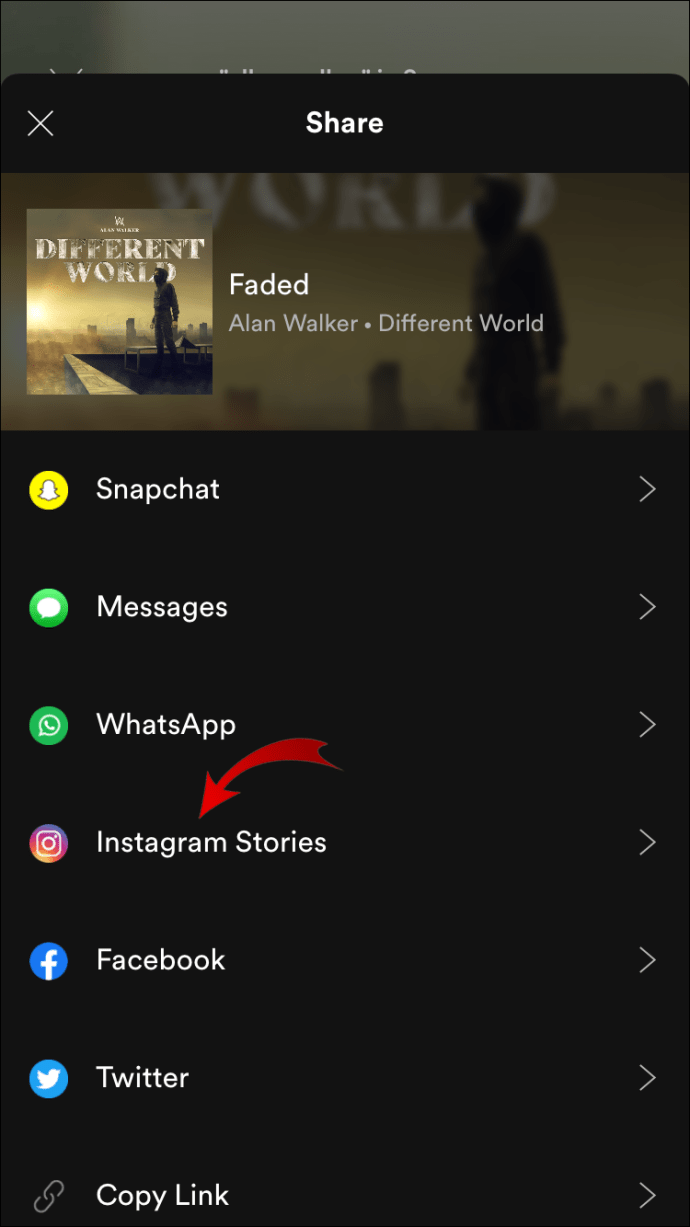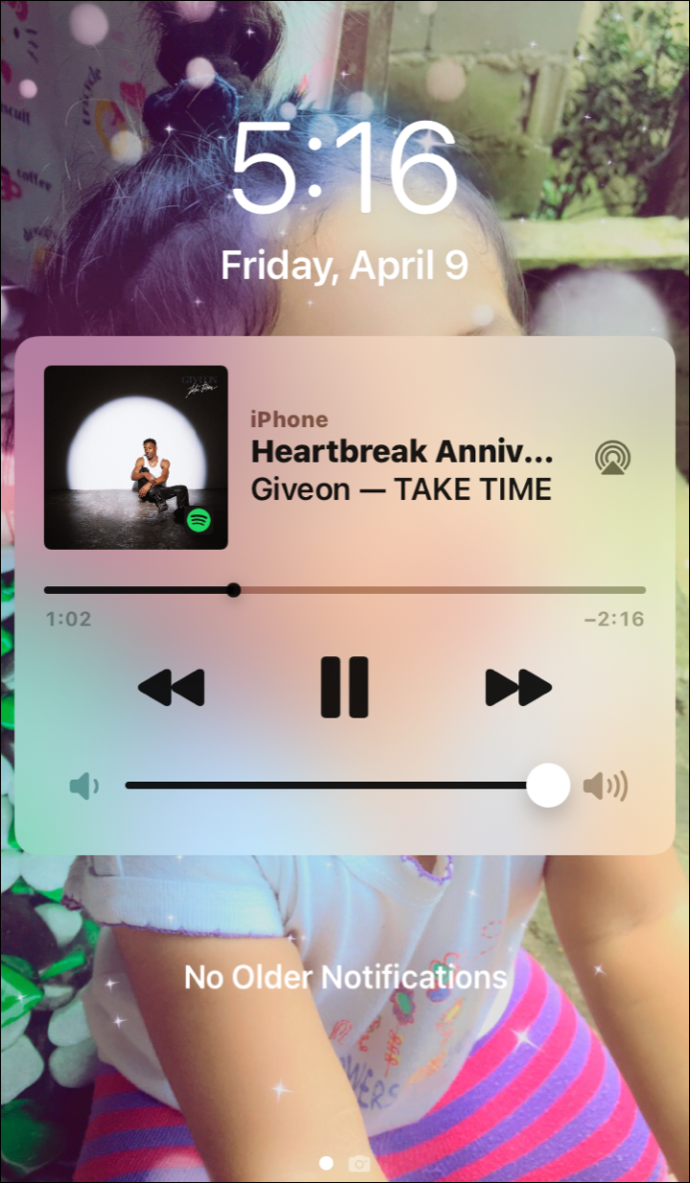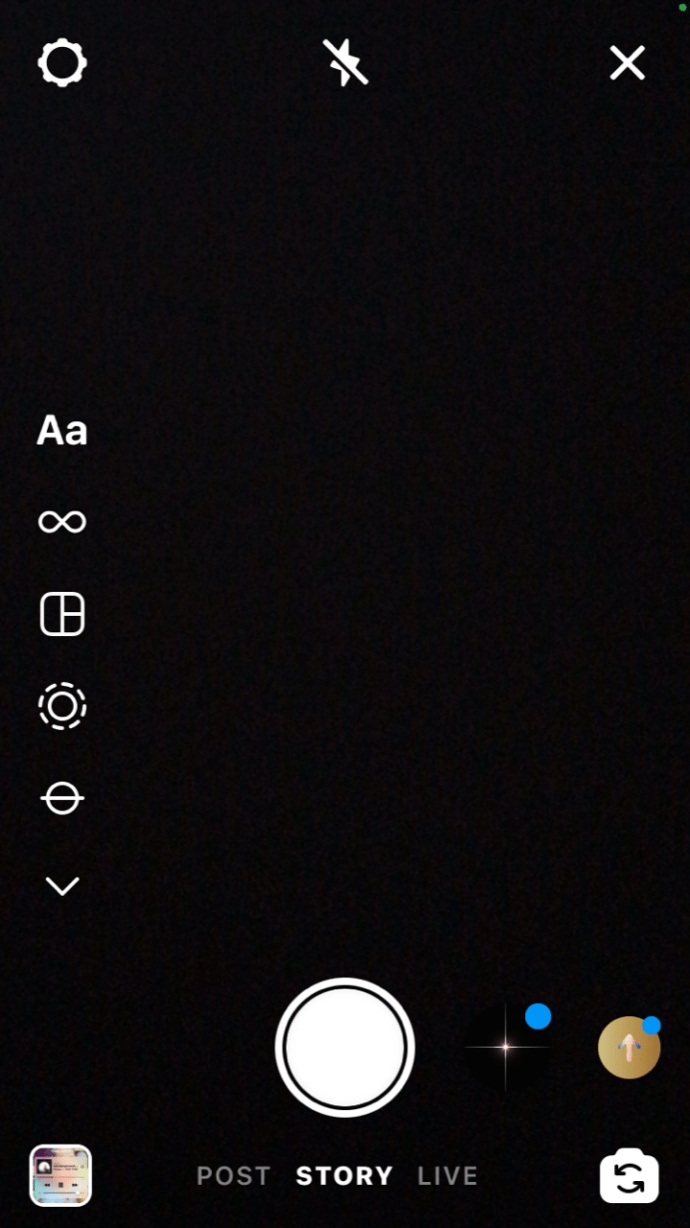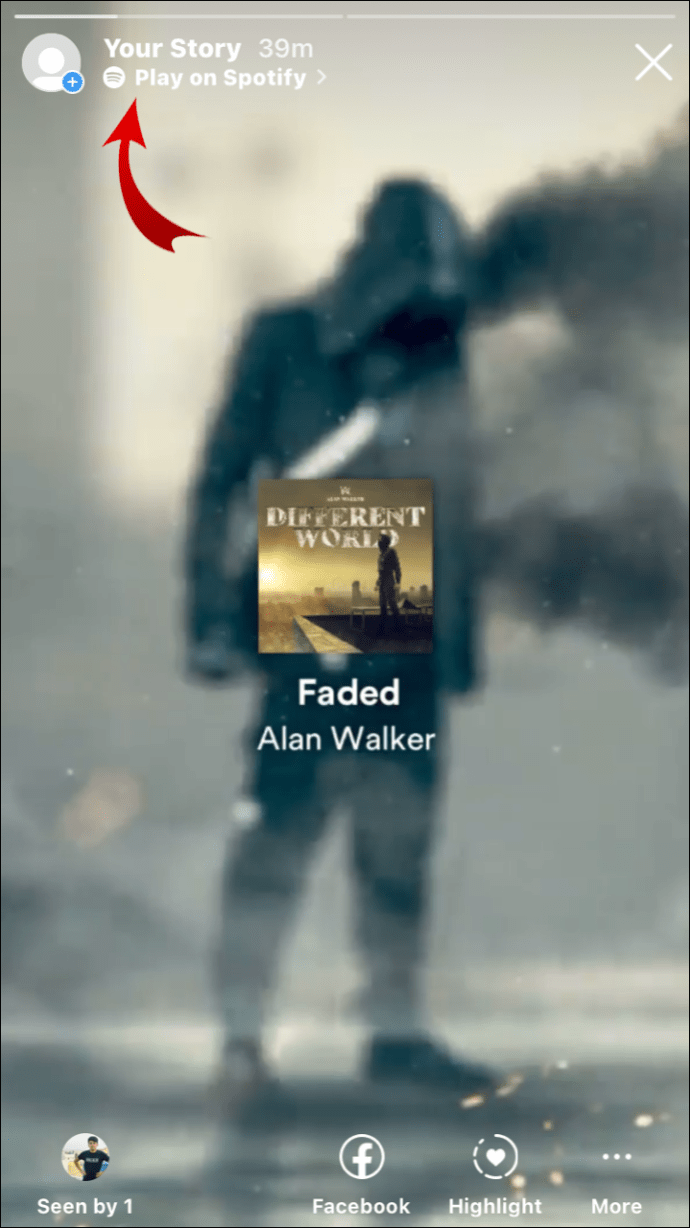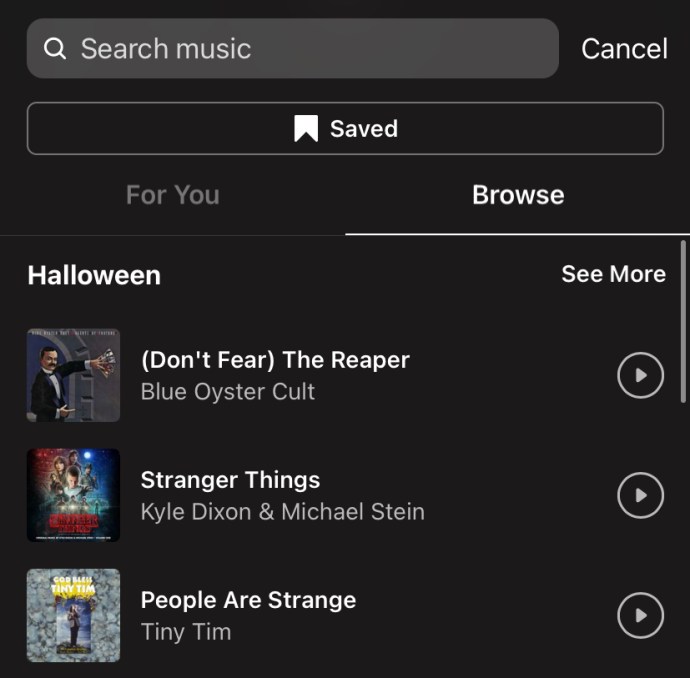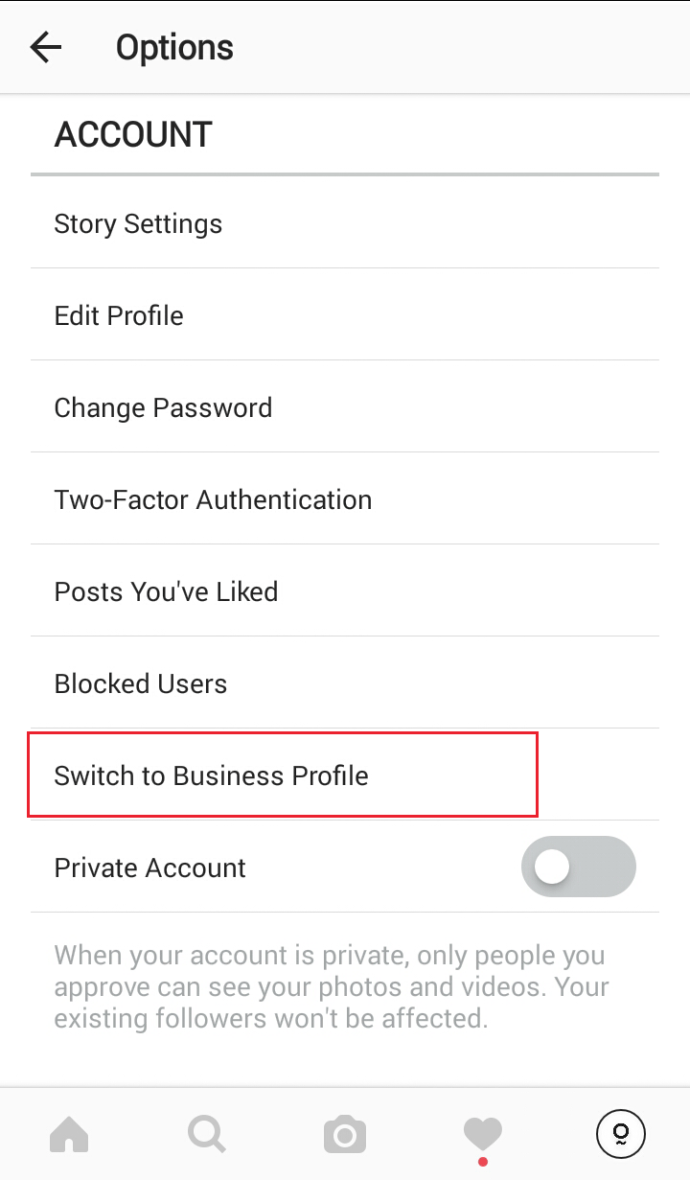How To Add Music To An Instagram Story, Post, Or Reel

The ability to upload music directly to Instagram stories is one of its most well-liked features. Instagram lets users import songs from other music streaming services like Spotify in addition to offering a sizable selection of songs from its own music collection.
Instagram actually adds new songs to its music library every day. This article demonstrates many methods for including music in Instagram stories and posts. Additionally, you’ll find some frequently asked questions and misperceptions about Instagram music. Let’s get going.
Adding Music to Instagram Stories for Android, iOS, and iPhone
As long as your Instagram app is updated to the most recent version, it doesn’t matter whether you use an iPhone or an Android smartphone. For both, the procedure for adding music to Instagram is the same.
Note: You must have album art or lyrics on your Story for this technique to work, however you can resize it to your preference. Additionally, you are permitted to use Instagram’s premium music clips lawfully (uses Facebook Sound Collection).
Here’s how to accomplish it.
- Tap “Your story” in the upper-left corner of the “Instagram app” after opening it.
2. Continue by adding a tale, Tap each subsequent image or video you want to add or remove while holding down on the first one. When done, click “Next.”
3. To create a collage-style Story, select “Layout,” or to create separate segments out of each image or video, select “Separate.” By selecting “Separate,” each segment must be edited.
4. At the very top of your screen, tap the “sticker icon.”
5. Pick the “Music sticker” option. To go directly to the right one, use the search box at the top.
6. Instagram shows suggested music as well as several categories you may select. To hear a sample of each tune, tap the nearby “Play” symbol.
7. To add a song to your post or Story, simply tap on it.
8. To select the music position, slide the “slider bar” down. As you glide, the lyrics will be shown. You can also utilise album art in place of the music and text, or modify their colour, appearance, or style.
9. When you’ve completed editing, tap “Done.”
10. By holding down on the lyrics (or album art) and dragging, sliding, or twisting them, you can resize, rotate, or position them on the screen.
11. If “Separate” was your layout preference in “Step 3” above, you must modify each Story segment separately by tapping on it. As a result, when they automatically play, each one has music (if requested).
12. When finished editing your Story, tap “Next.”
13. To share it to your Instagram Story, select “Your Story” from the bottom menu.
Every modified portion of the song you inserted plays instantly when your followers view your Instagram Story. They can tap on the song’s title under your name to open it in a new tab and see what song is now playing.
How to Make a Music Reel for Instagram
In August 2020, Instagram debuted the “Reels” function. Reels are one of the simplest methods to share material on Instagram, including music, given that they are such a new option. The steps listed below can be used to add music to a reel.
- Select “Reels” towards the bottom of the page after tapping the “+” symbol in the top right corner of Instagram’s main page.
2. On the left, click the “Music” icon.
3. Select the “music track” you want to include in the Reel.
4. Choose the section of the music you want to utilise for the Reel by dragging the “slider” at the bottom of the screen.
Don’t worry if you forget to add music before recording your reel. You can add the music to Instagram videos either before or after they are recorded.
How to Use Third-Party Apps to Add Music to an Instagram Post
It’s crucial to understand that you cannot actually directly embed music into Instagram postings. Only your Instagram Stories and Reels can have music added. A video you created on your Story will download without the song even if you add music to it.
You must edit your video in advance if you want to include a song with it and share it on Instagram. You can add music to your videos using a variety of free video editing applications and software. You can post the finished product to your Instagram feed. InShot is one of the most functional and user-friendly free video editing software. Additionally, you can use Spotify’s songs, playlists, and albums.
How to Use InShot to Add Audio/Music to Instagram Posts
- Tap the “Video button” after opening the “InShot app.”
2. From the list, choose the video to which you wish to add sound.
3. The “MUSIC” button is located in the bottom left corner. Tap it.
4. The music menu will open when you tap “Tracks.”
5. Select the “FEATURED” tab, then explore and pick from genres like “Vlog,” “Mood,” “Beats,” etc. to add a featured track.
6. To add a song to your video, touch the “download symbol” or “USE” after choosing a song to preview it.
7. Choose the “My Music” tab from the navigation bar below the video to add your own music.
8. To add a song to your video, touch “USE” after choosing any song from the list to hear a preview. With copyright content, use caution.
9. Select a category by tapping the “EFFECTS” tab, then add sound effects.
10. To add an effect track to your video, tap “USE” after selecting an effect track to preview it. The “EFFECTS” tab’s sounds are all unprotected by copyright.
11. Tap the “track bar” next to the appropriate audio title to change the tempo, fade, or other audio-related parameters. Simply tap it. On the ends, white markings will appear.
12. Hold down the “white marker” at the start or conclusion. Adjust/move the audio track’s start point (which always begins at the track’s beginning) to match the video. Also adjustable is the termination location (always cuts out the remainder). Proceed to the following step for advanced editing. If not, proceed to “Step 16.”
13. Tap “EDIT” while the audio track is still chosen (it displays white markers).
14. To clip the audio, move the “purple dot markers” (left and right) as necessary. For example, you may clip the audio so that it starts at 3.7 seconds rather than the beginning and ends at 19.4 seconds. The preview keeps playing while you modify.
15.When you’ve finished adjusting the volume, fading, and cutting, tap the “checkmark.”
16. The software goes back to the audio editing screen for the track. To see a preview of your adjustments, use the “play” icon.
17. If necessary, you can alter the track again by touching the “audio’s track bar” once more and choosing “EDIT.”
18. You can add extra “TRACKS,” “EFFECTS,” or even “RECORD” your own sounds if you don’t need to re-edit the track.
19. By tapping “VOLUME,” you can also change the video’s master volume.
20. To save all changes, click or tap the “checkmark.”
21. After making your final modifications, click “SAVE” in the top-right corner.
22. Verify your size, FPS, and resolution, and then touch “SAVE” once more.
23. Your audio or video file has been saved, as shown by a green checkmark with a circle around it. The geographical information is displayed when you (A) hit the checkmark icon, (B) play the video from the thumbnail at the top, or (C) share the video directly to Instagram.
How to Use Spotify to Add Audio/Music to Instagram Posts
A song, an album, or an entire playlist from Spotify can easily be added to Instagram posts. Again, this procedure is the same for Android and iPhone devices. How to do it is as follows:
- Launch the “Spotify” app.
2. You can add a song, album, or playlist to Instagram by choosing it.
3. On the right side of the song title, click the “three dots.”
4. Click “Share” after scrolling down.
5. Then select “Instagram Stories.”
The song will be preloaded when Your Story opens, and you can make any more changes. Post the finished video to your Story once you’ve finished editing it. They will be able to listen to the music on Spotify if they have a Spotify account.
The “Old Way” to Add Music to an Instagram Post
Including music in an Instagram story Before Instagram added the music option, people used to add songs the “traditional way.” How to do it is as follows:
- Start the song you want to post playing. Any song from the music library on your phone or a music streaming app is OK.
2. While the song is still playing, go to Instagram and open your story.
3. Pressing the record button will begin recording your narrative.
4. Make any required changes to the narrative. Tap “Your Story” in the bottom left corner to post it.
You’ll be able to hear the tune in the background as you play your Story. The benefit of this approach is that there is no 15-second time restriction. You are free to record as many tales as you like.
Additionally FAQs
Continue reading if we didn’t cover everything you wanted to know about Instagram music above.
How Do You Open Songs from Stories on Spotify?
You can choose to play a particular music from Spotify from your Instagram after sharing it. Your followers, who might be interested in the song you just posted, have access to this choice as well.
All you have to do to access Spotify from Instagram is:
- Open your story.
2. Click the Spotify play button next to your name.
3. Select “Open Spotify.”
The music will open right away on your Spotify account. Remember that in order for this to function, you must be logged into your account.
Notably, this won’t work for Instagram users without a Spotify account.
What Genres of Music Are Available?
The Instagram music library offers millions of songs for users to select from. You can search for a certain song by tapping on the Music sticker, or you can browse the “For You” area to locate one. Additionally, the “Browse” section offers a variety of categories:
Rap, hip-hop, R&B and soul, pop, Latin, etc. are examples of genres.
• Attitudes – Happy, Dreamy, Groovy, Calm, etc.
• Arabic party, love, family, movie soundtracks, morning, etc. are among the themes.
Troubleshooting
The music on Instagram occasionally causes problems for some users. For instance, your music functionality could not be functional or specific songs might not be available. You should bear the following things in mind:
• Do you use Instagram’s most recent version? If you haven’t already, make sure to update Instagram.
- Are you a Business account holder? Some songs are restricted on Instagram for business accounts. If that’s the case, you are free to change to a regular account.
• It’s possible that Instagram music isn’t yet available where you reside. You unfortunately have no control over it. However, there’s a potential that Instagram music will eventually be accessible in your area.
Your Instagram Story can now include your favourite songs.
You now know how to include music in your Instagram stories videos and photographs. The possibilities are endless when you think about the various music apps you might utilise to include your favourite songs!
Do you have any Instagram music posts? Did you employ any of the techniques described in this manual? Post a remark in the space provided below.