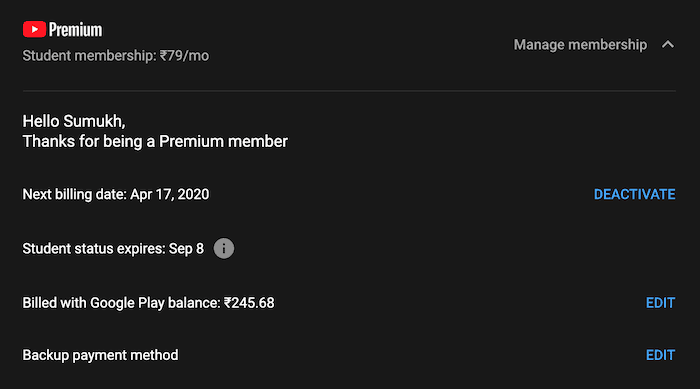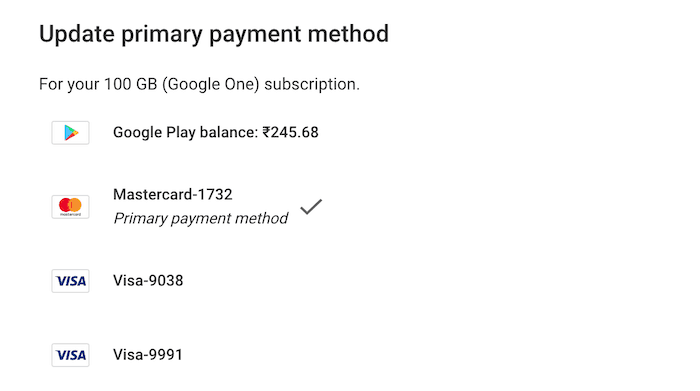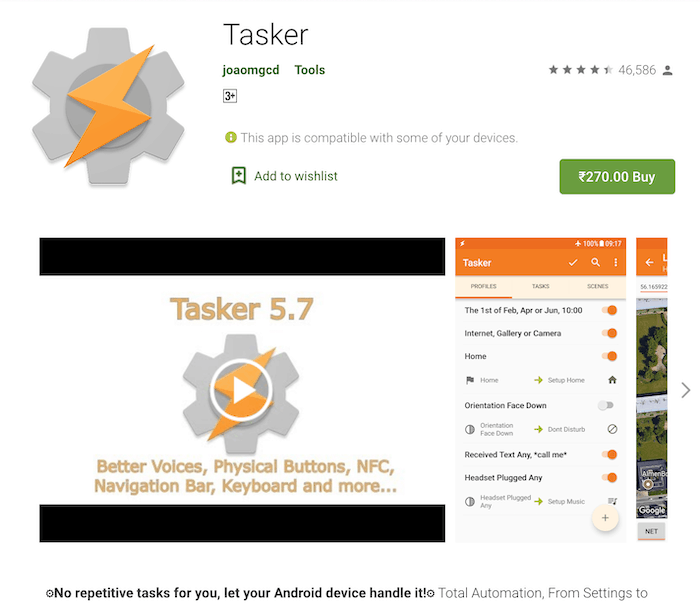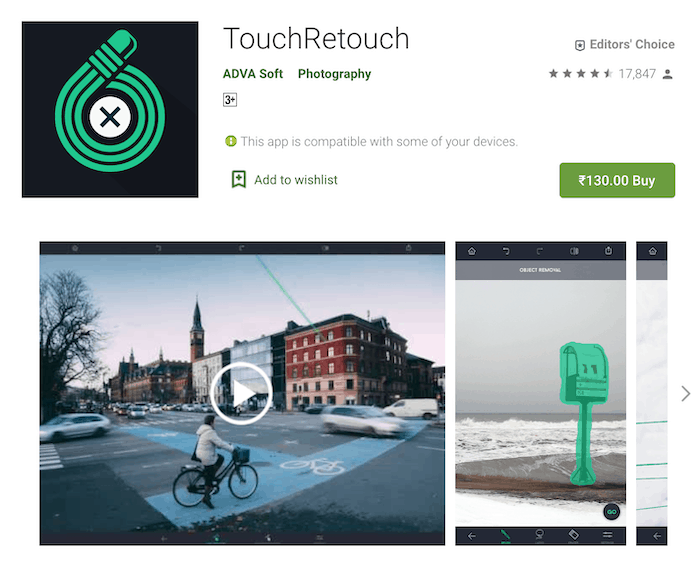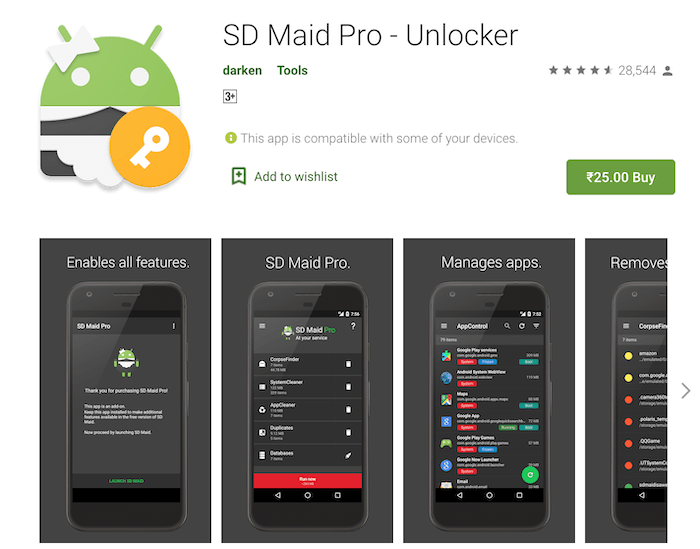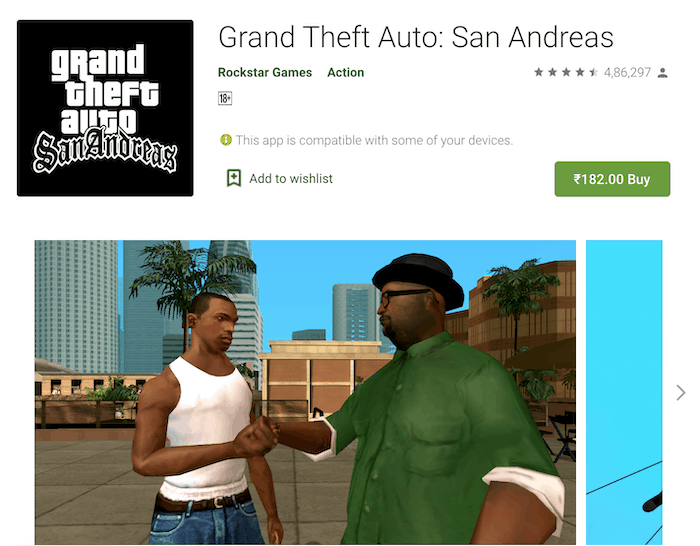With the help of the well-known programme Google Opinion Rewards, you may earn Google Play Credits by responding to brief surveys on your surfing history, location history, or any other online activity, primarily involving Google’s services. The ideal approach to use your Google Play Credits may be something you’re considering when you accumulate a lot of them.
The most common way to redeem Google Play Credits is to use them to purchase premium apps from the Play Store, but there are five more methods to make the most of them and save money. Here are five ideas for how to make the most of your Google Play Credits.
How to Use Google Play Balance
1. YouTube Premium Subscription
Who doesn’t love a free of advertisements experience? You can get just that with YouTube Premium, in addition to a few other advantages. For only Rs. 129 per month in India, you can enjoy background playback, YouTube Music, and some YouTube Original shows without having to deal with advertisements while watching your favourite videos. However, if you pay with Google Play Credits, you can also forego that. If you have enough balance, you can select Google Play Credits when choosing a payment option for YouTube Premium. You may essentially use YouTube Premium for free if you complete surveys and amass enough Play Credits for the upcoming months.
2. Google One Subscription
If you don’t already know, Google One is a cloud storage option that Google offers. It is essentially a significantly greater storage limit version of your Google Drive that you may select. While Google Drive only allows for 15GB of free storage per user, Google One in India allows for 100GB to 30TB of storage per user starting at just Rs. 130 per month. According to your priorities, you can choose between Google One subscription and extra cloud storage, or if you’re lucky enough to complete more high-rewarding surveys or qualify for a student discount on YouTube Premium, you can get both services for free with your Google Play Credits. Both services can be purchased with Google Play Credits.
3. Buy/Rent Movies and Books
Although the Google Play Store is home to millions of apps and games, there are other, less popular sections as well. Google Play Books and Google Play Movies are the topics at hand. This is the ideal usage for your Google Play Credits if you just have a small amount left and they are about to expire because these two services are very affordable and can be purchased with Google Play Credits. The best thing about Play Movies is that you can even rent a movie for a day or for a specific amount of time for a very reasonable price, even though purchasing movies can be a little pricey. You can buy e-books if movies aren’t your thing.
4. In-app or In-game Purchases
It is a great option to save money that not many people are aware of because Google Play Credits can be used to pay for in-app or in-game purchases. By choosing it as the payment option, you can use your Google Play Credits to unlock an app’s full version or remove in-app advertisements. If you play a lot of games, notably PUBG, you can also use Google Play Credits to buy Unreal Currency (UC), which you can then spend inside the game to buy skins and other add-ons.
5. Use Google Pay Credits to buy Paid/Premium Apps
The final and most popular approach is to buy premium/paid apps from the Play Store. To acquire further benefits, you can either buy a paid software or buy a key to unlock some premium or pro features inside a free app. You may use your Google Play Credits to download a handful of our favourites from the Play Store, which we have included.
Tasker
One of the most potent apps available on the Play Store, Tasker has long been a favourite of ours. With Tasker, you may automate particular phone tasks depending on predefined conditions. For instance, you might program Tasker to function in conjunction with other apps and services like NFC tags or IFTTT applets to silence your phone once you arrive at work. You’ll understand the true power of your smartphone after you get the hang of how it operates. One of the best purchases you’ll make using Google Play Credits has to be this.
TouchRetouch
TouchRetouch is what you need if you take a lot of photos and edit them on your smartphone. But unlike other photo-editing programs, TouchRetouch just has one main feature, Healing. You may have seen this tool in more widely used and cost-free applications like Snapseed or Lightroom, but the one on TouchRetouch is much better and consistently works flawlessly. For those of you who are unfamiliar with the heal tool, it allows you to remove undesired things from a picture without altering the background in that specific region or the remainder of the image. You can clean up flaws on distant objects, individuals in a scene, things on a table, and other things. Definitely worth giving a shot if you have enough Google Play Credits.
Nova Prime
Introduce Nova Launcher as soon as possible. While it is still free, Nova Prime unlocks a slew of new features that make it even more potent. It is without a doubt one of the most well-known custom launchers on the Play Store. Custom swipe motions can be set, and the home screen can be locked by double-tapping. Additionally, it frequently goes on sale for just Rs. 10, so be sure to buy it then.
SD Maid Pro
Since SD is a part of the name, it must have something to do with storage and SD cards. With SD Maid Pro, you can remove leftover files left over after removing apps from your phone as well as any extra cache files or unnecessary rubbish that an app could be keeping on your internal memory. In order to save up space, it can also locate duplicate files and delete them for you. The program even analyses your storage and neatly presents it as a graph so you can see which files are using up the most space. a wise purchase if you frequently run out of storage.
GTA San Andreas
All of you fans of mobile gaming must find a game here, right? San Andreas is the best GTA game currently accessible on the Play Store, and GTA is one of the most well-known gaming series. Everything about the mobile version of the game, including the maps and missions, is the same as the PC version if you’ve played it. Before installing this game, however, make sure your phone has a strong CPU and GPU because it is pretty demanding.
These are just a few suggestions for how to make the greatest use of your Google Play Credits. Since you can essentially use YouTube Premium for free, we personally prefer utilising it for that service. Please share your Google Play Credit usage with us, as well as any changes you plan to make as a result of reading this post.