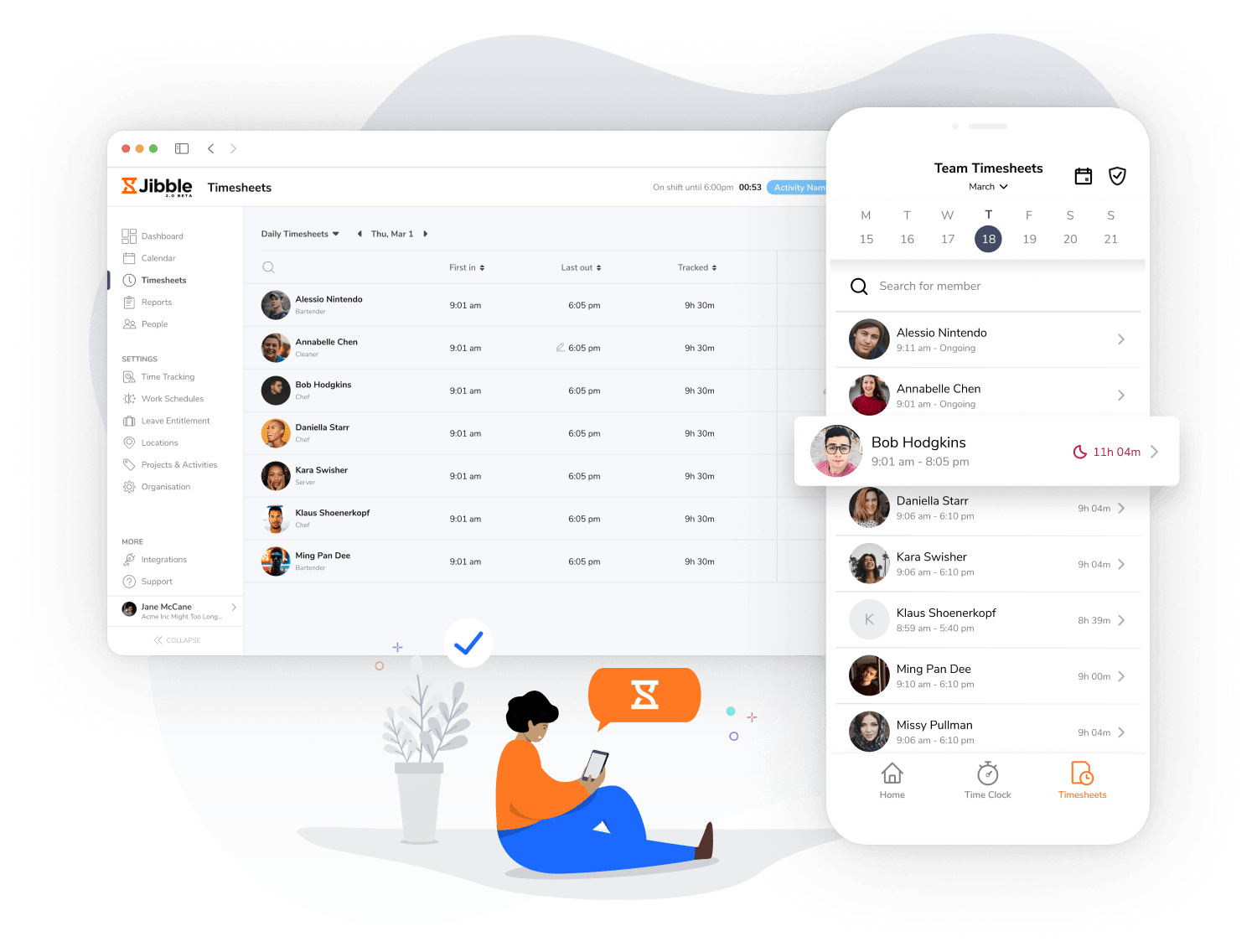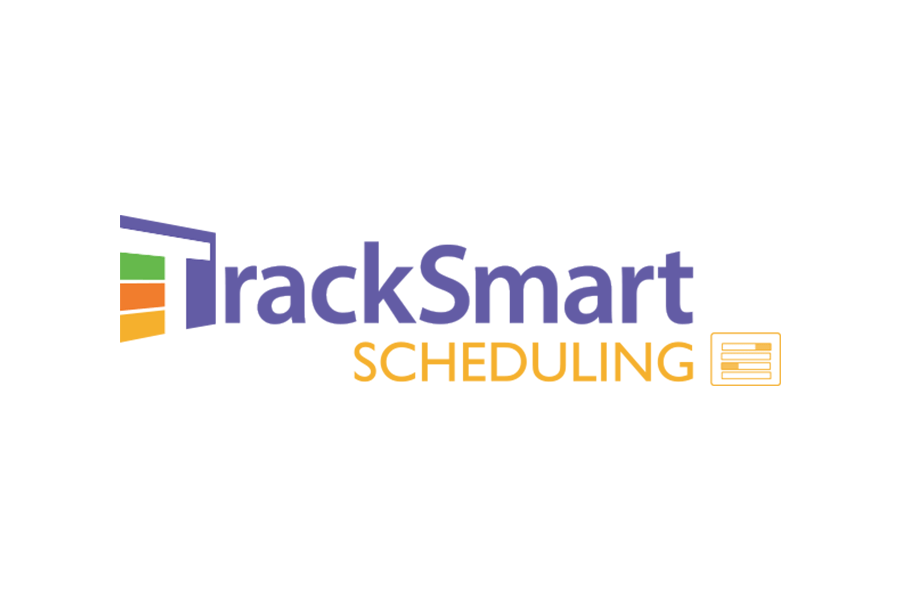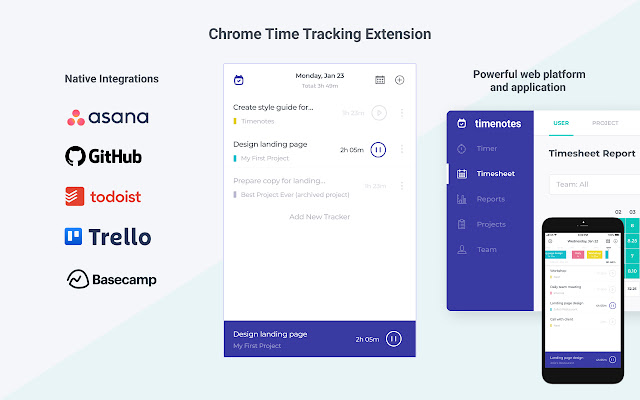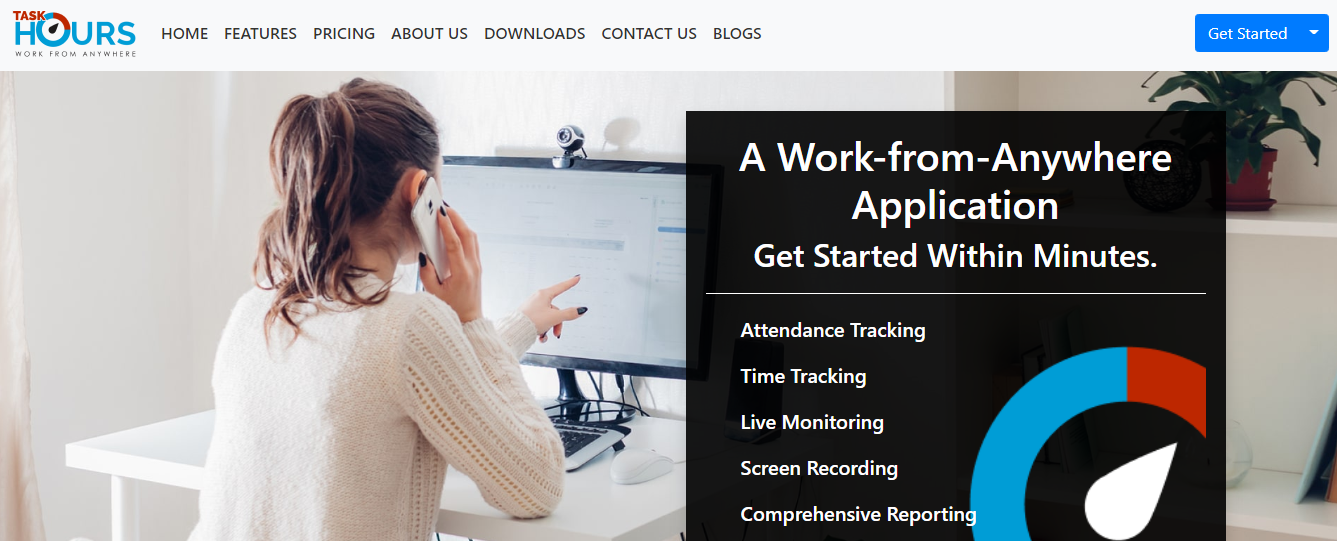Best Employee Attendance Trackers Software For Small Business

Employee attendance trackers software has quickly overtaken conventional techniques since it is simple to handle at any time and in any location.
It is no longer necessary to have a register or an excel spreadsheet to track your employee’s attendance. Employees may register their attendance online without requiring any physical involvement, while managers can watch their employees’ whereabouts at any time using their mobile phones. It benefits both employees and bosses.
Let’s take a look at how employee attendance trackers software may help you manage workflows in your firm.
Flexibility
Employees are occasionally required to work outside of the office. They might be working from home or going to meetings away from the workplace. When your staff are not in the office, it is difficult to keep track of everything they do. It can help employees keep track of their working hours and allow managers to provide work schedules to them.
Accuracy
Reduce human mistakes and accurately record time with the aid of this app.
Productivity
By using attendance tracking software, administration time spent monitoring and guiding employee attendance is saved. It will automate the time-consuming tasks of handling papers and punch cards.
Reports on Attendance
The app displays reports for each task done or assigned. Centralized data aids in a better understanding of employee performance and track record.
Integration
It is compatible with all third-party hardware, including swipe and biometric devices. Attendance policies may be adjusted and adapted to meet your specific needs.
Tracking in real-time
The employee attendance trackers app is often cloud-based, allowing you to track your employees’ whereabouts in real-time.
Best Employee Attendance Trackers Software
Now, let’s take a look at some of the top employee attendance trackers software.
1. Jibble
Jibble is a cloud-based tool that allows for simple time management as well as employee and attendance trackers. It has an easy-to-use UI that can help with time tracking in Slack and Microsoft Teams. It is one of the best employee attendance trackers software.
Features
- Face recognition is used to unlock the application.
- Using GPS, you may track the location and working hours of your staff.
- To reduce human errors, use pin codes to count in and out.
- The software offers a free subscription with unlimited users. Its premium plans begin at $2 per user per month.
2. QuickBooks
For mobile enterprises, QuickBooks is the most effective time and attendance solution (e.g., for remote or offsite workers or field service personnel). Companies with frequently relocating personnel want an automated time and attendance system that allows them to easily log their work hours outside of the office.
QuickBooks is a cloud-based service that customers may use to log in and out of their jobs, look up calendar changes, and even seek PTO.
Businesses with remote workforces require monitoring solutions to ensure that employees are in the right location at the right time. QuickBooks allows you to do this with real GPS tracking. You may also set up geofences so that employees only check in and out of certain areas.
QuickBooks allows managers to set timetables for employees based on their occupations or shifts. They are able to interact with staff to ensure that everyone is on the same page. The programme may be used to either accept or decline PTO requests, issue reminders to check in or out, and update the codes for tasks.
QuickBooks is considerably more extensive in terms of job tracking than many of its competitors. It allows you to watch the progress of your project, compare project estimates to actual spending, send messages, and keep track of project status and costs.
It can link with third-party software, which means it can pass employee time tracking data to your payroll and accounting software smoothly.
3. Clockify
Clockify offers timesheet software that enables you and your team to track work hours across multiple projects. Users get limitless access to this, and the greatest part is that it is completely free. The data is immediately synchronised online and available from any device.
Features
Time Tracker: Tracks the amount of time spent on tasks either manually or automatically. The stopwatch in timer mode is used by the application to keep track of the time. If you select “manual,” you may manually enter your hours afterwards.
With the aid of this timesheet, you may record your week’s worth of labour in just under an hour. Create a plan with defined tasks and measure the overall time for each day/activity.
With the help of this feature, you will be able to determine where you spend the most of your time and what your team is working on. Reports in pdf, excel, or CSV format can also be shared or downloaded.
4. Zoho People
Zoho People offers an effective solution for organising HR administrative chores at a specific location. Employee database management, time and leave management, performance management, travel management, and payslip creation are all available.
Features
Leave Management: With Zoho People, you can record and track all types of leave. It might be for training, vacation, or illness. It is also feasible to study leave trends in order to keep your personnel productive.
Attendance Management: With Zoho People, you can track employee check-in and check-out timings from anywhere (cloud-based application). There is also a geolocation tracking component, which allows for check-ins and check-outs on mobile devices. Managers may also create multiple IP restrictions to control the time and place where employees can check-in.
Time Tracker: Zoho People has a time tracker tool that allows businesses to keep track of their workers’ duties and locations. It enables you to monitor the team’s efficiency and increase their total production on a regular basis.
Performance Evaluation: It assists you in assessing workers’ talents and performance. People from Zoho also help with the performance evaluation process to ensure it runs well.
5. TrackSmart
TrackSmart is ideally suited for small enterprises with up to 100 employees in various sectors.
It is one of the most effective ways for businesses to keep track of employee leaves, work hours, and other days off. The user-friendly, web-based system includes all of the most recent features, such as attendance-tracking calendars and employee timesheets.
It has all of the features of paper-based forms, but it also has an automated reporting and record-keeping leave request tool, as well as an approval procedures tool.
Features
- Management of Absences
- Calendar Administration
- Tracking FMLA
- Overtime tracking
- Portal of Self-Service
- Timesheets
- Vacation and leave tracking
Annual plans begin at a low of $169 per year. There are also free trials available. It is cloud-based and suited for business owners, human resource experts, and managers. It also aids firms in keeping track of their overtime.
6. Buddy Punch
Buddy Punch includes a number of time and attendance capabilities that may help firms comply with internal standards as well as labour and employment requirements. It, for example, offers automated overtime calculations to ensure the right payment, automatic breaks and check-outs, and camera images of punches. These solutions aid in reducing employee punching while also maintaining the correctness of time and payment records.
You may verify that your staff are following the regulations by restricting punches to specified days of the week or scheduling shifts. You may also restrict access to specific IP addresses and devices. If you have mobile personnel, you may use GPS monitoring and geofencing to ensure they clock in and leave at the correct locations.
Buddy Punch uses approval workflows, management permissions, and approval procedures to assist in simplifying time and attendance data. It also combines payroll and accounting systems to eliminate administrative errors.
Buddy Punch provides several reports on-demand if you need access to attendance and time data. Additionally, the programme provides alarm, reminder, and notification options to keep you up to date on your employees’ attendance.
7. MyAttendanceTracker
MyAttendanceTracker allows you to track students’ attendance from any device. Configure your attendance tracking to use the phrases you like.
Features
Integrated Student Gradebook: You can now add completely customisable exams to each class to keep your grades and attendance in sync.
Teacher/Parent Communication: Automatically notify parents of absences to drop, grade changes, or behavioural issues. Text and email may be used to communicate messages to individuals, classes, or the entire institution.
Grade Dashboards: Examine simple metrics on your student dashboards for class and grades to see what’s going on in each class and with each student. Get customised reports to have a better understanding of how students are performing in class.
Compatible with All Devices: Recording all of the data you need is as simple as pressing the screen a few times with your tablet or phone. The software was created to work equally well on smartphones and large screens.
Track student progress: Each class includes an overview page where you can simply create and track exams, check your class’s current status, add or delete students, and write brief comments for review.
8. factoHR
factoHR is the world’s top supplier of workforce management, with over 1,000 clients and over 1 million employees worldwide. It is devoted to giving the greatest level of service to its clients because it believes that building a long-term connection with them is the most effective way to expand your business.
Features
Its attendance tracking functionality includes features such as automatically collecting real-time data from any reader and calculating late arrival, early departure, and overtime rules. Attendance Management also includes the following features:
- Integration of Biometrics
- Web Check-In/Check-Out
- Management of Leaves
- Timesheet Administration
factoHR was founded on more than two decades of experience and has clients from a wide range of sectors. It has also been named the World HRD Congress’s top HR Software Provider of the Year for offering the greatest solution for all fundamental and vital business requirements from various business industries.
9. Timenotes
Timenotes is an intelligent and simple attendance tracker programme that assists you in keeping track of your workers’ attendance and work. It eliminates the need to fill out paper timesheets by recording and storing the data for you.
What exactly is the procedure? When members register, they choose a task and fill out the necessary information. After that, you’ll be able to quickly access the work logs inside reports and export them to the format you like.
It is possible to track attendance and employee leave, as well as who worked on what and how much profit they made, as well as how much you must pay them in salary.
Features
Because of its extensive customization capabilities, Timenotes can be precisely tailored to meet the needs of your employees and organization.
Reports and Dashboards: Use filters to narrow down employee attendance trackers time periods and download files in Excel, PDF, and CSV formats. With a few clicks, you can create reports for billing clients, payroll, or management.
Keep track of your team’s vacation time: Examine your team’s planned vacation time to ensure that your employees are present. You can effortlessly control your employees’ attendance and validate absence requests.
Real-time tracking: With a few clicks, you can track work-related data and actions in real-time.
10. Task Hours
With Task Hours, you can register and create employee accounts for your team. They may log in, download desktop clients, and track their actions. It’s as easy as that. Establish reporting structures to strengthen control at all levels of the organisation.
Features
Automated Time Tracking: With Task Hours, your desktop client’s time tracking and timesheet production are automatic and live. There is no long paperwork to complete, and there is no need to speed through manually prepared timesheets. Your team members will be able to focus on their principal duties.
Automated Screen Capturing: Use automated screen capture to keep track of what’s going on.When actions are recorded, it simply records screens. It also works without the internet! There is no recording of personal computer hours, so there are no privacy concerns.
Manual Timesheets: If your team members do not utilise the Task Hours desktop programme while doing their activities, they can manually log their time. Check and approve the stated timings.
Intelligent Analytics: The intelligent analytics in Task Hours lets you detect employees’ behaviour and productivity zones, which is an important element to consider when making HR-related choices.
Flexible reporting allows you to track and analyse team member(s) efficiency and performance down to the minute of productivity and lost time. You can determine who is working hard to expand your company.
Smart Notifications: You will receive notifications when a task is started, finished, or terminated. Task Hours will automatically remind your team members to use them. Daily timesheets will be delivered to your inbox. Nothing is more successful at keeping you updated than this.
Live Support: Our live support team has all the answers you need to learn more about Task Hours’ features. If you aren’t getting the features you want, contact live support to get answers in minutes. Email help is available on weekends.
Last Words
Creating a culture in which your personnel feel empowered and supported necessitates a thorough understanding of both the workforce and the process. You must be able to assess employee performance, manage their day-to-day tasks, and acquire the types of observations that will assist you in developing a plan of action.
Attendance Tracking Software can accomplish all of the above, providing you with the tools you need to improve your culture and steer your business forward.