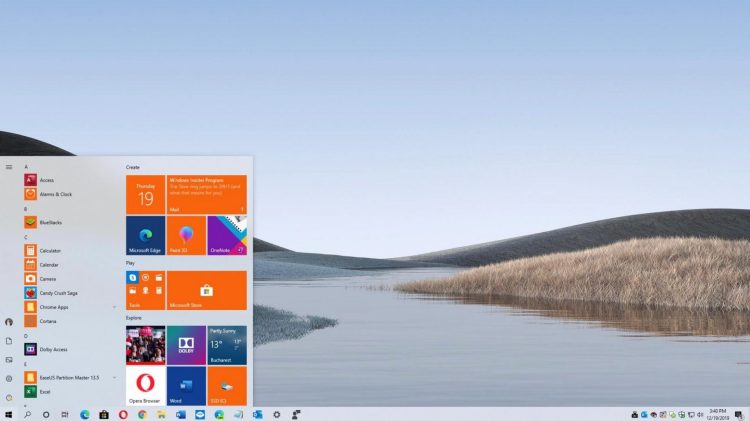Having an inspiring wallpaper is one approach to boost your mood while working on a computer or laptop. Typically, individuals pick plain images as their background, which can be monotonous. However, certain modern software can assist you in getting animated wallpapers. One of the most popular ones, that more than 300,000 people utilised is Wallpaper Engine. If this software is too pricey, consider these other wallpaper engine substitutes that are available for free download.
What are the capabilities of these applications , and how are they unique from other wallpapers? They are application that may add motion and life to the background of your computer and laptop. They are distinct from screensavers and Adobe Flash since they are lighter.
What is a Wallpaper Engine?
One of the many application that can create a moving background is Wallpaper Engine. Instead of just a static image as your background, you can acquire one using this application . The nicest feature is that you can use this application to simply import images and movies to make a static wallpaper animated. Share them with your friends or other users online after creating one.
With the help of this application , your background displays a slideshow rather than just a moving wallpaper. So, if you prefer not to have a single image up for an extended period of time, make a playlist and select an interval time. As a result, depending on your configuration, your wallpaper will change frequently.
Don’t worry if you find it difficult to design your wallpaper because this software also offers a lot of options. Up to thousands of options are available on Wallpaper Engine, all of them are free to download. Therefore, your wallpaper can still seem beautiful whether or not you are creative.
The enhanced performance of Wallpaper Engine is its best feature. Set the time and conditions for your wallpaper accordingly. The software will modify if you accidentally open a particular app that will drain your power. As a result, it won’t cause your battery to discharge faster.
Alternatives to the Free Wallpaper Engine
Despite the fact that Wallpaper Engine offers many wonderful features, some people may find it to be a bit expensive. If you share this opinion, you might want to explore some of the free wallpaper engine alternatives available online. Some of these apps can be downloaded for iOS, Android, tablets, or even all of these platforms. So, here are some alternates to try for those who are curious:
1. Walloop
Walloop is the first free wallpaper engine substitute that will enhance the beauty of your desktop. This software is on the list because it offers users access to more than 1,000 wallpapers, all of which can be used on a variety of gadgets. Creative designers from all across the world created the wallpapers themselves. Therefore, each category will contain a different set of theme wallpapers.
Now, if you quickly grow tired of a particular wallpaper, use the automatic change option. You can use this to change your wallpaper automatically every day, every week, every month, or whenever. By doing this, you may switch up your background each day without getting bored.
Walloop’s ability to foster creativity is its strongest feature. Using the images already included in the application or starting from scratch, you may create your own wallpaper designs. Share them with the community if you want others to enjoy them as well.
2. Variety Wallpaper Changer
Variety Wallpaper Changer is the following free alternative to wallpaper engines on the list. Users of this software don’t need to manually update their background images because it will do so after a set amount of time.
One of the applications that may be used with Linux Mint and Ubuntu is Variety Wallpaper Engine. With the aid of the various capabilities in this software, users may make a beautiful and unique wallpaper for their background. The app itself is lightweight, so your computer won’t be slowed down by it.
You can choose the frequency of time you want the backdrop to change after installing the software on your computer. Simply add the source where the photographs are located, and it will automatically change. Make sure to note the precise position if you are looking for a certain folder.
One fantastic feature of Variety is its ability to download pictures directly from excellent sources like Flickr. You can specify the interval and quality of the photographs you desire, though, before downloading them. Variety will only download the photos or images that meet your criteria as a result.
3. ScreenPlay
ScreenPlay is a Wallpaper engine substitute that works well on Windows and will soon also run on Linux and MacOSX. ScreenPlay is an open-source app, which makes it somewhat unique from other applications. However, it has no effect on how the application itself operates or functions.
The software has many wonderful features that you can take advantage of in addition to offering wonderful wallpapers that can beautify your desktop. The Steam Workshop is their first offering. Customers can utilise this function to browse and select from among the many offerings from the steam workshop. Or, if you’re talented and creative, why not submit your work to this workshop.
A stunning screen display is another promise made by the software, which supports HDR and 4K wallpapers. Even DPI screens can use it and it will still look excellent. Because it has previously been tested on a wqhd 21:9 144hz monitor, those who have ultra-widescreen displays can also utilise this application . The outcome was excellent, just like regular screens.
Finally, the application provides a dark mode because it recognises that occasionally people’s eyes need a break. Users can move from the bright theme to the darker theme or vice versa using this mode. As a result, you can modify the mode according to the weather.
4. Lively Wallpaper
Try downloading Lively Wallpaper if you’re running Windows and want a background that will give your computer life. One of the simplest and most straightforward applications for getting beautiful wallpaper is this one. Why? Well, since they offer fantastic and helpful features that will enable you to achieve your goals.
The vast array of formats this software supports is one of its best features. Users can convert practically any format, including MKV, MPV, GIF, and HTML, into a video wallpaper. Simply drag and drop the file into the app to transform it into a more dynamic background.
This is one of the best wallpaper engine choices if you have a creative mind. It has less wallpaper in it than similar goods, though. Therefore, if you like to download and use publicly accessible wallpapers, this is not the option for you.
Alternatives to Premium Wallpaper Engine
These application use better tools, technology, and options because the majority of them are designed for PCs. As a result, you might need to upgrade to a premium edition of the majority of them in order to fully enjoy them. So, for those seeking an alternative, the following are some of the top suggestions:
1. Desktop Live Wallpapers
Desktop Live Screenstop One of the best wallpaper engine substitutes available to Windows users is Live Wallpapers. Overall, this application offers animated and dynamic wallpapers that will improve the appearance of every desktop. They offer a variety of subjects, including art, animals, and nature.
Upload a private movie if you ever want a more personalised desktop. Then, until you become bored, this video will remain on your desktop. But be sure to pick a brief duration when you upload a video. Alternately, you could always change it using the app.
Users must first purchase the entire package, which costs about $2, in order to use all of these services. Despite having fewer tools and technologies than other items, this is nonetheless relatively affordable. However, Desktop Live Wallpapers is unquestionably worthwhile for individuals who don’t require too much in advance.
2. RainWallpaper
When you utilise RainWallpaper on your desktop, you shouldn’t be concerned about CPU or RAM usage. The majority of solutions have this feature as well, however RainWallpaper is one of the best wallpaper engine substitutes that won’t slow down the PC. They even include a pause button in their updated design so users can cease the movements whenever they like.
Fans of DeviantArt will adore this app as well. This app offers live anime and exclusive videos in addition to fantastic images. On the other hand, people who want to be inventive can also create something fresh using the wallpaper editor option. You must must purchase the app for about $3 in order to use all the features here.
3. DeskScapes
DeskScapes’ “dream builder” tool will assist users in bringing their imaginations to life. Users of this tool can add 60 different special effects to the various backgrounds to create unique videos. The colours of the image can be altered, as can the way they appear on the screen, among other things.
Users should be aware that any editing they do to an image or existing wallpaper will degrade its quality. So make sure to make a copy if they don’t want to harm the original. Apart from that, DeskScapes is a little trickier to use than other products. But the app will be simpler to use once you get the feel of it.
Finally, the application provides a dark mode because it recognises that occasionally people’s eyes need a break. Users can move from the bright theme to the darker theme or vice versa using this mode.
4. Artpip
Use Artpip to transform your gallery into something lovely and fascinating. Users of this app can browse and update the best images taken by people all over the world. You can use and create bespoke collections on your own if you’re a talented creator.
All of the images they offer are unquestionably in HD exclusively. Therefore, whichever image you select will appear stunning as your background. This software also saves all of its work on Artpip servers, so until you download it, it won’t take up any space on your PC.
Don’t anticipate too much, though; Artpip doesn’t offer the best moving backgrounds. In the app, there aren’t many selections for this kind of wallpaper.
5. Ultimate Live Wallpaper
Try out this substitute if you want live wallpapers that stand out from those provided by other apps. The app’s name accurately describes what it offers: moving wallpapers with 3D animations and images. Additionally, it enables user interactions, which makes it intriguing. To see the response, try moving your mouse.
Although it offers moving wallpapers, users should not be concerned that it will consume a lot of battery life. They first offer wallpaper options where customers can customise the brightness and intervals. People can set the interval if they don’t want their wallpaper to be on constantly. Additionally, they offer a game option that stops the moving wallpaper when users are engaged in a game.
Anyone interested in this application should know that it is only accessible for Windows. Windows versions 7 through 10 can utilise the software, but make sure your machine has about 1GB of free space.
Because it offers more than 1000 free live wallpapers, Walloop is the ideal substitute for Wallpaper Engine from the list above.
The majority of the aforementioned wallpaper engine choices are paid options. However, the majority of them provide a free trial that users may utilise to familiarise themselves with or understand how the applications operate. While some apps are free, their functionality and access are frequently constrained.
These are some of the best wallpaper engine substitutes for both PCs and mobile devices. It is recommended to get a premium app if you have a strong imagination so you can use cutting-edge tools and technology. However, the free version of the software is available for individuals who only want a vibrant background.