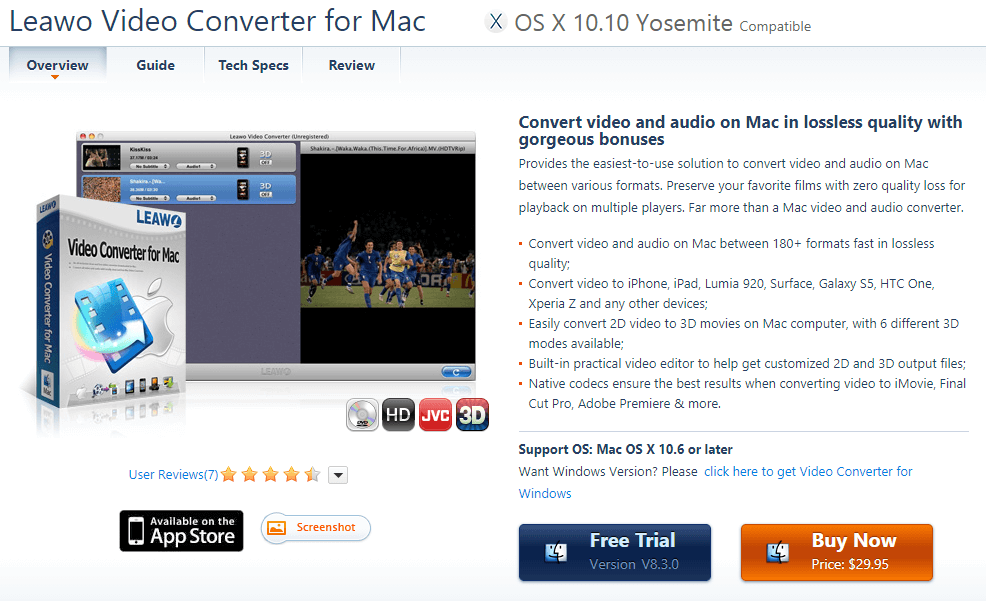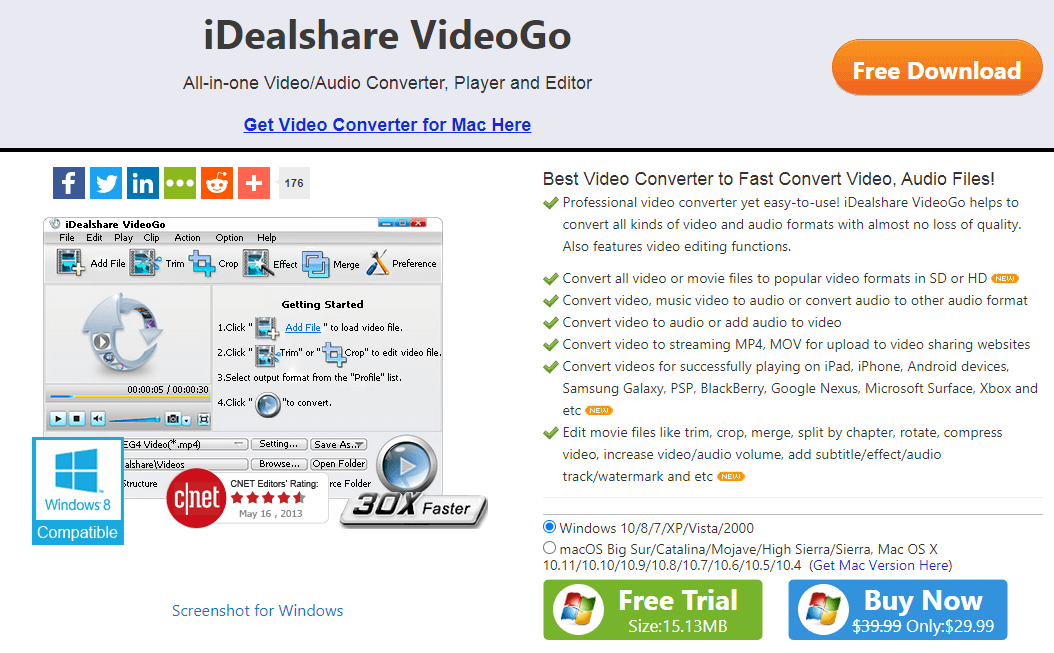Best Video Converter Software For Mac In 2023
You can download and store video files on your device in a wide variety of formats. These file types typically include Matroska, Windows Media Video, MPEG, AVI, and more.
When you save your video files on various devices, record desktop activities, resize videos, publish them to social media apps, and other situations, you might need to change the format of the files. This is when powerful video converter software is required.
There are many solutions available on the market, but choosing the best one can be difficult because most software is either very expensive or sacrifices output quality and conversion speed.
What we actually need is software that is well thought out and offers a wide variety of features, such as speed, video quality, ease of use, and cost.
If you are trying to choose the best video converter software for your Mac but are having trouble. Try out our selections of the finest Mac video converter software from this detailed list we have provided for you, and you’ll save both time and efforts.
The Best Video Converter Software For Mac Devices, Both Free and Paid
With the help of our selection of Mac video converter software , enjoy hassle-free conversion.
1.Any Video Converter

With Any Video Converter, you can convert videos on your Mac for free, quickly, and in high quality. For a number of strong reasons, the software took the top spot on our list of the best video converter software.
It has a wide range of top-notch features and functionalities and is compatible with both Windows and macOS:
It offers superb format support.
It can also change online videos.
It has amazing effects and a number of extra filters.
It can accommodate a variety of formats.
Additionally, you are given free access to all of these features.
You can manage both online and offline files using Any Video Converter, so if you want to download a YouTube video and store it, you can do so without worrying about whether the format is right for your smartphone or Mac device. It may be used to download and convert movies from numerous websites, including Facebook, Vimeo, Metacafe, and more.
In addition, it can rip audio files from CDs and DVDs for you. You can utilise it for some advanced works in addition to the fundamental functions. Editing features like cropping, cutting, and rotating assist with the fundamental housekeeping tasks. Additionally, you can use it to be inventive and test out various video effects.
Users can choose the premium edition to access additional capabilities such as the ability to convert several films at once, remove DRM protection, and burn videos to disc.
2. HandBreak
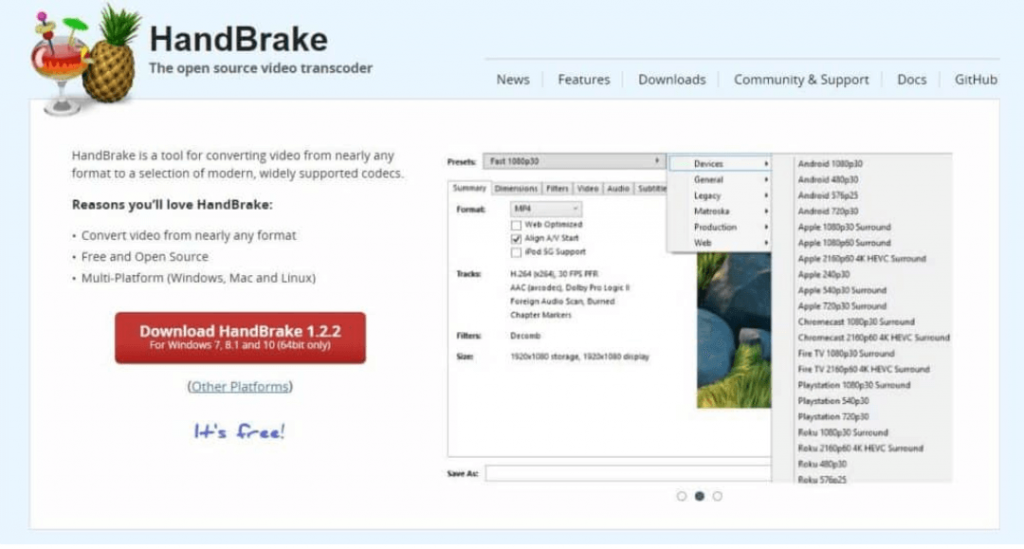
Use HandBreak to convert your films with the maximum simplicity and convenience. This powerful utility functions well on Windows, Mac, and Linux platforms. For Mac users, Handbrake is a very popular and dependable video converter software with a wealth of capabilities.
Rapid Preset.
It has quite sophisticated control options.
It has a functional design.
It can accommodate a variety of video formats.
It is a great choice for those who use a variety of different platforms. Utilize it to take full advantage of capabilities for video conversion such as filtering, cropping, adjusting the frame rate, and rapid presets for simple outcomes.
Despite having great capability, the tool falls short of its rivals because of its utilitarian design. Overall, the results are worthwhile, and Handbrake is definitely worth a try.
3. MacX Video Convertor Pro
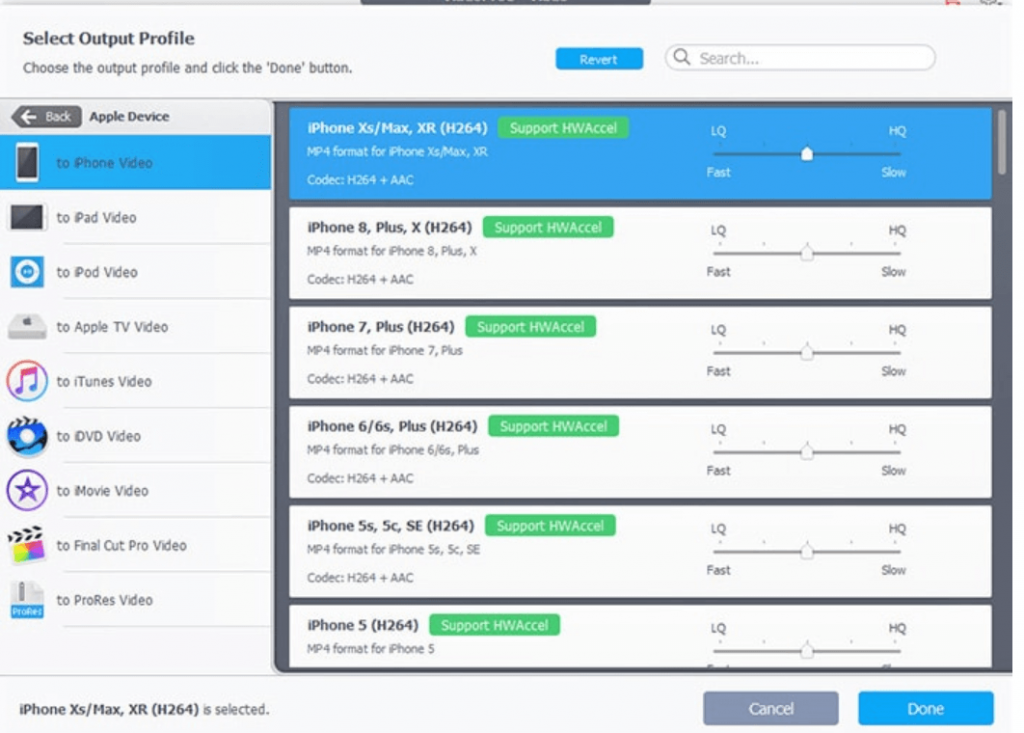
The finest video converter for Mac, MacX Pro, stands out for a number of very solid reasons. The ability to support a wide range of video formats, including YouTube videos, HD videos from camcorders, regular videos, and many more, is one of its outstanding strengths.
It is driven by level-3 hardware acceleration technology, which enables lossless quality and quick speed, and high-quality engine support. With MacX Pro, a 2-hour HD movie may be converted and saved in a matter of minutes, while an MV on YouTube can be done so in a matter of seconds.
Aside from this, the video quality it offers is unquestionably the greatest in its class. It is a solid option all around and renowned for its high quality, feature-rich design, and lightning-fast speed.
MacX Pro will provide you the best value for your money if you’re seeking for the Best Video Converter Software.
4. Prism Video Converter
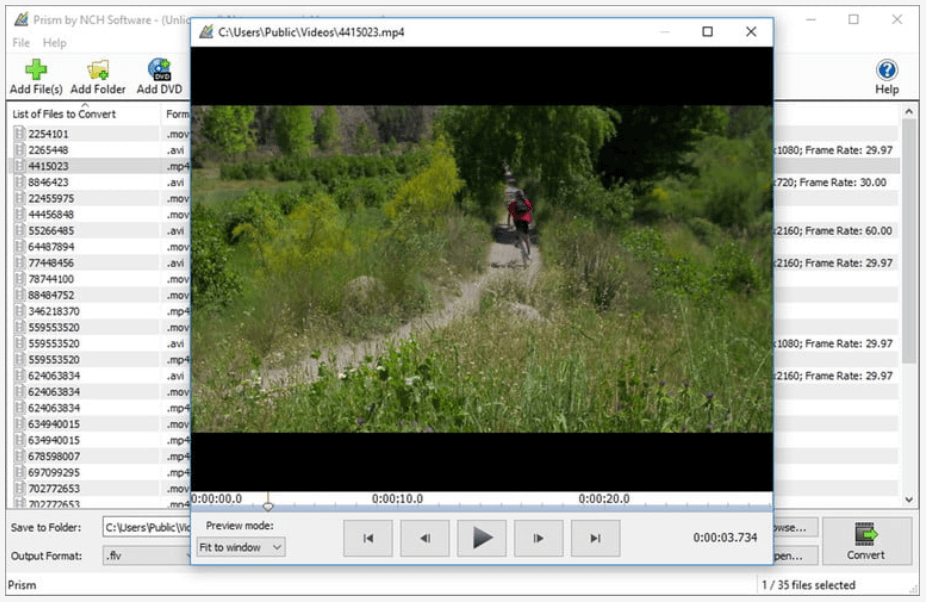
The Prism video converter is the next software on our list of Mac video converters. For beginners who are not familiar with the intricate setup and operation of such equipment, it is a fantastic solution.
It can support all common formats and guarantee excellent outcomes. The only downside to this fantastic product is the exorbitant cost. But if you can compromise its cost for its superior output and simplicity of use, Prism video converter is definitely worth a shot.
5. Miro Video Converter
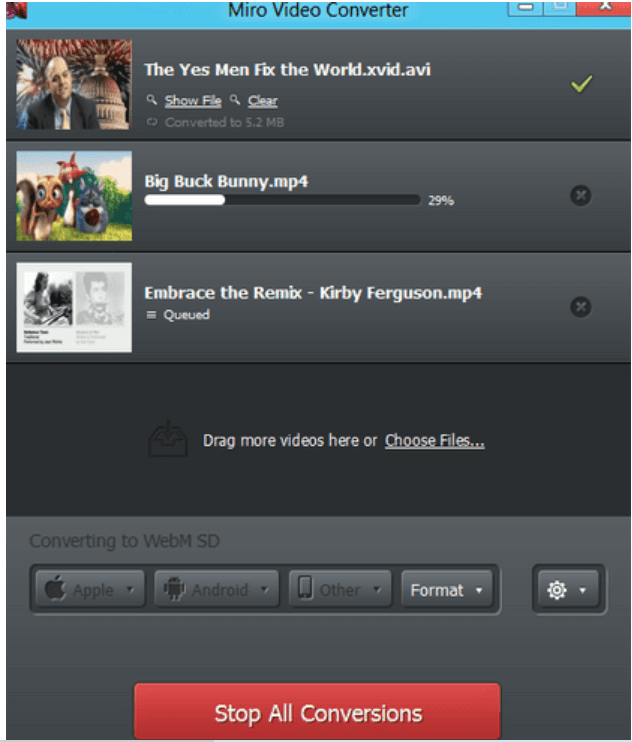
All Mac users looking for the best and free video converter software should consider Miro Video Converter because of its clear interface, straightforward operation, and countless capabilities.
MKV, AVI, MOV, FLV, WMV, and a host of other video formats can all be supported by it with ease. Along with this, it also has a variety of presets for video conversion for a variety of devices, but earlier iOS devices lack customising possibilities.
Although the output quality is subpar, it is still worth a try because to its straightforward and efficient operation.
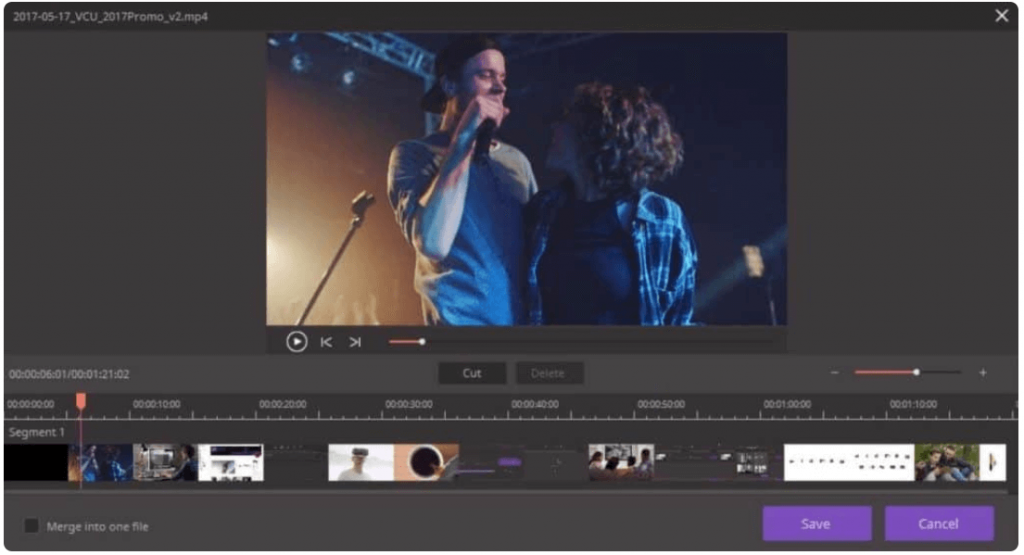
The Wondershare UniConverter can be an excellent choice if you’re looking for a video converter tool for Mac that can support high quality and quick speed. Advanced editing tools and a superior conversion procedure are its driving forces.
Along with supporting up to 35 distinct video formats and handling up to 4k conversion, this feature-rich utility also includes 150 pre-configured device presets for convenience.
Fast conversion, high-quality output, and user-friendliness are just a few of this Mac video converter software’s standout qualities.
You have the option of using the software’s trial version or purchasing the paid version, which costs $39.95 annually and $59.95 for a lifetime subscription.
7. Video Proc

This small software serves as a one-stop shop for all of your video processing requirements. You can use its free trial version, but you’ll need to purchase its commercial version if you wish to convert a video that is longer than 5 minutes. However, you get cutting-edge features and ad-free operation with its premium edition.
Choose Video Proc to take advantage of the superior video, unbeatable performance, and quick converting speed. It includes many useful functions for GroPro users, such as the denoise and deshake, and is very well-liked by them. You can edit your raw footage using tools like trim, split, fisheye, subtitles, correction, slip, merge, and snapshot.
It is equipped with numerous pre-configured profiles, supports high-resolution video, and can handle up to 70 input formats. Choose this simple yet powerful video converter for your Mac.
8. Aimersoft

Amiresoft is the best option if you’re seeking for cutting-edge video conversion software for your Mac device. It is the ideal option for novices due to its simple functionality and understandable layout. Its amazing functionality allows for quick file conversion with excellent outcomes.
It can download online videos, burn a variety of files to disc, and handle a number of different video formats. It also has about 125 pre-set profiles. The limited capabilities of the free trial edition makes the premium version the better choice if you want unlimited downloads and quick recording.
9. Movavi Video Converter

Quicktime is next on our list of the top Mac video converters. In Mac devices, the software is a built-in video player. However, it is capable of much more than just playing videos; one of those other tasks is video transcoding.
It doesn’t need to be installed and has a straightforward user interface. Work quickly and easily with this free Mac video converter.
10. DivX Video Converter

If you’re still looking for the best free video converter, think about using DivX converter. It has a simple, practical design and supports input and output in several formats.
Use it to convert files from several sources, such as Dropbox, Google Drive, and Blu-ray discs. In addition to the fundamental features, you may customise the resolution, bit rate, aspect ratio, and a number of other handy preconfigured choices.
11. Media Coder
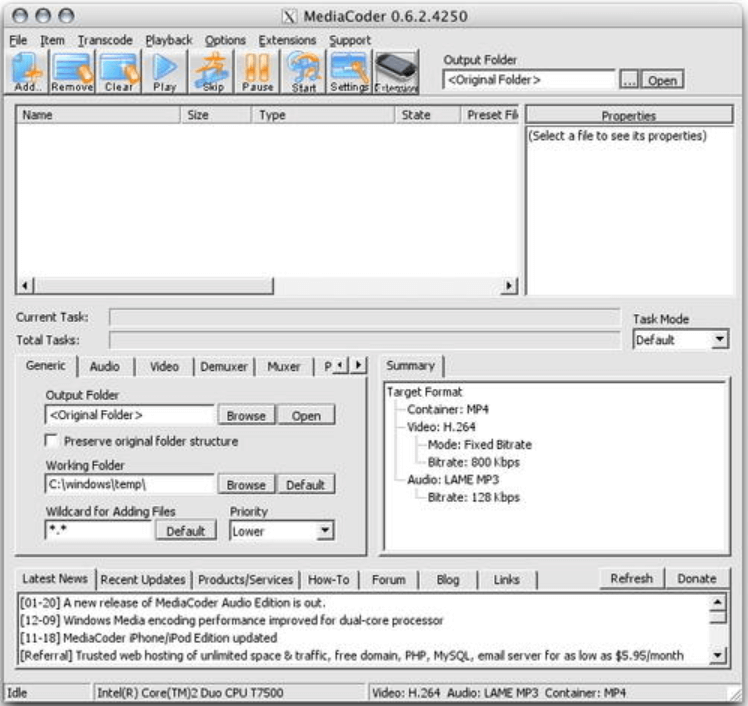
You might choose yet another video converter from Mediacoder. This freeware software runs smoothly on Mac, Windows, and Linux computers. It is renowned for its quick conversion times, excellent output quality, and batch conversion capabilities.
It can also be used to convert videos to grayscale and quarter-pixel formats.
12. Leawo Video Converter
Among the formats that Leawo Video Converter can convert video to are MPEG, MOV, AVI, MP3, and MP4. The software supports 4K resolution and has more than 100 settings. Both a free and a premium version are offered. After testing both versions, it is recommended to only use the free one because the paid version’s performance is inferior to that of competing software. The software gives the user a ton of choices for quickly editing videos. The annual subscription to the paid version is $29.95, and the lifetime purchase is $39.95.
A simple to use video converter is iDealshare VideoGo. You may convert any video with the software’s simple interface and excellent conversion speed in a matter of minutes. The software is compatible with AVI, MOV, MP4, and MP3 files. With this software, it is not over; you can also choose batch conversion. Before conversion, the user has the option to alter the file using tools like crop, trim, merge, split, watermark, subtitles, brightness, and rotation. Users of Windows and Mac computers can purchase it; the paid version costs $29.99.
14. FFmpegx
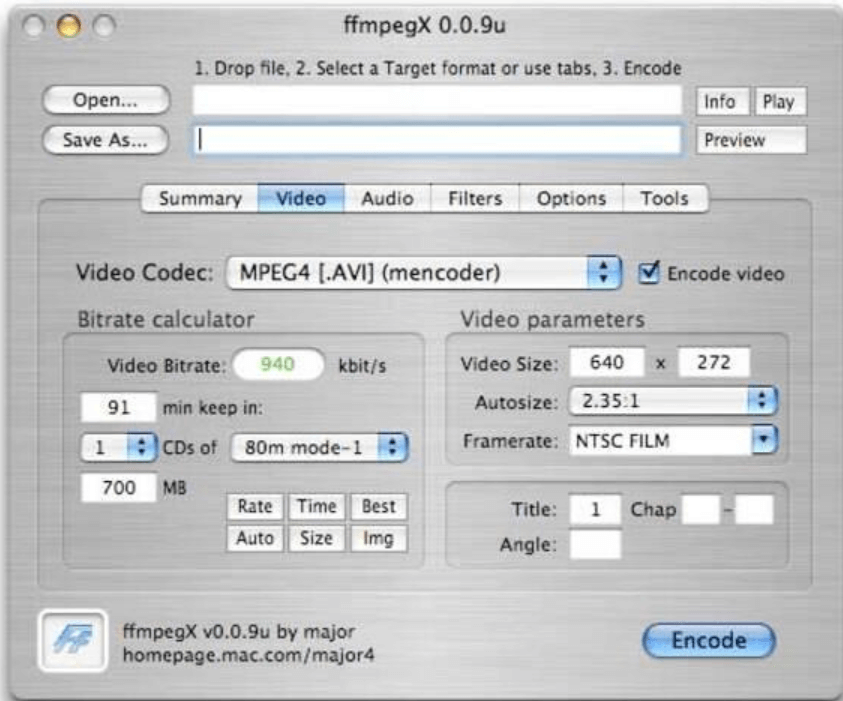
FFmpegx is the final option on our list of mac media converters. Its effective and flexible working is supported by a variety of UNIX tools. It has the ability to customise videos and support a variety of formats. Some of the tools that are employed include video tools, bitrate calculators, and automatic crop tools.
In addition to this, its drag-and-drop functionality makes it a favourite among all.
Conclusion
We really hope that our list of the top Mac video converters has been very helpful to you. Each of the aforementioned tools is renowned for its encoding prowess, quick speed, clear interface, high-quality output, assortment of choices, and user-friendliness. Select the most appropriate choice to get your videos processed.