
The chore of remembering passwords for a variety of online accounts is one that tests the brain’s memory. Have you ever doubted your decision to use a password manager software? You can, of course, leave everything up to the password manager application and never again worry about forgetting your passwords.
In 1956, cognitive scientist George A. Miller of Princeton University wrote a paper on the power of seven. Miller’s law states that the average human mind can hold roughly seven objects in their short-term memory at any given time.
The average American presently has 200 accounts equipped with some kind of password identification requirement, according to Dashlane, a consumer password security business. In another five years, this number is projected to double.
Therefore, reliable password management software is essential today and can assist you in safely storing all of your unique passwords.
Information about Password Managers
When logging in for the first time to a website or service, a reliable password manager tool can save the login information. The software can auto-fill the login data for subsequent login attempts.
You can avoid using the same password more than once by using password manager software, and some of them even have built-in tools for creating secure passwords.
The majority of password manager software fall into one of three categories: those that automatically install on your computer and save data there; web-based password managers that use cloud servers to store data; and finally, specialised hardware that stores passwords.
The Best Password Manager Software Can Help You Manage Your Passwords:
Let’s examine the top ten Windows 10 password managers.
1. Dashlane
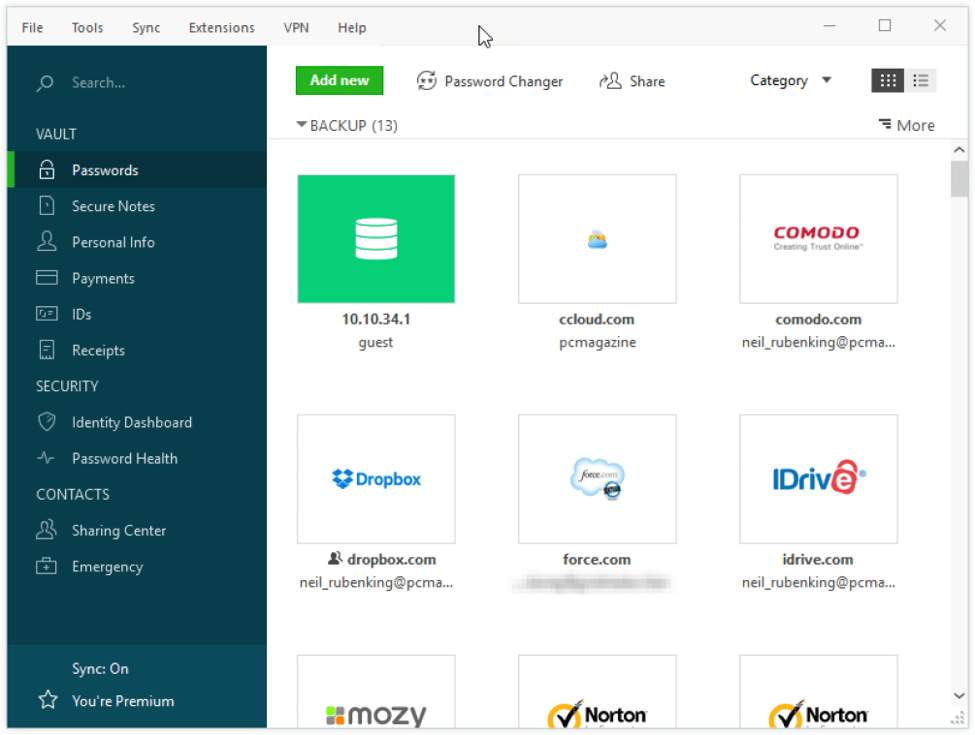
On a single device, this free password manager software may store 50 passwords. Users can also share up to 5 accounts. The passwords are kept in a safe vault that uses two-factor authentication for security. With addresses and contact information, it can automatically fill out forms.
The capability of password synchronizations across different devices is available in the tool’s premium edition. If some of your personal information has been exposed online, it can send you individualised alerts. It accomplishes this by keeping an eye on the dark web and can be of great assistance to users at a time when cybercrime is at its highest level.
A VPN and a file storage facility are also included. This ad-free site for password management software makes the claim that your data is secure.
2. KeePass
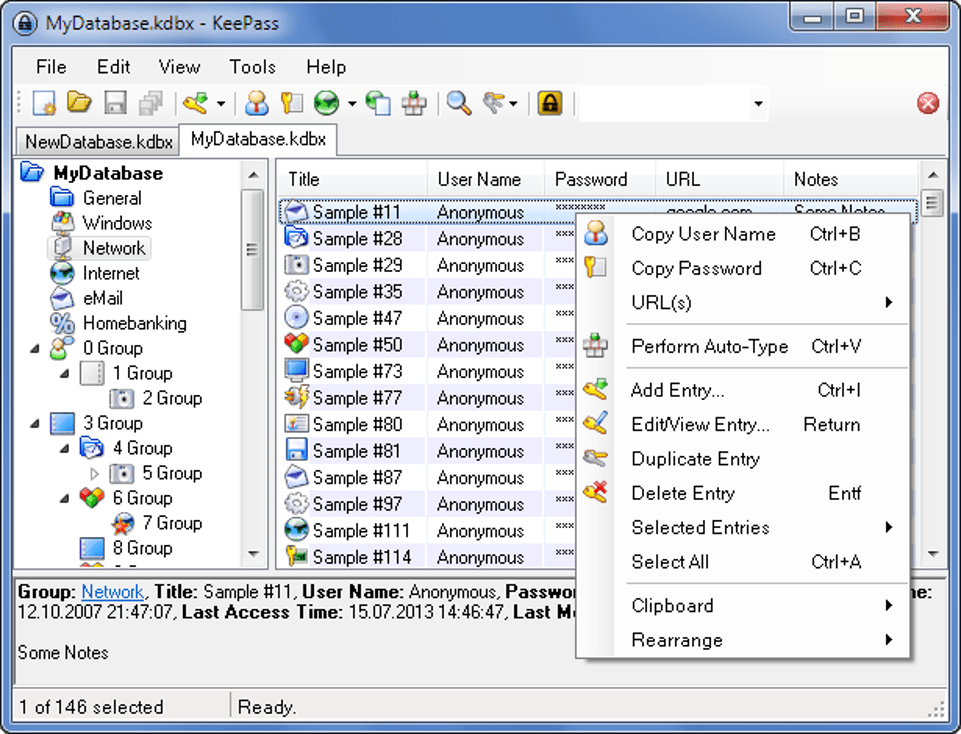
The usernames and passwords are stored on the user’s device in an encrypted file format using this open-source Windows desktop password manager software. The passwords are now simple to access even while you’re offline.
It contains a built-in password generating tool in addition to the standard features like two-step verification and auto-filling forms. The option to establish password groups is also provided.
In order to bring on more features, it also enables multiple users and downloadable plugins. Additionally, a portable installation that can be utilised to run from a USB is available; this eliminates the need for a PC download.
3. LastPass
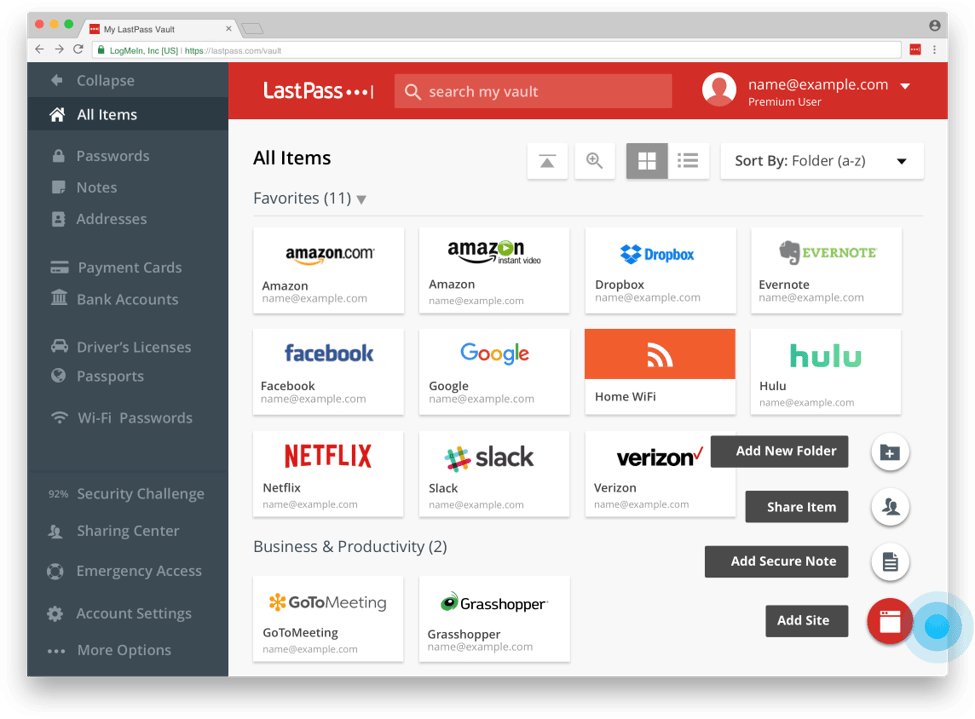
This software is unquestionably the best password manager available because it helps to save passwords on its cloud servers in addition to being a cross-platform tool.
If you want to switch to LastPass right away, it also helps to import data from other web browsers and password managers. To protect the data of the store, it employs PBKDF2 SHA-256 and AES-256 bit encryption.
This app’s ability to log into your phone’s apps, which can help users lock down their priceless social media apps if their phone is lost, is another noteworthy feature.
4. RoboForm

This manager, which is regarded as one of the finest Windows password managers, can be used on various platforms and offers the option of one-click logins for websites and apps. Unlimited passwords can also be stored in the free version.
Cloud syncing is possible with the premium version. Additionally, the software can offer offline access to folders and passwords for managing numerous passwords. The strength of passwords can also be determined.
5. Kaspersky Password Manager
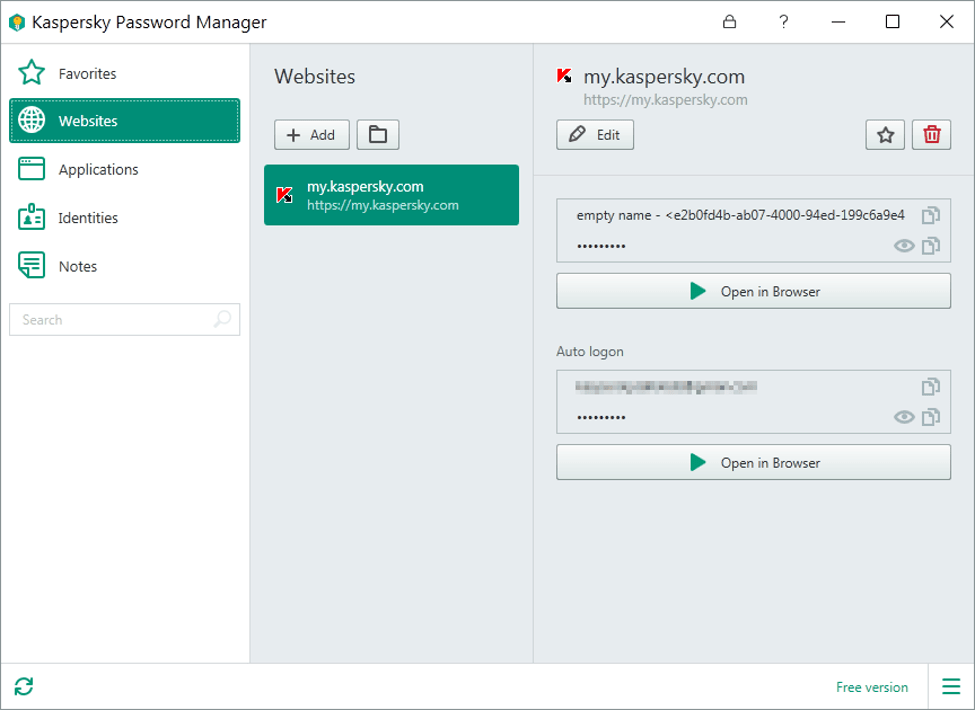
When a re-login attempt is performed, this password management solution automatically takes the login information and pre-fills it. It is possible to bookmark the login information.
It works with many different browsers and also has a portable USB version. Using a portable USB key is another option.
6. Keeper Password Manager
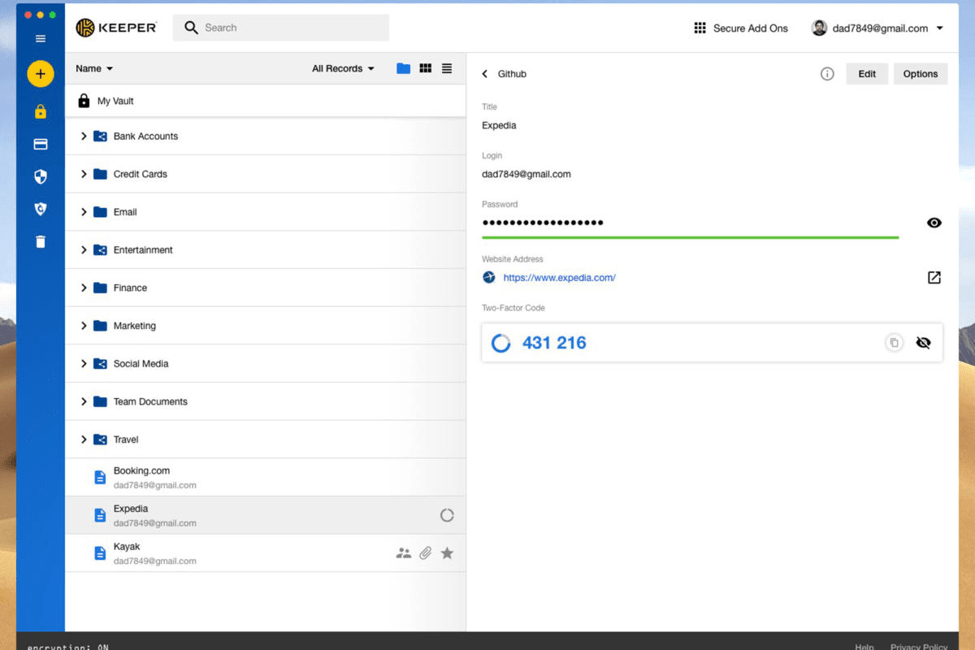
The web-based vault that comes with this password management software. It has a 30-day trial period even though it is not a free software. In addition to supporting biometric authentication, it can sync data between several devices.
Additionally, it notifies you if your data has been exposed online. The tool features an encrypted texting feature in addition to helping you share data securely.
7. Bitwarden
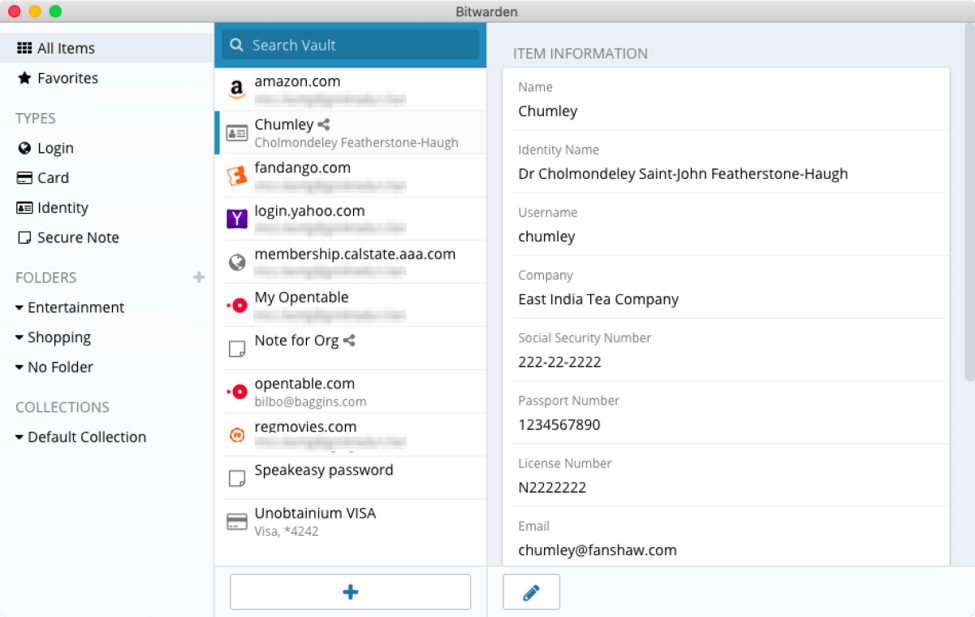
This multiplatform free password manager software is quite effective. It can keep a ton of passwords because it is open-source software.
Additionally, it can automatically fill in passwords on various devices and browsers. Additionally, it has 1GB of file storage and an encryption feature.
8. 1Password
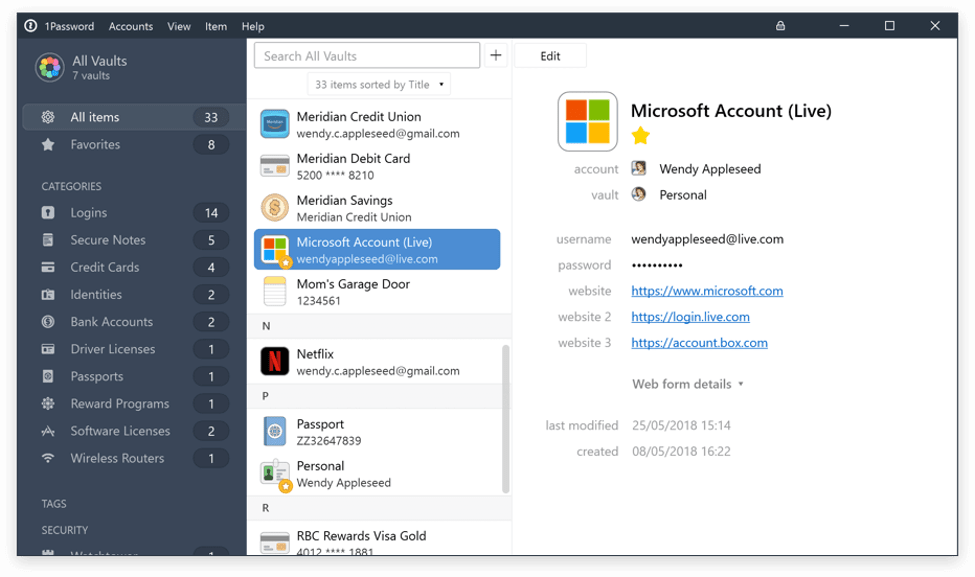
This software, another reputable password manager, may assist you in storing up to 1 GB of storage documents. The travel mode can assist in erasing sensitive data from your device while travelling and quickly restoring it upon return.
Each member has their own vault, which can hold five members’ worth of belongings.
9. Sticky Password
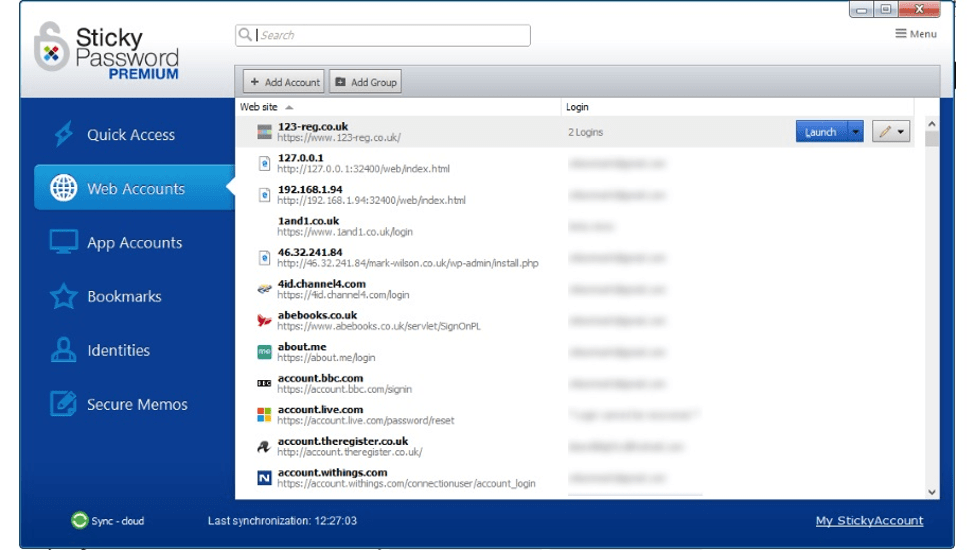
This password manager software for Windows 10 also functions as a password generator. Both two-step verification and biometric encryption are supported.
In addition to the password sharing feature, the commercial edition also includes cloud backup.
10. Symantec Norton Identity Safe
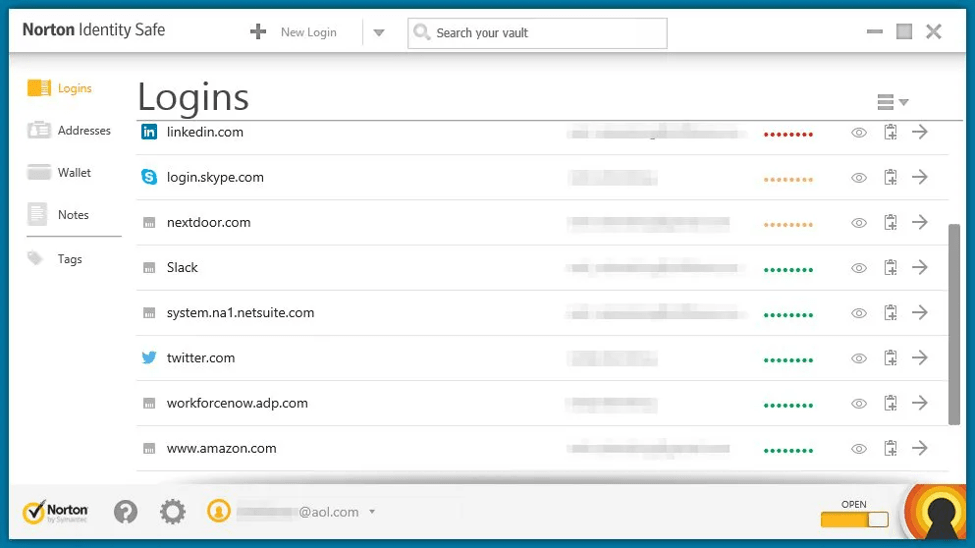
The best features of this free password manager are available in the version that is free. In addition to saving passwords and making them accessible with just a single click, it offers a password generation tool.
Additionally, it makes it simple to import and export login credential data. Additionally, it warns users of dangerous websites.
11. TrueKey
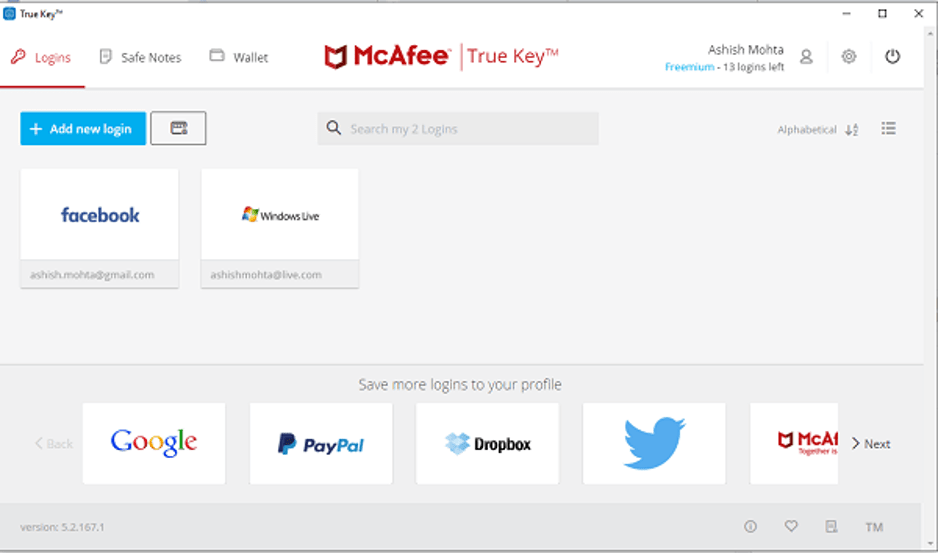
This password manager software offers a variety of sign-in options, including two-factor authentication, facial recognition, and fingerprint authentication.
A digital wallet and password generator are also included.
Last Words
Despite having a built-in password manager and saving the password in Google Smart Lock, the Chrome browser might occasionally reveal your saved passwords.
Other browsers, like Safari and Firefox, can also save login information as well as names, addresses, and other contact information. However, employing such browser-based password managers has the drawback of only working with accounts accessible through the browser.
In order to access numerous account passwords across several devices, it can be helpful to use password manager software. They also have additional cutting-edge features and capabilities.




