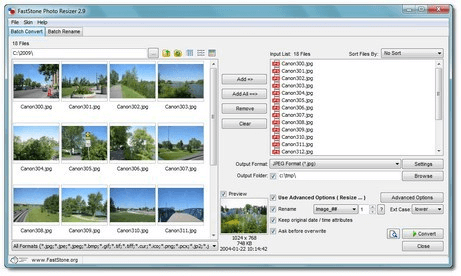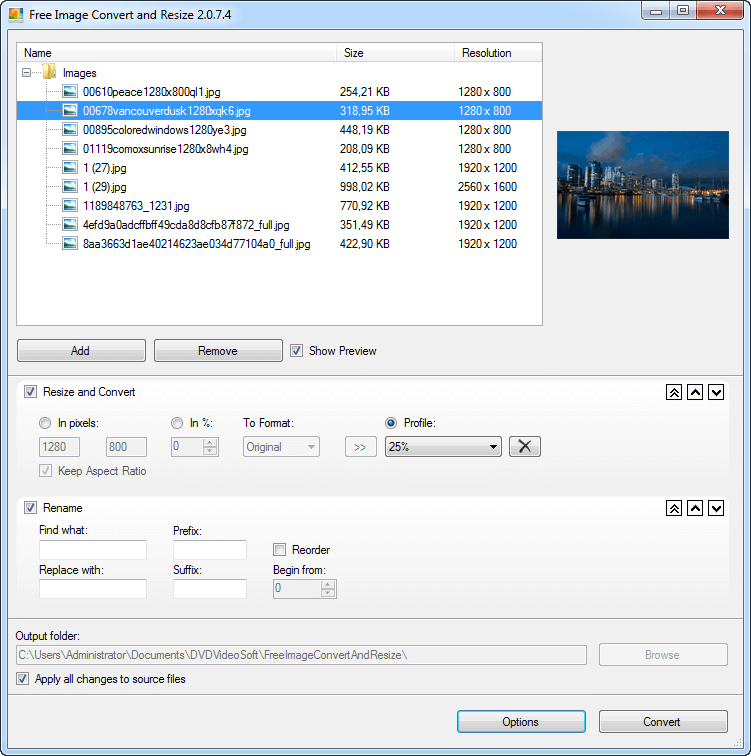An image converter software allows you to quickly convert a certain image file to the format of your choice. Uploading photos has become a must of the day, whether you need to submit your documents for verification or register yourself on a website.
There are numerous image file formats available for storing graphical information. The following image formats are some of the most popular ones: JPEG, TIFF, BMP, PDF, and PNG. Thus, using the Windows image converter software makes it simpler to convert between different image file types.
The best image converter software for Windows are listed here.
1. AVS Image Converter
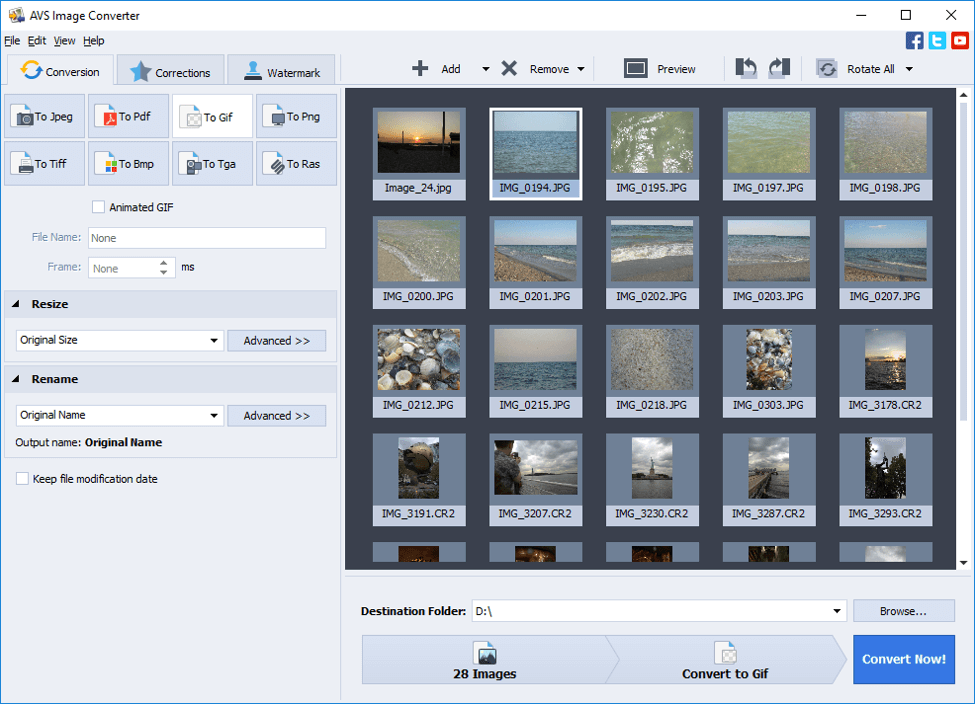
The following read-only file types are supported: BMP, GIF (including animated GIF), JPEG, JPG, JPE, JFIF, PNG, APNG, TIFF, TIF, PCX, TGA, RAS, PSD, CR2, CRW, RAF, DNG, MEF, NEF, ORF, ARW, EMF, WMF, JPEG 2000, SWF, and SRW.
Supported write formats include BMP, GIF (including animated GIF), JPEG, JPG, JPE, JFIF, PNG, APNG, TIFF, TIF, PDF, TGA, RAS, and TGA.
For all of your image conversion needs, this tool offers a complete solution. This free image converter software allows you to convert photos into a number of formats. It is a portable utility with multilingual support.
With the help of this wonderful tool, you can add a vintage or black-and-white effect to your images.
Additionally, this application enables photo scaling. You can effortlessly add a personalised watermark to your photos using this application.
2. Image Converter
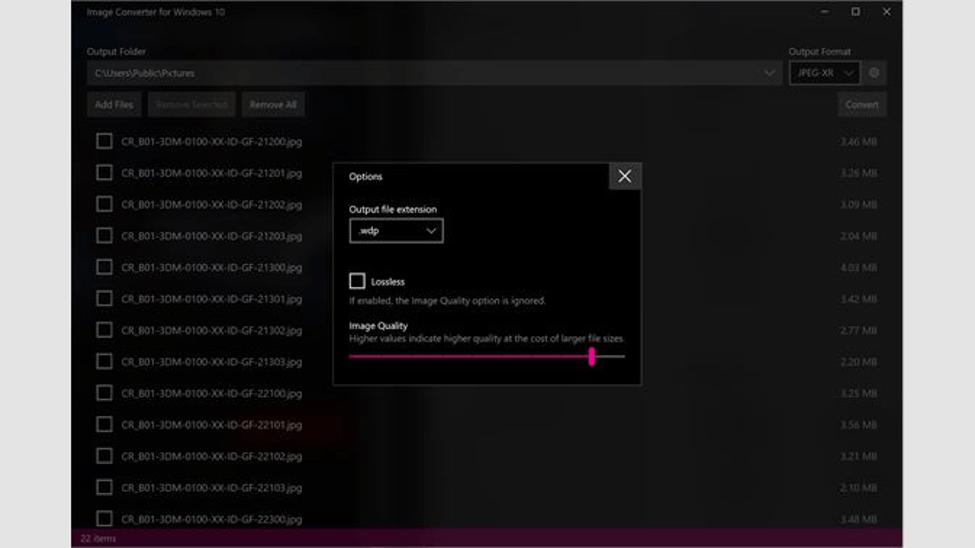
Among the read formats supported are BMP, JPEG, JPEG-XR, GIF, TIFF, DDS, PNG, WEBP, HEIF, RAW, ICO, and CUR.
Supported Write Formats: bmp, dib, rle, gif, ico, icon, cur, jpeg, jpe, jpg, jfif, exif, png, tiff, tif, dng, wdp, jxr, dds, heic, heif, avci, heics, heifs, a
If you’re looking for an image converter for Windows, try this: Image Converter, which is Microsoft’s own software in this category. On mobile devices, Windows PCs, and HoloLens, this free tool is also available.
It assists with batch conversion of images from one format to another even when used in offline mode. The UI is effective and makes it simple to convert the image formats even when the app is running in the minimised state.
3. Total Image Converter

Supported file types include TIFF, RAW, BMP, JPEG, PNG, WEBP, ICO, HEIC, GIF, PXM, and PDF.
Written formats that are supported include PDF, PNG, TIFF, JPEG, BMP, GIF, ICO, PXM, TGA, and PPTX.
In the category of completely free image converter software, Total Image Converter is our runner-up pick. This software is powerful and can convert graphic files in over 30 different formats, making it more than just a tool for batch image converter.
Additionally, you can upload a collection of photos to be collectively resized, rotated at once, combined into a single PDF, and increased in size. With this application at your disposal, image optimization and retouching are quite simple.
4. Coolutils Converter
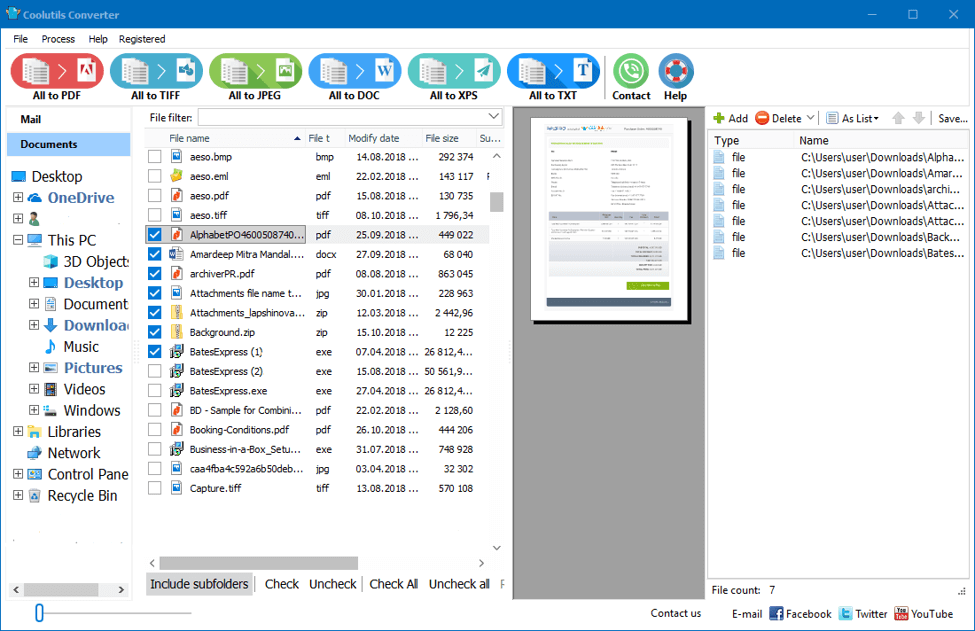
The following read formats are supported: TIFF, JPG, PDF, HTML, XPS, DOC, TXT, RTF, and Outlook emails.
The following write formats are supported: PDF, TIFF, JPG, XPS, TXT, and DOC
You can get everything you need for conversion right here, all in one place. You can easily convert any file from the aforementioned input formats to the designated output forms.
This user-friendly online image converter tool also enables the export of many images into EDS formats. It is now even possible to recover data using computer forensics or e-discovery.
The software can be operated through a GUI. You can convert numerous file formats with the tool’s trial version. You can purchase the full licence for $169.00.
5. Zamzar
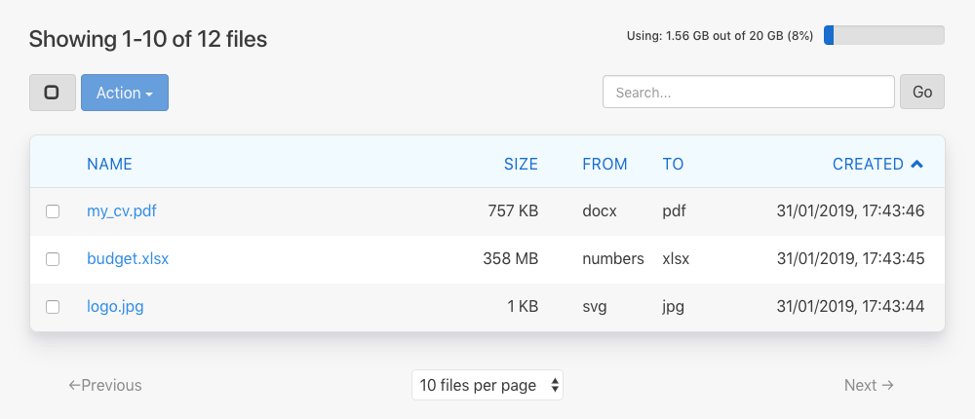
Among the read formats that are supported are 3FR, AI, ARW, BMP, CR2, CRW, DCR, DNG, EMF, ERF, GIF, JPG, MDI, MEF, MRW, NEF, ODG, ORF, PCX, PEF, PNG, PPM, PSD, RAF, RAW, SR2, TGA, TIFF, WBMP, WMF, X3F, and XCF.
Among the supported writing formats are AI, BMP, EPS, GIF, ICO, JPG, PDF, PS, PCX, PNG, TGA, TIFF, and WBMP.
It is simple to convert well-known photo and graphic formats using this free image converter. Users can get the converted files from the email or the links on the download page.
Even though it allows for batch conversions, you have to download the finished products one at a time.
6. XnConvert
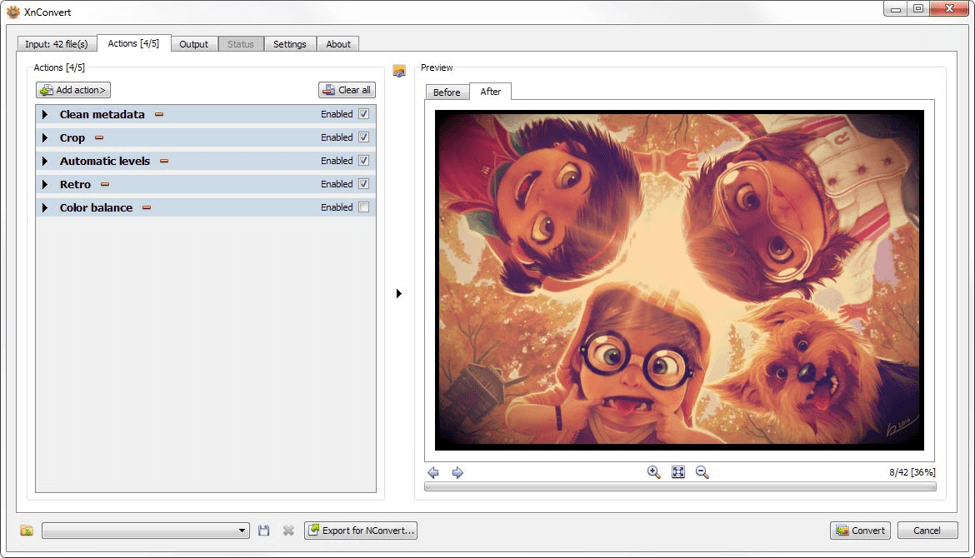
The following read formats are supported: BMP, EMF, GIF, ICO, JPG, PCX, PDF, PNG, PSD, RAW, and TIF.
Supported write formats include BMP, EMF, GIF, ICO, JPG, PCX, PDF, PNG, PSD, RAW, and TIF.
With XnConvert, you can batch convert a lot of images. It accepts about 500 different input types and has a tonne of complex features. You may also obtain a portable version of this cross-platform image convert for Windows from the download page.
It also provides photo resizing.
7. FileZigZag
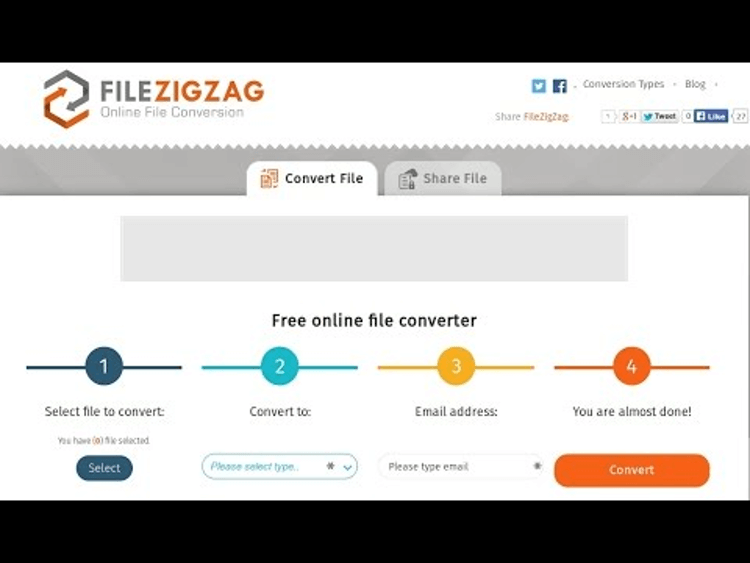
Among the read formats supported are AI, BMP, CMYK, CR2, DDS, DNG, DPX, EPS, GIF, HEIC, ICO, JPEG, JPG, NEF, ODG, OTG, PAM, PBM, PCX, PGM, PNG, PPM, PSD, RGB, RGBA, SDA, SGI, SVG, SXD, TIF, TIFF, XCF, and YUV.
Among the writing formats that are supported are AI, BMP, CUR, DPX, EPS, GIF, ICO, JPEG, JPG, PAM, PBM, PCX,PDF, PGM, PNG, PPM, RAS, SGI, SVG, TGA, TIF, TIFF, and YUV.
Using this free online image converter service, you can convert popular graphic files to the output formats that are supported. Without even needing to register or subscribe, you may quickly acquire the converted photographs by dragging and dropping your files.
It is a very safe and secure service because the uploaded information and images are also immediately deleted from their servers after 30 minutes.
8. Adapter
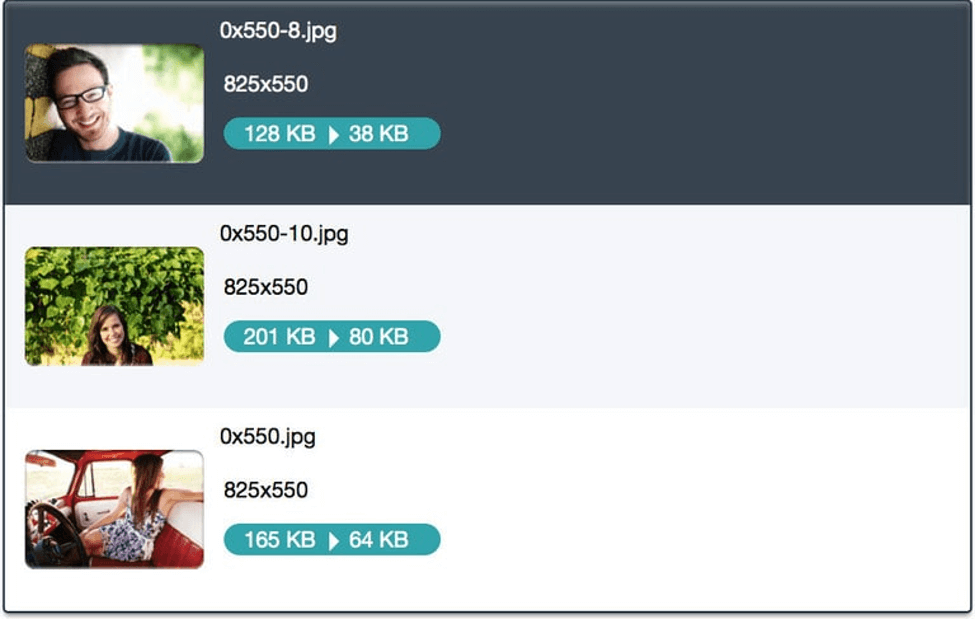
JPG, PNG, BMP, TIFF, and GIF are supported read formats.
JPG, PNG, BMP, TIFF, and GIF are among the supported write formats.
This software is undoubtedly effective for swiftly converting photos for Windows and has an easy-to-use interface. Simply convert the images to the queue by dragging them there, and the converter will change their format.
The software also has advanced capabilities for adjusting image resolutions and other aspects of quality.
9. VieasEX
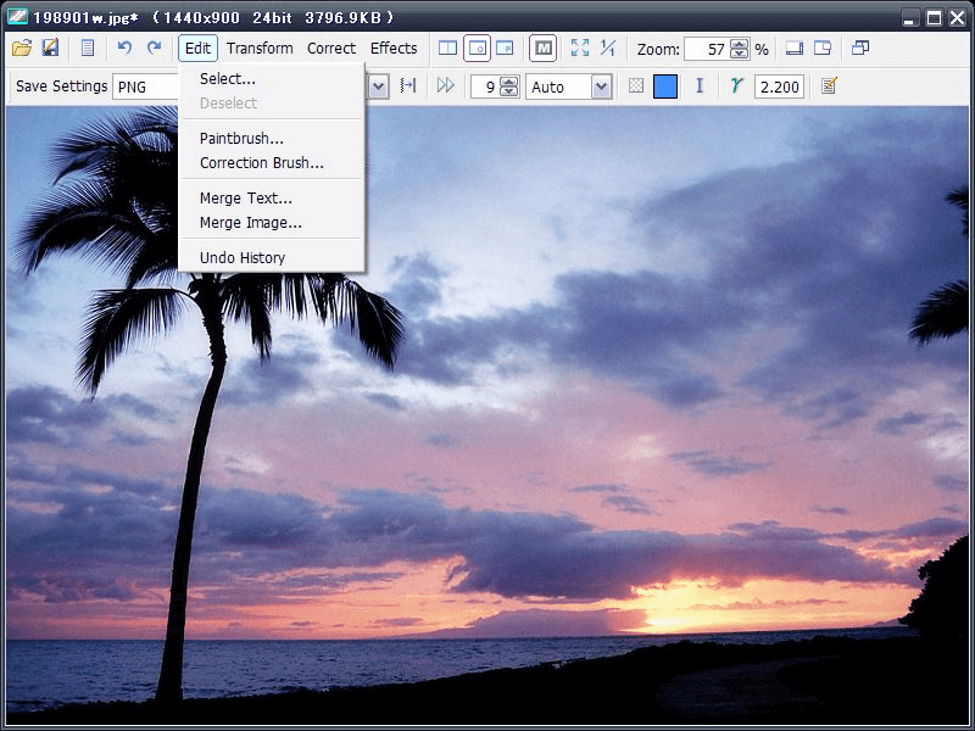
BMP, PNG, JPEG, TIFF, and GIF are supported read formats.
BMP, PNG, JPEG, TIFF, and GIF are among the supported write formats.
If you’re seeking for a free image converter software with loads of useful features, you can download this tool.
Make use of this software to convert photos one at a time. It also enables free image rotation, scaling, and other functions in addition to image conversions.
10. SendTo-Convert
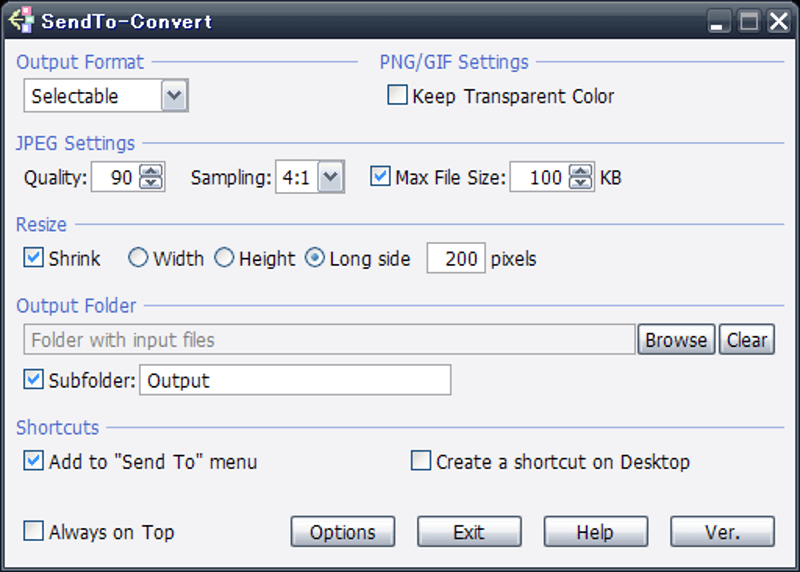
BMP, PNG, JPEG, GIF, and TIFF are supported read formats.
BMP, PNG, JPEG, and GIF are supported write formats.
Have you been looking for a device that can meet your needs right away? This software is appropriate for you. To convert photos, all you need to do is right-click on one or more of them and select “SentTo-Convert” from the menu that appears.
Additionally, a portable version of this Windows image converter tool is available.
11. BatchPhoto Espresso
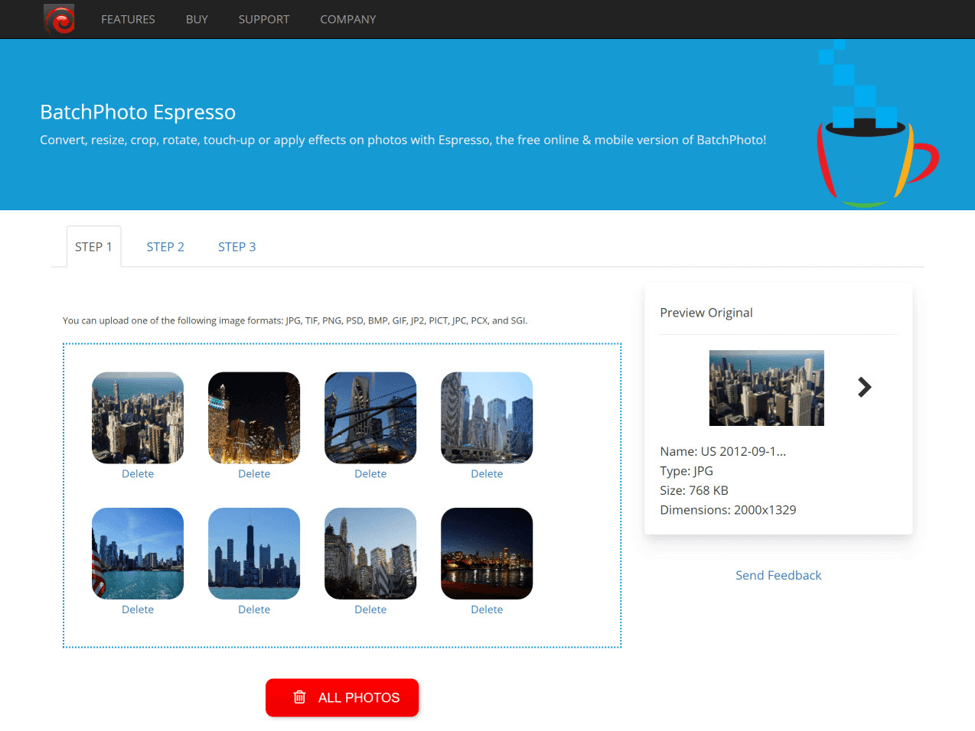
PICT, PCX, BMP, GIF, JP2, TIF, and PNG are just a few of the supported read-only file types.
Among the writing formats that are supported are BMP, PICT, GIF, JP2, JPC, JPG, PCX, PDF, PNG, PSD, SGI, TGA, TIF, WBMP, AVS, CGM, CIN, DCX, DIB, DPX, EMF, FAX, FIG, FPX, GPLT, HPGL, JBIG, JNG, MAN, and MAT.
Finally, we get at our top pick, BatchPhoto Espresso, a different online image converter software that makes it simple and easy to convert your photos as well as resize, crop, rotate, and add special effects.
12. Fast Stone Photo Resizer
The accepted read formats include JPEG, BMP, GIF, PNG, TIFF, and JPEG 2000.
As writing formats, JPEG, BMP, GIF, PNG, TIFF, and JPEG 2000 are all supported.
Fast Stone Photo Resizer is the best image converter software for Windows. The user can watermark, rotate, resize, crop, change the colour depth, and convert the images. The software is easy and quick to use in batch mode. The software supports multithreading, allowing it to process many photographs at simultaneously.
The software has undergone updates since 2008, and there are now more than 18 versions available. Software speed has grown five times since the most recent version.
13. DVDVideoSoft’s Free Image Convert and Resize
JPG, PNG, BMP, GIF, and TGA are supported read formats.
The write formats JPG, PNG, BMP, GIF, TGA, and PDF are all supported.
One of the best image converter software for Windows is DVDVideoSoft’s Free Image Convert and Resize due to its portability and software with the majority of Windows OS. With the help of this software, the user can easily convert a lot of photos at once. The user has the same quick renaming and reordering abilities as their competitors. The software is widely available because it is both free and highly compatible.
Final Words
These apps and online services are some of the best image converter software for Windows PCs.
You can decide which tool best suits your requirements and put an end to worrying about image format conversions ever again.