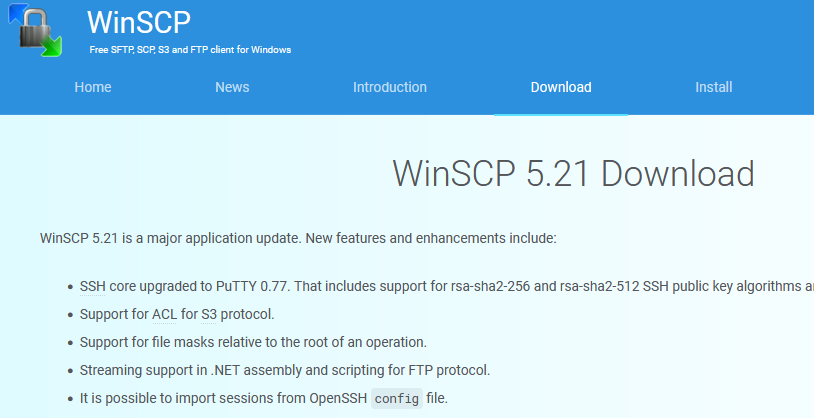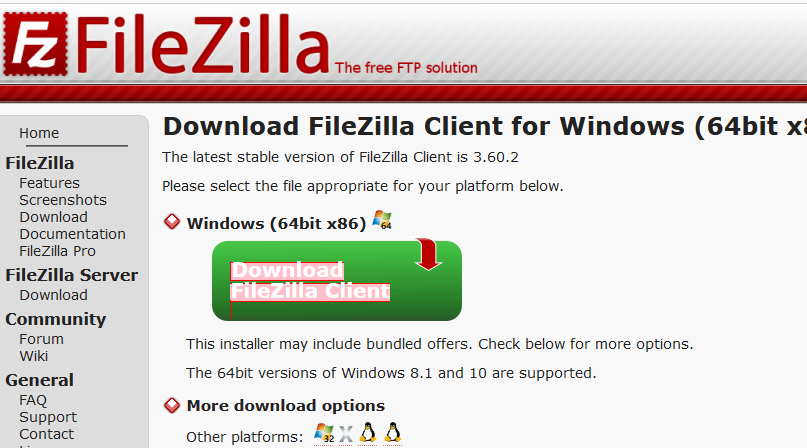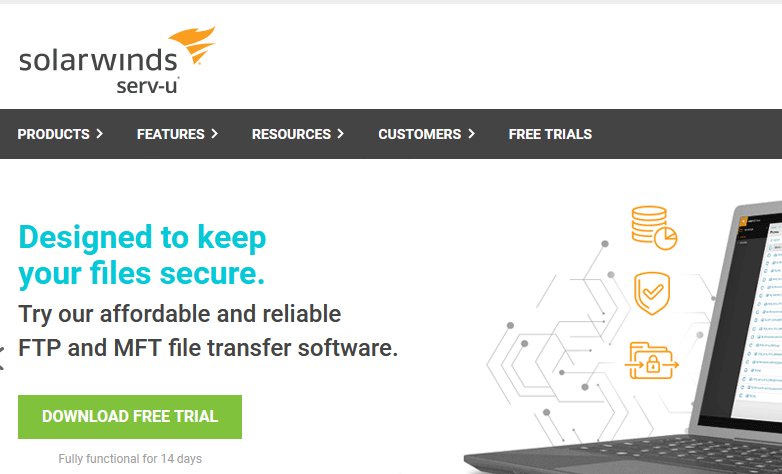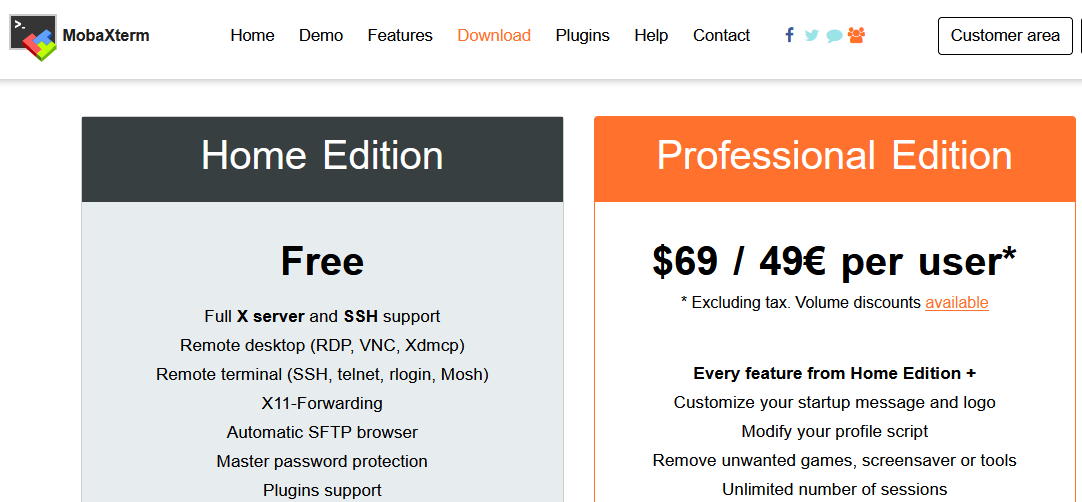9 Best FTP/SFTP Clients for Windows & Mac

It is a common practise for us to use an FTP/SFTP client to transfer files between a server and a client computer. When uploading files to a web server, an FTP/SFTP client comes in handy. Large files can be downloaded from a distant server using this method as well. Everything has changed since cloud storage became commonplace, including FTP clients.
As a general rule, most of the FTP/SFTP clients on the market today are used for simple file transfer between LAN and WAN. In addition, cloud storage services like Dropbox, Azure, and others can be used to move data.
Best Windows and Mac FTP/SFTP Clients
We’ll take a look at the Best FTP/SFTP Clients for Mac and Windows in this article.
1. Winscp
WinSCP, is at the top of our list of best SFTP clients. It is a Windows-only application with a slick user interface. However, it’s not that difficult to master.
Inexperienced users can easily use WinSCP. It has all the features you’d expect from a good FTP client. Additionally, it is compatible with SSH, SFTP, and FTP. Lastly, it streamlines the process of assigning and managing files.
2. FileZilla
The next best software we have is FileZilla. You can use it on any of the three major operating systems (Windows, Mac, and Linux). This is perhaps the most user-friendly FTP client you’ll ever come across.
However, there is a problem with FileZilla as some users have found spyware or adware while downloading it. Hence, before you download this FTP client, make sure everything is in order.
3. Serv-U
FTP software from SolarWinds, Serv-U, is designed for speed and simplicity in file transfers. You can securely transfer essential files over IPv4 and IPv6 networks with this FTP client’s built-in FTPS feature. Additionally, files can also be viewed, uploaded, and downloaded via simple mobile and online interfaces. Along with that, for small businesses, Serv-U FTP is a good option.
Lastly, transferring files internally and externally has never been easier or more secure than with this safe programme.
4. MobaXTerm
It is possible to manage remote Windows jobs using MobaXterm, a desktop solution that includes FTP, VNC, RDP and Unix commands.
Additionally, Password management, network monitoring, and file transfer are all included in it. Lastly, you can also drag and drop files from or to remote SSH-connected servers using the included graphical programme.
5. Free FTP
Both the paid-for and free versions of Free FTP are available. The premium version is referred to as Direct FTP in order to avoid confusion. All premium features, including editing tools and file transfer, are included in the subscription version.
Free FTP’s user-friendly interface makes it simple for anyone to use. Additionally, it offers an extensive set of site design tools for quick and easy file organisation. While, the editing and uploading of server-based files is made easier with this FTP client.
6. Cyberduck
Cyberduck is the next one in line. With this, you will have the most user-friendly FTP client. Users of all skill levels can benefit from using Cyberduck.
Unlike many others, this FTP client may be used on both Mac and Windows computers.
With a simple click, you can open files for editing in your favourite code editor. Last but not least, this FTP client is free to use.
7. Transmit 5
The most widely used FTP client for Mac is this one. Web developers are the primary users of this tool. It has a variety of useful options, such as the ability to play discs, operate at higher speeds, and more.
The best thing about Transmit 5 is how seamlessly it integrates with your Mac. As a result, it’s easier to deal with.
Add keyboard shortcuts to the Finder so that they can be easily accessed. In addition to SFTP and SSH, there are also FTPS and FTP protocols supported. It also comes with a code editor that makes it easy to make changes to files.
8. Forklift 3
With Forklift 3, you may be able to find an effective Mac FTP client. It makes it simple for Mac users to transport data between a variety of servers and networks with ease.
Other file transfer apps can’t compete with its variety of useful features.
Because Forklift 3 is available in multiple languages, one of its many advantages is that it can be used in your preferred language.
9. WS_FTP Professional
Lastly, WS FTP Professional, a paid Windows FTP client, rounds off our list. Enterprise-level security, including 256-bit AES, SSH, OpenPGP, and FIPS 140-2-validated cryptography for file transfers, distinguishes it from other FTP clients in its ability to transport files securely.
Additional benefits include a more powerful file search, increased speed, drag-and-drop file transfers, and more.
Conclusion
These were soem of the Best FTP/SFTP Clients one can use. An FTP client that is reliable and effective can help you transmit files. All of the FTP clients mentioned in this post are safe and secure. Some of them have both free and paid versions. You have the freedom to choose what works best for you.