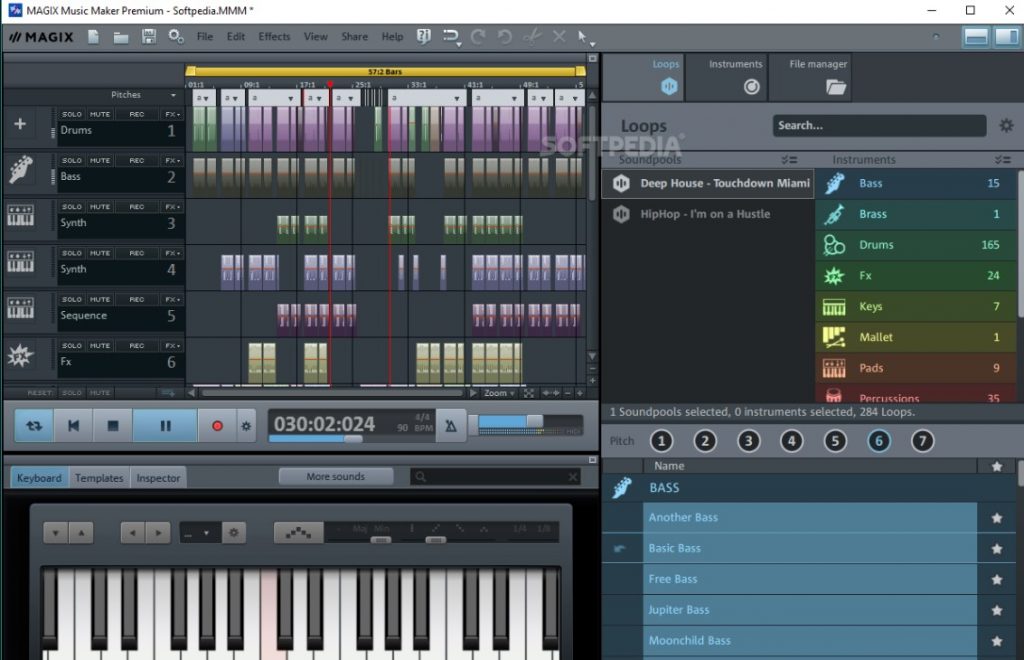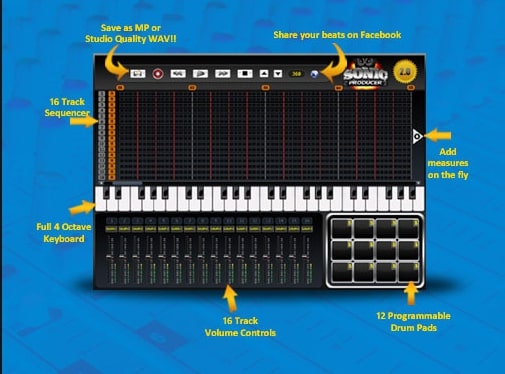Best Free Beat Making Software Of 2023 (Windows & Mac)

For people who want to create music as both a hobby and a career, beat creation software is a blessing. High-end music production software is quite expensive, thus not everyone can afford it.
In these situations, employing a top-notch free music maker software might help you follow your passion without unduly straining your wallet. Thankfully, there are a number of top free softwares accessible to create Beats that don’t cost a fortune but still offer all the necessary features.
In addition, we’ll talk about some of the best beat-making softwares for Windows and Mac that are appropriate for both novice and seasoned musicians in this blog.
Therefore, let’s begin.
The best beat-making software For Mac and Windows in 2023
If you consider yourself a music software, look over the list we’ve put together below to create more about the top softwares for making your own high-caliber music beats.
1. Magix Music Maker – Compatible With Windows
Compatible with Windows 7 or later
Cost: Free
One of the most well-known softwares for creating beats for your musical composition is Magix Music Maker. It is commonly used all around the world and is best suited for novices.
Therefore, Magix Music Maker is what you need if you are new to composing music but have a general understanding of how beats and tunes are created. It has a number of functions that are both practical and cutting-edge and is primarily developed for the Windows platform. Get it now to create stunning beats and sound effects.
It can create several types of sound pools and function smoothly on a device with a 521 MB graphic and 2GB RAM.
It also includes a beginner’s music tutorial as an added bonus. It is now among the top music-making software for PCs available on the market.
Key attributes
tutorials within apps
200 patterns and 17 drum sets are available.
AI music creator with 49 song templates and 8 soundpools
a programmable user interface
Visual feedback, feature mapping, and one-shot hardware integration
2. Ableton Live – Windows and Mac OS
Compatible with Windows and macOS
Price: $79 for the introduction, $359 for a standard, and $599 for a suite.
Ableton Live is listed after Beat Making Software For Windows. You can choose its free trial at first and then upgrade to its paid version.
From its official website, you can download it and take use of its premium features and capabilities. On your home PC, this music maker software provides a music studio experience and is incredibly simple to use.
Why not download it right away and start making fantastic beat sounds?
Key attributes
Three premium musical instruments—an upright piano, a brass quartet, and a string quartet—are playing.
sound bundles Voice Box, Mood Reel, and Drone Lab
6 instruments and sound effects with naturalistic inspiration
MIDI Polyphonic Expression is supported (MPE)
To simultaneously edit numerous soundtracks, use the Link Tracks option.
3. FL Studio – Windows and Mac OS
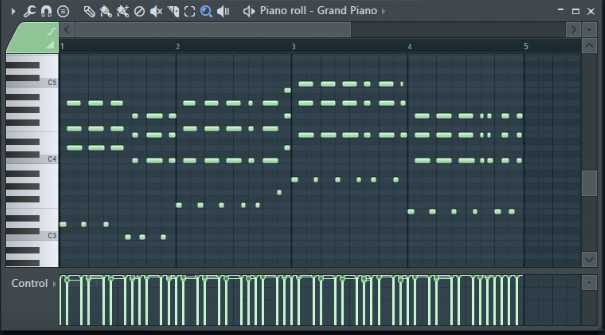
Compatible with macOS and Windows 8.1 or later.
Prices for the Fruity Edition are $99, the Producer Edition is $199, and the All Plugins Edition is $399.
Use the best beat music to polish your tunes. Make your musical concepts into memorable tunes by using FL Studios. People of all ages have a high level of trust for it and it gives a great method to profit from your love of music.
It is without a doubt one of the most beautiful pieces of software that may improve the sound effects and beats in your song. People who are still studying can research the works of their ideas.
Use this great tool to create your own music tracks, beats, tones, and songs.
Key attributes
66 or more effects
3 plugins for audio editors (Edison, Newtime, and Newtone)
33 instruments such as Autogun, BassDrum, etc.
Various video and visual tools, such as Wave Candy
4. orDrumbox – Windows and Mac OS
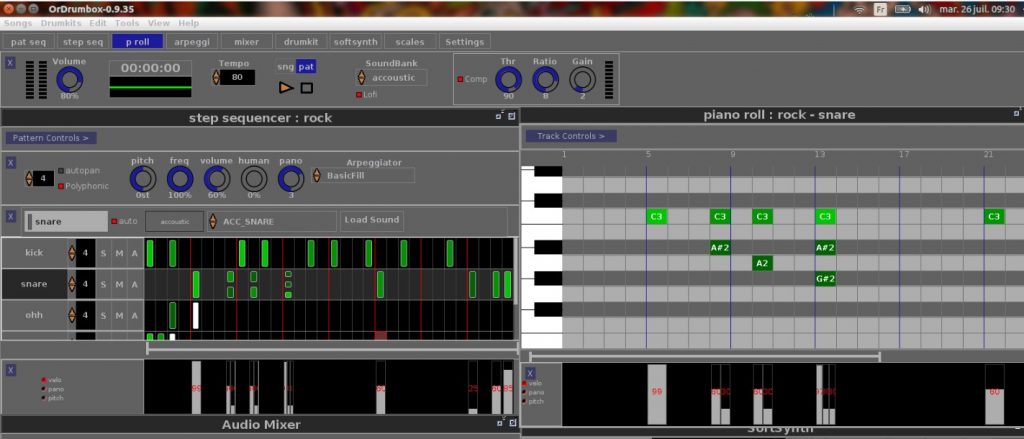
Support for Windows, macOS, and Linux
Cost: Free
The Best Lyrics Apps For iOS & Android
OrDrumbox is an excellent choice for writing original music because it is packed with a lot of cutting-edge and efficient capabilities. It has a simple UI that is easy to use and claims to be simple to use.
OrdrumBOX not only assists you in making your music but also assists in editing music beat files and saves your final creation. It functions flawlessly on Windows, Mac OS, and Linux OS. Additionally, you can upload your files to OrdrumBox so that listeners can hear and rate your music.
With its exceptional features, OrdrumBOX is quickly catching on with ardent music fans and shouldn’t be missed at all costs.
Key attributes
Open-source
The drag and drop feature is available
Longer tracks can be automated with the option to incorporate time-saving loop locations.
Automatic composition tool
Apply BP or LP filters, change gate and pitch, and import drum kits using this tool.
5. MuseScore – Windows and Mac OS
To Create Music Beats With MuseScore
Windows, Linux, macOS, iPad OS, iOS, and Android are all compatible.
Free for the basic version, $49 for the pro version
This is yet another well-known and great beat-making software. It is a standout tool for music lovers thanks to its magnificent list of features.
Two of its most distinctive features are that it has an appealing and simple user interface and that it offers all necessary learning resources, which are crucial for any beginner. MuseScore is a must-have for everyone who is interested in music because it provides a simple and practical approach to create musical beats.
Use it to record and edit your audio recordings, then download the finished product in your preferred format, such as OGG or Wav.
Key attributes
Open-source
support for MIDI keyboard input
Transfer through MIDI, MusicXML, etc. from and to other programmes.
style control
the addition of lyrics
time signatures, key signatures
Export music sheets to PNG and OGG formats.
6. LMMS
Support for Linux, Windows, and macOS
Cost: Free
Look no farther than LMMS if you’re looking for amazing beat-making software that is free to use on your PC. It works with Linux in addition to Windows and Mac OS systems.
Although LMMS’s graphical interface is only of ordinary quality, its high-end features and functionalities more than make up for it. When making beats and recording music, you can also use its extensive database of sample songs as needed. You can download your finished product in a variety of formats, including OGG and Wav.
Key attributes
modern and simple to employ
Open-source
There are 16 free synthesisers available.
supports both MIDI and a keyboard for typing
Consolidating instrument tracks with Beat+ Bassline Editor
To enhance melodies, chords, notes, and patterns, use the piano roll editor.
Importing MIDI and Hydrogen project files
7. DrumFlow – Windows and Mac OS
Top Beat Maker Software: DrumFlow
Window compatibility
$35 for the free version.
Drumflow, which is used to create music beat files and diverse compositions, is the next software in our list of the best beat-making softwares.
The only drawback to this fantastic application is that it lacks a high-end graphic user interface, but it nevertheless delights users with a straightforward user interface and a long range of features. It has been available on the market for a while and is compatible with both Windows and Mac OS operating systems.
You may profit from your passion of music with the aid of the tool, no doubt.
Key attributes
Editor incorporated within the drum setup
Creation of unique percussion components and drum adjustment
MIDI editor export of percussion parts
Pitch and tone changes
8. Garageband – Mac OS
iOS, MacOS, and iPadOS are all compatible.
Cost: Free
Another excellent beat-making tool that you can use to create beautiful musical beats and noises is Garageband. It has outstanding functionality and a fantastic graphic user interface.
Only Mac users are able to use the software. You can utilise the comprehensive instruction manual that is included with it to learn how to play the keyboard and the guitar. Additionally, noise extortion can be eliminated with it. Additionally, you can use it to adjust equalisers and scale the bass volume as needed.
It’s a wonderful alternative for Mac users all around.
Key attributes
Hip-hop, multitrack, blank project, and electronic options are neatly shown.
Simple to modify Smart Drum Kits
supports a variety of cutting-edge plugins
high-end automation controls
9. HammerHead Rhythm Station – Windows
Window compatibility
Cost: Free
HammerHead is a good option if you’re looking for top-notch software that will help you make music and has many great features. Its comprehensive guidance can be used by those who are new to this profession to make quality music tracks and beats.
Only Windows users may access the software, which creates stunning musical beats. Overall, the software is worthwhile to try.
Key attributes
WAV import
In-built drum synths
Polymeters and polyrhythms provide support
Support for MIDI
carries out as an AUv3 plugin
10. Native Instruments Maschine MK2 – Windows and Mac
Maschine MK2 from Native Instruments
MacOS and Windows are compatible.
Price:- $49
Native Instruments is another another top-notch music-making software for Mac and Windows computers. It is a free utility that comes with an instructional demo.
It contains a sizable music collection and excellent features that can help you make beautiful musical compositions.
Key attributes
has a sound library with more than 6GB of space.
SIGNIFICANT Synth Plug-in
Master Push Encoder option with multiple functions
serves as a sampler, VST/AU plug-in-host, multi-effect tool, and multi-effect unit.
11. Sonic Producer
Compatible with Windows and MacOS
Price:- $34.99
Sonic Producer is a wonderful option if you’re seeking for beat-making software that is simple to use. It has a wide range of features to offer even if its total usefulness is much less than that of other well-known brands.
There are several beginner-friendly instructional videos included, and it runs on both Mac and Windows computers.
Key attributes
12 programmable drum pads and 4-octave keyboards
mixing 16 channels
direct Facebook uploads
many noises to choose from
Online option to save and finish a beat
12. BTV Solo – Mac and Windows
Solo BTV
MacOS and Windows are compatible.
Price:- $10
For all music enthusiasts, there is a standalone software called BTV Solo. Use it to create existing tunes, make new music beats, and change specific music samples.
Numerous helpful editing tools, in-built mixers, drum kits, and sound effects are included. Its simple and clear user interface guarantees easy operation. both Mac and Windows compatible.
Key attributes
Support for MIDI keyboards
highly adaptable
Drag and drop capabilities
Instant export
built-in sequencer using a pattern
Sharing of individual pads, songs, tracks, or patterns as 24-bit WAV files at studio quality 16
The Best Software for Making Your Own Music Beats (2022)
This list of the top beat-making software for Mac and Windows has been thoroughly researched to assist you in honing your musical software abilities. Use one of these softwares to record, edit, and save your compositions. This software gives enthusiastic music fans the platform they need.
Choose the software that is most appropriate for creating various beats and musical compositions by comparing each of the aforementioned options. Additionally, sign up for our newsletter to receive updates and news. Additionally, follow us on social media. That’s all we have for the moment, but we’ll be back sooner with another tech blog to assist you. Create your own beats until then!