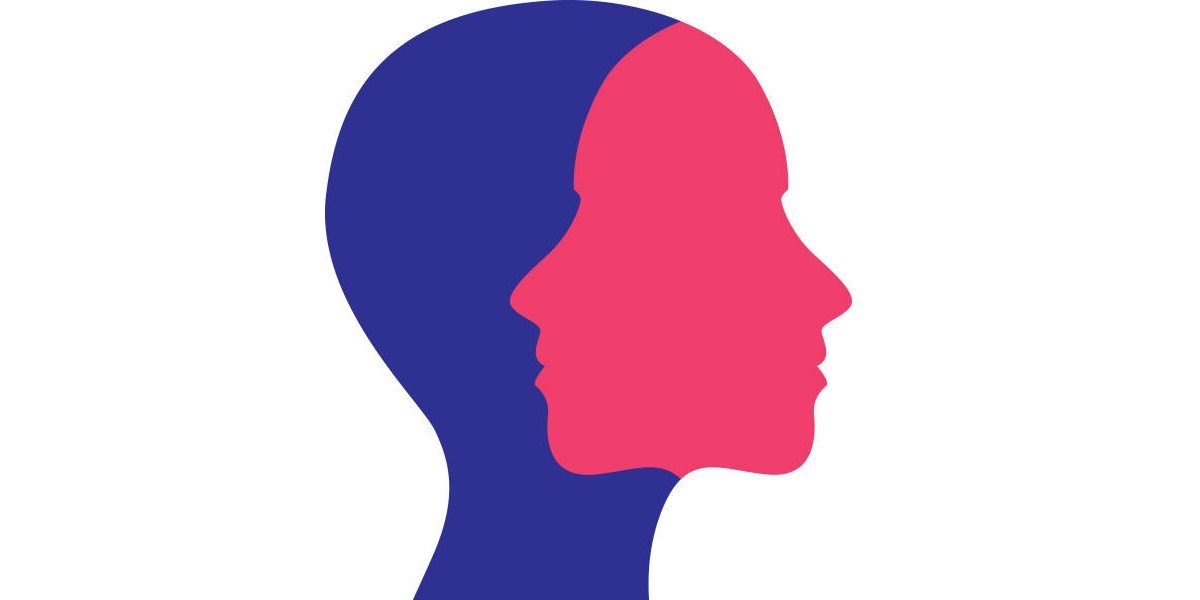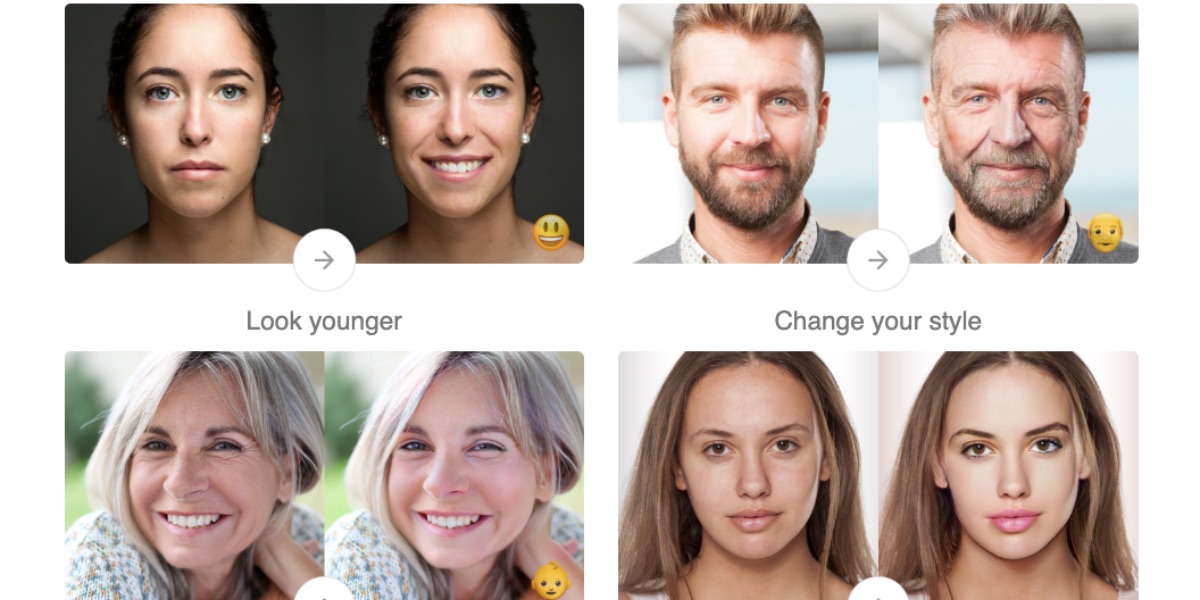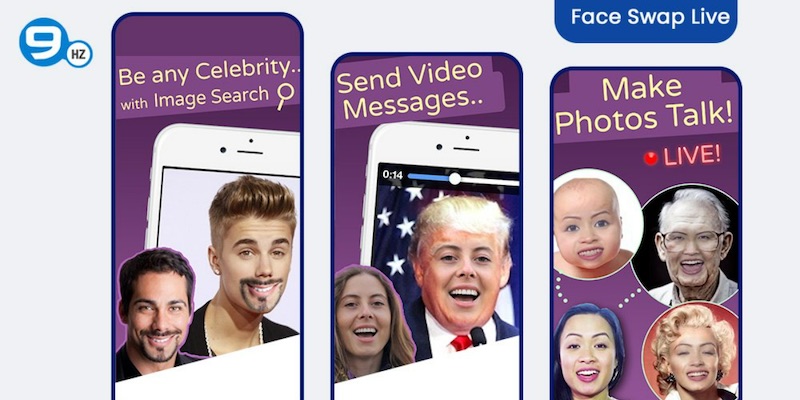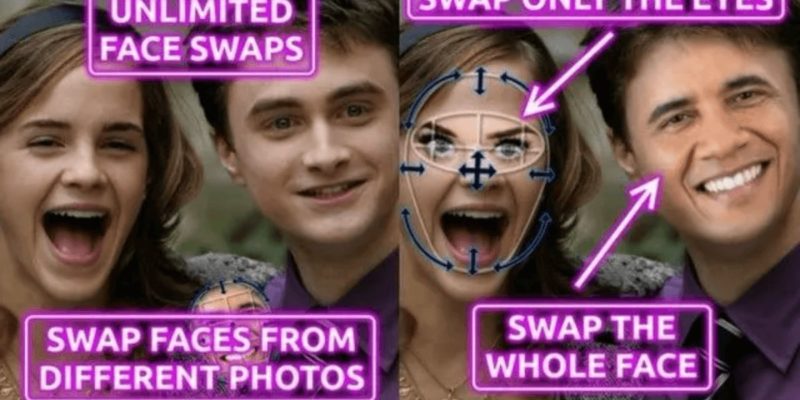Best Face Swap Apps for Android and iPhone [in 2022]

Check out some of the top face swap applications now on the market if you’re searching for a fun way to pass the time. You may swap faces with friends or complete strangers with these applications, and the results are almost always amusing. They can be used as creative outlets as well as an enjoyable way to spend the time. This article examines seven of the top face-swapping applications for iOS and Android. After you start playing, you won’t be able to quit!
Top Face Swapping Apps
Face swap apps can be used for more practical uses like testing on makeup or a new hairstyle, though they are typically used for amusement.
7 Best Face Swap Apps for Android and iPhone
Smartphones have made it simple for everyone to utilise sophisticated photo editing software that formerly required proficiency with Photoshop. Nowadays, everyone wants to apply the method of switching faces in images. Face switching apps on your smartphone make this simple with a few fast touches.
It’s important to note before moving on that the results you’ll be able to get will depend on the application’s ability to switch faces. The faces in your merged photographs must be clearly identifiable for a face swap app to function properly and produce outcomes that meet your expectations.
While using these tools to produce amusing or artistic photos might be entertaining, it’s crucial to show consideration for others. That entails being careful about how the images are interpreted and refraining from distributing them without the subject’s permission. Here are the top seven face swap applications for Android and iOS in light of that.
1. Snapchat: The most downloaded and used face swap app
One of the most popular social networking platforms, Snapchat, has more than 200 million daily active users. Although this software provides some amazing video and photo opportunities, the majority of users simply exchange faces.
To achieve this, when shooting a picture or a video, move your finger over the portion of the screen that contains the person’s face. As a result, various faces will appear at the bottom of the screen. Then select the Face Swap option icon after selecting your preferred filter face. The following step is to capture a picture or a video on social media and share it on your preferred channels. On the majority of widely used operating systems, including Android and iOS, the software is free to download.
Download Snapchat for Android | iOS
2. Reface: The app with the most quality face swap options
Reface is yet another fantastic tool for producing the face-swapping effect. It is specifically made to produce face-swapping videos. It generates videos that are of the greatest calibre and has an intuitive user interface. Face filters may be used to take amusing photos and videos, and the app is frequently updated with fresh GIFs and filters. On the basis of the most well-liked movies and their amusing moments, the app also provides memes and filter options.
The software may be downloaded for free, but a subscription gives users unlimited access, gets rid of the commercials, and removes all video watermarks. For a one-time price, you can also purchase lifelong access to additional premium features.
Download Reface for Android | iOS
3.FaceApp: Face Swap app that lets you turn your selfie into different beautiful photos
FaceApp allows you to add traits like age, a grin, and other effects to a photo of you or one from your camera roll. Additionally, you can alter your gender, your hair colour, and even your eyewear. Additionally, the app has numerous photo-editing features.
Other additional AI backgrounds, effects, and filters are also available. This app can make seamless modifications with only one tap. There are currently more than 60 astonishingly lifelike filters accessible, and more filters and faces will be added later.
With a Pro subscription, you may access the app on Android and iOS platforms and use more filters and beautifying options.
Download FaceApp for Android | iOS
4.Face Swap Live – The app lets you change faces while recording a live video
Face Swap Live is one of the top face swap video apps available right now. Users can instantaneously swap faces with acquaintances or famous people using this technology. Users have the option of taking a selfie or importing a photograph from the gallery before applying the desired look switching effect.
There are numerous facial effects available. You can select an effect from the extensive library or conduct a search for a particular image. Face Swap Live allows you to use both still images and movies. Using a facial filter in a live video is the application’s standout feature.
Compared to other face-changing apps available on the market, Face Swap Live isn’t quite as precise. Nevertheless, if you can overlook a few technical flaws, the outcomes are still acceptable. The software only has a distinct free version for Apple devices while being available for both iOS and Android.
Download Face Swap Live for Android | iOS
5. Face Swap Booth – The app with most celebrity photo filters
If you want a library of faces that you may switch at any time, you must download The Face Swap Booth app. You have the option of manually adding faces or letting the face swap app do it for you. These many faces can be used to trade various individuals while having fun. Additionally, you may utilise the software to replace your appearance with that of one of the many celebrities who are already installed.
Face Change Booth enables you swap certain features instead of full faces. This implies that you have the ability to sweep someone else’s gaze over your own. Furthermore, a second image is not always necessary. The preset faces or a picture you make can be used as templates to build a new image.
The app offers some in-app purchases but is available for free download on both iOS and Android.
Download Face Swap Booth for Android | iOS
6. Funveo – The easiest and fun to use face filter app
The ability to alter or filter the face is one of Funveo’s outstanding features, also known as Banuba in the Google Play Store. The AI of this software allows you to choose from over a thousand humorous filters and masks that alter your appearance rather than merely switching faces.
You may easily upload pictures, live selfies, and videos via the app as well. Without using external social media platforms, you can send the photographs straight to anyone on your contact list. Both the Android and iOS operating systems support the application.
7. Face Changer – The app with the most entertaining filters, masks, or stickers
Face Changer lets you have a lot of fun by changing your friends’ faces with interesting and surprise filters, masks, and stickers. With the proper lighting and location, the software can alter the faces for you in a second. Even short face-changing movies can be created and uploaded to your preferred social media platforms!
This software requires a second person in the photo in order to function properly. Despite not being available on the Apple App Store, the app is among the most downloaded and widely used entertainment apps on the Google Play Store.
Download Face Changer for Android
8.Honorable Mentions
Other than these seven excellent Face Swap apps, we like to highlight a few others that weren’t on our top list but are still worth mentioning.
B612: B612 is a photo editor with face-swapping capabilities. It enables you to use a variety of various filters when taking pictures and videos of yourself. Animals, famous people, and cartoon characters are some of the filters. The B612 app also allows you to make GIFs and montages. Both iOS and Android users can download it for free.
MRRMRR: The MRRMRR app will automatically face swap the persons in a photo after you capture it or select one from your gallery. In order to see the finished image before you snap it, the app provides a live preview. MRRMRR contains no in-app purchases and is available for free download and use.
Instagram includes a built-in face swap capability despite being largely regarded as a photo-sharing service (thanks to MSQRD acquisition in 2016). Simply snap a picture or a video of two people, and then hit the face swap symbol to use it. When using a photo from your camera roll, tap “face swap” after tapping the menu icon in the top-right corner.
Faceover :You can exchange faces with anyone using the Faceover software, which is available for both Android and iOS devices. Use the app to face swap with whomever you choose after taking a picture or selecting one from your camera roll. You may quickly share your amusing films and GIFs with your pals using the app.
Cupace :One of the most well-known face swap app is called Cupace (short for Cut and Paste Face), and it’s not hard to understand why. The app makes it simple to cut and paste faces into photographs using a number of techniques. With a variety of themes available, you can also use the app to make collages and montages.
MixBooth: Using the face-swapping app MixBooth, you may combine the faces of your loved ones, including friends and relatives, and even famous people. The software allows you to blend faces with a number of other persons after you shoot images or select ones from your camera roll. You may also post your works on social media to share with your friends. Both the Play Store and the App Store offer it without charge.
Face Blender: is a straightforward app that enables you to superimpose one face on another. The software allows you to choose two photos from your collection or shoot two photos with the built-in camera. After that, the software will instantly identify the faces in the photographs and combine them. The outcomes can then be shared with friends or saved to your device.
Which Face Swap App is Best for Me?
When using face swap apps, each face filter or masking tool offers a variety of possibilities. Some apps offer more features and, therefore, may be better suited for your individual needs than others. Think about the following elements while choosing the best app for you:
- How simple is it to use the app?
- Does the app offer enough options for face swaps or filters?
- Does the app offer any customization options?
- What other features are offered, such as uploading content to other websites or the ability to edit videos or gifs?
The bottom line is that each app on the above list offers a variety of face-swapping options and can be used according to your needs.