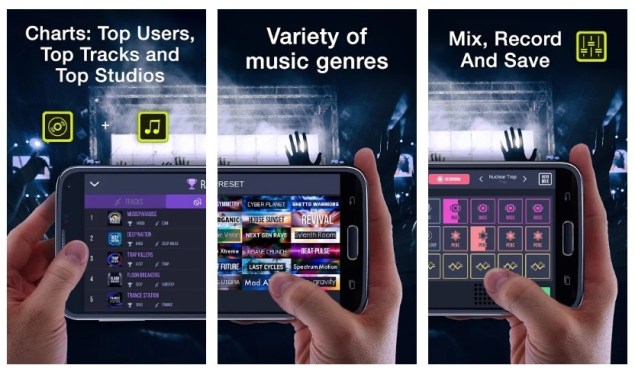Best DJ Apps For Android and iOS

When we talk about DJing, the stereotypical DJ set that we are familiar with comes to mind. But what if you could control every aspect of your DJ set from your phone? You don’t have to use the conventional method; you may simply tap on your flat-screen. You must test some of the top DJ applications available for iOS and Android. As a result, you can perform as a DJ using an Android or iOS device (iPhone and iPad).
Do not believe that these applications have replaced the traditional DJ set in some way. However, you must consider it a simpler method of learning music blending, especially for a beginner. There is therefore no excuse for you to skip looking at the list of the top 9 DJ-in apps for Android and iOS below:
9 Best DJ Apps For Android and iOS You Should Install
1. Music Maker JAM
Music Maker JAM is one of the top DJ apps for Android and iOS available in the Play Store. On the list of most popular apps, this one came in first. This is because Music Maker JAM performs nearly every role of a conventional DJ set. Because this app allows you to compose beats, record vocals, add effects, and even select from a variety of sound packs.
Although the basic service is free, if you want more sophisticated functionality you must upgrade by paying for premium. The good news is that this app can be used for more than just DJing. This is because you can use this app to record your original composition even if you are on the mainstream music path.
2. djay
Actually, one of the best DJ apps for the iPhone and iPad is Djay 2, which was originally developed for iOS users. But as it gained popularity, the creator created an Android version, and it didn’t take long for this app to become well-known as well. The Spotify integration feature of this app is the primary justification. You will thus have a wide selection of tracks to combine.
In addition, it included many of the standard DJ features, like auto-mixing, effects, looping, pitch blending, cue points, and many more. Because of this, djay 2 is the best tool to use if you want to make a casual gathering feel more like a party.
3. Edjing Mix
We shouldn’t forget to include Edjing Max in this list of the top DJ applications for Android and iOS. If you continued using this software and bought the premium version, you could gain extra benefits. You may feed your DJ soul with additional in-app purchases in addition to the basic capabilities.
A favourite feature of Edjing Mix is the 16 samples that Deezer offers for your local library. These samples can be used to loop and sync two tracks. Not to mention, this app allows you to access SoundCloud. In addition to these two, the software also features a turntable, a crossfader, and a direct upload feature for your music.
4. DJ Studio 5
You can look into DJ Studio 5 if you’re seeking for a DJ app with a lot of features. Additionally, the creator guaranteed that the free basic app will not have any restrictions or watermarks! You will receive eight sound effects, ten sample pads, live mix recording, an equalisation, and many other features as part of the free features.
However, you may also add in-purchase additional options if you’re not yet pleased with the free ones. Not to mention, Spotify supports this app. Additionally, if you want this app to run in a more prominent workspace, you can install the hardware controller. Unfortunately, only Android-compatible devices can use this software.
5. Cross DJ
Cross DJ was cited as having won the title of top DJ app for Android, iPhone, and iPad. This is due to the app’s precise BPM detection. Not to mention, this app contains the customary capabilities like beat grid manipulation and tracks synchronisation. Additionally, Cross DJ finished with five different pitch-bending levels (4, 8, 16, 32, and 100%).
Additionally, you can purchase more comprehensive features within the app. You must must acquire a number of features before using them, including support for external mixers, auto mixers, and sample tracks. Additionally, you can access more services and remove the obnoxious advertising by making a purchase. Many people claimed that this app is reliable for assisting you in following your DJ soul.
6. Party Mixer 3D
If you’re a novice DJ, you might also think about installing Party Mixer 3D as one of the top DJ apps for iOS. since you don’t need any prior DJ experience to utilise this app and can do so straight away. This is due to the app’s friendliness toward novice users.
Because of this, anyone with a variety of DJ training backgrounds can try using this app to make music. Through this app , you can experiment with the well-liked functions like crossfading, pitch-changing, tempo-changing, and even adding for some effects.
7. DiscDj 3D Music Player
We must include DiscDj 3D Music Player on our list of the top DJ applications for Android due to its more than 5 million downloads. Because it condenses the DJ set into a single portable device with all the functionality, many people prefer this software. As a result, you only need to carry one compact device and are prepared to perform whenever and wherever you need to.
The built-in interface and features in the app can be used to import sound files and mix them. Even though the DiscDj 3D Music Player interface is more difficult for a novice to use, with practise, you can definitely become an expert with this application.
8. DJ Mix Pads 2
Due to its convenience, DJ Mix Pads 2 had to be included in this list of the top DJ applications for Android and iOS. The rationale is that anyone can use this app to experiment and try to combine several sounds into one. With this app , any curious child of any age can pretend to be a top DJ.
Therefore, even if you don’t know the fundamentals of music, you can still enjoy using this tool to create new things. The app is appropriate for the task whether you choose to begin by making a new sound or take a quick cut by combining certain sounds. Additionally, as the app is intended for amateur usage, get familiar with it and start making some sounds.
9. WeDJ
Pioneer DJ created WeDJ, which was constructed with characteristics seen on DJ equipment used in clubs. Thus, you should install this app if you want to have the best DJ experience possible. You can play and mix the music you have stored on your phone using this app. Then, you can create your sound using performance characteristics and FX.
Along with that, there are some other features including a crossfader, beat sync, pre-cueing, and a 2-channel layout. Additionally, you have the option of playing the track on loop or based on the hot cue while playing it. Also, you may automix and record your music so that you can listen to it later or even share it with others.
Some of the aforementioned top DJ apps for Android and iOS call for a basic understanding of music, while others are intended only for amateur use. Simply choose your preference, and get started immediately learning about becoming a DJ. By using the aforementioned tools, you can either pursue a job as a DJ or simply set the tone at an event.