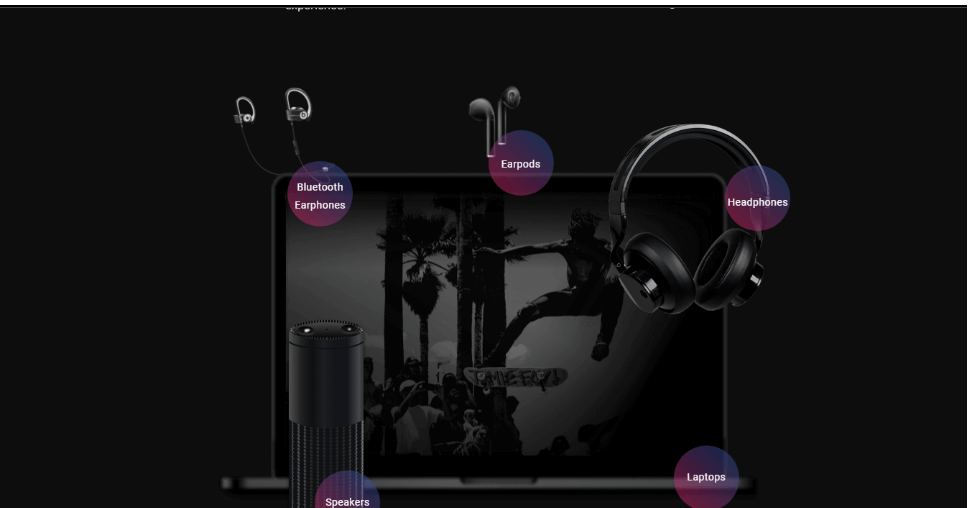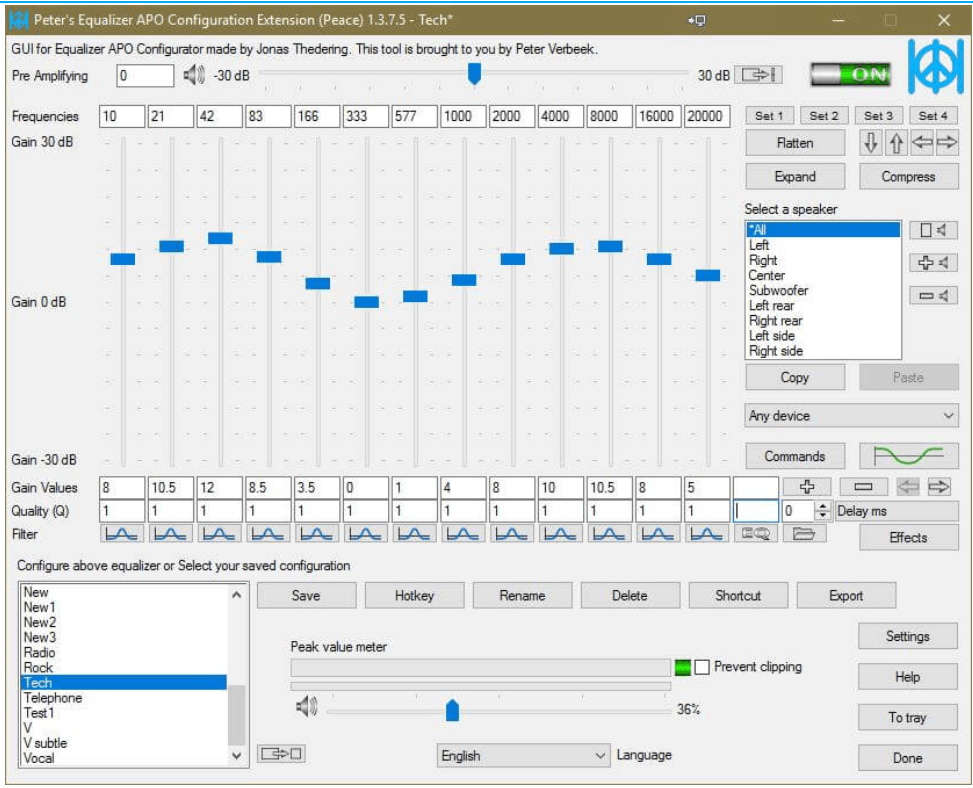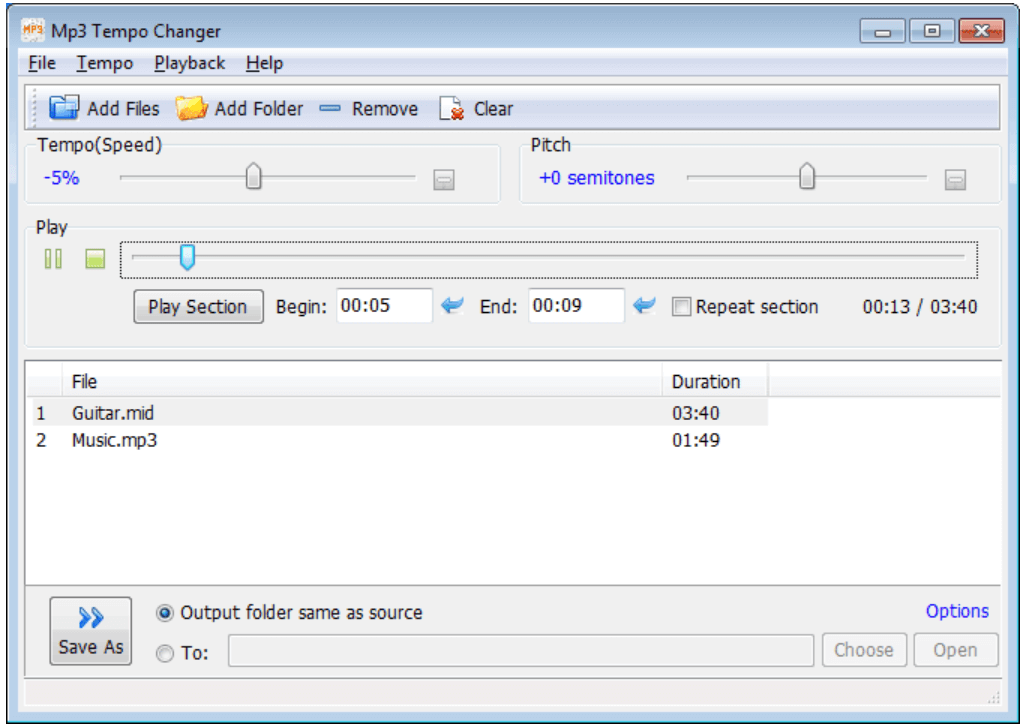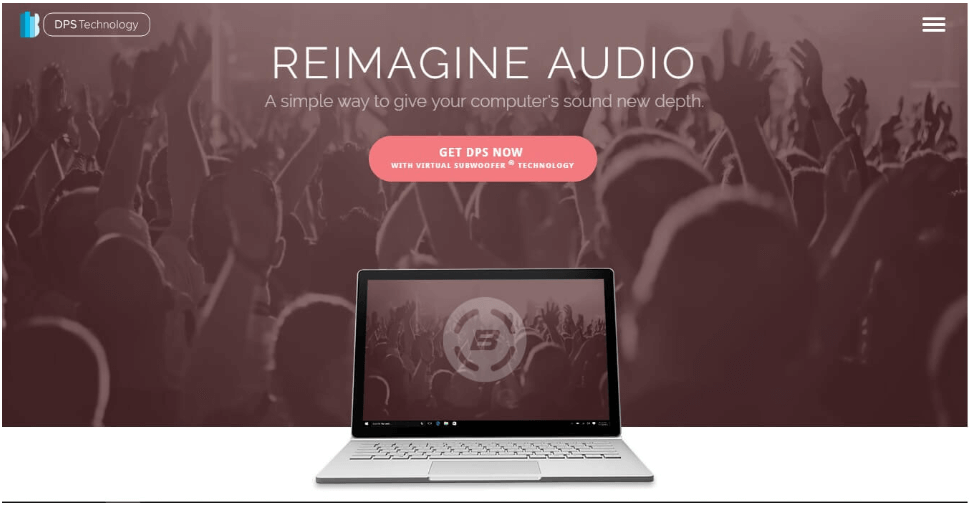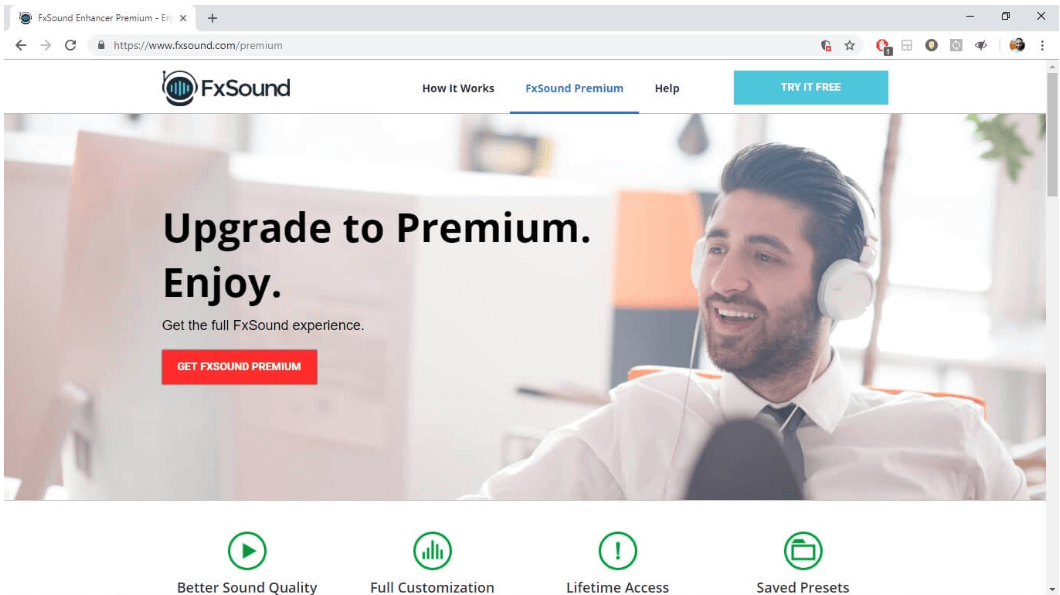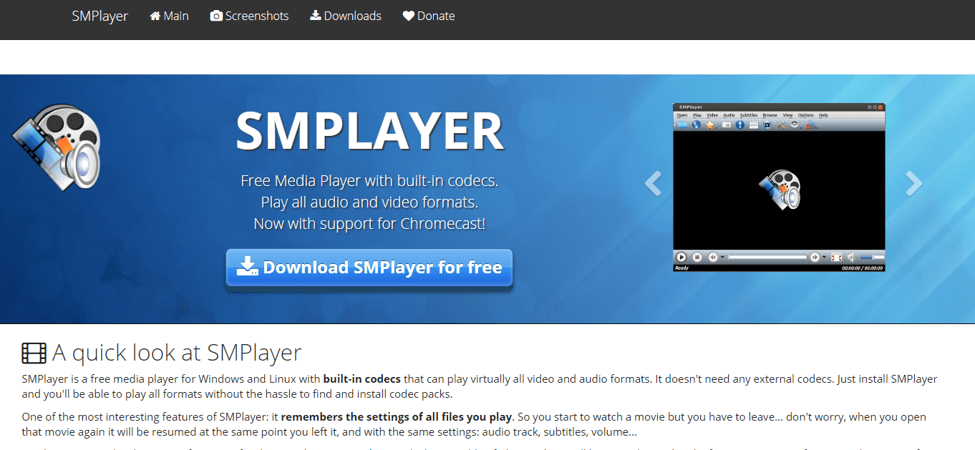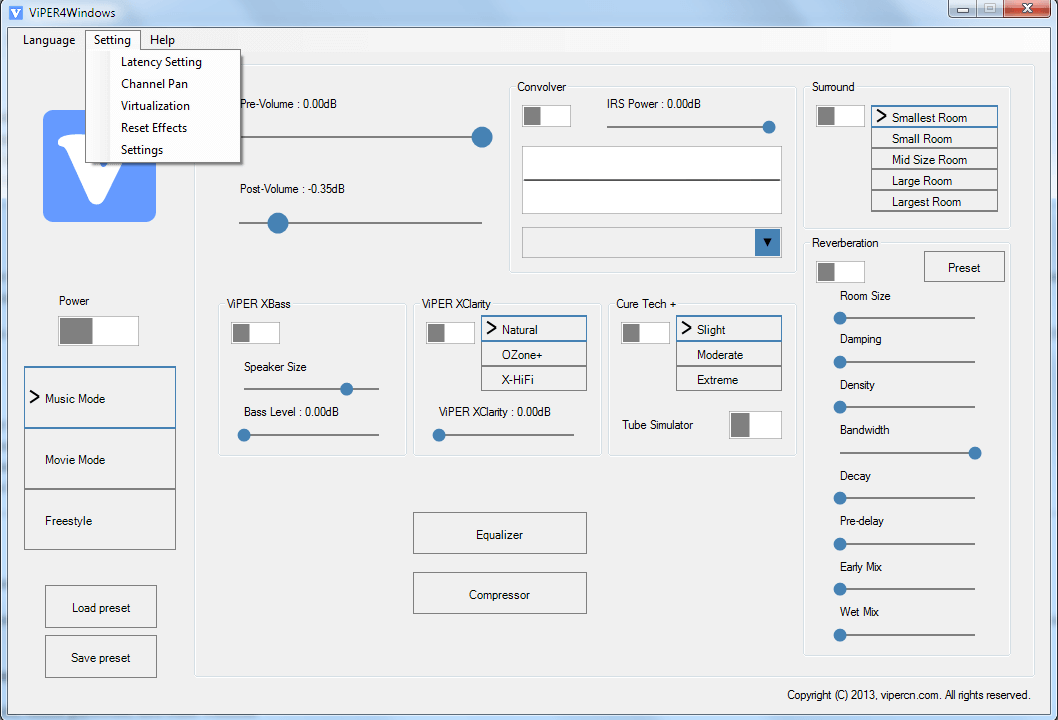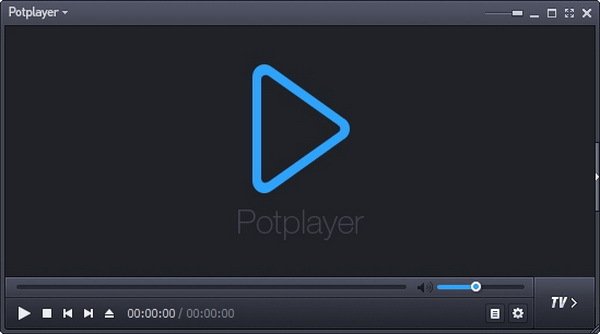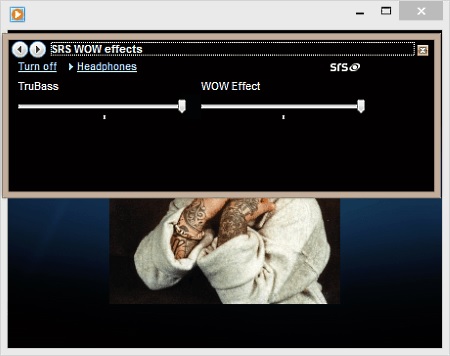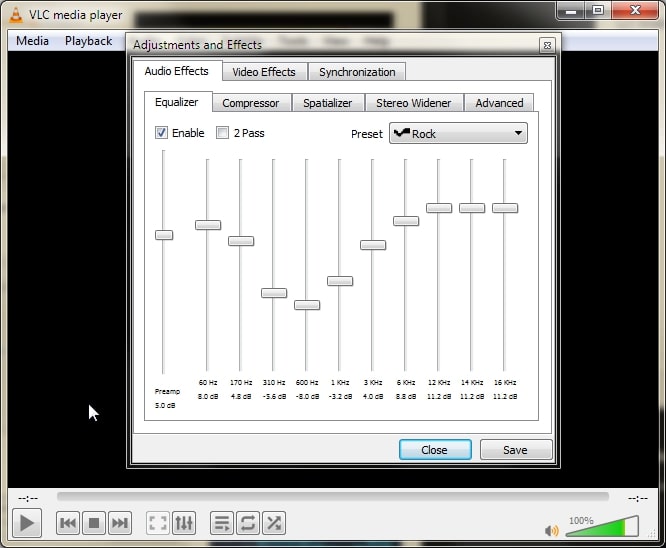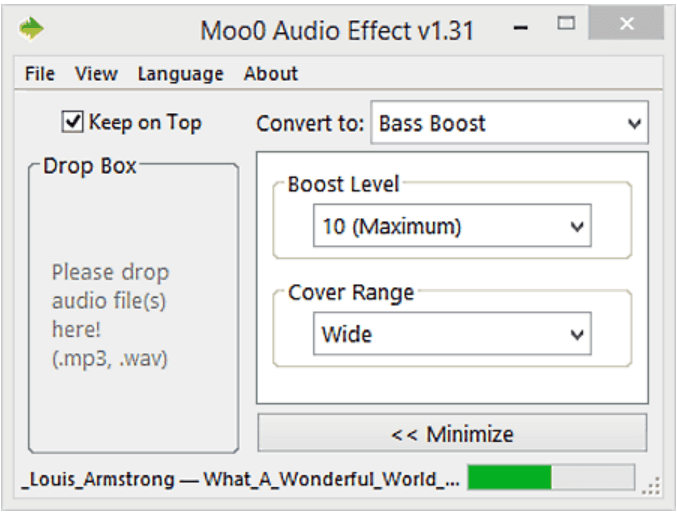Best Bass Booster Software For Windows PC

Bass breathes new life into music, bringing joy and vigour to it. Without bass, a music sounds flat and uninteresting. Bass Booster for PC makes sure that your music is set up properly and maximizes your audio experience.
Although Windows 10 has a built-in feature for modifying boost settings, for the best results, you can also choose a bass booster software.
Here, we’ve put up a list of some of the top PC bass boosters that are suited to your requirements.
Which Windows 10, 8, 7, and 10 Bass Boosters Are the Best?
You may modify and change the bass setting to your preference when playing your favourite games, listening to your favourite music, or watching movies online with the help of the bass boosting software described below.
1. Boom 3D
Boom 3D is ranked first on our list of the best PC bass enhancers. Utilize the software to get highly individualized outcomes. Award-winning software that functions flawlessly on Windows and iOS devices.
Boom 3D’s main attributes are:
It can completely transform your audio experience with only a few adjustments and modifications.
Both spatial sound augmentation and 3D surround sound are supported.
It is the best pro audio enhancement tool for gaming and home theatre.
Its sophisticated bass boosting skills can enhance the bass in your musical music.
With its app volume controller feature, you can regulate how each application outputs audio.
2. Equalizer APO
If the bass-booster software listed above does not satisfy your needs, choose the Equalizer APO software instead. The software has an easy-to-use interface and provides simple modifying capabilities to enhance song performance. It’s vital to keep in mind that after installing the Equalizer APO, your device must be rebooted. You need also make the EQ APO available on your playback device.
Key Characteristics of Equalizer APO
It doesn’t place undue strain on the resources of your device.
A variety of filters are available, and it syncs with your device with ease.
VST plugin support is provided.
It can readily sync with a variety of interactive applications due to its low latency.
It has a graphical user interface (UI).
A system-wide equalisation, Equalizer APO runs well on Windows 7/8/8.1/10.
3. Bass Treble Booster
This amazing utility with class-leading functionality is the next item on our list of bass boosters for PC. Utilize it to tweak and apply various parameters to the sound to enhance its quality and frequency to the required degree.
The Bass Treble Booster’s main attributes are:
There are 15 distinct frequency settings in all.
Use it to change frequencies between 30 and 19 KHz.
With it, you can quickly convert audio files using its unique presets and apply bass settings and volume controls to your recordings.
Its drag-and-drop functionality makes using it straightforward.
With its sophisticated batch conversion features, convert your audios in a matter of seconds.
4. Bongiovi DPS
If you’re seeking for a software that effectively boosts the bass and can improve your audio, choose Bongiovi DPS. Change the sound of the songs you listen to and give them a personal touch.
Bongiovi DPS’s main attributes are:
The software provides a simple method for adjusting, enhancing, and optimising your device’s audio sound equaliser.
With 120 calibration points and programmable spatial upgrades, its functionality is improved.
Face-Time, Skype, and other internet-based softwares are all fully supported.
It is renowned for offering real-time lossless sound changes.
5. FX Sound
Searching for a premium PC media software add-on? FX may be the solution to all of your problems. Choose it right away to instantly improve the audio output of music players like iTunes, Spotify, etc.
Principal Elements of FX Sound
For Windows 10, a free bass booster with plenty of power.
It is simple to remove all signs of audio compression.
There are numerous choices for adjusting the ambience, deep bass, and upper bass.
Improve the sound quality of audio tracks with poor and average fidelity.
The ability to optimise HD music is another noteworthy trait.
It has 7.1 surround sound capability.
Your audio piece’s bass and boost level can be doubled by using it.
Your music has additional clarity thanks to FX Sound.
6. Audacity
Audacity is another option for bass boosting software; it is open-source and packed with features. It is a free tool that is packed with various audio editing tools that can help you improve your device’s audio quality. With Audacity, you can improve the audio quality by modifying the echo, pitch, tempo, and treble in addition to the desired bass modification.
Principal Elements of Audacity:
It enables you to add effects to just a portion of your audio composition.
A freeware utility, that is.
You can also easily record and playback your favourite audio file with Audacity.
Windows, macOS, and Linux are all completely compatible with this multi-track audio editor.
7. SM Player
Another excellent bass booster that works with most audio and video formats is SM Player. It has many built-in codecs and provides a ton of cutting-edge features, like an audio filter, video filter, video equaliser, the ability to modify playback speed, etc. It’s simple to install and use this media player. SM Player is undoubtedly one of the top free bass boosters available today if you’re seeking for a bass booster to help you with extra duties.
SM Player features include:
You may enjoy a wide range of audio and video formats, including AVI, MP4, MKV, MPEG, and MOV, thanks to SM Player’s inclusion of a number of codecs.
It provides a noticeable bass enhancement and has subtitle support.
In addition to English, this software also supports French, German, Spanish, Russian, Italian, and other languages.
It’s simple to install and operate this media player software. It is open-source and free.
8. ViPER4Windows
One of the best bass boosting softwares available is this one. This software is still in use since it boosts the bass and operates at the system level. Regardless of whether you are using the built-in software or a third-party software, the software can increase up to 18.06dB.
The fact that this software is free is its best feature. This software is simple to download and install, giving you the greatest possible music-listening experience. Numerous sound effects are available, including VIPER XBass, 3D Surround, Compressor, Equalizer, and many more.
Crucial Elements of ViPER4Windows
The software offers a very straightforward and user-friendly interface.
It functions with all audio players, boosting output from system levels.
It provides a variety of audio modes that can be useful when playing audio.
The software allows the user to increase the loudness to 18 dB.
9. Clementine Music Player
Another great bass boosting software that you can use fast and tweak all the levels with is Clementine Music Player. With the use of this software, playing music from cloud storage services is simple.
The software has a fairly straightforward user interface, making it easy to search for and upload new audio files. With the software, boosting bass is simple and can be done at any level. The home screen displays every file that has been added to the software.
The Clementine Music Player’s Main Features
The majority of the popular storage websites, online platforms, and other websites are supported.
For the finest sound quality, the software provides more than 10 frequency ranges that can be changed.
This bass booster software supports all common audio formats.
The software gives the user the option to raise the frequency spectrum to 60 Hz.
10. GOM Player
Media Player GOM
Another excellent software for Windows PCs is GOM Player. This software is available for free and has capabilities similar to those of a pro. You can easily adjust and boost bass using the software. Other features include compatibility for VR video, the GOM remote, a video player, a subtitle finder, and numerous others.
GOM Player’s main attributes are:
Anyone may simply become accustomed to the software because of how simple it is to use.
It works with all of the common video formats.
This bass booster makes it simple to complete a variety of different jobs.
There are no additional fees or subscription costs.
11. POT Player
The POT player is the next item on our list of the greatest bass boosting softwares. You can use this free video/audio player to enhance the bass. The majority of audio and video formats are supported, making it easy to add the file and edit it to your specifications. In addition, it provides many more capabilities, like playback and subtitles. Below is a summary of some of the main characteristics of this software; you can check it for more information.
POT Player’s key feature:
Anyone can simply get used to the user interface because it is so straightforward.
Due to its compatibility for both audio and video files, importing them is simple.
It provides consumers with the convenience of internet streaming functions.
Free software that has cutting-edge features
12. Windows Media Player
One of the most devoted music player softwares included with Windows PCs is Windows Media Player. WMV, ASF, WMA, AAC, AVI, and a number of other formats can be played effortlessly by the music player. It is also an effective tool for increasing the bass in audio and video files. The software is incredibly easy to use and may be the best choice for people who are not overly tech-savvy. Additionally, it has a user interface that is simple for beginners and does not freeze or crash.
Feature Highlights of Windows Media Player
It includes a capability that lets users burn CDs and DVDs.
Makes it simple to make top-notch music mixes and add them to your music collection.
You can choose the file type as well.
In its most recent edition, a new icon named Music Services is included that gives consumers access to numerous online music sources.
Contains an Easy Search tool that enables quick and easy browsing through various files.
13. VLC
Another strong and well-known multimedia player for the Windows operating system is VLC Media Player. On a Windows PC, it is a completely free and open-source media player for playing videos and audio from many software types. The application can also be used to add a variety of video and audio effects to the audio or video file that is now playing. The user may also see a 10 band equaliser in the filter and effects menu, which they can use to boost the bass levels of video and audio files.
Essential Elements of VLC Media Player
supports a variety of streaming protocols and the majority of multimedia assets.
A portable and user-friendly multimedia player.
High compatibility with all popular formats, including AVI, WMV, MP3, AAc, and MP4.
Additionally, the equalisation has presets for jazz, pop, full bass, and other genres.
14. Moo0 Audio Effect
Moo0 Audio Effect is our final choice in the software of feature-rich bass boosting softwares. It has a simple UI and is available for free. With its efficient operation, you can modify your audio piece’s volume, pitch, and vocals in addition to adjusting the bass.
Main Qualities of the Moo0 Audio Effect
Bass boost up to level 10 is supported.
You can adjust the pitch of your audio volume.
Its vocal boost feature makes it simple to increase a singer’s volume.
The MP3 and WAV file formats are supported.
With three degrees of modifications, you can also use it to switch from male to female voice and vice versa.
You can also change the audio’s speed without modifying its pitch.
Final Words: Windows Booster Software
Any audio work must have a clear, crisp tone. Windows has a built-in bass booster, but it doesn’t function as well as it should. What you require is specialised bass boosting software, which can effortlessly make real-time tweaks, boost your audio’s bass, and improve your overall experience.
In light of this, we advise using the bass boosters covered in this piece to add joy and energy to your music.