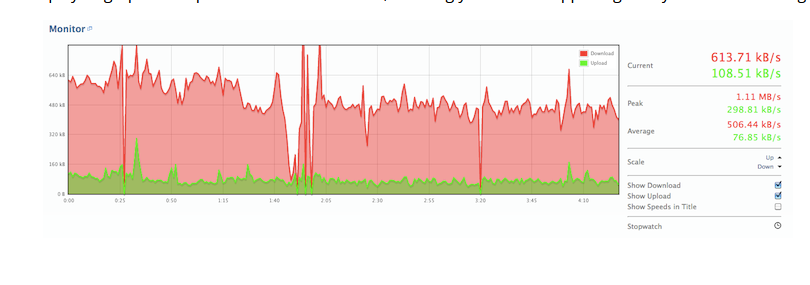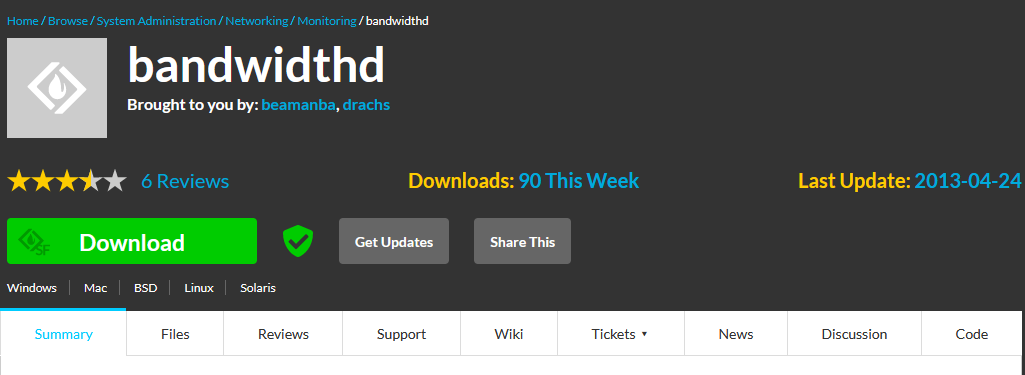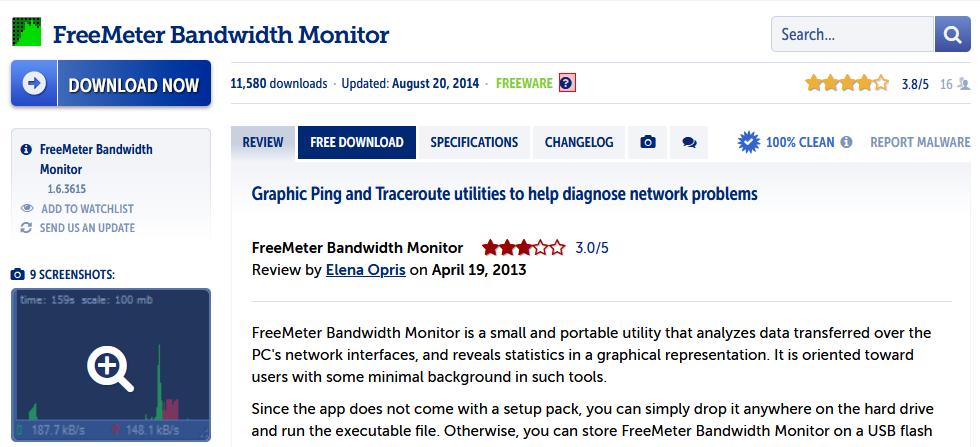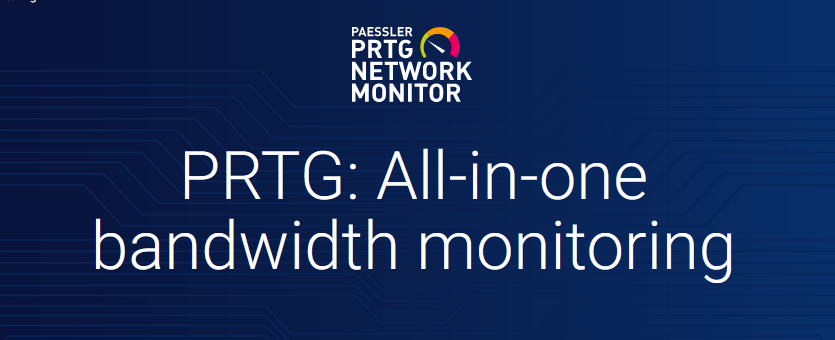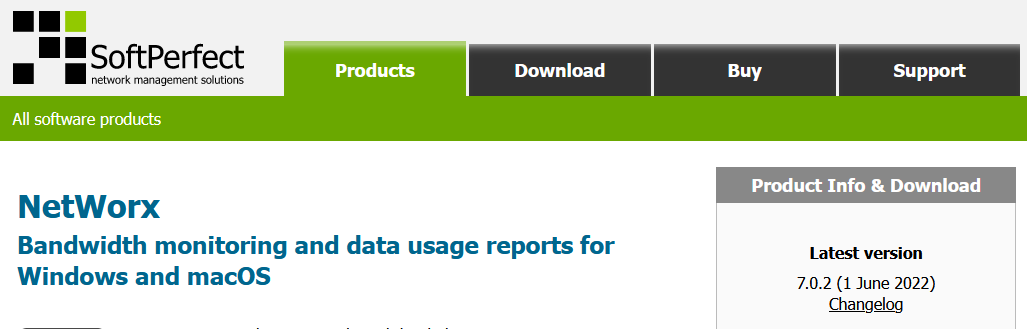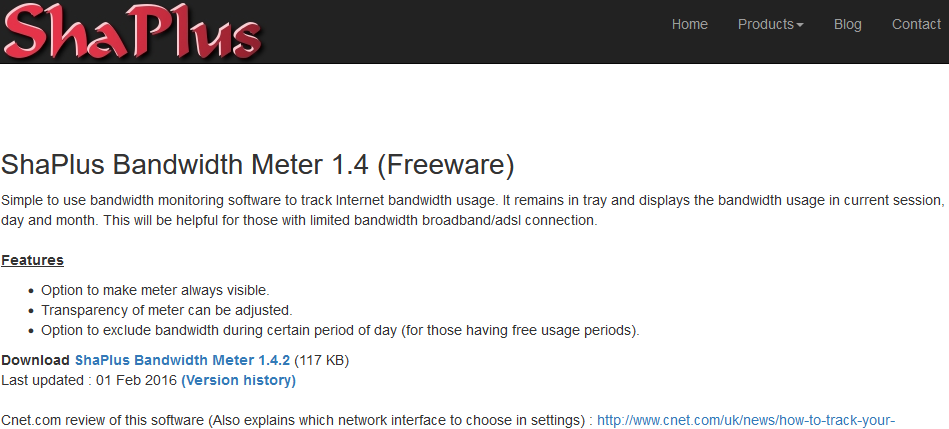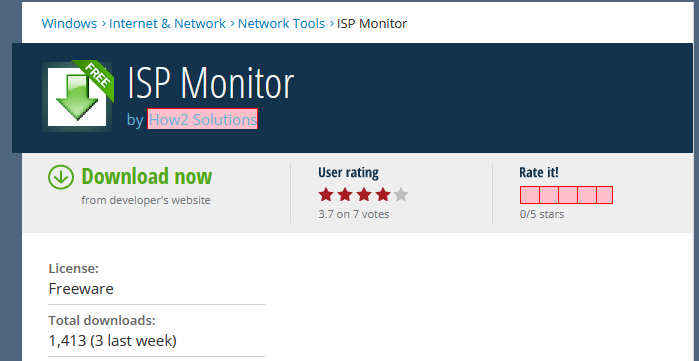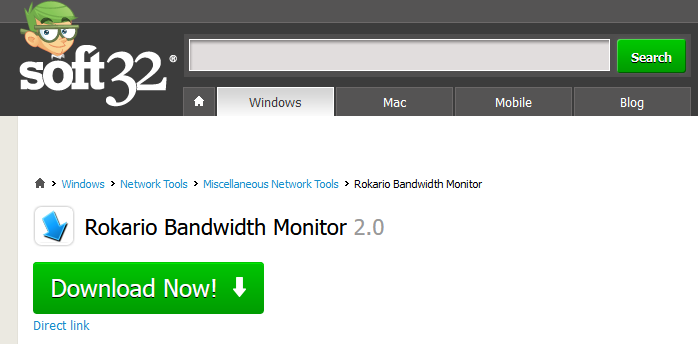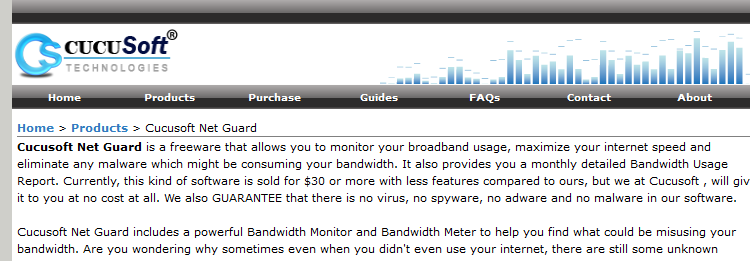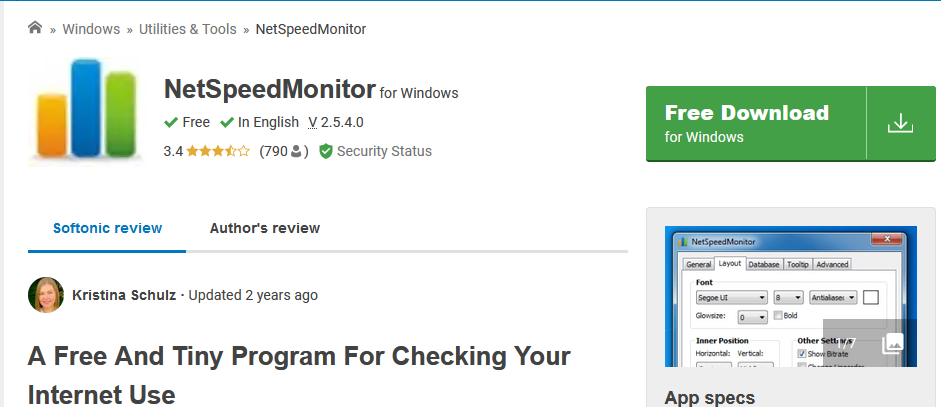Suppose your data plan has been exhausted and you are not able to download your favourite games, movies, and other media! A person’s life could never be more miserable because of this. At some point in our lives, each of us has encountered a situation similar to this at least once. Try using bandwidth monitoring tools, if you’re fed up with having to deal with bandwidth errors on a regular basis.
Bandwidth monitoring tools keep tab on your connection’s speed and usage and updates you in real time. Monitoring your bandwidth lets you keep track of applications which are using the most data and how much bandwidth they are using. It is common for bandwidth monitoring tools to include a locking mechanism that prevents certain applications from accessing your internet traffic.
You can limit who has access to your internet bandwidth data and see which applications use the most of it by using such monitoring software.
Tools to Monitor your Windows Computer’s Bandwidth
Let’s take a look at some of the best Windows PC Bandwidth Monitoring Tools.
1. BitMeter OS
Open-source Bitmeter OS is a tool for keeping tabs on your network’s bandwidth. This tool lets you keep track of your Internet usage and speed through the use of graphs, charts, and other visual representations. Windows, Linux and Mac OSX are all supported platforms.
It provides real-time information because it keeps on updating with time. It is also possible to look back at previous days, weeks, and months in the history window.
2. BandWidth D
It is a great alternative of Bandwidth Monitor. It runs in the background and monitors all of your online activity. Each IP address’s usage data can be logged out every 3.3-10 minutes or every 1-12 hours.
It provides a comprehensive breakdown of your data usage in the form of visual graphs and tables. To display your data in any visual format, you will need an additional set of configurations. Additionally, there is an option to export log-outs to a backend server in CDF format.
3. Freemeter Bandwidth Monitor
Another free bandwidth metering tool! You can use this Freemeter Bandwidth Monitor to increase your bandwidth consumption in a lightweight application. Real-time data is provided by the software’s more user-friendly interface and portability.
Furthermore, when it is no longer in use, it leaves no traces. UPnP NAT, URL Grabber, and other useful tools are also included as part of the software’s package.
4. PRTG Bandwidth Monitor
An essential part of PRTG’s network monitoring tool is its Bandwidth Monitor. While this software is free, you’ll only get 30 sensors with it. The sensor begins working immediately after you finish configuring it.
Additional frameworks are also monitored by PRTG, including upload and download times. With more than 200 sensors, it is one of the best free network monitoring tool on the market.
5. NetWorx
NetWorx, on the other hand, is a much more user-friendly and effective tool. Allows you to gather and display accurate data. In addition to monitoring bandwidth, customizations can be made as well.
Despite its simplicity, NetWorx packs a powerful punch. Aside from that, it alerts users when there are network outages or excessive data flow. Additional export options include HTML, Excel, Microsoft Word, and more.
6. ShaPlus Bandwidth Meter
Through the shaplus bandwidth meter, you can monitor your Internet traffic and usage. You will see a small window at the bottom of your screen that displays your current usage information for the day and the entire month.
This program’s design provides an easy-to-use interface. Even novices can get up and running quickly thanks to the minimal configuration required.
7. ISP Monitor
You should only be charged for the speed you receive. Besides that, it has traffic monitoring.
An integrated Traffic Monitor shows the current network speed in three different formats. Configuration options are available for all three modes.
It also shows you how much of your total quota has been used, so you can make adjustments before you hit the limit. This can be accomplished by adjusting the download and upload limits in the application.
Allowing ISP Monitor to shut down your Internet connection if it exceeds a predetermined threshold is an option. There are no viruses or spyware in ISP Monitor.
8. Rokario Bandwidth Monitor
To monitor your old Windows PC, this is your best option.
It’s simple to use, requires less resources, and is free. Premium and enterprise versions cost money, but the personal version is free.
9. Cucusoft Net Guard
This software is free and open source for Windows PCs. You can see all of your Internet traffic, both incoming and outgoing, from any source.
Internet speeds are boosted as well as any special entities that may be lurking in the background.
10. NetSpeed Monitor
NetSpeed Monitor is our final choice of this list. It can be used to monitor Internet speed, and is very small and lightweight as well. It monitors your upload and download speeds to determine how much data you’ve used overall.
TCP and UDP chelps to monitor local and global addresses. It shows how much bandwidth has been consumed over the course of a day or month.
From Editor’s Desk
In order to keep track of how much data you’re using, you’ll want to use some of these tools. Please leave a comment if you liked any of them or if you have a better one.
Maintain a steady stream of work without any interruption at all times!