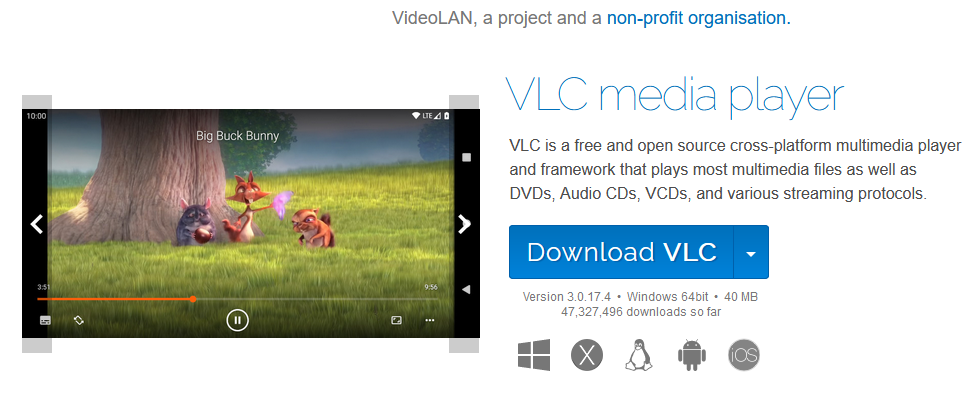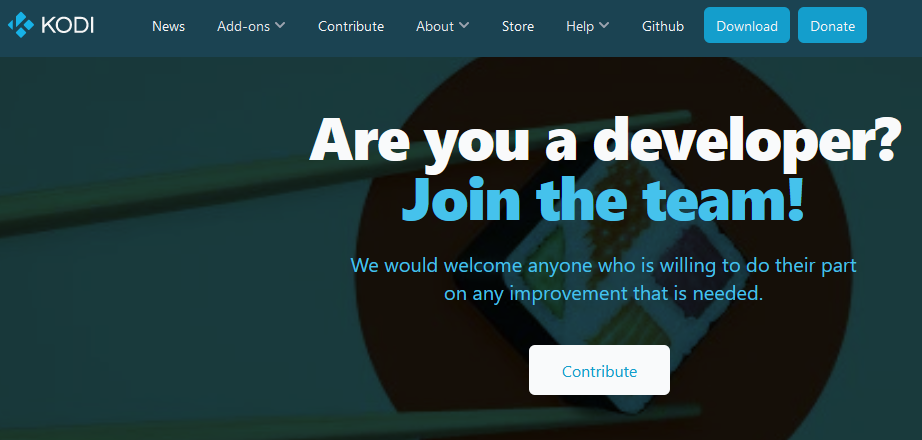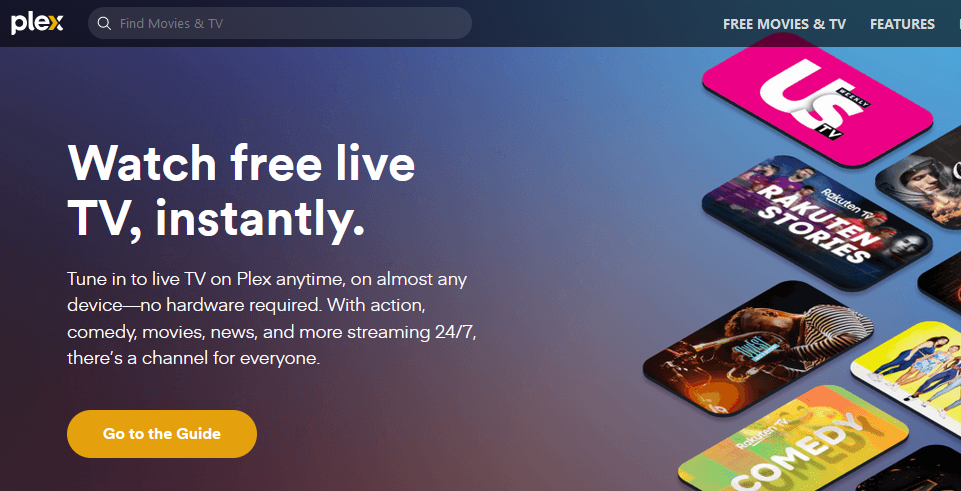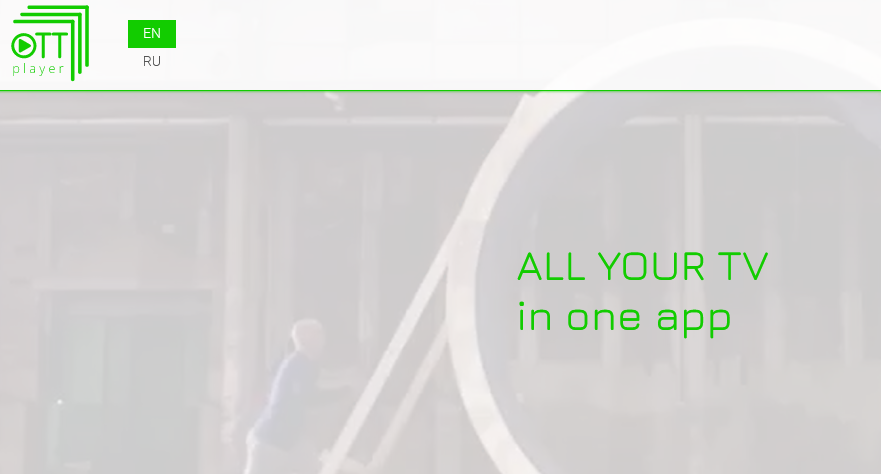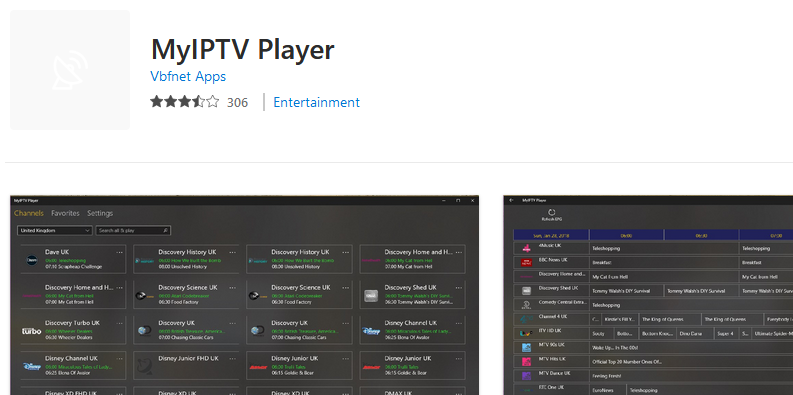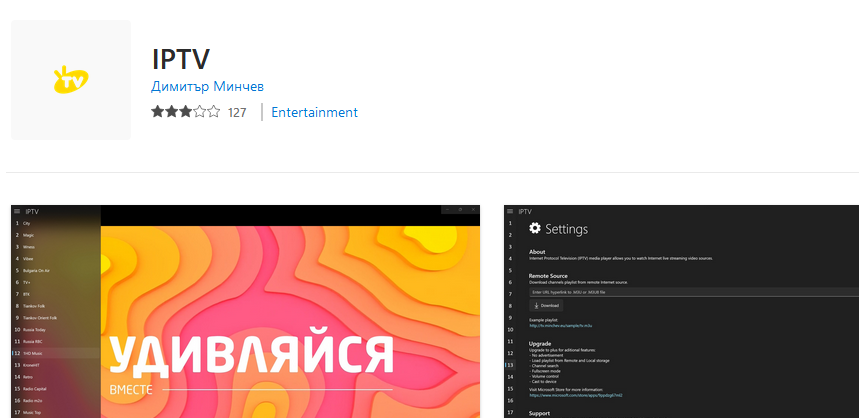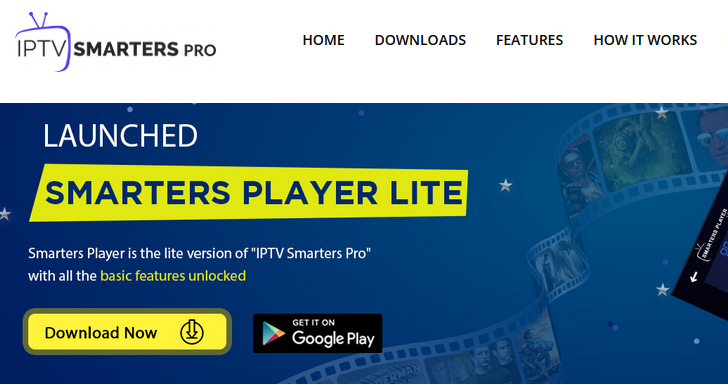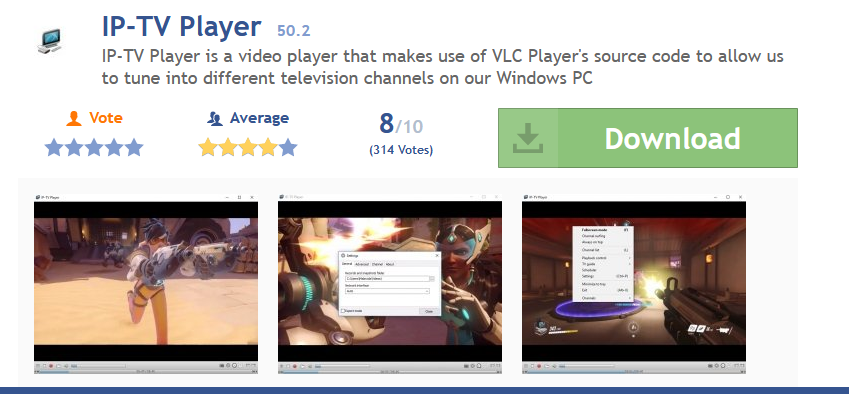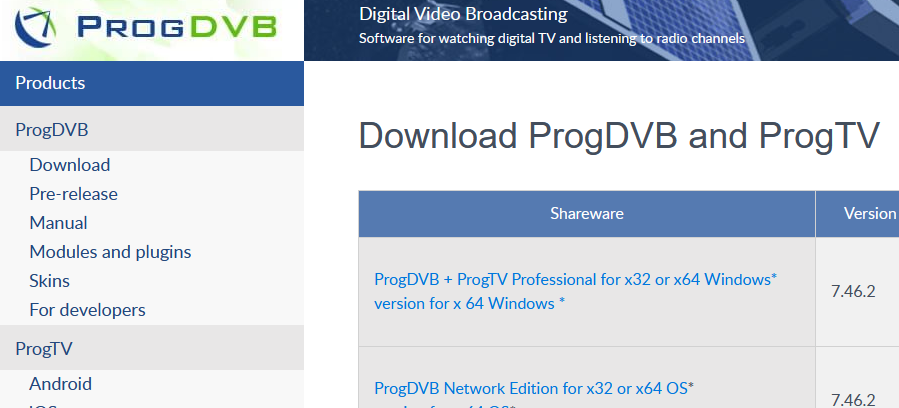9 Best IPTV Players for Windows

For the uninitiated, IPTV stands for Internet Based Protocol Television. To put it another way, it refers to a method of delivering real-time content to your computer or television via the internet. You must first subscribe to IPTV in order to use its features. In this artocle, we’ve compiled a list of the best IPTV Players for Windows for your viewing pleasure.
The way we watch television is increasingly changing thanks to the emergence of IPTV. Internet TV services such as video on demand and live programming can be accessed through this service.
What is an IPTV Player?
IPTV Players allow you to play IPTV channels from your IPTV subscription. Unlike streaming sites, they do not provide any content or host any channels of their own. They just facilitate the playback.
Recommendations for Top IPTV Player for Windows
These are some of the best IPTV Players for Windows.
1. VLC Media Player
In terms of IPTV software for Windows, VLC Media Player is a standout. A free, open-source, and multi-protocol streaming software. Multimedia formats are supported by this cross-platform media player. VLC is unique in the way it works on every version of Windows, unlike other programmes. Ads, spyware and tracking are all removed, making it an excellent choice. You don’t have to be concerned about your online media streaming security or privacy when using VLC Media Player.
2. Kodi
It’s likely that you’ve already heard of or used Kodi. It’s one of the most popular IPTV players on the market right now. It is also compatible with Android, FireStick, and other systems in addition to Windows. Streaming free TV shows, movies, videos on demand, and series on Kodi is the greatest digital option. Though, add-ons must be installed before streaming can begin. It has an easy-to-use interface that makes using it a breeze.
3. Plex
Modern Windows IPTV player Plex is available as well. The amazing user interface it includes will catch your attention right away. Additionally, films and local media can be stored on this device. Plex is a great way to get more out of your television viewing. It allows several screen sizes to be viewed on a single device with the help of Plex. Once you’ve signed up, you’ll be able to use the app right away. Films and television series from a variety of production companies can be found on the site. In addition, you have access to more than 100 channels. While, the premium users will have the option to record their sessions.
4. OTT Player
IPTV can be streamed from your internet service provider or other sources using an OTT player like this one. This app works on smartphones, tablets, set-top boxes, and televisions. The ability to control anything online is by far the most valuable feature. In addition to Windows, the OTT Player is also available for HoloLens and Surface Hub. TS, RTMP, HLS, and RTSP are all supported by this IPTV player. In addition, there are no commercials. Once you’ve completed the account setup process, you’ll be able to download the playlist and can even listen to it later.
5. MyIPTV Player
MyIPTV Player may be your best choice if you’re seeking for an IPTV player with an EPG. All of your IPTV channels will function smoothly on it. It’s easy to load m3u playlists from both remote and local sources using this freeware. In addition to HTTP live streaming and MPEG TS, it has the ability to group channels based on their data. Additionally, IPTV channels can be recorded in a variety of ways. In order to safeguard your digital content, it has PIN protection and multiple channel filtering built in.
6. IPTV
This is another another top-notch IPTV player for the Windows operating system. Streaming and viewing live media content is made possible by this programme. IPTV stands apart from the crowd due to a number of unique features. To say that IPTV is aimed at improving the user experience is not an exaggeration. IPTV is also compatible with the Xbox One in addition to Windows.
7. IPTV Smarters for PC
It’s safe to say that IPTV Smarters will give you a smooth live television viewing experience on your PC. Additionally, movies, live television, video on demand, and television shows may all be seen there. As an IPTV player, this could be a good alternative to consider. It is an advanced application built with Xtream Codes. To make use of this programme, you’ll need to provide a login, password, and the URL of your server.
8. IP-TV Player
IP-TV Player may be the best option if you’re looking for a high-end IPTV player. To tune live TV channels on your Windows PC, it uses the VLC code. M3u files are used to store the playlists. IP-TV Player, on the other hand, supports a wide range of video file formats, including AVI, MOV, WMV, and MP4. IP-TV Player lets you watch live TV, record it, and even take screenshots. Using your smartphone, you may control the player.
9. ProgDVB/ProgTV
ProgDVB comes last on the list of best IPTV Players for Windows. There are a lot of useful features in this IPTV programme that may be used around the world. If you want to listen to online radio stations or view high-definition digital TV, look no further than ProgDVB. Because of its multiple user interfaces, this software is a standout. The two user interfaces work together to provide a better user experience. Both a mouse and a remote control are supported. A variety of data formats and digital assets are supported. OTT clubs, IPTV, and radio content are all included in this category.
Conclusion
You may stream and see high-quality internet entertainment on your Windows computer with these IPTV players for Windows. Millions of people rely on and use these applications. Hence, these were some of the best selections for your television viewing experience.