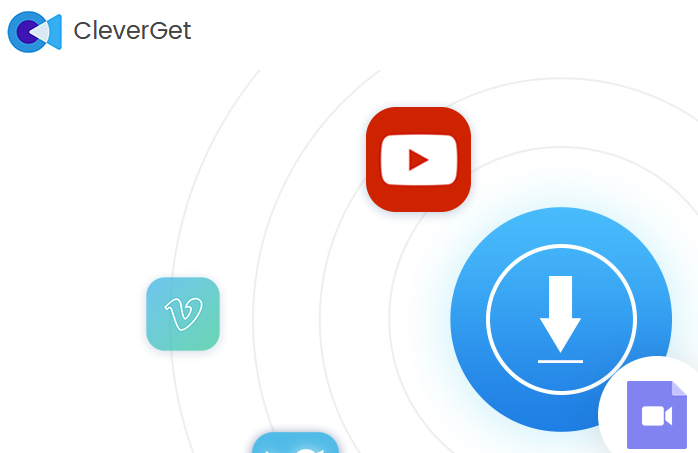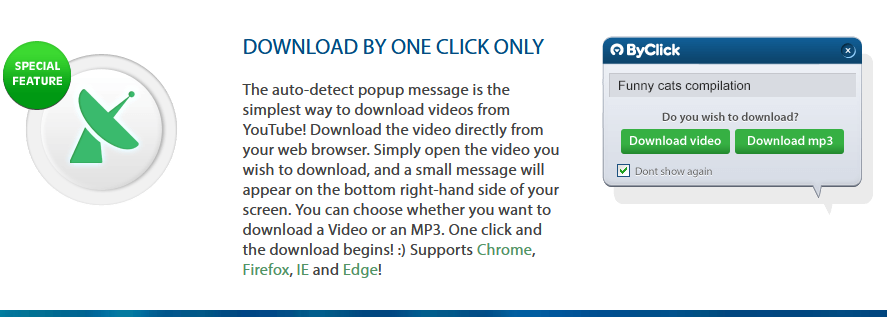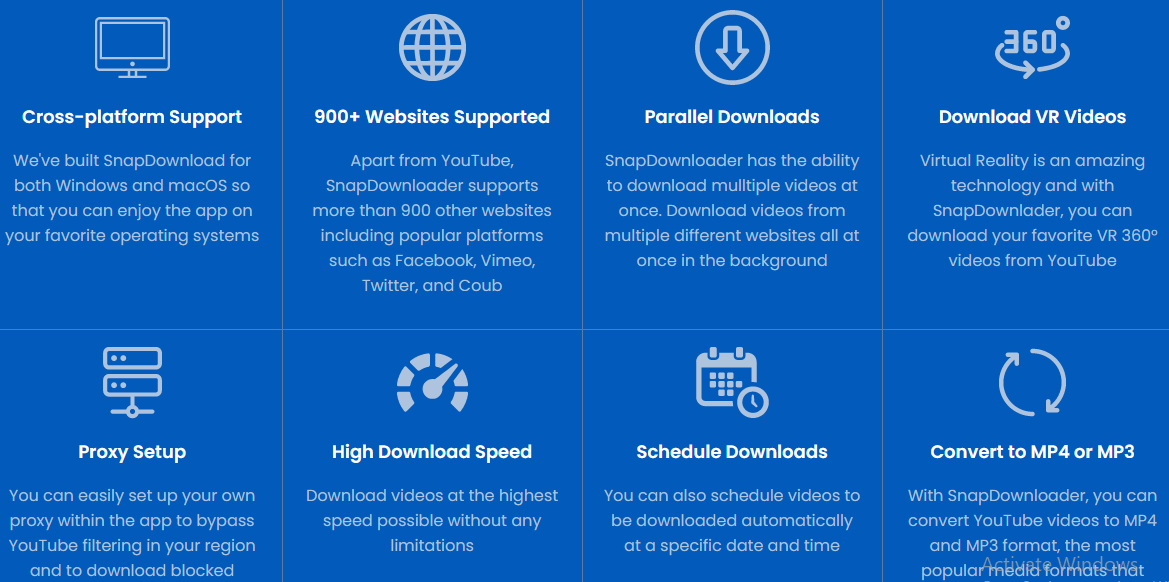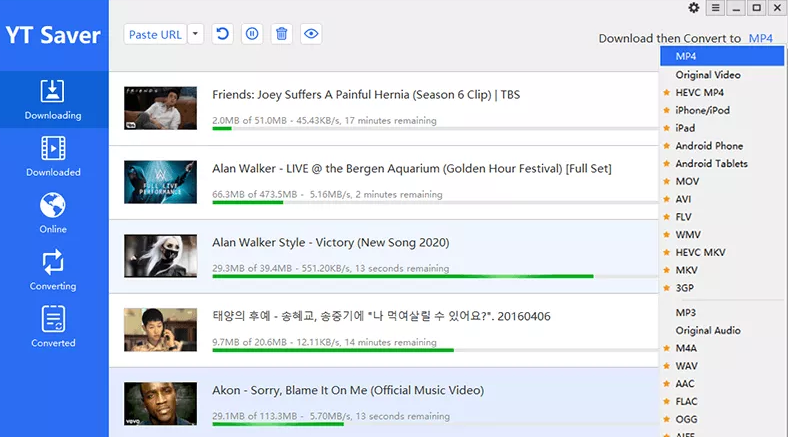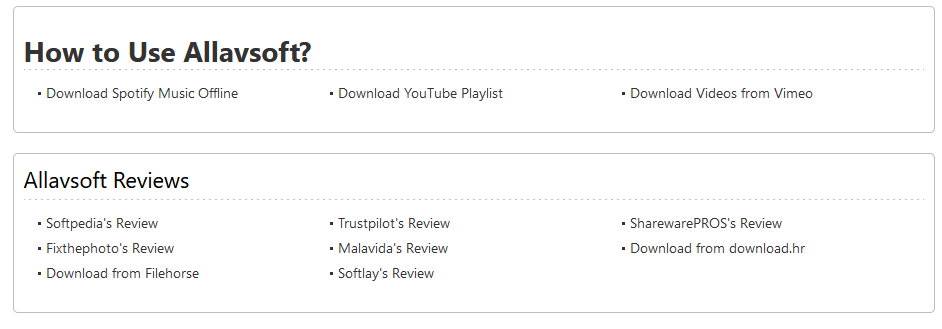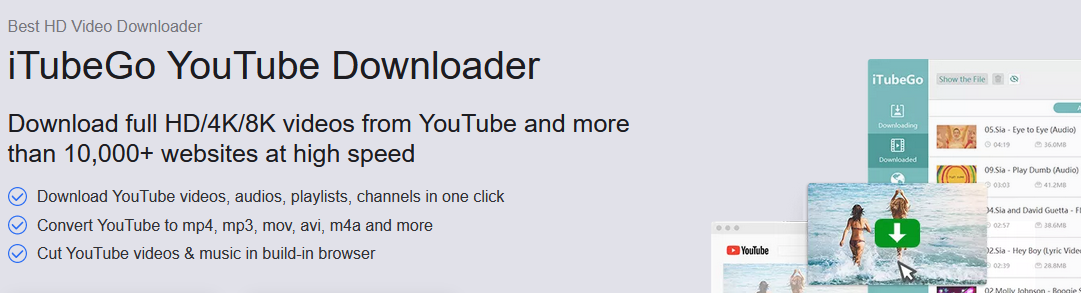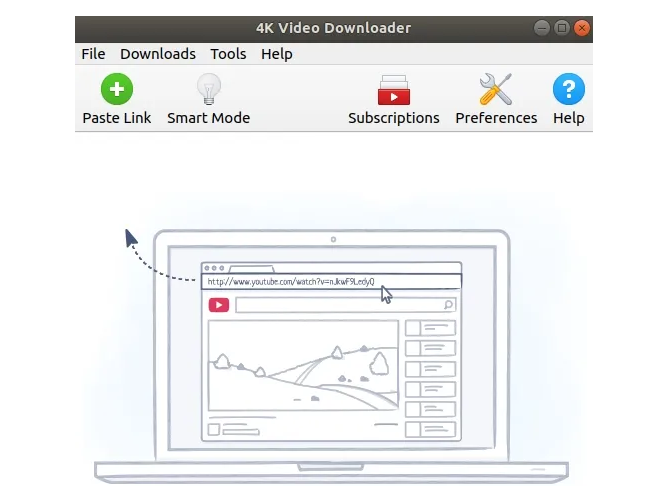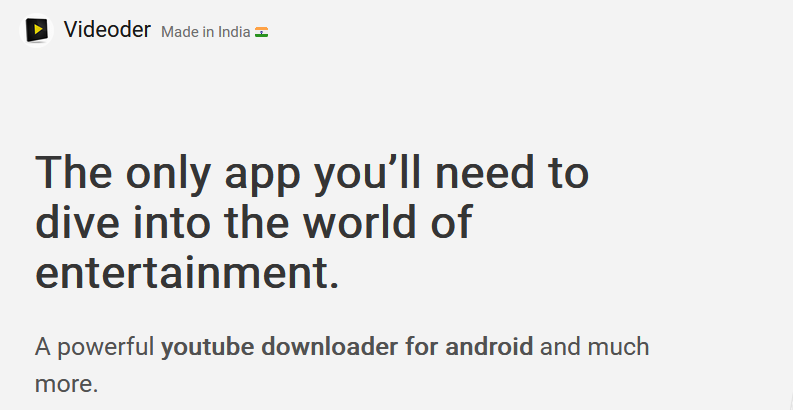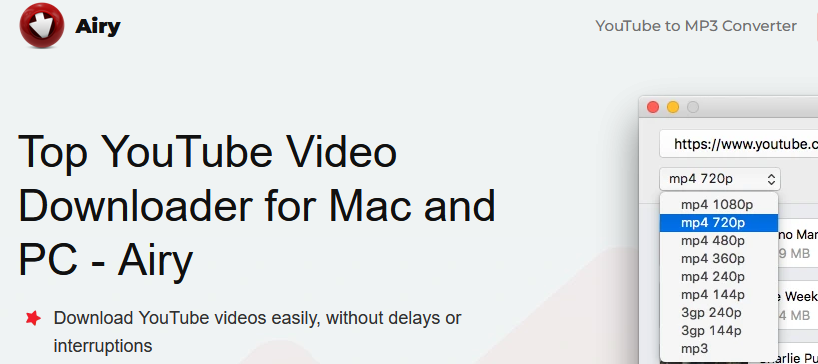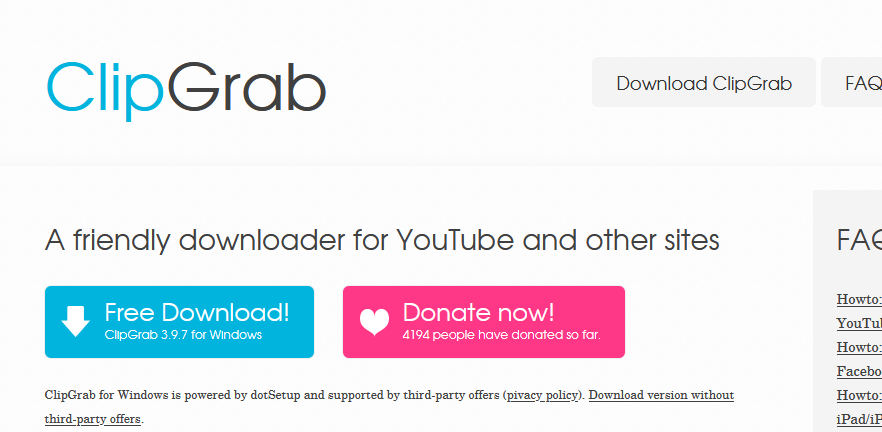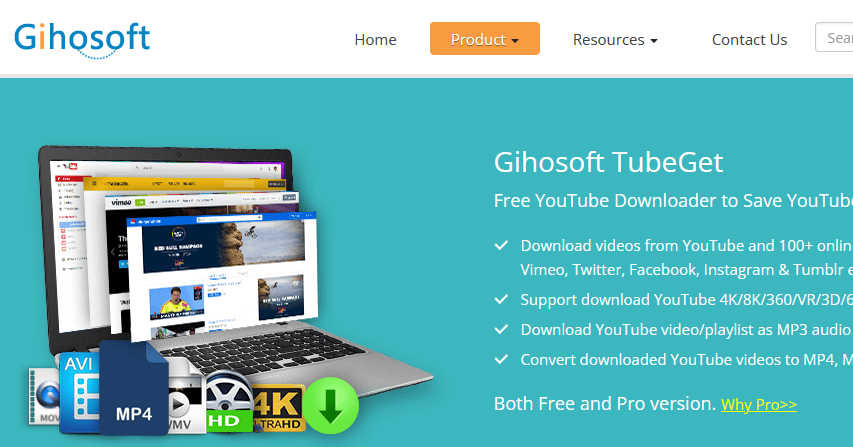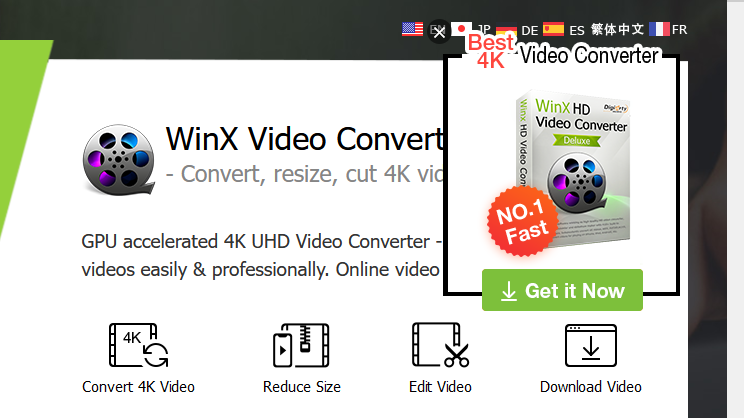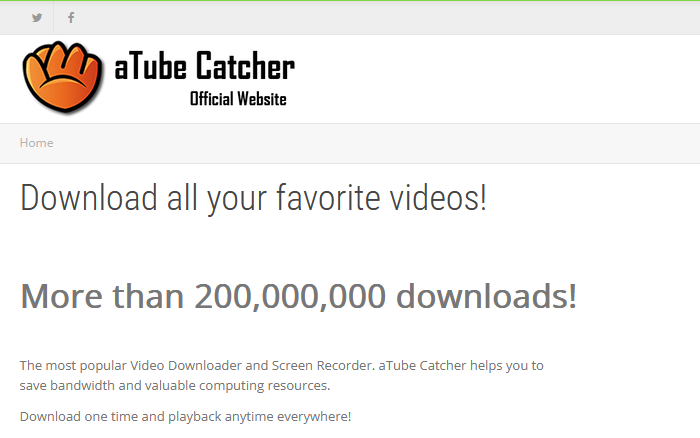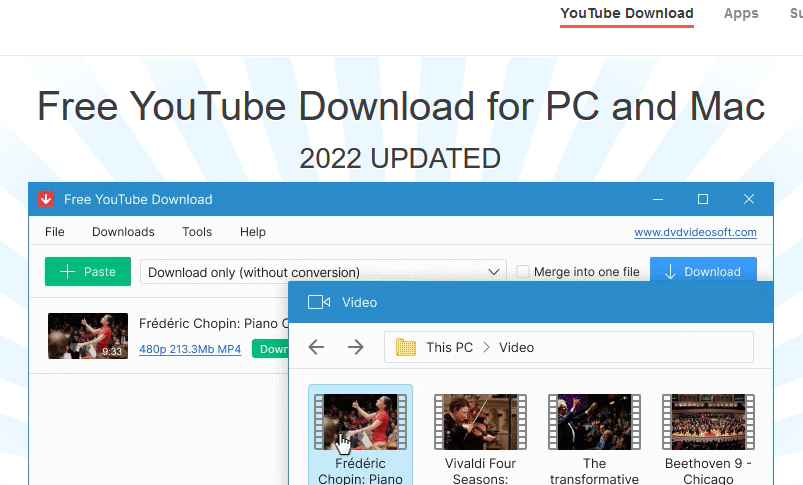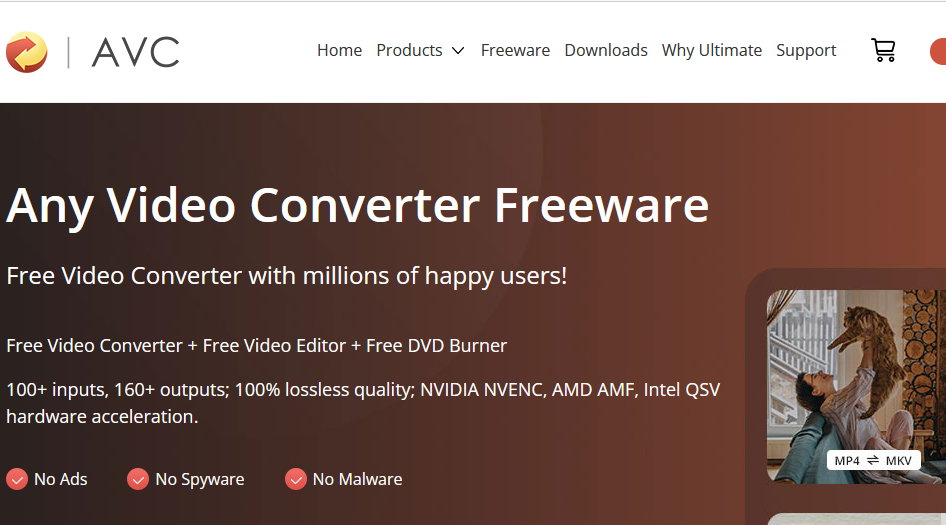You may find a wide variety of videos on the Internet. TikTok, Dailymotion, Vimeo, and several other sites host different videos. But some of these websites don’t make it easy to download these videos on your phone or tablet, solution? But don’t you worry! A wide variety of Free Youtube Video Downloaders are available to help you download videos from concerned websites.
Top 18 Best Free Youtube Video Downloaders
This article will review and compare the best Free Youtube Video Downloaders for your PC.
Note: Verify your motives before utilizing any of these Free Youtube Video Downloaders on our list. Though, it is against the law to download YouTube videos using third-party software. But if you want to download a video from these websites, you should only do so if the video is yours or has no copyright limitations on it.
1. YTD Video Downloader and Converter
It’s always a pain not to be able to download videos from popular streaming providers for offline consumption. YTD Video Downloader & Converter is one of the most effective ways to fix this problem, so you don’t have to worry. TikTok, Vimeo, Facebook, Bing, Facebook Live, Dailymotion, Metacafe, Yahoo, and Liveleak are just a few of the sites you may use to download videos from. With a few clicks, you may download any video in 720p, 1080p, 2K, and 4K HD.
This Free Youtube Video Downloader and converter is one of the easiest-to-use and most comprehensive tools you’ll find anywhere. Using this app is a breeze thanks to the application’s clean and straightforward user interface. There is nothing better than being able to download a video and then convert it into a format that can be played on any device. MKV, MP3, and AVI are just some of the main formats supported by this app. In addition to Windows, YTD Video Downloader works on Mac OS X, Windows 10, Windows 8/8.1/Windows 7/Vista/XP, and Linux.
2. VideoProc Converter
VideoProc Converter comes second on the list of Free Youtube Video Downloaders, due to its unique features. It is a video downloader and converter in one, so there’s no need to download and install many converters anymore. Over 1000 URLs can be accessed through the application’s media downloading engine.
It’s easy to get full-length movies from sites like YouTube, Dailymotion, Vimeo, and Facebook. The app’s user-friendly interface and batch processing capabilities let you download multiple movies at once. Depending on the user’s requirements, videos can be downloaded in a variety of formats and resolutions. They may also be readily converted to iPhone and Android smartphone formats. This software may also be used to record live feeds and save them to your PC without any issue. With this YouTube downloader and converter, you’ll be able to download and convert any online video.
3. CleverGet
CleverGet is one of the best YouTube downloaders for both Windows and Mac. In addition to YouTube videos, you may download movies, TV shows, live stream videos, music videos, and other types of media files using this program. Twitter, TikTok, Twitch, Dailymotion, and Netflix are just a few of the more than a thousand websites through which videos can be downloaded. To download live streaming videos, it can be used as a direct live video URL or a live video M3U8 link downloader. Video analysis capabilities allow it to download videos of all resolutions and bitrates up to 8K UHD with 320 Kbps audio quality.
You can quickly and easily download videos by copying and pasting the URL of the desired video or by searching for it using a user-friendly interface and a fast browser. To save time, you can download five videos at once. In addition, it can download a single film or a collection of videos six times faster, thanks to its sophisticated hardware
4. By Click Downloader
Using By Click Downloader, you’ll be able to download videos and photos from over 40 different websites at once. A message box in the right-hand corner appears when viewing video content and asks if you’d like to download it in one of the several different formats, allowing you to choose the best one for your needs. An easy and pleasant experience has been noticed by everyone using it so far.
By Click Downloader lets you convert videos to MP3, download entire playlists, and more. Besides that, it is completely virus-free and safe. As the software is updated frequently, it is guaranteed to work with prominent websites like Instagram, YouTube, and TikTok.
5. HitPaw Video Converter
Video and audio files can be converted with HitPaw Video Converter to various formats for various devices. As a result, it’s a great tool for beginners because of its basic layout.
Additionally, the conversion speed is exceptionally fast, making it excellent for those who need to convert a large number of films simultaneously. The ability to convert movies and audio to more than 800 different formats is a particularly useful feature.
As well as the ability to quickly and easily download media files from over a thousand well-known websites is also a huge plus. Editing videos is a breeze because of the extensive and adaptable video editing tools.
The free version includes all the features necessary to produce high-quality and professional results. Try HitPaw Video Converter if you need a powerful video converting tool. Overall, we think this is great software and highly recommend it.
6. Snap Downloader
SnapDownloader is one of the best YouTube downloaders we’ve come across. It’s easy to use and features a streamlined UI. Downloading YouTube videos is as simple as copying and pasting the video’s URL into the application’s search bar. It will then obtain the video’s details and provide download options for resolution and format afterward.
The application supports a wide range of video formats and resolutions. HD, 4K, and 8K videos can be downloaded with this app. It’s a piece of cake to download all the videos in a playlist or channel. Even if you don’t want to download the entire playlist, you can select just the songs you want to download. It’s also possible to set up a proxy, schedule downloads, and convert videos between different formats right inside the program.
7. YT Saver
Download the most recent and popular YouTube videos and convert them to almost any format for playback on any device, including smartphones and tablets! YT Saver is the best way to download and convert YouTube videos. A powerful video downloader and converter, this program is a must-have for any computer user. For example, YT Saver allows you to download videos from YouTube and other video-sharing sites such as Facebook, Vimeo and Instagram directly to your computer or mobile device without needing a third-party app. More than 10,000 Websites are supported for downloading and converting videos, audio, and playlists.
You may use YT Saver on both Windows and Mac OS X. You don’t have to be a pro to use this tool. A built-in web browser makes it an easy-to-access video-sharing site. By clicking the download button after discovering a video you like, you can save it to your PC. YouTube Saver lets you download videos at the speed of light and convert them at the fastest rate possible. Audio and video are protected from prying eyes as well. YT Saver’s Private Mode lets you store your downloaded videos in a secure location.
8. Allavsoft Video and Music Downloader
In addition to YouTube, Allavsoft Downloader is an excellent tool for downloading videos from a wide range of other video and music websites. This includes Facebook and Vimeo as well as Twitter and Dailymotion. Audio and video files can be downloaded in the selected format. MP4, MP3, AVI, WAV, and MOV are just a few of the major file types that may be opened by the software.
One of the best benefits of this app is the ability to download many files at once. Users have the option of adding multiple files or URLs to the queue. A complete playlist will be downloaded to your specified location as soon as it is ready. It is also possible to batch convert several files to a single format using the software.
The built-in player can play the downloaded file when the download is complete. In addition, it can identify and skip any advertisements that appear before or after a video. Using the record feature, you may also record anything on your screen to create a video.
9. iTubeGo Youtube Downloader
One of the greatest and most complete video downloaders is iTubeGo YouTube Downloader. For instance, it can be used to download videos, audio clips, and playlists from a wide range of websites, such as YouTube and Facebook.
iTubeGo allows you to download HD videos up to 8K in resolution. Aside from that, you can easily convert any streaming media file to MP4, MP3, AVI, M4A, and to various others, including WAV.
It is possible to download videos from any video hosting website using iTubeGo’s built-in web browser. A part of a video can even be selected and downloaded separately. To boost download speeds, the Turbo Speed feature allows the software to utilize all available bandwidth. The software is compatible with Windows, Macintosh, and Android operating systems.
10. 4K Video Downloader
This 4K Video Downloader is a great tool for downloading videos and movies. Installing the software is a snap because of its fast speed. A great user interface and video download suggestions based on the user’s preferences are included in the program. In addition, it allows you to save a private playlist, “Watch Later” clips, and “Liked Videos” clips from YouTube to your device.
Even videos with SRT subtitles can be downloaded and saved. You can download videos in resolutions as high as 8K, in addition to 4K. The download speed can also be controlled. Linux, Mac OS X, and Windows users can easily use it.
11. Videoder
In addition to being a popular Android software, Videoder is also available for Windows and Mac. YouTube, Instagram, Facebook, Hotstar, and Voot are just a few of the websites it can download videos from. To request download assistance from a new website, you can also contact the site’s developers directly It allows 4k downloading as well. Along with that, it allows you to download many videos and other material at the same time with a single click.
While searching for things to download, the built-in browser contains an adblocker, which is really helpful as well. In order to speed up your downloads, Videoder utilizes multiple network connections, maximizing your available bandwidth. Besides all of this, you can also edit metadata, such as cover photo and song titles, by extracting audio from videos. Once a YouTube or other link is copied to the clipboard, the link identification tool prompts you to add it to the download queue. Mac, PC, and Android users can their hands on the program for free.
12. Airy
In terms of YouTube downloaders, Airy is among the most popular. Eltima Software developed it in 2013. Hundreds of thousands of people have downloaded it since then, thanks its various features and updates. Airy claims to be able to offer a perfect balance of functionality and user experience. One of Airy’s features is the ability to convert YouTube videos to mp3. Offline listening is a great feature of this app as well.
Direct downloads of YouTube playlists are also supported. This allows you to save the entire playlist easily. It is possible to download an entire channel at once using Airy’s batch downloading. The most beneficial aspect of Airy is its compatibility with the most popular web browsers, including Google Chrome, Microsoft Edge, Firefox, and Opera. A download option will be added next to YouTube videos so that you may easily download a video whenever you’re using YouTube.
13. ClipGrab
As a “Friendly” YouTube downloader, ClipGrab lives up to the hype and does exactly what it promises. Video downloads from YouTube, as well as from Facebook, Instagram, Dailymotion, and Vimeo, are all supported by this program. Aside from the fact that it can convert video files to any format, this software also does so much more. Downloads can be made using the app’s FLV and MPEG4 codecs.
ClipGrab has a very user-friendly UI. It’s completely free and open-source software. Customers are urged to make donations for ClipGrab instead, which uses the money for further software enhancements. The software can recognize URLs from sites like YouTube and prompts you to download the video if you copy the URL to the clipboard. ClipBoard has the best and most user-friendly UI, as well as some of the top functionality in the industry. Windows, Mac OS X, and Linux all can run the program.
14. Gihosoft TubeGet
Gihosoft is a well-known name in the software industry for both, its free and paid products. TubeGet is one of their many creations. YouTube and more than a hundred different websites can be downloaded using this program. In addition, you can use the program to convert YouTube videos to any format that is compatible with your mobile phone or tablet. Audio files can be extracted from video files through this program.
After setting the download format, quality, and location, any video can be downloaded with a single click. Subtitles are also available through TubeGet. Subtitles and closed captions can be downloaded as an SRT file or combined with the video. Gihosoft TubeGet runs on both Mac OS X and Windows systems without a hitch.
15. WinX YouTube Downloader
The WinX YouTube Downloader is easy to use. It can download videos from a wide variety of websites because it is safe and secure. Copy the video’s URL, select an output format, and select a quality level. Once you’ve added all the videos you want to download, click the download button. All of your video files will be processed and downloaded parallelly by the software.
Videos up to 4K resolution can be downloaded with this software. Audio from videos can’t be downloaded separately with this app, unlike the other apps on the list.
16. aTube Catcher
In addition to other apps, aTube Catcher is an excellent tool for downloading videos from the Internet as well. Not only does it handle the downloading from YouTube, but also from a wide range of other sites. You can change the format of downloaded videos to suit your needs. It is possible to transcode videos so that they can be seen on a wide variety of devices. If you want to download numerous videos at the same time, you can use this software to make the most out of your Internet.
Adware is also included in the software. When installing “aTube Catcher,” be sure to cancel the installation of any other applications that appear. As a bonus, the program comes with an equipped screen recorder. On this list, there are no other downloaders that have this feature. Among other things, it allows you to merge multiple films, create CD/DVDs, and execute a variety of other tasks.
17. Free Youtube Downloader
VideoSoft’s download process is extremely user-friendly. Maybe not as many features as other contenders on our list. Despite this, the app is excellent at downloading videos from YouTube and other video-hosting websites. In addition to watching and liking videos, you can download them from any of your YouTube playlists, channels, or personal playlists.
Parallel downloads are handled using the multistream downloading feature. It can also download videos in up to 8K resolution and convert them to audio. Using this application, you may also edit the audio file’s information, add subtitles, and transfer files to iTunes.
18. Any Video Converter
Our final choice on the list of Free Youtube Video Downloaders is Any Video Converter, but it’s surely not the least. Video converter, YouTube downloader, video editor and CD burner are just a few of the functionalities included in this software. The function should be more important than appearance when it comes to a user interface. More than a hundred new websites can be downloaded using the software, in addition to the usual suspects like YouTube and Facebook.
It also allows you to modify a video in various ways, such as cropping or trimming it. Additionally, it allows you to add subtitles and/or text and export the video in several file formats. Just uncheck the boxes next to Bytedance and Yahoo’s included software, and you’re done! Mac and PCs can run the app.
Final Thoughts
These are the best Free Youtube Video Downloaders we’ve come across. The vast majority of these programs do an excellent job when it comes to downloading videos from YouTube and other popular websites. Additional functions, such as music downloads and format conversion, are offered by several of these apps. In terms of video and audio downloaders, the finest ones are probably iTubeGo, 4K Video Downloader, and Airy. For a lightweight software package, Any Video Converter surprised us with how many functions it includes.
Which method do you use to save YouTube videos to your computer? Let us know what you think in the comments area.