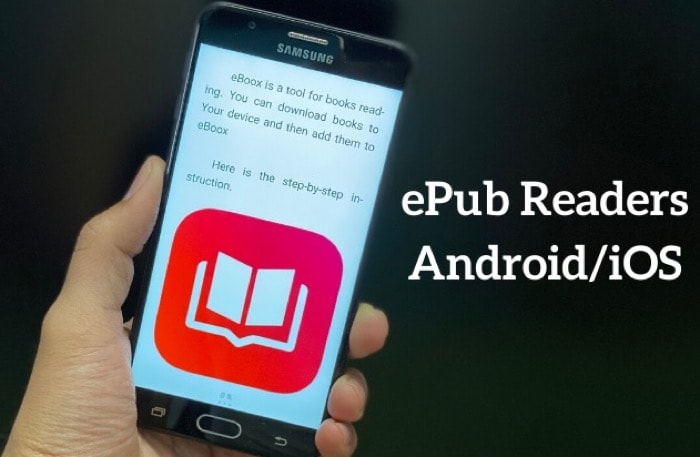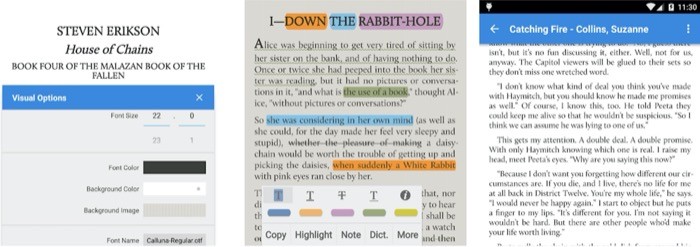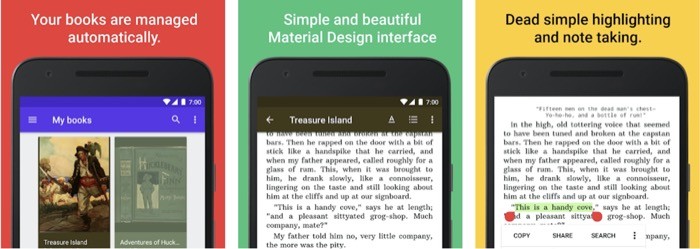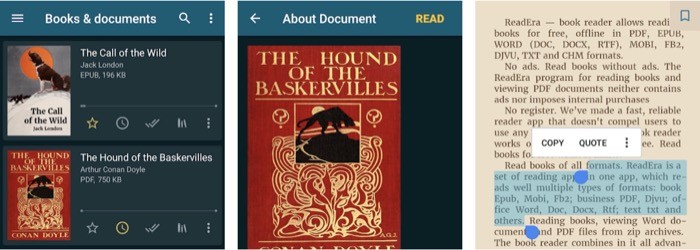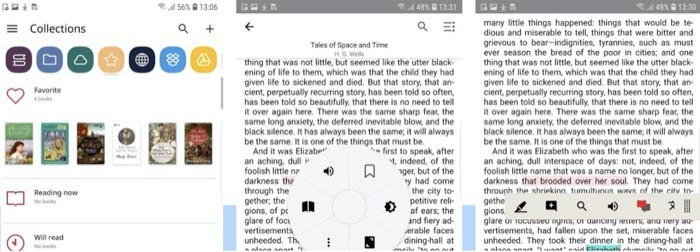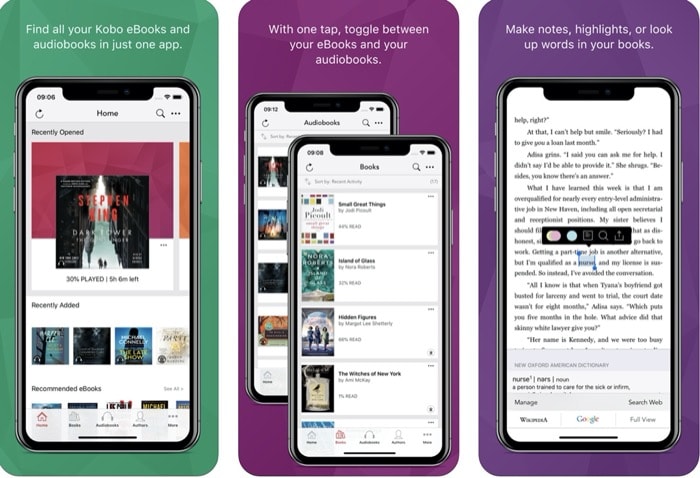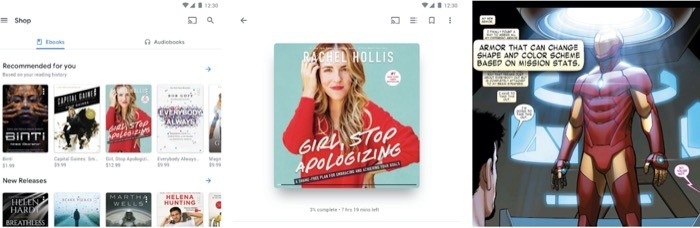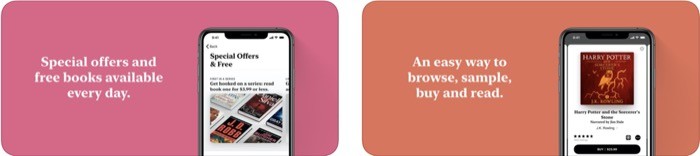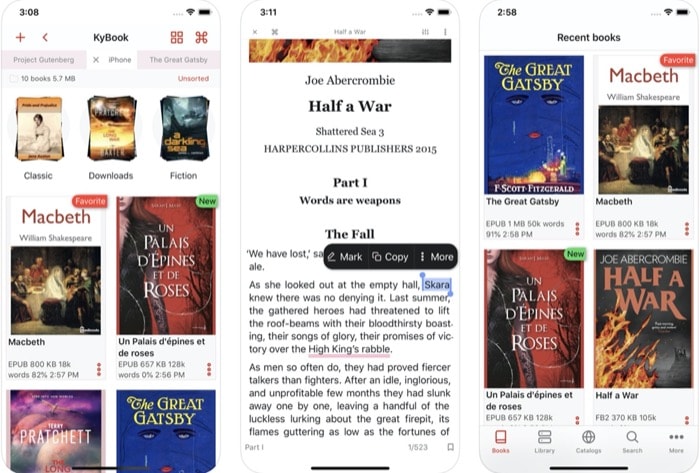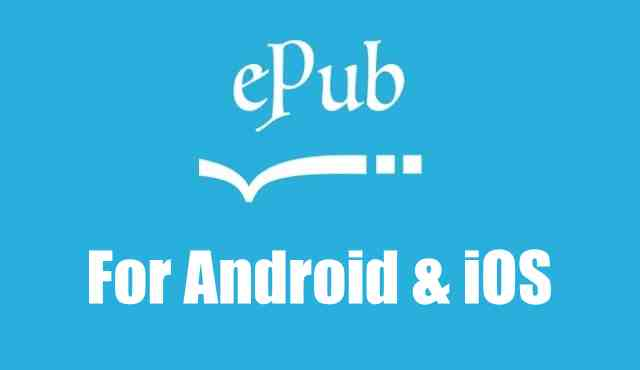
If you are a frequent reader, you’ve probably heard the word “eBook” at least a dozen times in the last ten or so years. Even if you might have first been hesitant to transition from physical books like paperbacks to digital books, the advantages of doing so must have finally persuaded you.
Choosing an eReader, an eBook’s format, and even the apps to read eBooks is only one of the many decisions one must now make. Although eBooks solved certain logistical issues, for some people they also created new ones. Thankfully, EPUB files can be read on a variety of devices, including computers and smartphones, and are not just restricted to Readers.
Best EPUB Readers for Android and iOS
Many different cellphones, tablets, desktops, and eReaders can read eBooks in the popular EPUB (or electronic publication) file format. It is an archive of HTML files with numerous images and other supporting files and uses the.epub file extension.
The EPUB format is intriguing since, unlike exclusive eBook formats, it can be read on my device regardless of the operating system. This means that you can use an EPUB reader to view your eBooks in the EPUB format if you don’t want to spend money on an eBook reader.
The top EPUB readers for iOS and Android are listed below. Check out our list of the top EPUB readers for Mac and Windows if you want to read
best EPUB readers for Mac and Windows.
1. Moon+ Reader [Android]
One of the most well-known eBook reader apps for Android, Moon+ Reader, supports a variety of file types, including EPUB, PDF, DJVU, AZW3, MOBI, HTML, MD, and more. By providing choices to adjust parameters like line space, font scale, font wright, etc., it provides a personalised reading experience. Furthermore, you can choose between Day and Night mode and more than 10 integrated themes.
The app gives you the ability to select the style of paging (how you prefer to change pages) via the touch screen, volume keys, or other alternatives depending on how you use your device. To save you time scrolling over pages, it also supports a variety of auto-scroll modes, including rolling blind mode, by pixel, by line, or by page.
Moon+ Reader offers real-time synchronisation between devices, enabling you to pause reading on one device and resume it on another. The app also offers backup and restoration options via DropBox/WebDav so you can always access your eBook collection.
Download: Android
2. Lithium: EPUB Reader [Android]
Lithium: EPUB Reader is an eReader app that supports the EPUB file format, as the name would imply. The app features a minimalistic material design and offers night and sepia backgrounds to help you read in the dark without straining your eyes.
Additionally, Lithium is ad-free, so you can enjoy reading your preferred eBooks without being sidetracked by the intrusive advertising that keep appearing on the user interface. The ability to handle all of your eBooks automatically is its major USP, along with automatic book detection.
In terms of features, Lithium offers standard eBook functions like highlighting and note-taking, as well as the opportunity to select between scrolling or page switching mode. Additional features include the ability to sync reading position, highlights, bookmarks, etc. across several devices with cloud support when you subscribe to the Pro edition.
Download: Android
3. ReadEra [Android]
ReadEra is a plain and easy-to-use eBook reading app that focuses on giving you a simple method to enjoy your eBooks. It supports a variety of file formats and doesn’t require you to log in to a service to use it, including PDF, EPUB, WORD, DJVU, TXT, and others. The software builds on its goal and stays true to it by providing a free offline mode (without any additional fees) and by forbidding any forms of advertising in its user interface (UI).
Other intriguing features include the split-screen mode, which lets you open two documents at once, the auto-sync feature, which lets you pick up reading a book on another device where you left off, and the auto-detection and auto-grouping of books and documents for improved book organisation.
ReadEra offers bookmark, page pointer, and footnote text support, among other features. Additionally, it provides customization options so that you can modify the settings for the screen’s brightness, margin adjustment, orientation, font size, type, and line spacing, among other things.
Download: Android
4. eBoox [Android]
A variety of eBook file types, including FB2, EPUB, DOC, DOCX, MOBI, and PRC, are supported by the simple and stylish eBook reader app eBoox. With it, you have access to a sizable selection of books and the choice of uploading eBooks in various file formats from your phone or SD card.
Additionally, you can use the different customization elements included in the settings to make your reading experience unique. Similar to other eBook reader apps, eBoox supports fundamental functions including bookmarks, note-taking, and annotations.
eBoox offers a special night mode that lowers the backlight and improves the reading experience at night, cloud support for multi-device syncing, as well as customization settings to alter brightness, typeface, text size, and other features.
Download: Android
Unlike some of the other ePub readers on our list, PocketBook lets you read and listen to ePub files simultaneously. Around 26 different book and audio formats are supported by the app , including EPUB, FB2, MOBI, PDF, DJVU, CBR, and CBZ. Additionally, you may utilise the integrated TTS (text-to-speech) engine to play text files and take brief notes while listening to audiobooks.
With PocketBook, you may use features like collections, filtering and arranging books, and smart search to have all of the files on the device instantly scanned and added to the library. It also offers two night-reading modes that cut down on blue light to lessen eye strain when reading books at night, which will encourage you to read more.
You can read eBooks without an active internet connection with PocketBook’s free offline reading mode, much like with the ReadEra EPUB reader. It has built-in dictionary to assist you seek up definitions of new terms you encounter and cloud sync to sync all of your bookmarks, notes, etc. across several devices. Choosing from 7 distinct themes,customize widgets, adjusting margin, font style, font size, line spacing, and page-turning animations are just a few of the customization possibilities available on PocketBook.
6. Kobo Books [Android/iOS]
One of the well-known eBook readers, Kobo, includes an app for reading eBooks on several devices, including desktops and smartphones. The app (Kobo Books) is comparable to PocketBook in that both allow users to read eBooks and listen to audiobooks in the same location.
In contrast, Kobo has a sizable collection with more than 5 million titles to pick from, meeting the needs of many readers and listeners. Additionally, you can explore several options before buying them and receive suggestions for eBooks and audiobooks. Additionally, you may view EPUB and PDF files on your device using the app.
Speaking of other features, there is the typical built-in dictionary to assist you decipher unfamiliar terms and the ability to sync reading across various devices without losing progress. You can switch on the night mode to lessen eye strain at night. Additionally, you can modify the app to fit your preferences. As a result, you can change some of its components, such as the font, text size, line spacing, etc.
7. Google Play Books [Android/iOS]
One of the most popular Android eBook apps is Google Play Books. Along with a wide selection of books, it also provides tailored recommendations. Additionally, you may take audiobooks with you everywhere you go.
Any eBook or audiobook you buy from the store can be read or listened to straight on the app because it doesn’t use a subscription model. Additionally, Play Books provides the chance to preview free samples, which you may try out for free to get a sense of what a book is about before making a purchase, to help you decide which new books to read.
Google Play Books has multi-device sync capability, allowing you to sync your progress across other devices, just like some of the other apps on this list. In terms of other features, you may take notes, bookmark pages, and switch on night mode to make reading at night more comfortable. Additionally, you can utilise Play Books to read books in EPUB and PDF format on your tablet and turn on the TTS feature to have the eBooks read aloud to you.
8. Apple Books [iOS]
An enormous selection of eBooks and audiobooks from all genres are available through Apple Books, the company’s own eBook reader software. For both eBooks and audiobooks, it offers a free sample preview so you can browse more possibilities and pick the ones you want.
One of the top EPUB readers for iOS, the app supports a wide variety of eBook formats. With iCloud compatibility, you may sync progress, bookmarks, highlights, and other data across many devices thanks to multi-device sync.
When it comes to adjusting and personalising your reading experience, Apple Books offers the same basic customization options as the other EPUB reader apps on this list, including the ability to modify the font, colour theme, and scrolling view. Additionally, it offers the auto day/night theme, which modifies the screen’s brightness and temperature in accordance with the time of day.
Download: iOS
9. Marvin 3 [iOS]
The Marvin eBook reader has been a success since its inception, and Marvin 3 expands on that. Additionally, it provides compatibility for a variety of eBook file formats, including EPUB, CBX, and CBR, much like Marvin does. The software offers a variety of theme settings, automatic dark/light theme switching, and Slide Over and Split View functionality.
To enhance your use of the app, it also includes TTS support, Karaoke reading, and Goodreads connection. You may highlight text, make notes, bookmarks, and annotations, as well as switch between various library viewing options.
Marvin 3 also offers support for cloud sync, import and export functionality, various view modes, and the option to side-load fonts, among other features.
Download: iOS
10. KyBook 3 [iOS]
KyBook 3 is the most recent version of the KyBook app and is comparable to Marvin 3 (the third version of the well-known eBook reader app Marvin). It has a contemporary style and a simple user interface with a large selection of books. You can use it to read eBooks in the following file types: EPUB, PDF, FB2, CBR, TXT, and RTF. For those who prefer listening to audiobooks instead of eBooks, KyBook 3 also has a wide selection of audiobooks available.
Not to mention the auto-sync feature, which enables you to sync items like bookmarks, annotations, metadata, and reading progress across various devices, the app has a number of intriguing capabilities, including the ability to automatically extract metadata for eBooks and update them.
KyBook 3 features a tonne of customization settings that let you alter fonts, text size, paragraph indentation, margins, etc. to provide a better reading experience. Additionally, you get various colour schemes, page turn animations, and app themes. There is also TTS support, just like in the majority of other apps.
Download: iOS
Reading EPUB Books on Android and iOS Made Easy
You can read books in EPUB and other eBook formats on the move with the EPUB readers on this list on your Android and iOS devices.
On your mobile devices, what applications do you use to read EPUB books? Tell us in the comments section below.