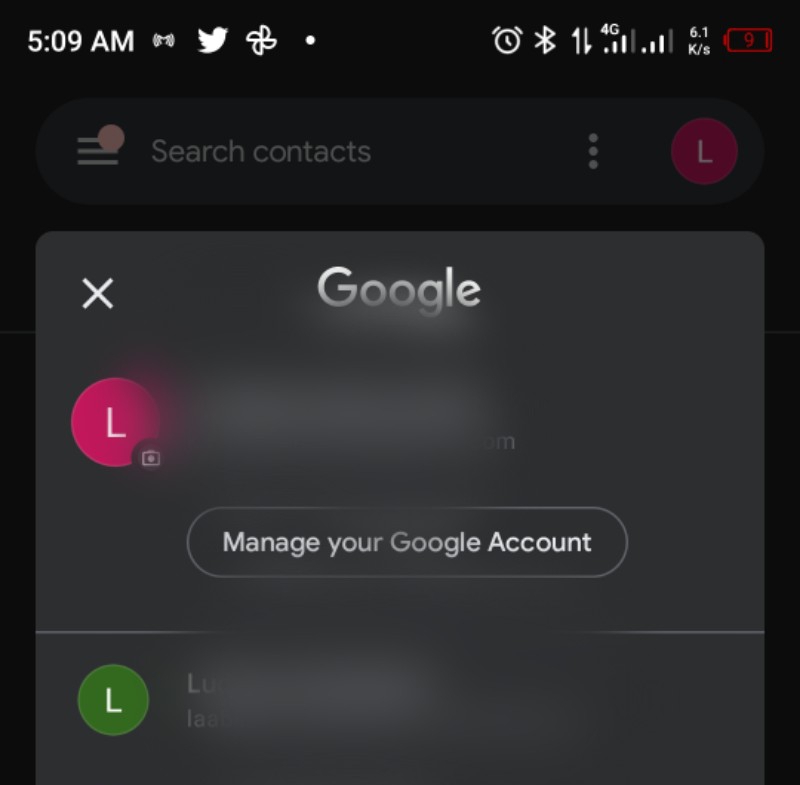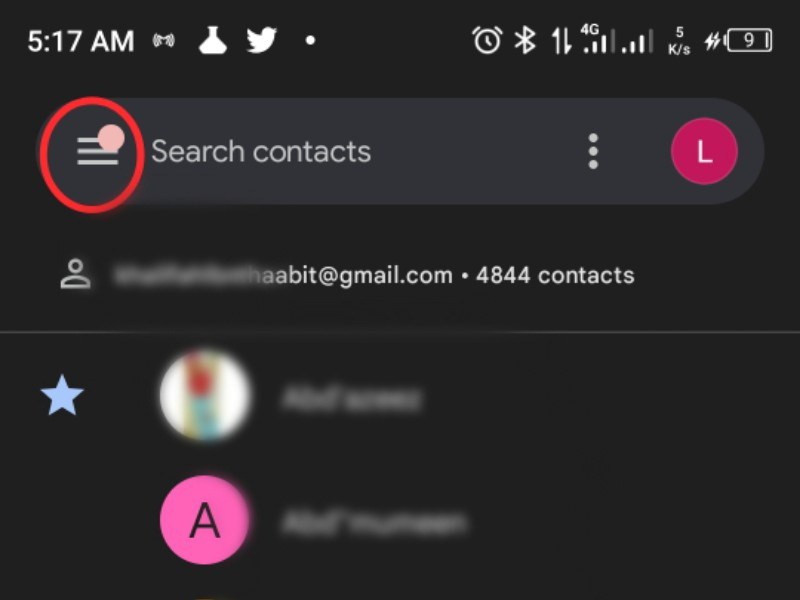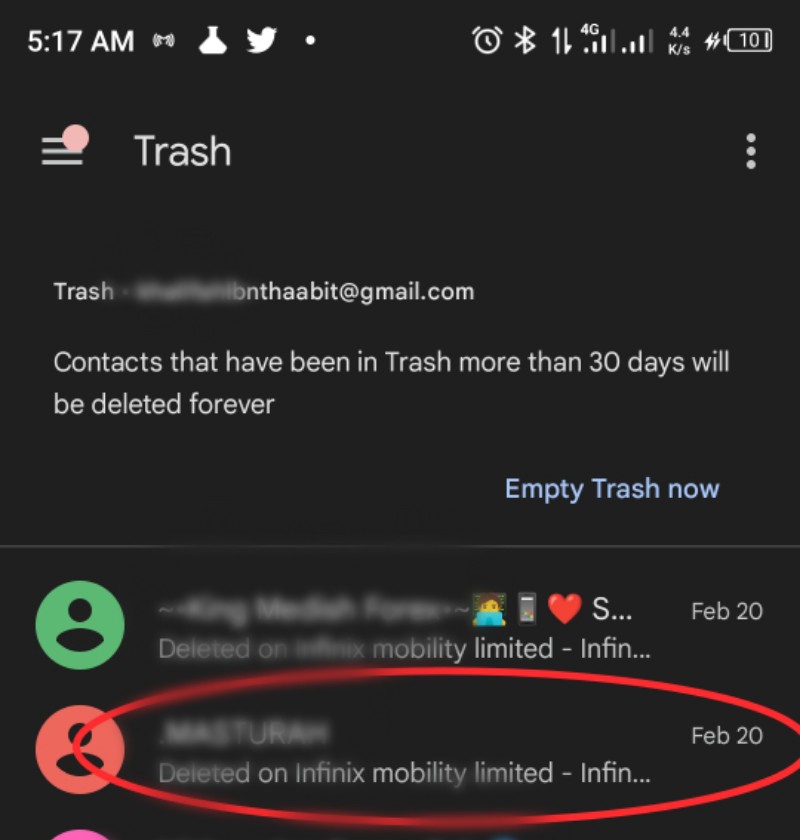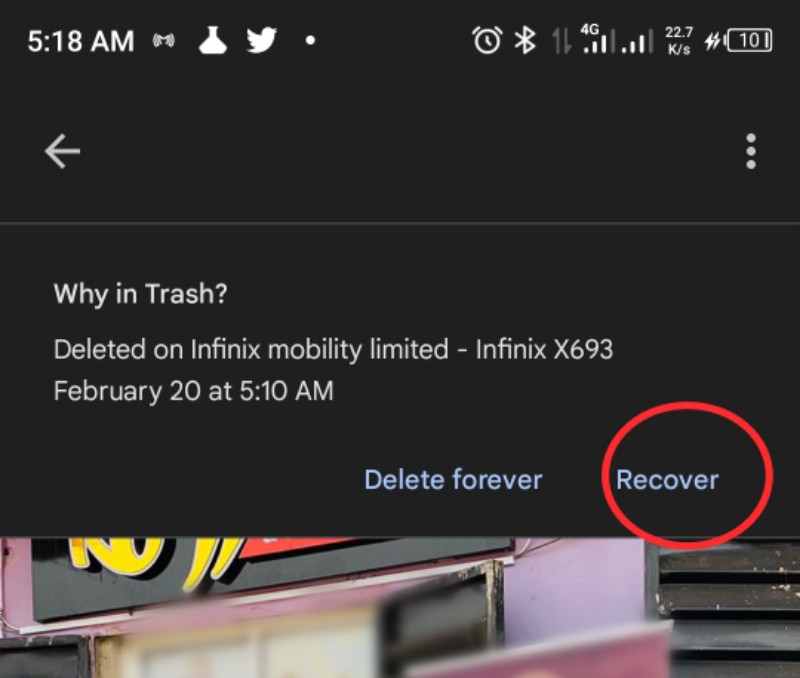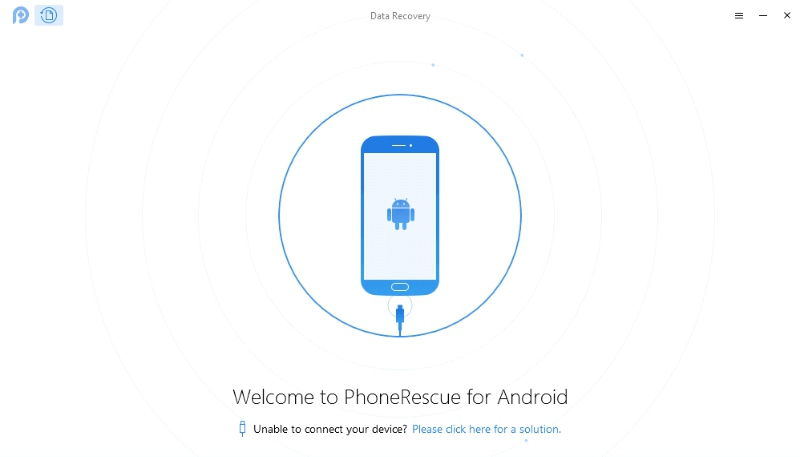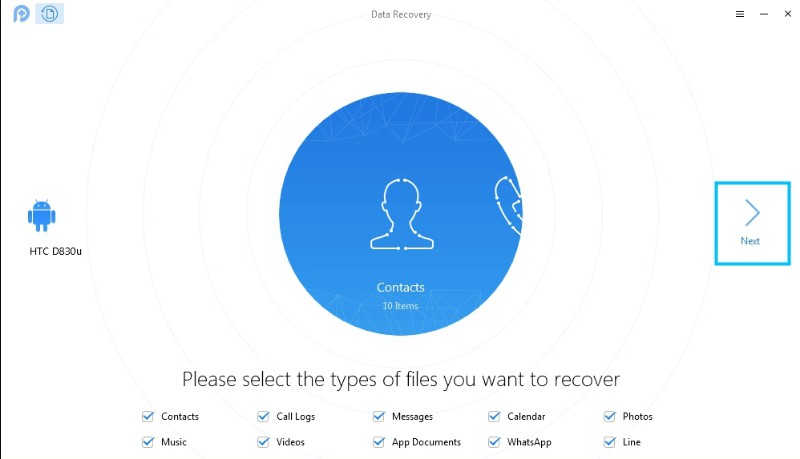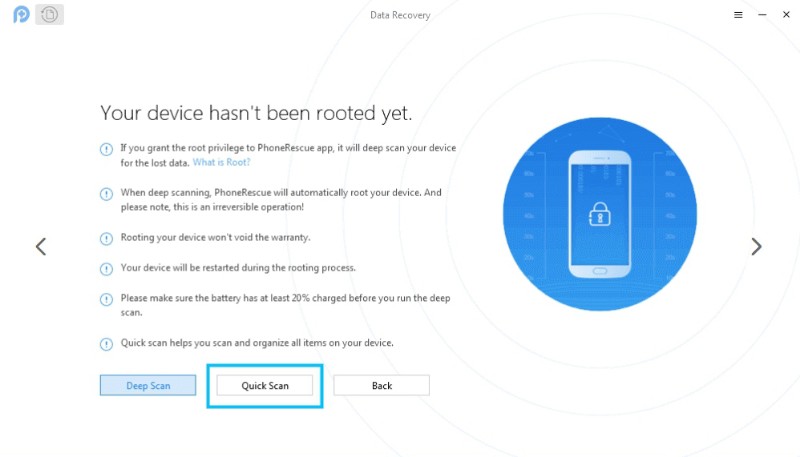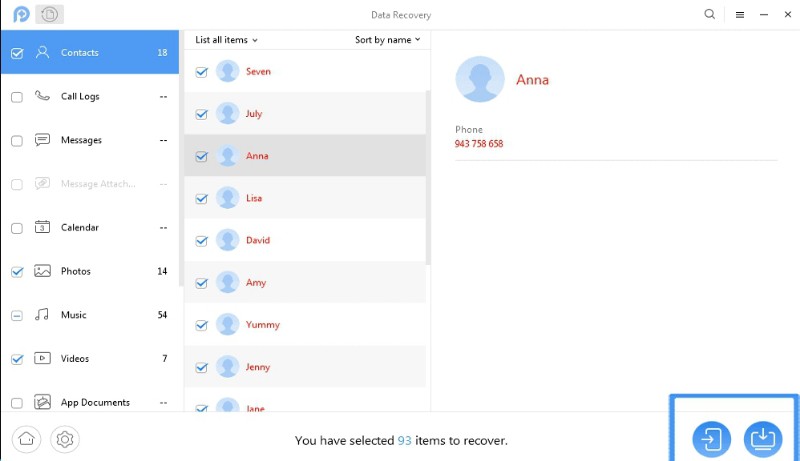Top 3 Ways to Recover Deleted Phone Number on Android

On Android, accidentally losing contacts does occur occasionally, and because contacts are so important, it can be really annoying. Even deleting a contact deliberately could result in the need to recover it later.
What should you do in the event that you unintentionally erase all or portion of your contacts? How can I get my Android phone number back? If, like so many other people, you’ve backed up your contacts to Google, the answers to these queries entail using your Google account to restore deleted contacts.
However, the majority of people do not Google backup their data. In this case, we can recover phone numbers using third-party apps like DroidKit or Android Phone Data Recovery.
How to Recover Deleted Contacts on Android
Method 1: Restore Deleted Phone Numbers From Your Google Account
Google Contacts is one of the safest places to keep phone numbers on Android. If your mobile phone is lost or malfunctions, you can use this option to retrieve contacts in addition to phone numbers on Android.
It will be simple to restore your contacts because nearly everyone has a Google account connected to their devices, and practically all of our data, including our contacts, is kept in our Google account. Deleted phone numbers are also automatically preserved in the Google Contacts garbage.
So, if you unintentionally removed a phone number from your contact list, Google Contacts allows you to recover it:
- Install and use the Google Contacts app on your Android phone or tablet.
- If you haven’t previously, link the email account you use to backup your phone numbers to the app.
- Android phone number recovery email switch
- Click the three-line menu in the upper left corner of the App’s homepage once it has loaded.
- How to use Google Contact to restore deleted phone numbers on Android
- Select the Trash option when a new page appears after that.
- On Android, recover deleted contacts
- Within 30 days, this will provide a page listing all of your removed phone numbers.
- To restore a contact, tap it.
- To restore deleted contacts to your phone, choose Recover after that.
How to recover a deleted contact on an Android Note: This approach only functions if your contact is still in Google’s database. You might think about utilising these additional techniques to restore deleted contacts on your Android phone if you didn’t back up your phone numbers.
Method 2: PhoneRescue for Android
One of the best tools for recovering lost data among the numerous Android recovery apps is PhoneRescue for Android. With this app, you may rapidly retrieve information like as phone numbers, pictures, messages, videos, and much more.
All you need is a laptop to use this app.
You may learn how to recover deleted data with PhoneRescue for Android in this guide.
- On your computer, download, install, and start PhoneRescue for Android.
- Next, use a USB cable to connect your Android phone to your computer and turn on USB debugging.
- Using PhoneRescue, recover deleted contacts on Android
- Select Contact as the type of file you want to recover when your device appears on the computer.
- How to restore lost phone numbers on an Android device
- By choosing Quick Scan, be patient while the tool roots your device; this process could take a few seconds.
- Quickly recover erased phone numbers
- You’ll see a page with the contact you erased after the scanning is complete.
- To retrieve the phone number on your Android, click the contact and choose the options in the bottom left corner.
Method 3: Recover Deleted Phone Number by Making Use of Droid Kit
The methods mentioned above can be replaced with DroidKit. You can retrieve contacts from your mobile phone that have not been backed up with this third-party app.
This app can retrieve lost data including photographs, documents, music, and much more in addition to phone numbers.
- For download DroidKit, go to this website.
- The app is installed and launched on your computer.
- Select Quick Recovery from Device under Recover Lost Data on the landing page.
- Choose the Contacts file type that you are retrieving.
- Then use a USB cable to connect your smartphone to the computer and enable USB debugging.
- Once it is connected, press the green start button.
- After searching your smartphone for the deleted phone numbers,
- DroidKit shows the results.
- Now you can choose which phone numbers you want to add back to your Android.
Easy Way to Recover Deleted Phone Numbers
In conclusion, regardless of whether your contacts are backed up to Google or not, any of these solutions will work flawlessly for any situation. However, the best way to restore deleted phone numbers on Android is with the Android Recovery tools.